MSI's motherboards will now default to Intel's official power specs when using a Core i9 to prevent crashing — official power profile could help address issues as Intel continues to investigate
This will fix 13th and 14th Gen Core i9 instability on MSI Z790 motherboards

MSI is introducing new BIOS updates for its Z790 motherboards featuring the all-new Intel Default Settings profile. This new profile dials performance back to Intel's minimum recommended power settings, which could help rectify 13th and 14th-Gen Core i9 instability issues as Intel continues to investigate the matter. At the time of writing, we haven't seen any of MSI's Z790 motherboards updated yet with the new profile, but we do have the BIOS for testing, and its release is imminent.
The Intel Default settings profile is an official system configuration from Intel that ensures that 13th and 14th Gen chips are running within the CPU manufacturer's official specifications. This includes ensuring that a number of Intel features are enabled out of the box, including Current Excursion Protection and Thermal Velocity Boost. MSI's 'Intel Default Settings' profile also ensures that 13th and 14th Gen CPUs are running within Intel's rated wattage and amperage limits, which vary between Performance and Extreme profiles.
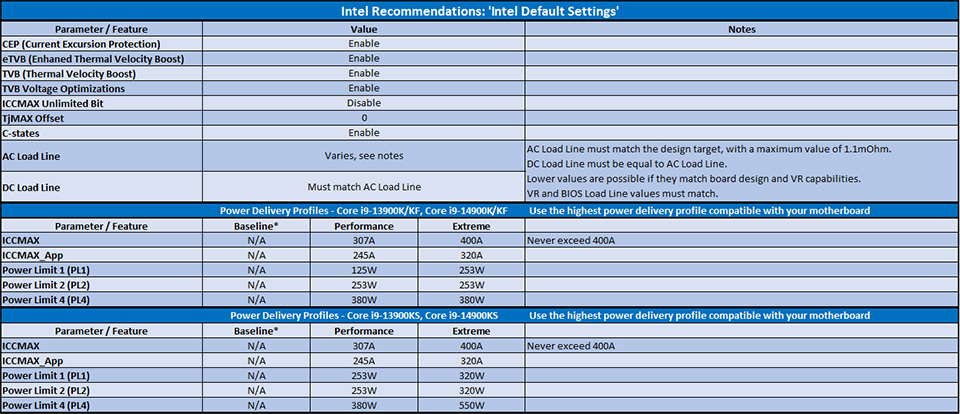
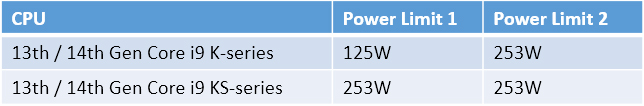
Motherboard makers are free to use whichever profile they deem appropriate for their motherboards, or to even add their own custom profiles. Each official profile is designed to provide adequate performance across all types of LGA 1700 boards, including boards with low-specced power delivery systems and ones with more than enough performance to handle Intel's Core i9-14900KS flagship.
MSI has chosen to adopt the performance profile for its Z790 motherboards. This incorporates 125W PL1, 253W PL2, and 380W PL4 power limits alongside 307A and 245A limits for the ICCMax and ICCMax_app. These settings apply strictly to Intel's Core i9-13900K/13900KF and Core i9-14900K/14900KF.
The power delivery specs for the Core i9-13900KS and i9-14900KS are slightly different due to the higher TDP these chips have. Every setting is the same as the settings applied to the regular K-series Core i9s mentioned above, except for the PL1 rating, which has been bumped up to 253W, matching the PL2 rating. This will improve performance in more taxing workloads and enable the chips to boost higher in heavy workloads compared to having the PL1 rating at 125W.
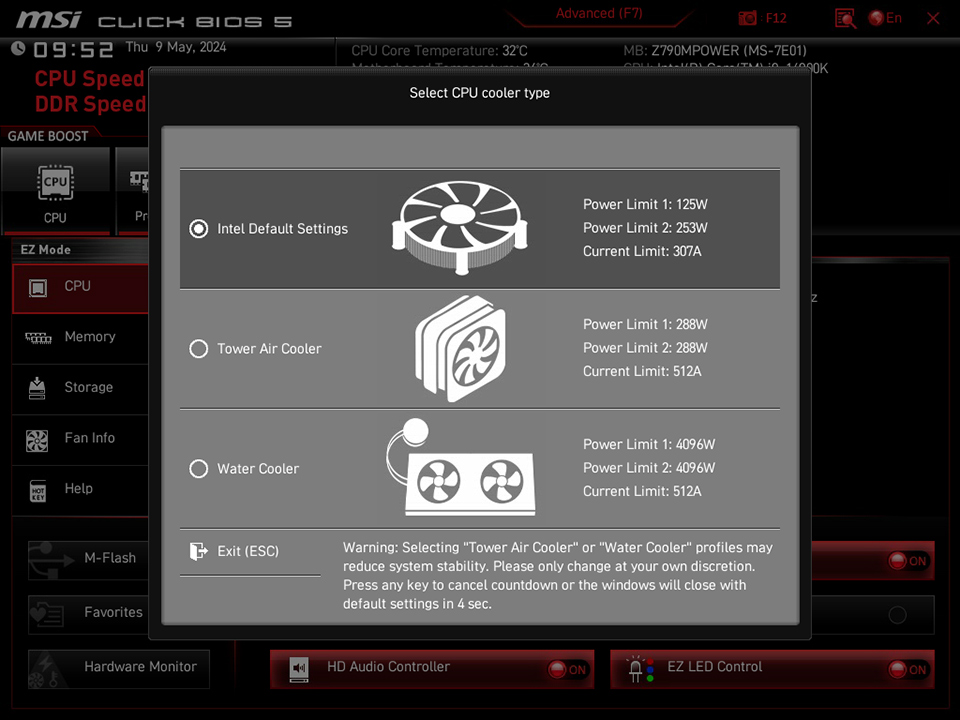
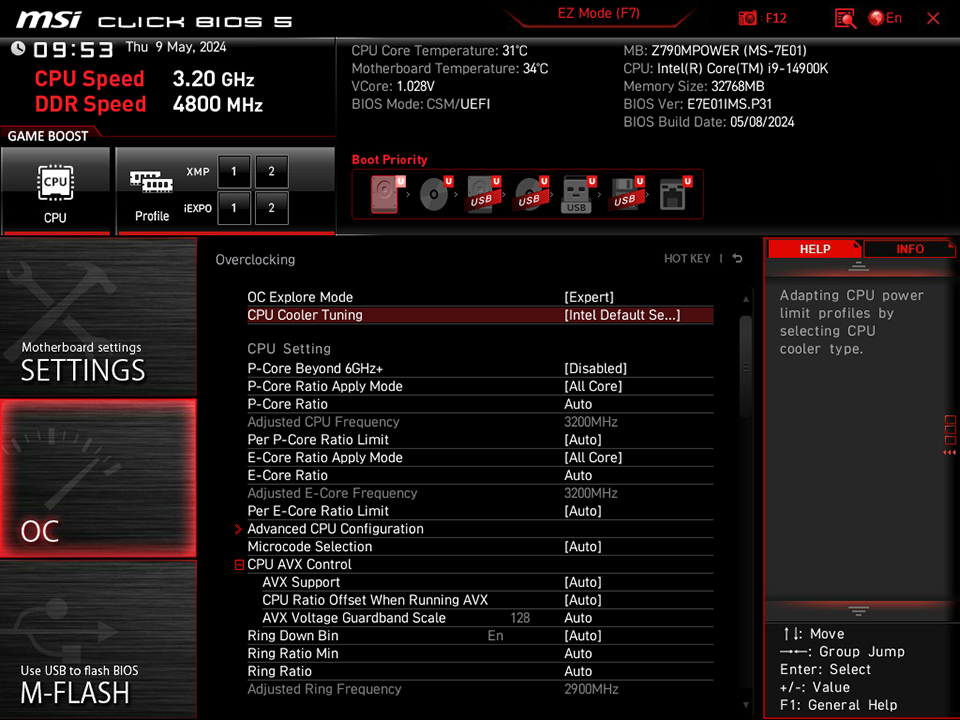
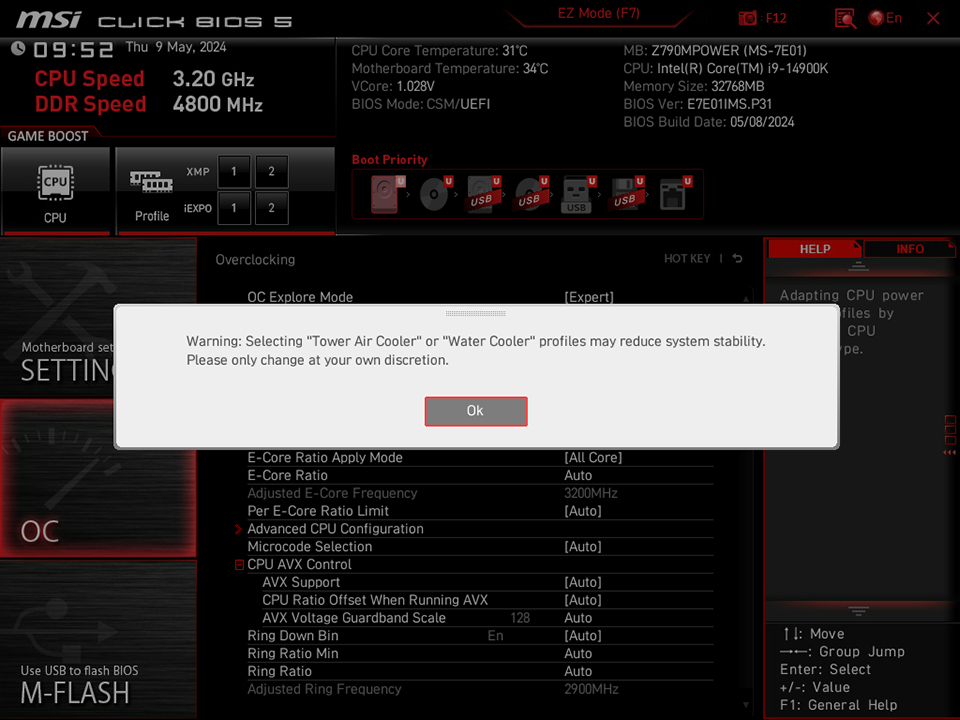
MSI has updated its CPU cooler tuning wizard to accommodate the Intel Default Settings profile. Whereas MSI previously had options for Intel's Boxed CPU cooler, Tower Air Cooler, and Water cooler, the Boxed CPU cooler selection has been changed to feature the Intel Default Settings profile and named accordingly. This will make it very easy for users to manually select which CPU cooler profile they want to implement, depending on their preferences. The wizard normally appears the first time users enter the BIOS, but if that doesn't happen, MSI says its BIOS will default to the Intel Default Settings profile out of the box.
MSI states that the new Intel Default Profile is aimed strictly at Core i9 CPUs. Apparently, this means that the profile won't be enabled by default on Core i7, Core i5, and Core i3 CPUs. We aren't sure of Intel's stance on this matter, but instability issues have only been plaguing Core i9 chips as far as we know, so it does make sense to only power limit the Core i9 chips if the lower-end SKUs don't have instability issues.
Get Tom's Hardware's best news and in-depth reviews, straight to your inbox.
As previously stated, MSI's new Z790 BIOS updates have not yet been installed on any of its Z790 boards. In the meantime, if you have a Core i9 chip and are suffering instability, you can always manually implement Intel's Default Settings configuration yourself through your motherboard's UEFI/BIOS.

Aaron Klotz is a contributing writer for Tom’s Hardware, covering news related to computer hardware such as CPUs, and graphics cards.
-
mac_angel These companies really need to find a way to let people save their settings in the BIOS and let them transfer after a BIOS update. WAY too many settings and pages to either write everything down or take pictures of. Especially when they sometimes change the naming or placement of the items.Reply -
endocine Reply
On Asus boards, you can save profiles to USB, and after updating, restore that profile.mac_angel said:These companies really need to find a way to let people save their settings in the BIOS and let them transfer after a BIOS update. WAY too many settings and pages to either write everything down or take pictures of. Especially when they sometimes change the naming or placement of the items. -
mac_angel Reply
I've tried that in the past, but after installing the new BIOS, it won't take ones saved from the older BIOSendocine said:On Asus boards, you can save profiles to USB, and after updating, restore that profile. -
endocine Reply
It depends on how much has changed in the newer rev, but it generally works, done it on X570 and Z6/790 boards ok, but you are right, one update totally didn't allow it and had to manually reenter it from screen shots, such a PITAmac_angel said:I've tried that in the past, but after installing the new BIOS, it won't take ones saved from the older BIOS