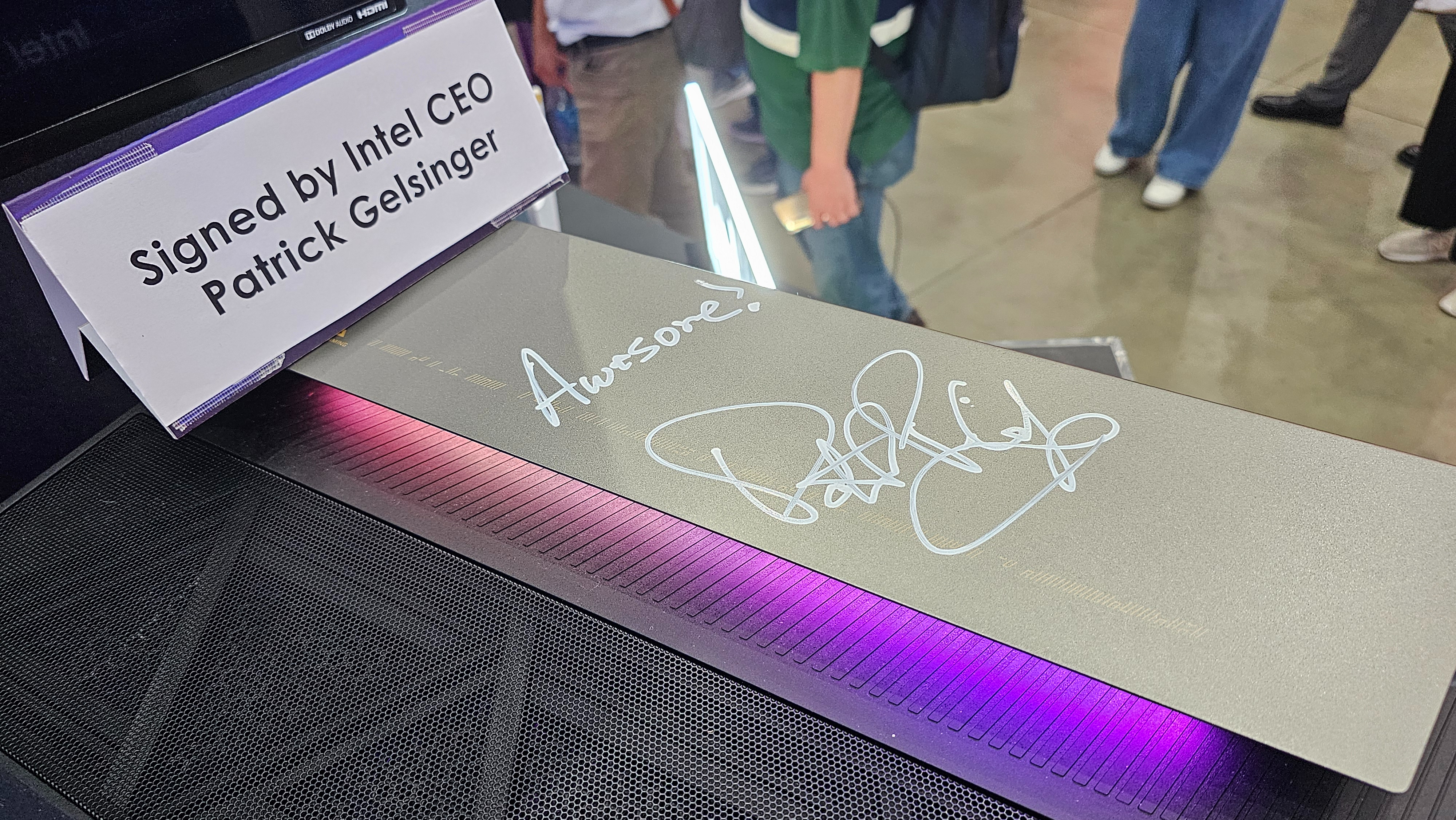AI-focused MSI desktop has a 1080p touch screen built into the front of its chassis
The MSI MEG Vision X has a powerful touch UI built into the front of its chassis.

This year's Computex 2024 trade show was filled interesting AI focused PCs, but often, their most interesting features had little to do with AI. Such is the case with MSI's MEG Vision X AI Desktop, which we stumbled upon in the company's sprawling booth.
Due out in Q4 for an undisclosed price, the MEG Vision X will have, according to MSI reps "the latest" Intel CPU and Nvidia GPU at the time, which implies that it will have an Arrow Lake processor and a 5080 or 5090 card (presuming Nvidia announces one this fall). With all that horsepower, you could use this system to play high-end games, train models or just process a little local AI generated art.
But what makes the MEG Vision X stand out is not its ability to run AI or gaming tasks -- any PC with a decent video card or an NPU could do that. It's the 1080 x 1920 touch screen that takes up the entire front surface of the chassis that led us to name this desktop one of the best products of Computex 2024.
The chassis with built-in screen is so impressive to look at that Intel CEO Pat Gelsinger signed his name and the word "awesome" on the top of the Meg Vision X when he visited MSI's booth.
By default, the touch display shows key PC stats such as your CPU temperature and clock speed. It also allows you to launch your favorite apps on your primary screen by tapping a shortcut icon. You can change performance modes here as well, opting for more speed or quieter fans.
The display is seen by Windows as a full-fledged second display in portrait mode. So you can play YouTube videos on it or run apps on it if you wish. MSI reps said a game streamer should keep their chat or OBS window on the front-panel screen while gaming on their primary monitor. They also said that the touch screen uses Intel integrated graphics while the main monitor or any secondary monitors you attach would use the Nvidia graphics card.
We got to spend a few minutes with the MSI MEG Vision X and its touch screen and we were impressed with how responsive it was. We put a YouTube vertical video onto the touch screen and then swiped down to switch to a different one. The screen supports ten-point touch so you can pinch-to-zoom or even finger paint on it.
Get Tom's Hardware's best news and in-depth reviews, straight to your inbox.
Of course, MSI, like every other PC OEM, feels compelled to tout the computer's AI features and how they integrate with the screen. The screen itself is called an AI HMI and some of the shortcuts on it launch built-in MSI AI apps such as AI Artist x MSI Chat, which is a chat bot / image generator that runs locally. A built-in microphone and speaker will let you issue voice commands either to MSI's app or to Copilot.
There's also MSI AI Engine, which adjusts performance based on AI. Then there's AI Frozr, which does the same thing for cooling.
But even if having a local image generator / chatbot is really valuable to you, you don't need a special PC or an on-case screen on the case to get those features. MSI may have its own branded apps, but it's likely using the same chat and image generation that's available elsewhere. Anyone who has a decent graphics card can download and install Stable Diffusion image generator or LLama for chat. If you have an RTX card, try ComfyUI, which is a very powerful frontend for Stable Diffusion.
What you can't get elsewhere is a full HD screen that takes up the entire front surface of your chassis. We have seen some cases with screens on the front -- the Jonsbo D41 comes to mind. But MSI's display takes up the entire space and is meant to be an integral part of the user experience, not just a cute special effect.
Avram Piltch is Managing Editor: Special Projects. When he's not playing with the latest gadgets at work or putting on VR helmets at trade shows, you'll find him rooting his phone, taking apart his PC, or coding plugins. With his technical knowledge and passion for testing, Avram developed many real-world benchmarks, including our laptop battery test.
-
PEnns Interesting, especially because "...By default, the touch display shows key PC stats such as your CPU temperature and clock speed. It also allows you to launch your favorite apps on your primary screen by tapping a shortcut icon."Reply
But in order see the stats and do other stuff with the touch screen, this desktop PC will be sitting on, um, the top of your desk!
The desktop PC is now, and again, a desktop PC!! The 1990s are calling.....;) -
endocine Not looking good for airflow, the GPU is right up against the side panel glass, and there is no air from front as its blocked by the screen.Reply -
hasten Reply
So like a Lian Li 011? My mini with a glass front and side (and I mounted the gpu vertical) has excellent airflow for a 13900 and 4090... dont jump to conclusions based off assumptions without details...endocine said:Not looking good for airflow, the GPU is right up against the side panel glass, and there is no air from front as its blocked by the screen. -
Notton I think the piece Gelsinger signs is part of the case and it sucks air in through that. It looks well ventilated, but consumes more space and would be a little awkward when placing something on top of it.Reply -
oofdragon How do you repair the screen once it's broken? Can you even find a replacement for it outside US? I guess you don't , if there is oneReply -
Colif Always my 1st question was... how does it cool itself... but I see from a video its got an area on right it can get air in... so there is hope. AIO is mounted on side of case it seems.Reply
3KIsamHswOQGPU not in a great spot.
I don't want a tablet screen on front of my pc anyway.
But target audience of this sort of case not interested in fact GPU choke to death in that spot... its got a screen!! -
endocine Reply
Like the 011, it does have side vents, but they are smaller and choked off a bit, see space for maybe 2 intake 120s. Would characterize the 011 as just OK airflow vs a ventilated front intake. Also, a GPU put up against glass, in an O11 or any other case, is going to prevent proper ventilation to it.hasten said:So like a Lian Li 011? My mini with a glass front and side (and I mounted the gpu vertical) has excellent airflow for a 13900 and 4090... dont jump to conclusions based off assumptions without details... -
Colif Reply
unless its water-cooled.endocine said:Also, a GPU put up against glass, in an O11 or any other case, is going to prevent proper ventilation to it.
https://www.msi.com/blog/computex-2024-round-up-ai-gaming-desktop-monitor-best-choice-award-honorees
Image shows its got vents on side, looks like a radiator sitting blocking it in photo, or maybe intake fans.
also vent at rear for of side panel for PSU I assume
Extremetech have the best angle
https://www.extremetech.com/gaming/msi-shows-off-the-first-ai-powered-desktop-pc-at-computex -
Troybn endocine said:Also, a GPU put up against glass, in an O11 or any other case, is going to prevent proper ventilation to it.Reply
I received mine yesterday and the card is solidly mounted fans down, with an air filter below it.
Unfortunately, it was also DOA. The 5090 doesn't show up in the bios or in the device manager. I'm stuck in limbo with MSI support, waiting for an answer. It appears that they will only repair or refurb swap, not replace.
Buyer beware....it's a beautiful build but poorly handled warranty and support at this price.