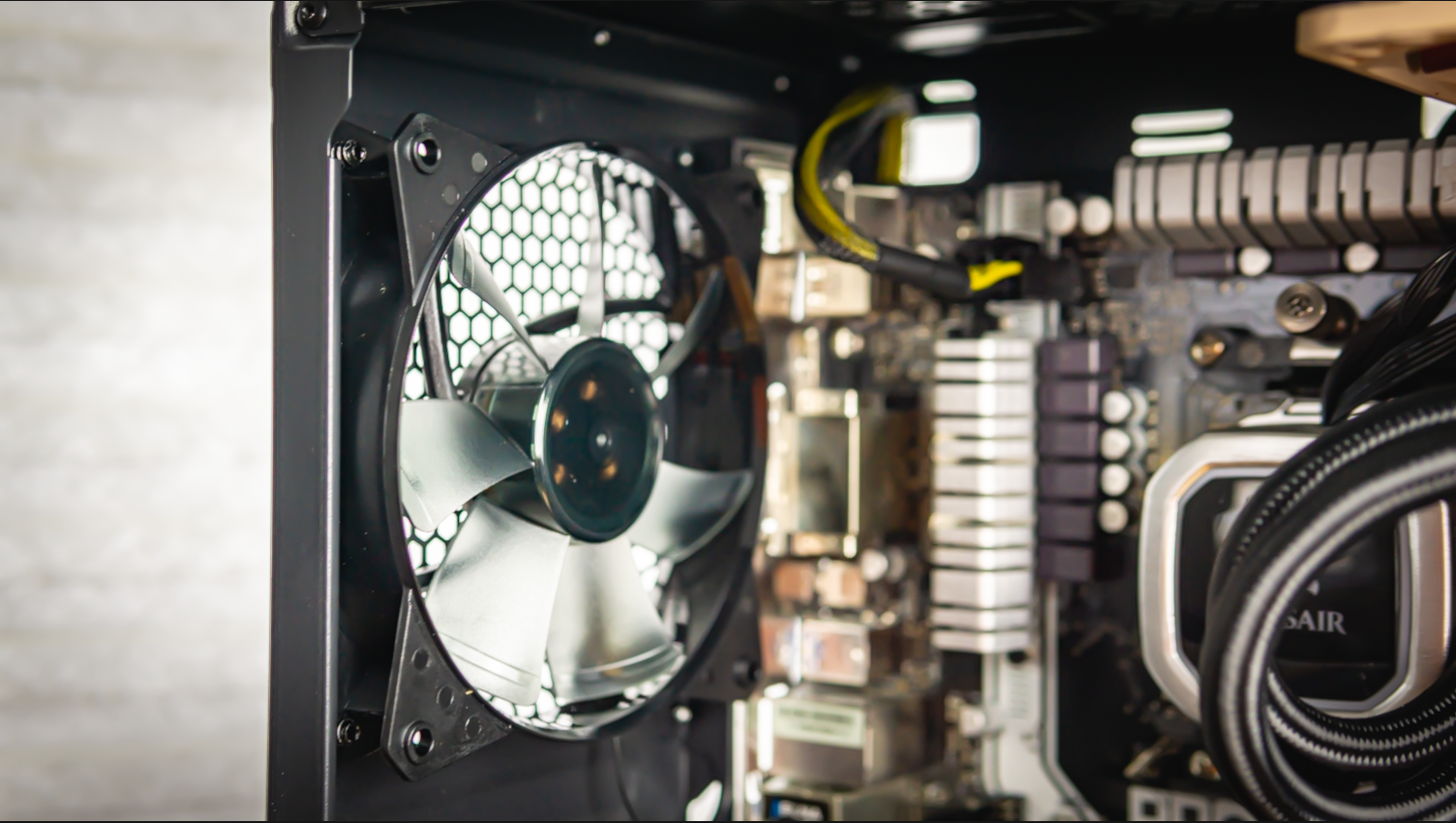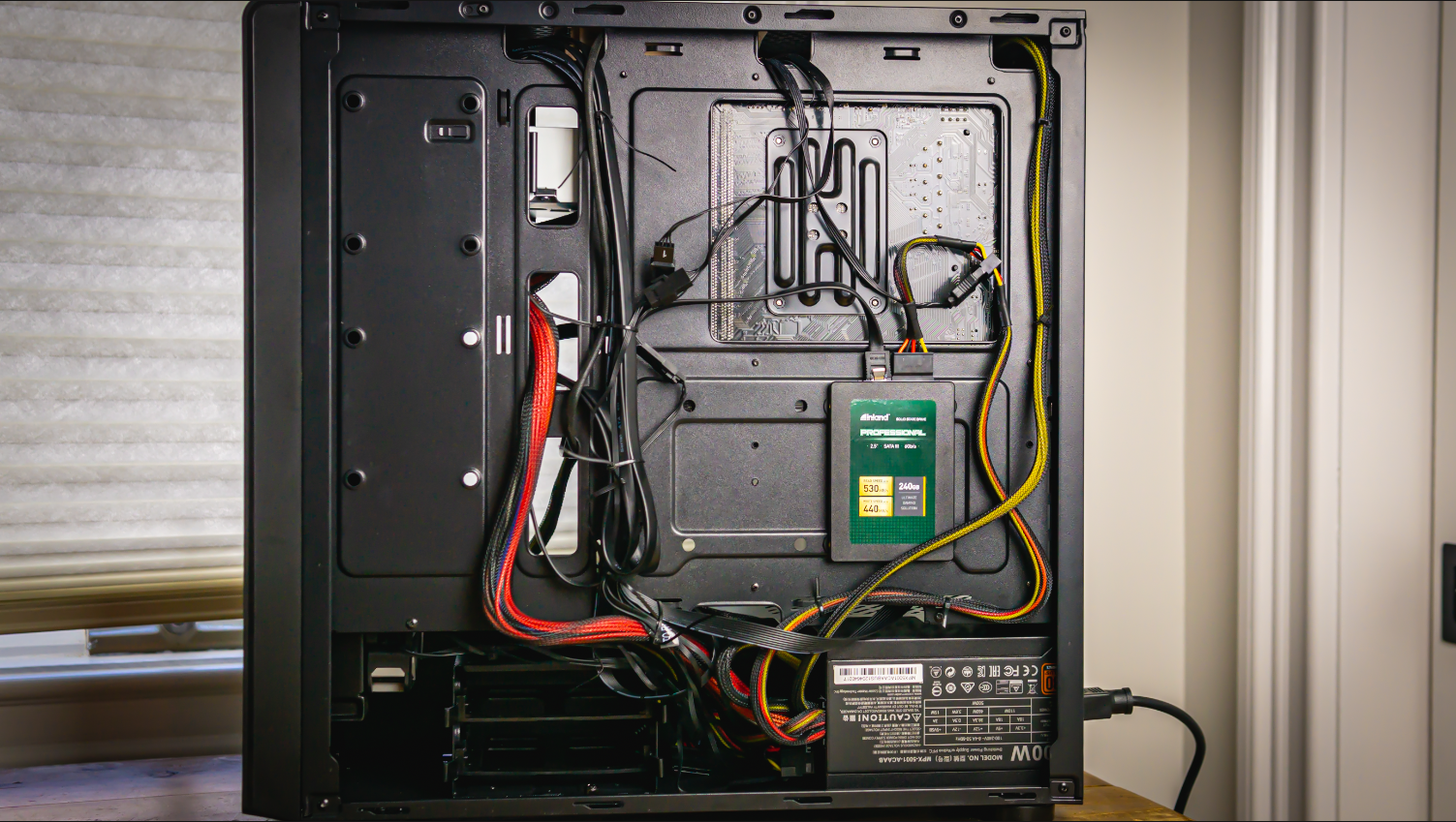Cooler Master’s Elite 500 ODD: An Affordable Optical Drive Option
Cooler Master drags the 5.25-inch drive bay and pop-out PCIe covers into
Cooler Master's Elite 500 ODD case plays in the budget ballpark, at $80, while touching on most necessary traits a mid-tower needs, like up to ATX motherboard support, SSD mounting points, a hard drive cage, PSU shroud, and more. But while affordable cases are always welcome, the budget chassis market is extremely competitive. There are quite a few affordable cases that outperform more-expensive options, including our current best PC case for those on a budget, the Phanteks Eclipse P360A, which delivers better airflow, an extra fan, and RGB, for the same $80.
Arguably the Elite 500 ODD's stand-out feature, especially here in late 2021, is the option to add an optical drive or any 5.25-inch bay accessory in the included single front bay. Besides that, is there anything else that separates the Cooler Master Elite 500 ODD from any budget mid-tower? Let's dig in and find out.
Specifications
| Type | ATX Mid-Tower |
| Motherboard Support | Mini-ITX, Micro-ATX, ATX |
| Dimensions (HxWxD) | 17.9 x 8.03 x 16.10 inches |
| Max GPU Length | 15.7 inches |
| CPU Cooler Height | 6.33 inches |
| External Bays | X |
| Internal Bays | 5x 2.5-inch and 2x 3.5-inch |
| Expansion Slots | 7 |
| Front I/O | 2x USB 3.2 Gen 1 Type-A 3.5mm headset jack |
| Other | Tempered Glass Side Panel |
| Front Fans | None |
| Rear Fans | 1x 120mm |
| Top Fans | None |
| Bottom Fans | None |
| Weight | 13.2 pounds |
| Warranty | 2 years |
At 17.9 x 8.03 x 16.10 inches, the Elite 500 ODD is a relatively small mid-tower, putting it around the same size as the NZXT H510. Even though the Elite 500 ODD is compact compared to most mid-towers, you can still fit up to an ATX motherboard inside, and bigger graphics cards (up to 15.7 inches).
I was able to fit a triple-slot EVGA RTX 2080 TI XC Ultra in the case without any issues, but if you're planning to use one of today's truly massive RTX 3080 Tis, you might want to double-check GPU dimensions before buying this case. But the vast majority of cards, particularly those you're likely to install in a budget case, should fit just fine in this case.
Cooler Master was pretty generous with the cable cut-outs in this case, allowing for cleaner cable routing. I was able to get all of the cables tied up neatly enough that I didn’t have any issues when closing the right side panel.
Design
The Elite 500 ODD is a simple mid-tower chassis. It doesn’t feature any RGB or sound-dampening foam, but it does have a tempered glass side panel to show off your system's internals.
The first thing that caught my eye when I unboxed the case is the fact that it features a 5.25-inch drive bay. Personally, I was very happy to see this because I still like to watch Blu-ray DVDs on my PC.
Get Tom's Hardware's best news and in-depth reviews, straight to your inbox.
While the case looks like it’s made of brushed aluminum, the front panel is plastic and in general, the build quality is about what you'd expect from a modern budget mid-tower case. Although there was an issue with the front ports, which I'll touch on shortly.
Generally, for the best airflow possible, you’re better off getting a case with a mesh front panel like the Phanteks P360A, or at least one with better ventilation than what's here. Even though the Elite 500 does have ventilation in the front, it’s not the best. The design of the front panel makes it look like there's plenty of ventilation, but the plastic lines are wider than they look, limiting the volume of fresh air can come in from the front.
This potential airflow issue is exacerbated by the fact that the case comes with just one fan, a 120 mm spinner mounted at the back for exhaust. If you plan on loading this case up with powerful components, at the very least you'll want to spring for a couple of intake fans.
One of the biggest gripes I have with this case is the PCIe slot covers. They don’t screw in like 99.9% of modern cases do. These are cheap metal tabs that you break off and once you do that, you cannot put them back on. This isn't unheard of, but the last time I dealt with a case with this "feature" was in Corsair's Carbide 88R. That was a $55 case released in 2013.
The front I/O, which resides up above the 5.25-inch bay, could have (really should have) been decent. The Elite 500 ODD comes with two USB 3 Type-A ports, but this review unit came directly from Newegg and one of the ports was bent and broken when I received it. Also here: an audio jack, reset button and a power switch shaped like the Cooler Master logo. Aside from the broken USB port, everything else worked as expected.
The inside the Elite 500 ODD, the design is simple and does the job, offering enough space to fit a standard-sized ATX motherboard. The case also provides pre-installed standoffs and cable cutouts. I’m overall happy with the size of the Elite 500 on the inside, in that it's not massive or cramped. Even though I installed a Micro ATX motherboard, it didn’t look too small for the case.
Underneath the PSU shroud is a hard drive cage that can be moved around to make more room for cables and other components. The cage can house up to two 3.5-inch hard drives or three 2.5-inch SSDs. SSDs can also be installed directly behind the motherboard tray or to the left of the back side of the motherboard.
Building in the Cooler Master Elite 500 ODD
Building in the Elite 500 was mostly easy--I was only limited in one area, which was radiator placement.
While it's nice to have an optical drive option, it never occurred to me how much space the 5.25-inch drive bay took up until I went to install the 240 mm Corsair H100i AIO liquid cooler. You do have a couple of options with mounting a mid-size radiator in this case, but neither is ideal.
The first option is mounting the radiator to the front of the case.While it’s of course better to mount radiators to the top, mounting it to the front allows you to keep the optical drive drive bay. The second option is to remove the drive bay, which will allow for you to fit the radiator up top, but then you lose one of this case's key selling points. If you decide to go with the second option, at least Cooler Master does provide a cover for the empty front bay.
Mounting fans on the top of the case was as easy. While the case supports up to two 140mm fans, I installed a Noctua NF-P12 120mm case fan at the top for exhaust because it was what I had on hand. I could’ve mounted another fan up top, but I wanted to maintain equal air pressure.
As I said, I like having 5.25-inch drive bays, but when I installed my Blu-ray drive into this case, the cutout on the front was a bit too wide. Even though the Blu-ray player stayed in place once isntalled, it looked a bit weird. There's something to be said about the more modern and clean case front aesthetic.
The SSDs attach via four rubber grommets that grip on to four standoff-looking screws that go into the bottom of your SSD. I was a bit concerned about whether these screws would hold my SSD, but they did
Installing SSDs can be done in three ways in this case: either in the hard drive cage, on the back of the motherboard tray or just to the left of the back of motherboard area.
Generally, the main fan on your power supply should be installed facing downward, to allow fresh air to be pulled in from the bottom. But Cooler Master gives you the option to have airflow with the fan facing upward as well. The PSU shroud has some ventilation holes above the PSU mounting area. I'm not sure why you'd want to do this, but it's an option I guess.
I mentioned earlier how the expansion slot covers were the ones you pop out and don't screw back in again. That's a problem because, when I first installed the EVGA RTX 2080 Ti XC Ultra GPU, I accidentally popped out the wrong slot cover. Normally, that wouldn’t be an issue because in other cases you can just screw the slot cover back on -- but not here. Did this affect the performance of the case? No, but I hate when I see cases with open expansion card slots.
Something else that's worth mentioning, which I also see too often from even higher-end cases like my $200 Enthoo 719: When I was screwing in the top fan, I noticed that the metal was very thin. Even though it didn’t bend out of shape, it sure was flimsy. But given the price and the fact that this happens with cases that cost much more, it's hard to knock Cooler Master much for it here in an $80 budget option.
Cooler Master didn’t include much with this case besides one 3-pin 120mm rear exhaust fan. The quality of the fan is what you’d expect out of an $80 case, but I honestly recommend that you pick up some better quality spinners, like a five-pack of Arctic P12 PWM fans for just $31.
Besides the one fan, Cooler Master includes some extra cable ties, screws and rubber grommets to help dampen vibrations from hard drives.
Cable Management
Proper cable management can be far from easy in many cases, but routing cables within the Elite 500 was simple. I didn’t have any issues aside from looks, as there are no grommets to help disguise the cutouts. In this build, I was using a non-modular power supply, so I had more cables stuffed in the case than I wanted. And even though the drive cage is moveable to allow for more cable space, I didn’t need to move it, and the rear side panel closed with ease.
I am by no means a cable management expert, especially when there’s an AIO with RGB cables involved, but Cooler Master did a good enough job here, providing an ample amount of cable room and tie points behind the motherboard panel.
Cooling
Despite the deceptively vented front panel and the limited (unless modified) radiator mounting potential, the Elite 500 does offer room for up to two 140 mm fans on the top and front of the case, and there's one 120 mm in the rear.
The Elite 500 has a vertical CPU cooler clearance of 161mm (6.34 inches), so my Noctua NH-D15 Chromax didn't fit, but but there is room for some of the air coolers on our Best CPU Coolers list, like the Zalman CNPS10x Performa Black. So if you're going to go the air-cooling route, you have quite a few options here.
As noted earlier, the front panel of the Elite 500 ODD is ventilated, but I wouldn’t say that it’s ideal for airflow. It’s better than a glass front panel, but with a radiator placed in the front, I never felt like the Corsair ML120 Pro fans were generating enough static pressure without getting extremely loud. Again, if you are going to install lots of high-end hardware, and particularly if you plan on overclocking, you should consider other case options, or at the very least get some good 140 mm fans to mount in the front to maximize airflow.
Finished Build and Conclusion
Cooler Master’s Elite 500 ODD is very easy to build in and has a decent amount of cable management to help even the messiest of builders. But that said, even for just $80 the Elite 500 ODD cuts too many corners in terms of design and build quality to be truly competitive with the best cases in this price range.
The front panel looks more ventilated than it is, and the pop-out PCIe slot covers feel like a holdover from budget cases from a decade ago. I do like that Cooler Master incorporates a 5.25-inch drive bay. But unless you truly need an optical drive, the Corsair 4000D is a much better case for about $10 more. It comes with two fans rather than one, has even better cable management, sports a USB-C port. The Corsair also looks and feels more refined overall, and it lets you mount your graphics card vertically, provided you bring your own riser cable. And again, the Phanteks P360A is a great case for the same $80 as the Elite 500 ODD.
But if you're specifically in need of a budget case that has an optical drive bay, you're putting together a budget or mid-range system and you don't have a lot of building experience, the Cooler Master Elite 500 ODD is a decent option. But you should probably stick to air cooling if you're going to keep that 5.25-inch bay, and maybe find some old fans to install in the front to improve airflow from the front panel. And if you don't need that optical drive bay, there are definitely better options in the sub-$100 PC case space.

Myles Goldman is a freelance writer for Tom's Hardware US. He reviews keyboards and cases.
-
kep55 Why on earth would anyone want a glass side panel? Glass is a horrible thermal or aural filter / insulator. It adds excess weight. And when tempered glass breaks it "explodes" into thousand of minuscule pieces instead of shattering. And cost far more a piece of steel or aluminum. Plus it just makes the unit look crappy.Reply -
slurmsmckenzie ReplyGenerally, for the best airflow possible, you’re better off getting a case with a mesh front panel like the Phanteks P360A, or at least one with better ventilation than what's here.
Given that this review focuses on the fact that the case has an ODD bay, seems odd to compare it to a case which doesn't. I would like a decent (non-budget) ATX case with a mesh front, sure, but I also want an ODD.... so there are almost no options that I know of (would love to hear of any I've missed). I currently have an R6 which I like a lot but it could do with a bit more airflow. I think Fractal do one with a mesh front and ODD slot but it is pretty small and definitely at the budget end of the scale.
But if you're specifically in need of a budget case that has an optical drive bay, you're putting together a budget or mid-range system and you don't have a lot of building experience, the Cooler Master Elite 500 ODD is a decent option.
That's fine, but somehow I want to point out that there isn't much in the way of non-budget options that have ODDs either. It seems to be mostly budget cases that have them these days, i.e. cases that have limited internal storage bays etc. (I have 3x3.5" drives so lots of options are out for that reason). The above makes it sound like someone is actively choosing (for whatever reason) a budget case with an ODD, but actually there may not be a choice as such if they need a case with an ODD slot.
I do get that most people don't want or care about an ODD or even HDDs and just want a case that can cram in as much radiator real-estate as possible, indeed that seems to be what most case manufacturers aim to cater for these days. Just a shame that there aren't as many options with external ODD bays these days - it is always nice to have options. -
Mr5oh Replyslurmsmckenzie said:I do get that most people don't want or care about an ODD or even HDDs
You know it's funny how many people I build PCs for that say they don't need optical drives that tell me the end up missing them. I use mine regularly still. I'm using a Phantek Enthoo Pro M as it had a Glass side panel, clears NH-D15, and had space for an Optical drive.
This case just needs mesh on the front. That plastic grille in the front looks really restrictive. I am a fan of the front facing, USB and audio ports (and power button). Putting them on the front or side can be problematic sometimes depending on PC location. -
slurmsmckenzie Reply
Interesting, I hadn't noticed that case somehow - looks nice and plenty of HDD slots too. How is the airflow? Saw a review that said it was fine whilst not being an "airflow monster".Mr5oh said:I'm using a Phantek Enthoo Pro M as it had a Glass side panel, clears NH-D15, and had space for an Optical drive. -
Mr5oh Replyslurmsmckenzie said:Interesting, I hadn't noticed that case somehow - looks nice and plenty of HDD slots too. How is the airflow? Saw a review that said it was fine whilst not being an "airflow monster".
Just noticed this, as I'm not on here much. It's not a currently produced case, so it's a little harder to find now. However, air flow is great I think. It's a mesh front and the entire top is mesh. I have 2 140mm fans on the front, 2 140mm fans mounted on the top, 1 140mm fan on the rear. I've also got an 80mm fan on the opposite side of the hard drive cage to help flow air through the HDs. The PSU shroud is perforated as well so it will flow air too.
IIRC in spots where I have 2 140mm fans, you can put 3 120mms I think as well. I don't know what you would do to improve air flow, it's already got quite a bit of mesh (I have removed all the filters).