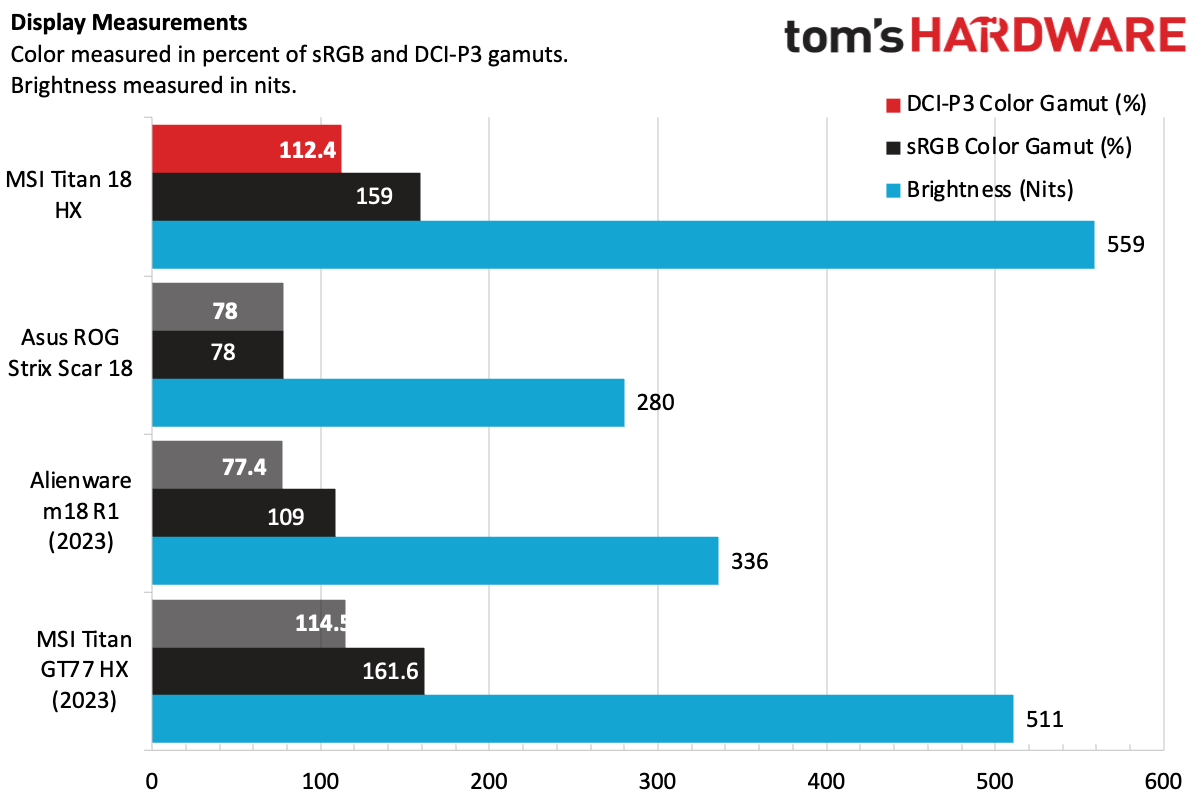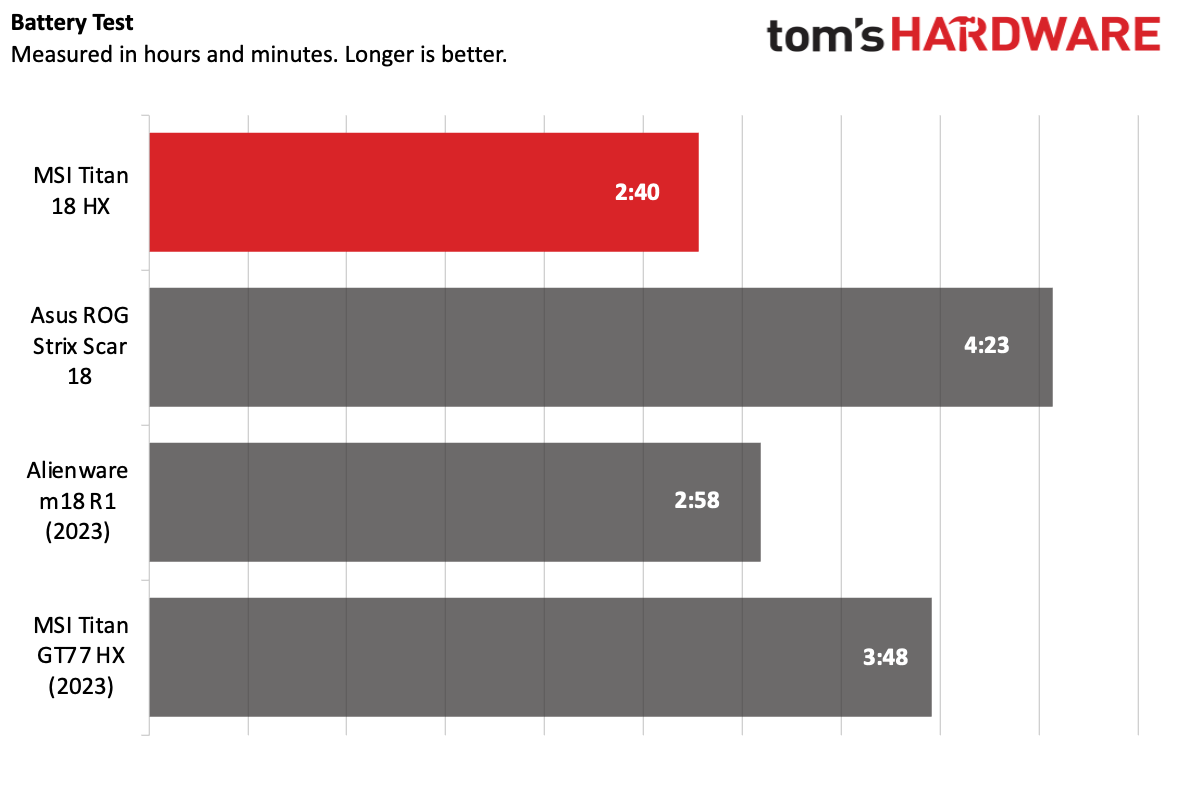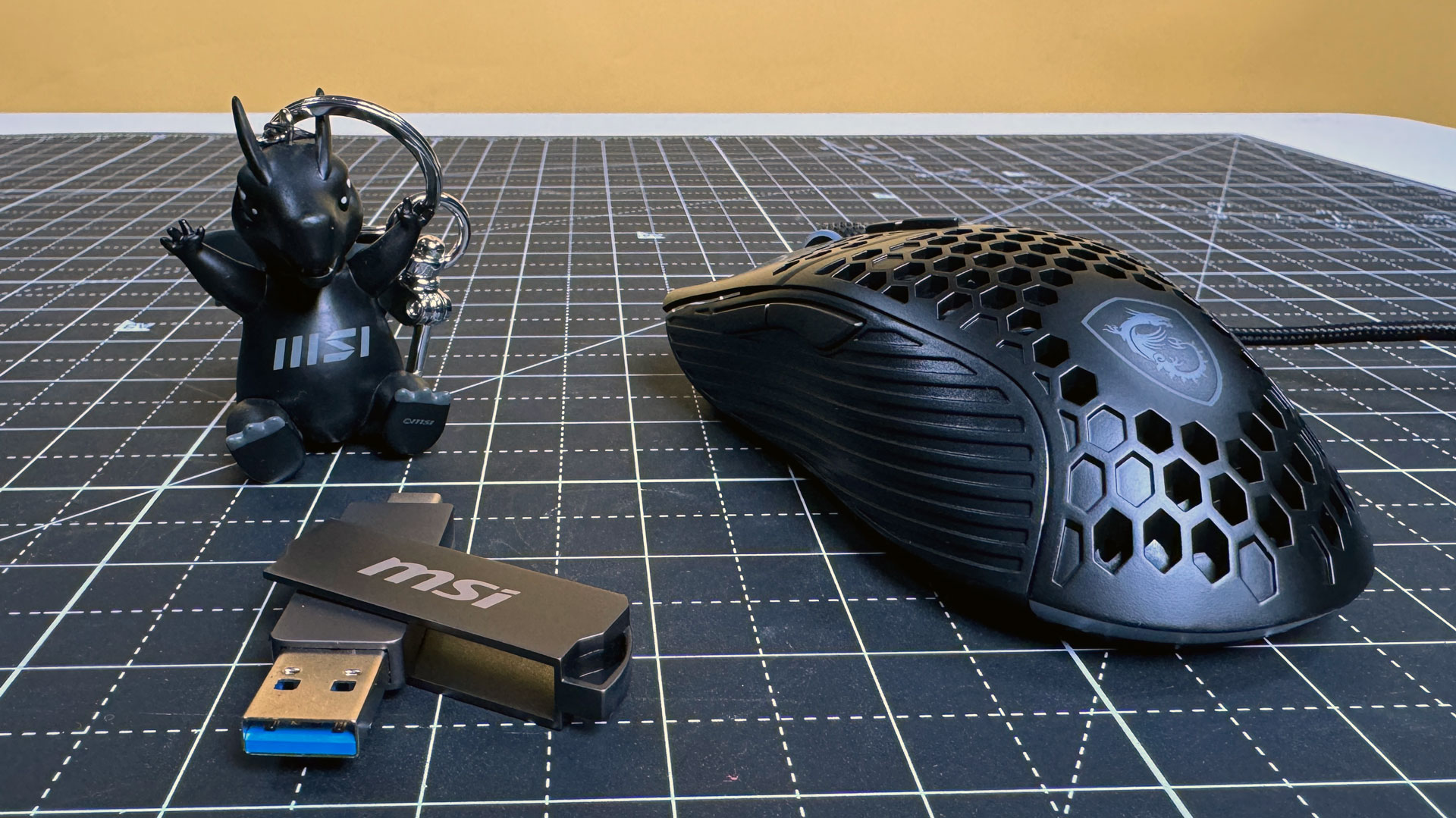Tom's Hardware Verdict
The MSI Titan 18 HX is a splurge gaming laptop that most people can't afford. But those few who can will get top-endl specs, a ton of RAM and storage, and a clicky mechanical keyboard that feels great to type and game on, as well as a gorgeous mini-LED display.
Pros
- +
Clicky mechanical keys
- +
Bright, beautiful mini-LED screen
- +
Strong gaming performance
- +
Opulent amounts of RAM and storage
- +
Three-year warranty
Cons
- -
The fans are very loud
- -
Audio is disappointing for music
- -
Price puts it out of reach for most people
Why you can trust Tom's Hardware
There are some very lucky people in this world for whom money is not an object. Those people may have, say, $5,400 to burn on one of the best gaming laptops. For those people, there is the MSI Titan 18 HX, a massive, 18-inch gaming desktop replacement laptop with an Intel Core i9-14900HX CPU, Nvidia GeForce RTX 4090 Laptop GPU, a whopping 128GB of RAM, and 4TB of storage.
For the price, the mechanical keyboard adds an air of luxury (though not every key gets the mechanical treatment), and the mini-LED display is vibrant and bright. You get ample ports, solid build quality, and room for some upgrades. Heck, we even found out the motherboard has a power button, which some tinkerers will enjoy. Oh, yeah — there's a massive RGB touchpad, too.
The Titan isn't all perfect. Its speakers are tuned fine for games but not for music, and this is the type of machine you'll use for all purposes – that is if you can enjoy the speakers over the sound of the fans, anyway.
Do I expect many people to buy this laptop? No. It is fascinating to see what $5,400 gets you in a laptop? Yes. Yes, it is.
Design of the MSI Titan 18 HX
The MSI Titan 18 HX is a tank. It's bulky and large and heavy and frankly, only sort of portable. It's a 7.93-pound laptop with desktop ambitions.
To MSI's credit, the design could fool you into thinking it’s sleek. The magnesium-alloy chassis features an all-black lid with an RGB dragon (because of course) and a textured gray protruding rear to pack fans and extra I/O. That bump has a series of blue stripes, which I find a bit distracting, though I can't deny they add personality. This follows to the bottom of the laptop, which eschews the whole "adult gamer" look of the top half, and looks like something that fell off of a Decepticon.


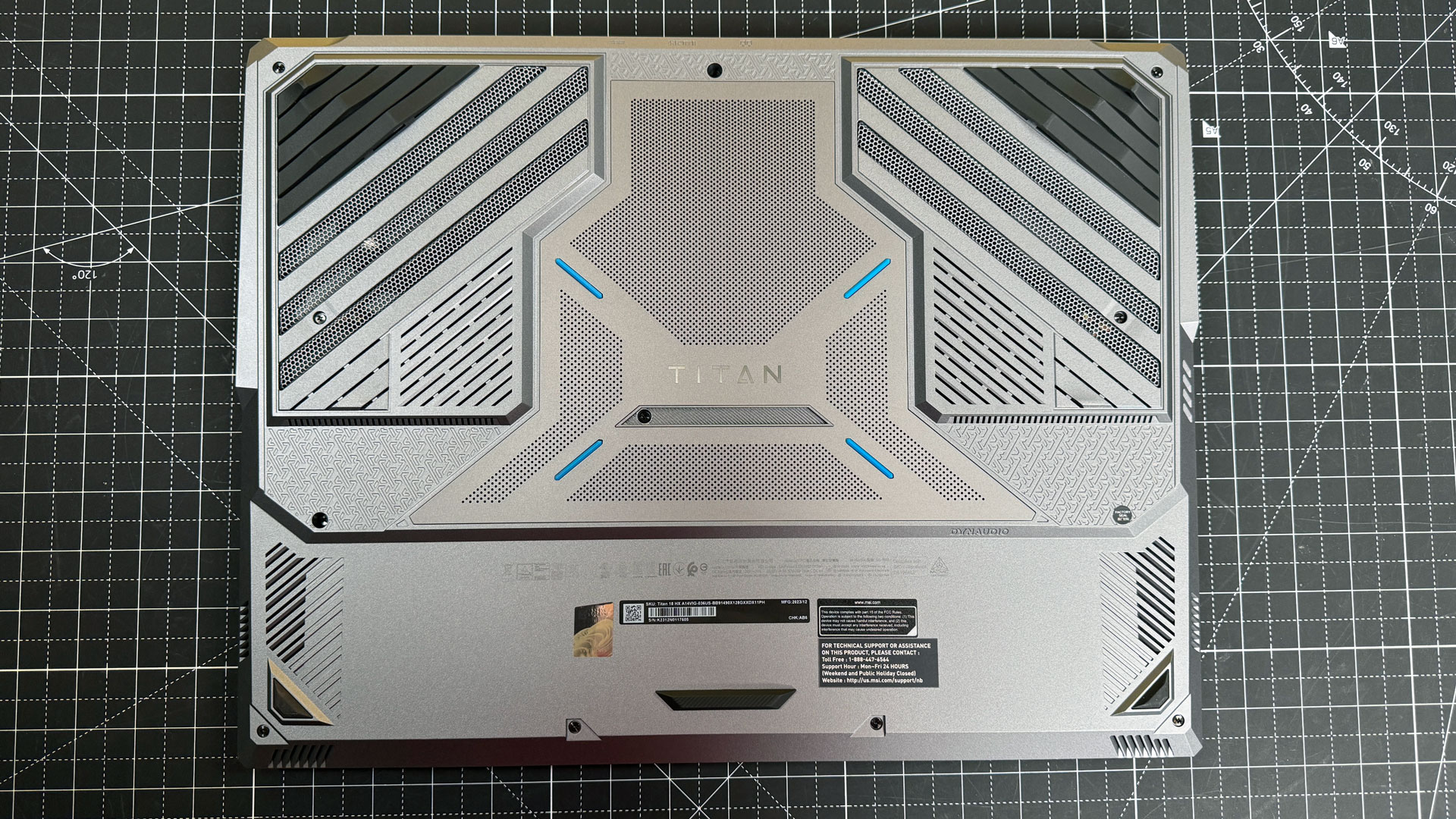
Lifting the lid reveals the true grandiosity of the Titan. You're immediately bombarded by the 18-inch Mini-LED display, with relatively thin bezels for a gaming machine, as well as an RGB, largely mechanical keyboard. There's also a sizable RGB touchpad with a catch: It's a haptic touchpad that's built into the glass that covers the entire wrist rest. It's a dramatic effect (similar to what we've seen on the Dell XPS 13 Plus, but with more color). But as we'll discuss more later, I do wish it had a physical border.
There are plenty of ports around the sides of the Titan, so you likely won't need a dock. The left side features a pair of USB Type-A 3.2 Gen 2 ports and a full-sized SD card slot, while the right boasts a third Type-A port, two Thunderbolt 4 (USB Type-C) ports and a 3.5 mm headphone jack. On the back are the ports you're least likely to unplug — HDMI, Ethernet, and the power jack — are all housed. On the right corner, there's a lock slot, should you want to fasten your $5,400 investment to your desk.



Technically, the MSI Titan 18 HX is portable. I know it because I only just managed to fit it into my largest backpack. The Titan measures 15.9 x 12.08 x 1.26 inches, making it thinner front to back than last year's design (15.63 x 12.99 x 0.91 inches) but wider and taller (and heavier! The 2024 model is 7.93 pounds while the old version was 7.28 pounds). The Alienware m18 is 15.71 x 11.57 x 1.21 inches and a whopping 8.9 pounds, while the Asus ROG Strix Scar is a lighter 6.61 pounds and 15.71 x 11.57 x 1.21 inches.
MSI Titan 18 HX Specifications
| CPU | Intel Core i9-14900HX |
| Graphics | Nvidia GeForce RTX 4090 Laptop GPU (16GB GDDR6, 175W max graphics power, 1,455 MHz boost clock) |
| Memory | 128GB DDR5-5600 (32GB x 4) |
| Storage | 4TB PCIe NVME SSD Gen 4x4 (2TB x 2 in RAID0) |
| Display | 18-inch, 3840 x 2400, Mini LED, 120 Hz, HDR 1000 |
| Networking | Killer Wi-Fi 7 BE1750x, Bluetooth 5.4 |
| Ports | 2x Thunderbolt 4, 3x USB Type-A 3.2 Gen 2, SD card reader. 3.5 mm headphone jack, HDMI 2.1, Ethernet, lock slot |
| Camera | 1080p, HDR, IR |
| Battery | 99.99 WHr |
| Power Adapter | 400W |
| Operating System | Windows 11 Pro |
| Dimensions (WxDxH) | 15.9 x 12.08 x 1.26 inches (403.86 x 306.83 x 32.0 mm) |
| Weight | 7.93 pounds (3.6 kg) |
| Price (as configured) | $5,399.99 |
Gaming and Graphics on the MSI Titan 18 HX
Between an Intel Core i9-14900HX, an Nvidia GeForce RTX 4090, and 128GB of RAM, we expected the Titan to play games well, so we pushed it hard in our tests. We compared it to the Asus ROG Strix Scar 18, another recent powerhouse using the same CPU and GPU, but with 32GB of RAM. We also put it up against last year's Alienware m18 (Core i9-13980HX and RTX 4090) and MSI Titan GT77 HX (Core i9-13950HX and RTX 4090).
Get Tom's Hardware's best news and in-depth reviews, straight to your inbox.
To put this monster of a laptop to the test, I loaded up Alan Wake 2. The game forces DLSS or FSR (I used DLSS, as this laptop has an Nvidia GPU), and ran the game at 1920 x 1200 on the high preset with high ray tracing. With DLSS Frame Gen turned off, the game ran between 30 and 43 fps in early scenes. When I turned on Frame Gen, I would get up to 54 fps, though sometimes the game seemed unnaturally smooth.
Each of the four large laptops in our test pool sports a different native resolution. While the Titan 18 goes up to 3840 x 2400, last year's Titan GT77 went up to 3840 x 2160 (that was a 16:9 panel). The Alienware m18 R1 we reviewed topped out at 1920 x 1200 (to hit 480 Hz) while the more recent Asus ROG Strix Scar was a 2560 x 1600 panel. This makes 1920 x 1080 the common resolution we were able to test across the laptops.
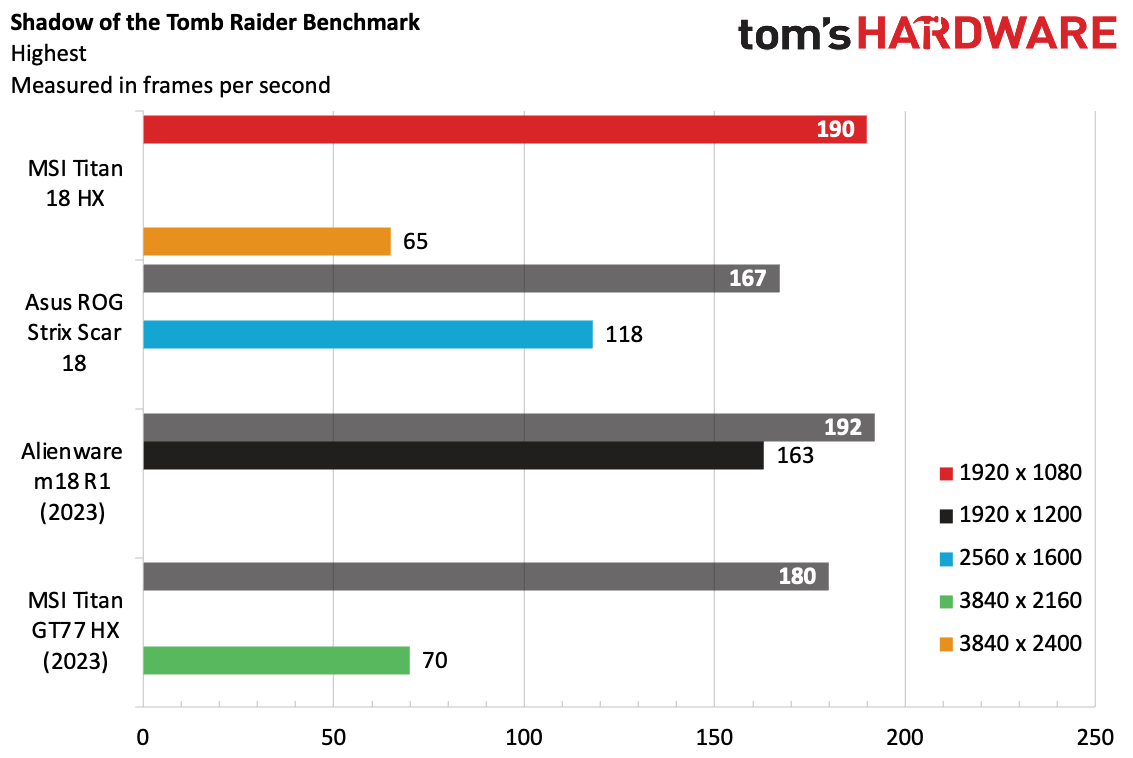
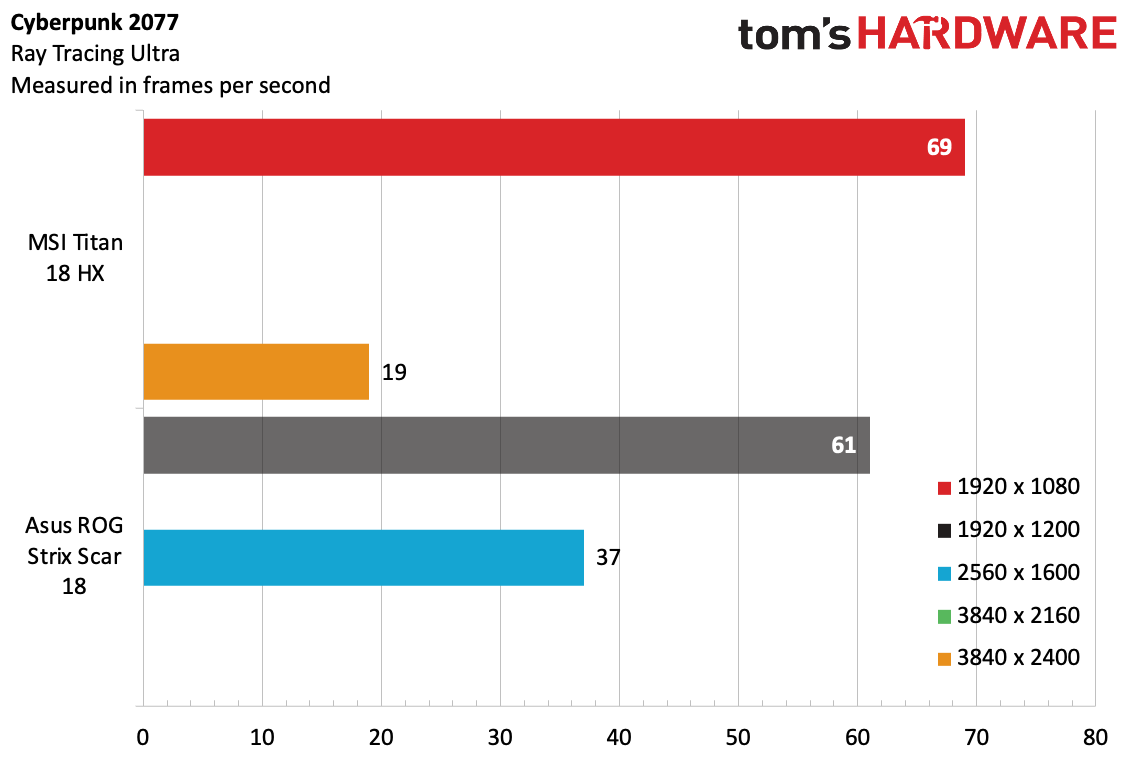
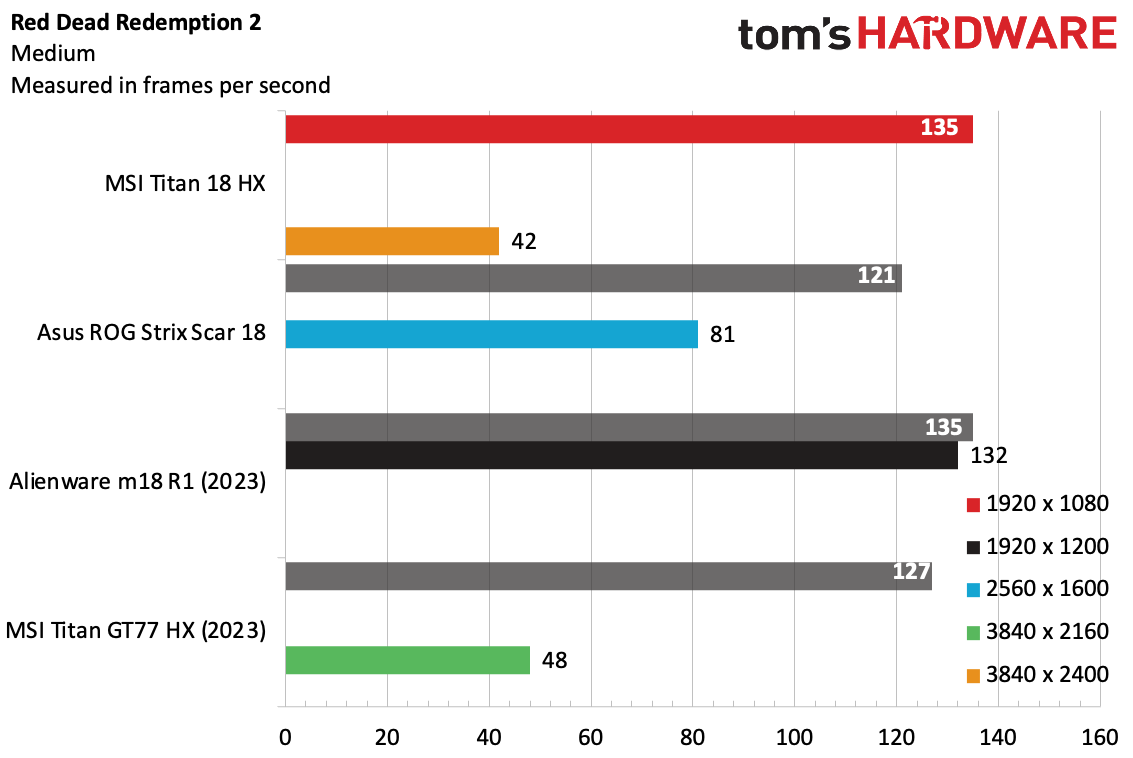
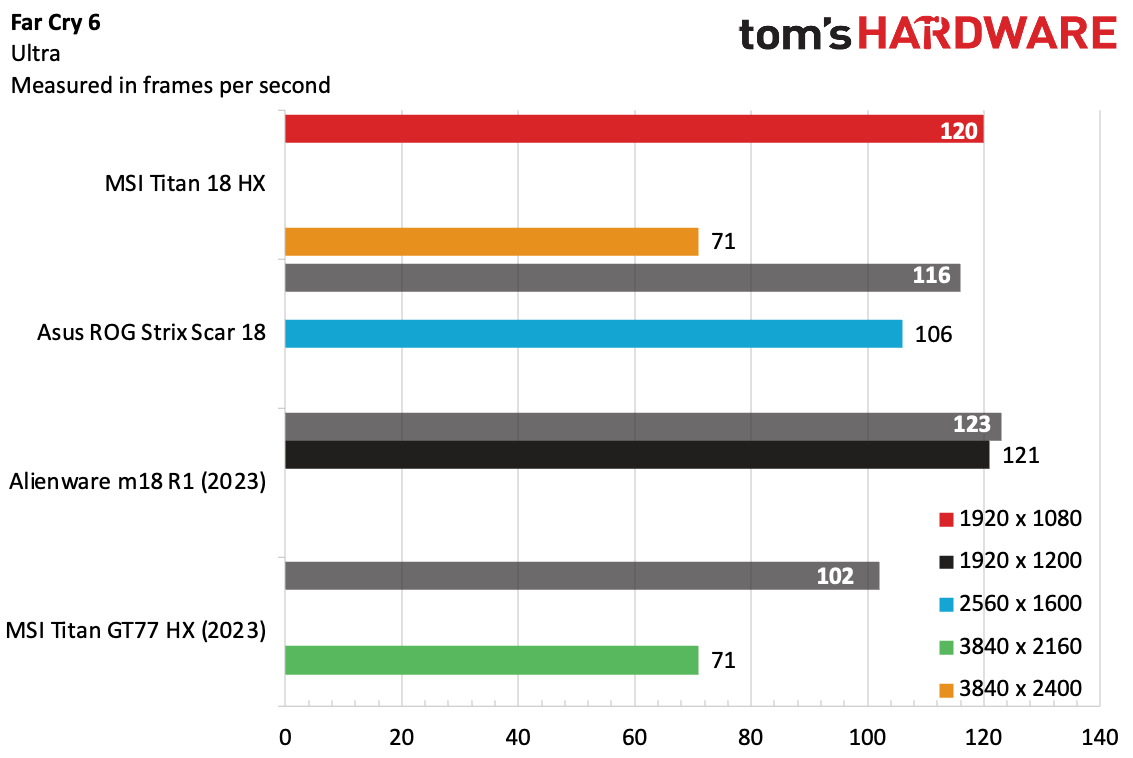
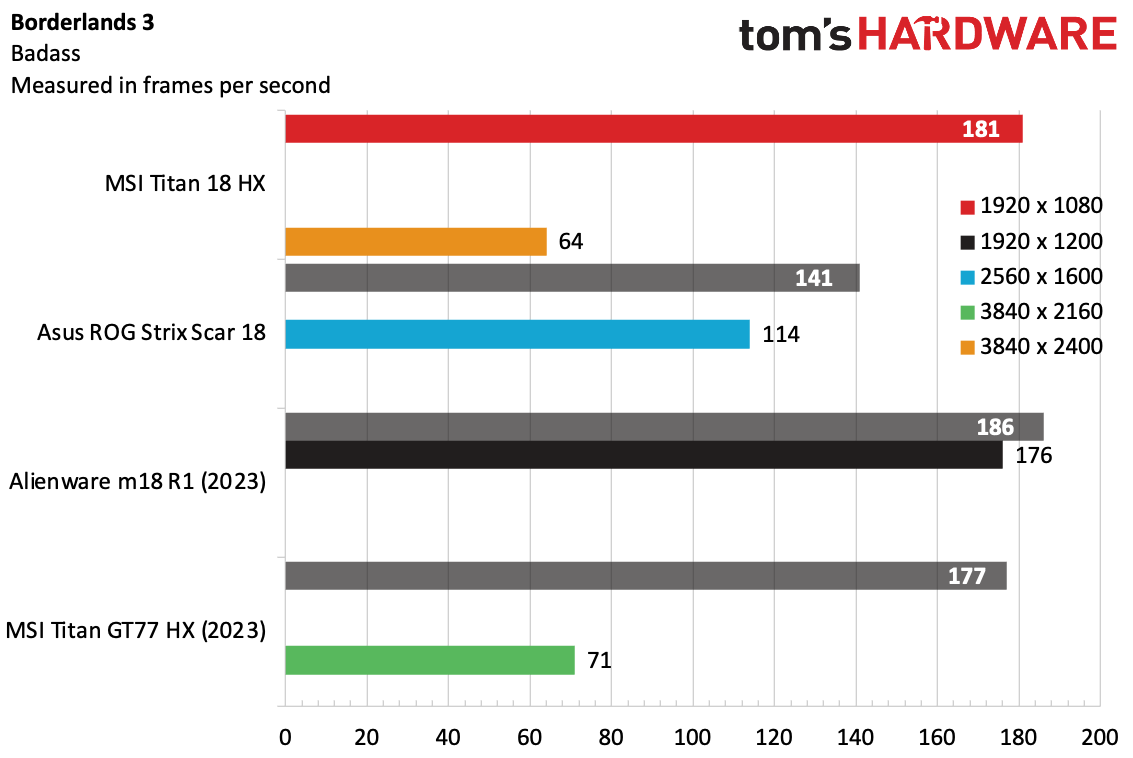
On the Shadow of the Tomb Raider benchmark (highest settings), the Titan hit 190 fps at 1080p and 65 fps at its native resolution. At 1080p, it was beaten only by the Alienware (192 fps at 1080p), and those two frames aren't exactly a massive difference.
On Cyberpunk 2077's ray tracing ultra settings, the Titan ran the benchmark at 69 fps at 1080p, but an unplayable 19 fps at its native resolution. It beat the Strix Scar, which reached 61 fps. We didn't test the older models with Cyberpunk — we adopted that test after those reviews.
The Titan sailed through Far Cry 6 on ultra settings, running the test at 120 fps at FHD and 71 fps at 3840 x 2400. This was the most competitive at 1080p, with the Alienware (123 fps) and Scar (116 fps) coming in with similar scores, though last year's Titan fell behind.
While Red Dead Redemption 2 at medium settings is still challenging for some rigs, the Titan tore through it at 135 fps at 1080p, tying with the Alienware. At its native 3840 x 2400, the Titan reached 71 fps, matching with the 4K screen on last year's model.
Again, the Titan tangled with the Alienware on Borderlands 3 ("badass" settings), hitting 181 fps at 1080p and 64 fps at 3840 x 2400, while the Alienware hit 186 fps at 1080p. Last year's Titan outperformed at 4K (71 fps), but was behind at 1080p (177 fps).
As a stress test, we run the Metro Exodus benchmark on the RTX preset 15 times, which simulates about half an hour of gameplay. The Titan ran the game at an average of 117.887 fps. The Core i9-14900HX's performance cores ran at an average of 4.52 GHz, while the efficiency cores ran at 3.62 GHz. The CPU package measured 88.4 degrees Celsius. Meanwhile, the GPU ran at 2,077.62 MHz and measured 68.59 C.
Productivity Performance on the MSI Titan 18 HX
With an Intel Core i9-14900HX, a whopping 128GB of DDR5 RAM and 4TB of SSD storage (two 2TB drives in RAID0), it's unlikely any moderate usage would make the Titan sweat.
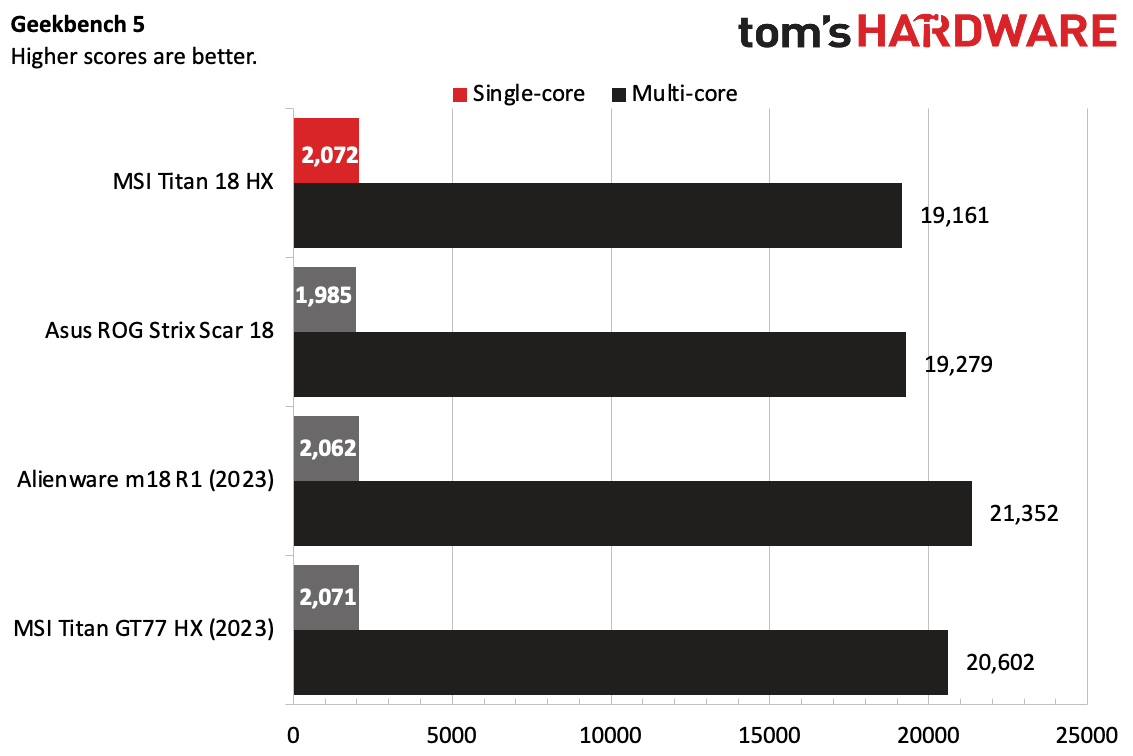
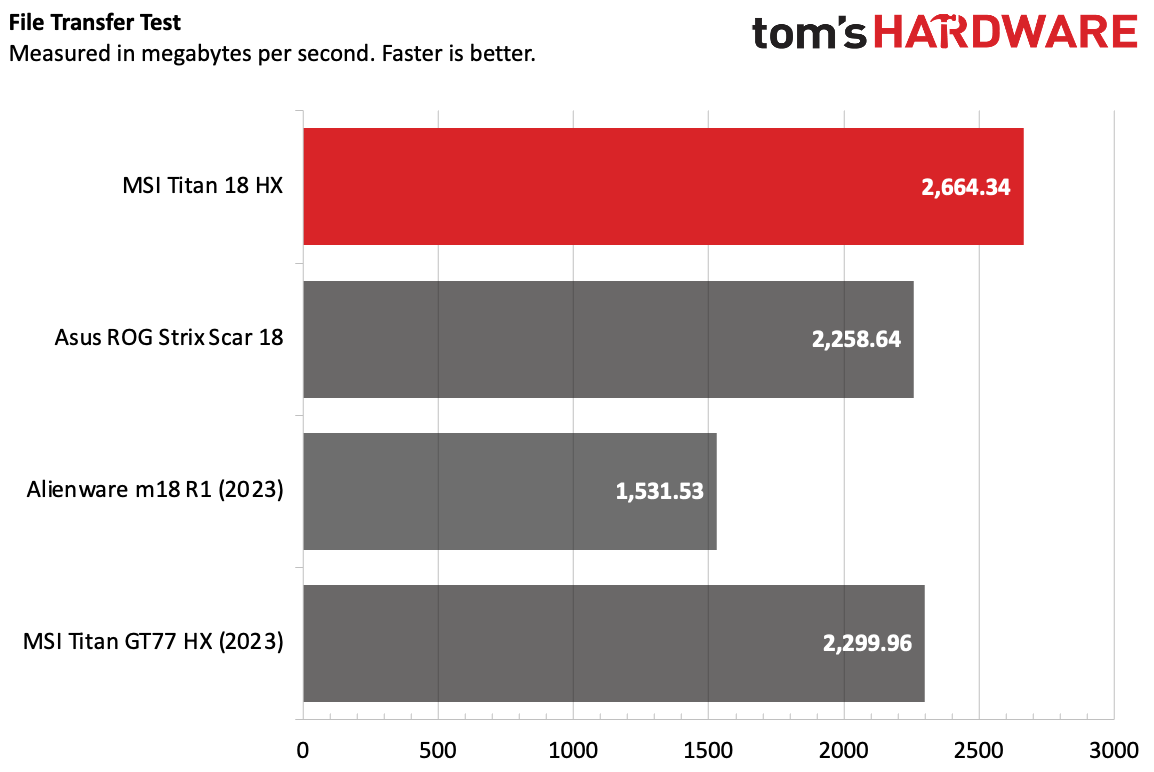
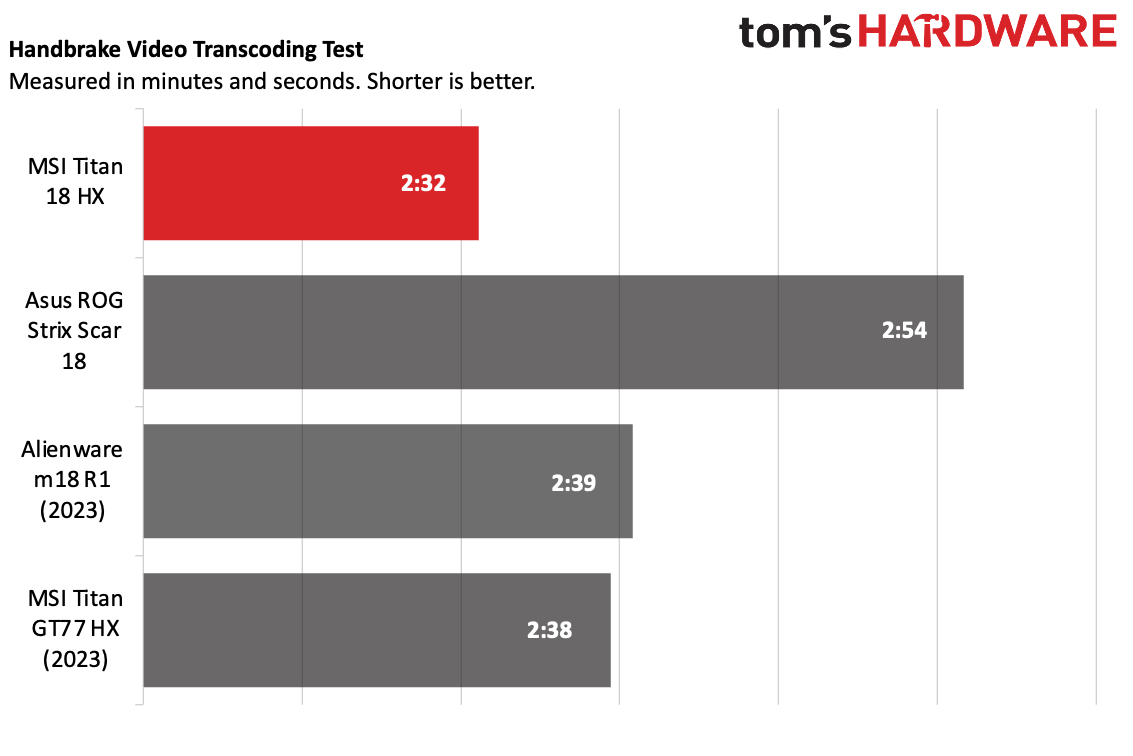
Because last year's Titan and Alienware were tested before the latest version of Geekbench 6, we fell back to Geekbench 5. On single-core, the Titan 18 HX won out at 2,072, just surpassing last year's Titan by one point. Notably, the Titan 18 HX (and the other 14th Gen compatriot, the Asus ROG Strix Scar 18), fell behind both of last year's 13th Gen Intel Core laptops on the Multi-core test.
The new Titan 18 HX led the group in our file transfer test, copying 25GB of files at a rate of 2,664.34 MBps. It just edged out the latest Strix Scar (2,258.64 MBps) and last year's Titan.
MSI's latest also won out on Handbrake, transcoding a 4K video to 1080p in 2 minutes and 32 seconds. That's six seconds faster than last year's model and also significantly better than the Strix Scar.
Display on the MSI Titan 18 HX
The 18-inch, mini-LED display on the Titan is colorful, vibrant, and intensely bright. MSI has finally moved the Titan to a 16:10 aspect ratio, resulting in a resolution of 3840 x 2400 — just above traditional 4K. The 18-inch panel can run at 120 Hz, which is a bit slower than the 17-inch, 16:9 version from last year.
I used it to check out the trailer for the upcoming remake of Road House. The trailer starts with some dark scenes in yellow lighting, and I could see Jake Gyllenhaal beat down a bunch of dudes in a parking lot far better than I could on other screens I watched it on. The mini-LED panel also showed off some beautiful blue Florida oceans. In the opening scenes of Alan Wake 2, the HDR screen proved adept at showing green forests and, unfortunately, copious amounts of red blood.
The Titan's mini-LED panel covers 112.4% of the DCI-P3 gamut and 159% of the sRGB space. That's a miniscule bit behind last year's model, which also has mini-LED, but not enough to matter, because the new Titan has something else on its side: brightness.
On our light meter, the Titan 18 HX measured an average of 559 nits of brightness, surpassing last year's model (511 nits) and easily beating both the Alienware and the Asus.
It's a truly superb screen, and the brightness is especially impressive. Games and all sorts of video look great on this monitor. It's one of the best I've seen on a gaming notebook.
Keyboard and Touchpad on the MSI Titan 18 HX
I love most of the keyboard on the MSI Titan 18HX. Most.
The majority of the Titan's keys use Cherry MX low-profile switches, and they feel excellent. I would accept most gaming laptops getting a bit thicker to fit them, and they're a joy to type on compared to typical membrane keyboards. On the monkeytype test, I hit 122 words per minute with my standard 2% error rate. Not bad. The keys also pop up nicely for repetitive presses in games.
But there are some oddities in the keyboard. Both shift keys are a bit short, but the right one is particularly noticeable. This is a tradeoff, though, that lets MSI fit full-sized arrow keys in an inverted T configuration.
But to do that, MSI also has miniaturized keys to the right of the space bar, including Alt, an extra backslash key, Ctrl, and Fn. Besides being smaller than expected, they're also not mechanical.
A number of other key switches also aren't mechanical, including the arrow keys, the entire number pad, and the function row. While I'm a bit more forgiving of the function row, I do feel that asking for a fully mechanical keyboard on a $5,400 laptop doesn't seem like a huge ask. Still, it's a massive leg up over the many gaming laptops without mechanical switches at all.
The touchpad is a large, haptic RGB rectangle built seamlessly into the glass covering the touchpad. Much like the Dell XPS 13 Plus, it provides a futuristic look. While I'm a big fan of haptic touchpads, especially when they're done well, I do like having a border to feel when I'm near the edge (this could also be helpful for people who have issues seeing). If you have the touchpad backlight on, you can very easily see where the edges are (the XPS 13 Plus didn't do that). And while I had no issues with tracking or gestures throughout my times with the Titan, I did wish they would have etched a small rectangle in the glass.
While this isn't the first time we've seen an RGB touchpad (Alienware has done it before), it can be distracting. Turning it off might be appealing to some people, especially while gaming. Most gamers use a mouse, and clearly MSI knows this, as it includes its M99 gaming mouse in the box. When I played games, I shut off the touchpad light and used a mouse. While it wasn't hard to find the touchpad again when I switched back to work, a subtle border would have been nice.
Audio on the MSI Titan 18 HX
I wasn't terribly excited by the Titan's speakers when I used them to listen to music. I loaded up Hozier's funky "De Selby (Part 2)" and found that while the Titan can fill a room, it's not as loud to my ears as some competing laptops. While the vocals and guitars were clear, the bass was effectively missing.
And while we often forgive a lack of low-end, that shouldn't be the case on a laptop that's 1.26 inches thick and, more importantly, over $5,000. In the included Nahimic audio app, the Volume Stabilizer setting provided a bit more loudness, but the bass settings didn't fix my issues for music.
It was a better experience gaming. When I played Alan Wake 2, the game's audio contributed to its spooky ambiance. Character dialogue, of which there is a lot, was clear. The creepy music sounded great, and I could hear leaves crunching beneath Saga Anderson's boots as she walked toward a crime scene. But the volume couldn't overpower the very loud fans, so you'll definitely want one of the best gaming headsets.
Upgradeability of the MSI Titan 18 HX
To open up the Titan, you'll need to remove 12 Phillips head screws. Of these, one of is under a "factory seal" sticker, which is obnoxious behavior and doesn't hold any weight in the US. We drove our screwdriver right through the sticker.
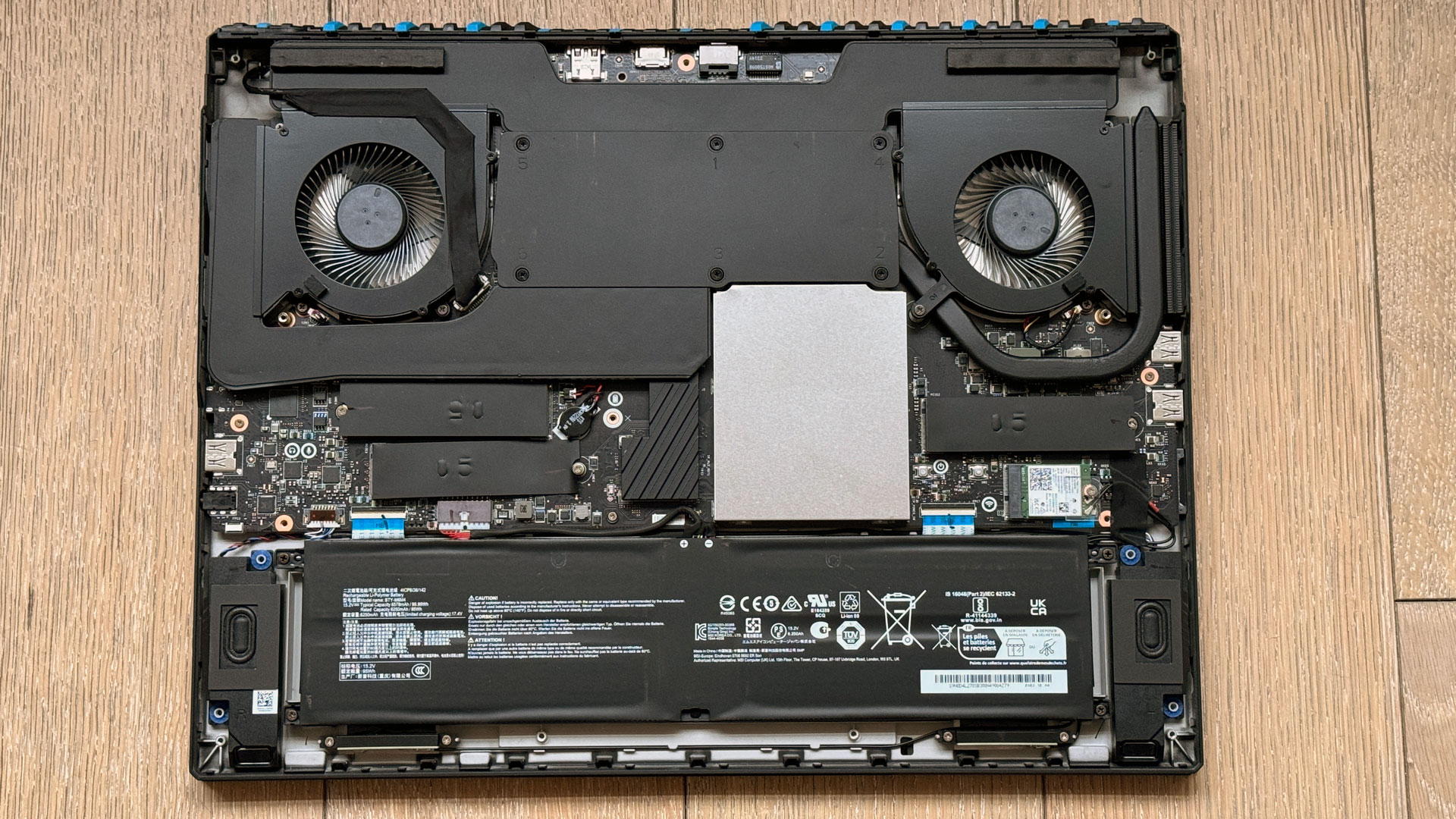
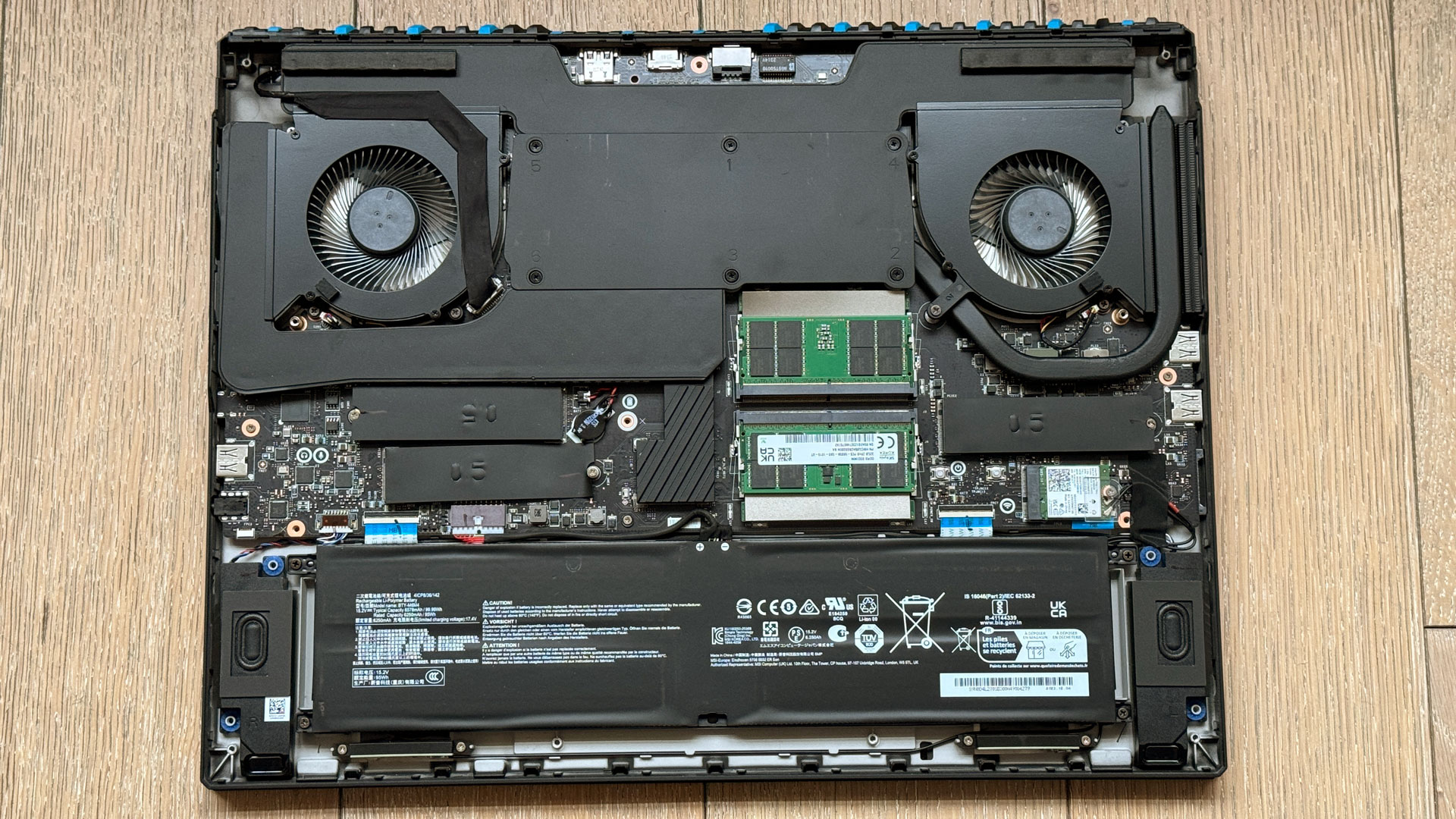
With those removed, a guitar pick-shaped spudger around the frame was enough to get the base off and get me into the laptop. The battery, replaceable Wi-Fi card, and the two SSDs were immediately visible (albeit it beneath thermal tape), as was a third slot for expanding storage further.
The RAM is also replaceable (should you want to upgrade it from 128GB to Raptor Lake Refresh's 192GB max, perhaps). You can access those by removing a metal cover over them. You don't need any tools, but you may face a bit of resistance from a small piece of adhesive.
Otherwise, the inside of this laptop is covered by a massive cooler. The motherboard has a power button on it, which you don't see often on laptop boards (we usually only see it on premium desktop boards). It's pretty neat for something with such an enthusiast bent, though. You could have it plugged into a monitor and use the motherboard to make sure everything boots up properly before closing it back up.
"We designed these buttons for easier tech support (if needed)," MSI told Tom's Hardware in an email, but I could see it being useful for tinkerers, too.
Battery Life on the MSI Titan 18 HX
Don't let the massive 99.99 watt-hour battery on the Titan 18 HX fool you — this laptop effectively requires the wall charger. (I'll give MSI this: for a 400W charger, it's compact!).
Maybe it's the bright screen, or perhaps it's the metric tons of RGB, or possibly it’s the powerful components that chug electricity. In reality, it's a combination of them. On our test, a mix of web browsing, streaming video, and OpenGL graphics tests emptied the battery in 2 hours and 40 minutes.
The Asus ROG Strix Scar 18 beat it at 4:28, as did last year's Alienware m18 and Titan GT77.
Heat on the MSI Titan 18 HX
We measured surface temperatures on the Titan while running our Metro Exodus stress test. Unfortunately for our co-workers, we did this in our office. The fans kept the system cooler than we expected in some cases, considering its size and components. But the fans were loud and people complained about the noise – one from two desk rows down the office. Oops.
In fact, the fans can be loud even when the laptop is just sitting on the Windows desktop. It wasn't rare for me to walk away from my desk and to come back to it whirring away.
During the stress test, the keyboard between the G and H keys measured 110.5 degrees Fahrenheit which is a bit toasty, while the touchpad (or at least, the glass the haptics sit underneath) was a cooler 85 F. The hottest point on the bottom of the laptop measured 113.5 F, which isn't much worse than the keyboard.
Webcam on the MSI Titan 18 HX
Finally, finally, the MSI Titan has moved to a 1080p webcam. As recently as last year, it was rocking a 720p sensor, so it's nice to see the improvement from a pure spec sheet perspective.
That being said, this webcam is just OK. While it's good with detail, and I could see individual hairs and even a nick from shaving, the colors ran warm. I had a slight red tint to my skin, and my olive shirt didn't look exactly right.
The webcam has an IR sensor to log in with your face, and includes a physical shutter. This one doesn't cut power to the webcam, but blocking it is enough for me.
Software and Warranty on the MSI Titan 18 HX
The Titan comes preinstalled with a fair share of MSI software. First and foremost is MSI Center, which you can use to monitor hardware usage, change performance modes, and a ton of custom settings buried in menus under "features." It's not the neatest app, but it has some important information in it.
MSI True Color lets you adjust the Mini LED display between a handful of preset "view modes" and features some nifty add-ons like a crosshair that could be used in first-person shooter games. I don't know how many people want to use their $5,000 gaming laptop to run Android apps, but MSI App Player, a skinned version of BlueStacks, comes preinstalled.
The lighting on the keyboard, touchpad, and MSI logo are all controlled by SteelSeries GG. You can get the best effects in its "Prism" mode under the SteelSeries Engine section. The app wants you to make an account, which I don't love (it isn't strictly necessary but promises more functionality), and has ads for SteelSeries peripherals.
Otherwise, there's your standard Windows bloat. Shortcuts to download Spotify and Camo Studio were in the Start Menu by default.
MSI sells the Titan 18 HX with a 3-year warranty. Considering the price, you should get that kind of guarantee that your laptop will work, and I'd like to see more long warranties on expensive gaming laptops.
MSI Titan 18 HX Configurations
We reviewed the MSI Titan 18 HX with an Intel Core i9-14900HX, Nvidia GeForce RTX 4090, 128GB of RAM and 4TB of storage, all adding up to a wallet-burning price of $5,399.99.
For that price, you do get a few extra goodies. MSI includes its M99 gaming mouse in the box, as well as a 256GB flash drive with USB Type-C and Type-A ports. There's also a keychain featuring MSI's gaming mascot, Lucky the Dragon, in black.
As of this writing, this is the only configuration of the Titan available. MSI's website lists a second version, which keeps the same screen and specs, except for the RAM, which drops down to 64GB. This model isn't for sale just yet, but it will probably be at least marginally cheaper.
Bottom Line
The Titan 18 HX is one heck of a machine, with everything MSI could think to pack in it. With strong performance, solid build quality, a mini-LED display, and a (mostly) mechanical keyboard, the Titan feels, in many ways, as good as you can get from a desktop replacement.
But oh, right, it's $5,400. And to some degree, that's the cost of all of these technologies here in 2024. And while MSI's system has proven it can game with the best of them, other machines with an RTX 4090 played similarly, like last year's Alienware m18 R1 and the Asus ROG Strix Scar. You might lose out on some features (the Asus doesn't have a mechanical keyboard, the Alienware (now on its R2 model) doesn't have a mini-LED display. But both are cheaper (a similarly configured Alienware is about $3,950, so still expensive, and can only go up to 64GB of RAM from the manufacturer and has lower screen resolution). You can get a premium machine for quite a bit less (and a very good machine for less than that), so for most people, I wouldn't recommend this based purely on price.
But we don't necessarily penalize laptop companies for providing options. If you need your gaming laptop to have the best of everything (besides, it seems, speakers), the Titan is for you. This seems like a lot to spend on a gaming laptop — at over $5,000, you could get a pretty serious desktop with even more powerful parts, but I don't know your life. Maybe you're willing to spend more to game at max settings on the go.
If you're that person — lugging your gaming laptop around from place to place in a carry-on, the Titan will give you the best screen and strong performance. The mechanical keyboard is also great to type on. This is a grandiose package, for those who can afford it and prefer no-compromise gaming on a laptop.
MORE: How to Buy a Gaming Laptop
MORE: Best Gaming PCs
MORE: Best Ultrabooks and Premium Laptops

Andrew E. Freedman is a senior editor at Tom's Hardware focusing on laptops, desktops and gaming. He also keeps up with the latest news. A lover of all things gaming and tech, his previous work has shown up in Tom's Guide, Laptop Mag, Kotaku, PCMag and Complex, among others. Follow him on Threads @FreedmanAE and BlueSky @andrewfreedman.net. You can send him tips on Signal: andrewfreedman.01
-
Avro Arrow This is why the words "gaming" and "laptop" don't belong together. Just think of the gaming monster that you could build and the display you could get with it for $5,400.Reply -
Order 66 Reply
I agree with you, I don't really understand the point of them, unless you travel often, but then again, you aren't going to get much time gaming away from the wall. you could easily build a PC with a 7800x3d and a 7900xtx or 4090, as well as a nice OLED monitor.Avro Arrow said:This is why the words "gaming" and "laptop" don't belong together. Just think of the gaming monster that you could build and the display you could get with it for $5,400. -
helper800 Reply
Here you go:Order 66 said:I agree with you, I don't really understand the point of them, unless you travel often, but then again, you aren't going to get much time gaming away from the wall. you could easily build a PC with a 7800x3d and a 7900xtx or 4090, as well as a nice OLED monitor.
PCPartPicker Part List
CPU: AMD Ryzen 7 7800X3D 4.2 GHz 8-Core Processor ($389.00 @ Amazon)
CPU Cooler: Thermalright Phantom Spirit EVO 69 CFM CPU Cooler ($42.99 @ Amazon)
Motherboard: ASRock B650E PG RIPTIDE WIFI ATX AM5 Motherboard ($199.99 @ Newegg)
Memory: Corsair Vengeance 128 GB (4 x 32 GB) DDR5-5600 CL40 Memory ($429.99 @ Newegg)
Storage: Crucial T700 4 TB M.2-2280 PCIe 5.0 X4 NVME Solid State Drive ($449.99 @ Adorama)
Video Card: Asus TUF Gaming OG OC GeForce RTX 4090 24 GB Video Card ($1819.99 @ ASUS)
Case: Lian Li LANCOOL 216 ATX Mid Tower Case ($96.99 @ Adorama)
Power Supply: EVGA SuperNOVA 1000 G7 1000 W 80+ Gold Certified Fully Modular ATX Power Supply ($154.99 @ Newegg)
Monitor: Samsung Odyssey G95SC 49.0" 5120 x 1440 240 Hz Curved Monitor ($1299.99 @ Amazon)
Total: $4883.92
Prices include shipping, taxes, and discounts when available
Generated by PCPartPicker 2024-02-05 12:53 EST-0500 -
Order 66 Reply
My build has less ram and half the storage, but my question remains, why do gaming laptops exist? you can either have decent battery life (handheld) or strong performance (desktop). There have been attempts to provide both, but these usually end up being replacements for desktops that are heavy and unwieldy enough to be difficult to travel with.helper800 said:Here you go:
PCPartPicker Part List
CPU: AMD Ryzen 7 7800X3D 4.2 GHz 8-Core Processor ($389.00 @ Amazon)
CPU Cooler: Thermalright Phantom Spirit EVO 69 CFM CPU Cooler ($42.99 @ Amazon)
Motherboard: ASRock B650E PG RIPTIDE WIFI ATX AM5 Motherboard ($199.99 @ Newegg)
Memory: Corsair Vengeance 128 GB (4 x 32 GB) DDR5-5600 CL40 Memory ($429.99 @ Newegg)
Storage: Crucial T700 4 TB M.2-2280 PCIe 5.0 X4 NVME Solid State Drive ($449.99 @ Adorama)
Video Card: Asus TUF Gaming OG OC GeForce RTX 4090 24 GB Video Card ($1819.99 @ ASUS)
Case: Lian Li LANCOOL 216 ATX Mid Tower Case ($96.99 @ Adorama)
Power Supply: EVGA SuperNOVA 1000 G7 1000 W 80+ Gold Certified Fully Modular ATX Power Supply ($154.99 @ Newegg)
Monitor: Samsung Odyssey G95SC 49.0" 5120 x 1440 240 Hz Curved Monitor ($1299.99 @ Amazon)
Total: $4883.92
Prices include shipping, taxes, and discounts when available
Generated by PCPartPicker 2024-02-05 12:53 EST-0500 -
Amdlova That weight it's not portable. More a 400w brick. You can skip the academy when you need to move that thing. Just get a steam deck and be happyReply -
Tom Sunday Reply
You are correct all the way...the words "gaming" and "laptop" don't belong together. It’s an ongoing and much overused marketing ploy! I was yesterday at the RV shop and found that that 90% of the products brands ‘prefaced’ with the word MARINE or RV where virtually double the price compared to the same generic products. Money can't buy you happiness or love that indeed maintains to be true. But if I could afford to purchase the Titan 18 HX and had this kind of ($6000 including sales tax) of discretionary cash to blow…I could be happy or at least for the moment!Avro Arrow said:This is why the words "gaming" and "laptop" don't belong together. Just think of the gaming monster that you could build and the display you could get with it for $5,400. -
helper800 Reply
The use case for this is niche, but nonetheless exists. Some people travel for a living like truckers, sales people, et cetera, and the only way for them to have a decent gaming experience is a laptop. You cannot realistically lug around a monitor, KB & M, a desktop, and all the accompanying cables if you travel for work. Some people also just need a laptop with a lot of horsepower because they do their work on computers and also travel a lot. I don't see more than a few hundred of this particular laptop selling either though.Order 66 said:My build has less ram and half the storage, but my question remains, why do gaming laptops exist? you can either have decent battery life (handheld) or strong performance (desktop). There have been attempts to provide both, but these usually end up being replacements for desktops that are heavy and unwieldy enough to be difficult to travel with. -
helper800 Reply
I mean, considering you have a 6000+ dollar PC in your signature I think you are at least temporarily happy every once and awhile.Tom Sunday said:You are correct all the way...the words "gaming" and "laptop" don't belong together. It’s an ongoing and much overused marketing ploy! I was yesterday at the RV shop and found that that 90% of the products brands ‘prefaced’ with the word MARINE or RV where virtually double the price compared to the same generic products. Money can't buy you happiness or love that indeed maintains to be true. But if I could afford to purchase the Titan 18 HX and had this kind of ($6000 including sales tax) of discretionary cash to blow…I could be happy or at least for the moment!
PCPartPicker Part List
CPU: Intel Core i9-13900K 3 GHz 24-Core Processor ($529.99 @ Amazon)
CPU Cooler: EK EK-Nucleus AIO CR360 Lux D-RGB 72 CFM Liquid CPU Cooler ($163.99 @ Amazon)
Motherboard: EVGA Z790 DARK K|NGP|N EATX LGA1700 Motherboard ($799.99)
Memory: Corsair Dominator Platinum RGB 64 GB (2 x 32 GB) DDR5-6000 CL30 Memory ($289.99 @ Amazon)
Storage: Samsung 990 Pro 2 TB M.2-2280 PCIe 4.0 X4 NVME Solid State Drive ($169.99 @ Amazon)
Storage: Samsung 990 Pro 2 TB M.2-2280 PCIe 4.0 X4 NVME Solid State Drive ($169.99 @ Amazon)
Storage: Samsung 990 Pro 4 TB M.2-2280 PCIe 4.0 X4 NVME Solid State Drive ($309.99 @ Adorama)
Video Card: Asus ROG STRIX GAMING OC GeForce RTX 4090 24 GB Video Card ($1999.99 @ ASUS)
Case: Cooler Master Cosmos C700P Black Edition ATX Full Tower Case ($433.10 @ Amazon)
Power Supply: SeaSonic PRIME TX 1300 W 80+ Titanium Certified Fully Modular ATX Power Supply ($439.99 @ Amazon)
Operating System: Microsoft Windows 11 Pro OEM - DVD 64-bit ($149.99 @ Adorama)
Case Fan: Noctua NF-A12x25 PWM chromax.black.swap 60.09 CFM 120 mm Fan ($34.95 @ Amazon)
Case Fan: Noctua NF-A12x25 PWM chromax.black.swap 60.09 CFM 120 mm Fan ($34.95 @ Amazon)
Case Fan: Noctua NF-A12x25 PWM chromax.black.swap 60.09 CFM 120 mm Fan ($34.95 @ Amazon)
Case Fan: Noctua NF-A12x25 PWM chromax.black.swap 60.09 CFM 120 mm Fan ($34.95 @ Amazon)
Case Fan: Noctua NF-A12x25 PWM chromax.black.swap 60.09 CFM 120 mm Fan ($34.95 @ Amazon)
Case Fan: Noctua NF-A12x25 PWM chromax.black.swap 60.09 CFM 120 mm Fan ($34.95 @ Amazon)
Case Fan: Noctua NF-A12x25 PWM chromax.black.swap 60.09 CFM 120 mm Fan ($34.95 @ Amazon)
Monitor: Alienware AW3821DW 37.5" 3840 x 1600 144 Hz Monitor ($999.99)
Total: $6701.64
Prices include shipping, taxes, and discounts when available
Generated by PCPartPicker 2024-02-05 13:30 EST-0500 -
cats_Paw While I like super crazy laptops, the fact that one-two years from now you will be able to buy something better for cheaper kinda makes this dumb.Reply
You can get a 4080 laptop and with the cash you will save you can get a 5080 laptop (most likely).
Of course if you have * you money who cares, right?