Why you can trust Tom's Hardware
To verify the PA27JCV’s factory calibration, I measured the modes that will be most commonly used, Display P3, sRGB, Adobe RGB, DCI Cinema, Rec.709 and BT.2020. At the end of this page, there’s a summary of all the test results for each mode.
Grayscale and Gamma Tracking
Our grayscale and gamma tests use Calman calibration software from Portrait Displays. We describe our grayscale and gamma tests in detail here.
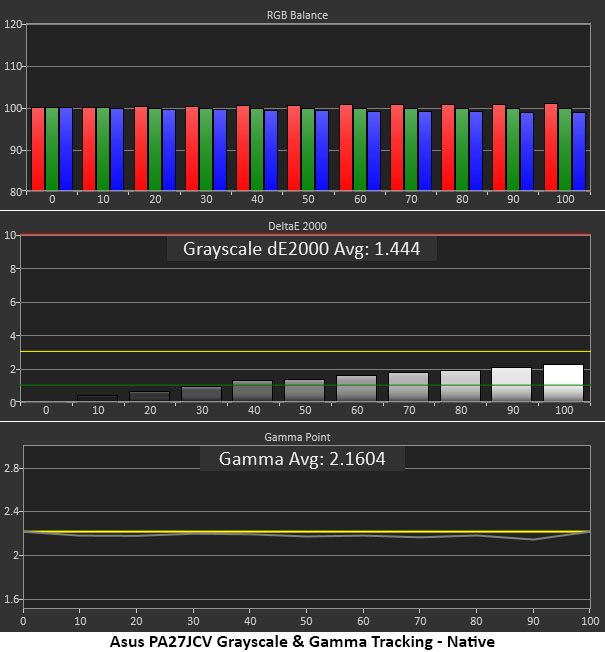
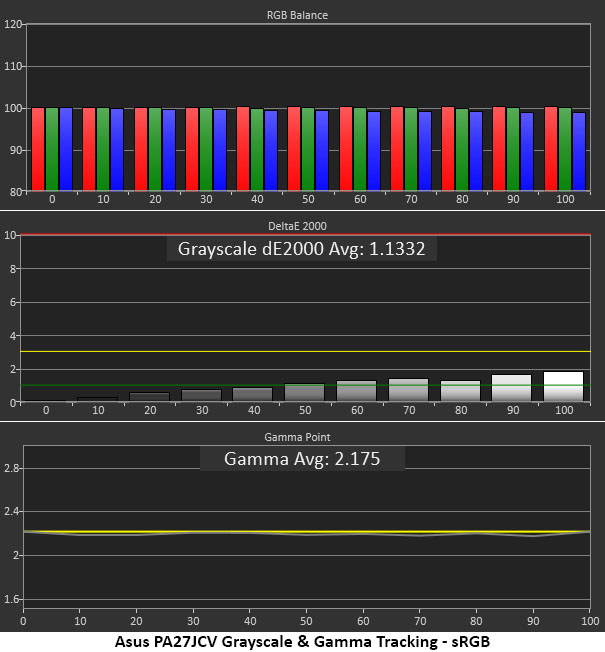
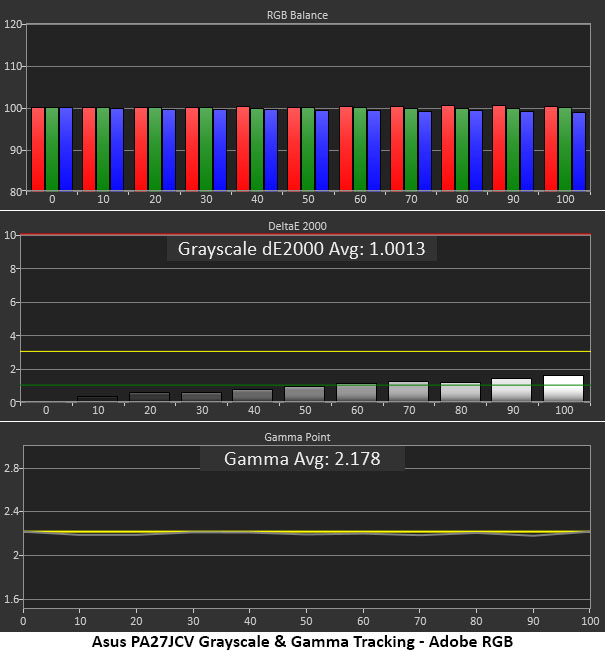
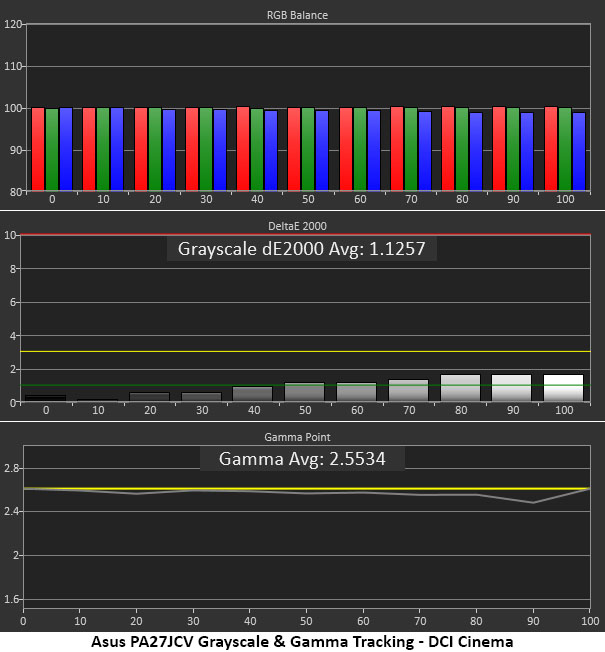
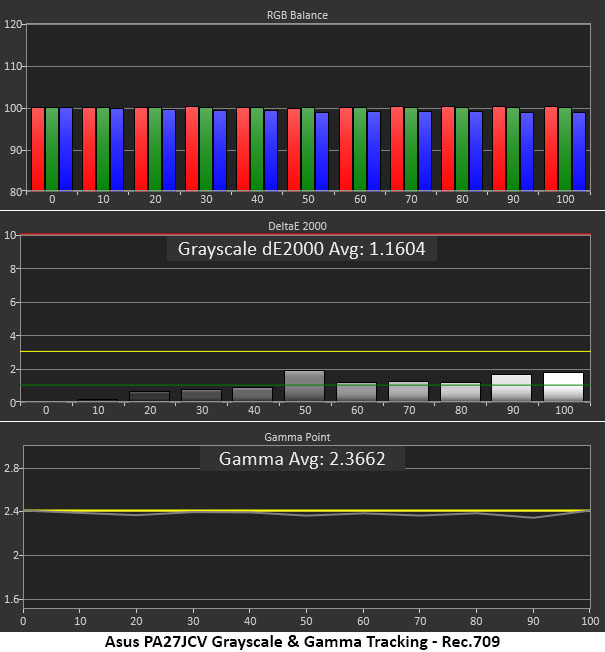
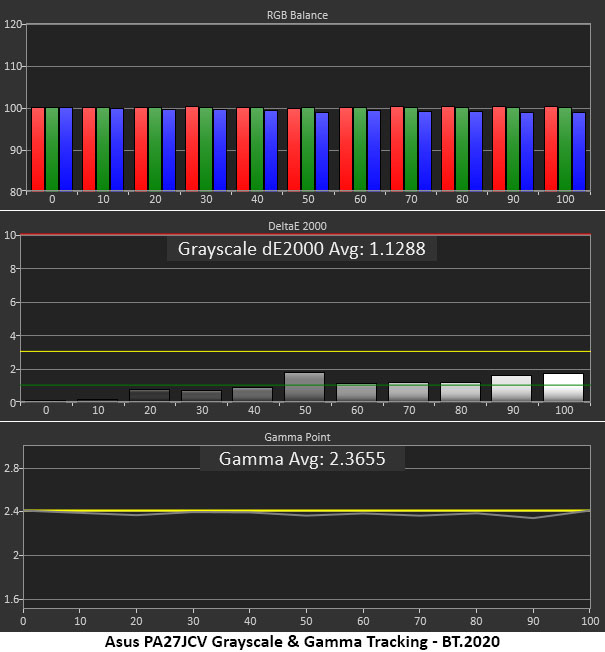
You’ll see in every chart above that the PA27JCV nails every metric. Native corresponds to DCI-P3, AKA Display P3, with a D65 color temp and 2.2 gamma. sRGB is the only mode with fixed output. It limits brightness to 80 nits and has no options for gamma or color temp. Adobe RGB also hits D65 and defaults to 2.2 gamma. It also has no color temp or gamma options. The mode termed DCI-P3 is DCI Cinema with a D63 color temp that favors green plus 2.6 gamma. Rec.709 defaults to D65 and 2.4 gamma. Finally, BT.2020 sticks to D65 and a 2.4 gamma value. I noted that no mode included support for BT.1886 gamma. In any mode but Adobe RGB and sRGB, you can change the color temp and gamma, and adjust RGB gain and bias sliders if you like.
Color Gamut Accuracy
Our color gamut and volume testing use Portrait Displays’ Calman software. For details on our color gamut testing and volume calculations, click here.
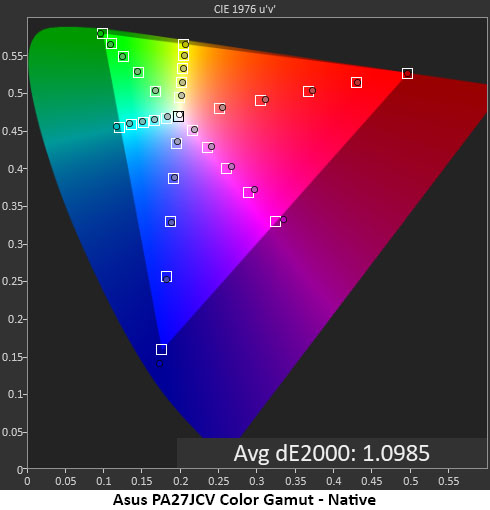
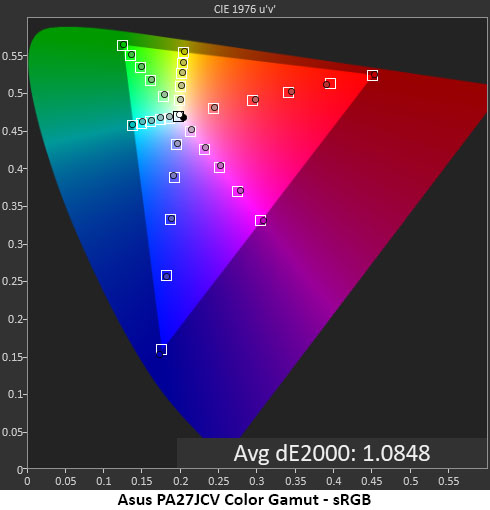
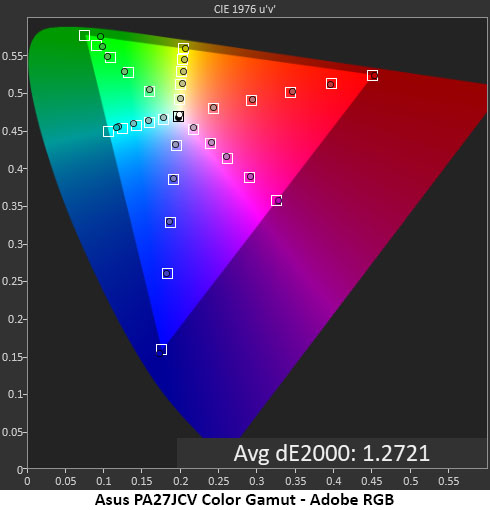
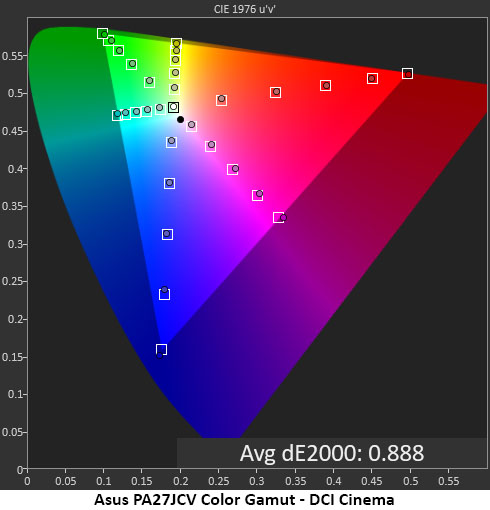
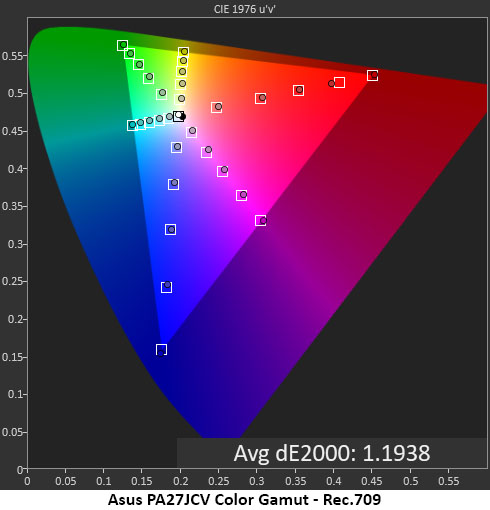
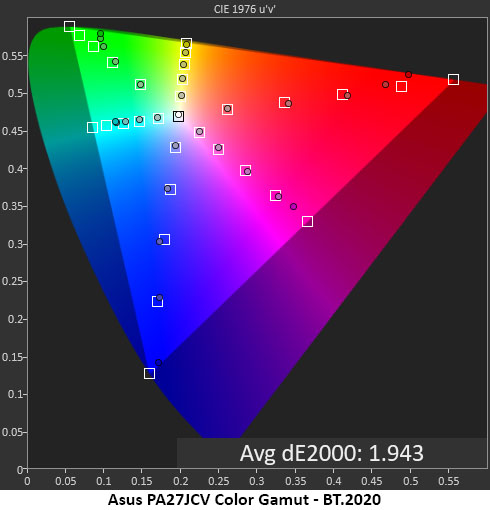
The PA27JCV aces all the gamut tests with average error values all under 2dE. The generally accepted visual threshold is 3dE so Asus meets its claimed performance right out of the box with no adjustments required. There is no Quantum Dot tech here, so color volume stops at DCI-P3. BT.2020 volume is just over 74%. I also noted that it couldn’t quite fill the green primary in Adobe RGB mode. There, it strays off the hue targets to approach 100% saturation. Volume there is just under 90%. All other modes are visually perfect.
Grayscale, Gamma and Color Gamut Test Summary
Here are the grayscale, gamma and gamut results in a summary table. Error values are referenced to the Delta E 2000 spec. Gamma range refers to the difference between the highest and lowest value. Gamma Average is the percentage deviation from the standard for each color mode.
| Row 0 - Cell 0 | Grayscale Error | Gamma Range | Gamma Average | Gamma Actual | Gamut Error | Gamut Volume |
| Native (Display P3) | 1.44dE | 0.05 | 1.82% | 2.16 | 1.10dE | 99.48% |
| sRGB | 1.13dE | 0.03 | 0.90% | 2.18 | 1.08dE | 99.63% |
| Adobe RGB | 1.00dE | 0.03 | 0.90% | 2.18 | 1.27dE | 89.38% |
| DCI-P3 Cinema | 1.13dE | 0.11 | 1.92% | 2.55 | 0.89dE | 98.61% |
| Rec.709 | 1.16dE | 0.05 | 1.25% | 2.37 | 1.94dE | 99.68% |
| BT.2020 | 1.13dE | 0.06 | 1.25% | 2.37 | 1.94dE | 74.09% |
Test Takeaway: The PA27JCV’s color accuracy is exemplary. Every mode delivers visual perfection and adherence to industry standards. It comes up short in the Adobe RGB and BT.2020 modes but that is a hardware limitation, not a design choice. For anything up to DCI-P3, it is a reference display. And the ability to alter gamma and color temp in most of the modes is a nice bit of added flexibility.
Get Tom's Hardware's best news and in-depth reviews, straight to your inbox.
MORE: Best Gaming Monitors
MORE: How We Test PC Monitors
MORE: How to Buy a PC Monitor
Current page: Grayscale, Gamma and Color
Prev Page Brightness and Contrast Next Page HDR Performance
Christian Eberle is a Contributing Editor for Tom's Hardware US. He's a veteran reviewer of A/V equipment, specializing in monitors. Christian began his obsession with tech when he built his first PC in 1991, a 286 running DOS 3.0 at a blazing 12MHz. In 2006, he undertook training from the Imaging Science Foundation in video calibration and testing and thus started a passion for precise imaging that persists to this day. He is also a professional musician with a degree from the New England Conservatory as a classical bassoonist which he used to good effect as a performer with the West Point Army Band from 1987 to 2013. He enjoys watching movies and listening to high-end audio in his custom-built home theater and can be seen riding trails near his home on a race-ready ICE VTX recumbent trike. Christian enjoys the endless summer in Florida where he lives with his wife and Chihuahua and plays with orchestras around the state.
-
tich77 A general observation: 5K monitors all seem to ship with DP1.4, and limted to 60Hz refresh, or at best 72Hz.Reply
Why oh why is the industry not moving to DP2.1 and higher refresh rates?
Graphics cards such as the 7900XT and XTX have had DP2.1 since release, but Ive yet to find a good quality, affordable, 5K monitor that utilises DP2.1. -
UnforcedERROR Reply
The issue is that there are tiers to DP 2.1, which most people aren't aware of. DP 2.1 has 3 tiers of performance relative to bandwidth: UHBR 10, 13.5, and 20. Only UHBR 20 is appreciably superior to HDMI 2.1, and RDNA3 only supports the 13.5 standard.tich77 said:A general observation: 5K monitors all seem to ship with DP1.4, and limted to 60Hz refresh, or at best 72Hz.
Why oh why is the industry not moving to DP2.1 and higher refresh rates?
Graphics cards such as the 7900XT and XTX have had DP2.1 since release, but Ive yet to find a good quality, affordable, 5K monitor that utilises DP2.1.
That said, most professional-oriented monitors still aren't pushing for higher refresh rates. For instance, Dell's U4025QW is the only ultrawide productivity monitor they have that goes above 60hz, and it's $2000. I think most of these companies assume a professional won't see a benefit, or care, about higher refresh rate. It may be true, but I think adopting 120hz and up would be beneficial to plenty of professionals, they just don't really know or care about it. -
tich77 Agreed, 120Hz would be a boon even just for day-to-day usage. Ive been using Dell flat panels in dual head configuration for over 20 years: the old 2003FPW had a great 16:10 aspect ratio, which gave me greater vertical resolution and in dual head I had a fantastic horizontal workspace. I upgraded in 2012/13 to 2713HBs, great 2160x1440, albeit at 16:9. Back then, the 60Hz refresh wasnt an issue.Reply
I upgraded to a single 5K monitor, as dual screen FPS gaming or Elite on a dusl screen has an issue - the cross hairs are of course where the monitor edges are! Tricky...!
But moving to an LG 5120x2160 bought its own issues... the monitor can't do >72Hz on Thunderbolt/USB-C, and the DP1.4 input is limited to 60Hz.
To respond to your last comment, I dont think professionals are aware of refresh rates/benefits higher rates brinng. -
Mama Changa Reply
Well Dell's 5K x 2K 40" U4025 is 120Hz. Sure it's only 2160 vertical not 2880, but that's still excellent.tich77 said:A general observation: 5K monitors all seem to ship with DP1.4, and limted to 60Hz refresh, or at best 72Hz.
Why oh why is the industry not moving to DP2.1 and higher refresh rates?
Graphics cards such as the 7900XT and XTX have had DP2.1 since release, but Ive yet to find a good quality, affordable, 5K monitor that utilises DP2.1.
I can't believe anyone would want a 5K in 27" size. Even a child with excellent eyesight would struggle with 100% scaling on a 32" version let alone 27". This would need 175% scaling for most people.
I'm getting the Dell which has 139dpi and can be run with 125% scaling still giving one 4073 x 1728 desktop. -
jellywish Article says "the 163ppi found in a 27-inch display is about as dense as it gets, until now." The LG UltraFine 5k launched in 2019 @ 218 ppi, also at 60Hz, also with support for 10-bit color.Reply
I assert there are actually two historical story threads that are relevant, neither of which is mentioned in the piece:
1. The Windows-world is waking up to the fact that 4k @27" is a bad resolution because the pixel density makes for awkwardness at 1x (too small) and 4x (too big) and anti-aliasing in-between is bad.
2. Asus is swinging for the fences with their ProArt series—what role does this display play in those ambitions?
Separately, I don't understand the productivity benefits to professionals of 120Hz outside of game production/consumption, and even within gaming pretty much exclusively for FPS. Maybe I'm missing something. LMK,
Imho the current sweet-spot is 6k at 32" in a 16:10 format, but there is almost nothing at that resolution and ratio except Apple's absurdly-priced XDR and Dell's bizarre webcam-only U3224KB. Apparently LG announced something at CES (32U990A) but without pricing. I'm curious about how long it will take Asus to do something in this format in the ProArt series.
EDIT: Looks like I missed the announcement of the ProArt PA32QCV which supports "only" Thunderbolt 4 but otherwise seems to use the same panel -
cyrusfox Like everyone else in the comments, love the resolution, do wish it had the option to run VRR higher than 60hz. For productivity task this is great, but it should be capable of so much more if they were more aggressive. I agree that at 27" 4k is way to small, and run 1440p, would love to have the 2x scale 5k brings. Apple got this right, Wish the market would follow.Reply -
UnforcedERROR Reply
It's mostly for comfort viewing reasons. I sometimes get eyestrain from 60hz monitors, which is something 120hz would help alleviate. It's not terribly beneficial for my tasks, it just feels more smooth and responsive.jellywish said:Separately, I don't understand the productivity benefits to professionals of 120Hz outside of game production/consumption, and even within gaming pretty much exclusively for FPS. Maybe I'm missing something. LMK, -
tich77 That Dell looks quite nice. I wonder how IPS Black compares to the HDR Nano IPS on the LG.Reply
And its Dell... I like Dell :)
