Why you can trust Tom's Hardware
Our HDR benchmarking uses Portrait Displays’ Calman software. To learn about our HDR testing, see our breakdown of how we test PC monitors.
The R27fc-30 supports HDR10 seamlessly with an automatic switch. There are no image controls available, but I found decent accuracy anyway. The BenQ XL2566X+ is omitted here because it doesn’t support HDR operation.
HDR Brightness and Contrast
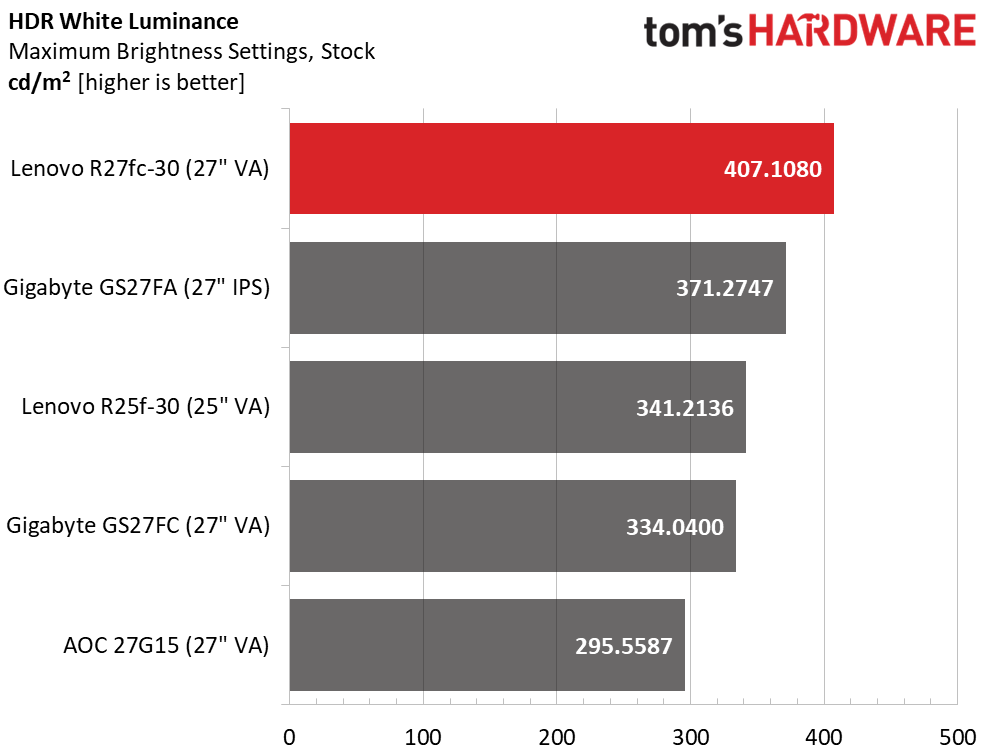
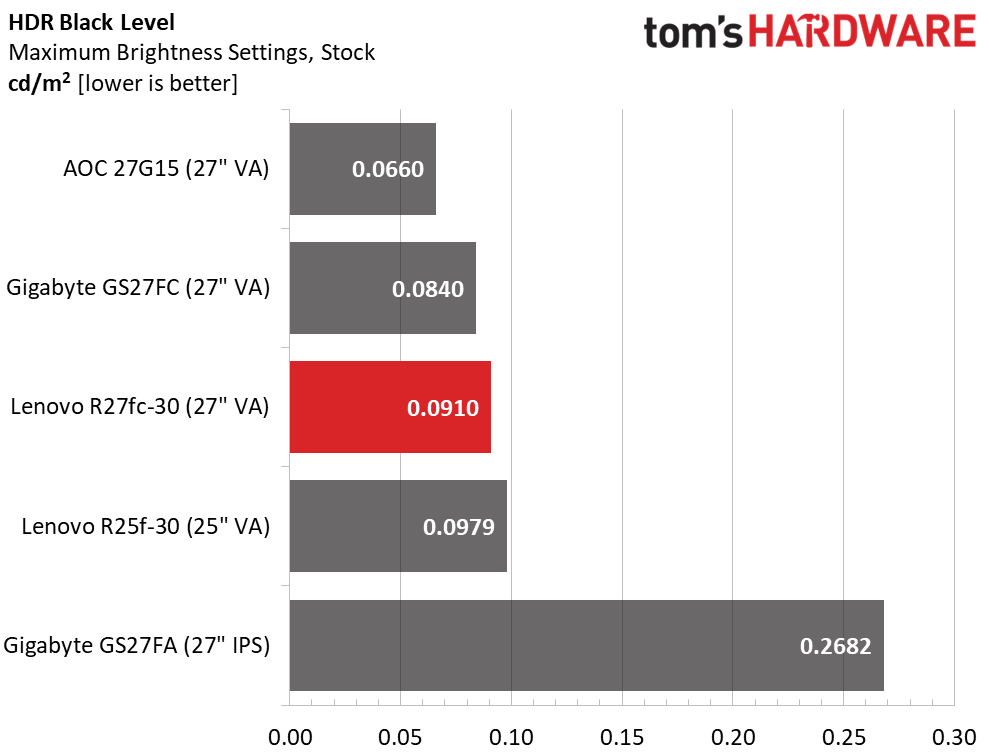
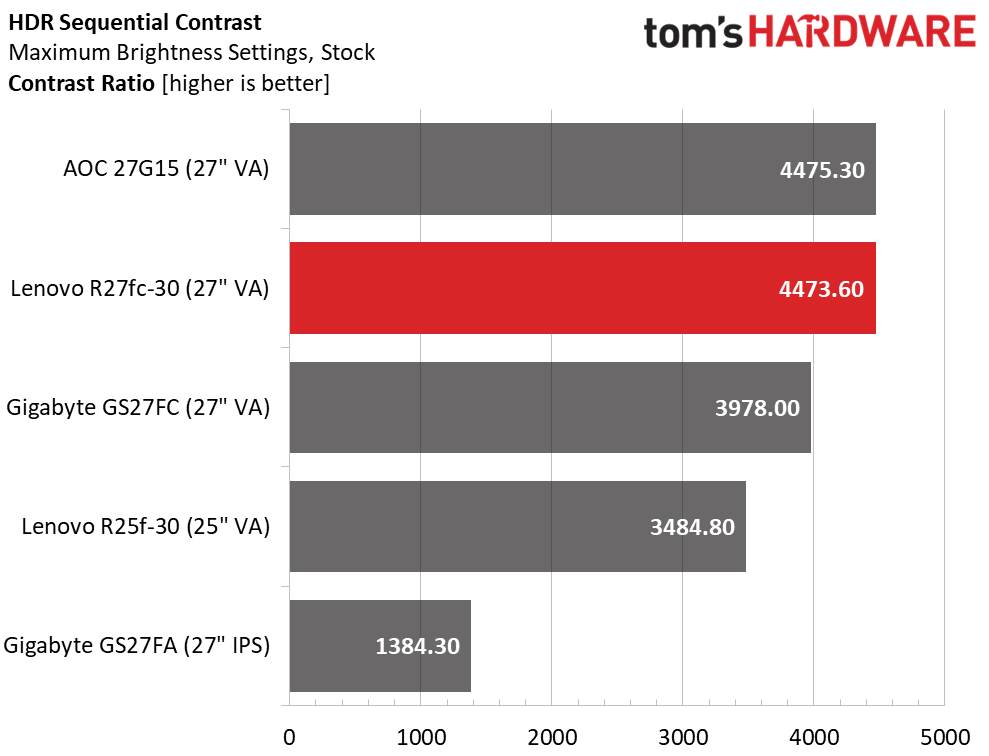
The R27fc-30 is the only screen to break the 400-nit barrier. Though it doesn’t have a VESA certification, it peaks at a respectable 407 nits. This is enough for a bright and vibrant HDR image with textural highlights and deep blacks. The only bummer is that there’s no dynamic dimming option for even more contrast. But being a VA panel, it sits only a hair below the AOC for top honors. None of these displays have extra contrast for HDR content so they are essentially on equal footing. The GS27FA is definitely the wrong choice if HDR quality is a priority.
Grayscale, EOTF and Color
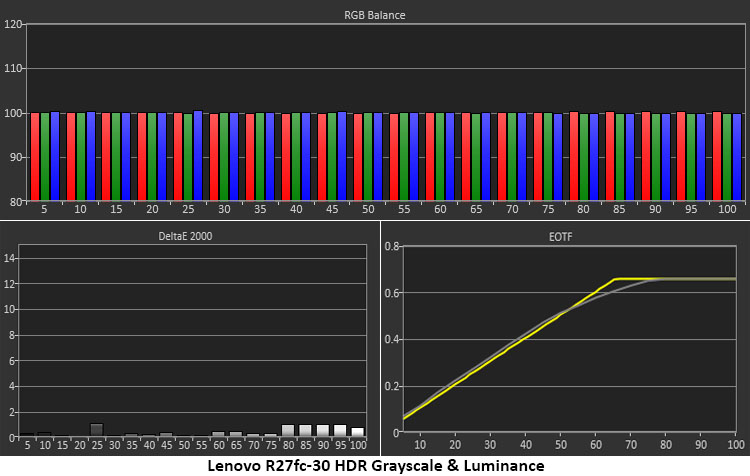
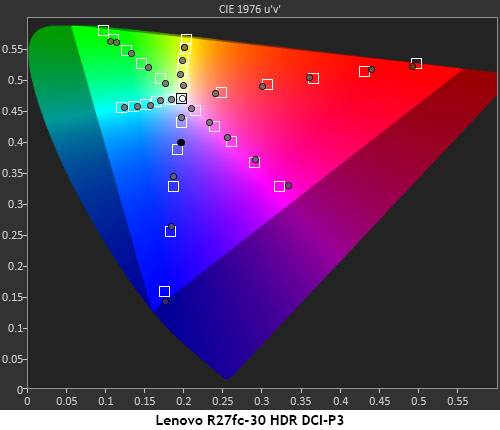
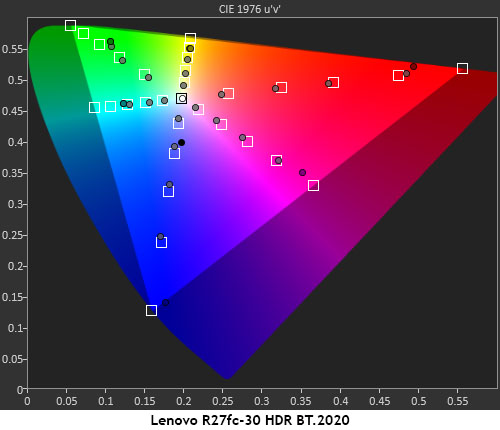
The R27fc-30 nails my HDR color tests with visually perfect grayscale tracking, an EOTF that stays on the reference line and superb color tracking. I have no complaints. In the DCI-P3 test, every measurement is on or close to target. BT.2020 is much the same except for the perimeter where the color ends at 85% red, 60% green and 95% blue. Since the inner points are right there though, you’ll see a lot of what the creators intended in all HDR content.
Test Takeaway: Though there is no dynamic dimming, the R27fc-30 renders good HDR that is color-accurate and well-stocked with detail and texture. Among budget monitors, it has high contrast and better accuracy than most. For less than $200, it’s hard to complain.
Get Tom's Hardware's best news and in-depth reviews, straight to your inbox.

Christian Eberle is a Contributing Editor for Tom's Hardware US. He's a veteran reviewer of A/V equipment, specializing in monitors. Christian began his obsession with tech when he built his first PC in 1991, a 286 running DOS 3.0 at a blazing 12MHz. In 2006, he undertook training from the Imaging Science Foundation in video calibration and testing and thus started a passion for precise imaging that persists to this day. He is also a professional musician with a degree from the New England Conservatory as a classical bassoonist which he used to good effect as a performer with the West Point Army Band from 1987 to 2013. He enjoys watching movies and listening to high-end audio in his custom-built home theater and can be seen riding trails near his home on a race-ready ICE VTX recumbent trike. Christian enjoys the endless summer in Florida where he lives with his wife and Chihuahua and plays with orchestras around the state.
