Why you can trust Tom's Hardware
The MPG271QRX comes out of the box with a precise factory calibration. I was able to replicate the results on the enclosed data sheet. This is fortunate because my attempt at calibration resulted in a reduction in light output.
Grayscale and Gamma Tracking
Our grayscale and gamma tests use Calman calibration software from Portrait Displays. We describe our grayscale and gamma tests in detail here.
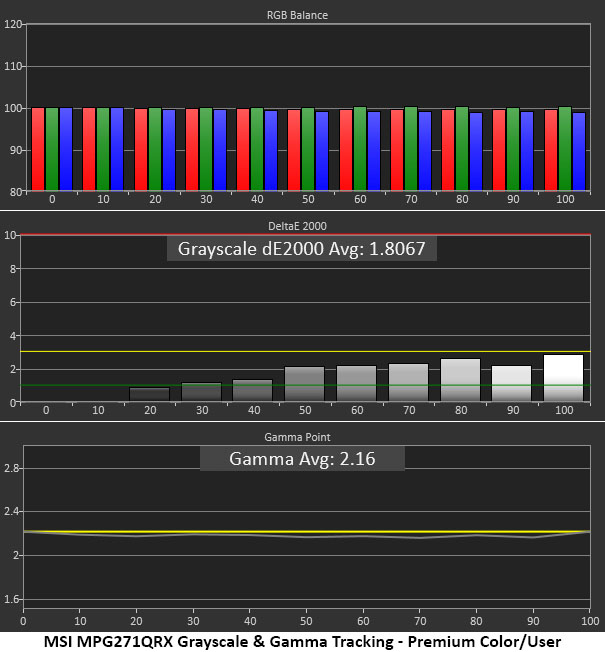
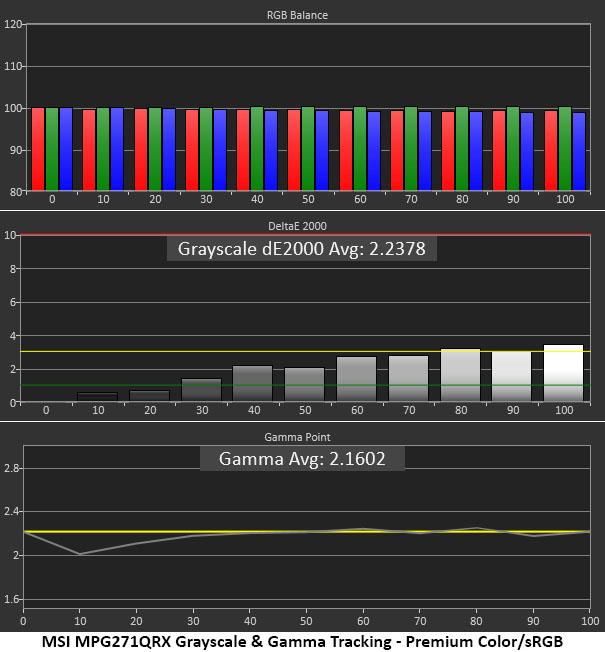
You can see in the MPG271QRX’s default grayscale chart that there is no need for adjustment. The Gaming mode is set to Premium Color and the Professional mode is set to User. You’ll see the same result if Gaming is set to User. This is a bit confusing, but the takeaway is to leave the image controls alone. Just set the brightness to taste.
If you want sRGB color, visit the Professional menu and choose that option. It has a slight gamma issue at 10-20%, where the values are too light in tone. This issue is hard to spot in content because contrast is so high. Grayscale is without visible error though, so the mode is completely usable and suited for color-critical applications.
Comparisons
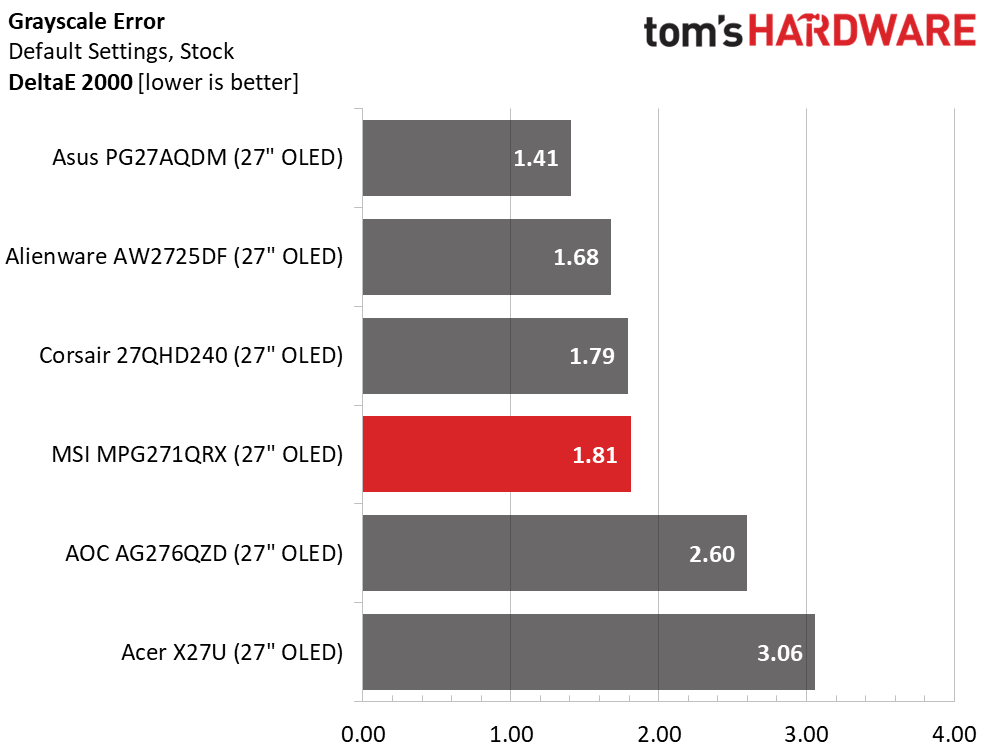
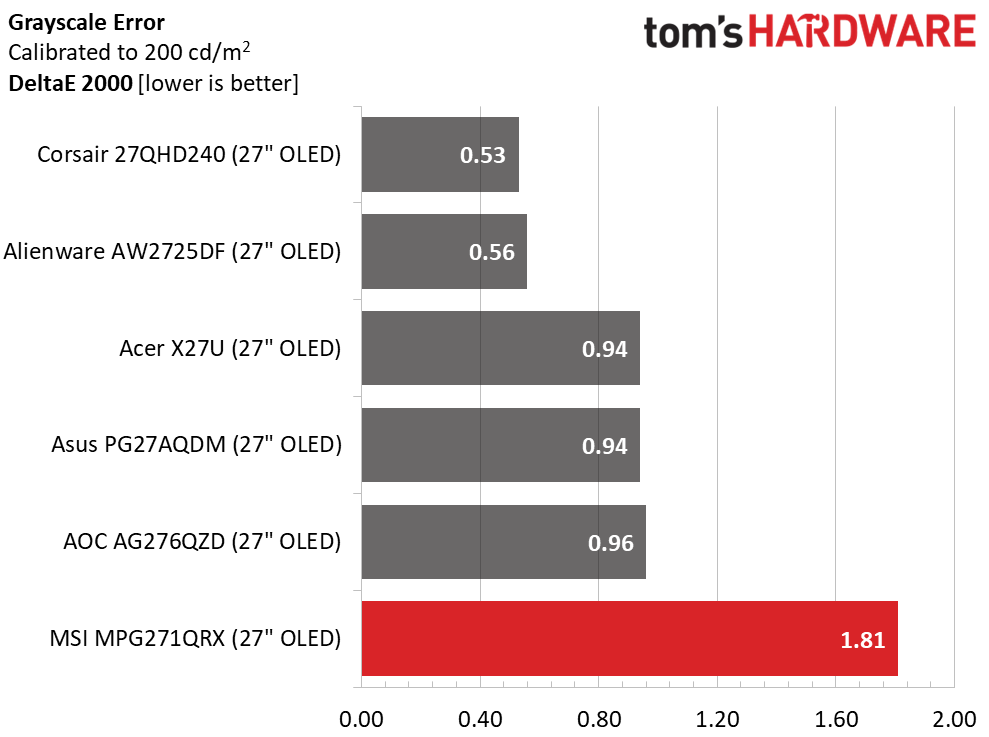
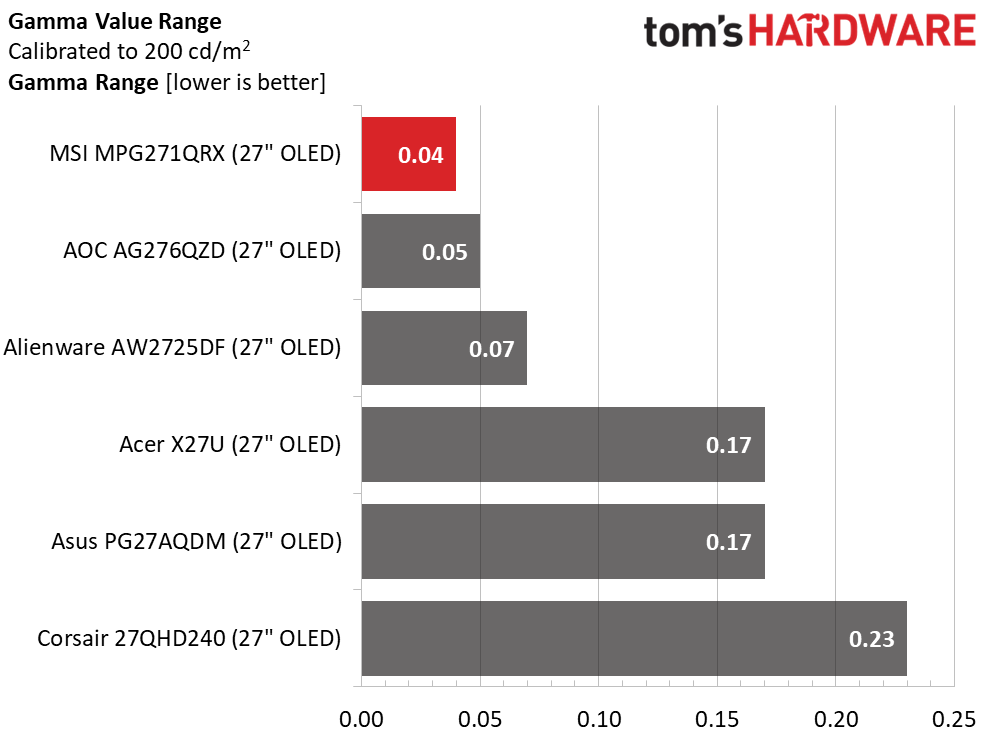
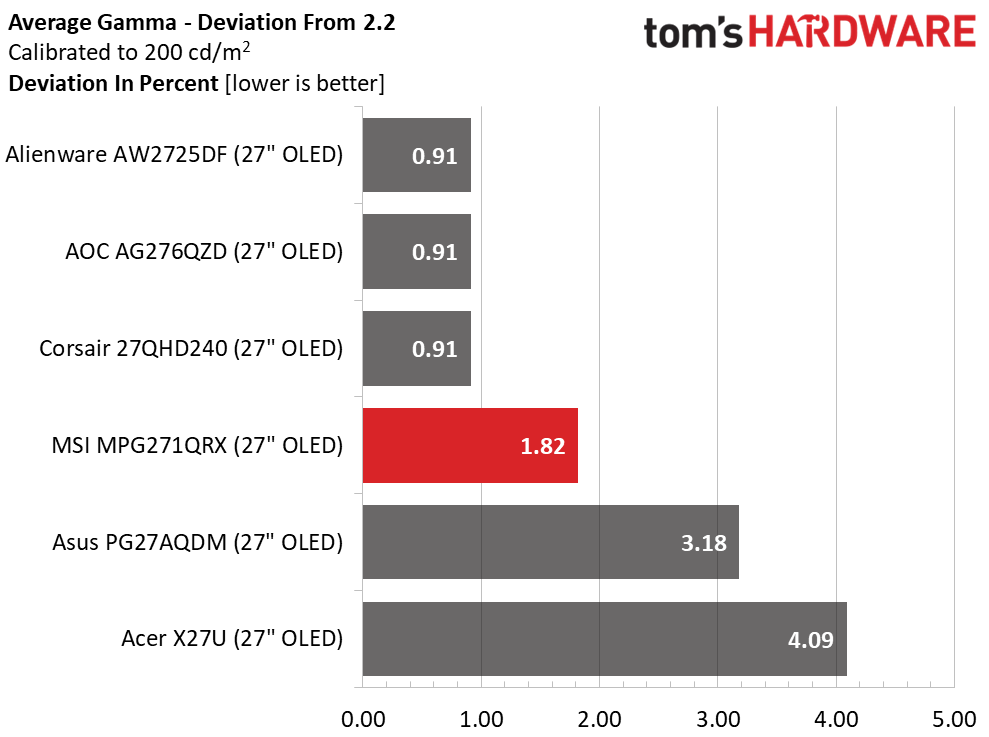
The MPG271QRX’s grayscale error value is the same before and after calibration since I did not calibrate my sample. This was due to its 50% drop in light output and because I couldn’t improve either visually or measurably. Don’t take the final sixth-place result as a negative. The MPG271QRX is very accurate.
There are no issues worthy of complaint in the gamma tests either. Values track tightly with a variation of only 0.04, good enough for first place. The deviation from 2.2 is just 1.82, actual value is 2.16. That’s a tad light but you won’t see that error when contrast is this broad.
Color Gamut Accuracy
Our color gamut and volume testing use Portrait Displays’ Calman software. For details on our color gamut testing and volume calculations, click here.
Get Tom's Hardware's best news and in-depth reviews, straight to your inbox.
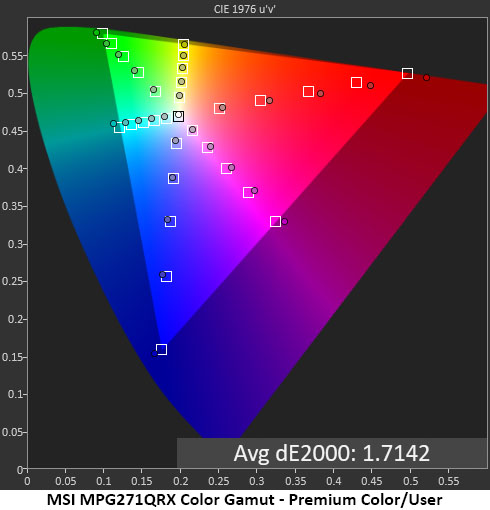
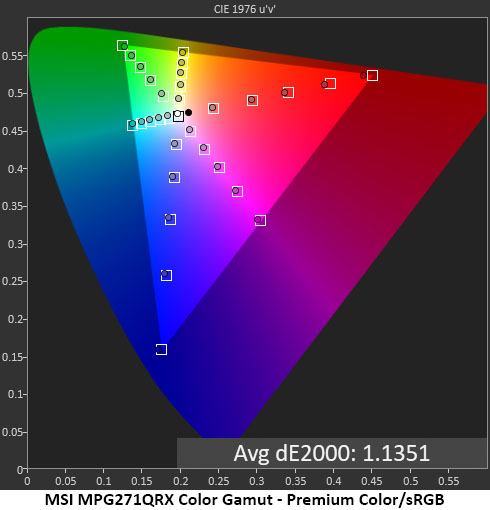
QD-OLEDs bring the color, and the MPG271QRX is the very best in the genre. You can see how much extra red and green is present in the default gamut chart. Saturation points are all a bit past their targets, but there is no loss of detail since the progression is linear. Most wide gamut screens can’t fill the green primary, but the MPG271QRX can. Hue points are also on-target, so there is no need for calibration.
The sRGB gamut comes up a tad short in the red primary but the 20 to 80% points are closer to the mark. Other colors are nearly perfect so the MPG271QRX is well suited for color grading work. The overall error is just 1.14dE which is pro-level accuracy.
Comparisons
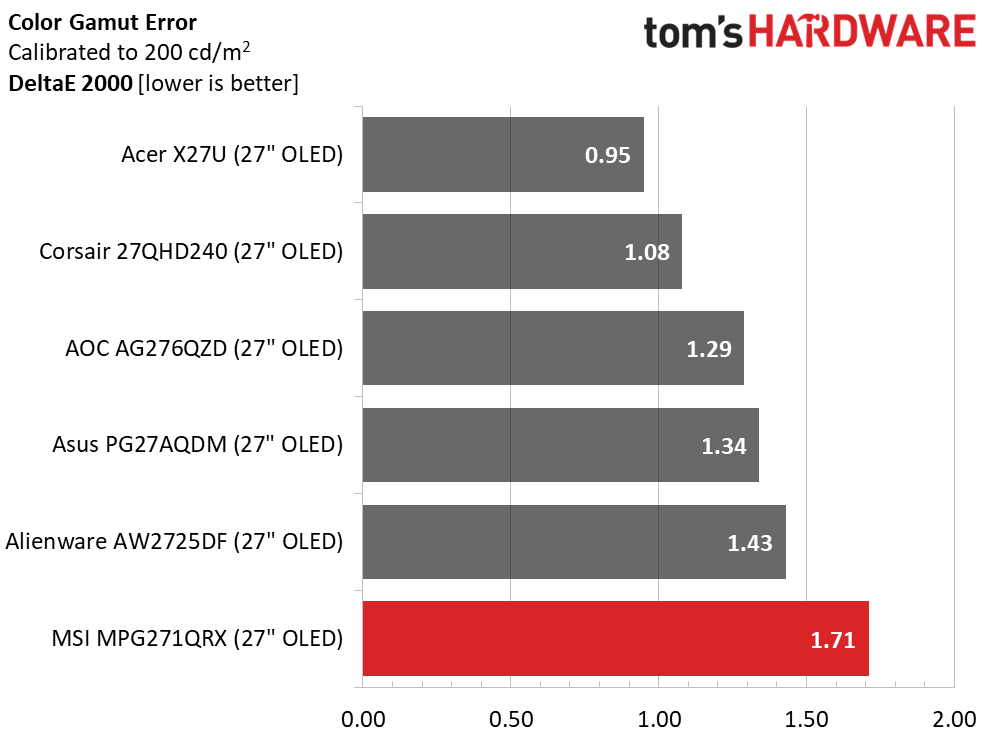
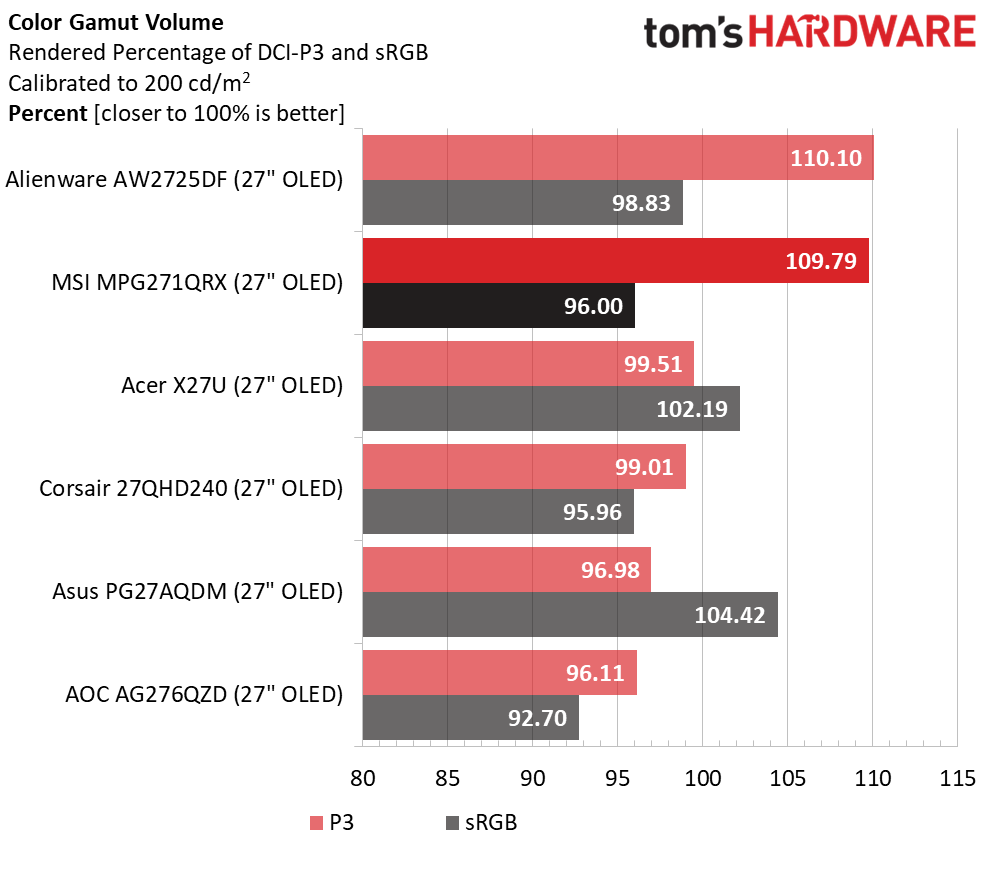
The MPG271QRX’s last-place finish in the color test is by no means a negative. The other screens were calibrated, and 1.71dE is well below the visible threshold. If you lined up all six monitors, the MPG271QRX and AW2725DF would stand out thanks to their larger gamuts, especially when showing content dominated by red and green. They are clearly out front in the volume calculation, with around 110% coverage of DCI-P3. It truly doesn’t get much better than this.
Test Takeaway: The MPG271QRX is a front-runner in the gamut volume metric along with the AW2725DF. QD-OLED is a significant advancement in display technology, even when compared with typical OLED. It is supremely accurate too with a factory calibration that is verified for each sample. With the MPG271QRX’s premium price comes premium image fidelity.
MORE: Best Gaming Monitors
MORE: How We Test PC Monitors
MORE: How to Buy a PC Monitor
MORE: How to Choose the Best HDR Monitor
Current page: Grayscale, Gamma and Color
Prev Page Brightness and Contrast Next Page HDR Performance
Christian Eberle is a Contributing Editor for Tom's Hardware US. He's a veteran reviewer of A/V equipment, specializing in monitors. Christian began his obsession with tech when he built his first PC in 1991, a 286 running DOS 3.0 at a blazing 12MHz. In 2006, he undertook training from the Imaging Science Foundation in video calibration and testing and thus started a passion for precise imaging that persists to this day. He is also a professional musician with a degree from the New England Conservatory as a classical bassoonist which he used to good effect as a performer with the West Point Army Band from 1987 to 2013. He enjoys watching movies and listening to high-end audio in his custom-built home theater and can be seen riding trails near his home on a race-ready ICE VTX recumbent trike. Christian enjoys the endless summer in Florida where he lives with his wife and Chihuahua and plays with orchestras around the state.
-
UnforcedERROR Reply
It's a 1440p monitor, it doesn't need more than 1.4 to support 360hz.dimar said:No DisplayPort 2.1a? -
UnforcedERROR Reply
Why would you want a 360hz phone display? Appreciably worse battery life and practically 0 discernable difference in viewing quality. Ultra high refresh is great for low latency, first-person gaming, but is overwise unimportant.oofdragon said:Why aren't smartphones 360hz already as well? -
mahanddeem A question to the reviewer, were the test for absolute input lag done with VRR on or off?Reply
Thanks -
plshelpmeimunderthewater hi bro i recently just bought this and i was looking for the best settings for this or best configuration can you help me pleaseReply
