Why you can trust Tom's Hardware
Our HDR benchmarking uses Portrait Displays’ Calman software. To learn about our HDR testing, see our breakdown of how we test PC monitors.
The MPG271QRX responds automatically to HDR10 signals from games or video with two special picture modes, True Black 400 and Peak 1000 Nits. Stick with True Black, it’s the default. It has the best color and luminance accuracy and will ultimately deliver the best image.
HDR Brightness and Contrast
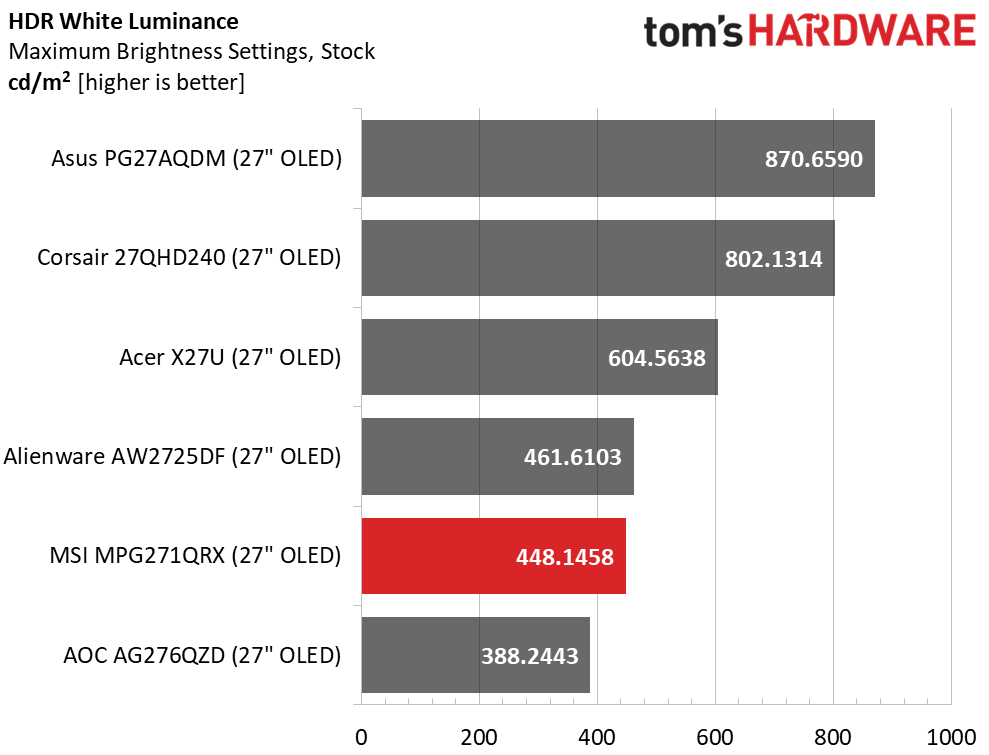
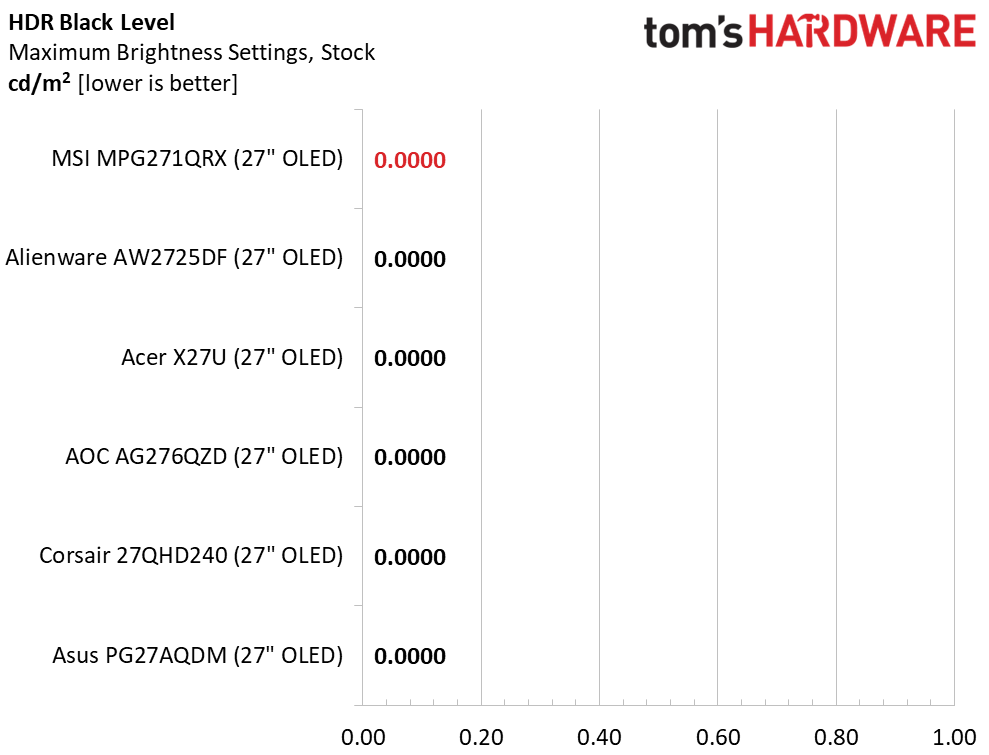
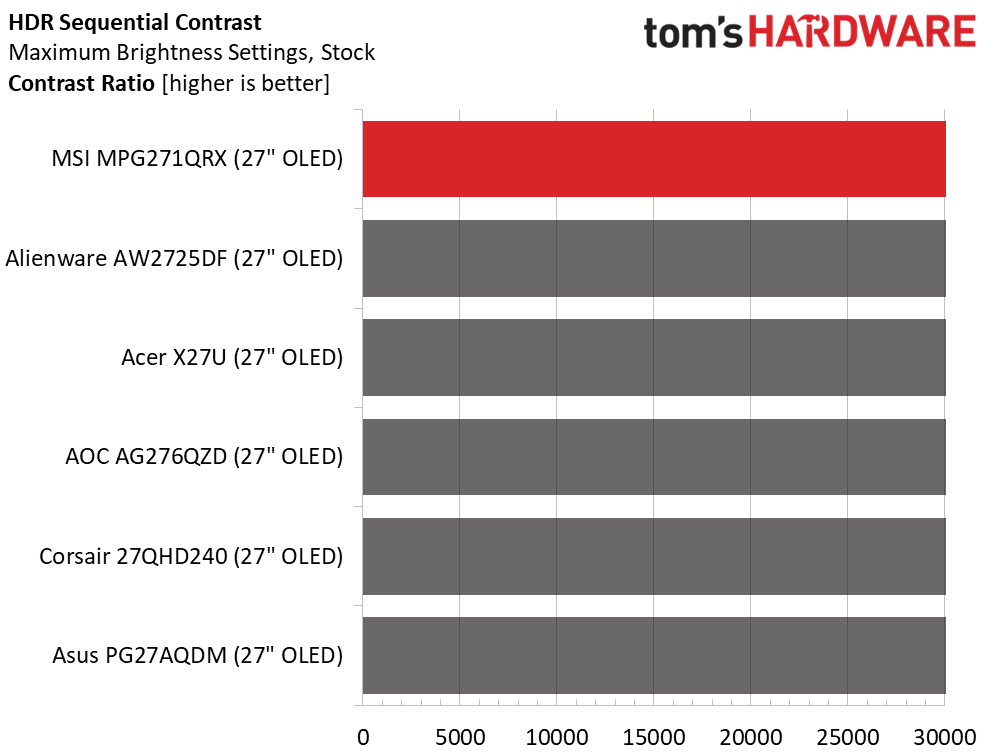
If brightness is a priority for you, the top three screens have higher peak output than the MPG271QRX, but they have no more contrast. Black levels are the same. The brighter screens might have a little more punch in the highlights, but the QD-OLED panels will have more saturated color. It may be worth doing your own side-by-side comparison to find a preference. In this group you can have extra color or extra brightness but not both.
Grayscale, EOTF and Color
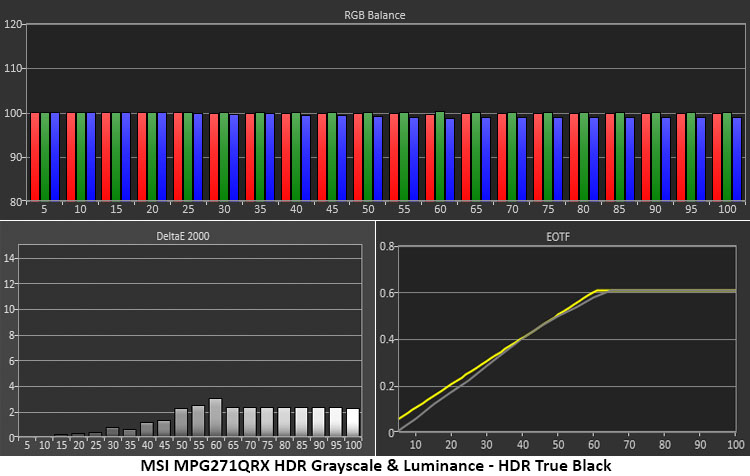
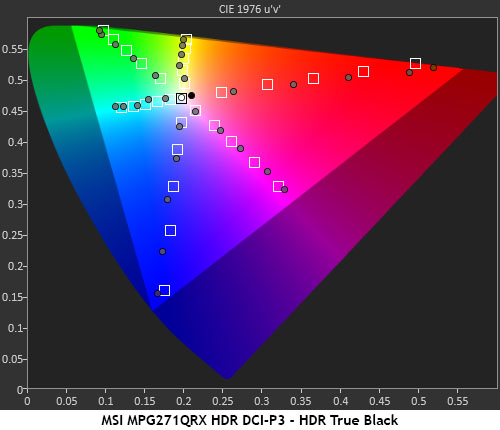
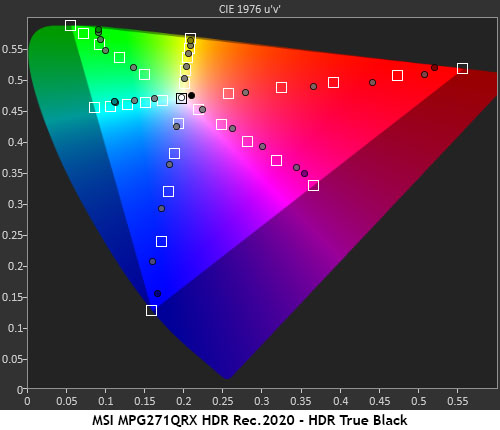
The MPG271QRX has visually perfect HDR grayscale tracking and a nearly flawless EOTF trace. Shadow areas are a tad dark but not enough to obscure detail. The tone map transition is at 60% which is correct for the measured black and white levels. In the color test, everything is over-saturated, which lends a lot of punch and impact to HDR content. It isn’t strictly accurate, but in practice, it looks very good. Tracking is linear up to the 90-100% points, preserving detail rendering in highlight areas. Hues are on target for all primary and secondary colors. The Rec.2020 test shows the same behavior with an end to the color saturation fun at around 90% for red and 80% for green. Blue makes it up to around 95%.
Test Takeaway: The MPG271QRX has a LOT of color available for HDR content. It tracks well with accuracy that’s similar to what I observed and measured in SDR mode. With true black levels and infinite contrast, it’s the best possible way to enjoy HDR content. And this is true of every OLED I’ve reviewed. The MPG271QRX has more color than others though which puts it a little ahead of the curve.
MORE: Best Gaming Monitors
MORE: How We Test PC Monitors
Get Tom's Hardware's best news and in-depth reviews, straight to your inbox.
MORE: How to Buy a PC Monitor
MORE: How to Choose the Best HDR Monitor

Christian Eberle is a Contributing Editor for Tom's Hardware US. He's a veteran reviewer of A/V equipment, specializing in monitors. Christian began his obsession with tech when he built his first PC in 1991, a 286 running DOS 3.0 at a blazing 12MHz. In 2006, he undertook training from the Imaging Science Foundation in video calibration and testing and thus started a passion for precise imaging that persists to this day. He is also a professional musician with a degree from the New England Conservatory as a classical bassoonist which he used to good effect as a performer with the West Point Army Band from 1987 to 2013. He enjoys watching movies and listening to high-end audio in his custom-built home theater and can be seen riding trails near his home on a race-ready ICE VTX recumbent trike. Christian enjoys the endless summer in Florida where he lives with his wife and Chihuahua and plays with orchestras around the state.
-
UnforcedERROR Reply
It's a 1440p monitor, it doesn't need more than 1.4 to support 360hz.dimar said:No DisplayPort 2.1a? -
UnforcedERROR Reply
Why would you want a 360hz phone display? Appreciably worse battery life and practically 0 discernable difference in viewing quality. Ultra high refresh is great for low latency, first-person gaming, but is overwise unimportant.oofdragon said:Why aren't smartphones 360hz already as well? -
mahanddeem A question to the reviewer, were the test for absolute input lag done with VRR on or off?Reply
Thanks -
plshelpmeimunderthewater hi bro i recently just bought this and i was looking for the best settings for this or best configuration can you help me pleaseReply
