Why you can trust Tom's Hardware
Our HDR benchmarking uses Portrait Displays’ Calman software. To learn about our HDR testing, see our breakdown of how we test PC monitors.
Like other Mini LED monitors, the 57G9 has an extremely high brightness capability. It’s rated for 1,000 nits and my sample easily exceeded that. When an HDR10 signal is applied, it switches over automatically and retains access to picture controls, which means it can be calibrated independently in HDR mode. That is a rare feature indeed.
HDR Brightness and Contrast
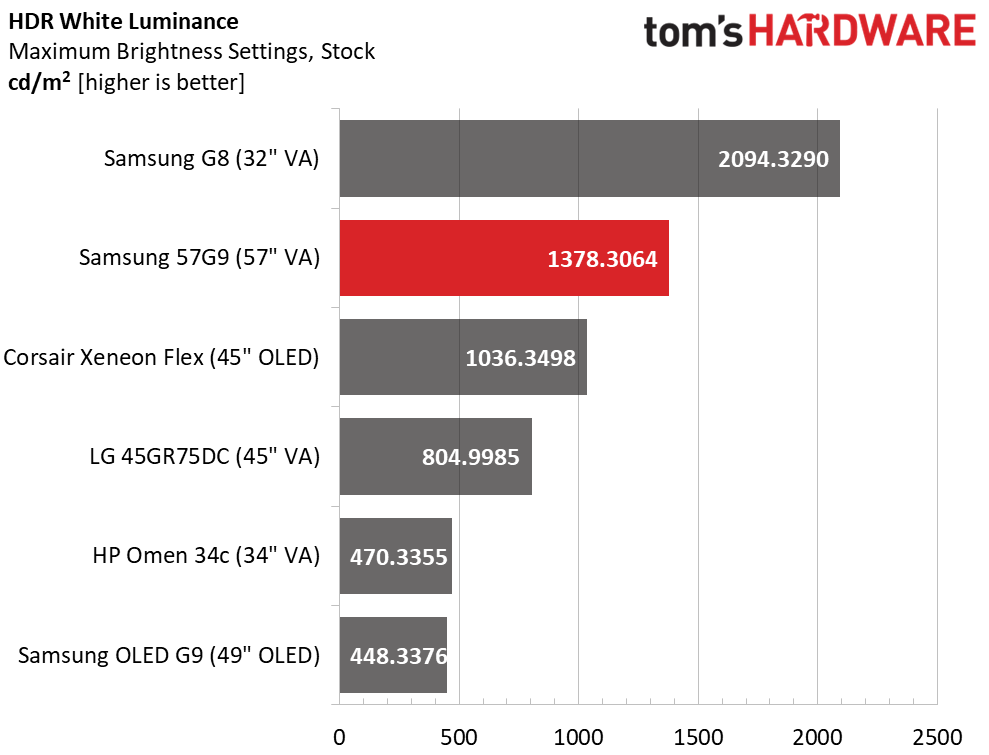
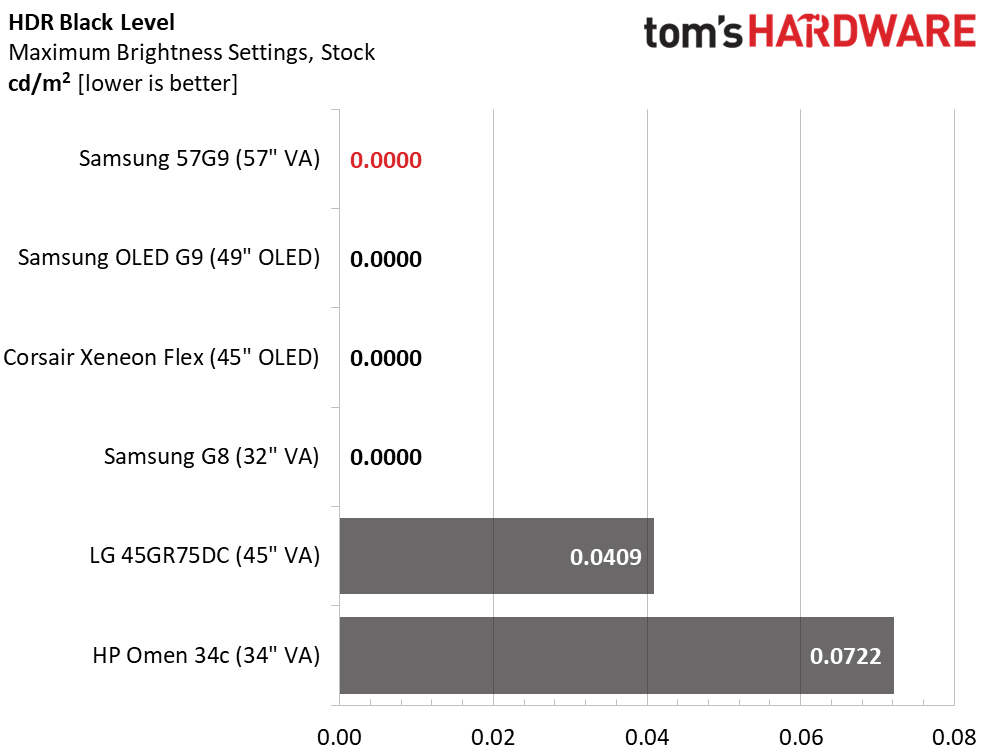
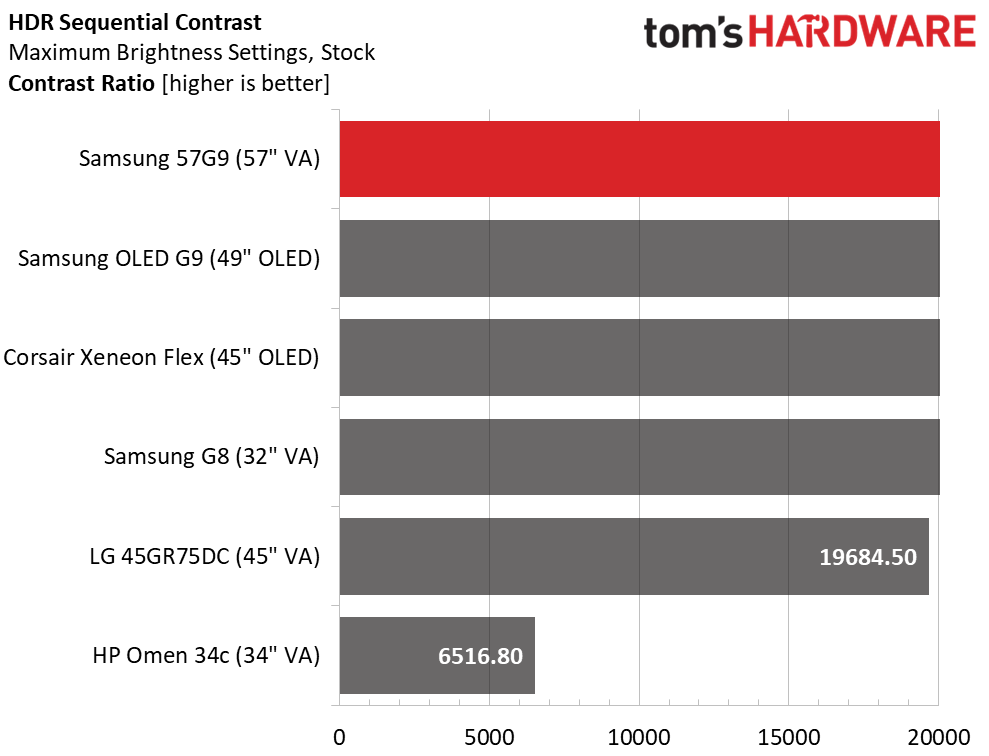
To get the highest possible output from the 57G9, I measured a 25% window pattern to hit 1,378 nits. That’s really bright, especially from the screen this big. You literally can’t look at it directly when a white field pattern is displayed.
On any setting of the local dimming option, black levels are unmeasurable because the backlight is shut off. This makes contrast theoretically infinite. An OLED does this natively so that technology will still have a visual advantage. But the 57G9’s 2,392 dimming zones surely shrink the gap. And no OLED will be this bright.
Grayscale, EOTF and Color
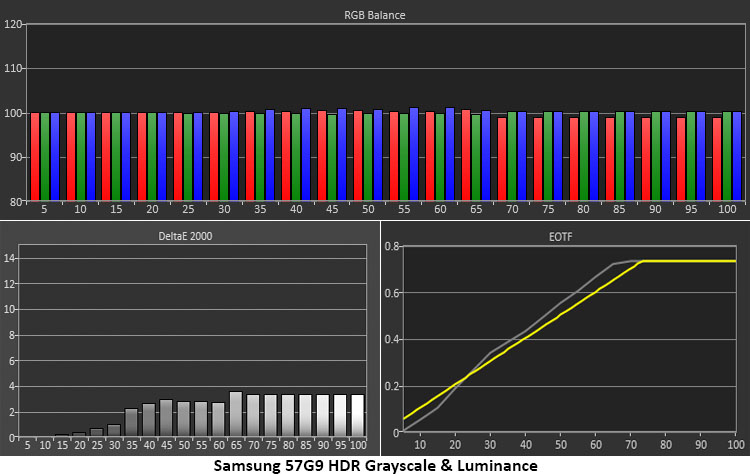
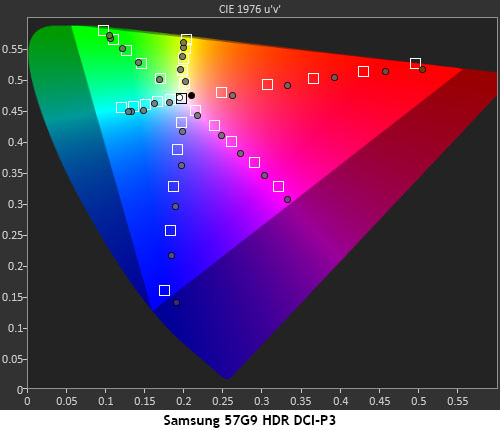
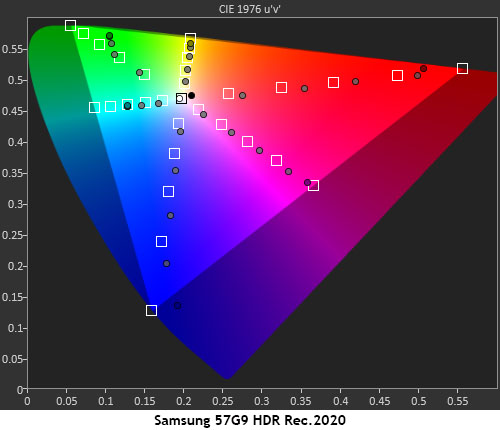
I used the Custom picture mode for my HDR color tests and tweaked the RGB sliders a bit to remove all visible errors from the grayscale test. The 57G9 needs to be calibrated in HDR mode to achieve the same level of accuracy for SDR material. Use the settings on page one to optimize your sample. The EOTF tracks dark from zero to 20%, then goes a little light until the tone-map transition. That comes earlier than the reference, which is 70%. In practice, this error is hard to spot. Also, the 57G9 includes a dynamic tone mapping option, which significantly affects some HDR content. You’ll have to try this option to see which you prefer.
In the HDR color tests, the 57G9 maintains a linear over-saturation of color in all areas. This makes for a very impactful image that no one will complain about. It stops short of being overblown, which is a good thing. Color stays on hue in the DCI-P3 test and only strays a bit at maximum saturation when Rec.2020 is the reference. This is typical performance for wide gamut monitors. There are no causes for concern here.
Test Takeaway: With a ton of light output and 2,392 dimming zones, the 57G9 delivers superb HDR quality. There’s plenty of color, even for Rec.2020 content, and accuracy is solid once you tweak the white balance. It is the next best thing after an OLED; if you want maximum light output, few brighter monitors are available.
Get Tom's Hardware's best news and in-depth reviews, straight to your inbox.
MORE: Best Gaming Monitors
MORE: How We Test PC Monitors
MORE: How to Buy a PC Monitor
MORE: How to Choose the Best HDR Monitor

Christian Eberle is a Contributing Editor for Tom's Hardware US. He's a veteran reviewer of A/V equipment, specializing in monitors. Christian began his obsession with tech when he built his first PC in 1991, a 286 running DOS 3.0 at a blazing 12MHz. In 2006, he undertook training from the Imaging Science Foundation in video calibration and testing and thus started a passion for precise imaging that persists to this day. He is also a professional musician with a degree from the New England Conservatory as a classical bassoonist which he used to good effect as a performer with the West Point Army Band from 1987 to 2013. He enjoys watching movies and listening to high-end audio in his custom-built home theater and can be seen riding trails near his home on a race-ready ICE VTX recumbent trike. Christian enjoys the endless summer in Florida where he lives with his wife and Chihuahua and plays with orchestras around the state.
-
Pipsi Hello. Great review as always Christian. But there is no information on the brightness level of the monitor when it is set to strobing mode (extreme MBR option in response time tab). And most of your reviews on other monitors have that info. I ask this because I would like to buy this monitor, but the brightness in strobing mode has to be decent for me to consider it. In RTINGS review about it, they said that, while there is still extreme MBR option in the menu, it doesn't do anything when selected, and the monitor doesn't strobe at all. So naturally the brightness stays the same as in non-MBR modes. But they concluded that maybe with future upgrades to firmware the strobbing option will be available. So can you, please, measure the brightness level with the strobing (extreme MBR) option enabled to check if your particular unit has that option functional? That would mean very much to me to decide on the eventual purchase of this monitor.Reply
Kind regards,
Ivan
