Tom's Hardware Verdict
If you’re willing to shell out over $1,000 for a mesh router, the ZenWiFi BQ16 Pro won’t disappoint with its performance and features.
Pros
- +
Fastest Wi-Fi 7 router we’ve tested
- +
Supports robust MLO wireless backhaul or 10 Gbps wired backhaul
- +
Dual WAN support
- +
Comprehensive wired/wireless network settings and software portfolio
Cons
- -
High price
- -
2.5 GbE LAN ports should be included at this price
Why you can trust Tom's Hardware
Mesh routers are a popular way to expand coverage in your home, especially in areas that a traditional router might underserve. By strategically placing wireless nodes throughout your home, you can cover areas like the workshop in your garage or your outside patio to enjoy sunlight and nature as you work from home.
Now that Wi-Fi 7 proliferates through the best Wi-Fi routers, we’re seeing more mesh systems using the standard at various price points. Asus’ new ZenWiFi BQ16 Pro is a more premium offering, with a street price of just over $1,100 for a router and one satellite. However, Asus packs the ZenWiFi BQ16 Pro with features, including two 6 GHz bands, a tri-band MLO wireless backhaul, support for 10 Gbps wired backhaul, and coverage of up to 8,000 square feet.
In addition, the 6 GHz performance on the ZenWiFi BQ16 Pro is the fastest we’ve seen in a router. However, is the dazzling 6 GHz band performance enough to justify dropping over $1,000 on a mesh router? Read on to find out.
Design of the Asus ZenWiFi BQ16 Pro Wi-Fi 7 Mesh Router
I was shocked when our review unit arrived because the box was quite large and heavy. The size and weight of the box were more akin to something like a desktop-replacement gaming laptop than a typical wireless router. Inside the box were the two wireless nodes (router and satellite), power cables for each device, and a patch cable for connecting the router to your modem.
Each node is large, measuring 8.4 x 6.9 x 2.8 inches, and finished in white plastic. The design reminds me of a large hardcover book, and neither would look out of place sitting on a bookshelf, desk, or living room end table. There is plenty of ventilation all around to keep these hardworking network devices cool, with the bulk of the cooling coming from vents on the back – if you look closely, you’ll notice that “WIFI 7” is spelled out in the rear ventilation holes, like what we saw with the Asus RT-BE86U.

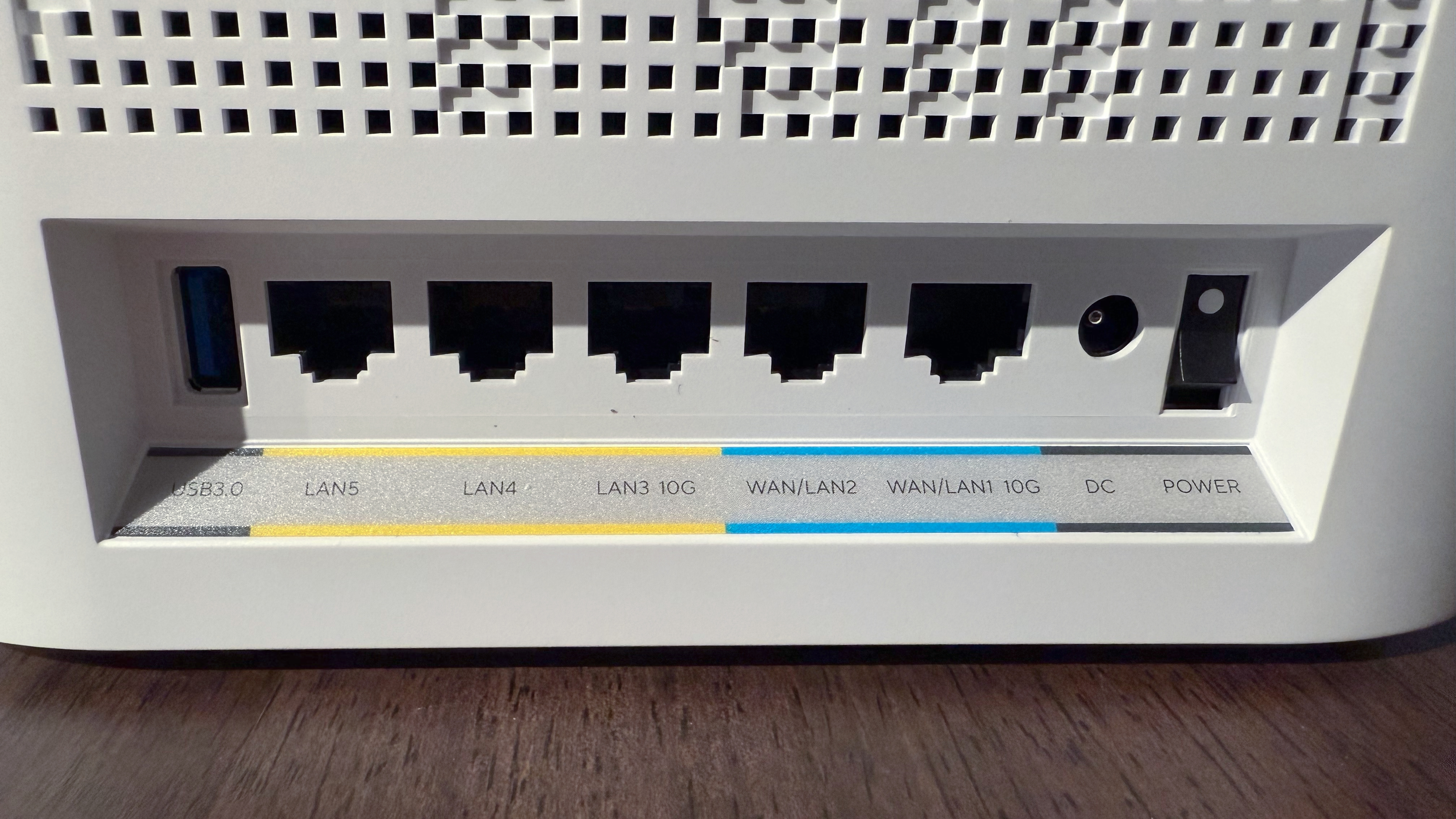


You’ll also find all of the ports on the back, including two WAN ports: one is 10 GbE, the other is 1 GbE. This dual WAN functionality provides a fallback to continuous internet connectivity (if you have two ISPs). There’s one more 10 GbE LAN port and two additional 1 GbE LAN ports. For such a high-end router, I’m surprised that Asus didn’t at least swap in 2.5 GbE ports for the 1 GbE ports. That seems like a big miss for a product that retails for over $1,000.
You'll also find a single USB 3.0 port, a power port for the barrel-style power adapter, and a power switch. Note that the router and the satellite have the exact same rear port configuration, unlike some other mesh routers with fewer rear ports for the satellites.
Get Tom's Hardware's best news and in-depth reviews, straight to your inbox.
Asus ZenWiFi BQ16 Pro Wi-Fi 7 Mesh Router Specifications
| Wi-Fi Standard | Wi-Fi 7 (802.11be) |
| Wi-Fi Bands | 2.4 GHz: 4x4 (Tx/Rx), up to 1,376 Mbps |
| 5 GHz: 4x4 (Tx/Rx), up to 5,764 Mbps | |
| 6 GHz-1: 4x4 (Tx/Rx), up to 11,529 Mbps | |
| 6 GHz-2: 4x4 (Tx/Rx), up to 11,529 Mbps | |
| CPU | 2.6 GHz quad-core processor |
| Memory | 2GB RAM, 256GB Flash |
| Ports | 1 x 10 Gbps for WAN, 1 x 10 Gbps for LAN, 1x 1 Gbps for WAN, 2x 1 Gbps for LAN, 1x USB 3.0 (per node) |
| Wi-Fi Coverage | 8,000 square feet |
Setting up the ZenWiFi BQ16 Pro Wi-Fi 7 Mesh Router
Like all of Asus' routers, the ZenWiFi BQ16 Pro can be set up using a smartphone app (Asus Router) or a web interface. Asus provides the smartphone app for those who want a quick and easy route for setting up the router and don't plan on tinkering with the hundreds of possible settings. To get the most out of the router, I used the web interface for setup and interacted exclusively with the router utilizing that method.
After powering up the first wireless node, which became the router, I pointed my browser to asusrouter.com. From there, the setup program walked me through some basic procedures, like naming the four primary SSIDs, creating an IoT SSID, setting an administrator login and password, and checking for firmware updates. This initial process took about five minutes in total.
After the router finished its initialization, I powered up the satellite. The setup program then synched the satellite to the router and optimized the mesh network. Once this configuration was complete, I had invested roughly ten minutes into the whole setup process for the mesh system.
Since the router and satellite use identical hardware, each has two 10 GbE ports on the back. That means you can use a free 10 GbE port for wired backhaul, boosting overall throughput between the router and satellite to provide the best network reliability. Dual WAN is also supported, allowing you to leverage up to 10 GbE for one ISP and up to 1 GbE for the second.
If all else fails with your wired WAN access, you can configure the ZenWiFi BQ16 Pro to tether to your smartphone to leverage its cellular connection using the USB port on the back. You can enable this setting from the “USB Application” menu in the web interface. The ZenWiFi BQ16 Pro also supports USB-based cellular modems.
While a wired backhaul will give you the best performance and reliability with a mesh router setup, the ZenWiFi BQ16 Pro has the next-best thing: a robust wireless backhaul. It leverages Wi-Fi 7's MLO functionality to bolster the wireless backhaul by bonding the 2.4 GHz, 5 GHz, and 6 GHz bands into a single link.
You can also create multiple virtual networks based on your needs (i.e., Guest, IoT, Kids, etc.).
Asus ZenWiFi BQ16 Pro Wi-Fi 7 Mesh Router Software
The ZenWiFi BQ16 Pro uses the AsusWRT 5.0 software platform, and our review unit was tested using the 3.0.0.6.102_36789 firmware. You could easily spend hours getting lost in the various menus and submenus, tweaking every last bit of performance out of the router and the satellite. Asus is among the best in the business in giving you complete control of nearly every aspect of your network.
The Network Map is your router homepage, giving you a basic overview of your network status. You can see the number of connected clients, how many satellites are connected, which wired ports are active (including the USB 3.0 port), along with RAM/CPU utilization.
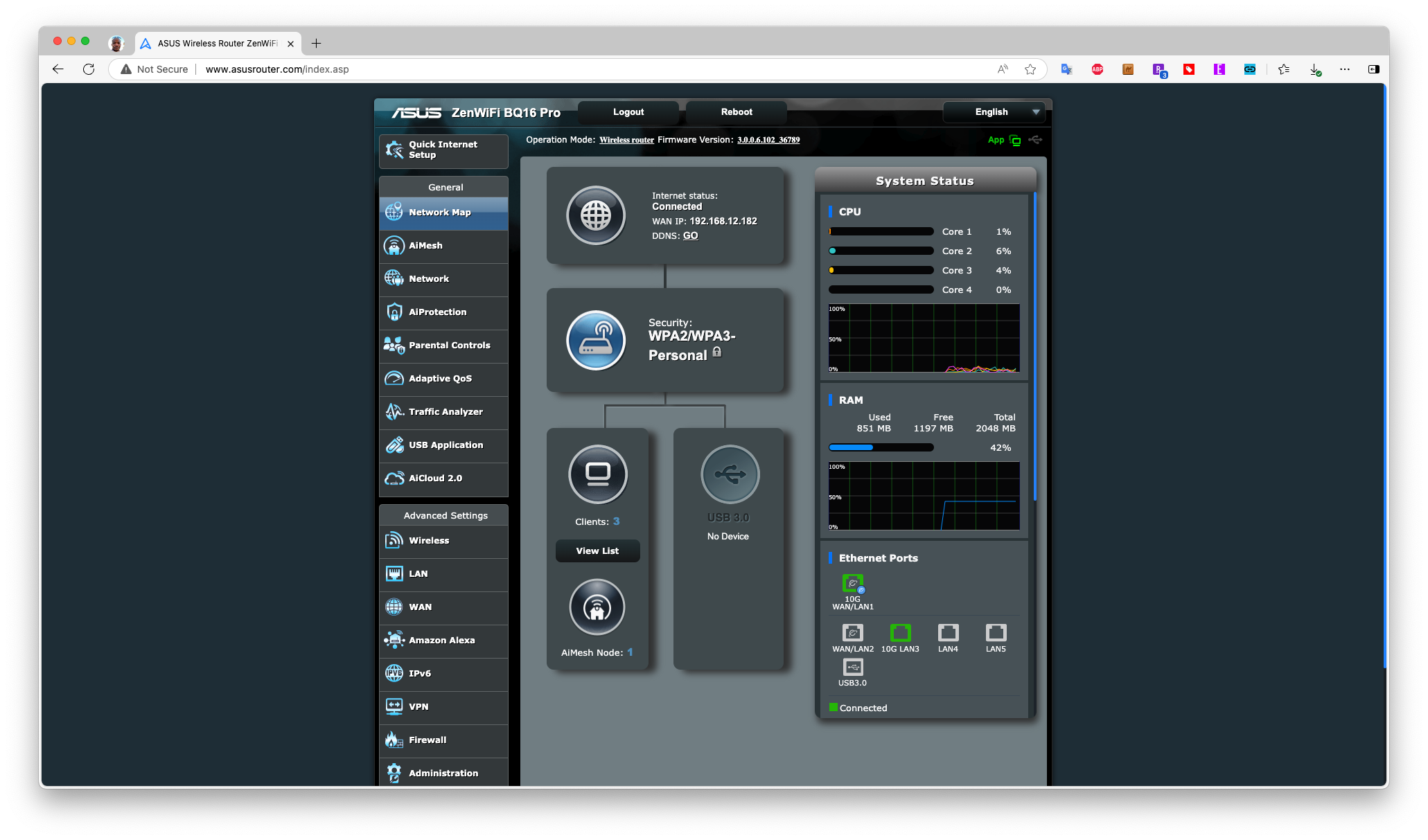
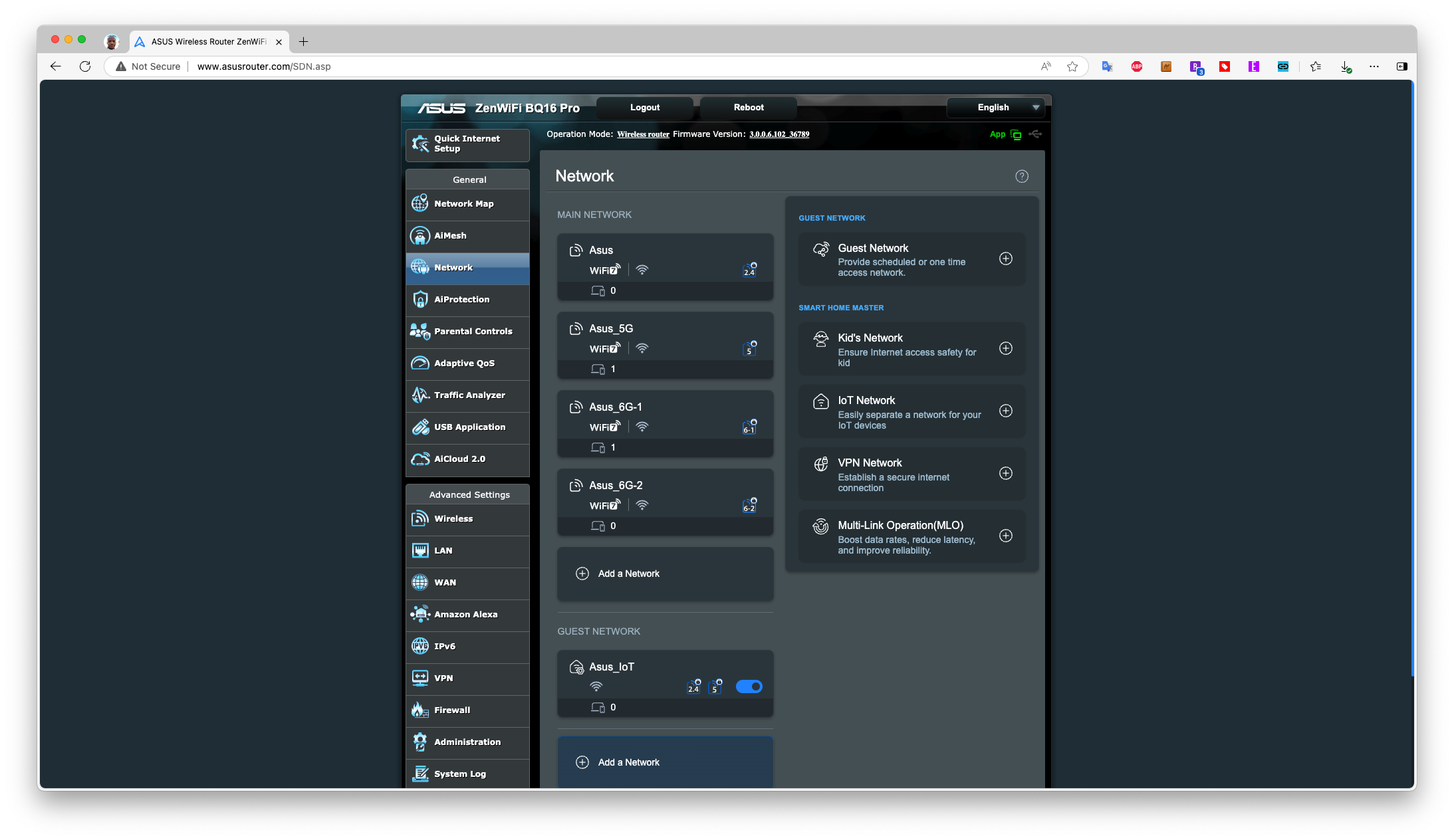
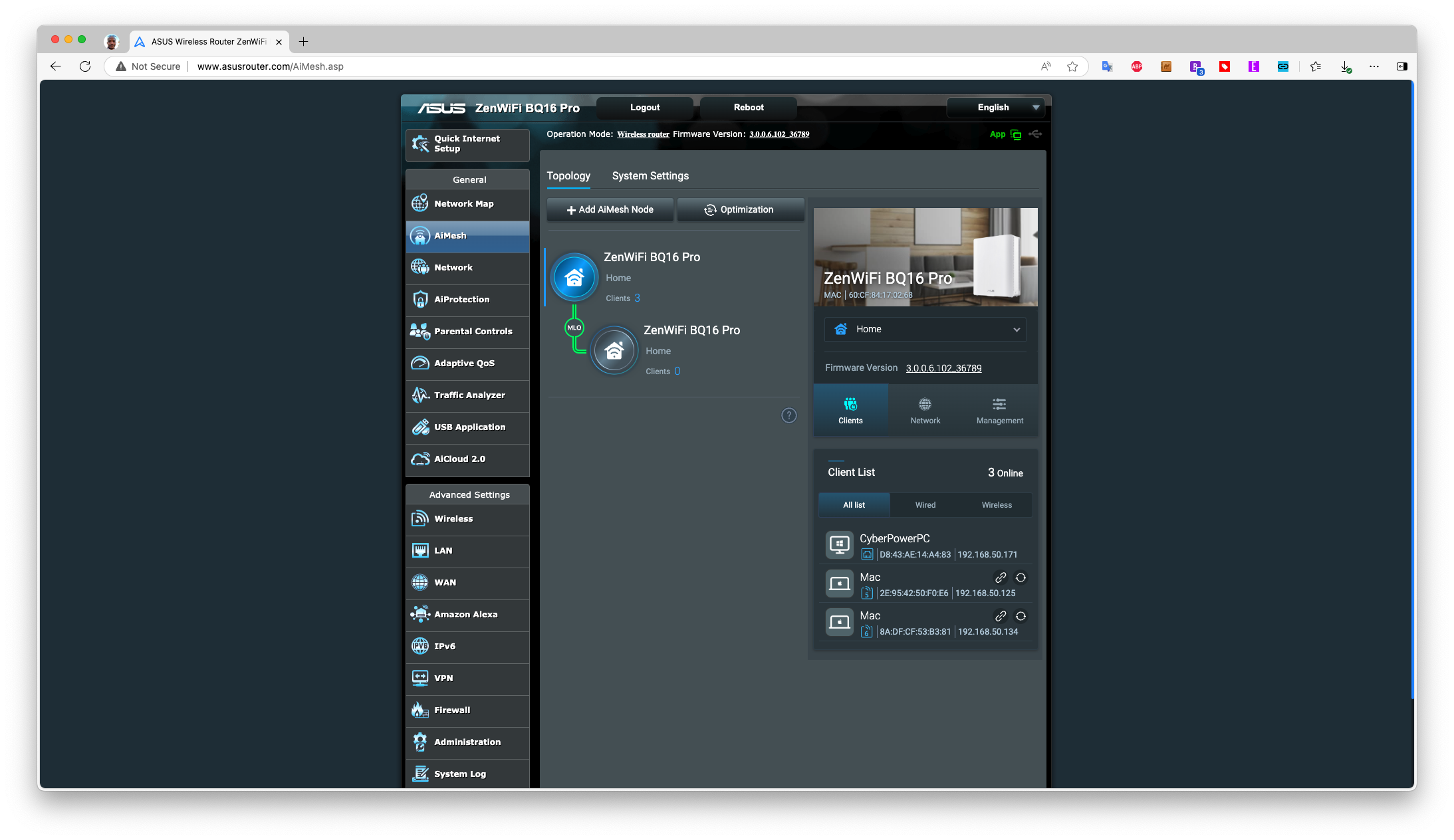
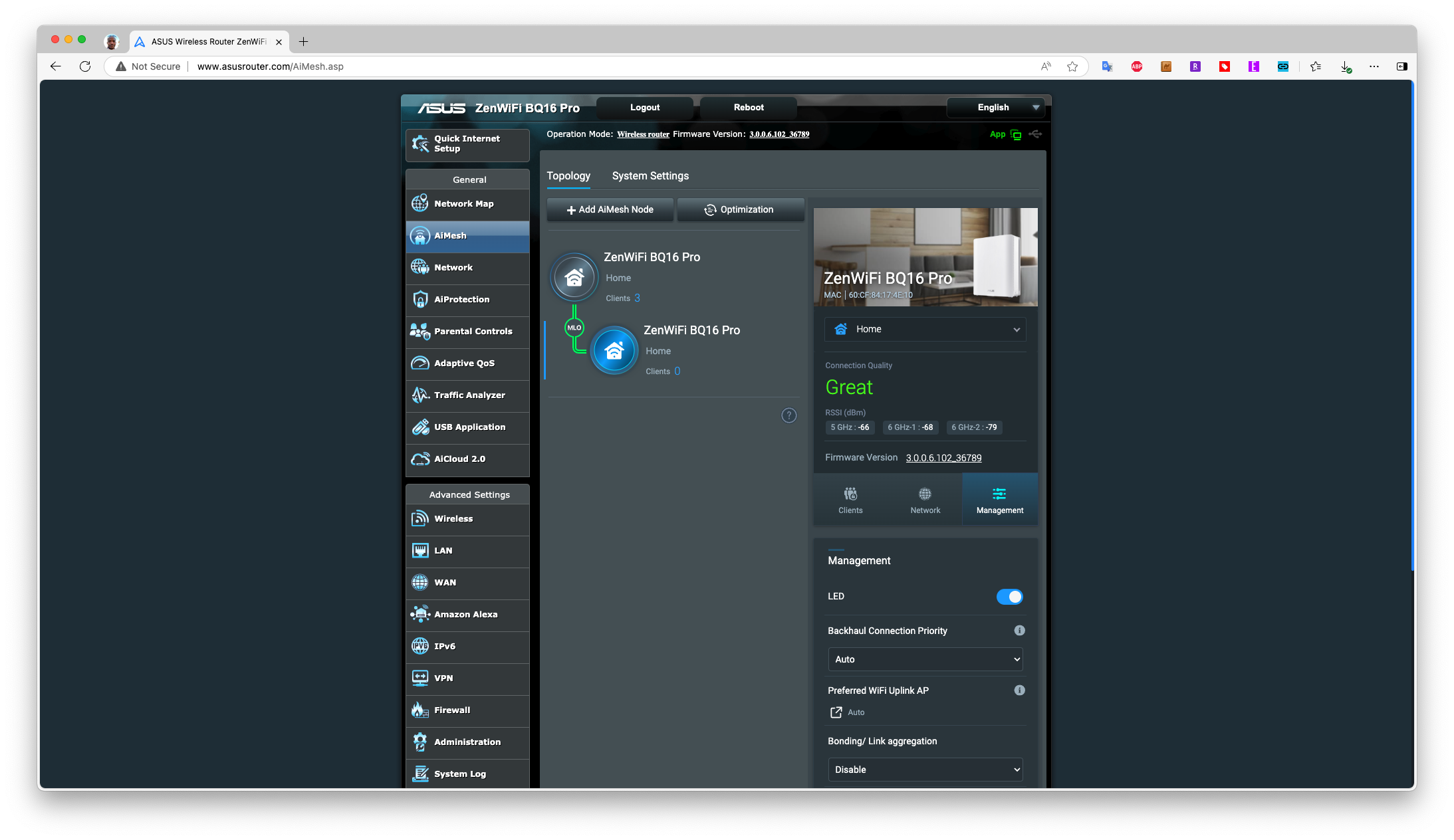
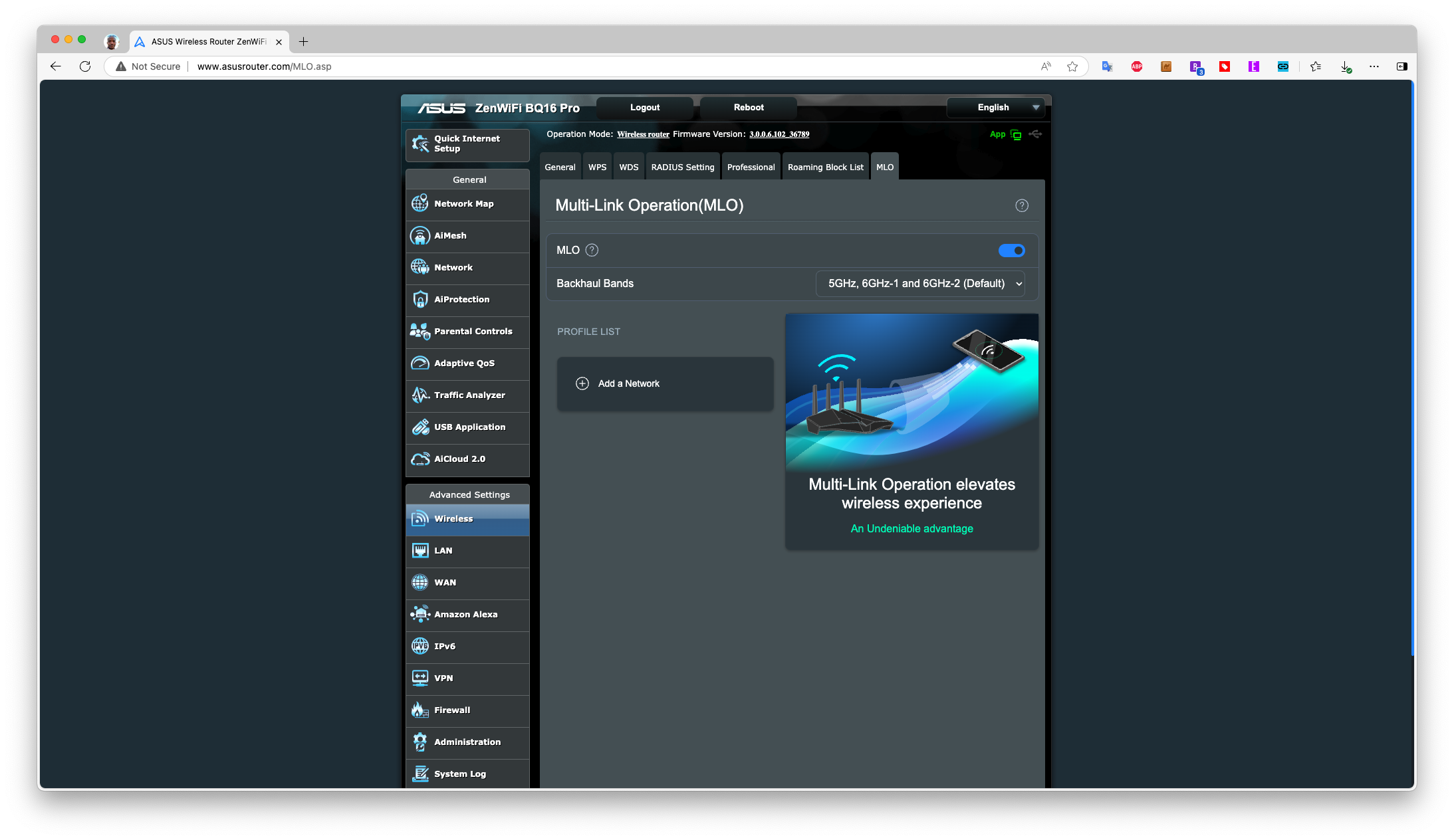
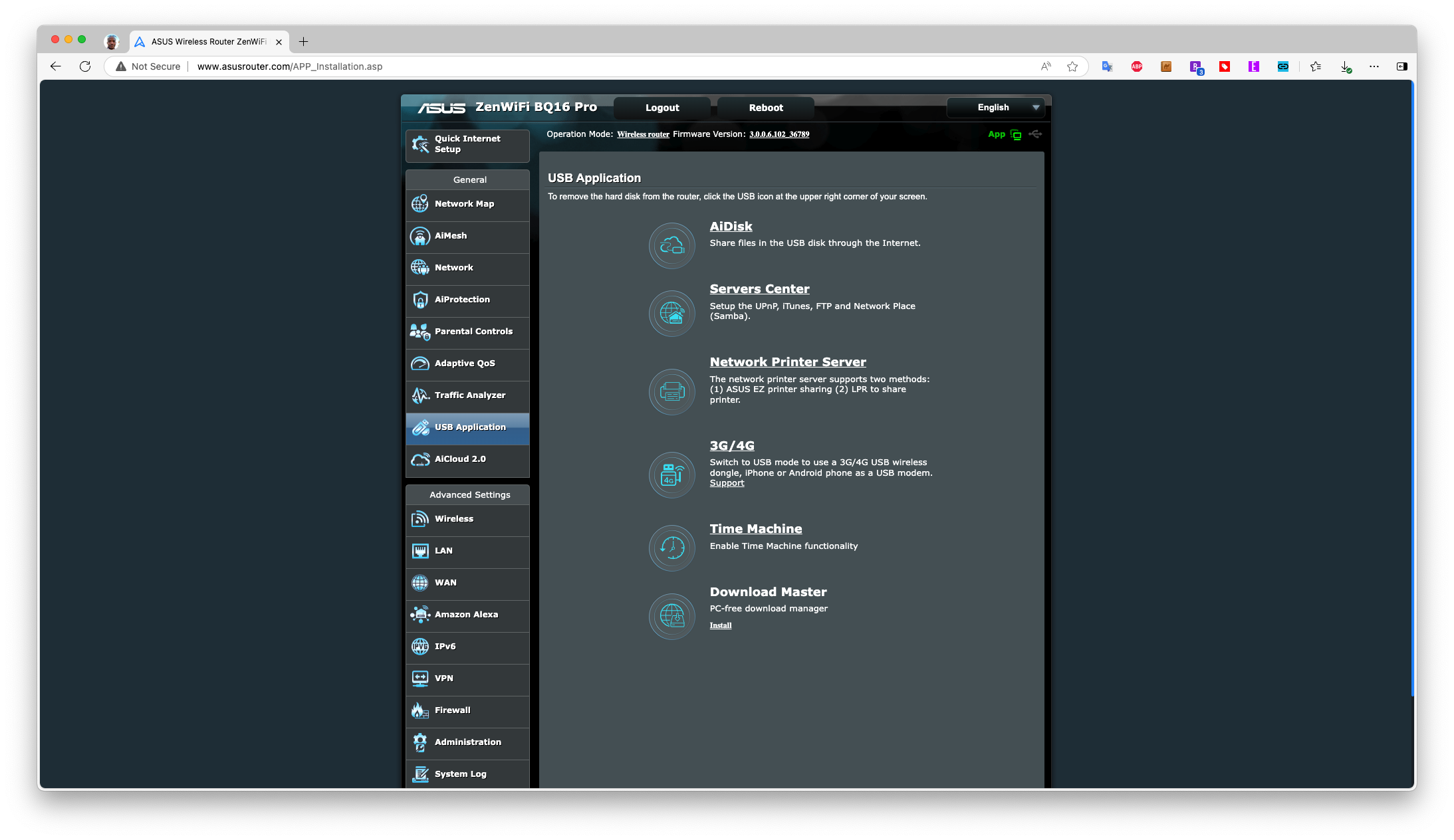
Suppose you want to expand beyond the satellite that comes in the box. In that case, you can utilize the AiMesh feature to expand your mesh network with another supported router (preferably, another Asus Wi-Fi 7 router). Asus also offers its comprehensive AiProtection platform, which is provided by TrendMicro. It offers features like malicious site blocking, automatic quarantine for infected devices, an intrusion protection system to protect against DDoS attacks, and an automatic scanning feature that can pinpoint vulnerabilities in your network that need to be addressed. Unlike some other vendors that charge you a monthly or yearly subscription, this functionality is provided for free.
I spent at least an hour roaming through the web interface, checking out all the features, tweaking settings to see how they would affect performance, and testing out some of the more targeted features. For example, the ZenWiFi BQ16 Pro supports Apple Time Machine backups for Macs, and it can be enabled from the USB Application window.
Enabling the feature was as simple as plugging in a USB hard drive (which I had already formatted using APFS) and turning on the Enable Time Machine button. Performing a Time Machine Backup over the network takes considerably longer than if you were using a USB hard drive directly connected to your Mac. Still, wireless backups, especially with a laptop, are a nice feature to have.
Asus ZenWiFi BQ16 Pro Wi-Fi 7 Mesh Router Performance
As usual, our Wi-Fi router testbed relies on a Windows 11 desktop with an MSI Pro B650M-A Wi-Fi motherboard, AMD Ryzen 5 7600, 32GB of DDR5, a 1TB PCIe 4.0 SSD, and an MSI Herald-BE Wi-Fi 7 PCIe adapter.
The iPerf3 throughput tests are conducted with our Windows 11 server featuring an onboard 10 Gbps wired network card connected to the 10 Gbps LAN port on the ZenWiFi BQ16 Pro. Wireless tests encompass 6-foot and 25-foot distances.
All wireless tests are initially run with the network free of added traffic from other connected clients. Tests are then performed to simulate traffic from additional users accessing the network (for our testing, we use six clients streaming 4K video from YouTube).
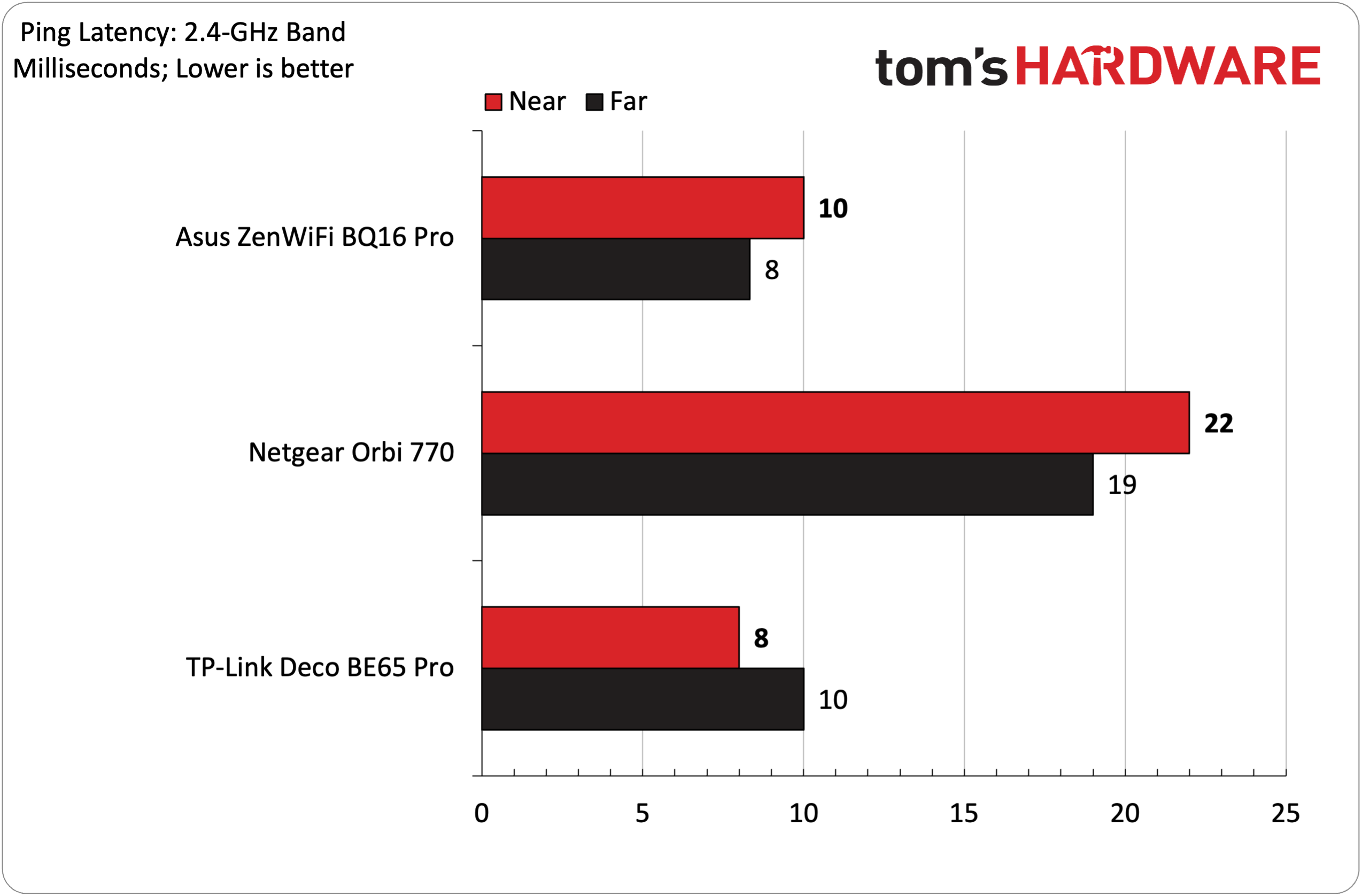
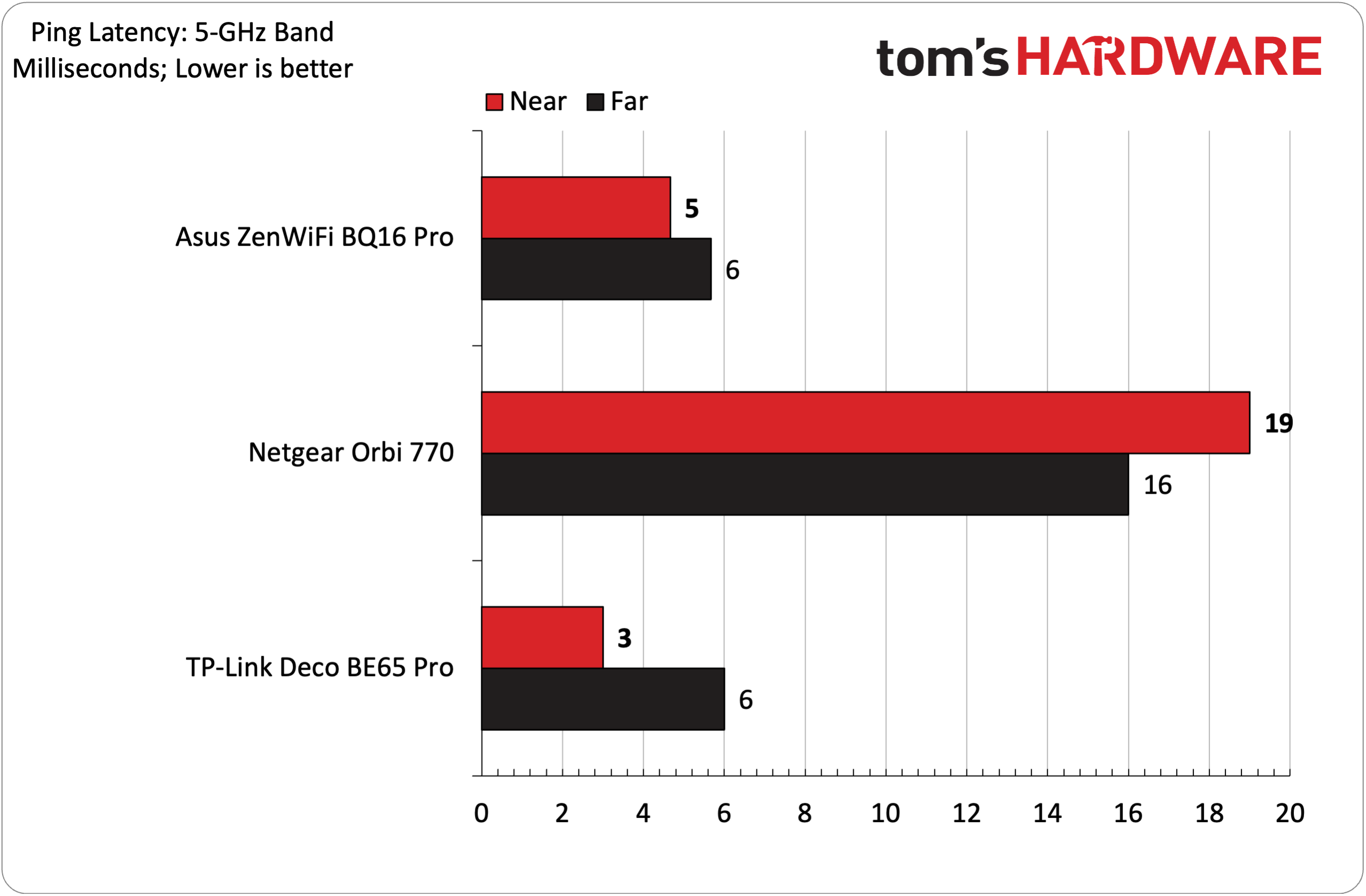
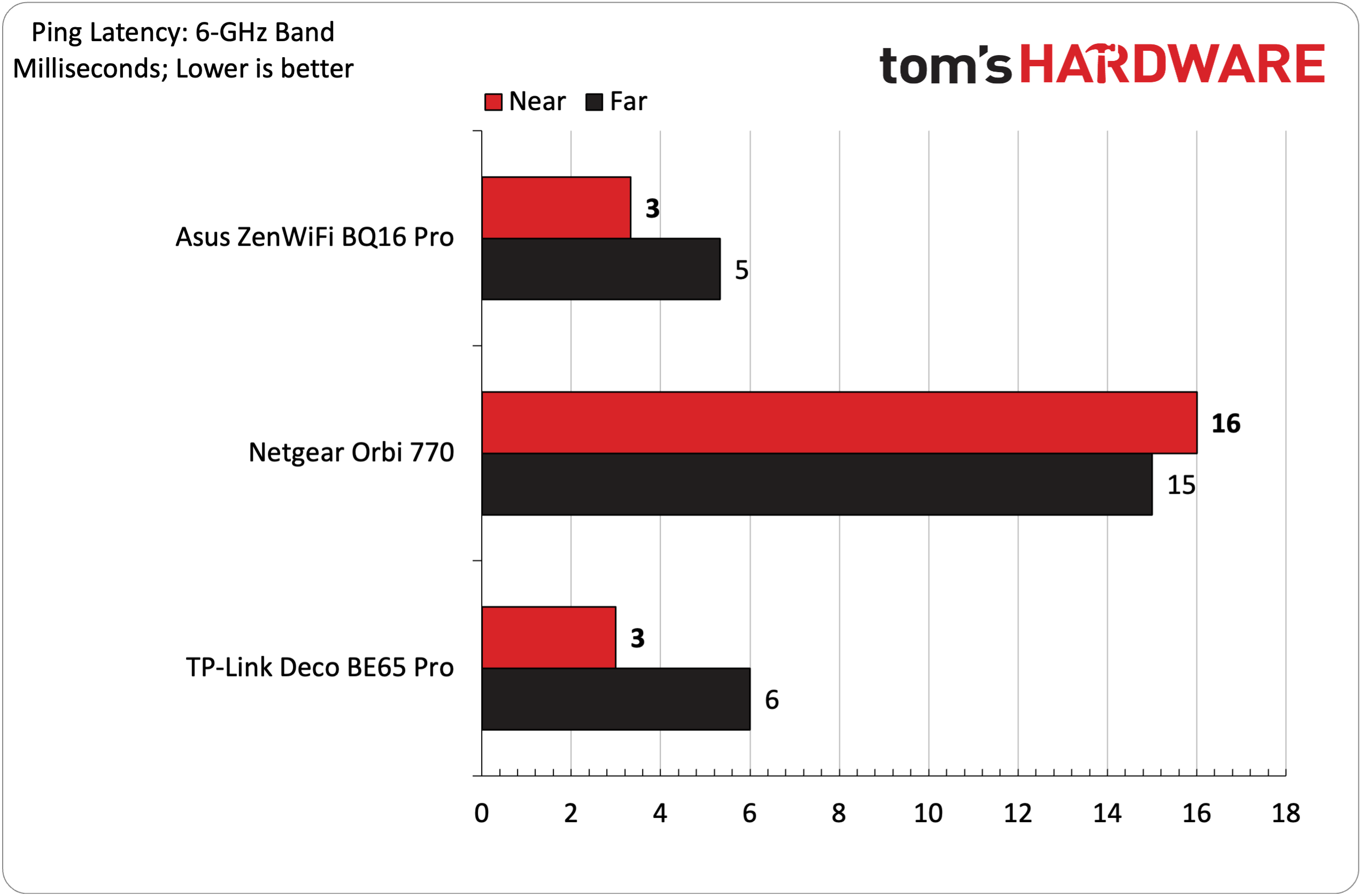
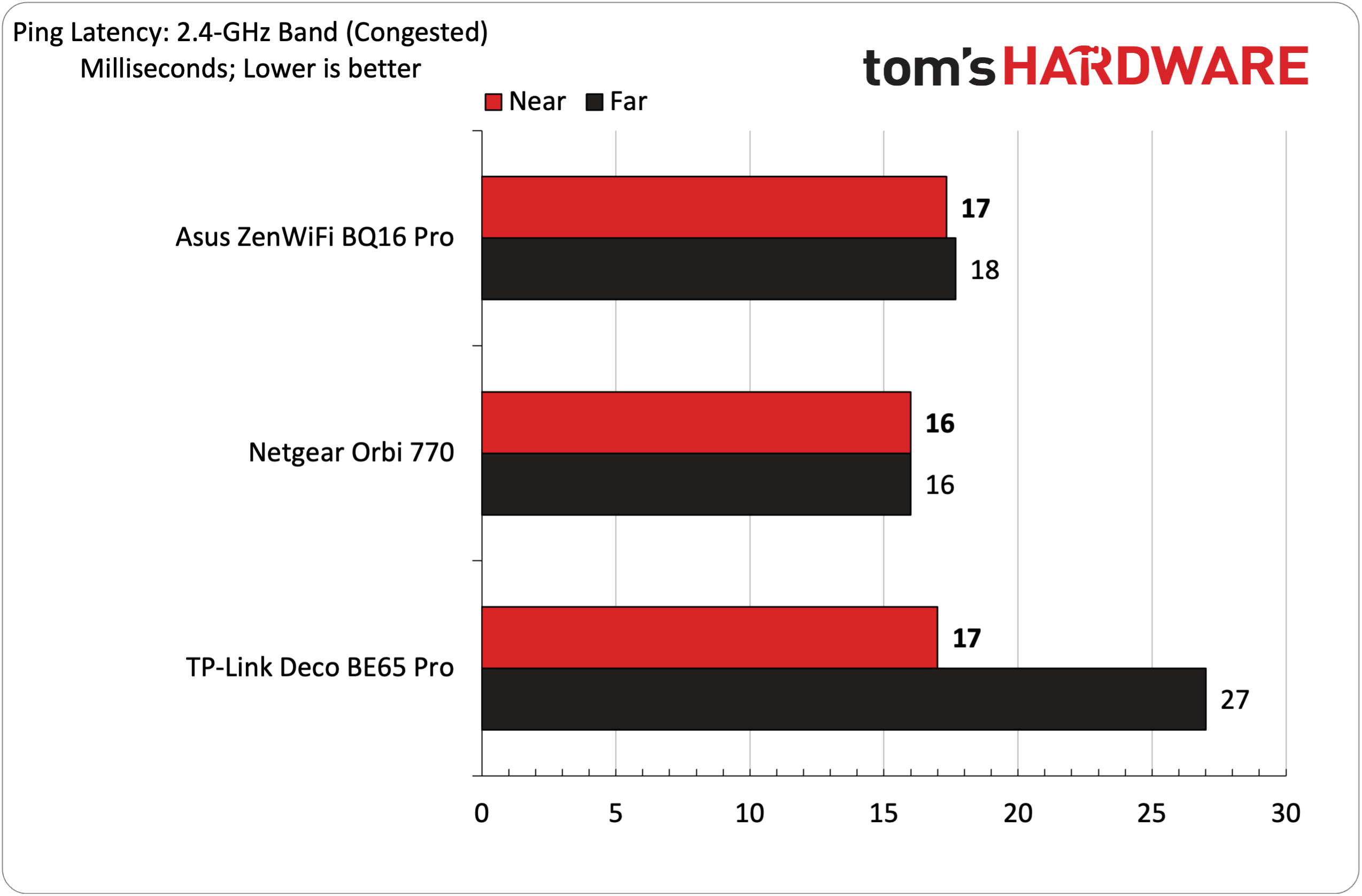
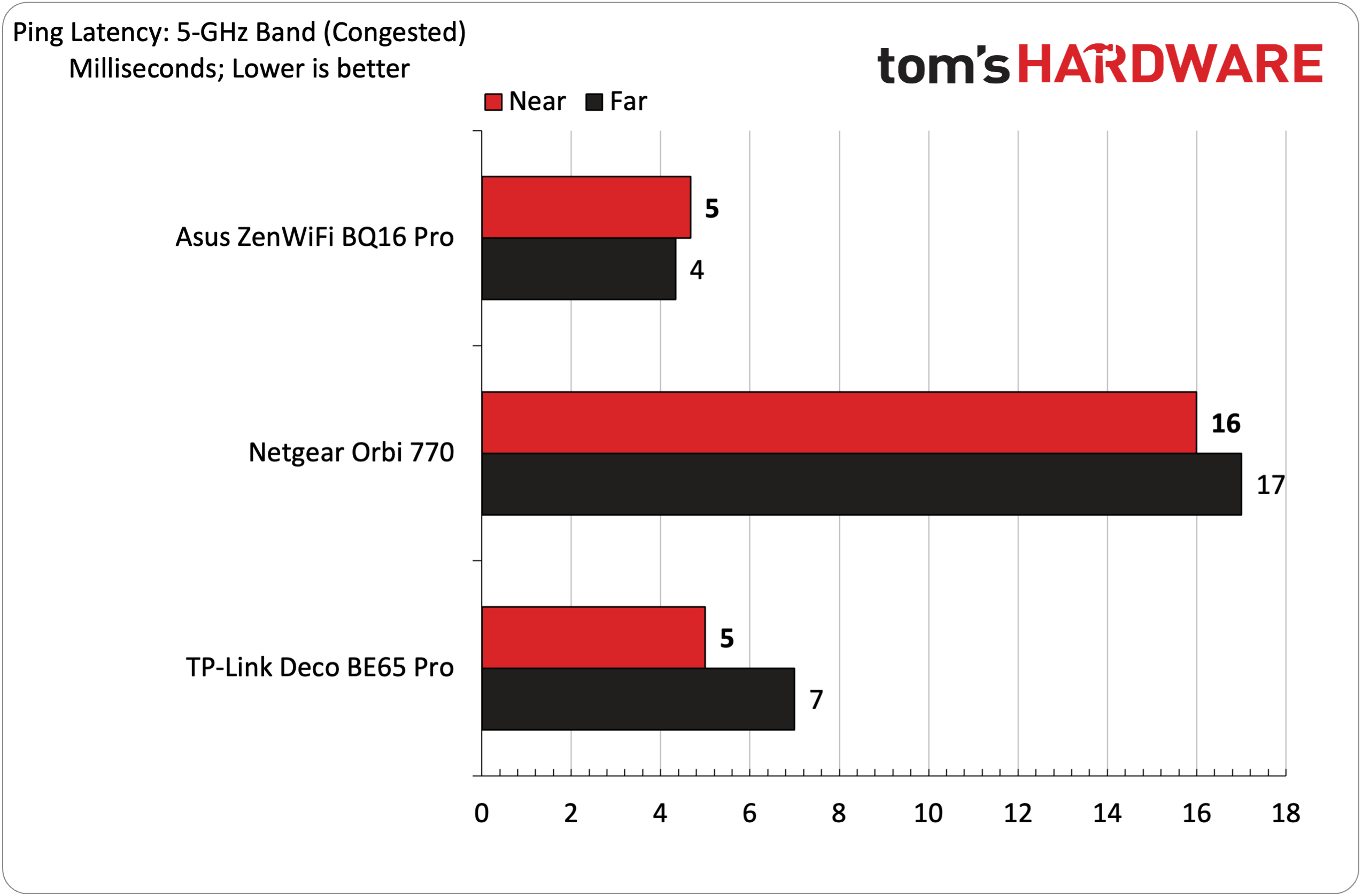
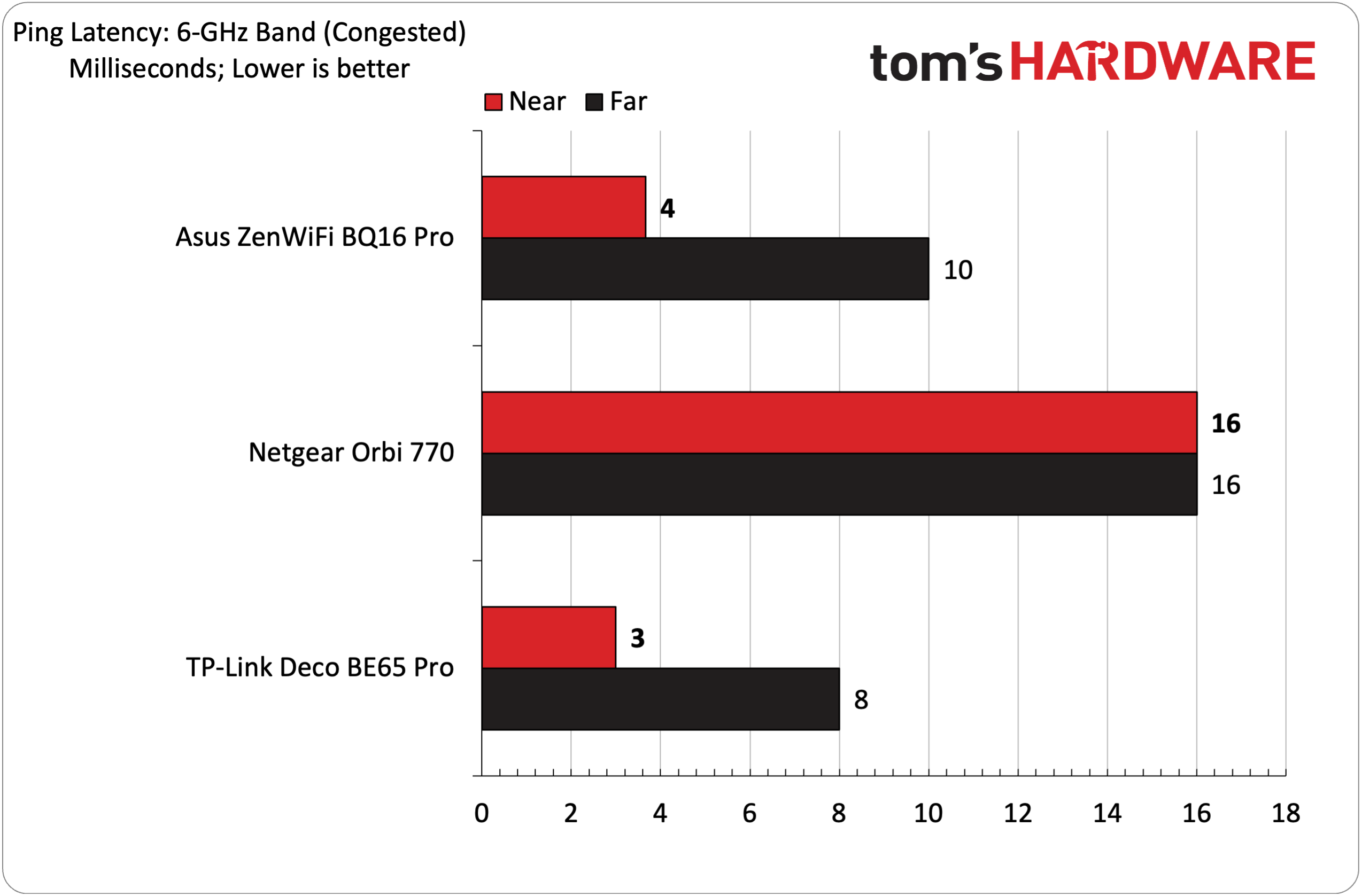
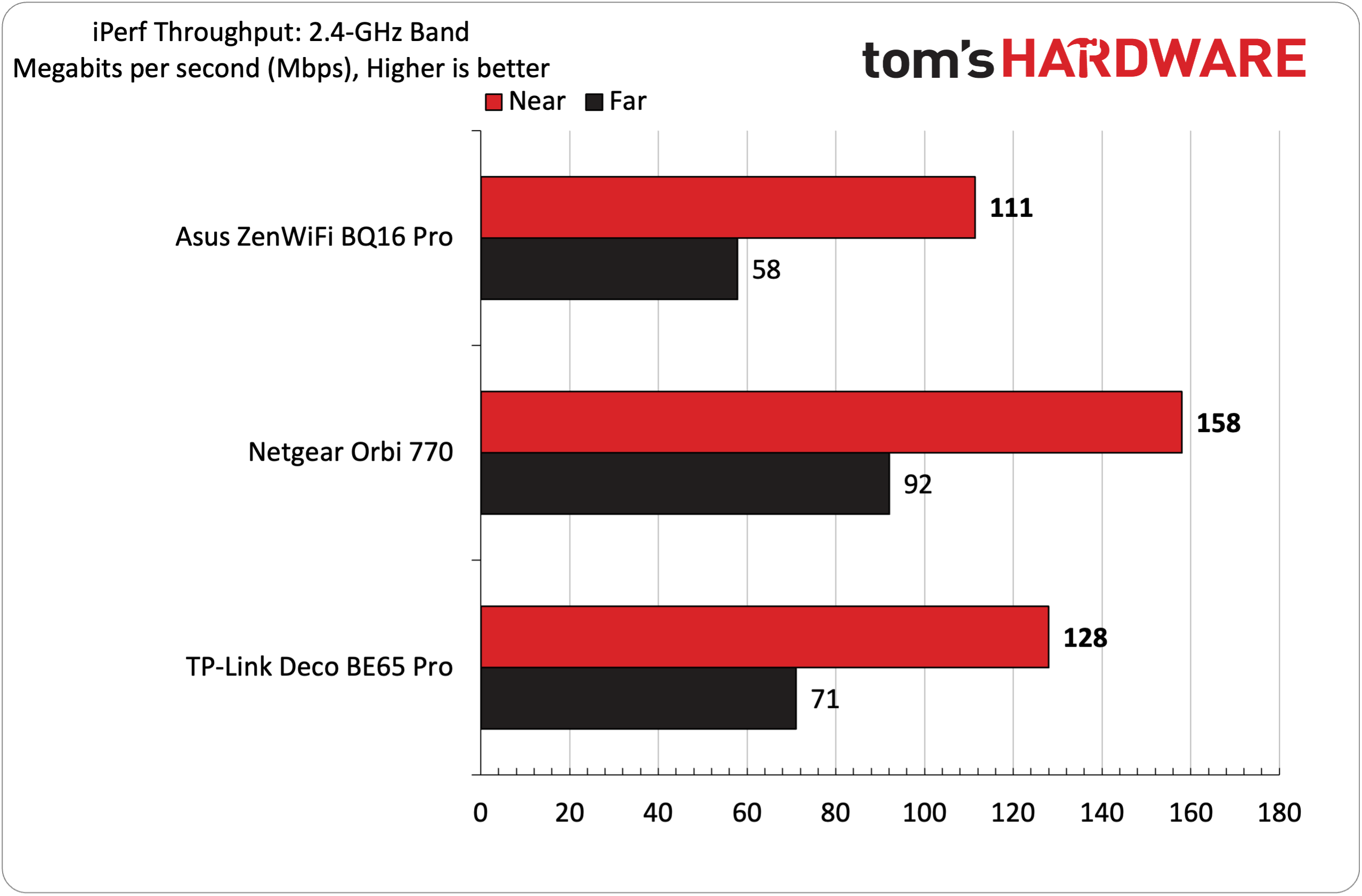
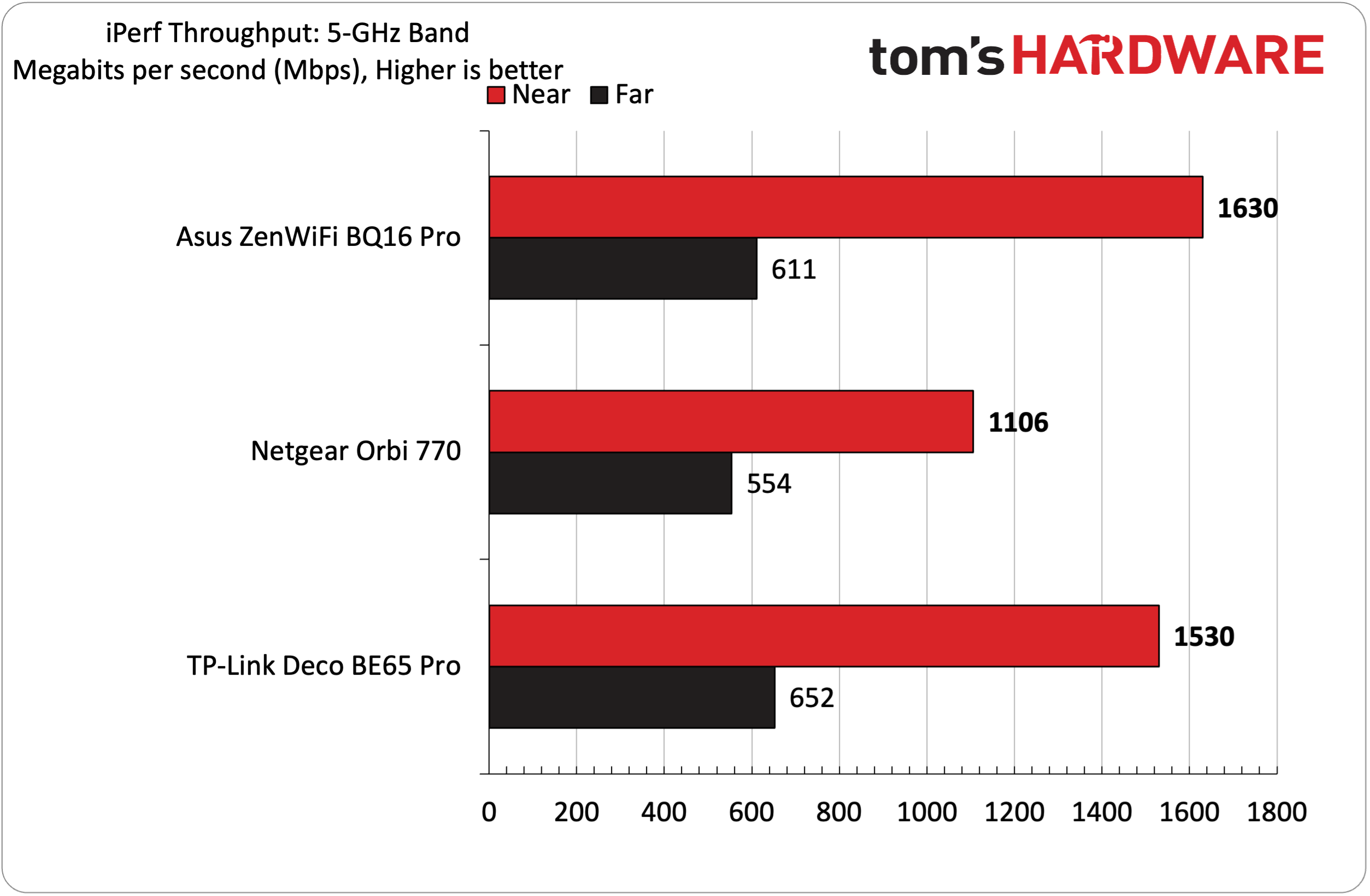
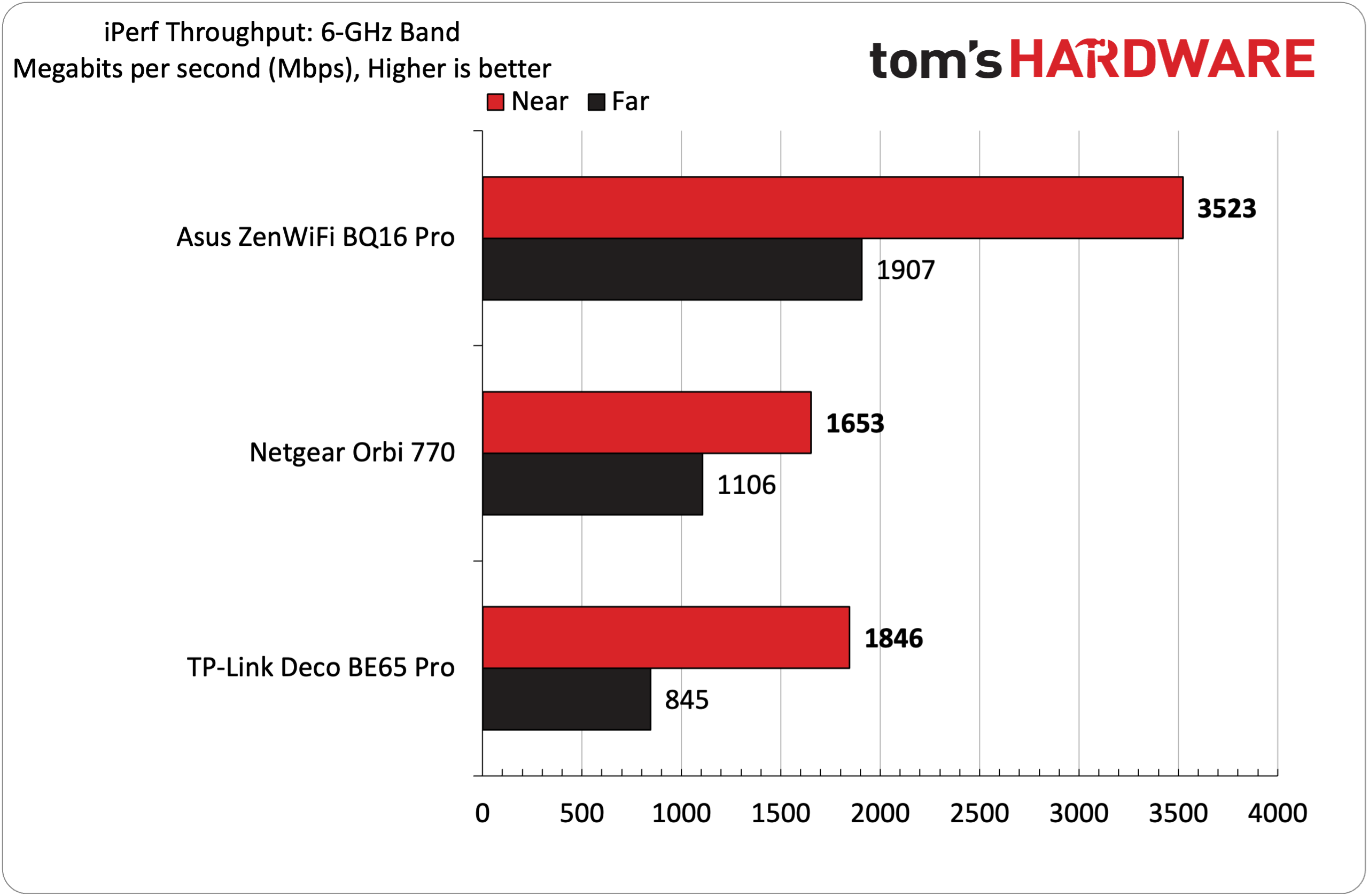
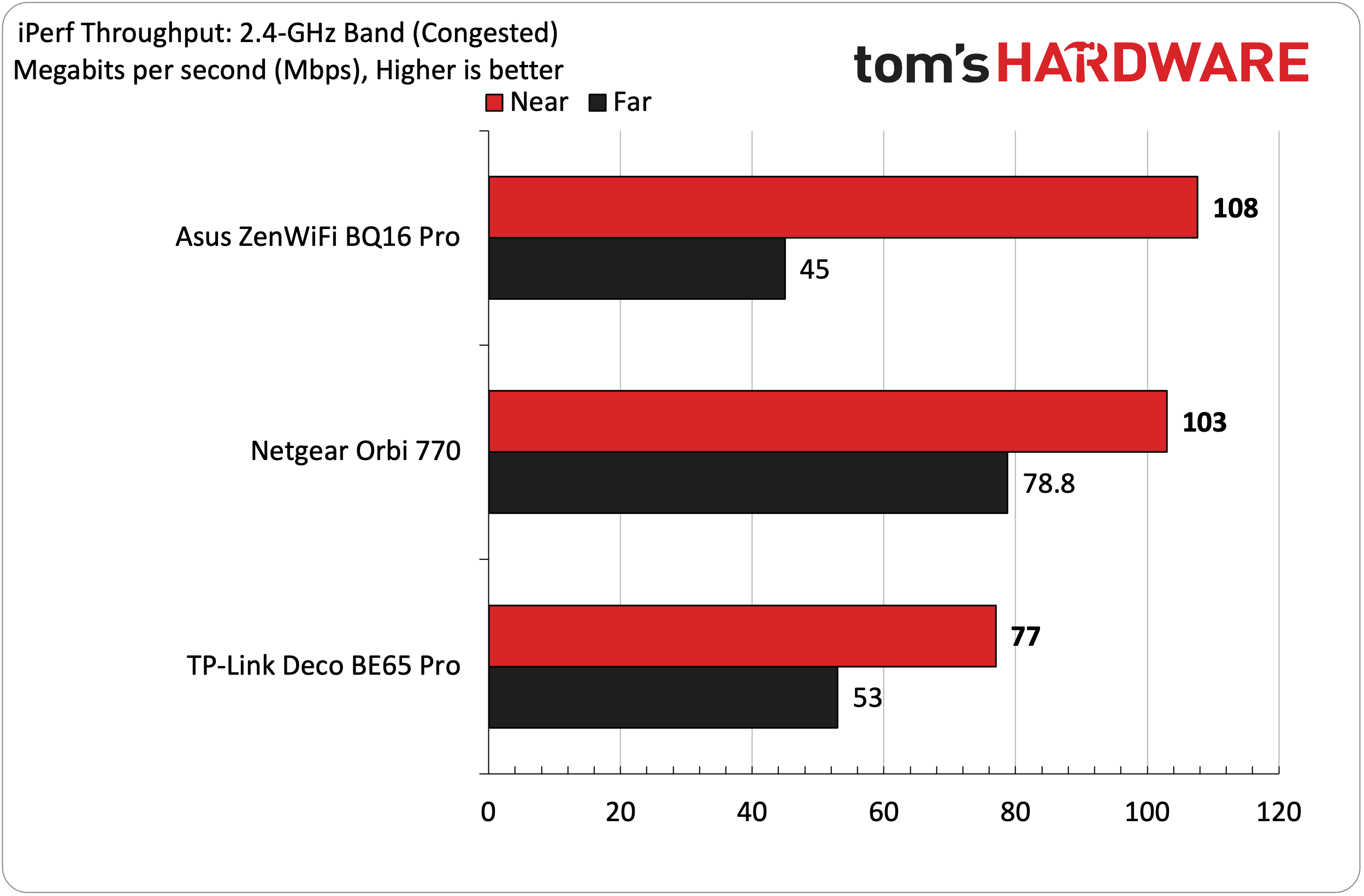
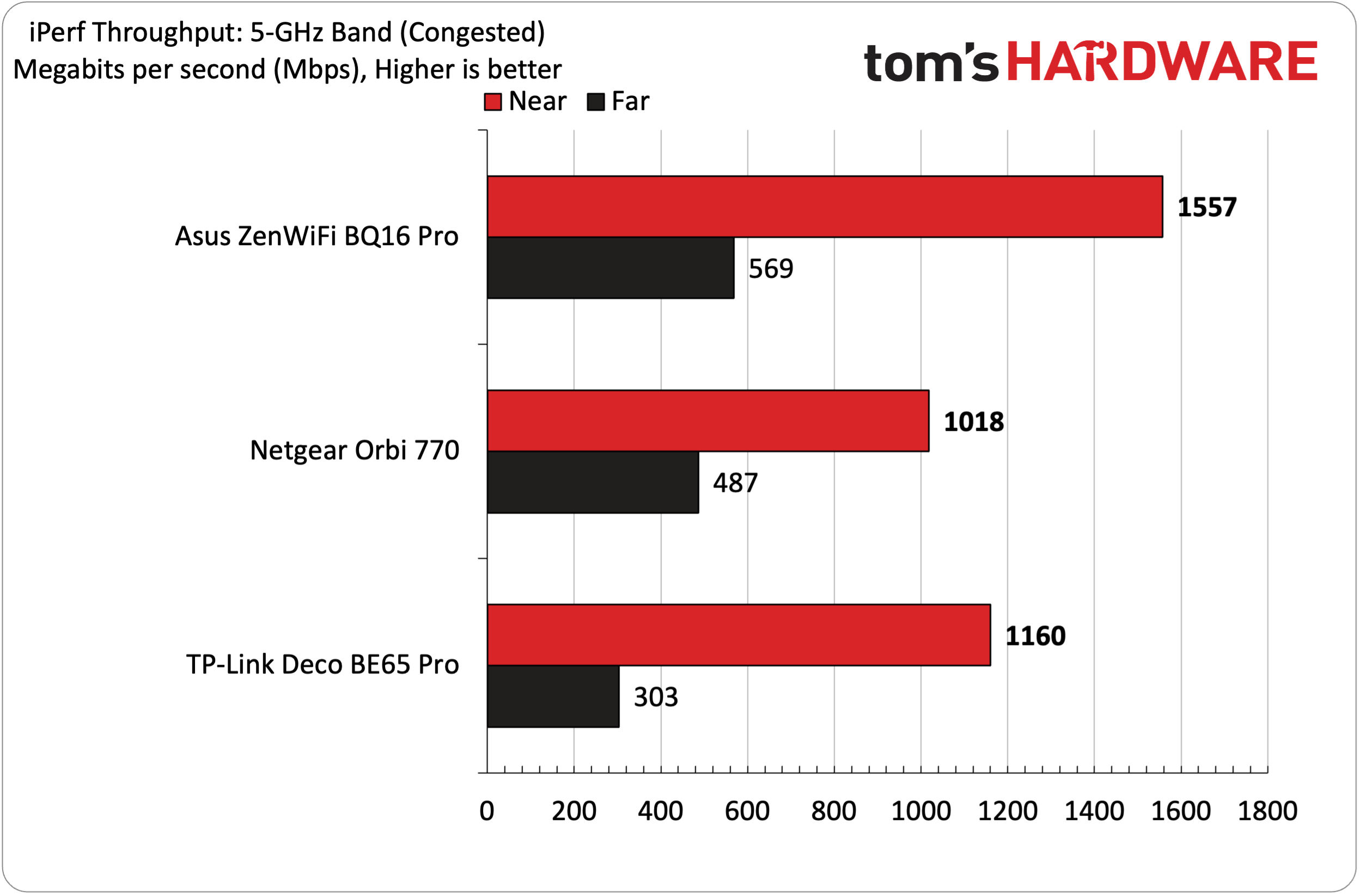
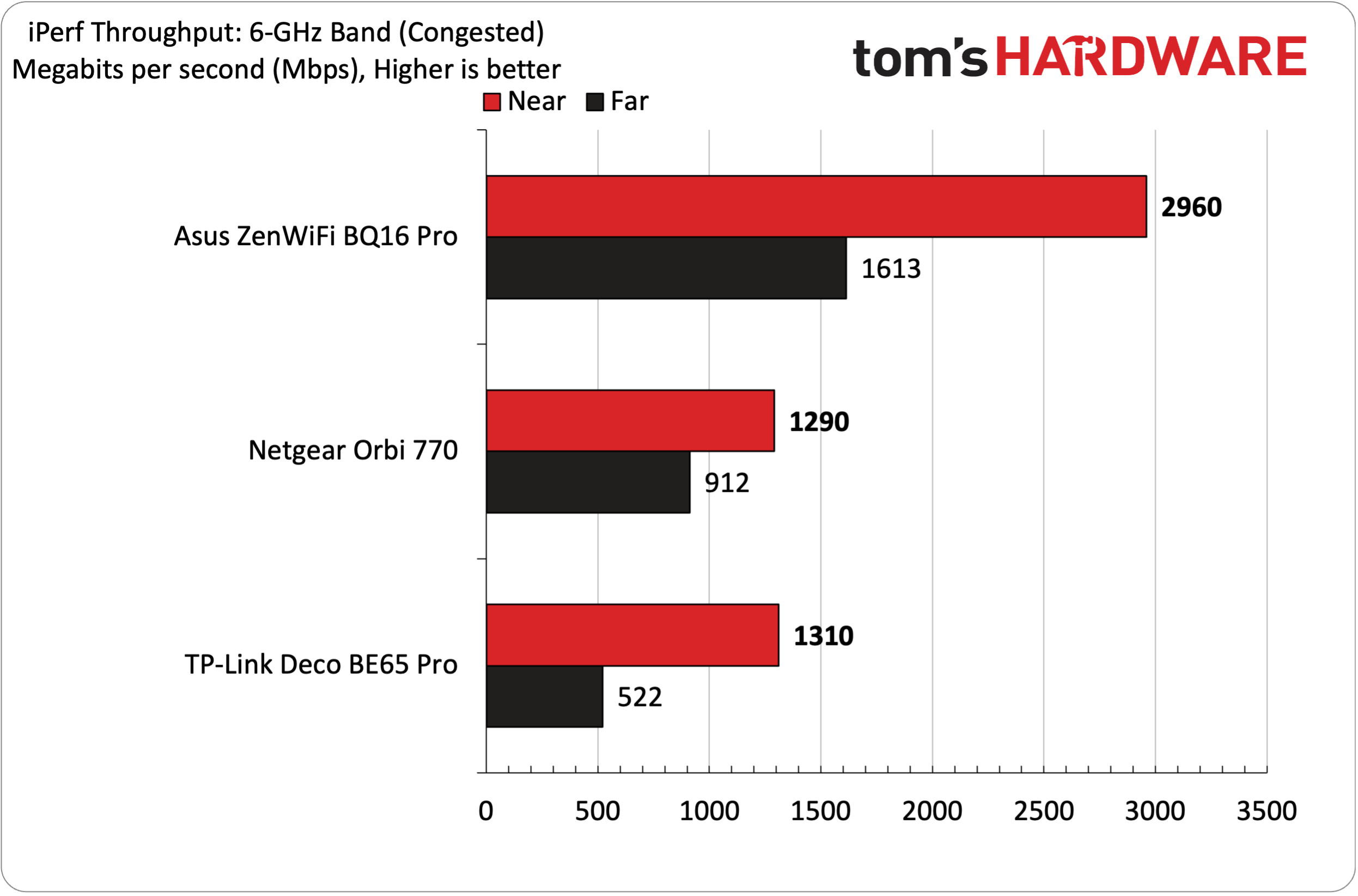
Let me preface the results by giving away a major spoiler. The ZenWiFi BQ16 Pro is the fastest Wi-Fi 7 router I’ve tested to date, and it’s not even close. Starting with the iPerf3 6-foot uncongested tests on the 6 GHz band, the ZenWiFi BQ16 Pro was clocked at an astonishing 3,523 Mbps, more than doubling the result of the Netgear Orbi 770 and nearly doubling the performance of the TP-Link Deco BE65 Pro. At 25 feet, the ZenWiFi BQ16 Pro dropped to 1,907 Mbps, but that was still far ahead of the 1,106 Mbps and 845 Mbps performance of the Orbi 770 and Deco BE65 Pro, respectively.
5 GHz band performance was still good, but it wasn’t a complete blowout like with the 6 GHz tests. The ZenWiFi BQ16 Pro managed 1,630 Mbps at close range compared to 1,530 Mbps for the Deco B65 Pro. The router underperformed slightly at long distances, with 611 Mbps compared to 652 Mbps for the Deco BE65 Pro.
The tables turned when it came to the 2.4 GHz band, with the ZenWiFi BQ16 Pro trailing the other two competitors. It scored the lowest numbers in the group, delivering 111 Mbps at 6 feet and 58 Mbps at 25 feet.
The ZenWiFi BQ16 Pro was also no slouch with congested traffic, as it nearly hit 3 Gbps at 6 feet on our 6 GHz iPerf3 tests while moving out to 25 feet gave us 1,613 Mbps. Both numbers were more than double what the competitors could muster. It was a similar result with the 5 GHz band, with the ZenWiFi BQ16 Pro hitting 1,557 Mbps at 6 feet and 569 Mbps at 25 feet.
The ZenWiFi BQ16 Pro’s misfortunes with the uncongested 2.4 GHz results were flipped with congested traffic. This time, the mesh router barely eked out a win at 6 feet 108 Mbps) but came in last place at 25 feet (45 Mbps).
For most of our ping tests (congested and uncongested), the ZenWiFi BQ16 Pro stayed below the 10 ms mark on the 6 GHz and 5 GHz bands. However, those times climbed to as high as 17 ms on the 2.4 GHz band with congested traffic.
As always, we must put the disclaimer that these tests are only based on the makeup/layout of my home. Results can significantly vary depending on the architecture of your home, apartment, or office.
Bottom Line
The Asus ZenWiFi BQ16 Pro is a genuine speed demon in the Wi-Fi 7 router realm. We saw performance crest the 3,500 Mbps mark on the 6 GHz band at close range, and even the long-range tests came close to 3,000 Mbps. 5 GHz band performance was also class-competitive, while the results on the 2.4 GHz band were a bit more mixed.
My gut feeling tells me that most home users will likely be relying on the 5 GHz or 6 GHz bands for their oft-used devices (i.e., smartphones, tablets, laptops, desktops, Smart TVs, etc.), while the 2.4 GHz band will primarily be used by low-speed smart home or IoT devices. Even so, the 2.4 GHz band performance is not bad, per se; it just isn’t as impressive as what we saw on the other bands.
In addition to the performance, Asus gives you great network flexibility with 10 Gbps wired backhaul for satellites, MLO wireless backhaul, two 6 GHz bands, and numerous settings to further tweak your network for performance or reliability. You even get Dual WAN support and smartphone fallback via the USB 3.0 port. Software features abound, including free network monitoring and intrusion protection.
The only thing on my wish list would be to swap out the three 1 GbE ports with 2.5 Gbps or 5 Gbps ports. After all, this is a mesh router with a street price of over $1,000 — I think that Asus could at least spring for 2.5 Gbps ports at this price point to go along with the two 10 Gbps ports already offered. But if you’re looking for an absolute Wi-Fi 7 speed champion and don’t mind the $1,100 price tag that comes with the distinction, it doesn’t get much better than the ZenWiFi BQ16 Pro.

Brandon Hill is a senior editor at Tom's Hardware. He has written about PC and Mac tech since the late 1990s with bylines at AnandTech, DailyTech, and Hot Hardware. When he is not consuming copious amounts of tech news, he can be found enjoying the NC mountains or the beach with his wife and two sons.
-
das_stig $1000 and still using last generation parts. Only good thing about Asus routers, the interface is nicely designed.Reply -
magbarn Are modern wifi routers really that hard to manufacture or is there a wifi cartel like SSDs/memory? I'm shocked that these devices are going for GPU prices.Reply -
das_stig Reply
No they all basically use the same Wi-Fi chips from Broadcom, Realtek or Qualcomm and their propriety OS just gets driver updates, they just milk consumers.magbarn said:Are modern wifi routers really that hard to manufacture or is there a wifi cartel like SSDs/memory? I'm shocked that these devices are going for GPU prices.
Other components like cpus, memory, storage are source on open market at discount prices for quantity, cases are injected moulded in seconds and circuit boards offloaded to cheapest 3rd party bidder. You can bet that this $1000 router is probably no more than a few hundred dollars in BOM and labour. -
HideOut Reply
its absolutely pathetic that a supposed tech journalism site like this is giving any kind of kudos to a router thats over $1000 for home users AND has only 1 GbE ports. I mean even @ $300 they should be 2.5GbE. But hey, as always this 'news and reviews' site gets a kickback if you click on the link.Admin said:With a high price tag to match its blazing performance, the ZenWiFi BQ16 Pro is the new Wi-Fi 7 speed king.
Asus ZenWiFi BQ16 Pro Wi-Fi 7 mesh router review: Quad-Band Wi-Fi 7 Performance Champion : Read more -
HideOut ReplyHideOut said:its absolutely pathetic that a supposed tech journalism site like this is giving any kind of kudos to a router thats over $1000 for home users AND has only 1 GbE ports. I mean even @ $300 they should be 2.5GbE. But hey, as always this 'news and reviews' site gets a kickback if you click on the link.
Via your own sale links from today (and again, you get a kickback) a router thats 1/3 the price with multigig...
https://www.tomshardware.com/networking/routers/tp-link-archer-ge800-tri-band-wi-fi-7-gaming-router-hits-new-low-usd399-ahead-of-black-friday -
spongiemaster Reply
Based on the picture, it looks like each node has 2 10GbE ports. Not sure why you want 2.5GbE ports in addition to that. If you can afford $1200 for two mesh routers, you should be connecting to the 10GbE port to a 10GbE switch with all the ports you need. The overwhelming majority for consumers electronics (consoles, TV's, streaming boxes, etc.) have nothing better than 1 GbE ports on them, which is what you would connect to the other ports on these nodes.HideOut said:its absolutely pathetic that a supposed tech journalism site like this is giving any kind of kudos to a router thats over $1000 for home users AND has only 1 GbE ports. I mean even @ $300 they should be 2.5GbE. But hey, as always this 'news and reviews' site gets a kickback if you click on the link.
That said, $1200 is a truly absurd price for a consumer targeted 2 node mesh system. People complain about GPU price increases, but networking gear prices have seen far more significant prices increases with less benefits to the consumer. -
saunupe1911 Asus support sucks though! Been using ZenWiFi ET8 since 2021 and a recent firmware bricked both satellites. Tech support was worthless since my warranty was up and honestly it wasn't much they could do anyways. Finally I was able to reset it and got it back working smh.Reply
Also I would strongly advise upgrading your modem to the new Netgear CM3000 if you targeting these types of upload/download speeds. Helluva upgrade to my network -
atomicWAR Reply
I run two PCs with 120TB of storage each on 2.5GbE connected to a 2.5GbE switch to minimize backup times between rigs and that is before we talk about laptops I may or may not want wired depending on workload. So at the very least I also need a 2.5GbE port on the router free for my mesh network that is connected to my modem which eats one 10GbE. If your running that router in a mesh like this I'd want to have that mesh hard wired at 10GbE for the back-haul which eats the other 10GbE port in turn only leaving me with a 1GbE port for those PCs connected to my switch to plug into bottlenecking my whole home server setup both internal and externally...so yeah I would expect to see 2.5GbE or better on this router. 1GbE is honestly dated in my opinion for high end devices like this even if it is good enough for streaming. I still have PC's or switches connected to some of these ports that will use 2.5GbE of bandwidth be it for downloads or backups to my home servers. I have to agree with Hideout about ports on this one though not so much on some of their other claims.spongiemaster said:Based on the picture, it looks like each node has 2 10GbE ports. Not sure why you want 2.5GbE ports in addition to that. If you can afford $1200 for two mesh routers, you should be connecting to the 10GbE port to a 10GbE switch with all the ports you need. The overwhelming majority for consumers electronics (consoles, TV's, streaming boxes, etc.) have nothing better than 1 GbE ports on them, which is what you would connect to the other ports on these nodes.
That said, $1200 is a truly absurd price for a consumer targeted 2 node mesh system. People complain about GPU price increases, but networking gear prices have seen far more significant prices increases with less benefits to the consumer. -
newtechldtech for such price I can get extra 2 lines internet for 5 years from my ISP to cover my home without the need of such "Mesh". no thank you.Reply -
The Historical Fidelity Shouldn’t you best testing Asus’s top WiFi 7 mesh system with Netgear’s similarly priced top WiFi 7 mesh system, the ORBI 970? Instead of Netgear’s budget WiFi 7 mesh system, the orbi 770? The competitor comparison is very disingenuous and potentially misleads potential consumers.Reply
