Tom's Hardware Verdict
While its performance is admirable, pricing from $699 to $999 is still out of reach for most consumers
Pros
- +
Easy setup via web or smartphone app
- +
Solid performance and plentiful 2.5 Gbps ports
Cons
- -
Price is still above the budget of general consumers
- -
No USB port on the router
- -
Comes with only a 30-day subscription to Netgear Armor instead of a year
Why you can trust Tom's Hardware
The Netgear Orbi 970 router is impressive in its performance and port allotment, but it also starts at $1,699 for a router and one satellite, which is considerable, even among the best Wi-Fi routers. Not everyone can or is willing to spend that kind of money to upgrade their home network from Wi-Fi 5 or Wi-Fi 6 to Wi-Fi 7. That’s where the Orbi 770 comes in, with a much lower price point ($699 for a router and one satellite).
As you might expect, Netgear had to make some compromises to undercut the Orbi 970 by hundreds of dollars, but most consumers in the target demographics will likely be okay with the feature reductions.
Design of the Netgear Orbi 770
The Orbi 770 review unit we received from Netgear consists of a single router and two satellites. The router and two satellites are constructed of plastic and finished in matte white. There’s nothing remarkable about the design of the Orbi 770 hardware other than a downward-firing LED that sits below the Orbi branding on the lower front. The LED changes color based on the status of the router or satellite. While the design is muted, they are far more imposing than the diminutive satellites included with the Linksys Velop Micro 6.


At first glance, the routers and satellites might look identical, but closer inspection at the back reveals that only the two satellites are identical. The router features a single 2.5 Gbps WAN port labeled in yellow, three 2.5 Gbps LAN ports, and a proprietary power port that accepts a barrel-style plug and a Sync button. On the other hand, the two satellites only have two 2.5 Gbps ports, a Sync button, and a power port on the back. Neither the router nor the satellites feature USB-A ports for connecting storage devices.
Netgear Orbi 7 Mesh Router Specifications
| Wi-Fi Standard | Wi-Fi 7 |
| Wi-Fi Bands | 2.4-GHz: 2x2 (Tx/Rx), 688 Mbps |
| 5-GHz: 2x2 (Tx/Rx), 4,320 Mbps | |
| 6-GHz: 2x2 (Tx/Rx), 5,760 Mbps | |
| CPU | Quad-Core 1.5 GHz Processor |
| Memory | 4GB Flash, 2GB RAM |
| Ports | Router: 1x 2.5 Gigabits for WAN/LAN, 2x 2.5 Gigabits port for LAN. Satellites: 2x 2.5 Gigabits port for LAN |
| Coverage | 8,000 square feet |
Setting up the Netgear Orbi 770
Router manufacturers have made it increasingly easier to configure new routers fresh out of the box. Like many of its peers, Netgear allows you to set up the Orbi 770 using just a smartphone app. The Netgear Orbi app, available for iOS and Android, not only walks you through successfully setting up your new mesh network but it can also be used to maintain your network, including installing firmware updates. However, the app is only suitable for general consumers who don’t necessarily need to have every available option presented to them to configure.
Those who want more control over our networks can use a web browser to set up the router and configure all available options. This is the method I chose for setting up the Orbi 770. After connecting the Orbi 770 router (which I placed in my upstairs home office) to my existing modem with the included patch cable, I connected my server to one of the free 2.5 Gbps ports. I then powered up the two satellites, placing one in an upstairs bedroom, and one downstairs in the living room.
I then pointed my browser to orbilogin.com, which walked me through the configuration process. My internet connection was automatically detected, and I created an administration login and password. The setup program also scanned for and automatically found the two satellites to complete the mesh network. Finally, the setup program checked for any available firmware updates (no new firmware was found in this case).
Get Tom's Hardware's best news and in-depth reviews, straight to your inbox.
Netgear Orbi 770 Software
Once the setup process was complete, I could view the standard Orbi interface. As someone who previously owned a first-generation Orbi RBK50 Wi-Fi 5 mesh router, the interface hasn’t changed much in the past eight years. The Basic tab is barebones, with just five tiles: Internet, Wireless, Attached Devices, Guest Network, and Security. However, the Advanced tab is there for network tinkerers. The Advanced homepage gives you an at-a-glance look at all network parameters, connection status, wireless details, guest network status, and more. There are also further submenus for Setup, Security, Administration, and Advanced.
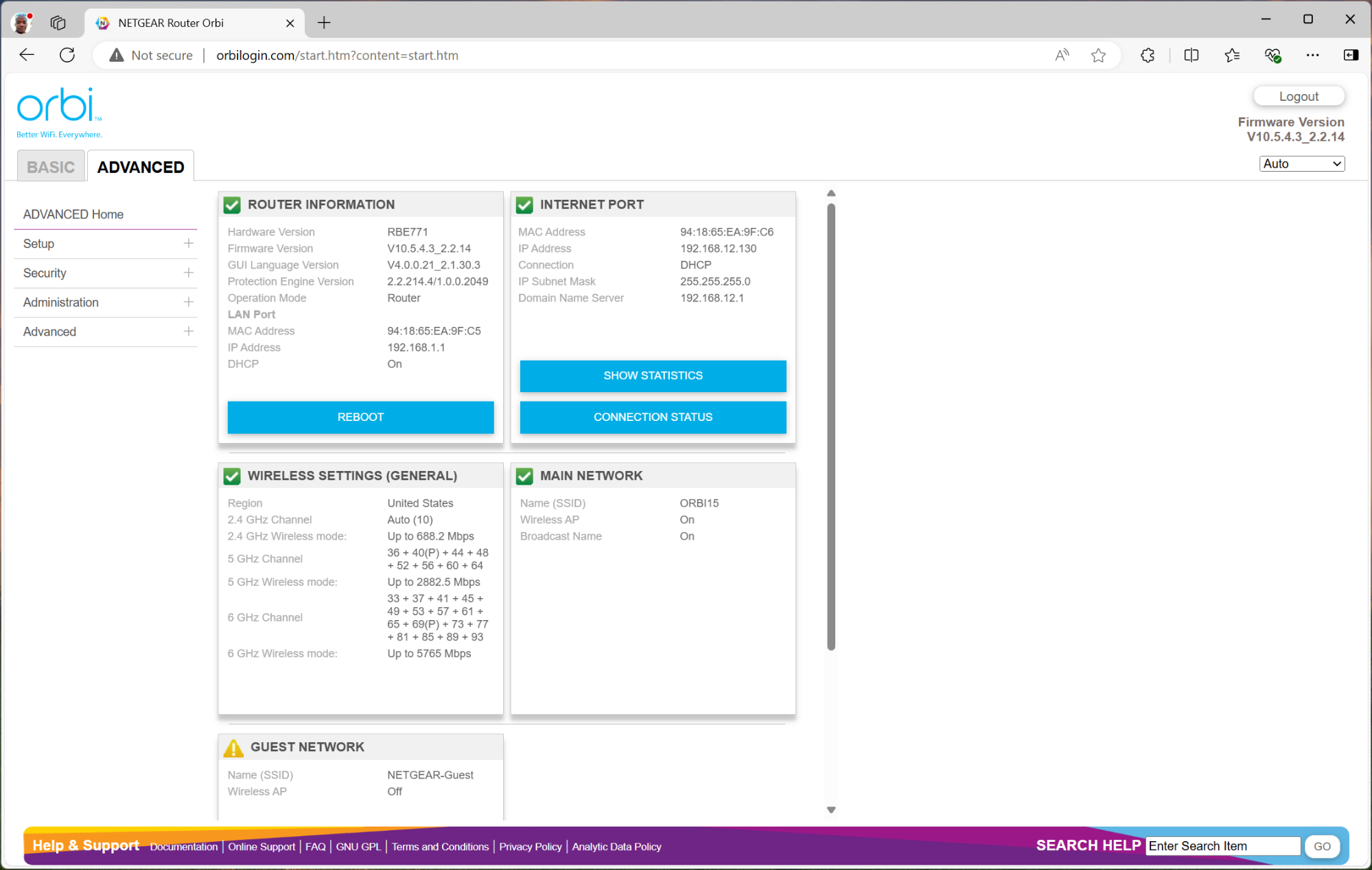
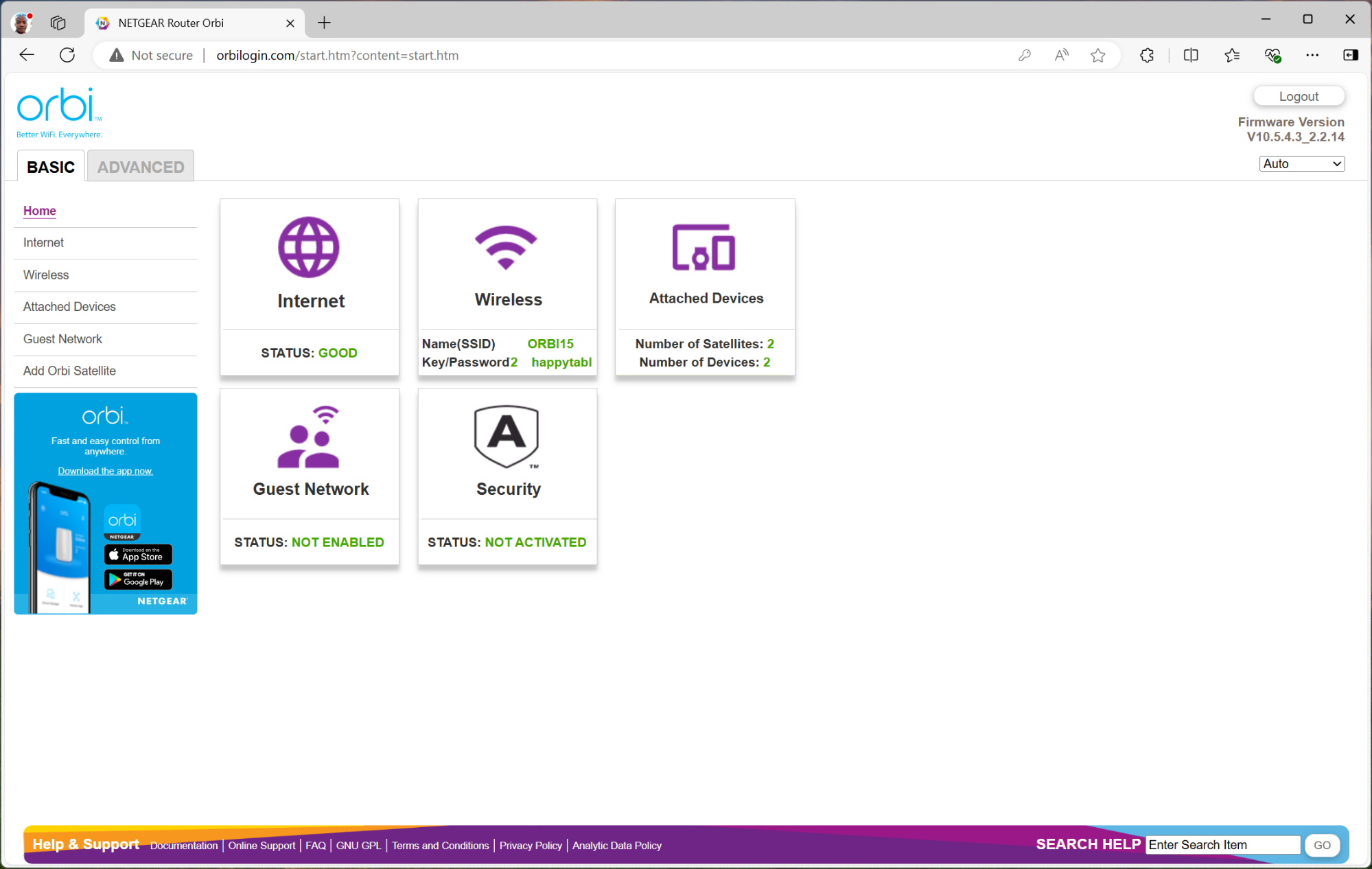
The Setup menu provides more granular controls for wireless, WAN, and LAN settings and even allows you to use the built-in speed test functionality to measure your internet speeds. The Security menu is limited to Access Control, which will enable you to block devices from accessing your network. The Administration menu allows you to see connected devices, view router logs, backup router settings, and perform firmware updates on the router and satellites. Finally, the Advanced menu gives you control over a wealth of options, including port forwarding, UPnP, IPV6 settings, VPNs, Dynamic DNS, and more.
Regarding additional software that comes with the Orbi 770, a 30-day trial of the Netgear Armor security suite is included. This is a downgrade from the more expensive Orbi 970, which comes with a full one-year subscription. Netgear Armor promises to protect your network and devices from DDoS attacks, password theft, ransomware, and other nefarious activities perpetrated by nefarious actors.
Netgear Orbi 770 Performance
The Orbi 770 delivered consistent performance, although its peaks were no match from standalone routers like the Asus RT-BE96U. The review unit that Netgear sent us was comprised of one router and two satellites capable of covering up to 8,000 square feet. That is overkill for my home, which is less than a third of that size.
I encountered some slight difficulties isolating both satellites for testing purposes. Unlike with other mesh routers I’ve tested, I could not consistently stay connected to one satellite. My test laptop would hop from satellite #1 to satellite #2 frequently (which dramatically influenced test performance), even if I remained stationary. To combat this issue, I tested the Orbi 770 in a router + one satellite configuration, which eliminated the node hopping issues and presented consistent performance results.
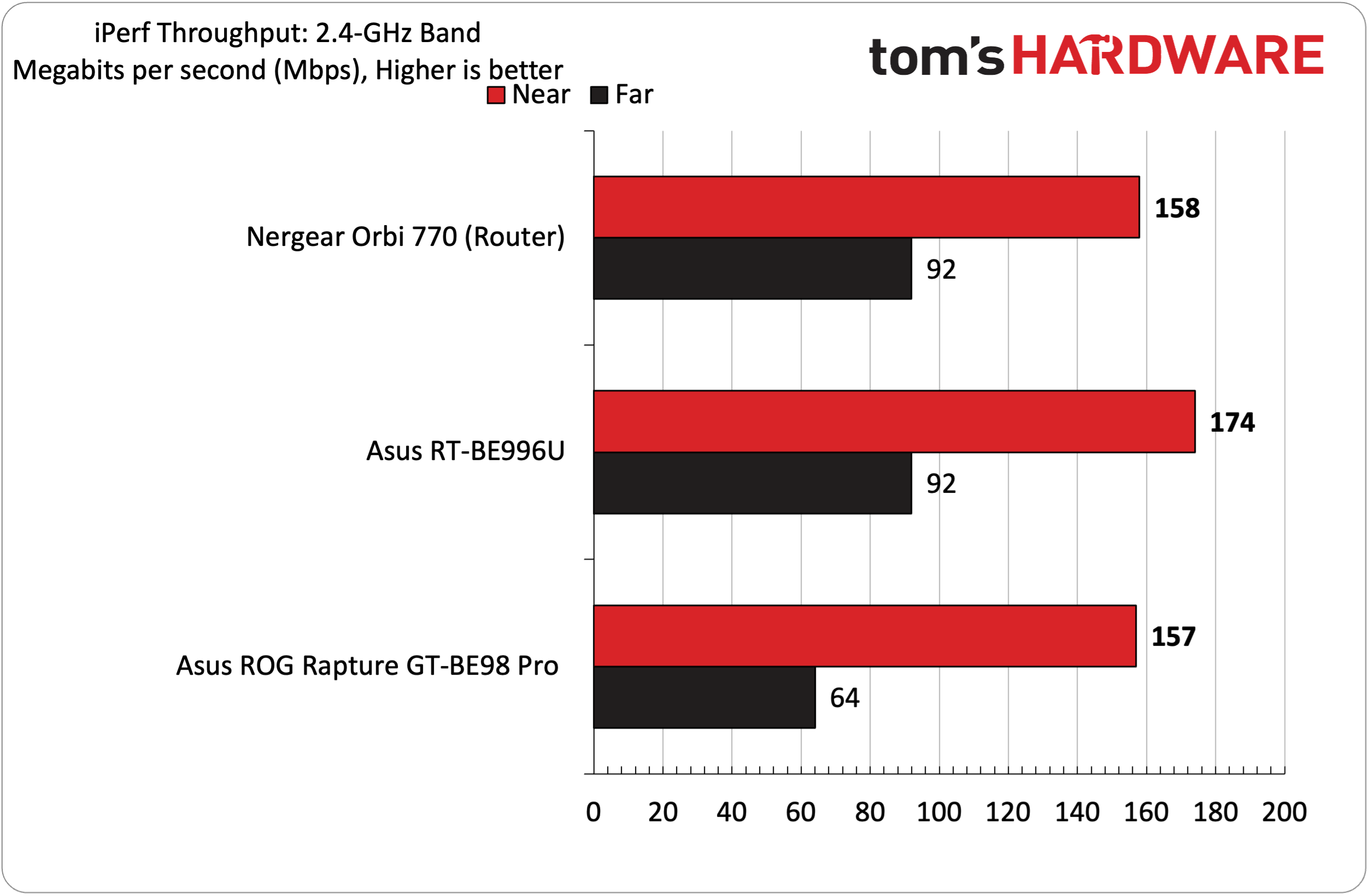
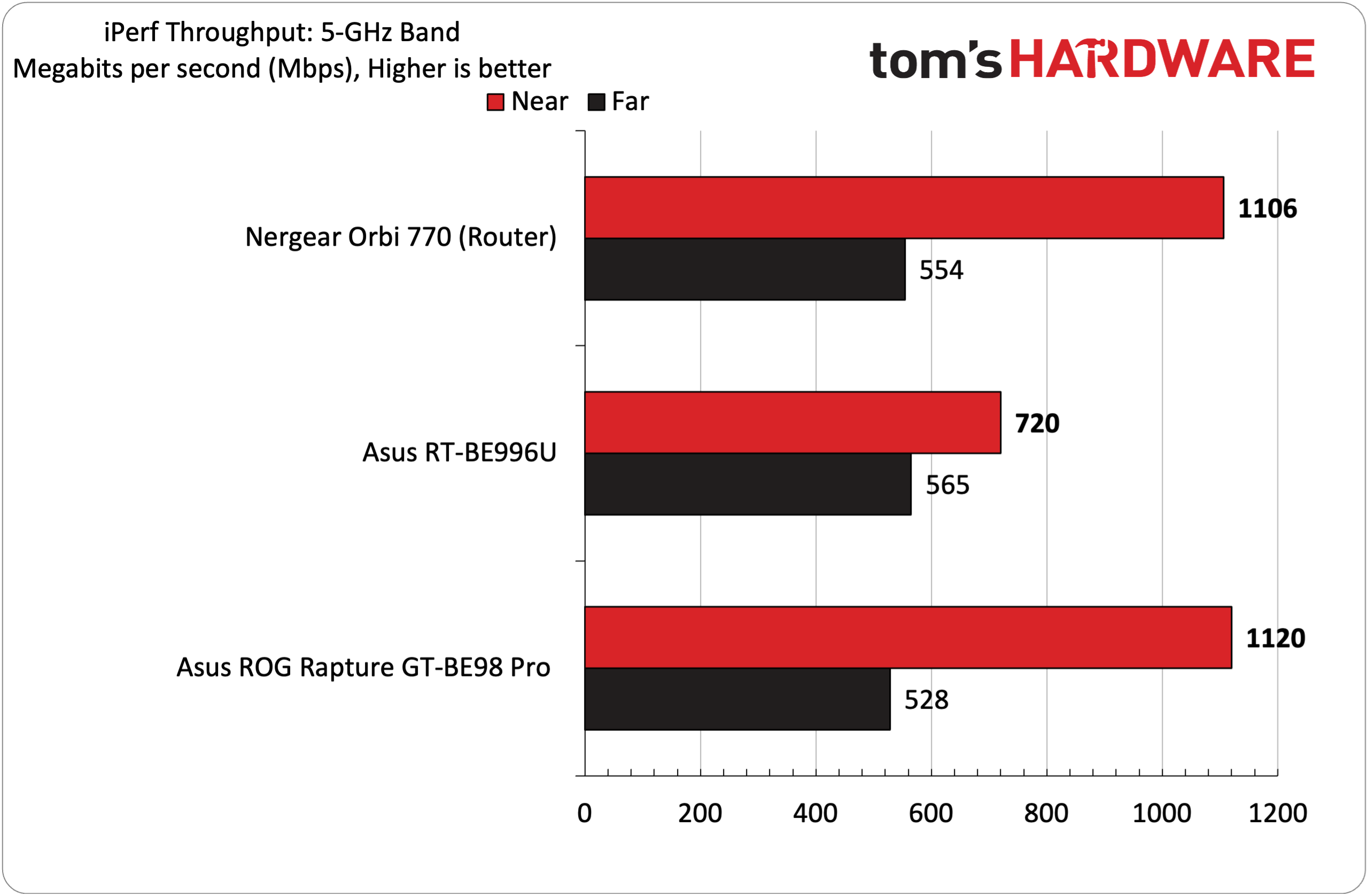
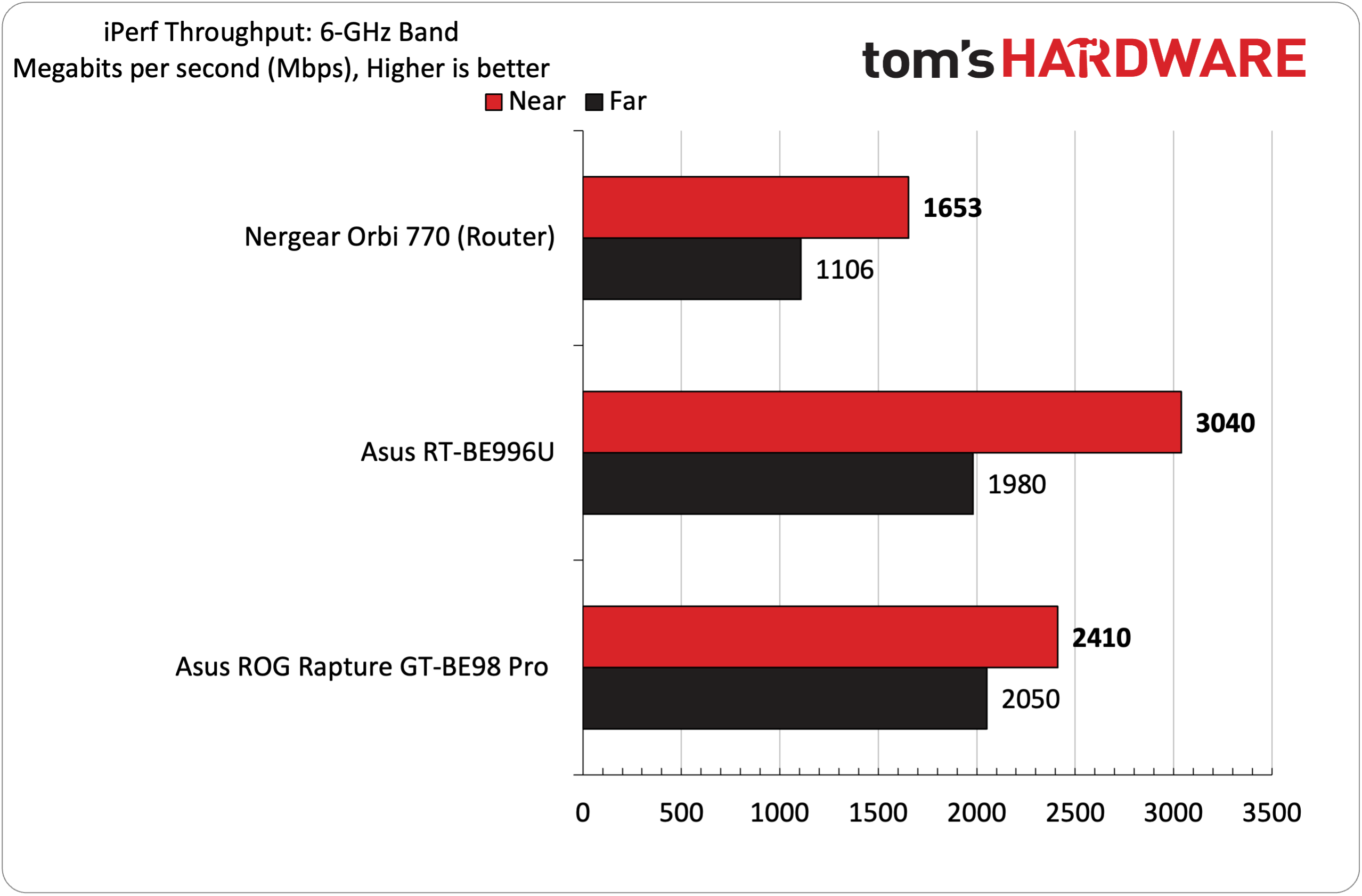
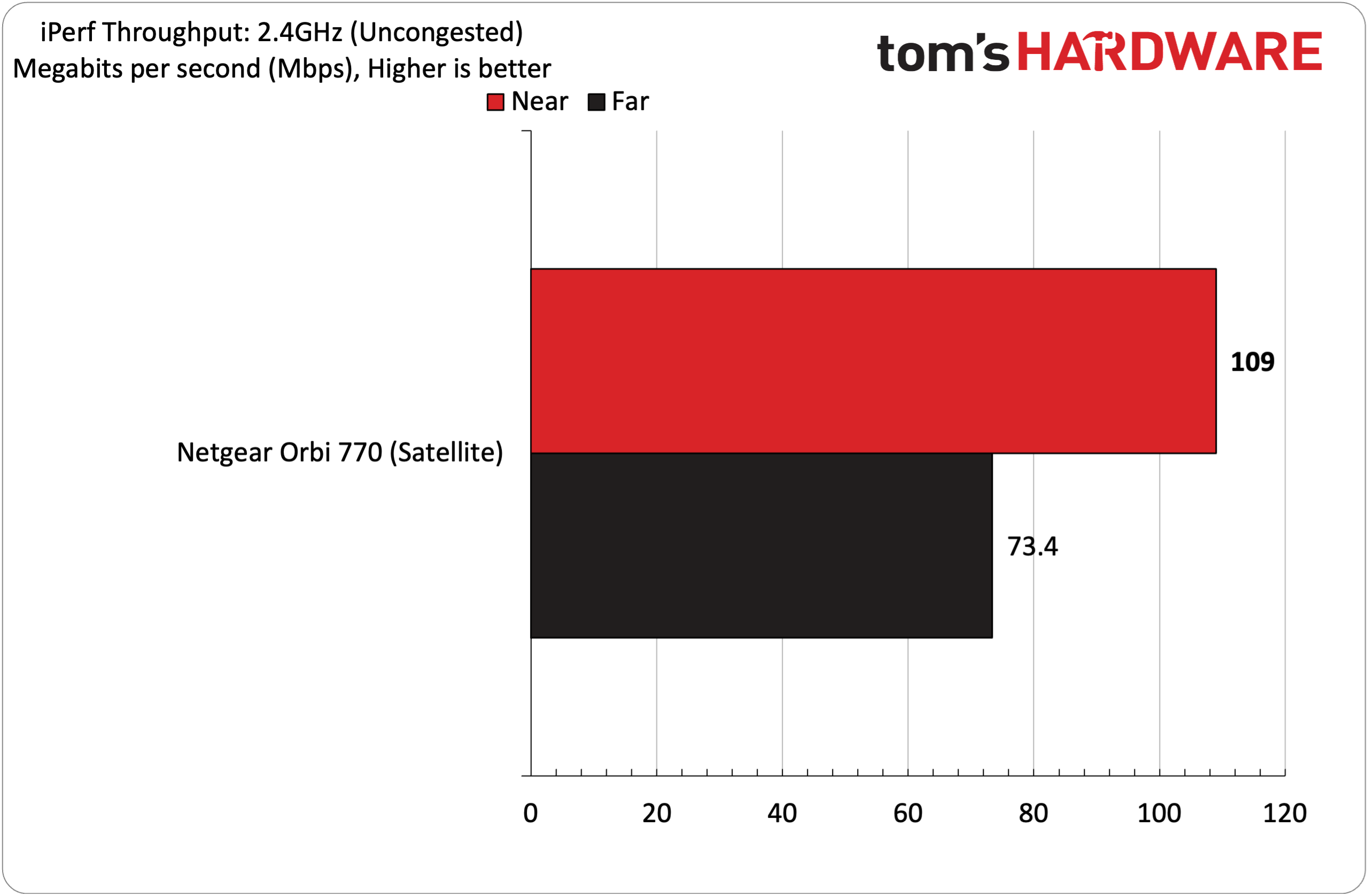
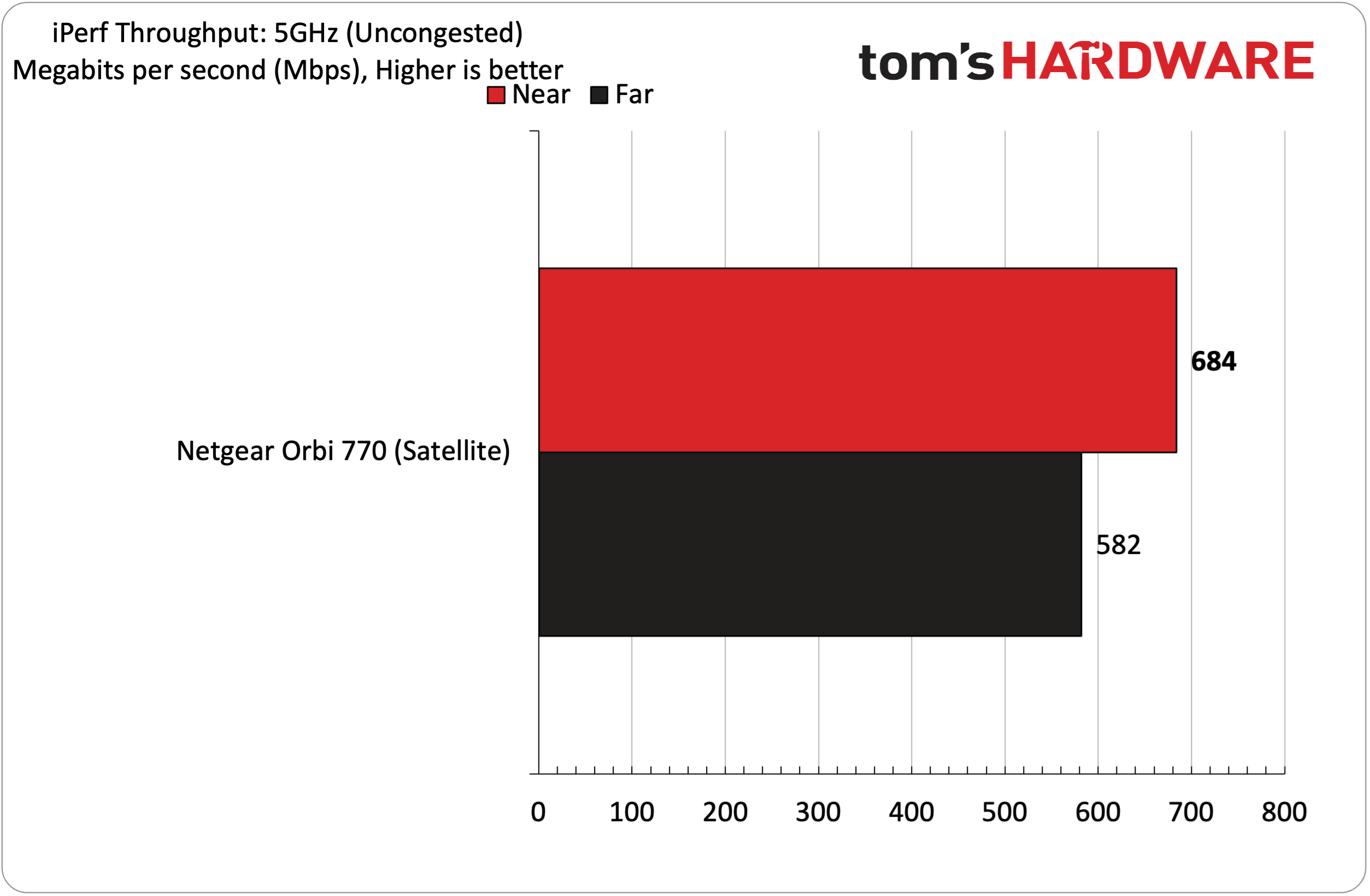
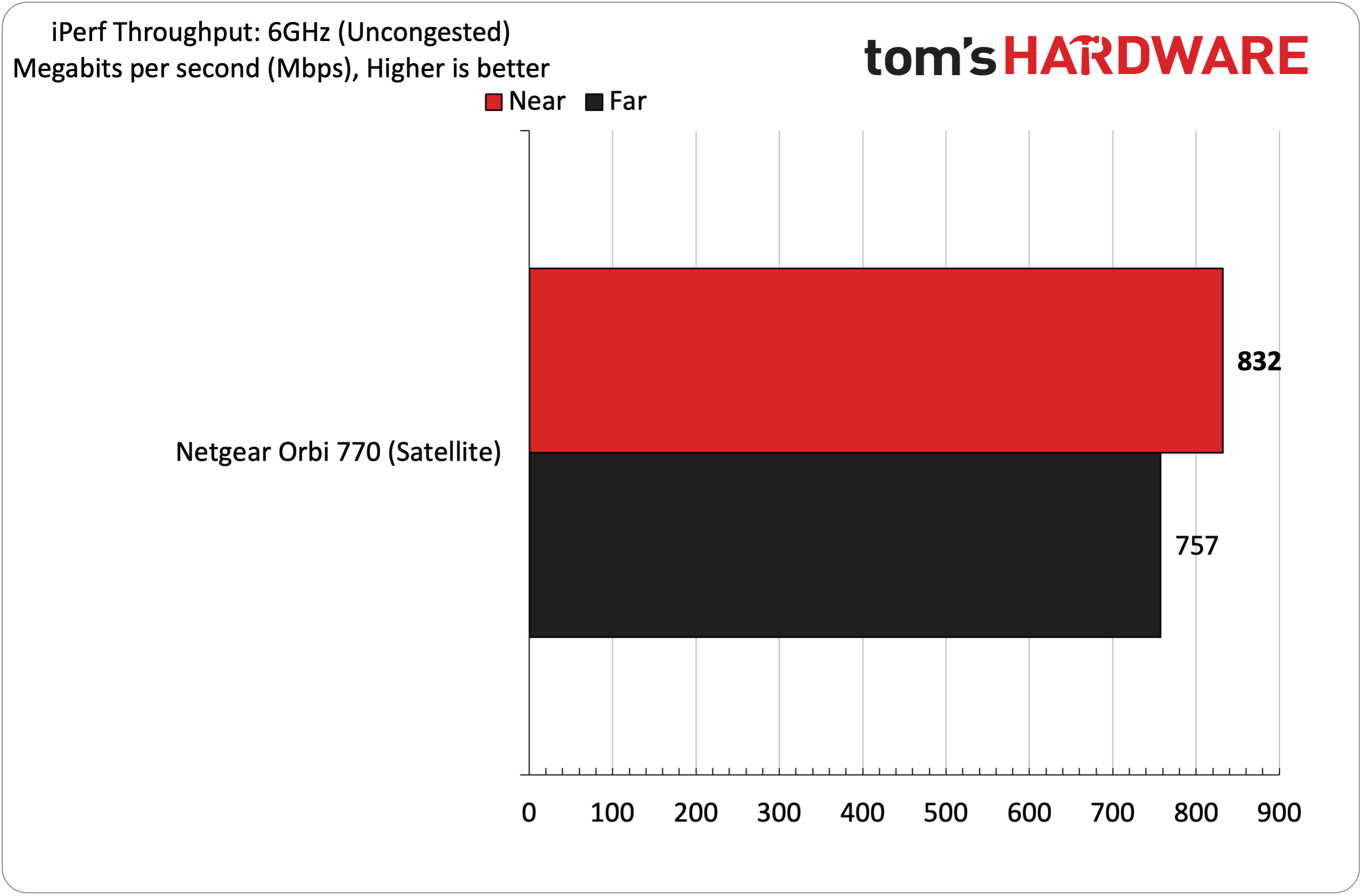
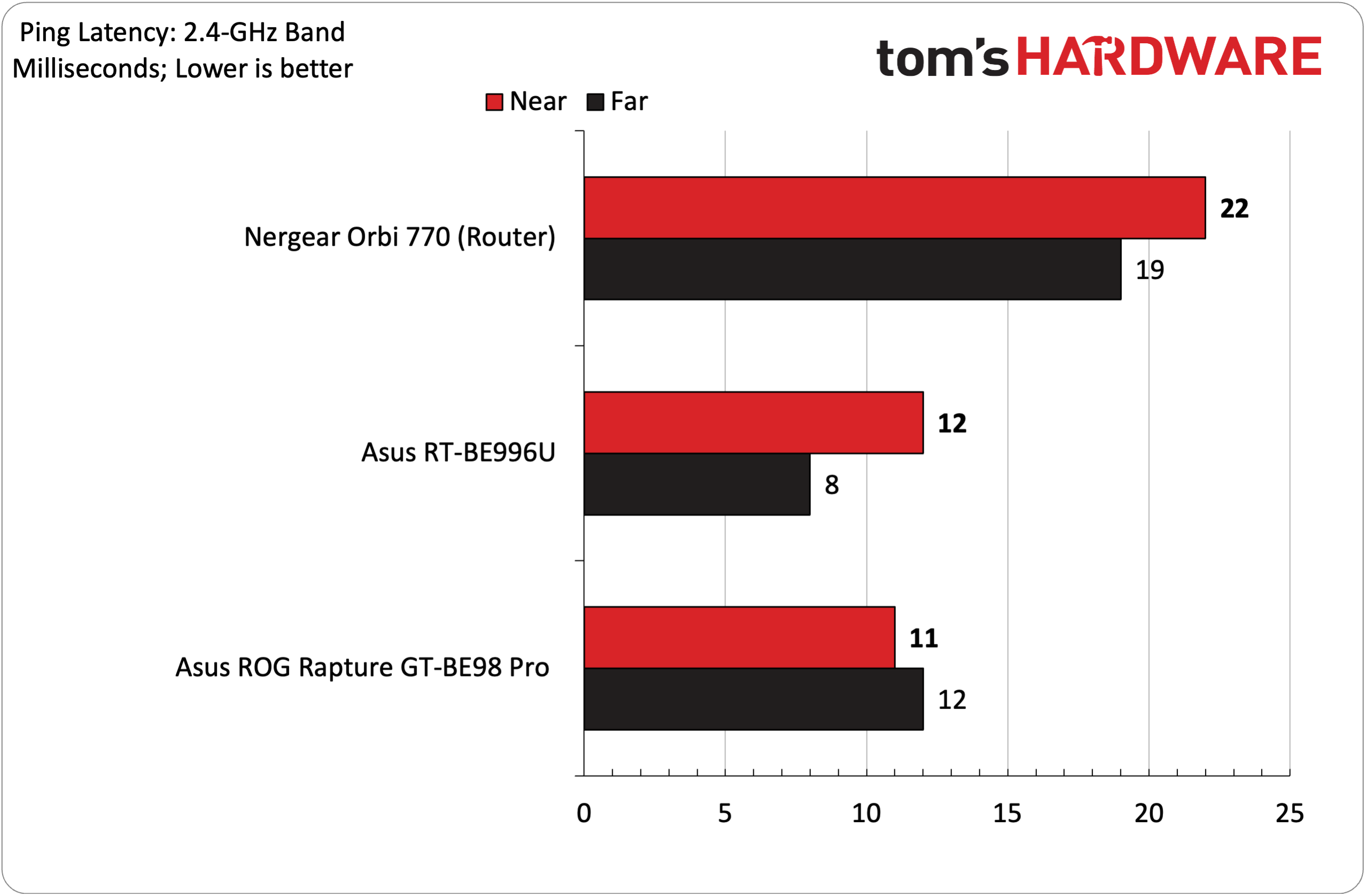
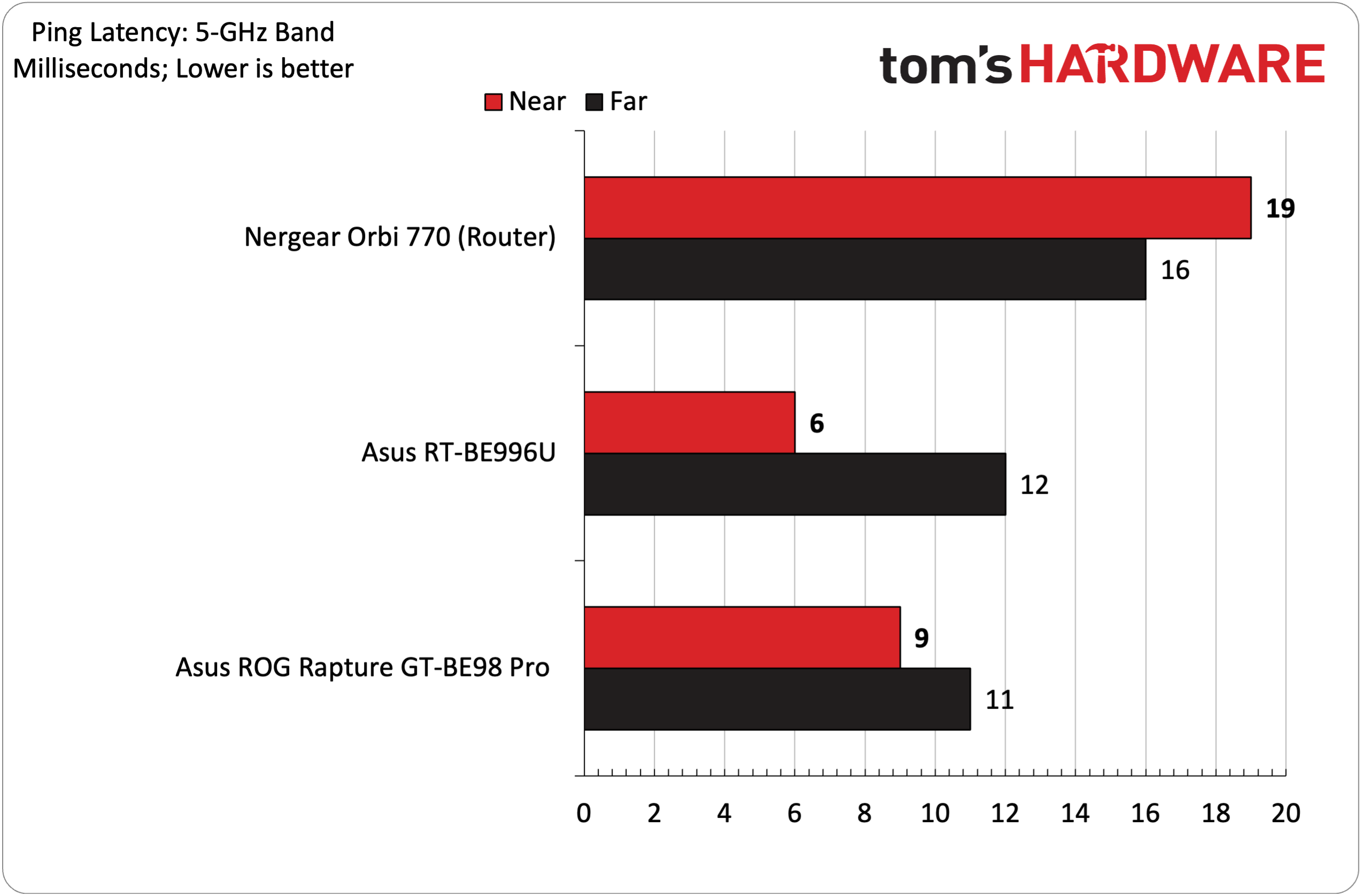
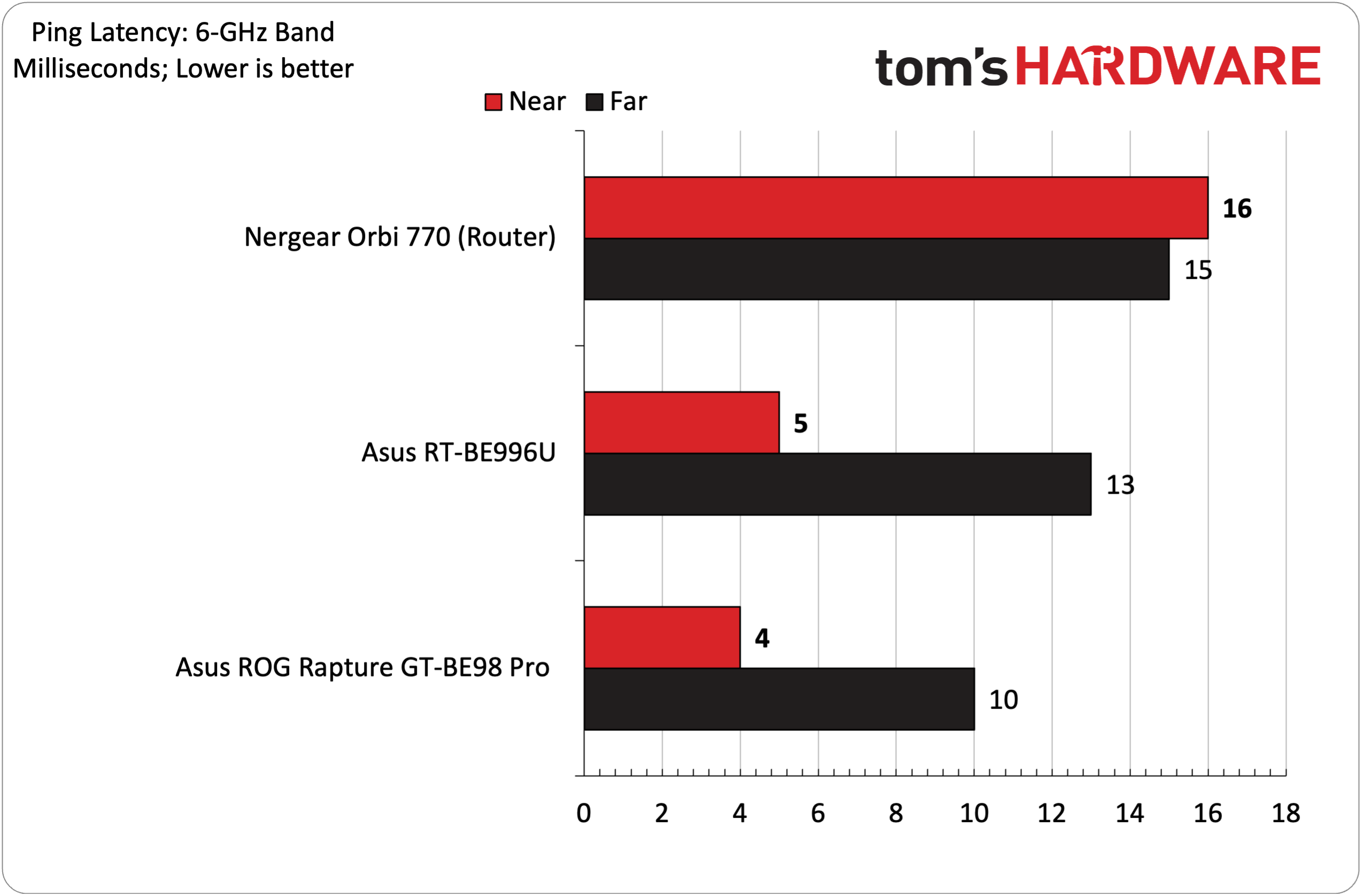
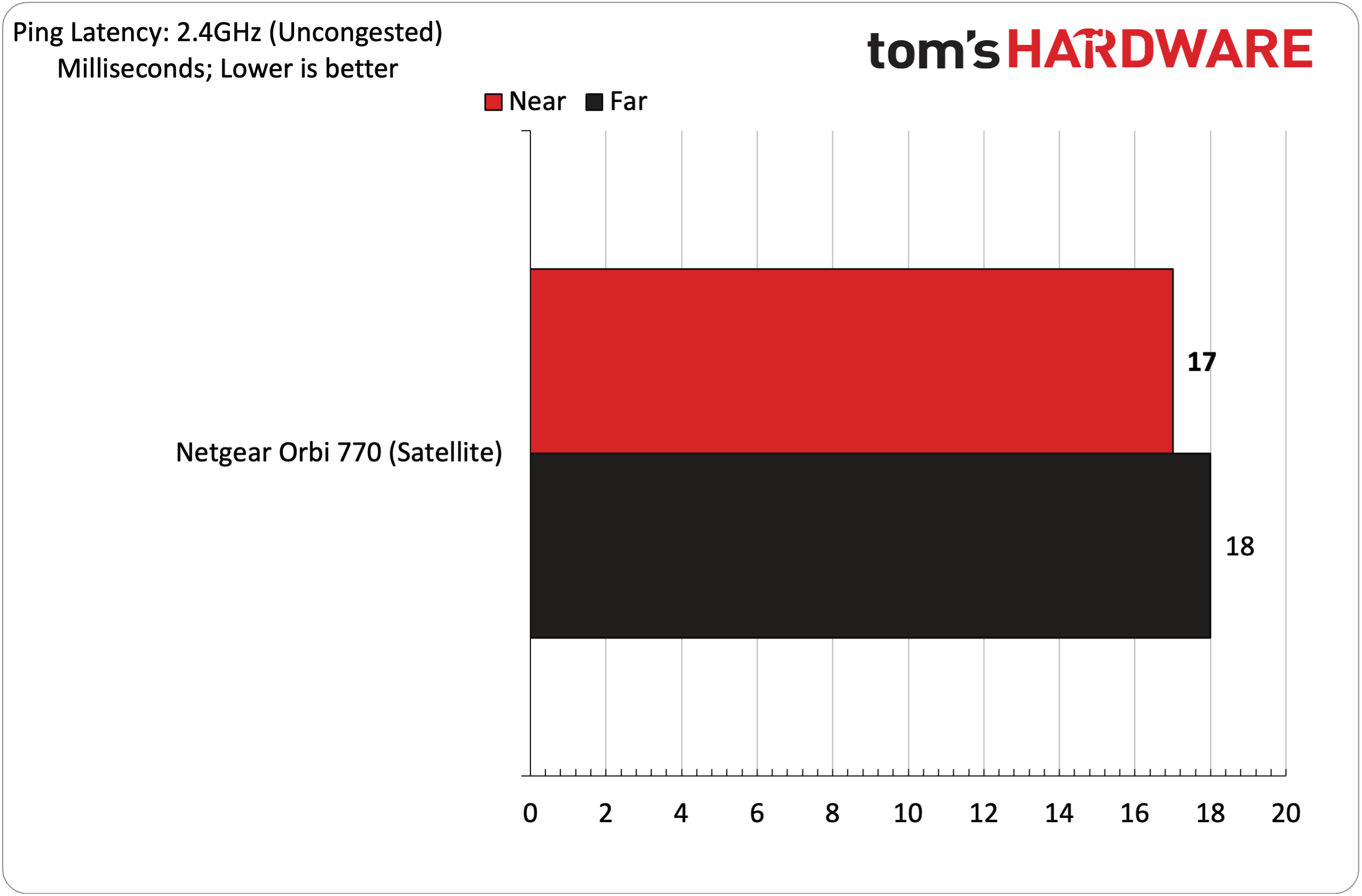
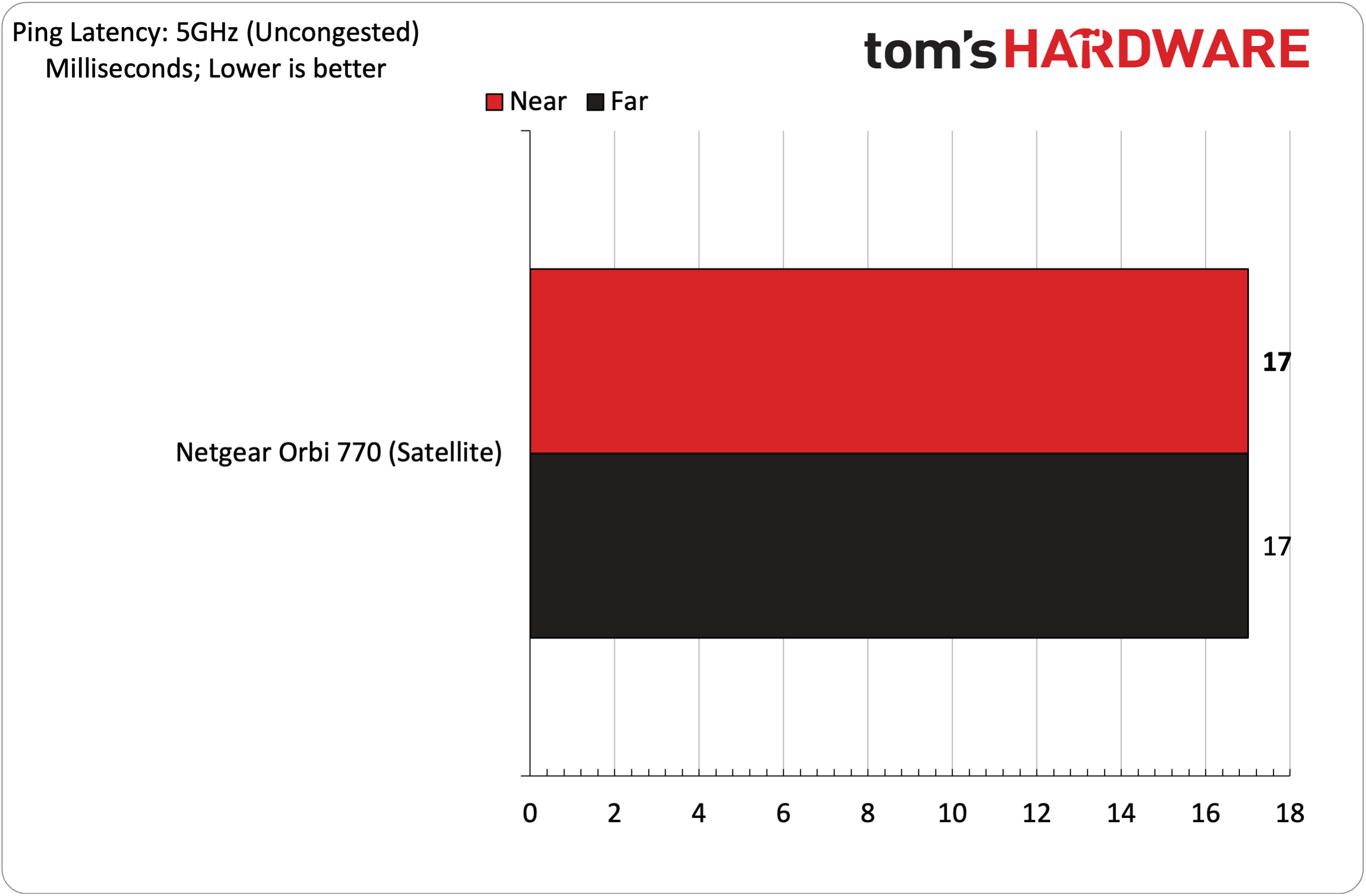
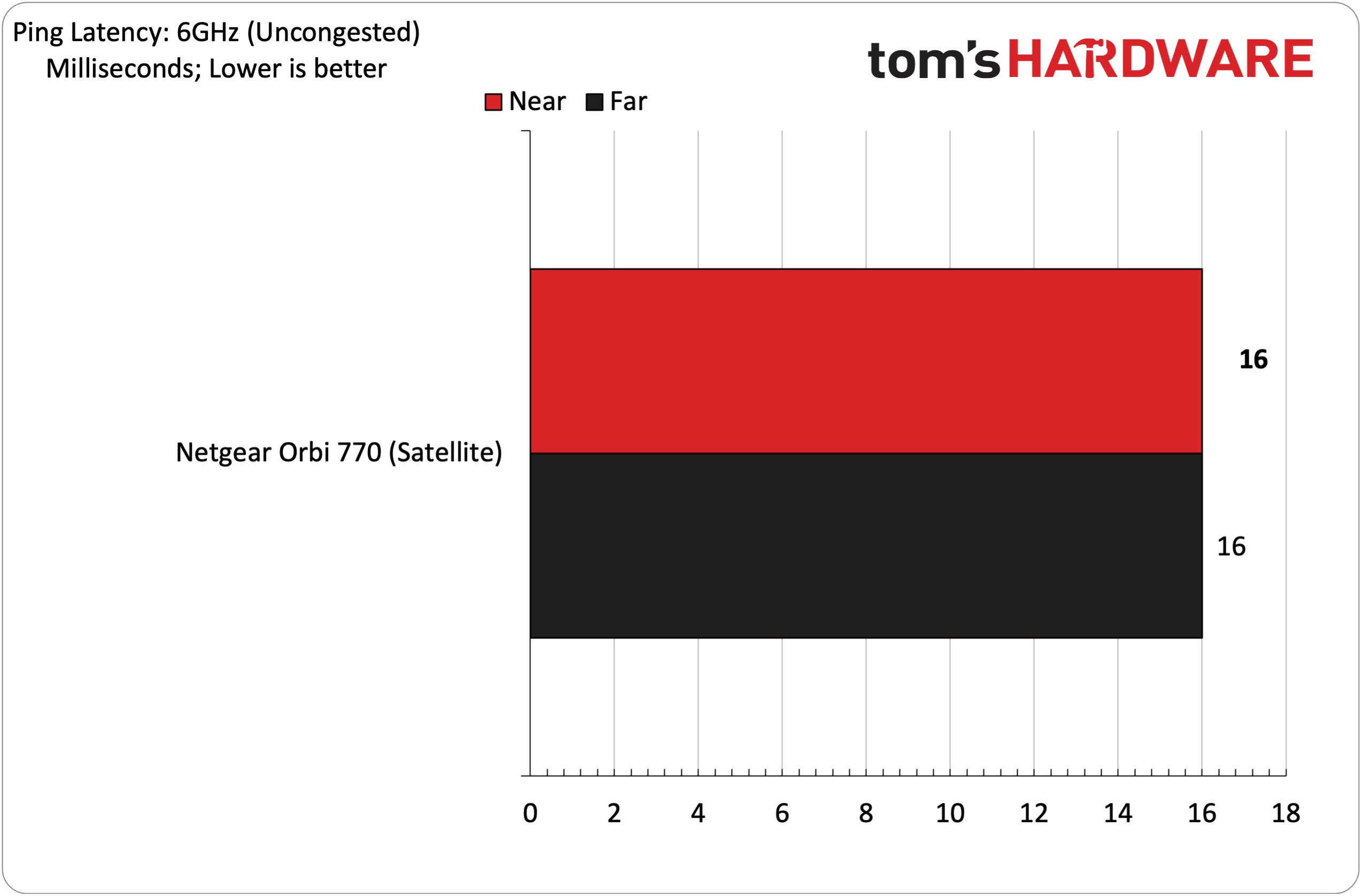
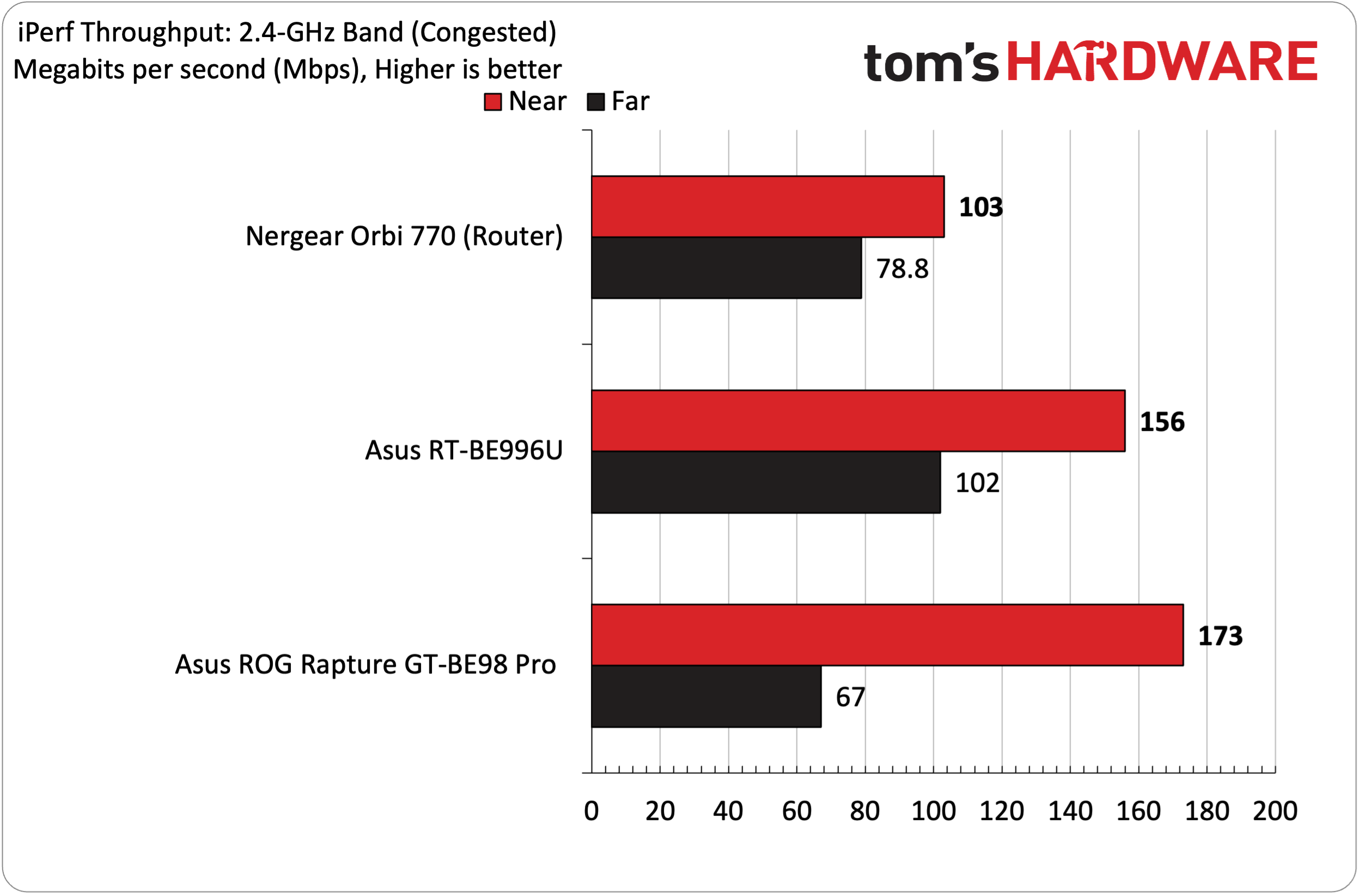
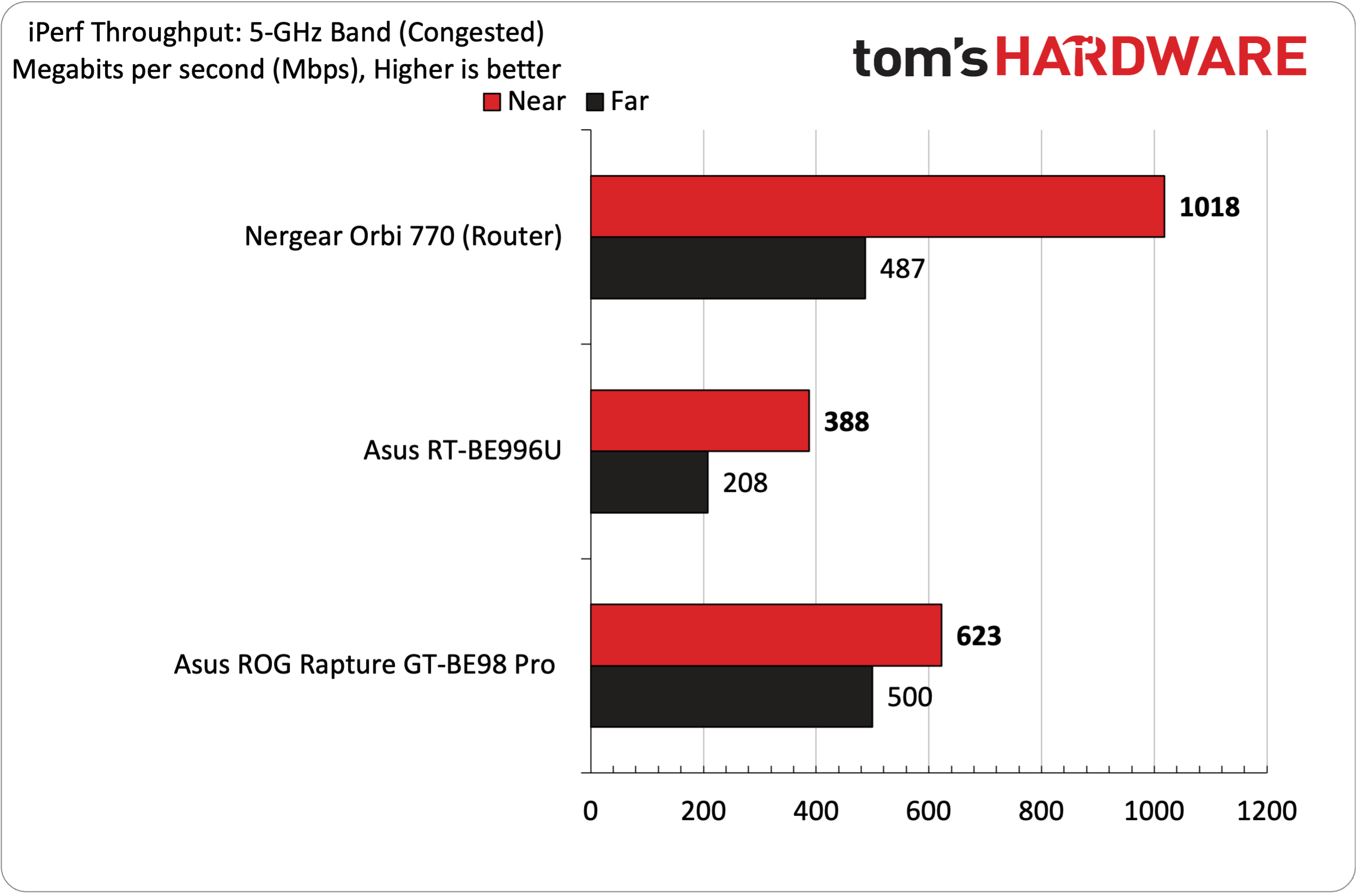
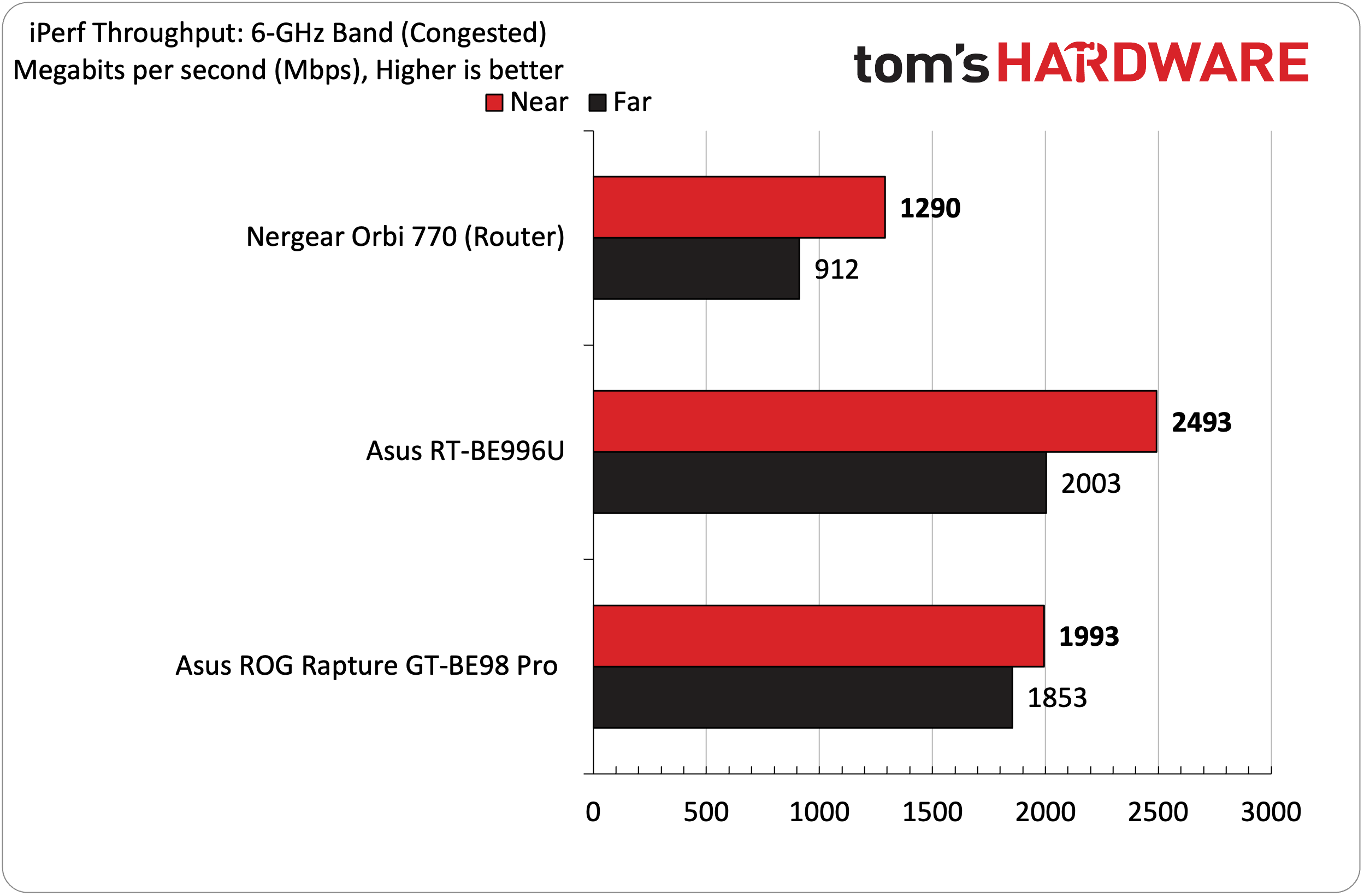
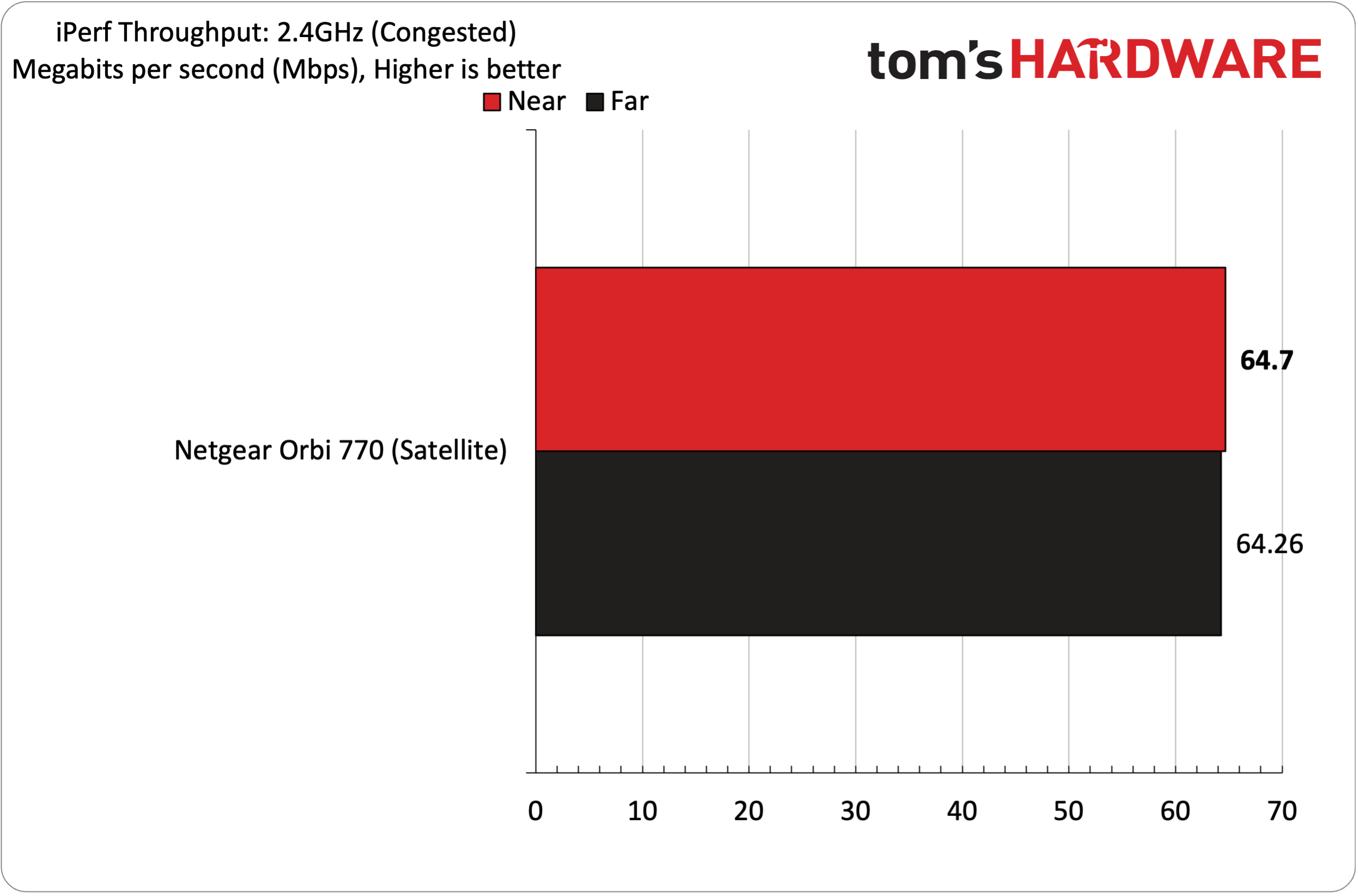
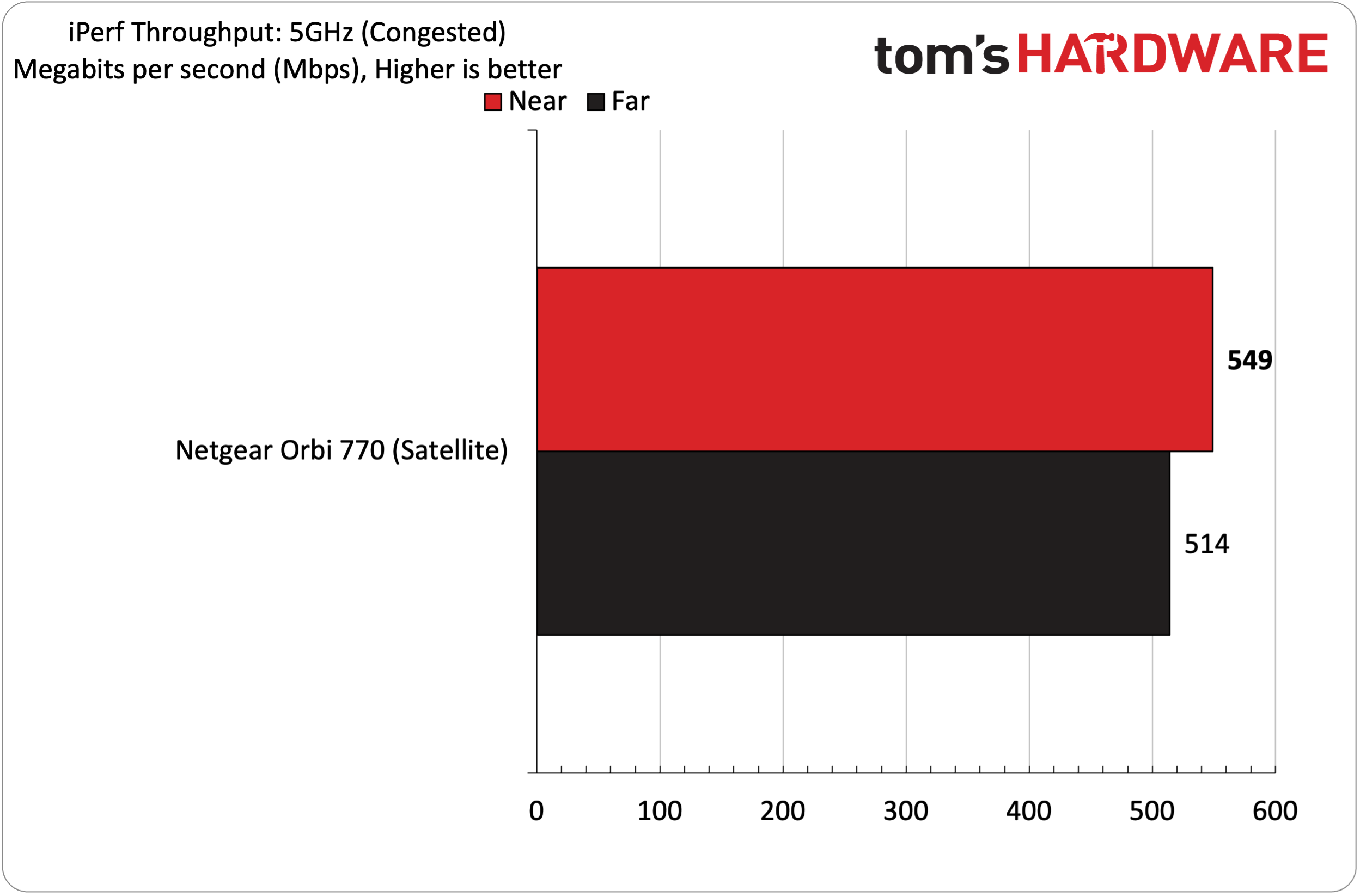
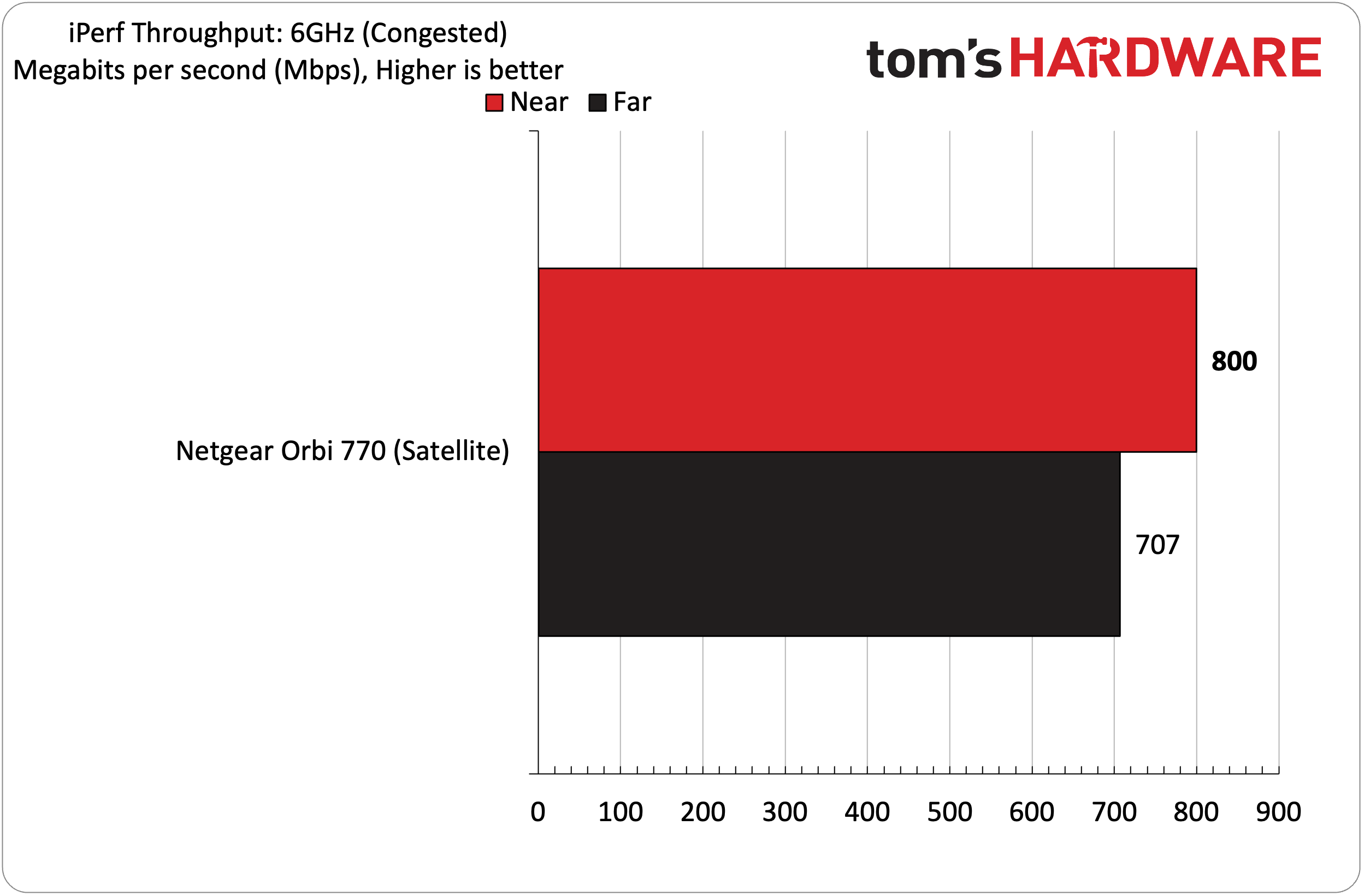
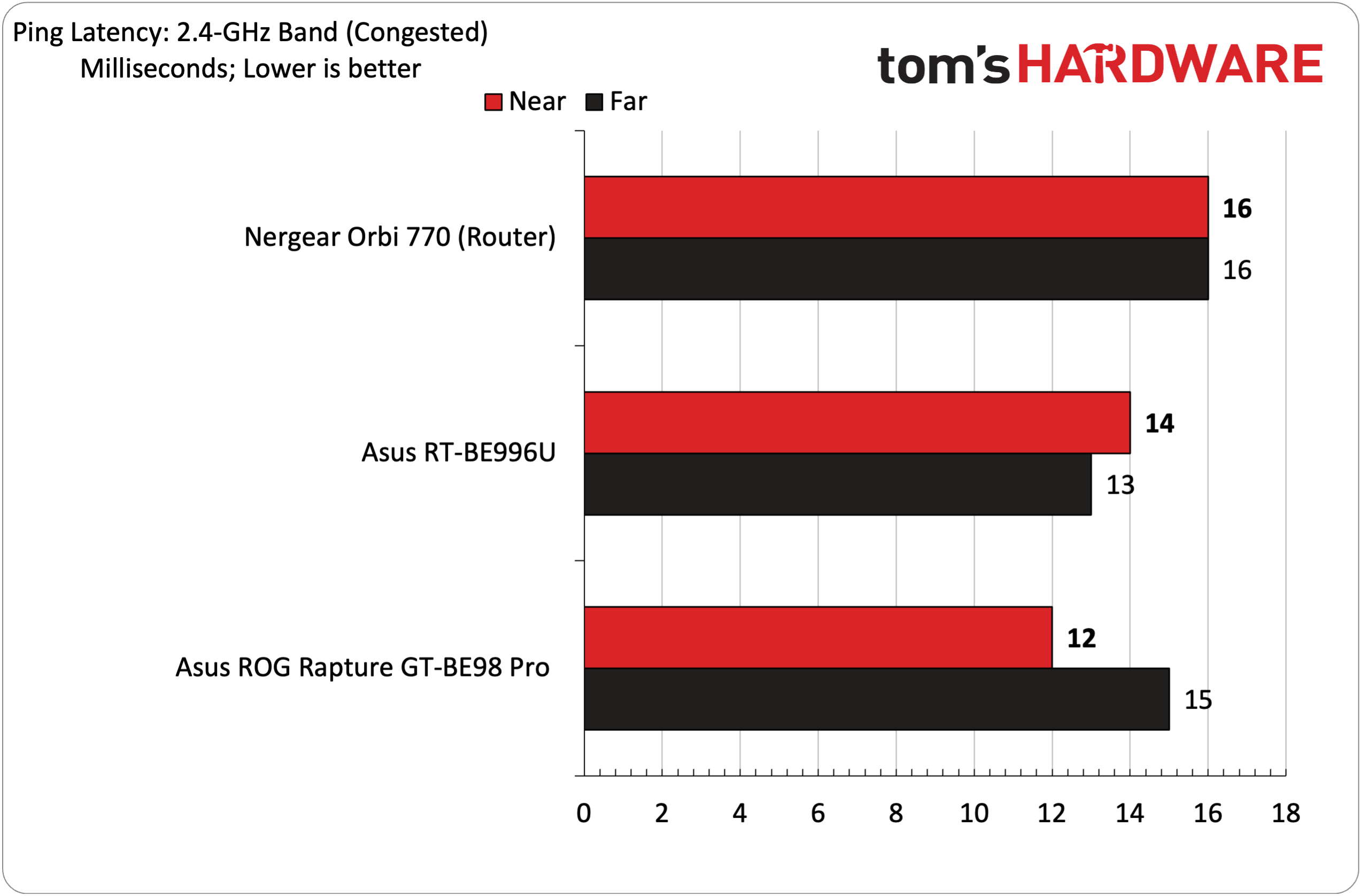
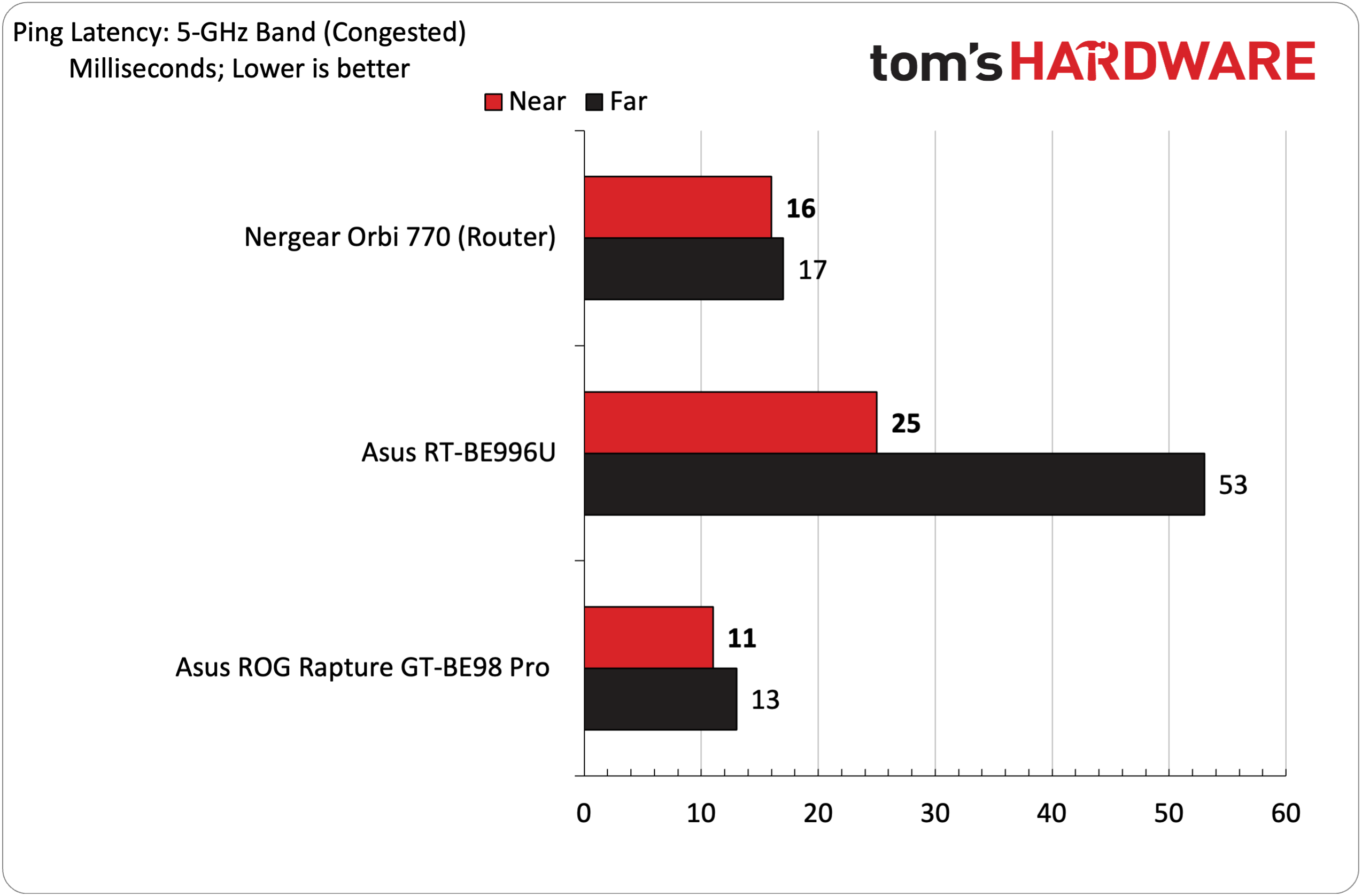
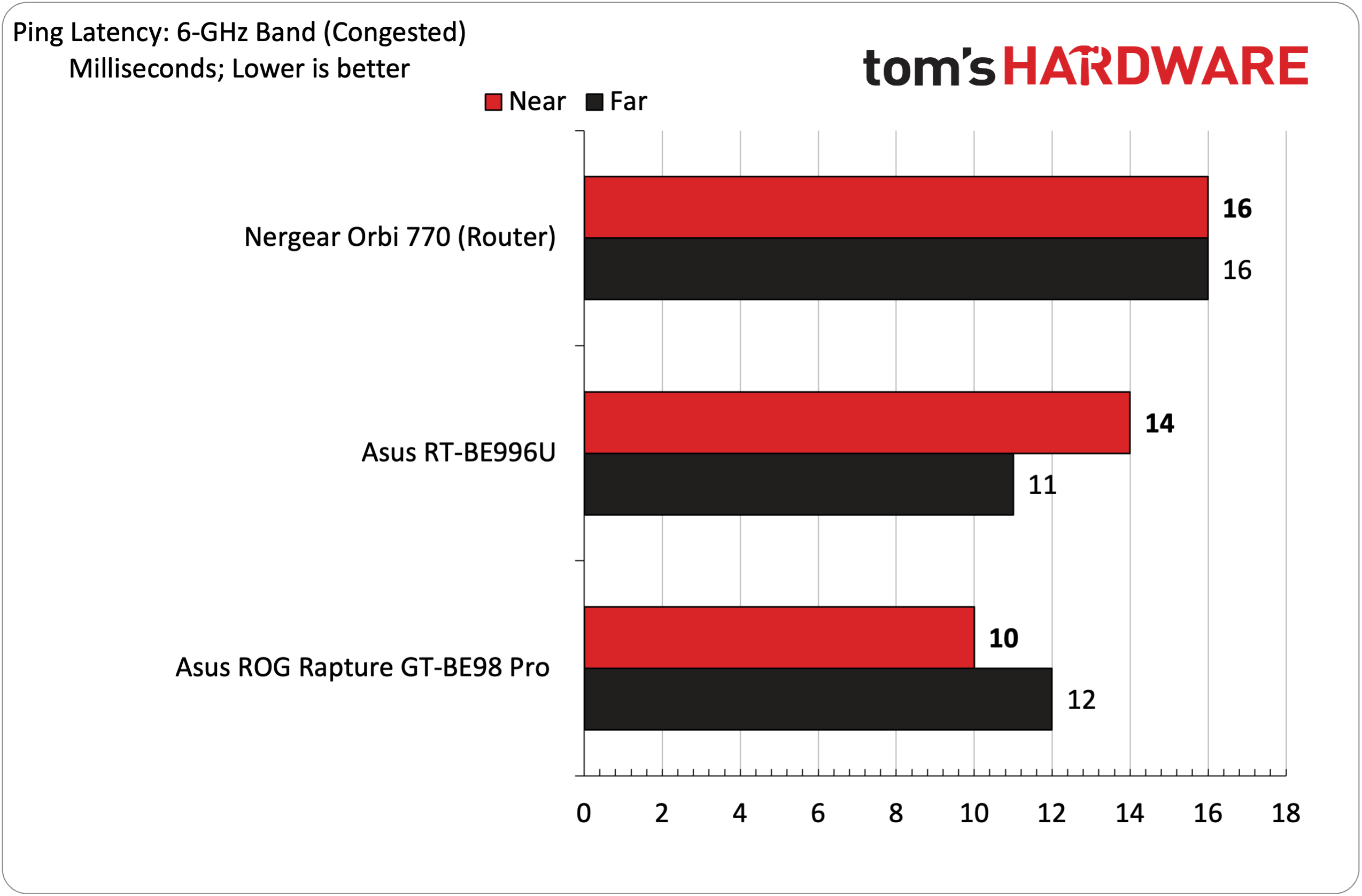
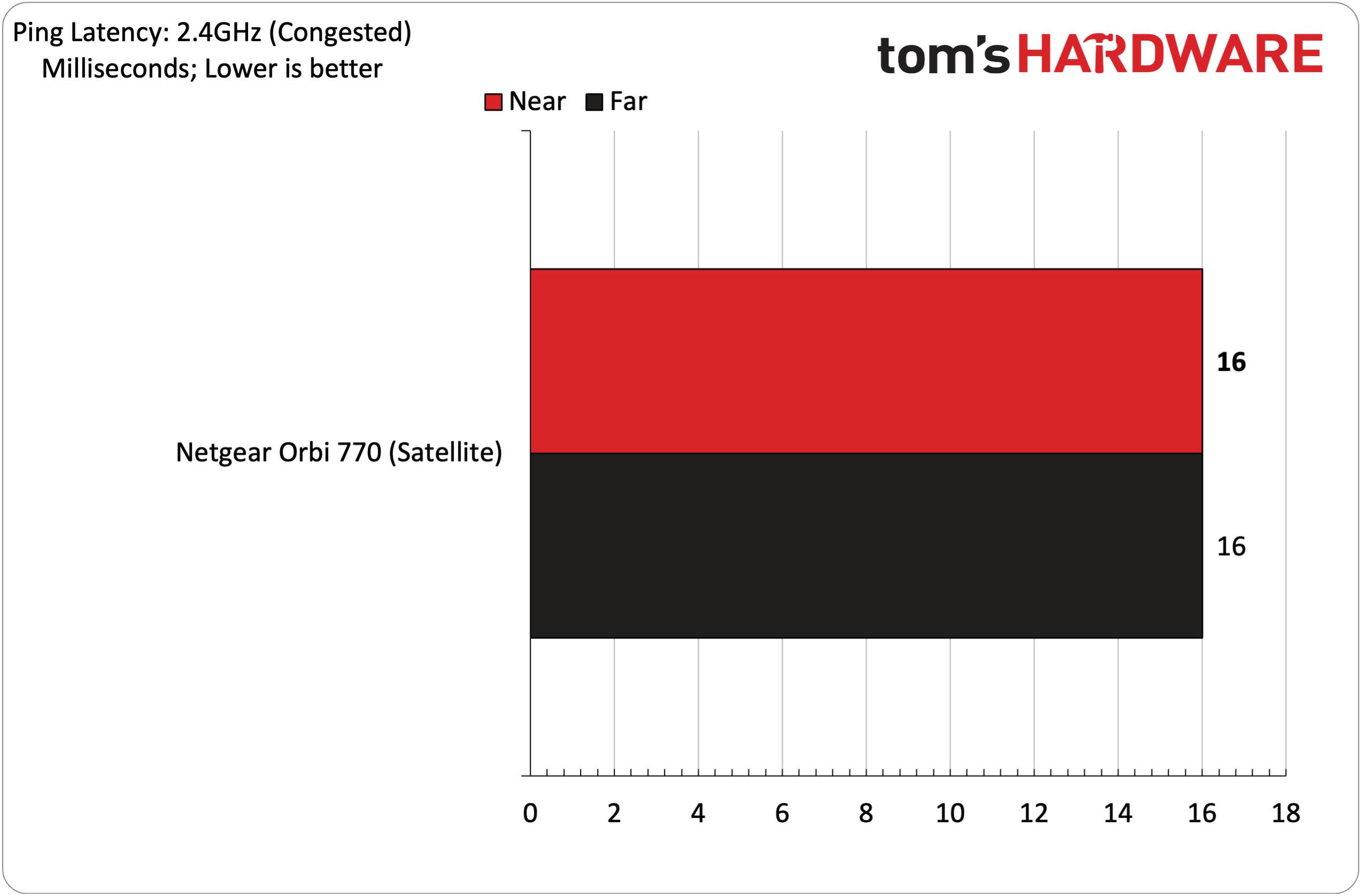
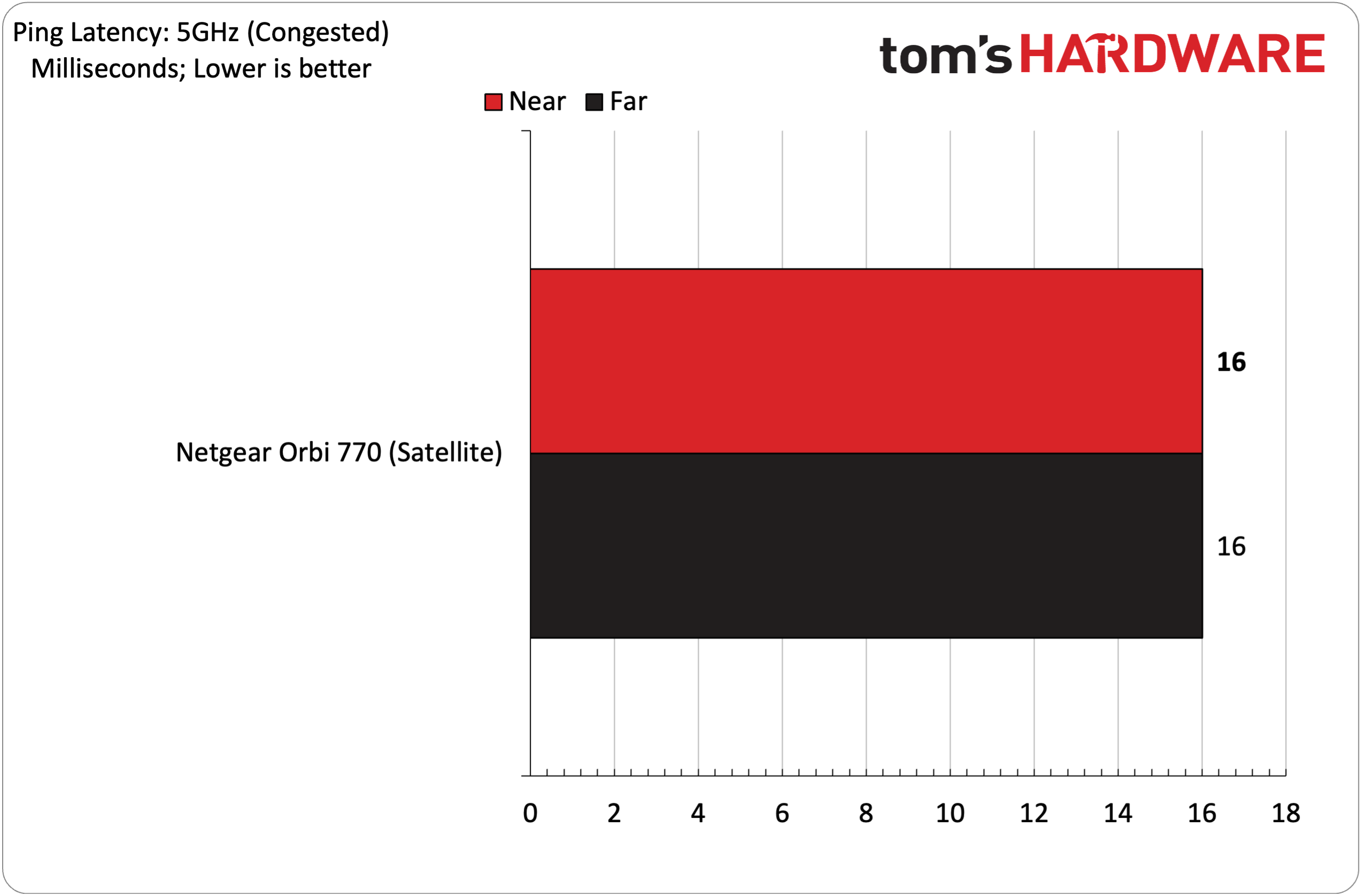
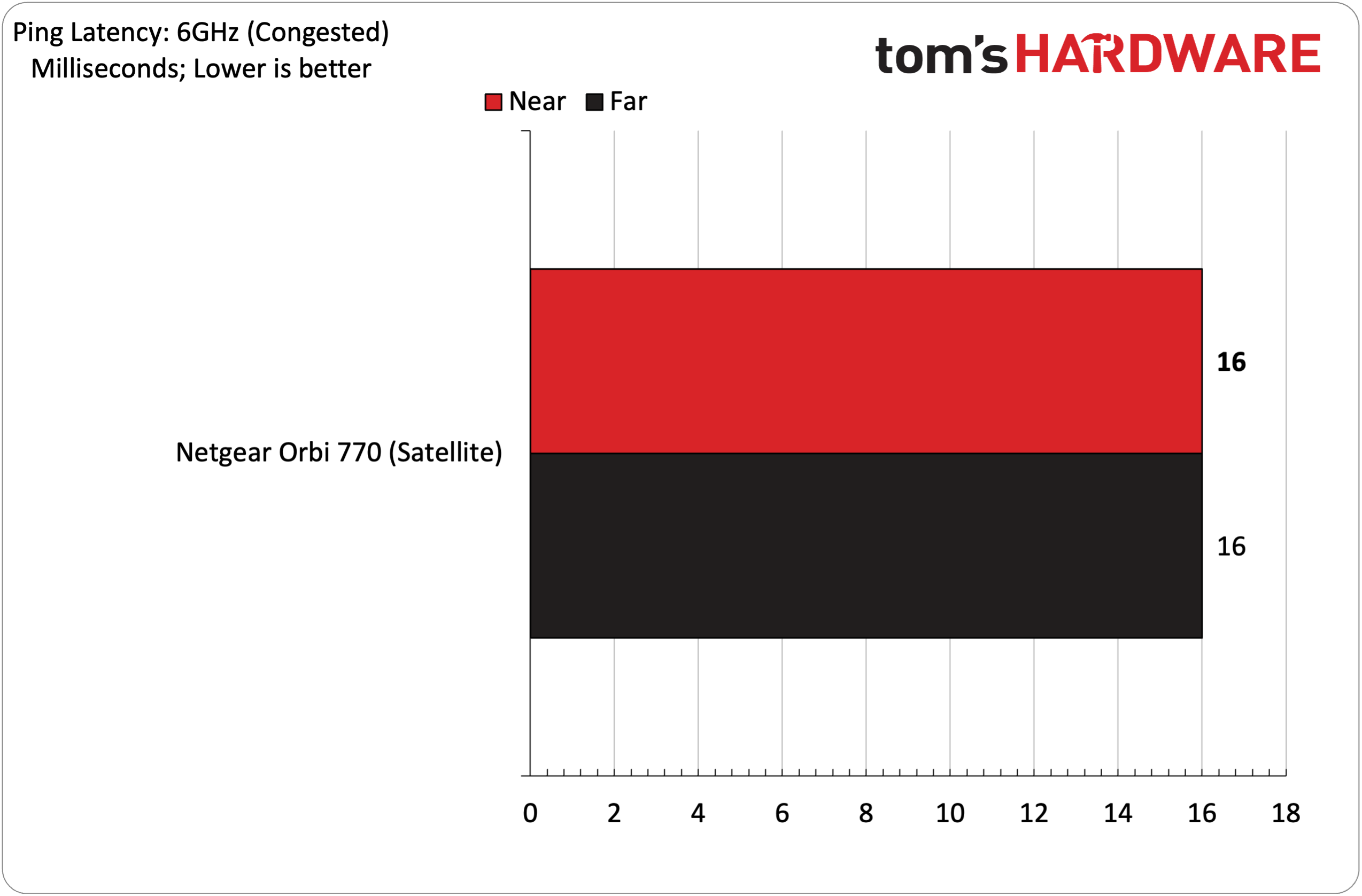
As always, iPerf3 is used for throughput testing, which runs on a Windows 11 server configured with a 10 Gbps ethernet port. The server is then connected to a free 2.5 Gbps port on the Orbi 770 router. I perform Wi-Fi tests at 6- and 25-foot distances from the gateway and nodes.
Tests are first performed when the network isn't encumbered with ancillary traffic. Next, tests are performed with additional traffic to simulate other members of a household accessing the network (wireless 4K YouTube streams using three clients, local network 4K media streams using two clients, and a multi-gigabyte game downloading in the background). Our trusty Wi-Fi 7-enabled Acer Swift Edge 16 ultrabook served as the client for iPerf3 and ping tests.
6 GHz performance fell well below that of the most recent Wi-Fi 7 routers that I’ve tested, hitting a maximum 1.65 Gbps at six feet and 1.1 Gbps at 25 feet. This compared to 3 Gbps and 1.9 Gbps for the Asus RT-BE996U at those distances. Congested traffic saw the Orbi 770’s speeds drop to 1.2 Gbps and 912 Mbps at six feet and 25 feet, respectively.
Orbi 770 performance on the 5 GHz band was more in line with the other assembled routers, with 1.1 Gbps at six feet and 554 Mbps at 25 feet (uncongested). I saw slightly lower numbers with congested traffic, but not enough to be alarming. More importantly, the drop-off wasn’t nearly as pronounced as it was with the two Asus Wi-Fi 7 routers.
2.4 GHz traffic was similar to other Wi-Fi 7 routers at six feet and 25 feet with congested traffic. However, the Orbi 770 took a bigger hit with congested traffic at six feet than the competition.
Ping times for the Orbi 770 were consistent in the 16 ms range, with a high of 22 ms on the 2.4 GHz band during testing.
I also tested one satellite separately, placed on the first floor, roughly forty feet from the router. Compared to the router, satellite performance was roughly halved across the board. The highest iPerf speeds seen at 6 GHz, 5 GHz, and 2.4 GHz were 832 Mbps, 684 Mbps, and 109 Mbps, respectively. Pings were stable at around 16 ms.
Finally, I tested wired performance with the router and the satellite. A WaveLink 2.5 Gbps USB-C ethernet adapter was plugged into the Swift Edge for the tests. Plugged directly into a 2.5 Gbps LAN port on the Orbi 770 router, iPerf maxed out at 2.37 Gbps. However, performance dropped to just 1.26 Gbps when using the 2.5 Gbps LAN port on the Orbi 770 satellite.
Bottom Line
The Orbi 770 is just the latest in a growing number of Wi-Fi 7 routers that offer solid performance but do so at a considerable cost. With an MSRP of $699 for a router and one satellite ($999 for a router and two satellites), the Orbi 770 is far from an impulse purchase, even if it starts at $1,000 lower than the more performant Orbi 970.
While it doesn’t have the 10 Gbps ports of the pricier Orbi 970, the Orbi 770 includes four 2.5 Gbps ports on the router and two on each satellite. I saw strong performance with uncongested and congested traffic and was impressed with the ease of setup.
But to reiterate, the biggest detractor for consumers looking to cover every corner of their home with Wi-Fi, $700 is still a bitter pill to swallow. And it’s also a bit stingy to only offer 30 days of the Netgear Armor security suite instead of one year, as offered with the Orbi 970. If you absolutely must have a mesh router for your wireless network, we’d recommend sticking with cheaper Wi-Fi 6E alternatives until their Wi-Fi 7 counterparts drop dramatically in price.

Brandon Hill is a senior editor at Tom's Hardware. He has written about PC and Mac tech since the late 1990s with bylines at AnandTech, DailyTech, and Hot Hardware. When he is not consuming copious amounts of tech news, he can be found enjoying the NC mountains or the beach with his wife and two sons.
-
DougMcC Waiting on the 1070. If I'm going to spend big bucks I want something that delivers closer to the full spec of wifi 7.Reply
