Tom's Hardware Verdict
Asus offers a compelling tri-node, tri-band Wi-Fi 7 router with a street price just over $700.
Pros
- +
Strong performance across all wireless bands
- +
Supports MLO wireless backhaul or 2.5G wired backhaul
- +
Under $800 street price
- +
AsusWRT 5.0 continues to offer a feature-packed and customizable interface with free security software included
Cons
- -
A full complement of 2.5G LAN ports should be the bare minimum at this price point
Why you can trust Tom's Hardware
In recent months, we've examined several Asus Wi-Fi 7 mesh routers, which offer a wealth of features and blazing-fast performance. The ZenWiFi BQ16 Pro delivered the highest performance we've seen from a wireless router, while the ZenWiFi BT10 offers slightly lower performance and a reduced price tag.
The ZenWiFi BT8 is yet another step down on the performance ladder for Asus' router family, slotting below the ZenWiFi BT10 and above the ZenWiFi BT6. It's a tri-band router offering six streams and costs $899 for a three-node system, compared to $1,299 for the ZenWiFi BT10. Some performance and feature tradeoffs are made to achieve a $400 lower price tag, so read on to see how the ZenWiFi BT8 compares to the competition and to the best Wi-Fi routers on the market.
Design of the Asus ZenWiFi BT8 Wi-Fi 7 Mesh Router
The ZenWiFi BT8 shares its design language with the more expensive ZenWiFi BT10. In fact, the two mesh router systems share the same exterior dimensions. The exterior is finished in a matte white, and the plain aesthetic should allow the wireless nodes to fade into the background wherever you place them in your home.
The lower front fascia of each node features a silver Asus logo, while an LED sits just below it. The LED can flash different colors to alert you to specific events. For example, it flashes blue when the satellites are pairing with the router, and a red light means that your satellite is having trouble connecting to the network. If the LED is solid white, the network status is nominal.

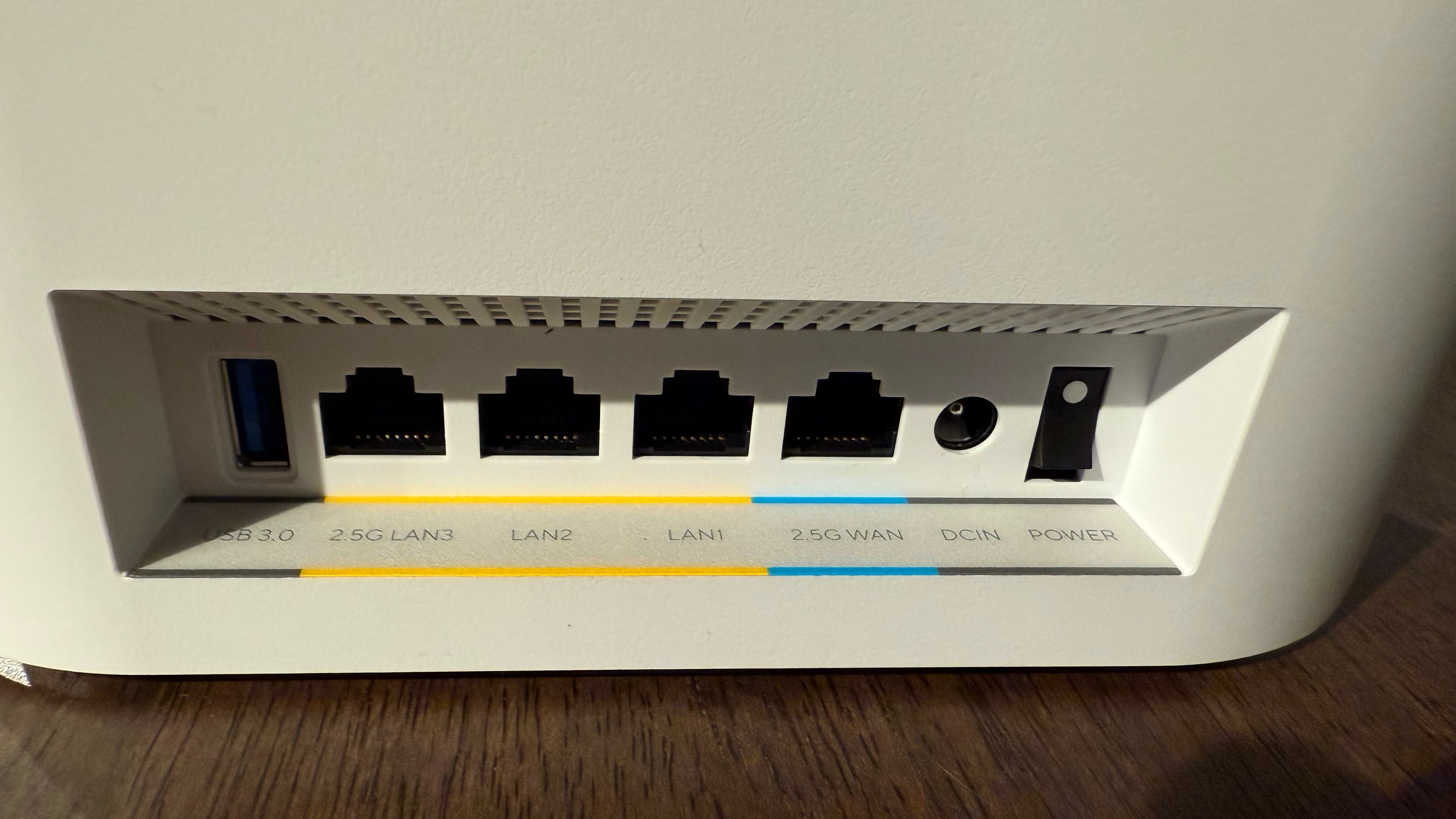
At least when looking at the nodes, the primary differentiator between the ZenWiFi BT8 and the ZenWiFi BT10 is the port arrangement on the back. The ZenWiFi BT8 provides a 2.5G port for WAN/LAN and another 2.5G port for LAN — the ZenWiFi BT10 provides 10G for both ports. The ZenWiFi BT8 also provides two 1G ports for LAN, while the ZenWiFi BT10 only has one per node. Both feature a single USB 3.2 port for attaching external storage, a printer, or a smartphone for internet sharing.
Asus ZenWiFi BT8 Wi-Fi 7 Mesh Router Specifications
| Wi-Fi Standard | Wi-Fi 7 (802.11be) |
| Wi-Fi Bands | 2.4 GHz: 2x2 (Tx/Rx), up to 688 Mbps |
| 5 GHz: 3x3 (Tx/Rx), up to 4,323 Mbps | |
| 6 GHz: 3.3 (Tx/Rx), up to 8,643 Mbps | |
| CPU | Undisclosed |
| Memory | 1GB RAM, 128GB Flash |
| Coverage | 8,850 square feet |
| Ports | 1 x 2.5 Gbps for WAN/LAN, 1 x 2.5 Gbps for WAN/LAN, 2 x 1 Gbps for LAN, 1x USB 3.2 (per node) |
Setting up the Asus ZenWiFi BT8 Wi-Fi 7 Mesh Router
Even though there's a sticker placed on one of the three nodes that identifies it as the router and to install it first, all three ZenWiFi BT8 nodes are identical – it doesn't matter which you set up first. In my haste to take the three nodes out of the box, I just grabbed one, hooked a cable from the 2.5G WAN port to my modem, and plugged a cable from the 2.5G LAN port to my server in my home office. It wasn’t until after I pulled out the last node later during setup that I noticed that sticker.
The setup was straightforward, as is usually the case with Asus routers. Once the physical wired connections were made, I directed my web browser to asusrouter.com. After clicking through a couple of pages filled with walls of text denoting privacy terms, I was allowed to create separate SSIDs for each wireless band (which I did) and a separate IoT network (which I declined). I was then asked to create a new administrator login and password.
Get Tom's Hardware's best news and in-depth reviews, straight to your inbox.
Next, the setup program asked me to plug in the two satellites at least one meter from the router in the same room. I obliged, and it took a few minutes for the blinking blue LEDs on the satellites to switch to solid white. Once both satellites gave me solid white status lights, I unplugged them and installed them in their final locations (an upstairs bedroom and the downstairs living room).
Like the ZenWiFi BT10, the ZenWiFi BT8 supports wired and wireless backhaul. If your home is already wired up, you can leverage the wired backhaul using the 2.5G LAN port on the back of each node. If you go the wireless route, the ZenWiFi BT8 uses MLO to bond the 2.4 GHz, 5 GHz, and 6 GHz bands into a single link between the router and the satellites. I used a fully wireless setup, so both satellites connected to the router using an MLO link.
Asus ZenWiFi BT8 Wi-Fi 7 Mesh Router Software
The Asus ZenWiFi BT8 runs Asus' excellent AsusWRT 5.0 software platform, which offers a wealth of configuration options and features that the end-user can explore. Our ZenWiFi BT8 review unit was updated to the 3.0.0.6.102_56236 firmware, which we used for our performance testing.
The Network Map serves as the homepage for the ZenWiFi BT8, and it gives a broad overview of your network, including internet connection status, WPA security level, CPU core utilization, RAM usage, active Ethernet ports, USB port status, and AiMesh status.

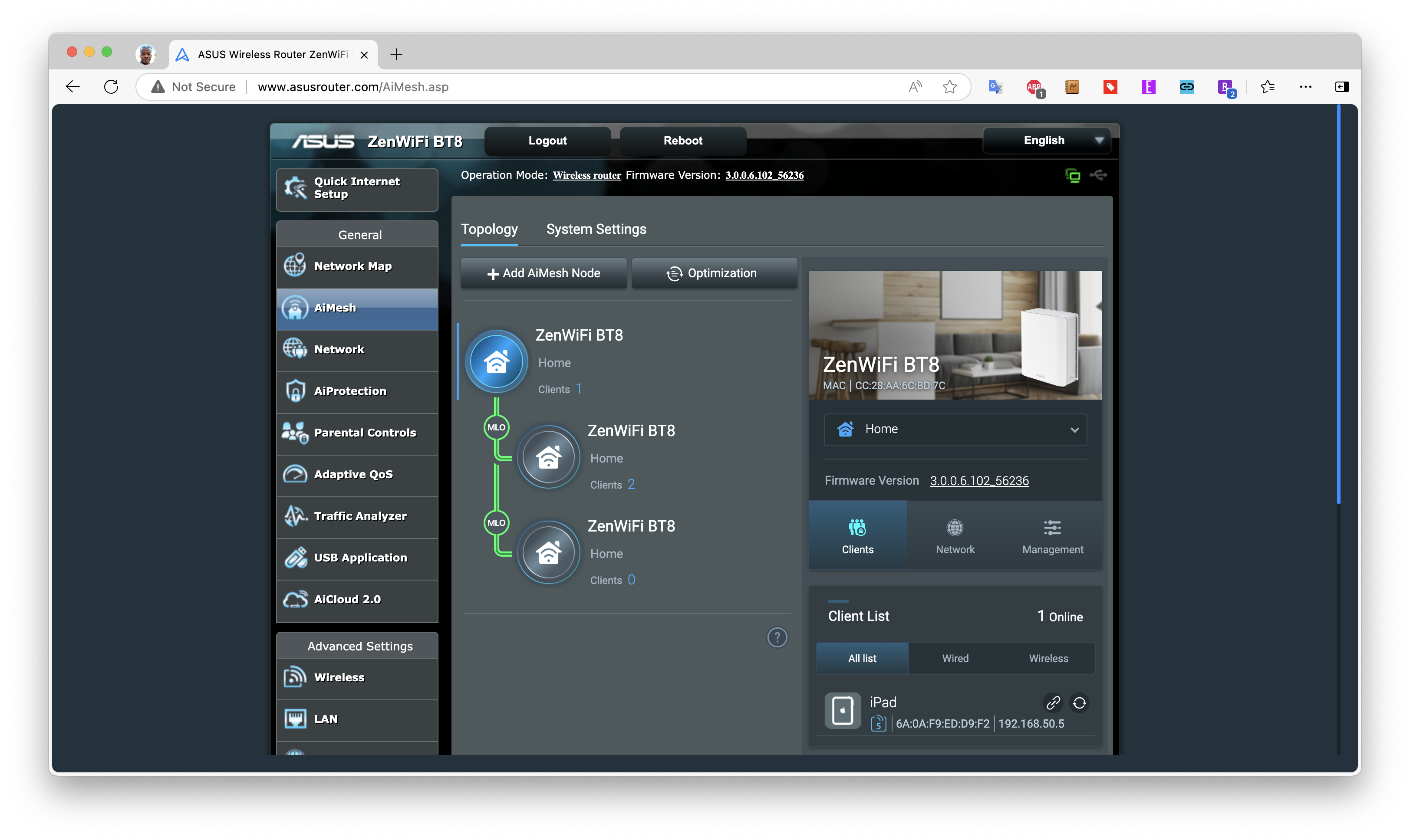
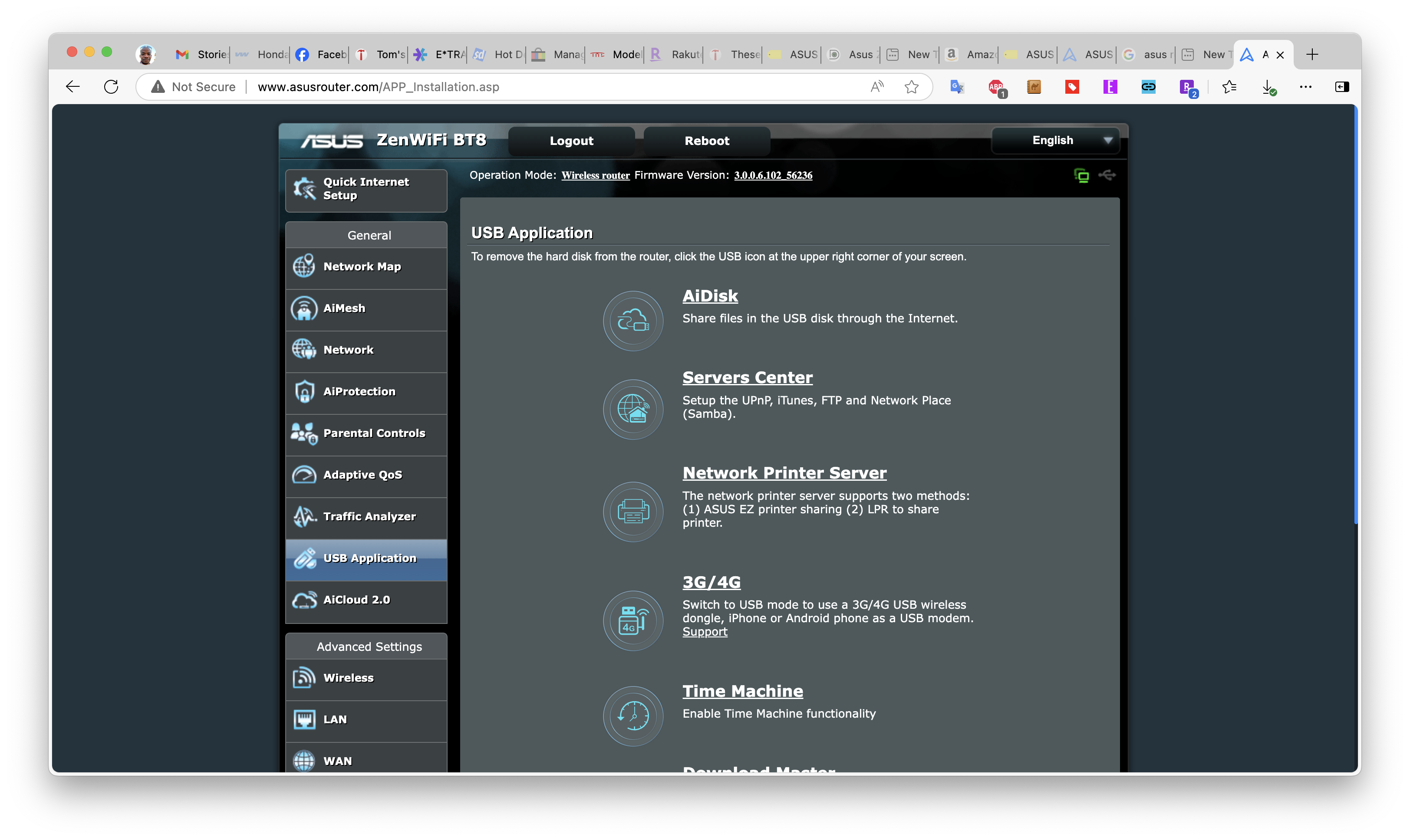
The left menu bar is separated into two sections: General and Advanced Settings. For most consumers, you'll probably want to stick with the General section. Here, you can monitor your AiMesh status (i.e., the connection status of each satellite and how each uplinks to the router) and enable AiProtection, which is Asus' free security suite for locking down your network. You can also set up parental controls, enable guest and IoT networks, and take advantage of the various USB port-related functions (i.e., using your smartphone to share its internet connection with your ZenWiFi BT8 if your primary ISP is down).
Advanced Settings, as you might expect, gives you more granular control over the network for power users. Here, you can tweak the WAN, LAN, and wireless settings further. You can even enable Amazon Alexa integration to perform specific router tasks using your voice (i.e., rebooting the router).
I will say that it’s nice to see that Asus doesn’t charge for these additional features when companies like Netgear, Eero, and TP-Link try to push their subscription services to nickel and dime you to unlock certain features or security suites.
Asus ZenWiFi BT8 Wi-Fi 7 Mesh Router Performance
Given its position in Asus’ Wi-Fi 7 mesh router lineup, the ZenWiFi BT8 is expected to be a step behind the ZenWiFi BQ16 Pro and ZenWiFi BT10 in performance. For example, the ZenWiFi BT10 features a 4x4 5 GHz band (5,762 Mbps), a 4x4 6 GHz band (11,525 Mbps), and 10 total streams.
The ZenWiFi BT8, on the other hand, uses a 3x3 setup for both the 5 GHz (4,323 Mbps) and 6 GHz bands (8,643 Mbps), with a total of 8 streams. Both mesh systems use a 2x2 2.4 GHz band (688 Mbps). However, these are all theoretical maximums and will not be achieved in real-world conditions.
We use a Windows 11 desktop with an MSI Pro B650M-A Wi-Fi motherboard, AMD Ryzen 5 7600, 32GB of DDR5, a 1TB PCIe 4.0 SSD, and an MSI Herald-BE Wi-Fi 7 PCIe adapter as our client system, which is carried from room to room for wireless testing (thanks to case’s nifty built-in handle).
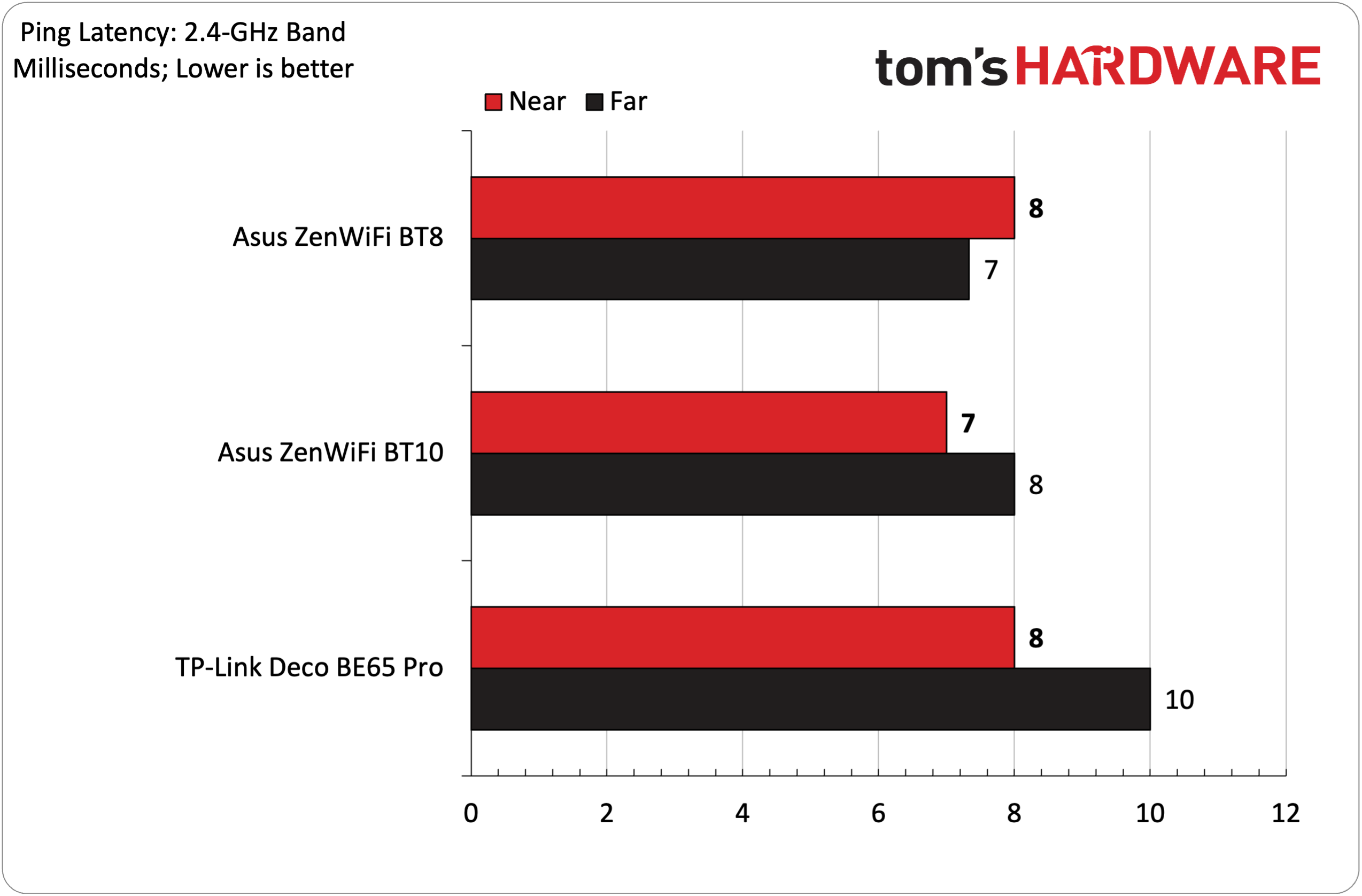
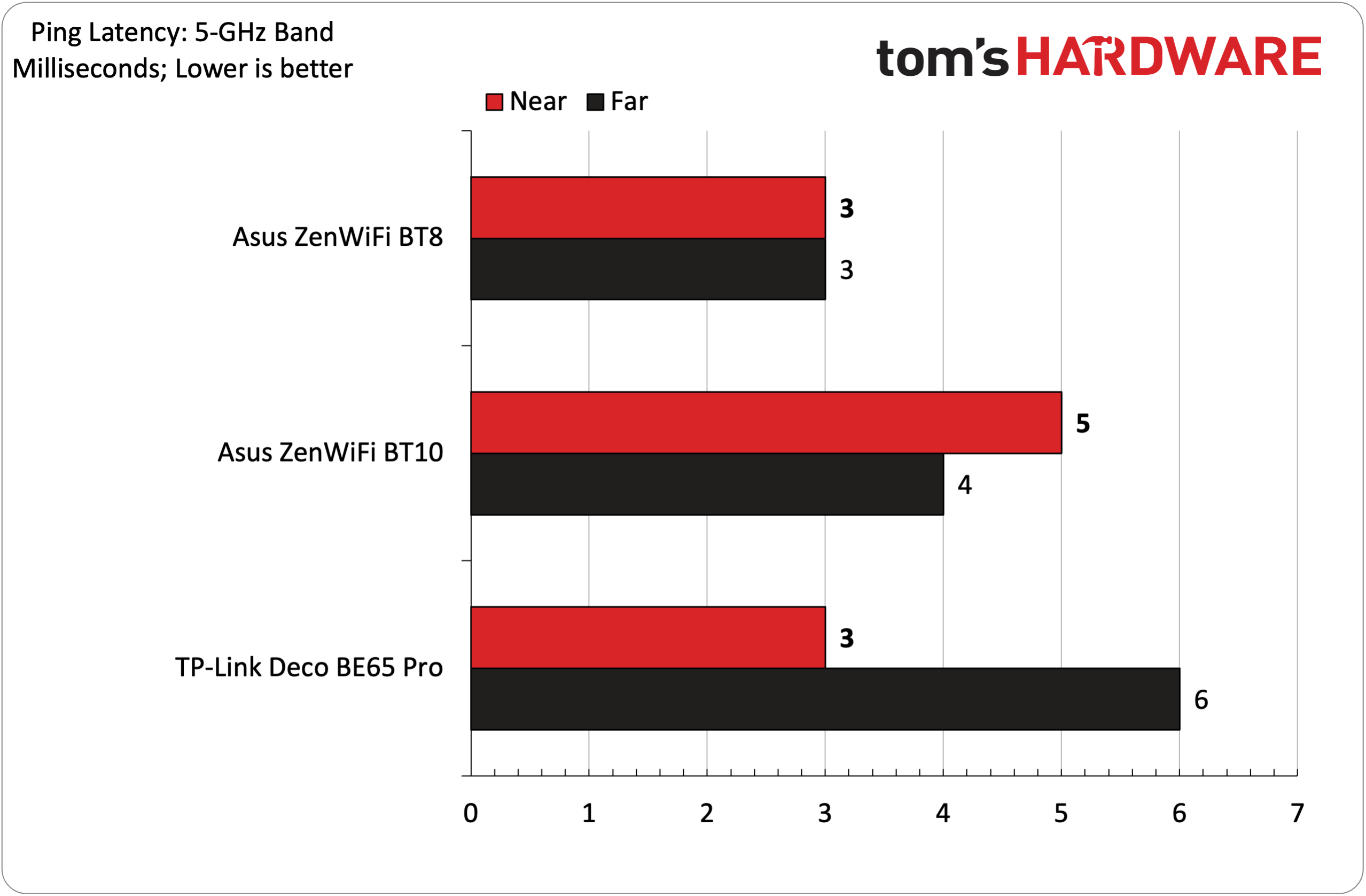
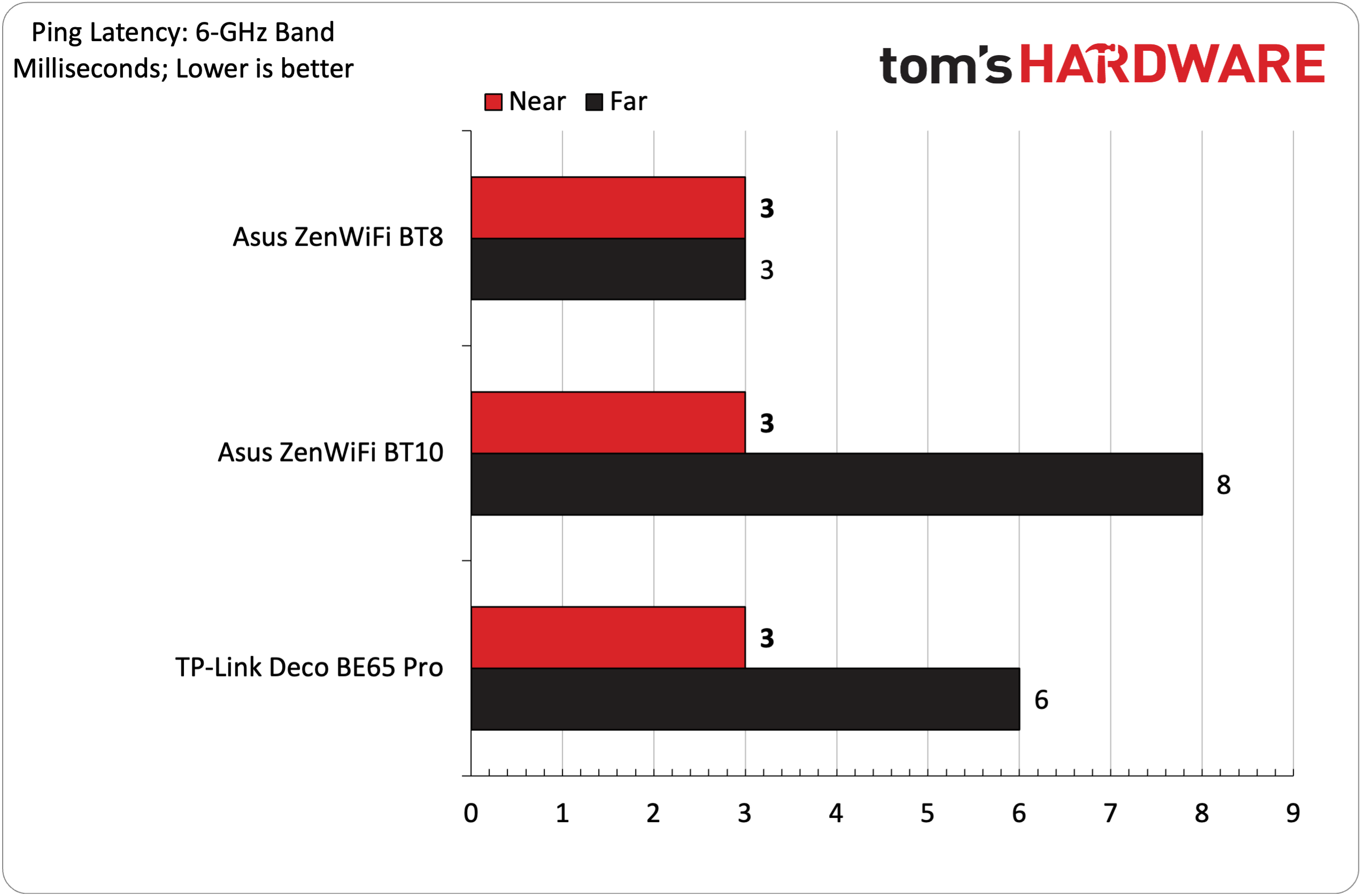
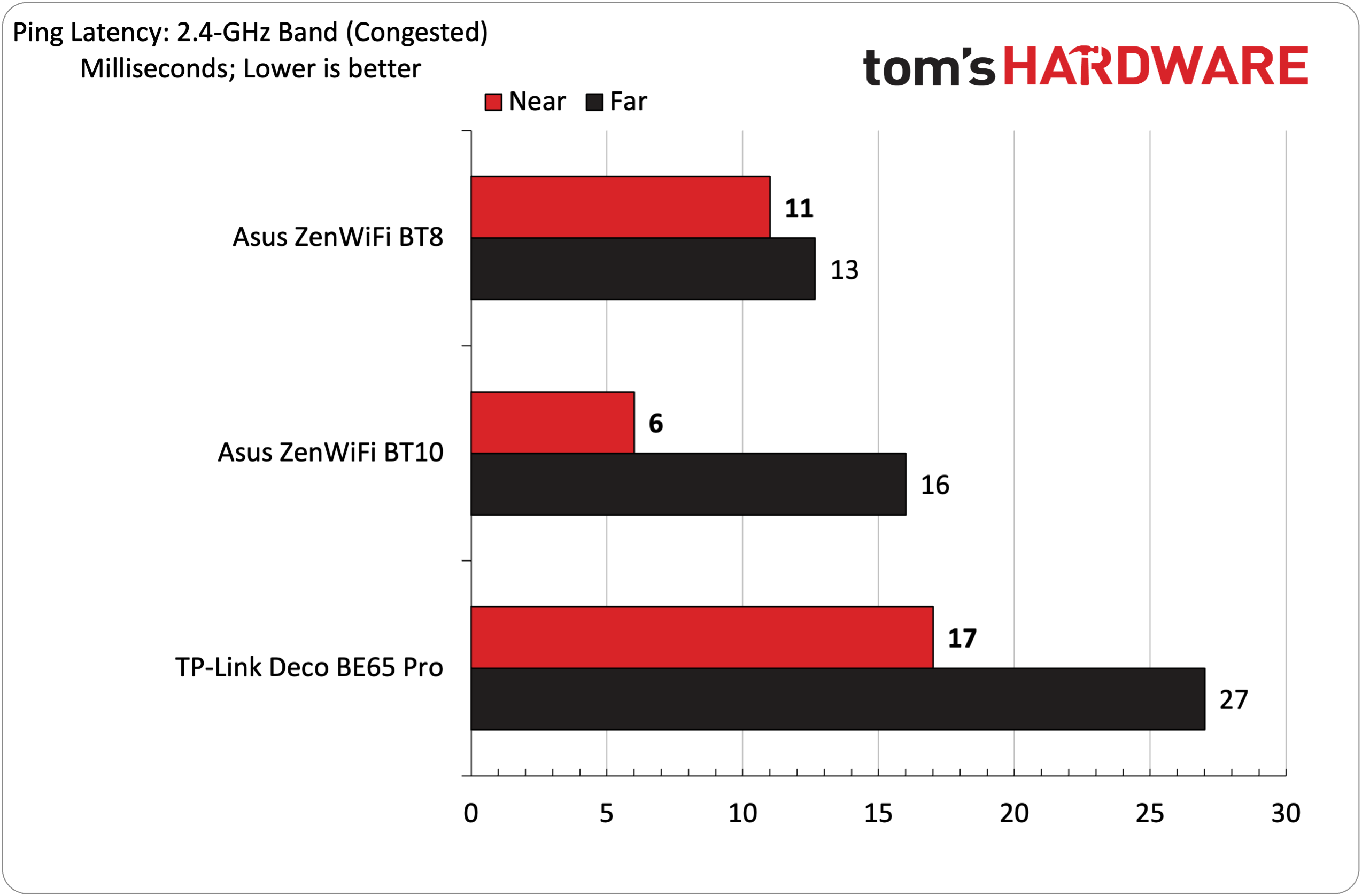
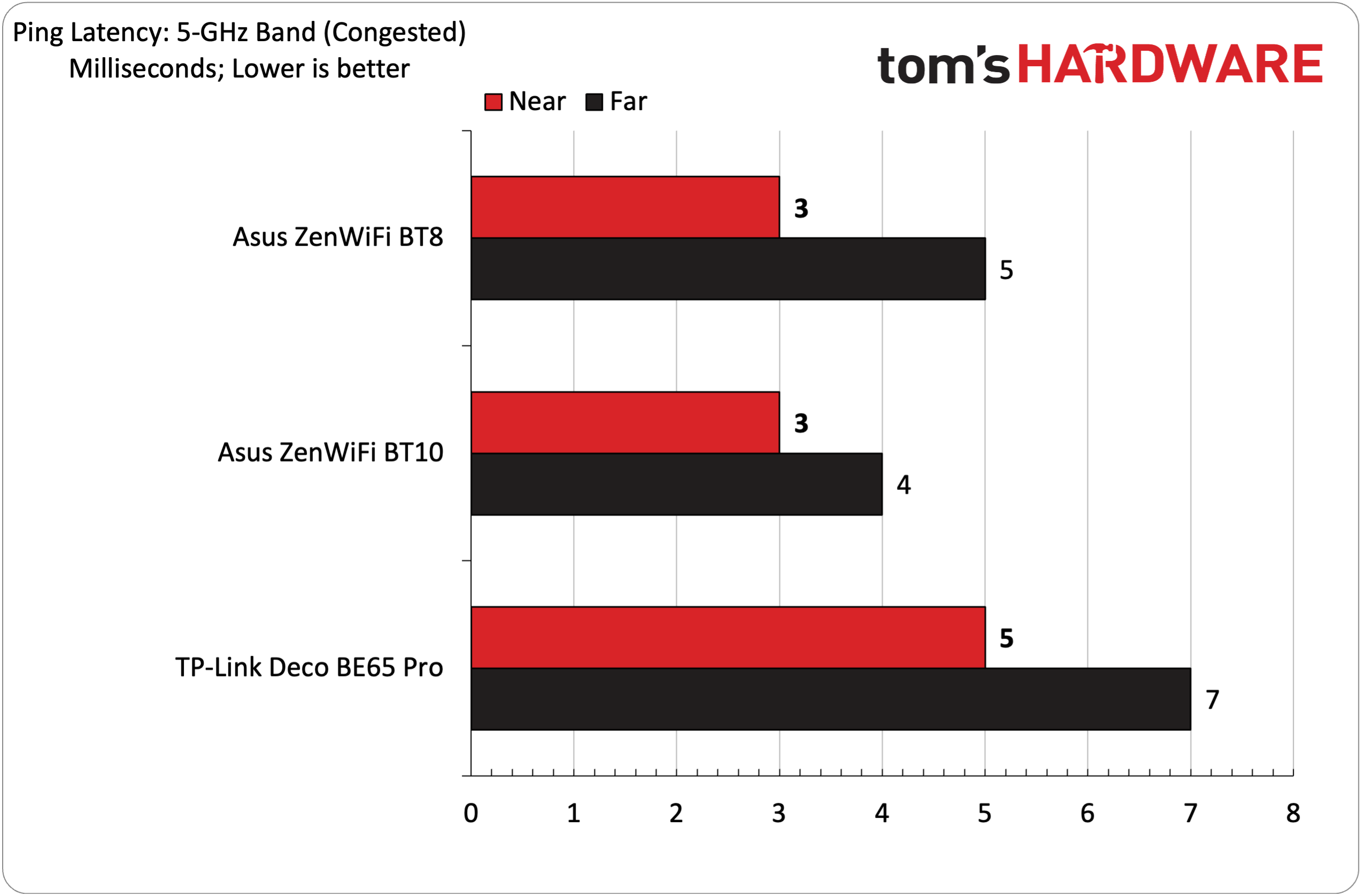
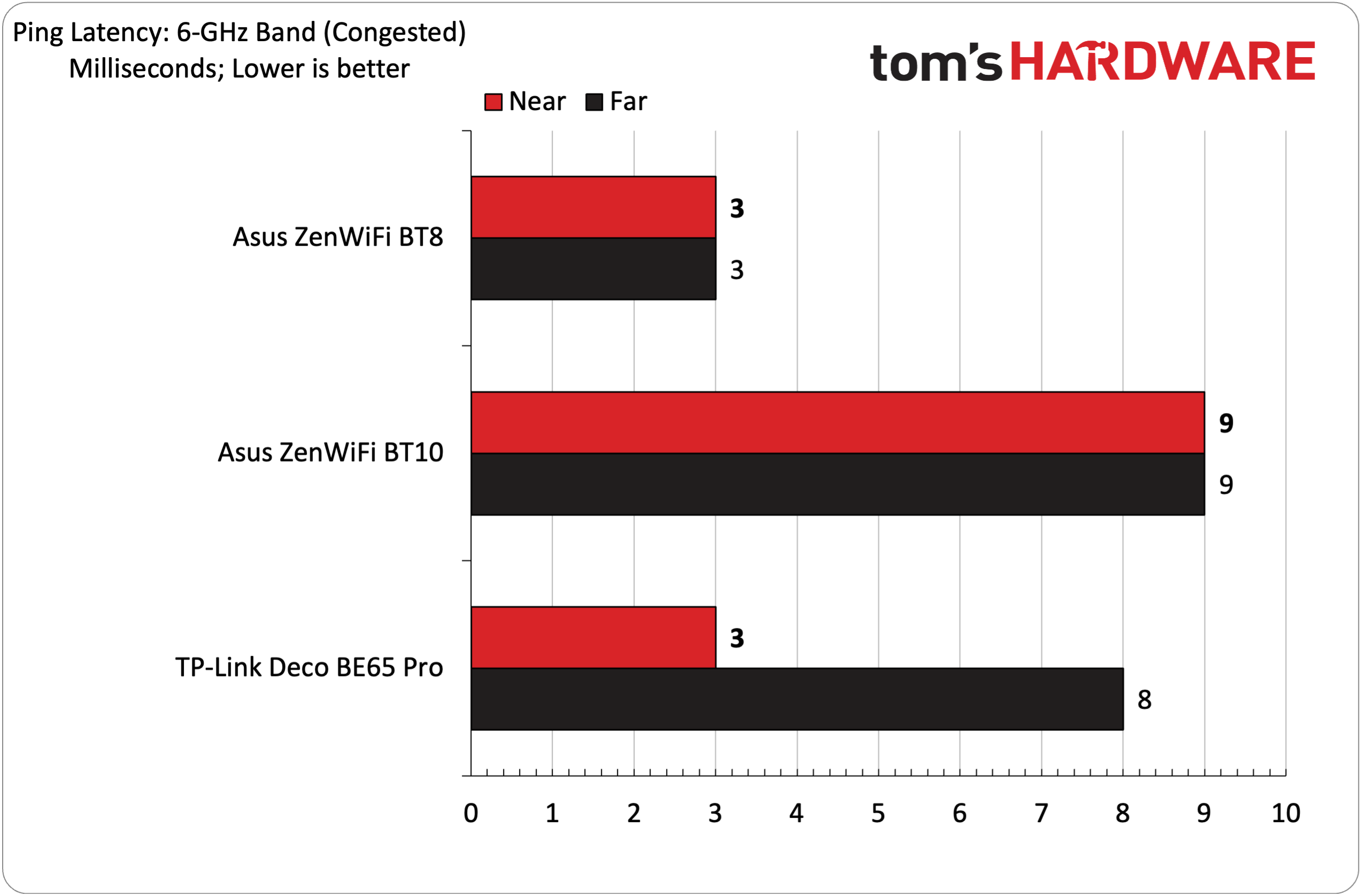
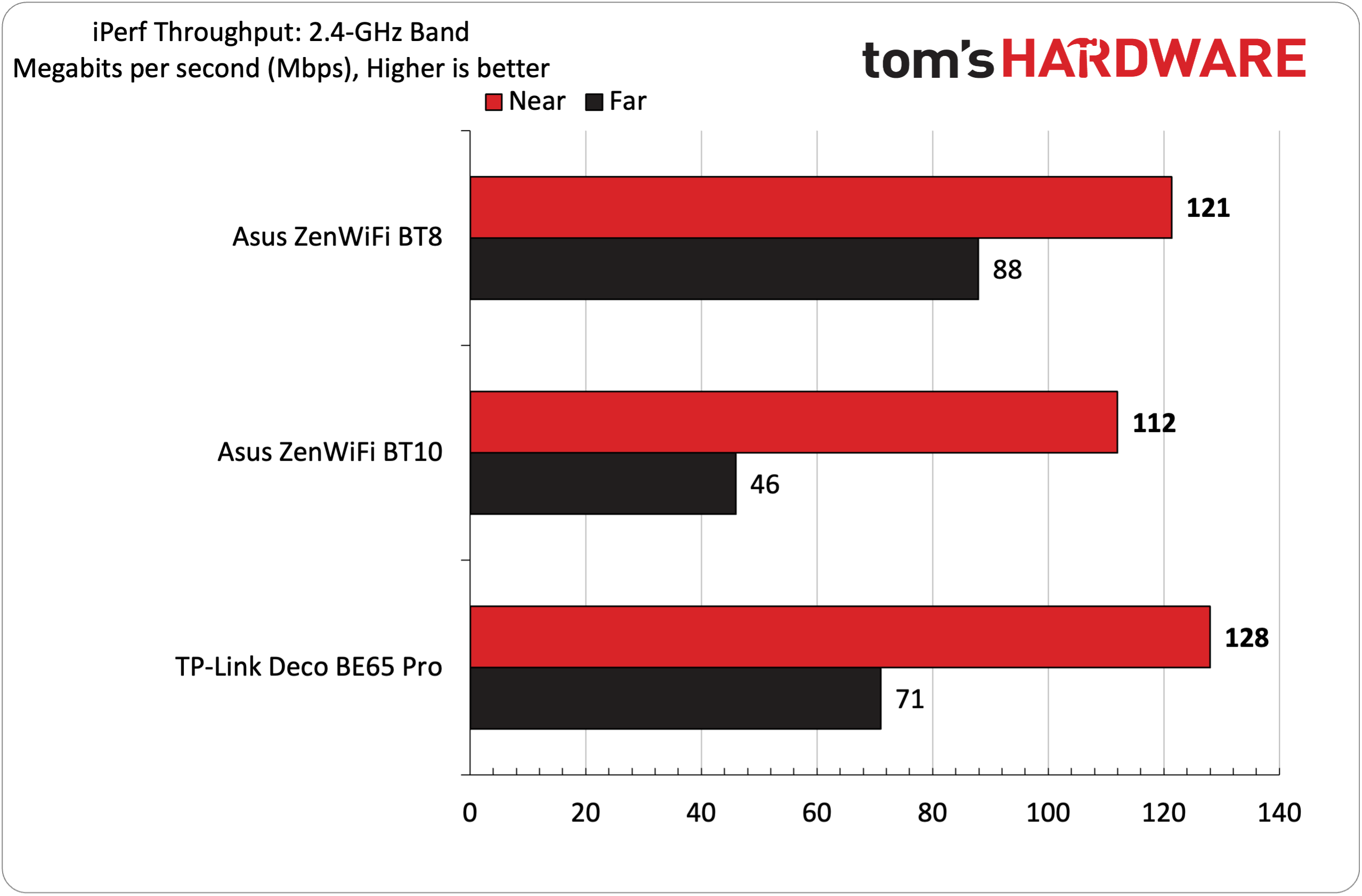
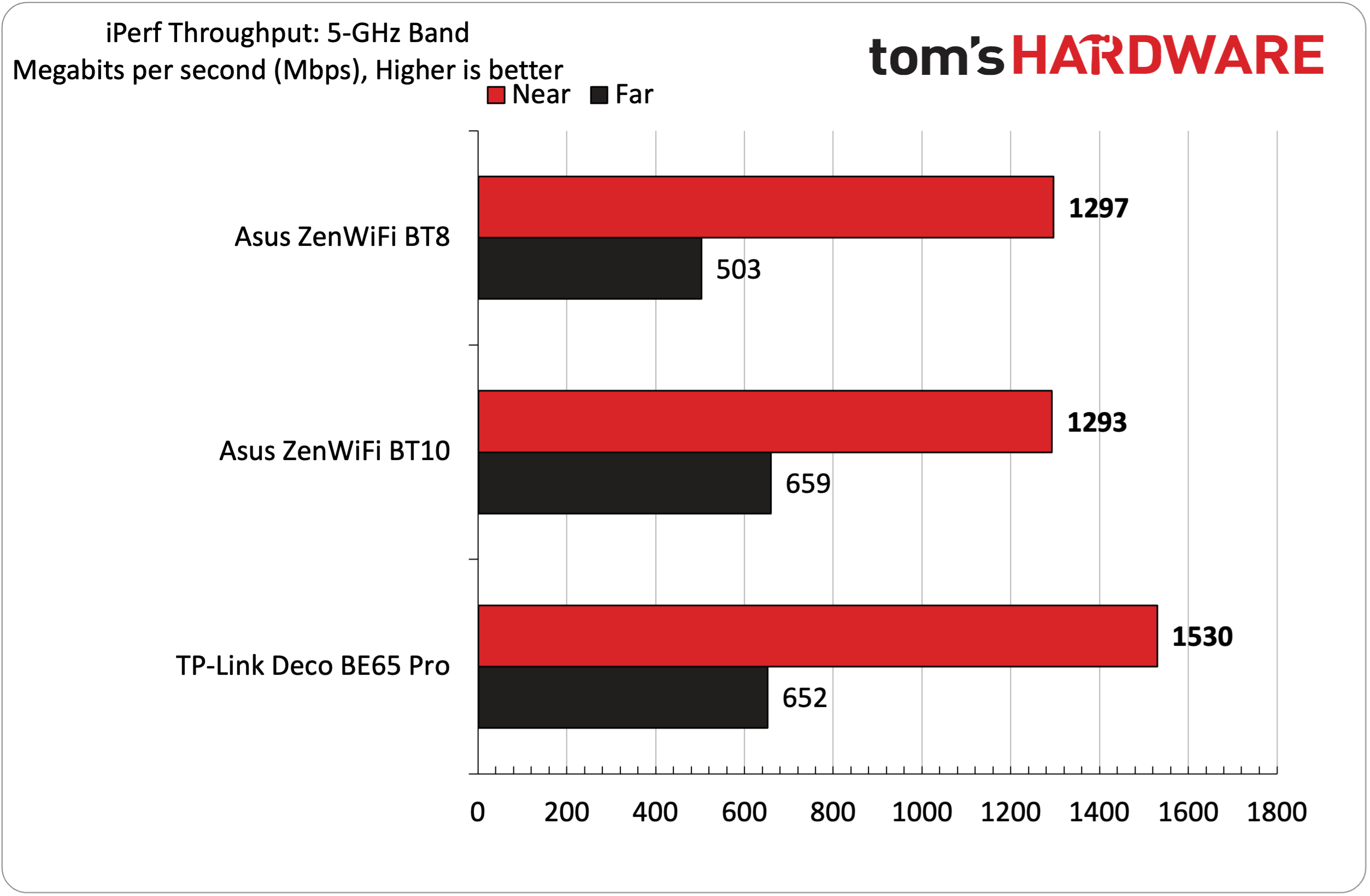
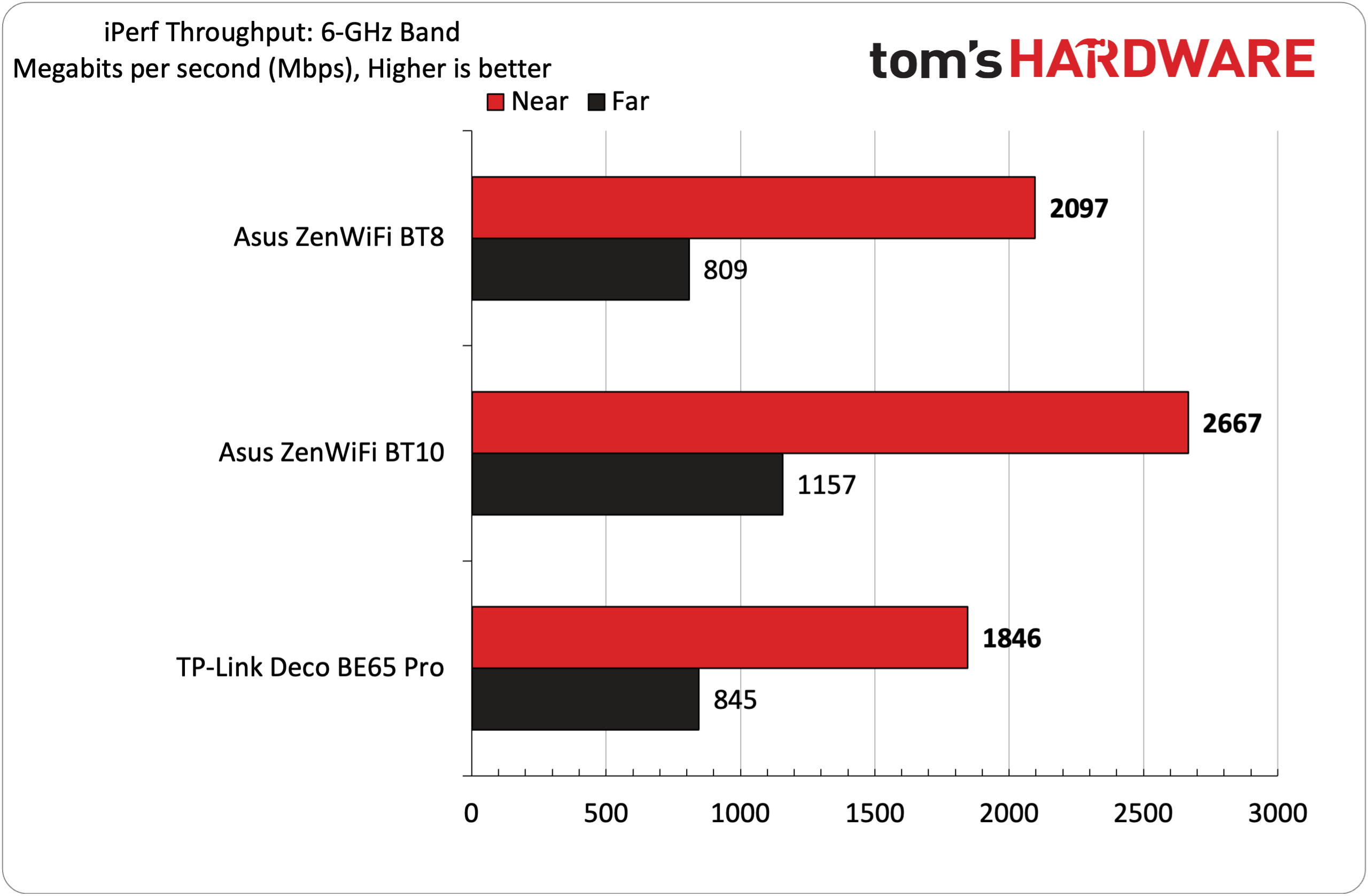
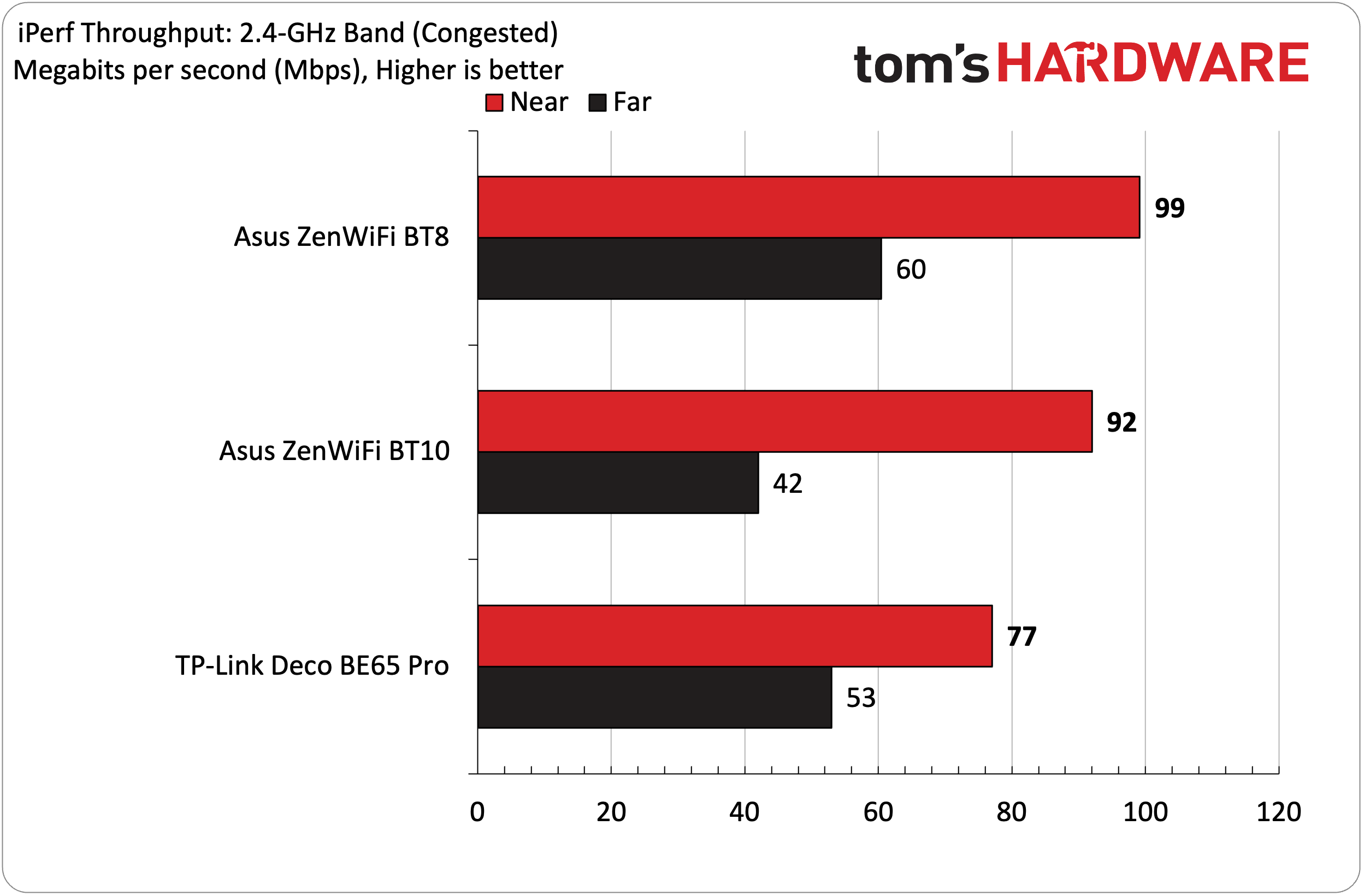
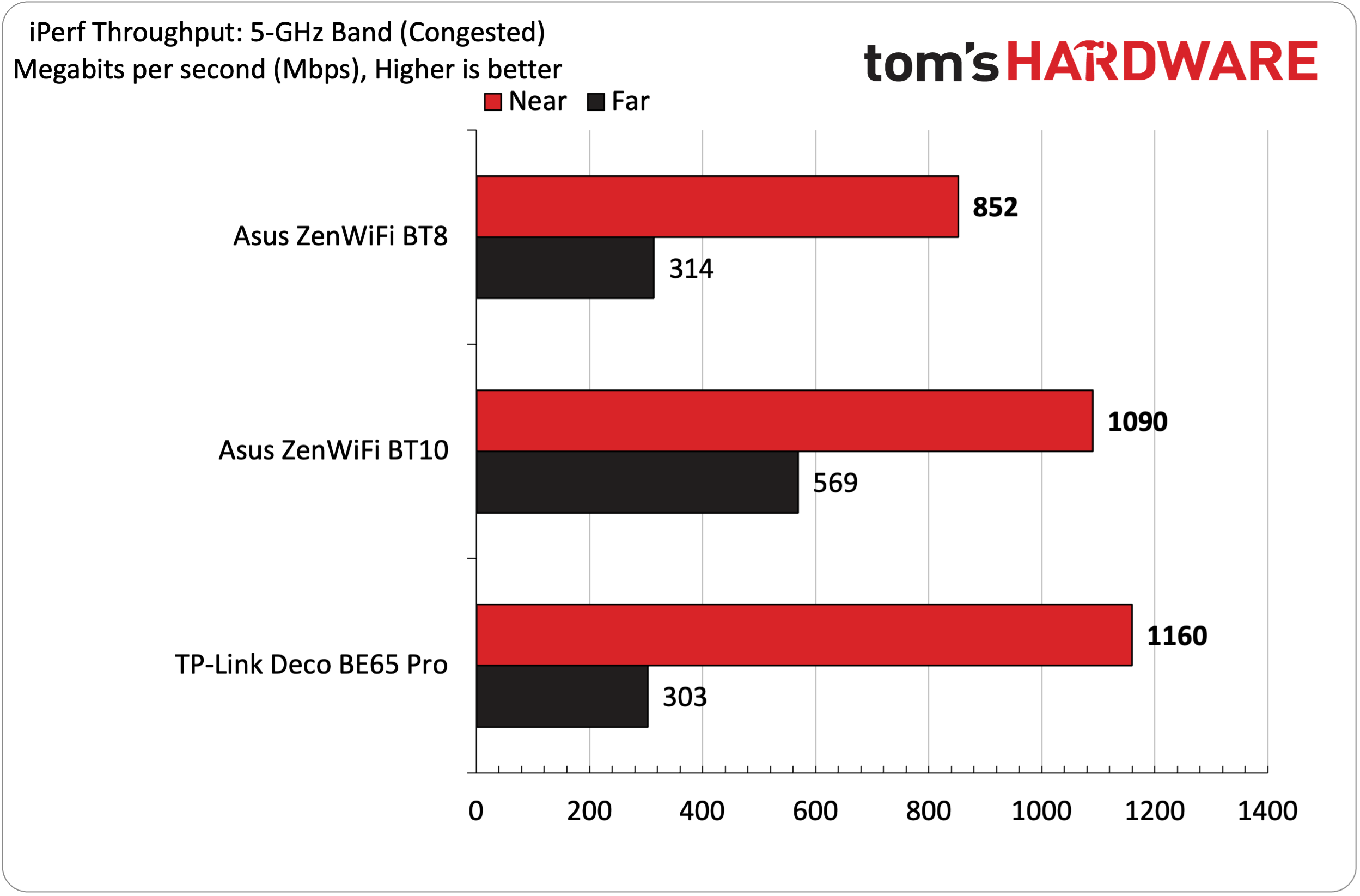
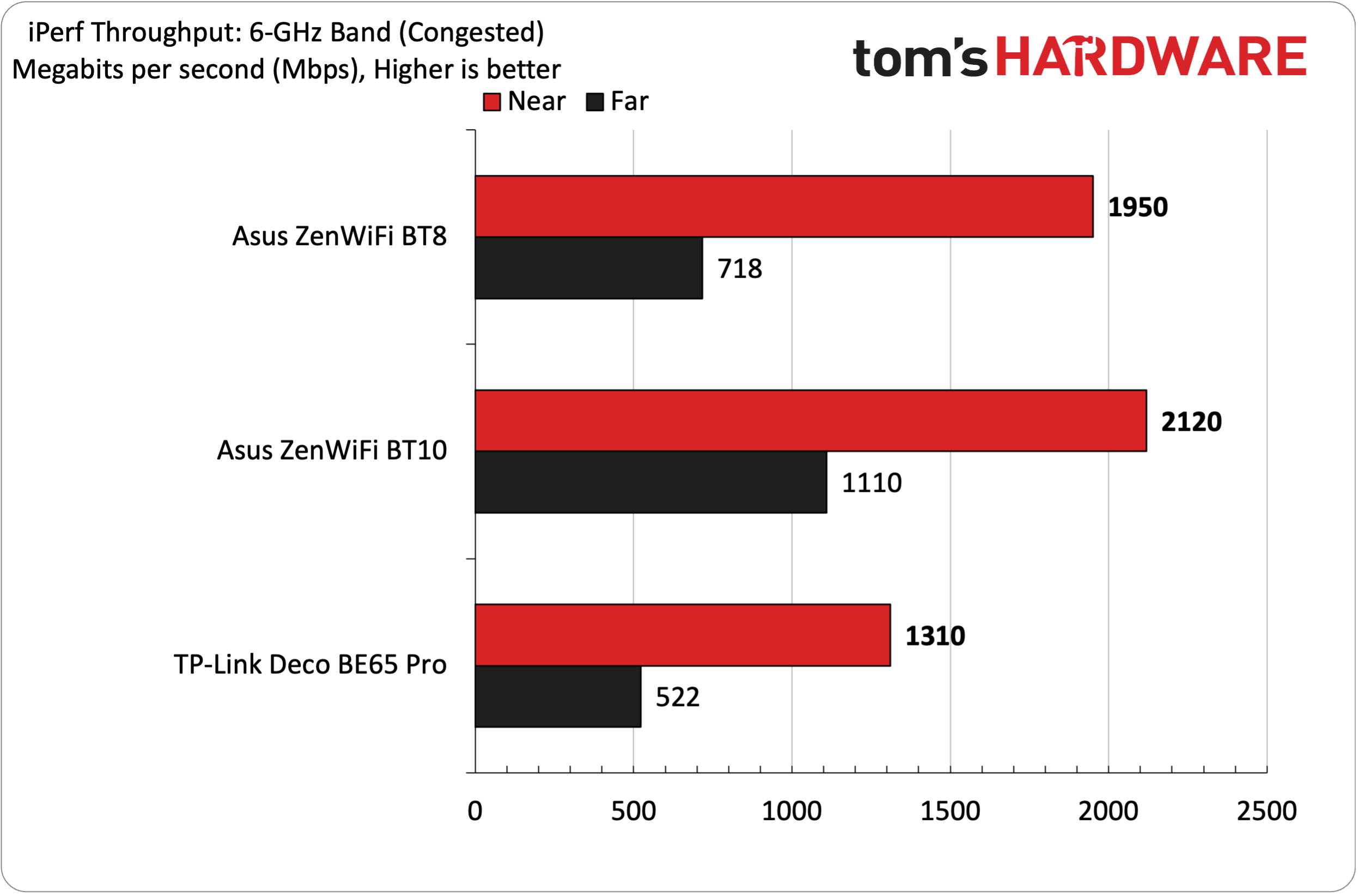
The iPerf3 throughput tests are run using our Windows 11 server equipped with an onboard 10G LAN card connected to the 2.5G LAN port on the ZenWiFi BT8. Wireless tests are conducted at 6-foot and 25-foot distances.
Wireless tests are first conducted with the network free of added traffic from other connected clients. Next, those same tests are run with simulated traffic from additional users accessing the network (for our testing, we use six clients streaming 4K video from YouTube).
In the 6 GHz iPerf3 uncongested tests at six feet, the ZenWiFi BT8 surpassed the 2,000 Mbps. It couldn't quite keep up with the ZenWiFi BT10, which topped all competitors at 2,667 Mbps. The TP-Link Deco BE65 Pro wasn't far behind the ZenWiFi BT8 at 1,846 Mbps. Moving to 25 feet, the ZenWiFi BT8 fell to 809 Mbps, putting it in third place.
Things were a bit closer between the two Asus siblings in the 5 GHz iPerf3 test. The performance at six feet was nearly identical, with the ZenWiFi BT8 hitting 1,297 Mbps and the ZenWiFi BT10 achieving 1,293 Mbps. The Deco BE65 Pro took top honors at six feet at 1,530 Mbps. The ZenWiFi BT8 again found itself in third place at the 25-foot distance with 503 Mbps compared to 659 Mbps and 652 Mbps for the ZenWiFi BT10 and Deco BE65 Pro, respectively.
The ZenWiFi BT8 had a very strong showing on the 2.4 GHz band, achieving 121 Mbps at six feet and 88 Mbps at 25 feet. While the six-foot performance was down 7 Mbps compared to the Deco BE65 Pro, its performance at 25 feet was better by 17 Mbps.
Moving to our congested testing regimen, the ZenWiFi BT8 slipped into second place at both six-foot (1,950 Mbps) and 25-foot (718 Mbps) distances. It was a mixed bag on the 5 GHz band, where it fell to last place at six feet, but barely placed second at 25 feet. The ZenWiFi BT8 put on another strong showing on the 2.4 GHz band with congested traffic, taking first place at six feet (99 Mbps) and 25 feet (60 Mbps).
Ping times were consistently in the 3 ms to 5 ms range for the ZenWiFi BT8 on the 6 GHz and 5 GHz bands in our congested and uncongested testing. However, the 2.4 GHz band tests saw ping times hover between 7 ms and 13 ms.
Bottom Line
The Asus ZenWiFi BT8 is a great value for anyone looking to upgrade an aging Wi-Fi 5 or older network to the performance and reliability afforded by Wi-Fi 7. Unlike the ZenWiFi BT10, which carries an MSRP of $1,499 for a three-pack, the ZenWiFi BT8 has an MSRP of just $899. Even better, the street price is even lower at $729 at Best Buy as of this writing.
That’s a remarkable value for a Wi-Fi 7 mesh router that cracks the 2,000 Mbps mark on the 6 GHz band. The closest competition for the ZenWiFi BT8 in this price range is the TP-Link Deco BE65 Pro. It carries an MSRP of $799 for a three-pack and is currently available for as low as $463 at Amazon. However, not many companies can compete with TP-Link in terms of price, which probably explains the company’s 65 percent share of the home and small business router market in the U.S. market.
However, the ZenWiFi BT8 is still a strong offering from Asus, and we can’t discount the AiProtection suite offered free of charge to handle security threats to your network. In addition, AsusWRT 5.0 continues to be one of the most thorough and customizable software platforms available in the home router market. As an overall package, the ZenWiFi BT8 should be on the shortlist for your next home router upgrade and an easy inclusion among the best Wi-Fi routers.

Brandon Hill is a senior editor at Tom's Hardware. He has written about PC and Mac tech since the late 1990s with bylines at AnandTech, DailyTech, and Hot Hardware. When he is not consuming copious amounts of tech news, he can be found enjoying the NC mountains or the beach with his wife and two sons.
-
Morgan xXx Good review. I have the BT10 and couldn't be happier. You should highlight the USB Apps as many high-end routers are dropping them as a cost-cutting measure. ASUS is one of the router vendors that still provides a great free DLNA Server, Network Print Server, Apple Time Machine support, FTP, and iTunes support.Reply -
kep55 More affordable price point? For whom? The Sultan of Brunei? I installed a mesh system for our 30K sf church with two levels for under $300. That included a switch, 5 access point, necessary cabling to the switch from our ISP modem, and remote control for the LED sign a hundred feet in front of the building. In 2022.Reply
