Tom's Hardware Verdict
With a $1,299 as-tested price tag, we’d expect more standard hardware and software features from the Orbi 870.
Pros
- +
Class competitive performance across 6 GHz and 5 GHz bands
- +
Easy setup via app or web GUI
Cons
- -
Pricey
- -
Lacks 5 Gbps or 10 Gbps LAN ports
- -
No USB ports available on router or satellites
Why you can trust Tom's Hardware
Netgear has long maintained its line of Orbi routers, dating way back to the Wi-Fi 5 days. Its most recent Orbi routers leverage the current Wi-Fi 7 standard, and we’ve already looked at the flagship Orbi 970 and the entry-level Orbi 770. Now, Netgear is completing the range with the mid-level Orbi 870, which is the subject of our review today.
Unlike other cheaper mesh routers, the Orbi 870 is a complete, tri-band solution. However, there are some hardware downgrades compared to the Orbi 970 that you’ll need to keep in mind. While the Orbi 970 router offers a 10 Gbps WAN port and one 10 Gbps LAN port, the Orbi 870 router only provides a 10 Gbps WAN – the four LAN ports are limited to 2.5 Gbps.
Priced at $549, $999, and $1,299 for one-, two-, and three-node systems, respectively, the Orbi 870 isn’t cheap. It does offer consistent performance but is not good enough to make our list of best Wi-Fi routers.
Design of the Netgear Orbi 870
Netgear’s Orbi routers traditionally have come in white, but in recent years, the company has offered a Black Edition. Our review unit was the Black Edition, with a router and two satellites. The Orbi 870 Black Edition is exclusively active on Netgear.com, while the standard white versions are available on Netgear.com and various retail partners.
While some manufacturers use an identical port setup for the main router and satellite nodes, the Orbi 870 differs. The Orbi 870 router has a single 10 Gbps WAN port and four 2.5 Gbps LAN ports. On the other hand, the two Orbi 870 satellites from our review sample only have four 2.5 Gbps ports.



While I have nothing against 2.5 Gbps ports, I would have liked to have seen at least one 5 Gbps LAN port on the router and the satellites. If Amazon can do it with the cheaper Eero 7 Pro, Netgear can oblige on the Orbi 870. It’s disappointing for a modern, Wi-Fi 7 mesh router with an as-tested price of $1,299 to drop the ball with only 2.5 Gbps wired connectivity.
In addition to the WAN and LAN ports on the back of each node, there’s also a pin-hole reset button and a sync button. You won’t find a USB port here, as you might see on competitive offerings in the Asus ZenWiFi mesh router family.
Get Tom's Hardware's best news and in-depth reviews, straight to your inbox.
Each node is quite large, measuring 5.78 x 4.43 inches with a height of 10.64 inches. Given the size, these wireless units will stick out like a sore thumb in your home or office. If you plan on placing a unit on a bookshelf, check your shelf clearance before purchasing one.
Besides the step backward on the port front compared to the Orbi 970, the Orbi 870 also has some downgrades on the wireless front. The 2.4 GHz band uses a 2x2 setup with a maximum speed of 688 Mbps compared to 4x4 and 1,147 Mbps for the Orbi 970. Likewise, the Orbi 970 has two 5 GHz wireless bands (4x4 8,647 Mbps band for a dedicated backhaul and a 4x4 5,765 Mbps band for client traffic) compared to just one for the Orbi 870. The Orbi 870 also uses a slower quad-core processor than its more expensive sibling (1.5 GHz versus 2.2 GHz) and has fewer internal antennas (8 versus 12).
A single Orbi 870 router or satellite covers 3,000 square feet. As configured with a router and two satellites, our review unit covers 9,000 square feet.
Netgear Orbi 870 Specifications
Wi-Fi Standard | Wi-Fi 7 (802.11be) |
Wi-Fi Bands | 2.4 GHz: 2x2 (Tx/Rx), up to 688 Mbps |
5 GHz: 4x4 (Tx/Rx), up to 8,647 Mbps | |
6 GHz: 4x4 (Tx/Rx), up to 11,530 Mbps | |
CPU | 1.5 GHz quad-core processor |
Memory | 2GB RAM, 4GB Flash |
Coverage | 9,000 square feet as tested (one router, two satellites) |
Ports | 1x 10G for WAN, 4x 2.5G for LAN (router), 4x 2.5G for LAN (satellites) |
Setting up the Netgear Orbi 870
The Netgear Orbi 870 supports setup via a web browser or a smartphone app (Android and iOS). I opted to go the app route for setup since I already have the Orbi app installed on my iPhone. The first step of the process was to scan the QR code on the front of the Orbi 870 router, which identified the unit's configuration and asked me to join it wirelessly.
I then breezed through the mundane tasks of naming the wireless SSID and creating a password. After tapping through the various options as quickly as possible, I made an admin login and password to use when logging in to the GUI.
Once I had completed these steps, the setup program asked that I plug in the two satellites, which would take several minutes to configure. From start to finish, the network was fully up and running in less than 10 minutes.
Netgear Orbi 870 Software
As I've mentioned in previous Orbi reviews, the desktop browser interface hasn't changed much in the many years since the first Orbi routers debuted. Netgear adheres to the adage: "If it ain't broke, don't fix it."
With that said, two primary tabs remain on the web GUI's left-side: Basic and Advanced. As expected, Basic provides quick and easy controls over your internet connection and wireless settings. You'll also find a list of connected clients (wired and wireless) and controls for adding a guest network or an additional Orbi satellite.
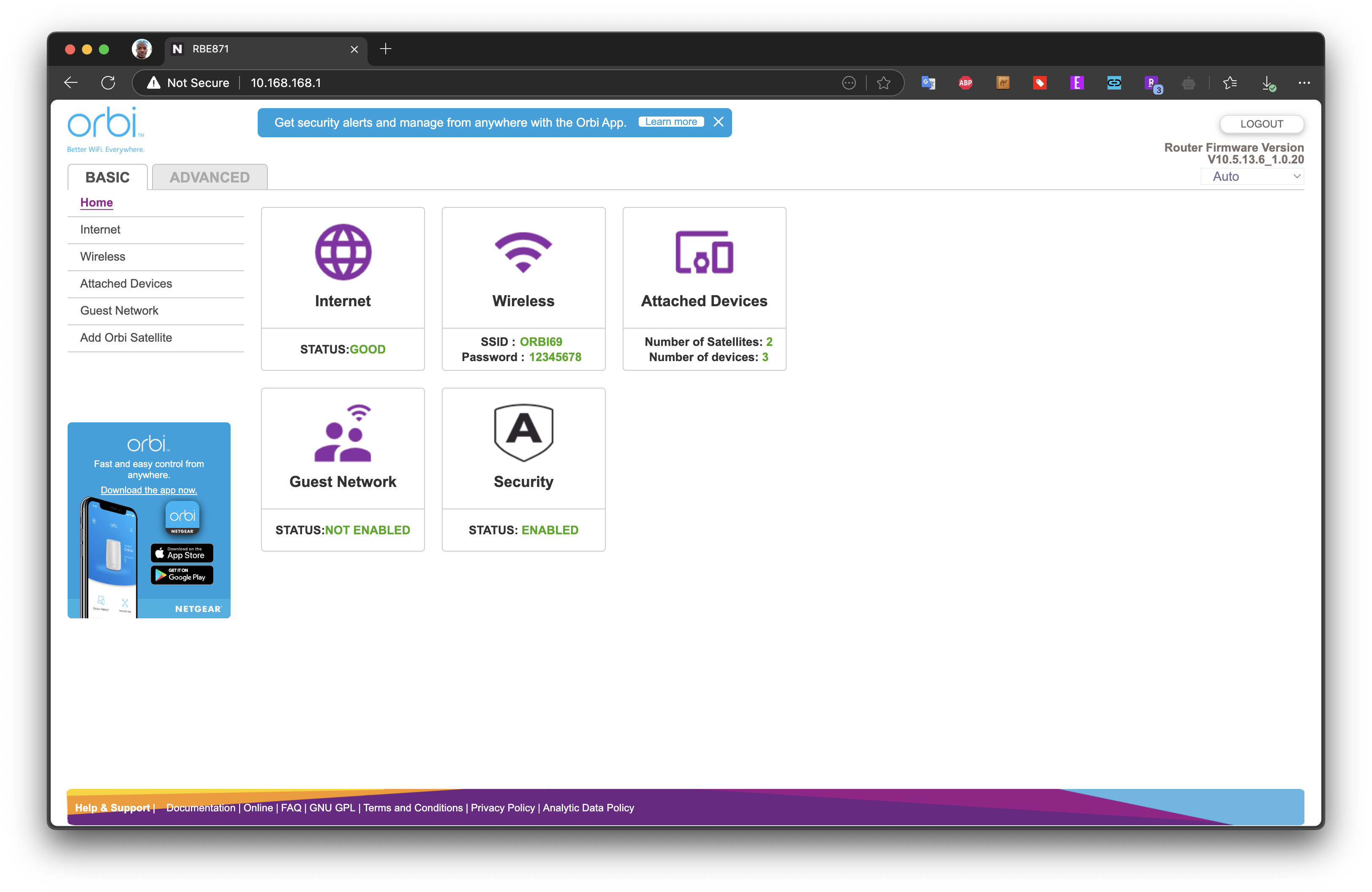
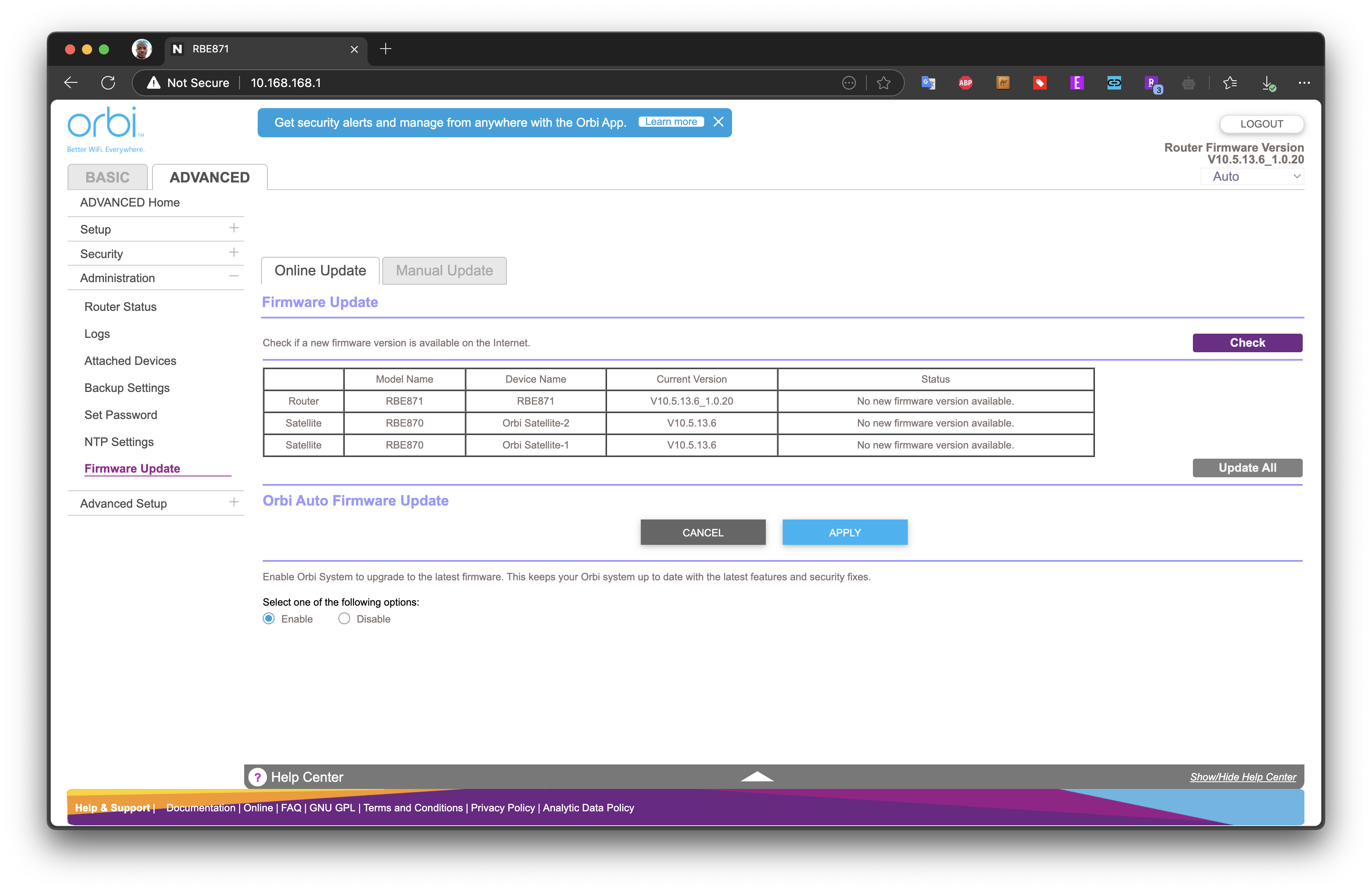
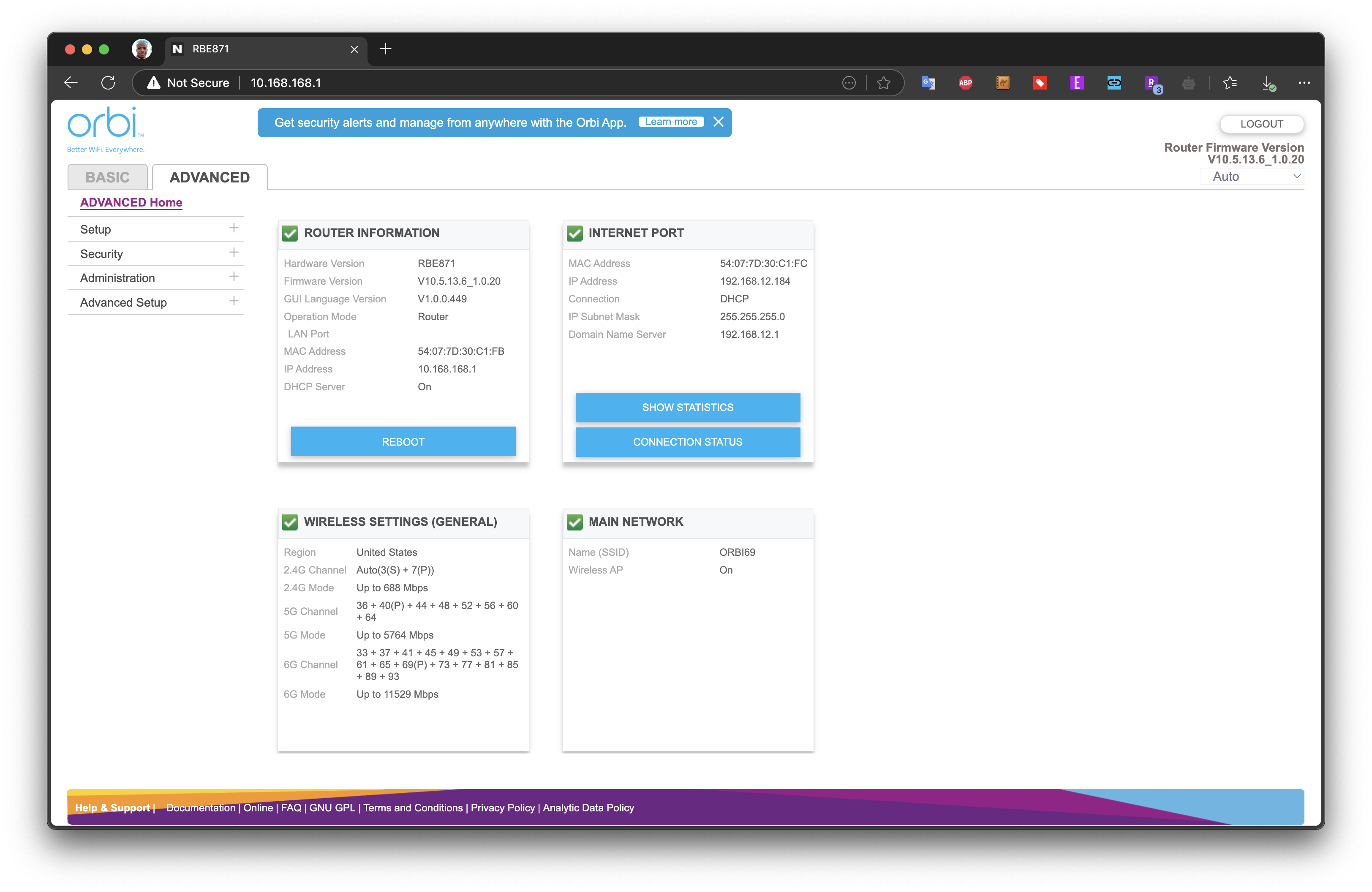
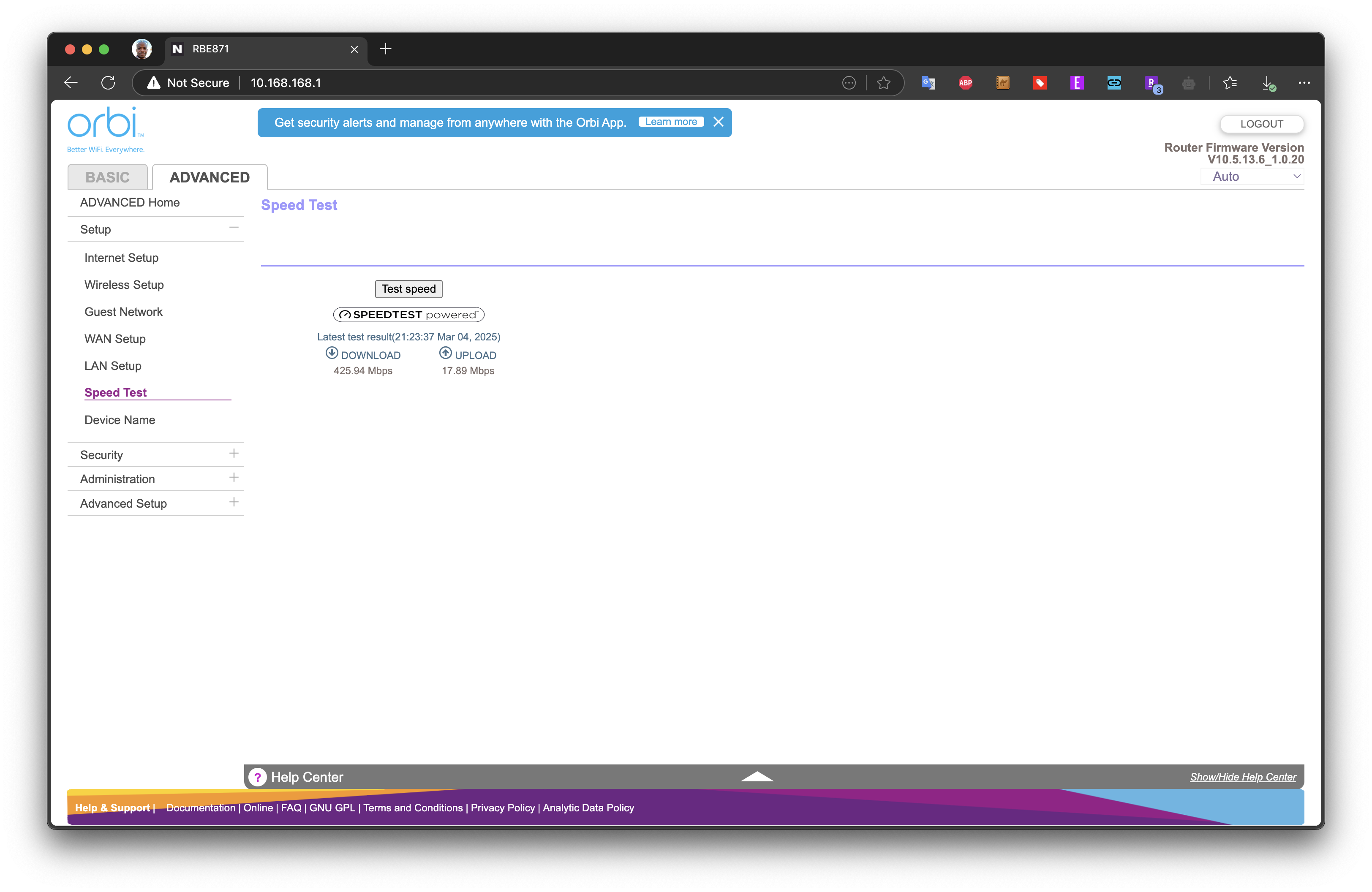
The Advanced tab is available for power users wanting more network control. You can configure wireless bands for your guest and IoT networks, configure DNS settings, backup your router settings for transferring to another network, perform firmware updates, and more. While you'll have more control over your network than what you'd find in something like Amazon's Eero 7 family, it pales compared to the Asus ZenWiFi mesh routers running AsusWRT 5.0. For the $1,299 MSRP of the Orbi 870 (as tested), it'd be nice to have more control over custom SSIDs, and even support for smartphone tethering/internet sharing in the case of an ISP outage or Time Machine backup support. Of course, you'd need USB ports for those latter two features, which should be included at this price point.
As I mentioned earlier, Netgear also has an Orbi smartphone app. You can use this instead of or in addition to the browser-based GUI. Most configuration options present via the web GUI also apply to the Orbi app.
Orbi 870 routers come standard with a 30-day trial of Netgear Armor. Netgear Armor supports up to 50 connected devices and includes virus/malware protection, VPN access, data breach monitoring, and ad/tracker blocking. Interestingly, the flagship Orbi 970 comes with a year of Netgear Armor, compared to the relatively short trial period for the Orbi 870 and Orbi 770. If you’d like to continue the subscription after the trial period ends, it costs $99.99/year.
Performance of the Netgear Orbi 870
As is always the case with our router testing, our client system is a Windows 11 SFF desktop with an MSI Pro B650M-A Wi-Fi motherboard, AMD Ryzen 5 7600, 32GB of DDR5, a 1TB PCIe 4.0 SSD, and an MSI Herald-BE Wi-Fi 7 PCIe adapter. The case has an integrated handle for easily toting it around for distance testing.
The iPerf3 throughput and ping tests are conducted with a Windows 11 server equipped with a 10 Gbps wired network card connected to a 2.5 Gbps LAN port on the Orbi 870 router. Wireless tests are performed at 6-foot and 25-foot distances.
All wireless tests are first run with the network free of added traffic from other connected clients. Tests are then performed to simulate traffic from additional users accessing the network (for our testing, we use six clients streaming 4K video from YouTube).
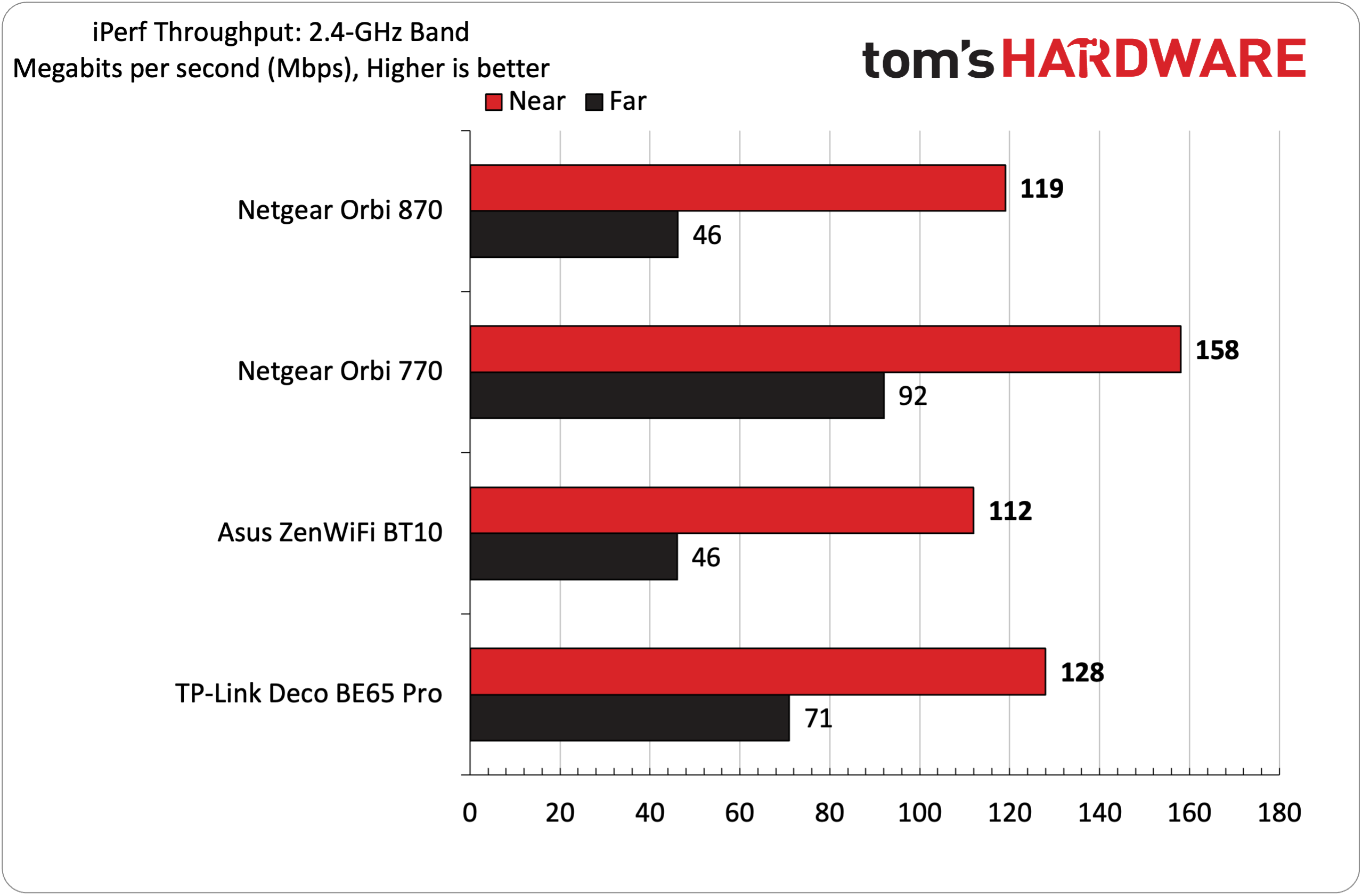
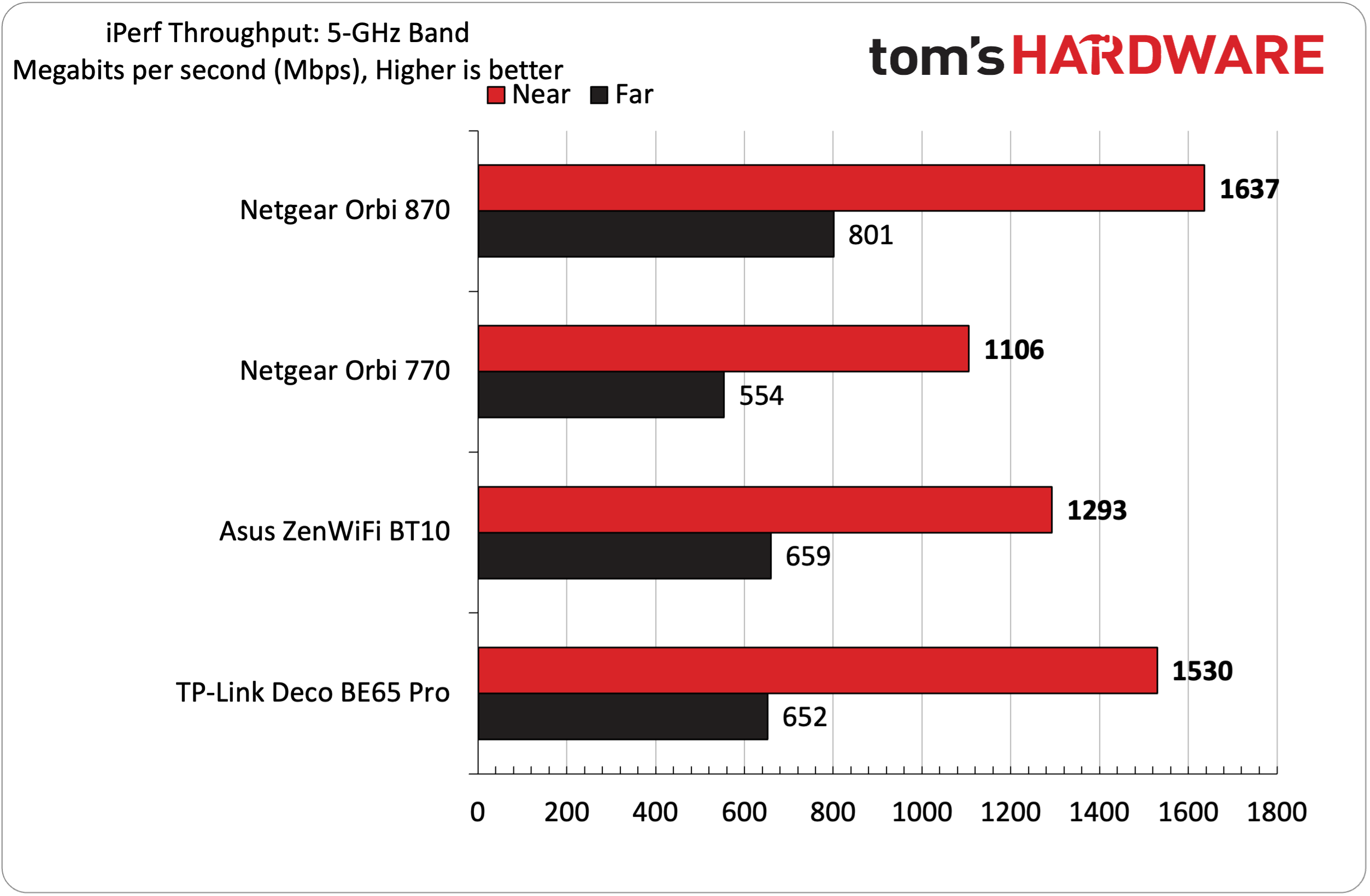
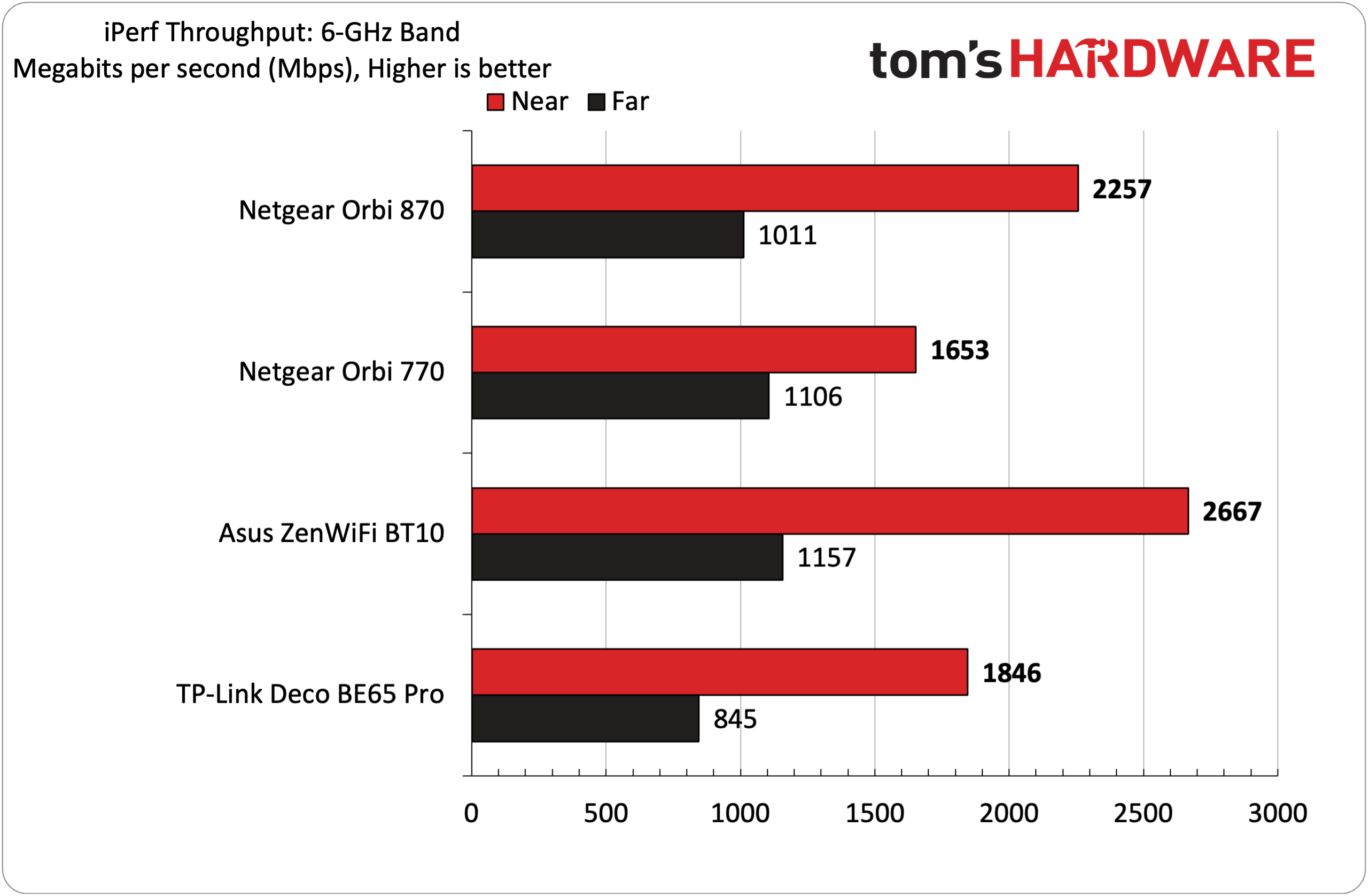
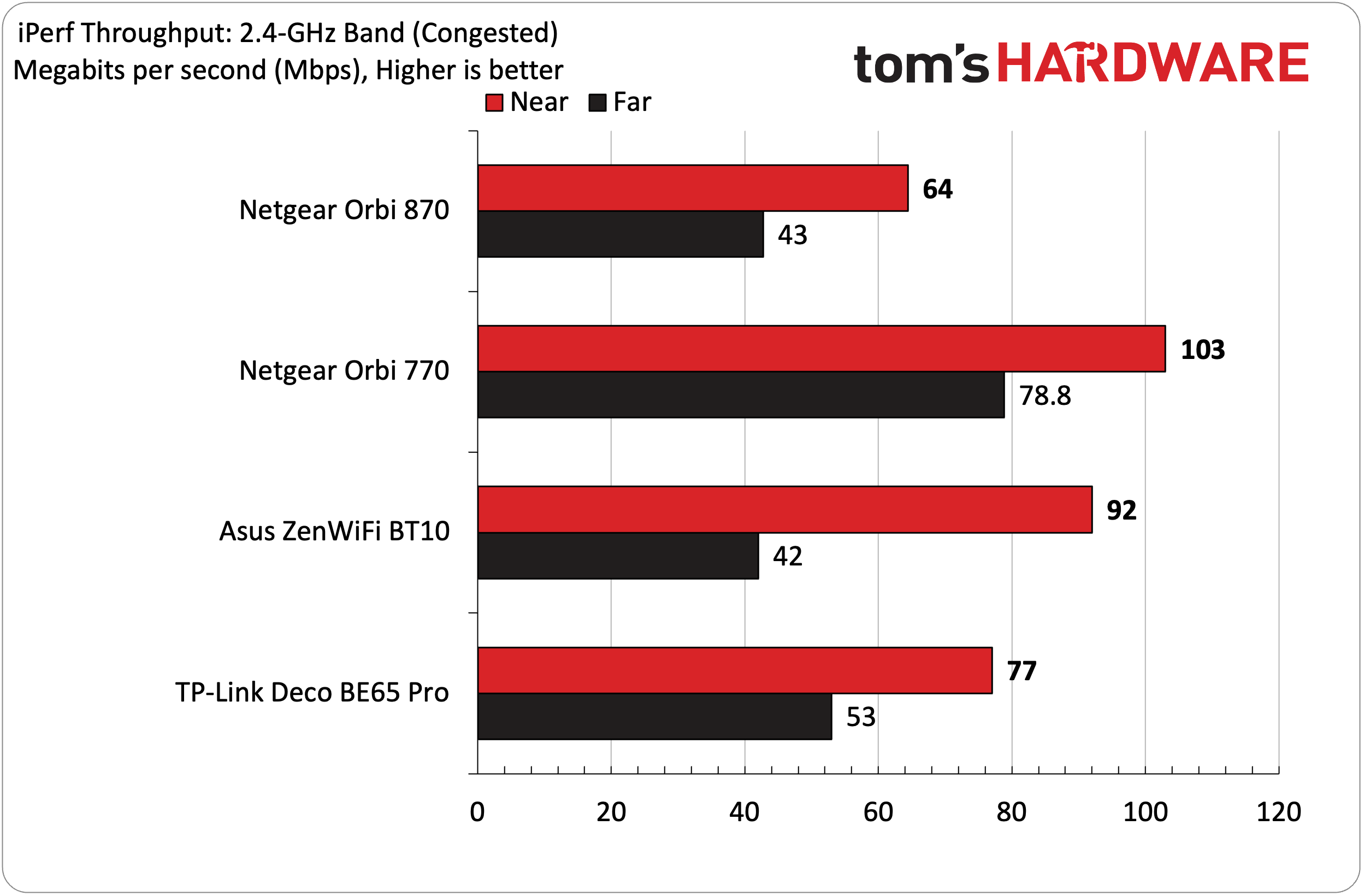
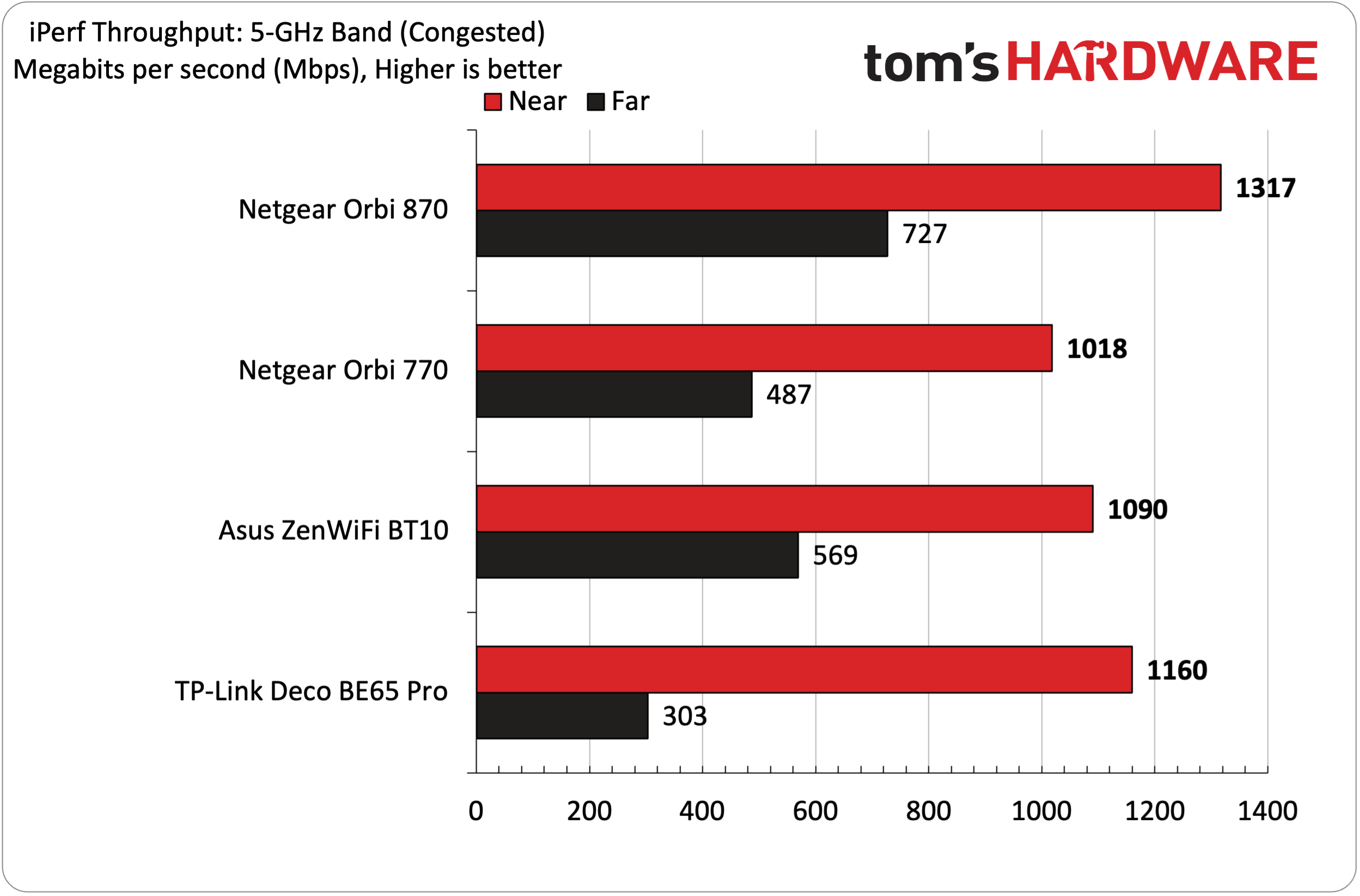
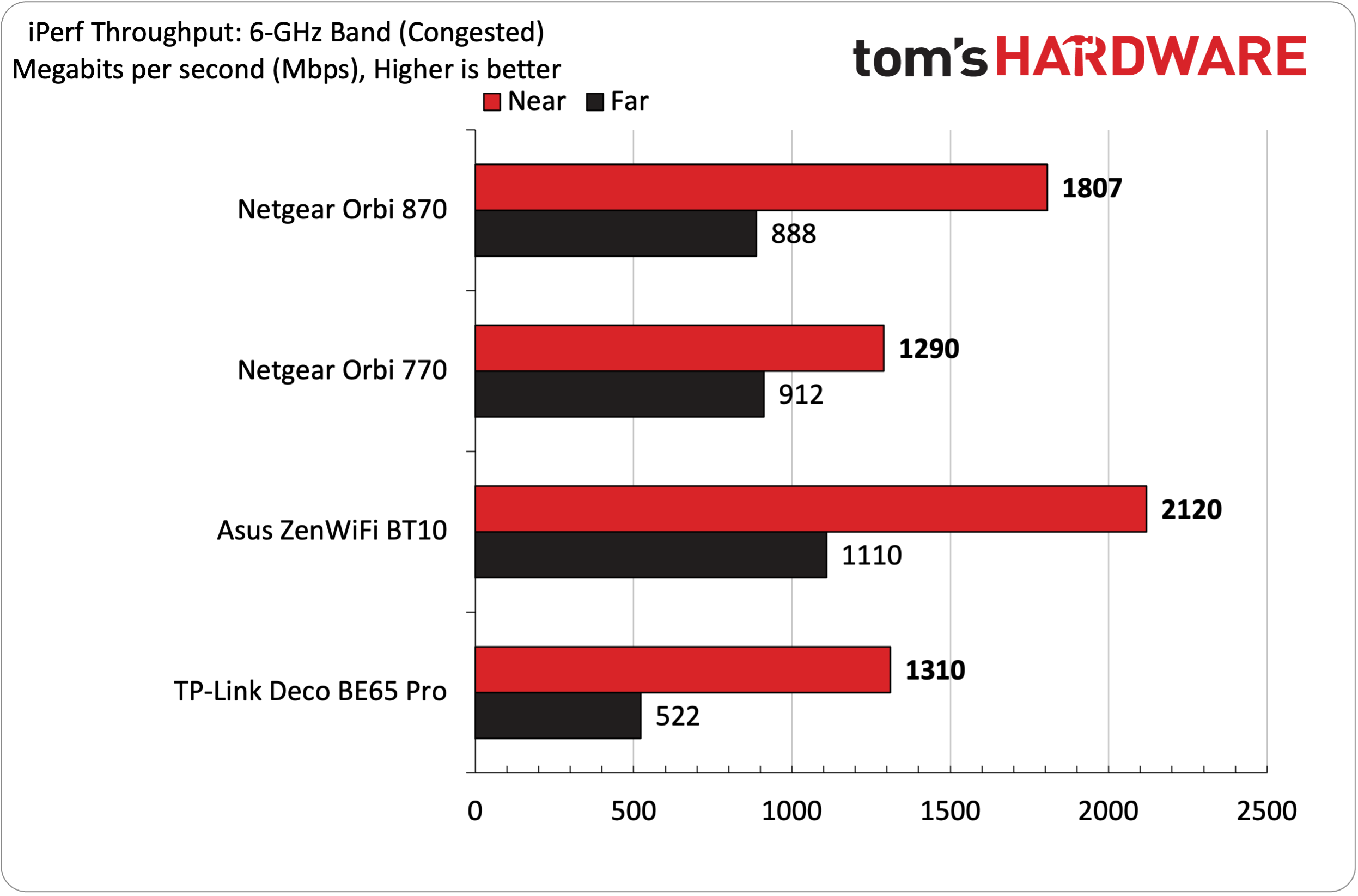
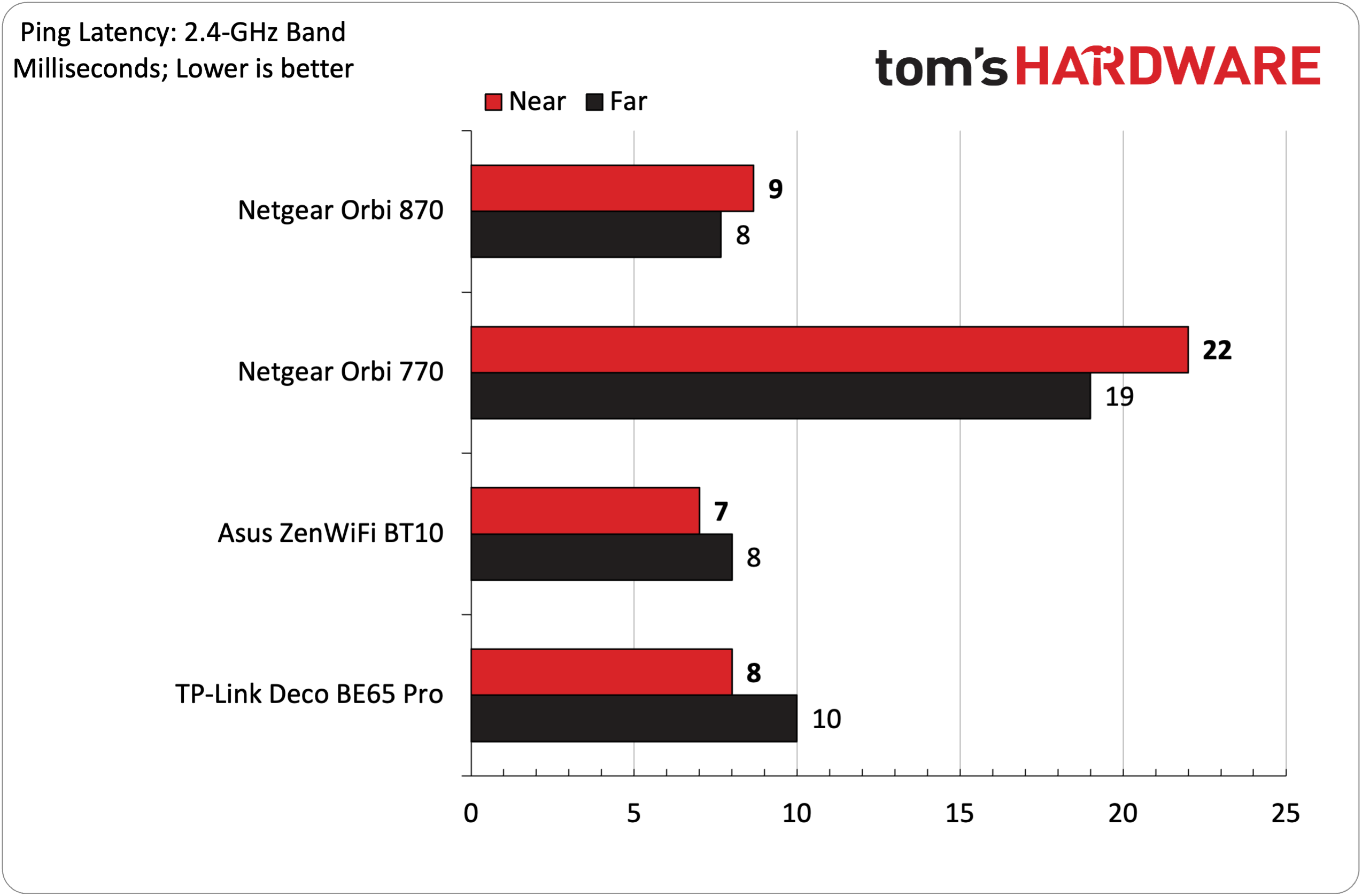
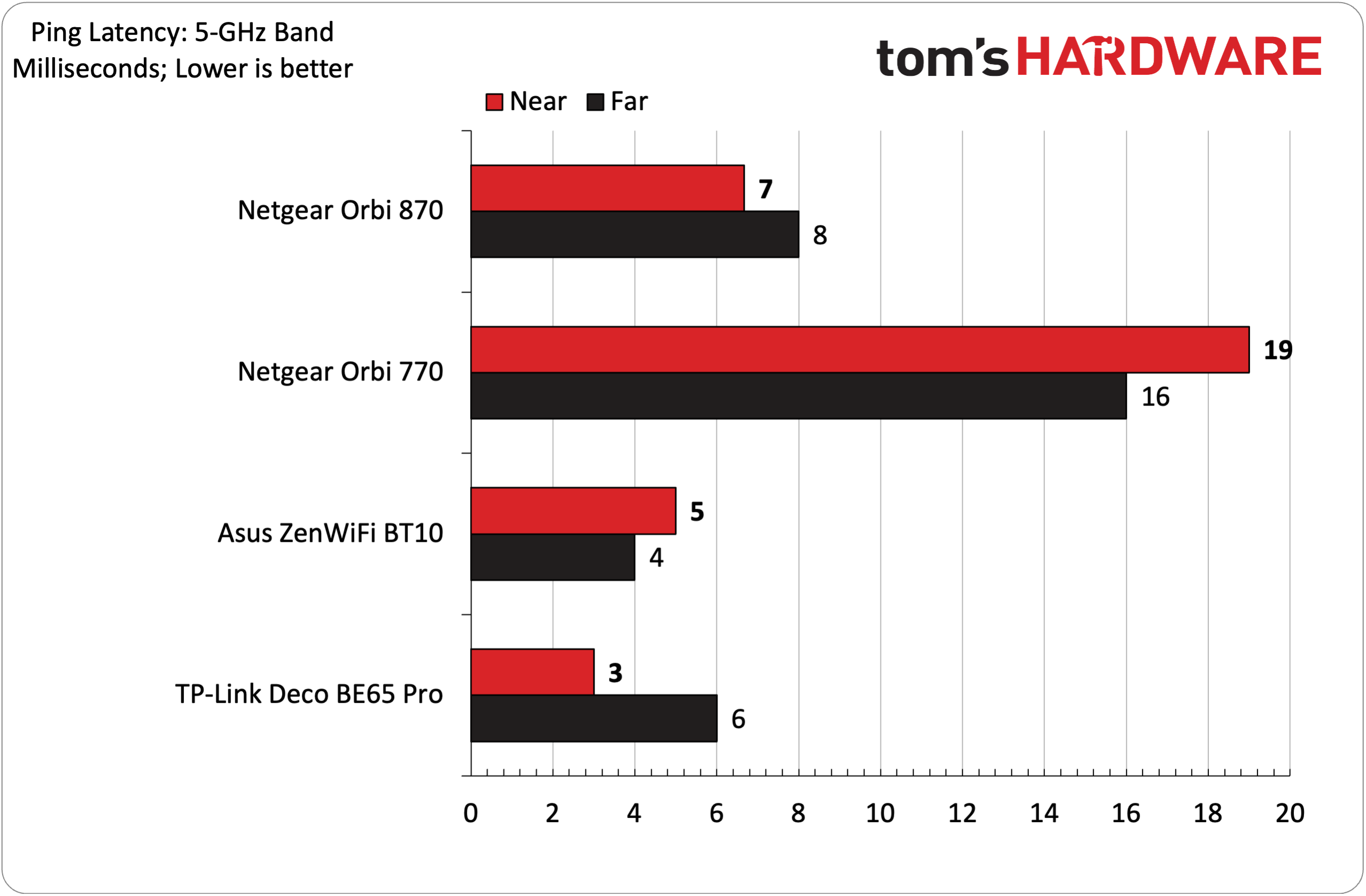
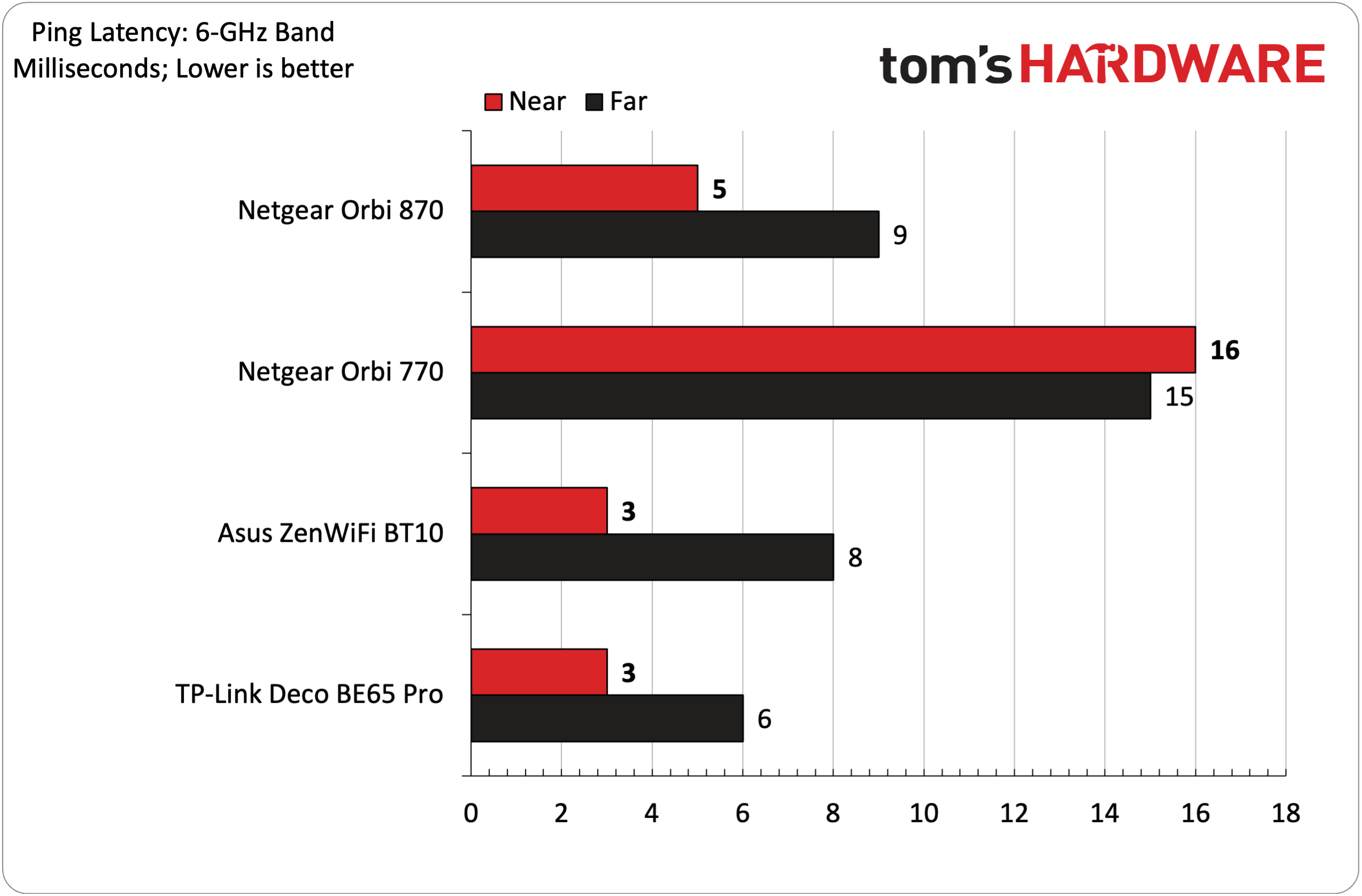
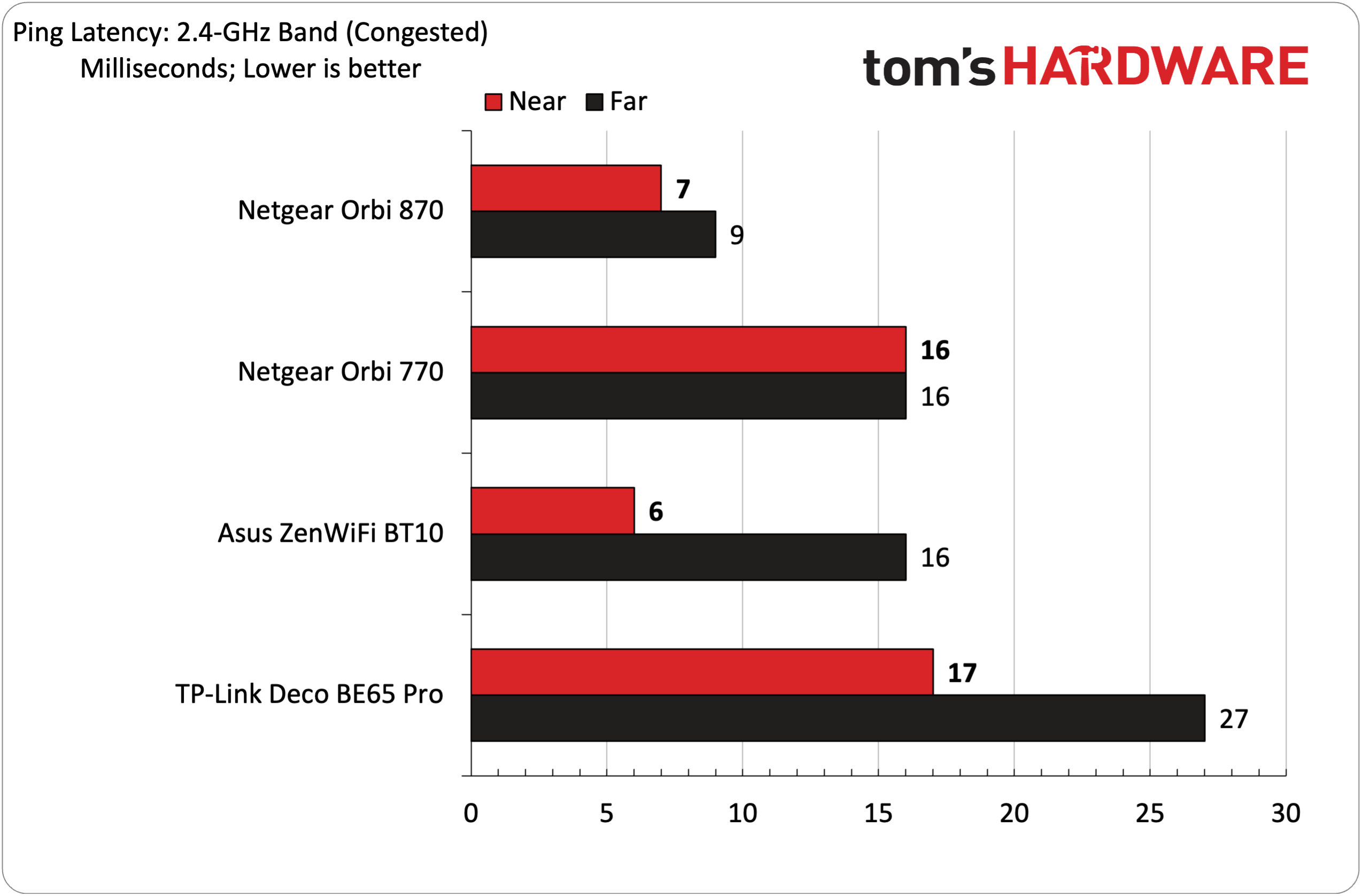
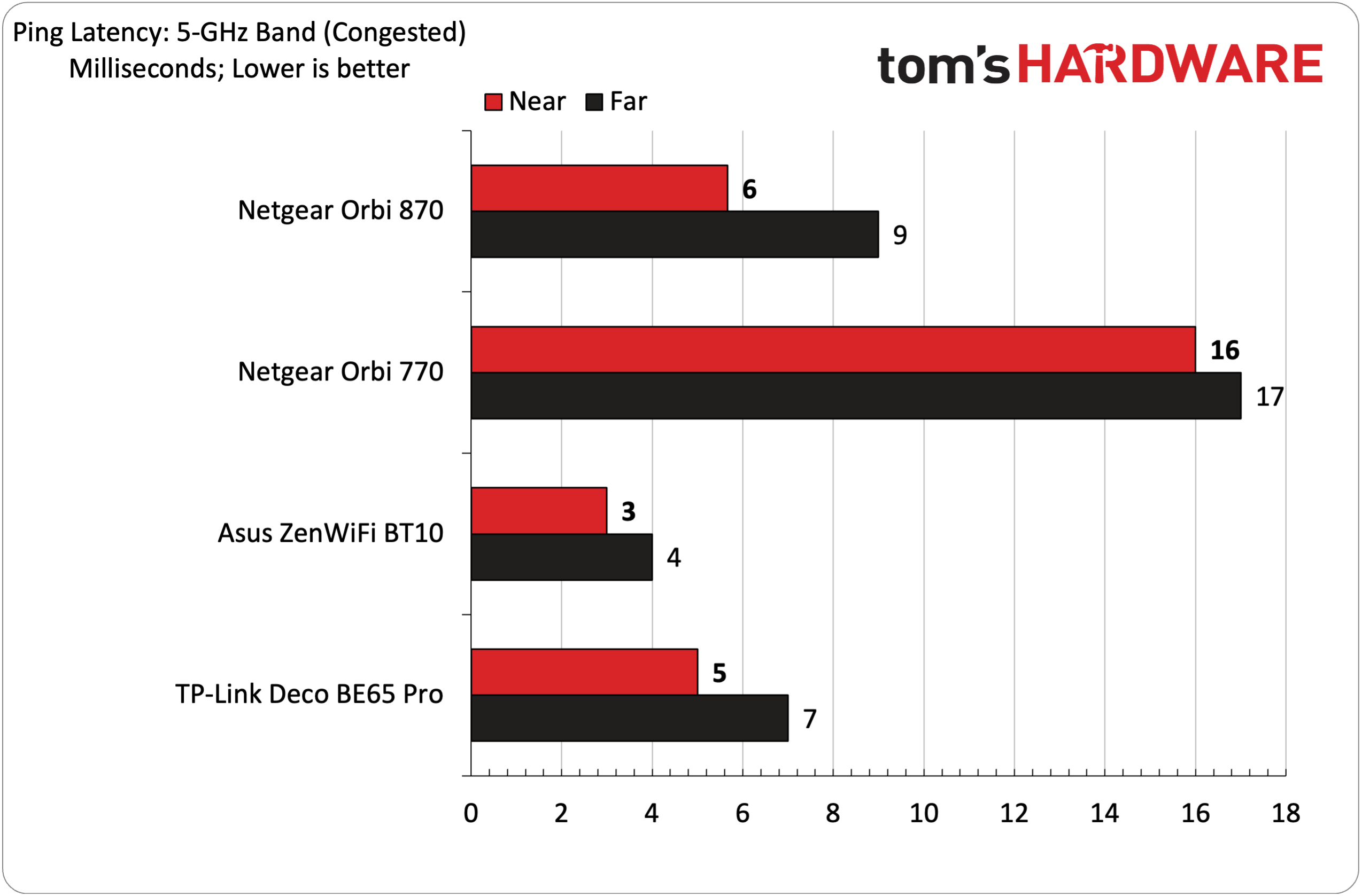
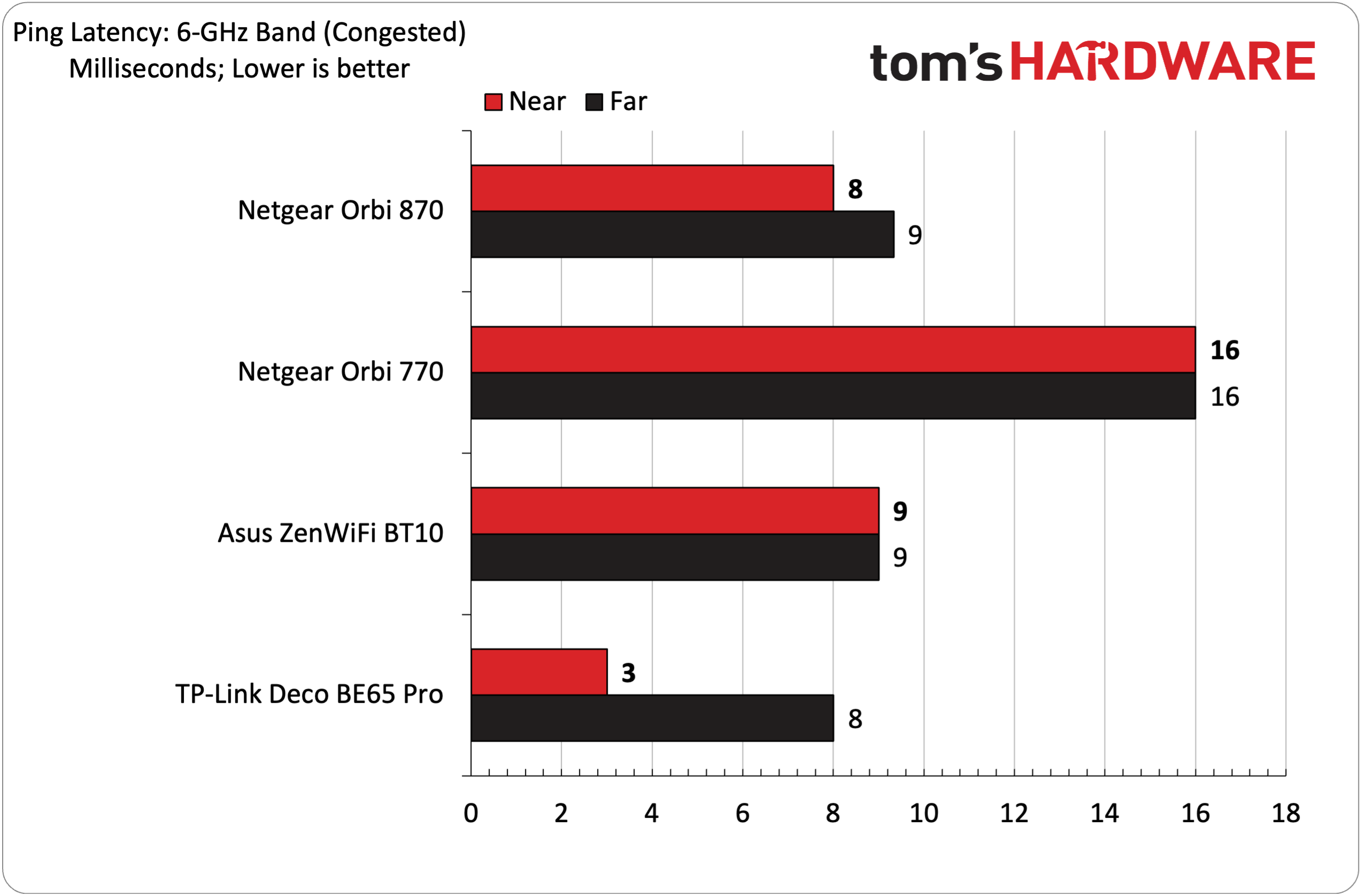
I will say this about the Orbi 870: it was consistent in performance on the 6 GHz and 5 GHz bands at 6-foot and 25-foot distances with and without added traffic on the network. In our uncongested iPerf3 tests, the Orbi 870 hit 2,257 Mbps at 6 feet (which is the upper limit of the 2.5 Gbps port taking into consideration overhead) and 1,011 Mbps at 25 feet. With congested traffic, performance fell to 1,807 Mbps and 888 Mbps respectively. This performance put the Orbi 870 in second place behind the Asus ZenWiFi BT10 and ahead of the third-place Orbi 770.
Switching to the 5 GHz band, the Orbi 870 shot to the top of the class in throughput performance with uncongested and congested traffic. The Orbi 870 managed to achieve 1,637 Mbps at 6 feet with no traffic and 1,317 Mbps with traffic. Stretched to 25 feet, the Orbi 870 managed 801 Mbps with no traffic, and 727 Mbps with traffic.
Things weren’t as performant on the 2.4 GHz band, but the Orbi 870 was still competitive. The cheaper Orbi 770 was the outlier, with 158 Mbps at 6 feet and 92 Mbps at 25 feet without additional client traffic, putting it well ahead of the others. The Orbi 870 slipped into third place with 119 Mbps at 6 feet and 46 Mbps at 25 feet. With plenty of video streams coursing through the network, the Orbi 870 dropped to 64 Mbps at close range and 43 Mbps at long range. Once again, the Orbi 770 bested all competitors.
Bottom Line
The Netgear Orbi 870, like its Orbi 770 and Orbi 970 siblings, is a consistent wireless performer. It was among the fastest in our 6 GHz band throughput tests and the first-place competitor in 5 GHz tests. Its 2.4 GHz performance could be better, but that band will likely be relegated to lower-priority smart home/IoT devices that don’t need a lot of bandwidth. In other words, the Orbi 870 delivers good wireless performance where it matters the most.
The main issue with the Orbi 870 and the Orbi family in general is regarding bang for your buck. With an as-tested price of $1,299 for a three-node system, the Orbi 870 is a hard sell, even given its performance chops. Although it features a 10 Gbps WAN port, you won’t find 10 Gbps or even 5 Gbps LAN ports on the router or satellites. In addition, there are no USB ports for hooking up an external hard drive or thumb drive. If you want the whole software/protection suite Netgear offers, Netgear Armor costs $99/year while Netgear Armor Plus costs $149/year. You’ll need to factor that added cost into your budget once the 30-day free trial expires.
Asus’ ZenWiFi BT10 offers similar performance at the same $1,299 price. You’ll also get a 10 Gbps WAN port, a 10 Gbps LAN port, USB ports, and the highly configurable and superior functionality of the AsusWRT 5.0 software stack. The ZenWiFi BT8 is cheaper still, coming in at $729 for a three-node system. The TP-Link Deco BE65 Pro is also worth considering, as it can easily be purchased for less than $500.

Brandon Hill is a senior editor at Tom's Hardware. He has written about PC and Mac tech since the late 1990s with bylines at AnandTech, DailyTech, and Hot Hardware. When he is not consuming copious amounts of tech news, he can be found enjoying the NC mountains or the beach with his wife and two sons.
-
kjfatl I understand the value of the 10G WAN port, but question the value in having 10G LAN ports. If you have a niche application that requires 10G, why aren't you using fiber?Reply -
razor512 Reply
10GbE on the LAN side is quite useful, though companies that provide it, really need to provide at least 2 10GbE ports on the LAN side. For example, I like having 10GbE for my NAS build, as well as my main gaming PC, and then leaving the other wired devices on 2.5GbEkjfatl said:I understand the value of the 10G WAN port, but question the value in having 10G LAN ports. If you have a niche application that requires 10G, why aren't you using fiber?
Beyond that, 5GbE would also be good since with 2.5GbE if you do a wired backhaul between the satellite units, then the 2.5GbE becomes a bottleneck since the MLO backhaul the newer Orbi devices, can easily saturate 2 2.5GbE devices at once under good conditions.
The Orbi 970 allows for a better wired backhaul, though it does not have enough 2.5GbE ports for a sufficient number of devices. Ideally they should have at least given the Orbi 970 satellite units 1 10GbE port, 2 2.5GbE ports, and 4 1GbE ports. My reasoning for this is more for wired IOT devices that users may want to locate in different areas. For example, Many IOT hub devices use a wired connection (e.g., the Arlo smart hub), and users may want more flexibility in the locations of devices like that. -
kjfatl Reply
I'm assuming that 95% or more of these units will be sold to home users serving on average 4 or fewer concurrent users across a 3-router mesh network. I don't see this as a product targeted at business users were installing more that 10 routers in a single network is quite common.razor512 said:10GbE on the LAN side is quite useful, though companies that provide it, really need to provide at least 2 10GbE ports on the LAN side. For example, I like having 10GbE for my NAS build, as well as my main gaming PC, and then leaving the other wired devices on 2.5GbE
Beyond that, 5GbE would also be good since with 2.5GbE if you do a wired backhaul between the satellite units, then the 2.5GbE becomes a bottleneck since the MLO backhaul the newer Orbi devices, can easily saturate 2 2.5GbE devices at once under good conditions.
The Orbi 970 allows for a better wired backhaul, though it does not have enough 2.5GbE ports for a sufficient number of devices. Ideally they should have at least given the Orbi 970 satellite units 1 10GbE port, 2 2.5GbE ports, and 4 1GbE ports. My reasoning for this is more for wired IOT devices that users may want to locate in different areas. For example, Many IOT hub devices use a wired connection (e.g., the Arlo smart hub), and users may want more flexibility in the locations of devices like that. -
Talys1767 Reply
A few simple reasons.kjfatl said:I understand the value of the 10G WAN port, but question the value in having 10G LAN ports. If you have a niche application that requires 10G, why aren't you using fiber?
If your desktop PCs have wired 10G, and you have more than 1 PC in the same room, it saves you from having to get a 10G switch for that room to get the best speed possible. 10G does make a difference for large transfers. And if your PCs already have the adapters, why not take advantage of it?
I prefer copper to fiber because it's interoperable on equipment with 10/100/1G, the cost of equipment is lower (often, it's "free" on premium motherboards now), crimping ends is much easier, and importantly, the cable is much, much more rugged.
And of course, if your internet is > 2.5G, you get an instant, free half gigabit per second bonus. I, for instance, have a 3G fiber internet service. I understand it could go to 5, or as high as 10 in the future.
Incidentally, I have the Orbi 850 system with 1 base and 4 satellites, 3 with wired backhaul and 1 with wireless backhaul. I have looked at the 970, but I haven't upgraded because of the insane cost (especially with replacing 4 satellites, too - it kills me that the 970 can't use RBS850 satellites at a lower speed); also because some people seem to have problems with it. The 850 has actually been pretty good to me, only occasionally needing a reset; also, some of my devices transition from node to node poorly. However, it's worked as well as anything else I've ever had, and I'm a bit loathe to replace it with a super-expensive system that could be finicky, or give me very limited actual, functional gains. -
das_stig overpriced underperforming, feature starved, consumer trash, too much time spent on the fancy app interfaceReply -
Talys1767 Reply
To be fair, unlike most other mesh routers, the Orbi has a fairly complete browser interface and doesn't require the app at all. There are two things I hate about most mesh systems - the requirement to use the app, and the requirement to sign in with an account connected to the vendor.das_stig said:overpriced underperforming, feature starved, consumer trash, too much time spent on the fancy app interface
The feature set is generally pretty good too,on Orbi. But overpriced... No argument there. -
kjfatl Reply
If I am required to connect to the internet to set up the router, my assumption is that the device has been compromised. Even worse is the requirement to provide identification such as phone number or e-mail address. I want a router that powers up with no working internet, including WIFI, that allows me to load firmware with a flash drive and set it up with a TTY type connection to my PC or secure device before connecting to the internet.Talys1767 said:To be fair, unlike most other mesh routers, the Orbi has a fairly complete browser interface and doesn't require the app at all. There are two things I hate about most mesh systems - the requirement to use the app, and the requirement to sign in with an account connected to the vendor.
The feature set is generally pretty good too,on Orbi. But overpriced... No argument there. -
DukeForest It seems that all Netgear routers require a connection to their website if you try to configure it without the app. Something went wrong (to quote the error message) and I could not connect and login. When I called support, they informed me that since it was over 90 days since purchase, they would not fix my account unless I bought a support plan.Reply
Avoid Netgear unless you want to pay for support--which may cost as much as the router.
