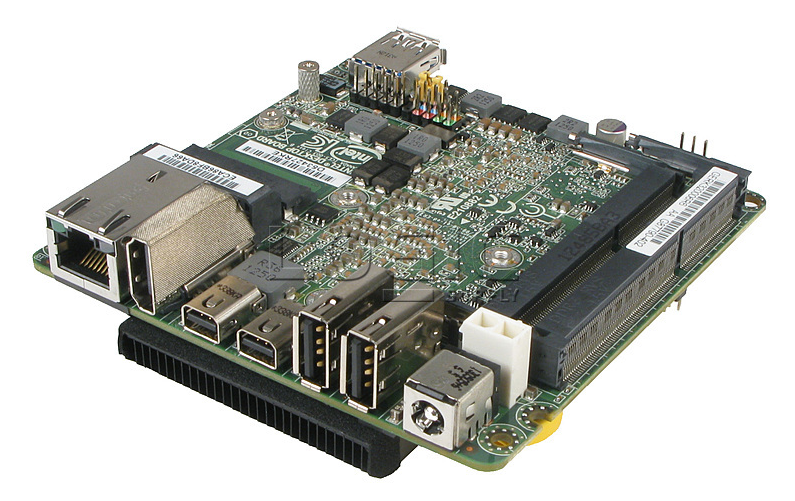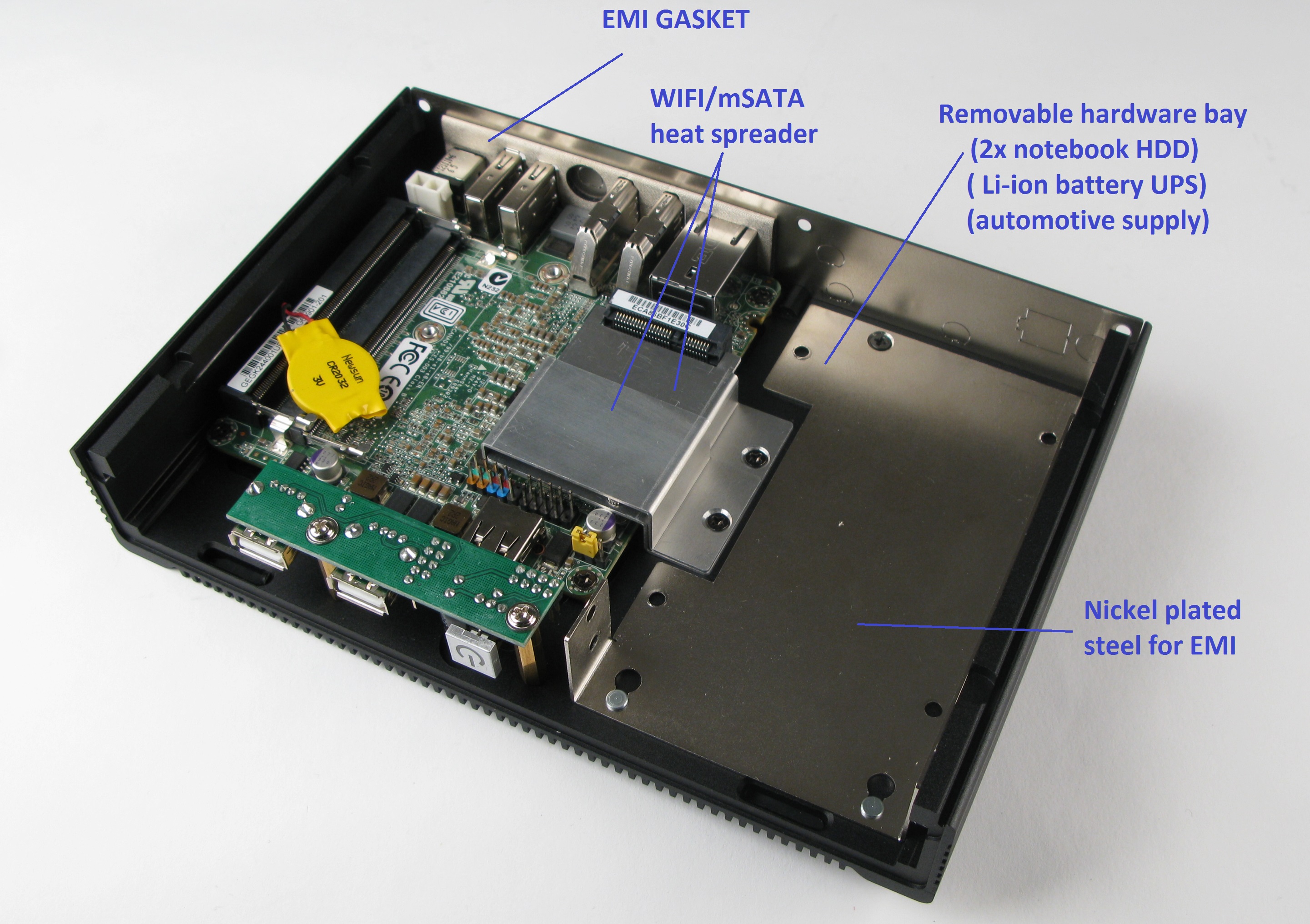Logic Supply First to Offer Core i5-based 'Rend Lake' Intel NUC Motherboard
Logic Supply is officially the first to sell the D53427RKE 'Rend Lake' Intel NUC motherboard, the first Intel NUC motherboard to feature a Core i5 CPU.
Earlier we reported that the upcoming NUC motherboards would feature Core i5 and Core i7 CPUs. Now Logic Supply has tweeted that it is the first to retail the Rend Lake NUC motherboard. This is the first Intel NUC motherboard to feature an Intel Core i5 CPU. The Core i5-3427U CPU aboard is clocked at 1.8 GHz. This NUC board goes by the model number D53427RKE.
If the upgrade to a Core i5 CPU wasn't interesting enough, external connectivity has also been revised. The board now has one front USB 3.0 port, two rear USB 2.0 ports, another two USB 2.0 ports through an internal header, an HDMI 1.4a port, two Mini-DisplayPort 1.1a ports, and lastly, Gigabit Ethernet. The board also supports up to 16 GB of DDR3 SODIMM memory. Other internal connections include a PCIe-Mini slot (half-length), as well as a full-length mSATA slot.
The board is already in stock at Logic Supply's webshop for a price of $399. Oddly enough, we haven't seen any official announcements for enclosures for the D53427RKE board, and it won't be compatible with existing enclosures because of the different rear I/O layout.
That said, we did manage to get a hold of a couple images of what appears to be Logic Supply's upcoming ML300 fanless NUC enclosure. The rear connectivity appears to still have the old layout, though from the looks of it the rear metal part of the casing can be swapped out. The enclosure also appears to be a little bigger than the standard size, and the image shows some interesting ideas for use of the cargo space. It doesn't appear to be listed on Logic Supply's website yet, however, we imagine it won't be long until it does.
Get Tom's Hardware's best news and in-depth reviews, straight to your inbox.
Niels Broekhuijsen is a Contributing Writer for Tom's Hardware US. He reviews cases, water cooling and pc builds.
-
sna wrong design , the 2.5 drive bay should be below the motherboard area not beside it.Reply
you made it take alot surface area this way to save just 3cm hight. -
CaedenV I am intrigued by the NUC design. In 2-3 years when it comes time to replace my wife's tower I think I will do something with this type of form factor for her replacement. Get a good high end monitor, mount the PC to the VESA mount on the back, and get rid of the big old box that is now mostly empty... along with the cable management behind said box.Reply -
ammaross Reply10968949 said:I am intrigued by the NUC design. In 2-3 years when it comes time to replace my wife's tower I think I will do something with this type of form factor for her replacement. Get a good high end monitor, mount the PC to the VESA mount on the back, and get rid of the big old box that is now mostly empty... along with the cable management behind said box.
My wife would kill me if I replaced her box with this. She's running an i7 with Crossfire and still complains about framerates. :)
Of course, I can see the perfect application for this in my work environment. If it only had 2 more USB ports on the back (putting the internal header to work), it would be perfect. -
mk3090 Reply10965788 said:wrong design , the 2.5 drive bay should be below the motherboard area not beside it.
you made it take alot surface area this way to save just 3cm hight.
I would imagine that you need more surface area to cool this as a fanless solution. I bet if you put the 2x2.5" hdds underneath, you would have some thermal issues.
-
LogicSupply Reply10965788 said:wrong design , the 2.5 drive bay should be below the motherboard area not beside it.
you made it take alot surface area this way to save just 3cm hight.
sna,
mk3090 is exactly right. We made the chassis wider for expansion/cooling reasons. If we put the expansion below the motherboard, we wouldn't be able to cool the expansion items (hard drives, Li-ion UPS system, auto power supply, etc.); if we put it above the motherboard, we wouldn't be able to cool the board itself. At least not without an overly complicated cooling mechanism, which wouldn't jive with our goal to keep the price down. Anyway, the current design has the chassis height at 36.75 mm. Adding 3 cm to that would double the height!
But like mathew7 said, it would be more than 3 cm, anyway, because we wanted room to stack two hard drives.
Thanks for your thoughts, though! Keep 'em coming!
-Logic Supply -
sna Reply10969986 said:10965788 said:wrong design , the 2.5 drive bay should be below the motherboard area not beside it.
you made it take alot surface area this way to save just 3cm hight.
sna,
mk3090 is exactly right. We made the chassis wider for expansion/cooling reasons. If we put the expansion below the motherboard, we wouldn't be able to cool the expansion items (hard drives, Li-ion UPS system, auto power supply, etc.); if we put it above the motherboard, we wouldn't be able to cool the board itself. At least not without an overly complicated cooling mechanism, which wouldn't jive with our goal to keep the price down. Anyway, the current design has the chassis height at 36.75 mm. Adding 3 cm to that would double the height!
But like mathew7 said, it would be more than 3 cm, anyway, because we wanted room to stack two hard drives.
Thanks for your thoughts, though! Keep 'em coming!
-Logic Supply
:) Thanks for the reply , and thanks for taking the time to examine the consumers demands and reaction . your work is professional.
In My opinion , surface area is very important when it comes to making things smaller. and the negative impact of double the surface Area is more than just doubling the high , because the Hight is 3cm doubled to 6 cm .. while the width of the SSD is around 7cm !!! so you doubled 7 cm :) (7 SSD + 7 Mobo )
2.5 drives are from 0.7 to 1.5 cm thick ... 2 of them would be 3 cm max hight if using server grade SAS 2.5 drives which is unlikely, most SSD/HDD are 0.7 , 0.9 and 1.2
anyways :)
The Cubic look also looks far more beautiful , AND all what you will have to do for the better cooling, is to increase the thickness of the heat absorbing body ...
will be more Expensive ? yes it is for sure . but more beautiful also . and need my advice ? make those 2x2.5 drive bay , hot swap from behind ! no need to open case to remove ! the Same if using battery ! hot swap !
and please please remove the front usb and put them on the side ? they look ugly at front . and lower that on/off button to the corner . it looks ugly in the middle.
and add that SDXC card slot please , full not micro ! and make it real SDXC , not on USB2 , but on BUS or on USB3 to take advantage of fast SD cards.
another thing here I would like to add , the intel ULV cpu has 16 lanes PCIe 2.0 , and the new haswell has 12 lanes. if you can make another product little bigger to take a PCIe 4x/8x riser card for expansion that would be unique ... and under the case too =) (this same case you made plus a 2cm below it for one expansion slot using riser card) , that would be very useful to add communication cards for stacking those for parallel low volt computing. or any other cards needed like more lans or 10G lan card.
have a nice day ! -
LogicSupply Reply11003773 said:10969986 said:10965788 said:wrong design , the 2.5 drive bay should be below the motherboard area not beside it.
you made it take alot surface area this way to save just 3cm hight.
sna,
mk3090 is exactly right. We made the chassis wider for expansion/cooling reasons. If we put the expansion below the motherboard, we wouldn't be able to cool the expansion items (hard drives, Li-ion UPS system, auto power supply, etc.); if we put it above the motherboard, we wouldn't be able to cool the board itself. At least not without an overly complicated cooling mechanism, which wouldn't jive with our goal to keep the price down. Anyway, the current design has the chassis height at 36.75 mm. Adding 3 cm to that would double the height!
But like mathew7 said, it would be more than 3 cm, anyway, because we wanted room to stack two hard drives.
Thanks for your thoughts, though! Keep 'em coming!
-Logic Supply
:) Thanks for the reply , and thanks for taking the time to examine the consumers demands and reaction . your work is professional.
In My opinion , surface area is very important when it comes to making things smaller. and the negative impact of double the surface Area is more than just doubling the high , because the Hight is 3cm doubled to 6 cm .. while the width of the SSD is around 7cm !!! so you doubled 7 cm :) (7 SSD + 7 Mobo )
2.5 drives are from 0.7 to 1.5 cm thick ... 2 of them would be 3 cm max hight if using server grade SAS 2.5 drives which is unlikely, most SSD/HDD are 0.7 , 0.9 and 1.2
anyways :)
The Cubic look also looks far more beautiful , AND all what you will have to do for the better cooling, is to increase the thickness of the heat absorbing body ...
will be more Expensive ? yes it is for sure . but more beautiful also . and need my advice ? make those 2x2.5 drive bay , hot swap from behind ! no need to open case to remove ! the Same if using battery ! hot swap !
and please please remove the front usb and put them on the side ? they look ugly at front . and lower that on/off button to the corner . it looks ugly in the middle.
and add that SDXC card slot please , full not micro ! and make it real SDXC , not on USB2 , but on BUS or on USB3 to take advantage of fast SD cards.
another thing here I would like to add , the intel ULV cpu has 16 lanes PCIe 2.0 , and the new haswell has 12 lanes. if you can make another product little bigger to take a PCIe 4x/8x riser card for expansion that would be unique ... and under the case too =) (this same case you made plus a 2cm below it for one expansion slot using riser card) , that would be very useful to add communication cards for stacking those for parallel low volt computing. or any other cards needed like more lans or 10G lan card.
have a nice day !
sna,
You make several great suggestions. Thanks for your feedback! I've passed it on to our engineering team.
-Logic Supply