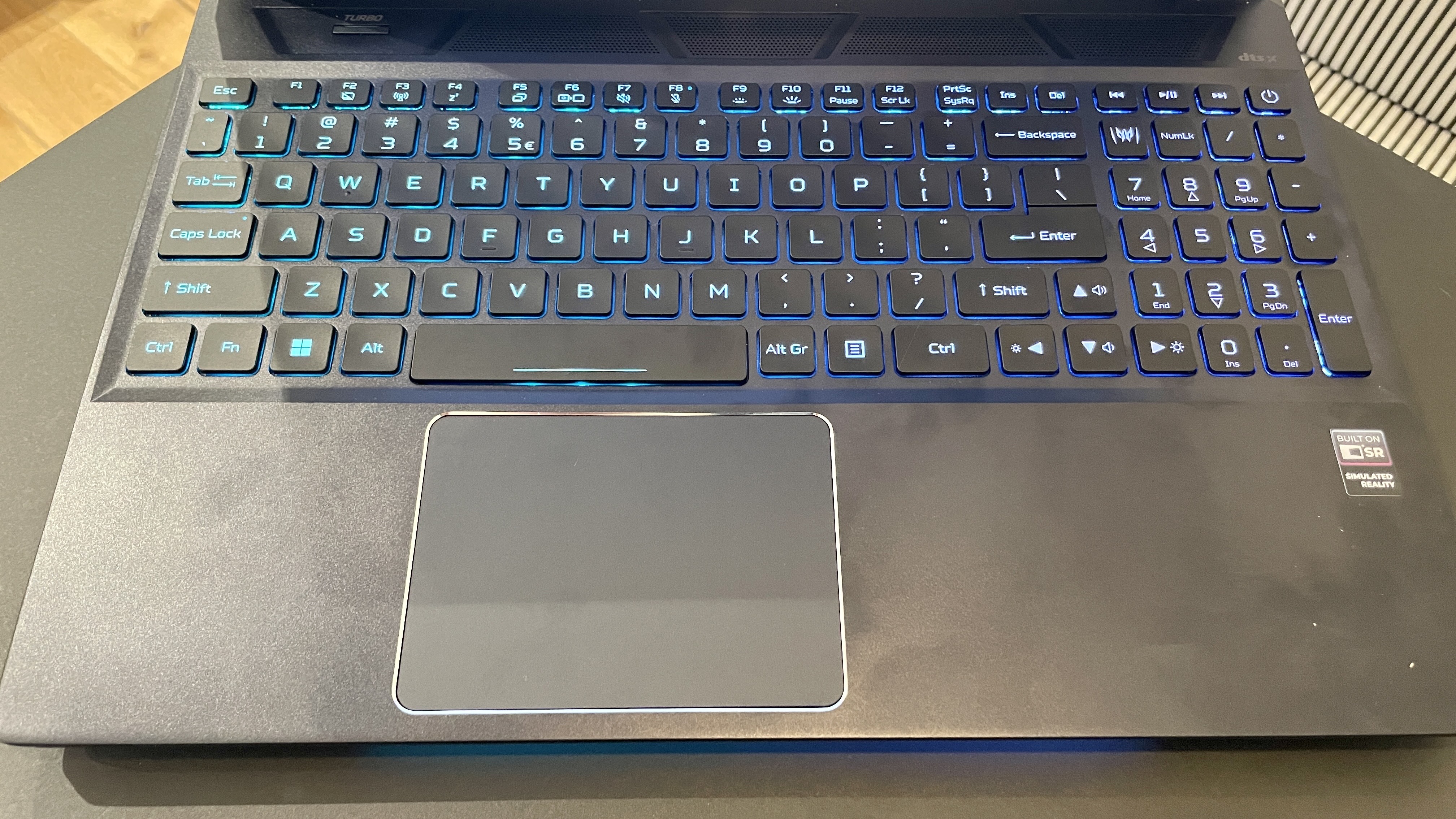Hands-On: Acer’s Predator Helios 300 3D Display Is a Neat Party Trick Until It Isn’t
The display doesn’t need glasses in order for 3D to work, but you’ll need glasses for yourself after staring at the screen too long.
Last year, Acer added glasses-free 3D to some of its most expensive ConceptD workstation laptops. Now Acer has upped the ante by introducing a display capable of gaming in 3D without any headwear as part of the Acer Predator Helios 300 SpatialLabs Edition. According to the manufacturer, the display “consists of a 15.6-inch UHD 2D panel with a liquid crystal lenticular lens optically bonded on top of it.” In other words, the screen can seamlessly switch between 2D and stereoscopic 3D on the fly.
That type of tech has a cost, however. The laptop is expected to arrive in early Q4, with a starting price of $3,399.
We had the chance to go hands-on with an early Helios 300 SpatialLabs Edition (there may be some changes before the final product) to experience the 3D effect in person for an extended period of time. Outfitted with the latest 12th generation i9-12900H and Nvidia 30 series graphics cards, the 3D feature can be applied to over 100 games, including Shadow of the Tomb Raider and God of War. But is this layered effect actually effective in practice?
Design of the Acer Predator Helios 300 SpatialLabs Edition

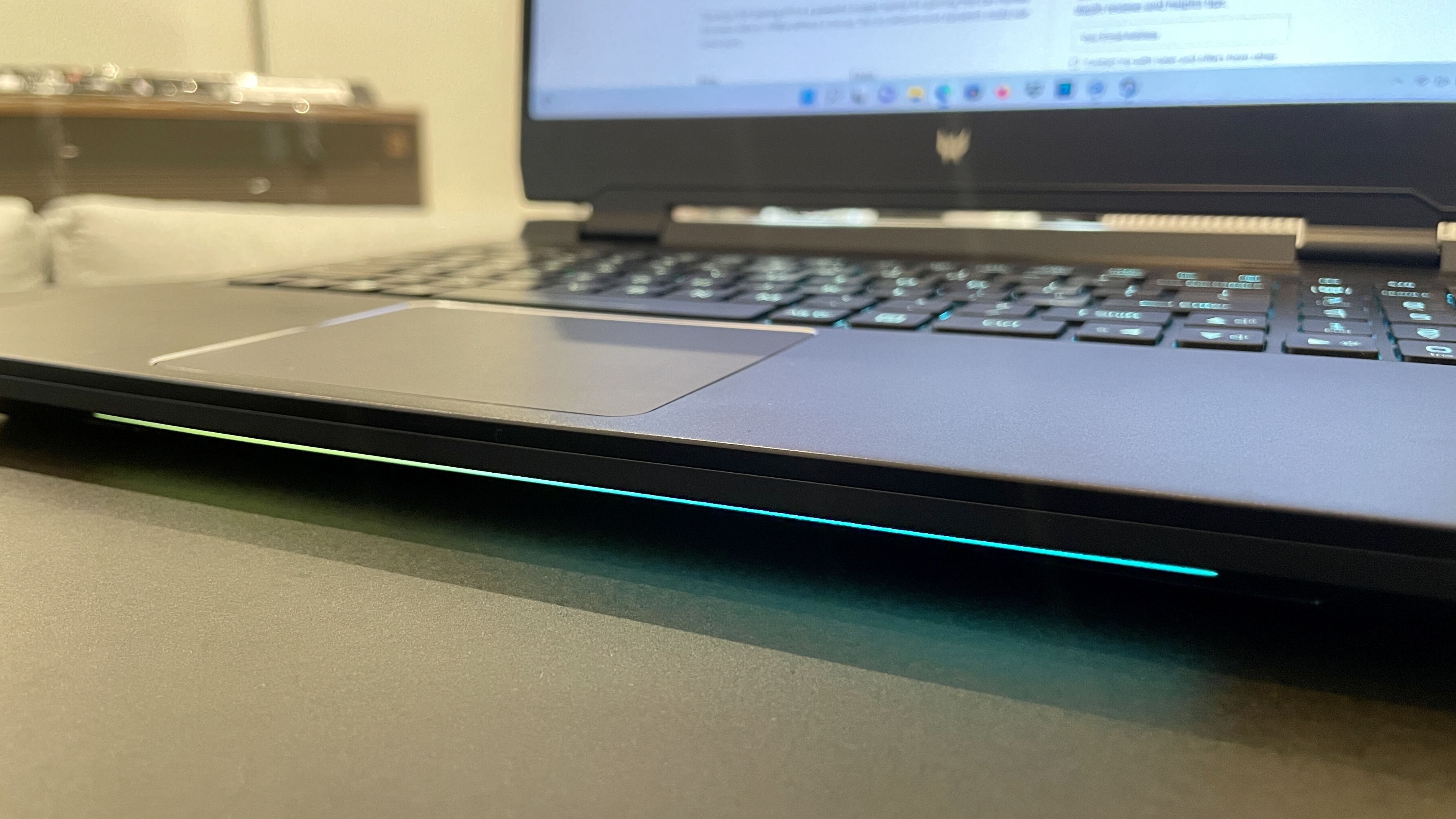

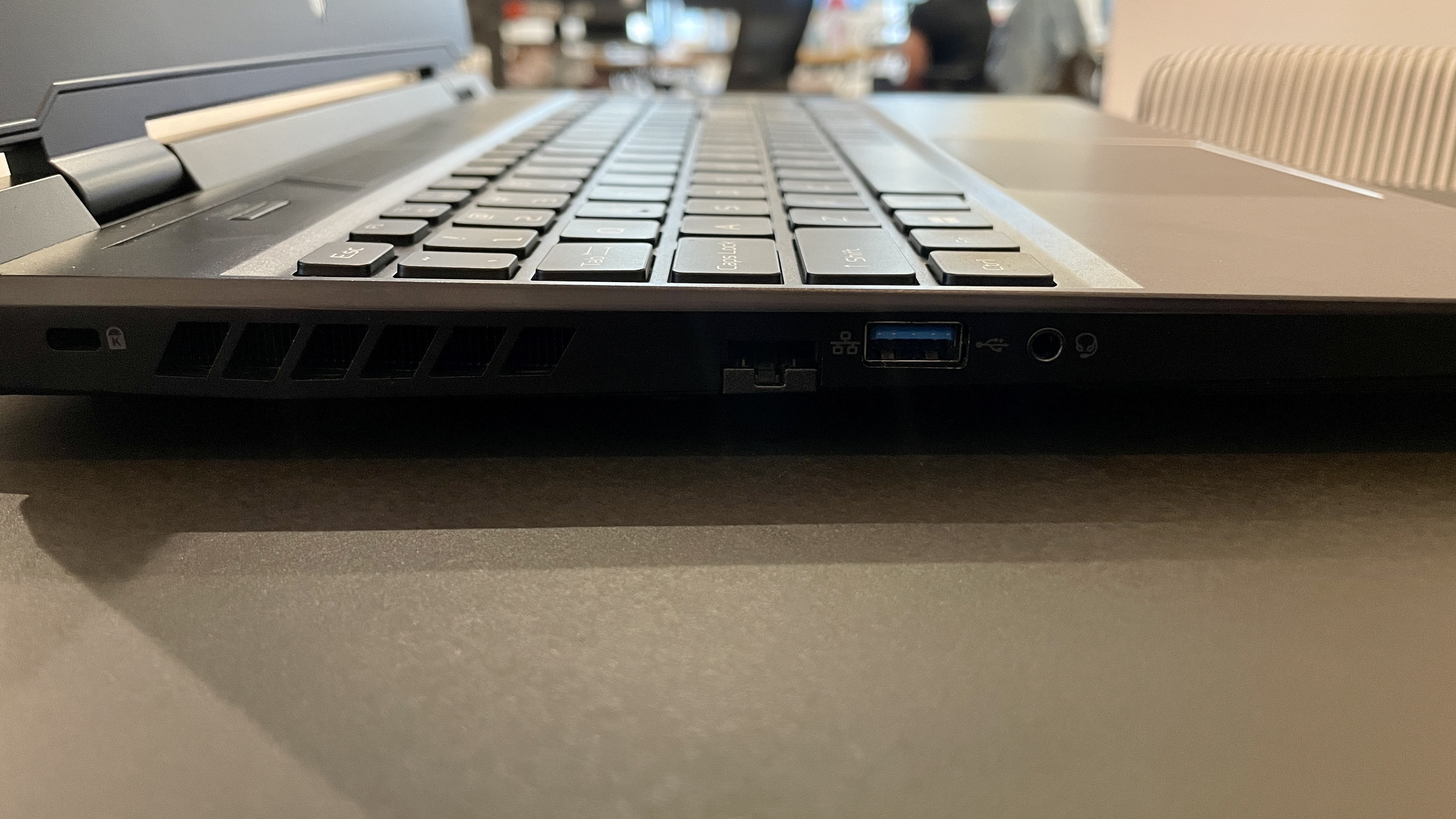
The laptop is all black with a small Acer Predator symbol centered at the top of the lid. On the bottom left, there is some SpatialLabs branding to let you know what you're getting into.
When you open the laptop, the same Predator logo can be seen on its rather large bottom display bezel. Below the hinges (which felt slightly flimsy on our pre-production) are the DTS-enabled speakers. There’s a Turbo button to the far left of the speakers that allows you to make the fan blow full-blast. It cools the laptop significantly but sounds like a jet engine loud enough to hear throughout my entire apartment.
There’s nothing thin or light about this thing, coming in at 14.1 x 10.88 x 1.08 inches (359.4 x 276.4 x 27.55 mm). The power brick that comes alongside the laptop is massive. More massive than the usual powerhouse gaming laptops I’m used to reviewing. If you intend to bring this leviathan of a laptop around, you will need to make room for the brick.
The Acer Predator Helios 300 SpatialLabs Edition retains some of the same RGB spectacle of Acer's previous Helios 500 model, but it's limited to the outer edge of the chassis and on the keyboard.
On the left side of the laptop is an Ethernet port with a drop-jaw hinge, a 3.5 mm headphone jack, and a USB Type-A port. On the right side are two USB Type-A ports, and on the back is a port for the power adapter, an HDMI port, a USB Type-C port, and a Mini DisplayPort.
Display on the Acer Predator Helios 300 SpatialLabs Edition
The display is 15.6-inches diagonally with IPS (In-Plane Switching) technology, a 3840 x 2160 aspect ratio in 2D mode, and LED-backlit TFT LCD. While the screen is in 3D Stereoscopic module mode, the aspect ratio turns to 1920 x 2160.
Get Tom's Hardware's best news and in-depth reviews, straight to your inbox.
The 3D effect hurt my eyes as soon as it came on. When I initially fired up God of War, I started seeing double, and triple of what was on display, then the room started spinning. I had to close my eyes and roll them around to get them recalibrated from what I saw on screen.
To achieve a 3D impression, the Helios 300’s webcam sensors track your eyes. When the webcam does not detect you, the 3D effect turns off. So you have to be right up on the laptop in order for the 3D function to enable. I didn’t know this, so I leaned back, moved my head freely, and kept noticing the 3D toggle on and off.
You must sit at an erect angle, with the display situated directly in front of you at a perfect angle in order to play without losing 3D immersion. It’s not comfortable playing games with a stiff neck and an aching back. And it’s hard to focus on an intense altercation when you have to worry about these things and the 3D effect shifts on and off.
The 3D effect only works through an app called SpatialLabs TrueGame, which launches the game through your launcher of choice. All of the titles that Acer preinstalled on the machines launched without a problem. But I did notice that some games launched with a small overlay on the top right of the screen, displaying information about the 3D intensity and whether the effect has been turned on or off. Other games like Shadow of the Tomb Raider have 3D settings built within the game and the 3D effect can be controlled with more detailed settings like the effect’s depth. When the 3D effect works, it looks great. Titles run at the display’s 60 frames per second and the colors/brightness of each game look the same, if not better when the effect is happening without any hiccups.
I wish the display was 16:10, because more screen real estate is always fun, but the bezel is also verylarge. Maybe it’s needed in order to house the tech for the laptop's 3D capabilities, but if not, the standard 16:9 aspect ratio leaves a lot to be desired. Movies and television shows like Moon Knight don’t look as sharp or vibrant as I’ve seen on other gaming laptops I’ve reviewed, either. Even previous laptops I’ve reviewed with lackluster displays, like the 1080p Asus TUF Gaming F15, looked better when watching the show. It is worth noting that the anti-glare effect on the display works especially well when playing games. However, streaks and fingerprints were difficult to remove.
Gaming on the Acer Predator Helios 300 SpatialLabs Edition

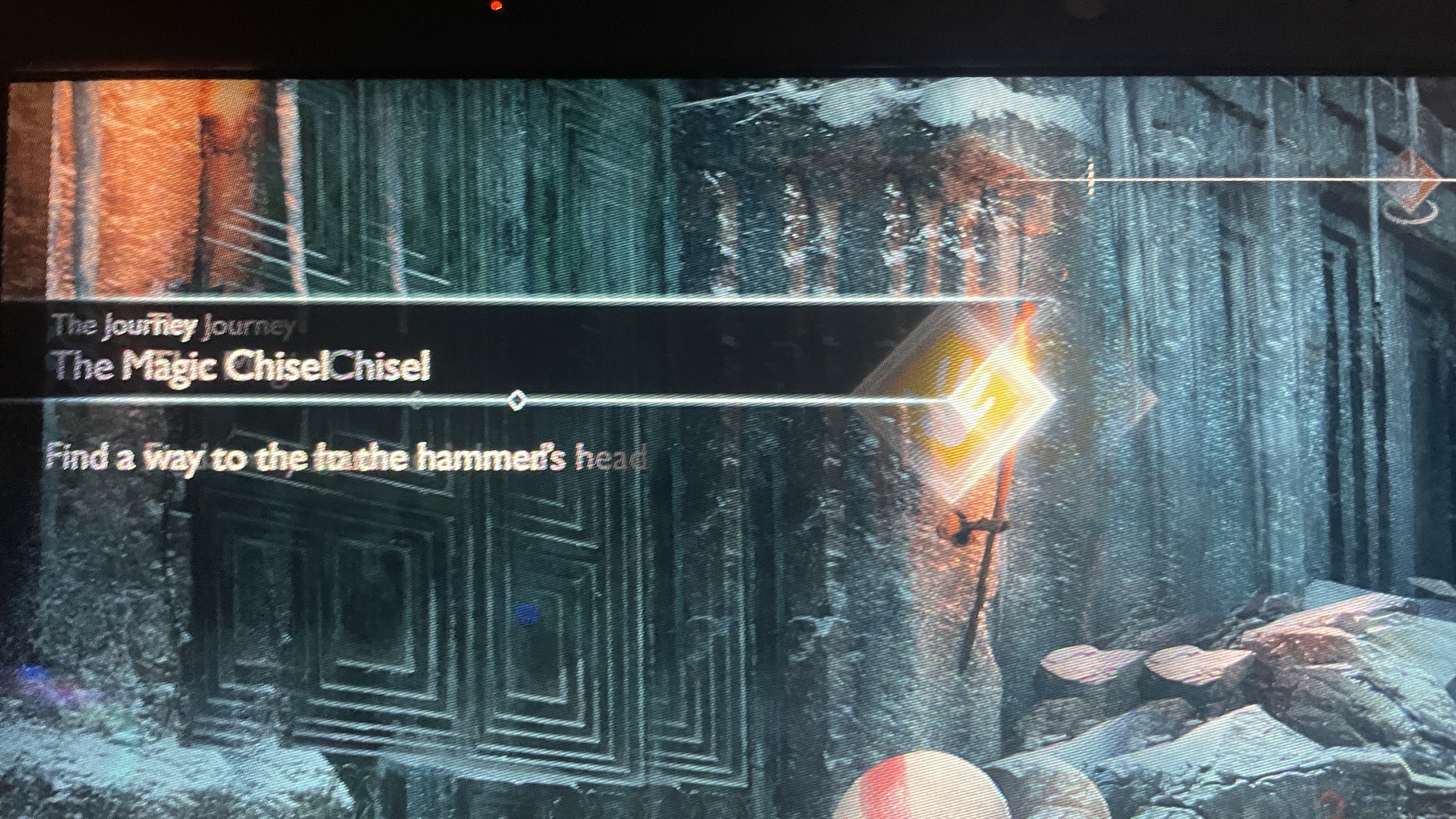
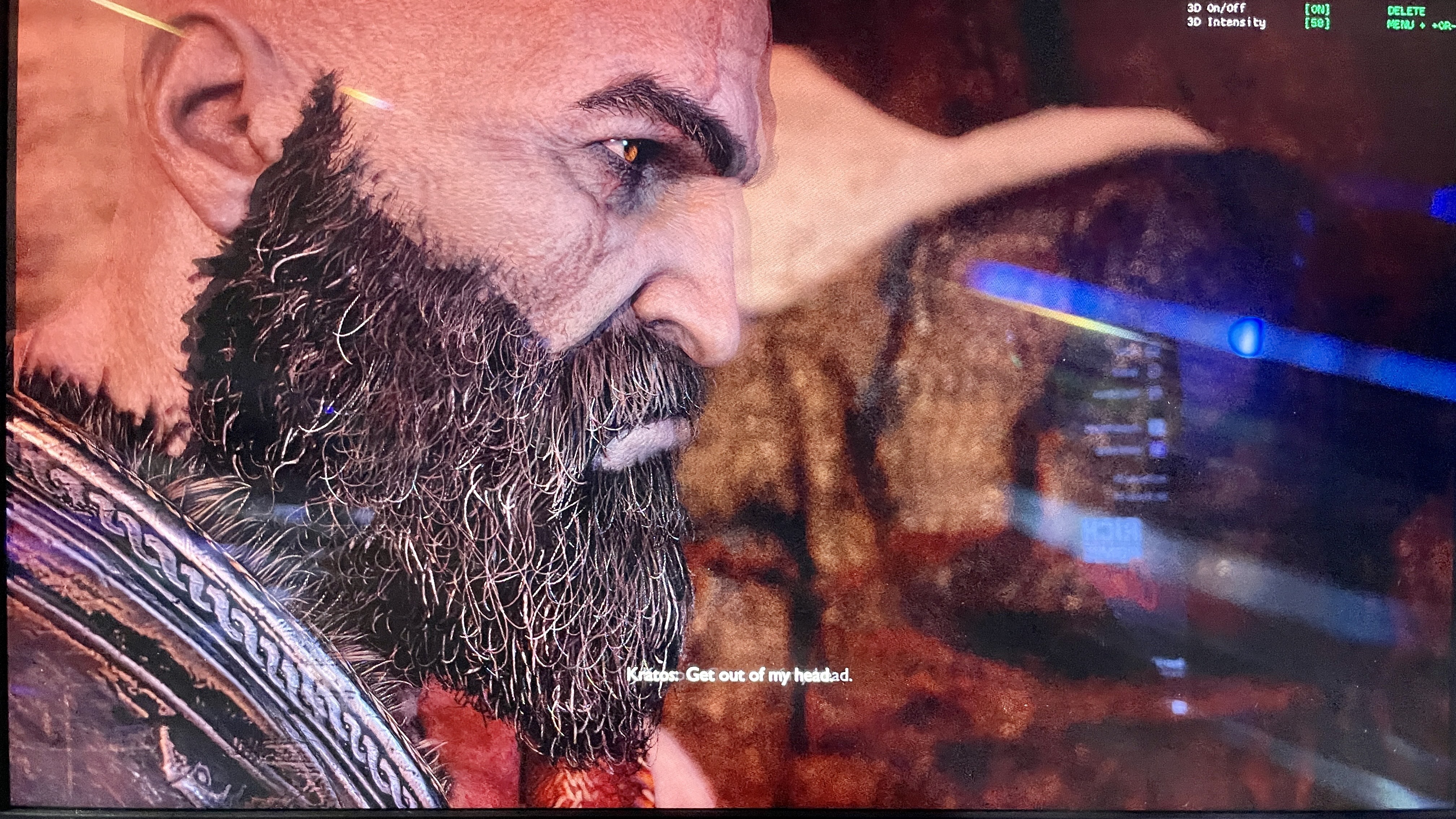
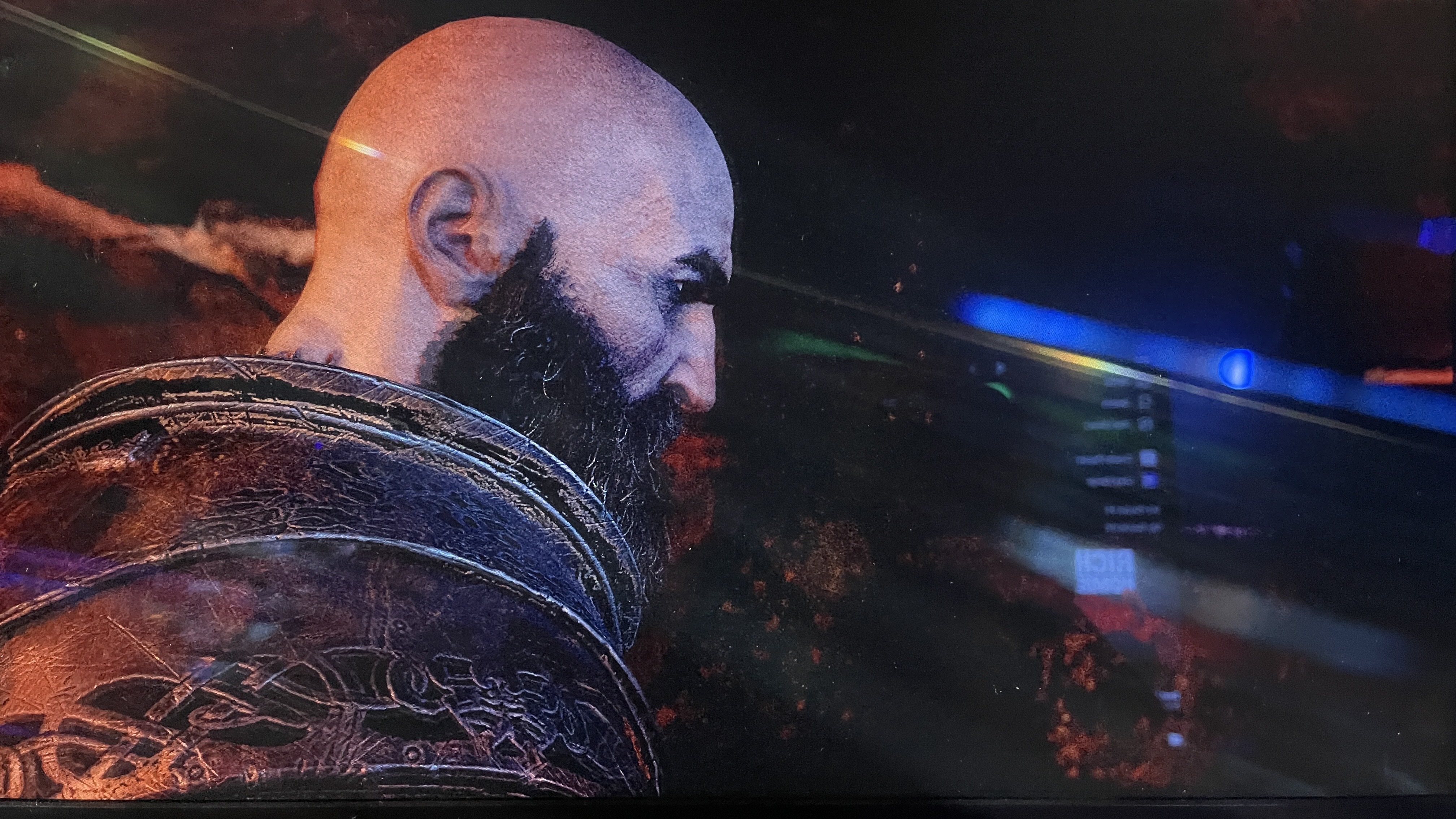
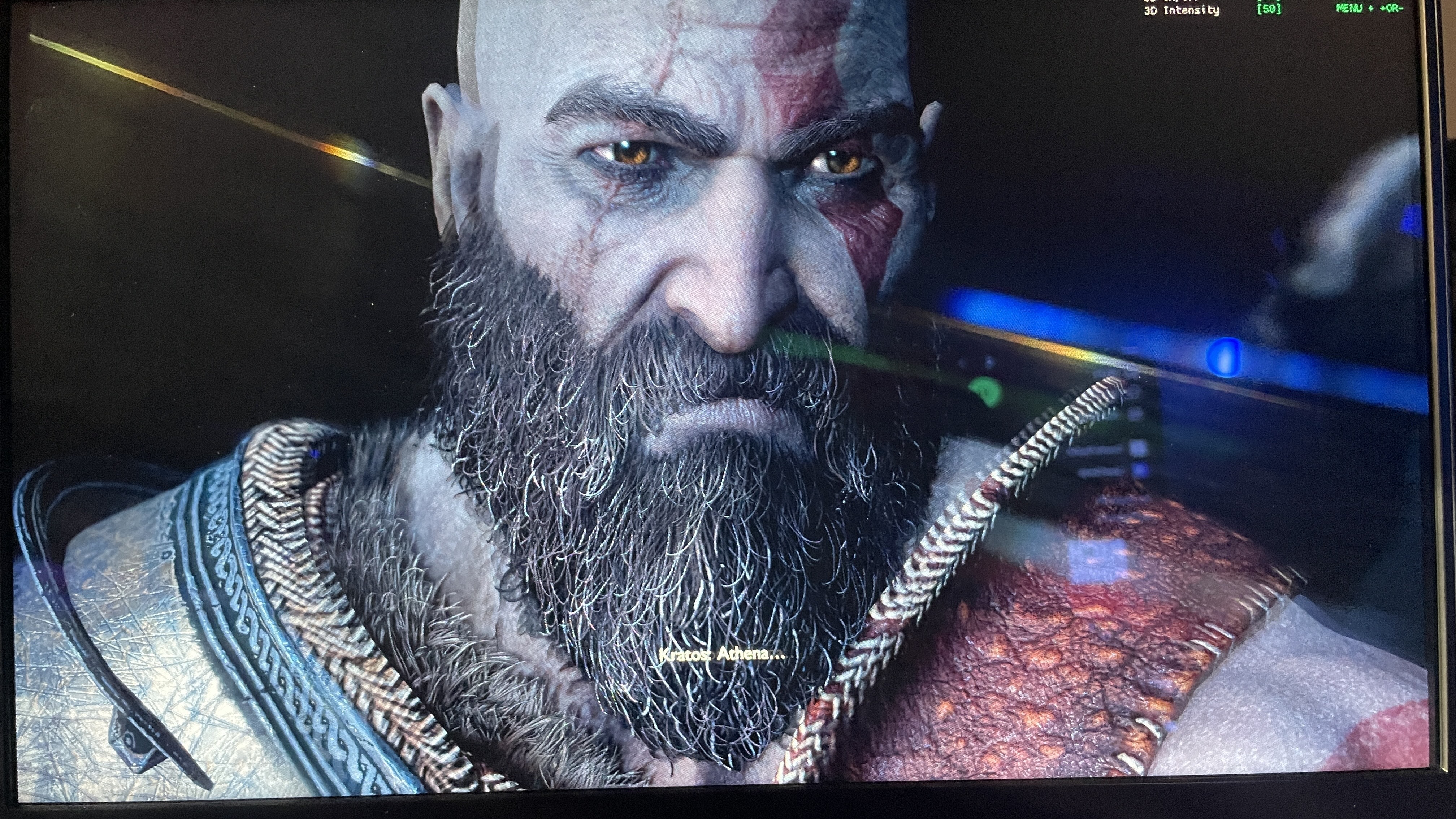
To play games in 3D, you have to open a compatible title through the TrueGame application, which connects opens titles in their launchers. Preinstalled games like Darksiders Genesis and Ghostrunner ran through GOG while Tomb Raider and God of War were installed through Steam. The app’s settings say searching manually for a title is optional and only recommended if the game isn't automatically detected after pushing the “search now” button. I tried to add Hitman 3 manually and automatically through the app but it couldn’t be added to the library of playable games.
Otherwise, the 3D effect is simple enough to activate. But once it does, you may need a minute for your eyes to adjust. Like the Nintendo 3DS before it, after prolonged use, my eyes got tired of staring at the 3D-enabled screen. You'll likely want to turn it off or stop playing in order to recover. Playing God of War at 100% intensity almost took me out, but I found gaming around 35-50% to be less stressful on the eyes.
It also didn’t break my immersion as much as 100% intensity did. In-game 3D models looked too much like cardboard pop-out books at 100% and the effect comes on and off from the slightest movements too much for me to stay immersed. The details from Kratos’ axe popped more than ever under 3D. As I ran, all the intricacies from the hilt and the rune attachments captured my attention.
Surrounding areas get a significant pop as well, but obviously not as much as the 3D models, items, and environments, like the sloshing waters from the sea as opposed to flat surfaces with no motion. As such, the feature is better suited for “cinematic” titles rather than any competitive gaming. But even then, I wouldn’t recommend using it during intense action moments because the on-and-off effect happens too often. And for me, it really put a strain on my eyes after a while.
Our test system came with an Intel Core i7-12700H, Nvidia GeForce RTX 3070 Ti, 16GB of RAM, and a 2TB SSD. However, this is a preproduction unit, and the actual model will come with a Core i9-12900H, Nvidia GeForce RTX 3070, 32GB of RAM, and a 1TB SSD. The actual sale model should do better than our sample did in this hands-on, but still, we had to try it out.
Unfortunately, you can't use features like DLSS/FSR Performance and Ultra Performance can’t be used in most games alongside the TrueGame app. So sometimes the game doesn’t play as well natively as it would when using DLSS. When I was playing Shadow of the Tomb Raider (on the high preset), gameplay stuttered, and I was unable to access DLSS options to try to fix it while 3D was in use. These limitations are often listed in the TrueGame software, so at least you know going in.
I noticed that lowering the intensity while playing God of War gameplay could lower performance. I had better luck switching the 3D effect's levels at the main menu before getting into the action, so I didn't have performance issues while fighting a Valkyrie.
During my time with Shadow of the Tomb Raider, I noticed the main menu looked funny. Words and sentences doubled a lot of the time when 3D is enabled. However, 3D environments, like the leaves from a tree or the pedal of a plant popped very nicely as they blew into the wind. 3D models, like Lara herself, were also displayed effectively during the Day of the Dead sequence at the beginning of the game. Unlike God of War, there are settings within Shadow of the Tomb Raider that allowed me to adjust the separation and popout functions of the setting. With God of War, I only had intensity settings via a TrueGame overlay that gave me keyboard shortcuts to adjust the intensity. Tomb Raider has support for eye-tracking software built-in, which is probably why this game specifically functions better with Acer's camera-based software.
Keyboard and Touchpad of the Acer Predator Helios 300 SpatialLabs Edition
At first glance, the laptop’s trackpad and keyboard look premium and spacious. However, once I got to typing, I found the keycaps to be too flat to use daily. With no sort of curvature or shape, my keystroke felt slippery. The touchpad for Acer’s Predator laptops always looks spiffy thanks to its silver outlining and it felt good to use in practice. Acer has removed its two-point click switches below the touchpad as seen on the previous Acer Predator Helios 500. There are also no blue accents around the WASD keys, which some previous Predators had.
Although the bottom of the laptop gets hot, the touchpad and keyboard stay shockingly cool. You can’t even feel any heat near the F1 keys. However, the heat exhaust from the laptop eventually warmed up my room and made me sweat.
Final Thoughts
Remember what it was like when you first got a Nintendo 3DS and you couldn’t wait to show folks with a normal DS how their games look over the new display? That’s the same excitement I felt replaying titles with the Predator Helios 300 SpatialLabs Edition. But just like those early 3DS days, after seeing a few games in 3D a few times for a short period of time, I was over it and wanted to turn it off. When it works well, it's wonderful, but I found that the effect does more harm than good in practice.
The 3D hurts my eyes after prolonged exposure. Although 3D is a nifty trick for visual media, it has never been anything more than gimmicky additives that work as a nice side function rather than a key feature. Recently, I bought tickets to see Doctor Strange 2 in regular IMAX. But when I got to the theater, the showing was upgraded to 3D for free. So when they handed me the special glasses, I wasn’t upset, but I wasn’t happy either. It just was what it was. Sure, there were some cool moments to be seen in 3D, but I could have just as easily seen the film as intended without missing anything if I saw it in 2D. And that’s how I feel about my Predator Helios 300 SpatialLabs Edition experience. The only difference is that I’m personally not willing to pay whatever the extra cost is for a 3D display.

Isaac Rouse is a staff writer at Tom's Hardware. He reviews laptops and various gaming peripherals.
-
hotaru.hino I was probably one of the few people who enjoyed the 3DS's gimmick, but I'll agree that stereoscopic 3D is more or less a gimmick because it breaks down the moment you try to move your head from the ideal view point. It breaks the illusion you're "looking into a window" as they probably sell it off to you.Reply
Head tracking on the other hand...
Jd3-eiid-Uw -
w_barath If they shifted the stereoscopic lens left to right with the position of your head, which is easily doable with just a webcam and a pair of fine-pitch linear actuators, then this would be a worthwhile purchase.Reply
Without that, it's a $3500USD Crackerjack prize with guaranteed eye/neck strain.
It's also not for anyone who finds 3D in theatres annoying, for a variety of reasons.
Personally I find the theatres dial up the parallax to make the 3D effect "pop", but that makes everything feel closer and smaller than it is. It makes a bear charging you feel more like a menacing Chihuahua. So I'm glad they let you dial down the parallax in the app.
P.S. Seeing double when looking at stereograms can indicate a lazy eye or a sub-optimal near-vision prescription. Talk to your ophthalmologist. -
InvalidError Glasses-free 3D is nice, though remaining in the sweet spot for the thing to work properly can be somewhat of a chore. With the 3DS, that sweet spot is something like 1" in diameter, you really need to master maintaining nearly perfect alignment and distance for the 3D effect to be any fun.Reply -
cryoburner Reply
Of course, one advantage of the 3DS is that you're holding the screen, making it easier to keep it positioned correctly. Though you have to keep the screen positioned a bit farther away than would be ideal for such a small display.InvalidError said:Glasses-free 3D is nice, though remaining in the sweet spot for the thing to work properly can be somewhat of a chore. With the 3DS, that sweet spot is something like 1" in diameter, you really need to master maintaining nearly perfect alignment and distance for the 3D effect to be any fun.
In the case of this laptop though, you have to make sure you sit stationary in the perfect position without moving around to keep the 3D active, which seems even less comfortable. I can't help but think that playing these games in a VR headset on a projected virtual screen would produce a better effect, and probably cost a lot less. -
InvalidError Reply
Not sure I would call it an advantage: maintaining the right relative position between your eyes and the screen within about 1" while holding the thing gets pretty tiring over 10-20 minutes and can promote some quite unergonomic positions. I was quite sore by the time I finished A Link Between Worlds in 3D-mode in ~1h increments.cryoburner said:Of course, one advantage of the 3DS is that you're holding the screen, making it easier to keep it positioned correctly.