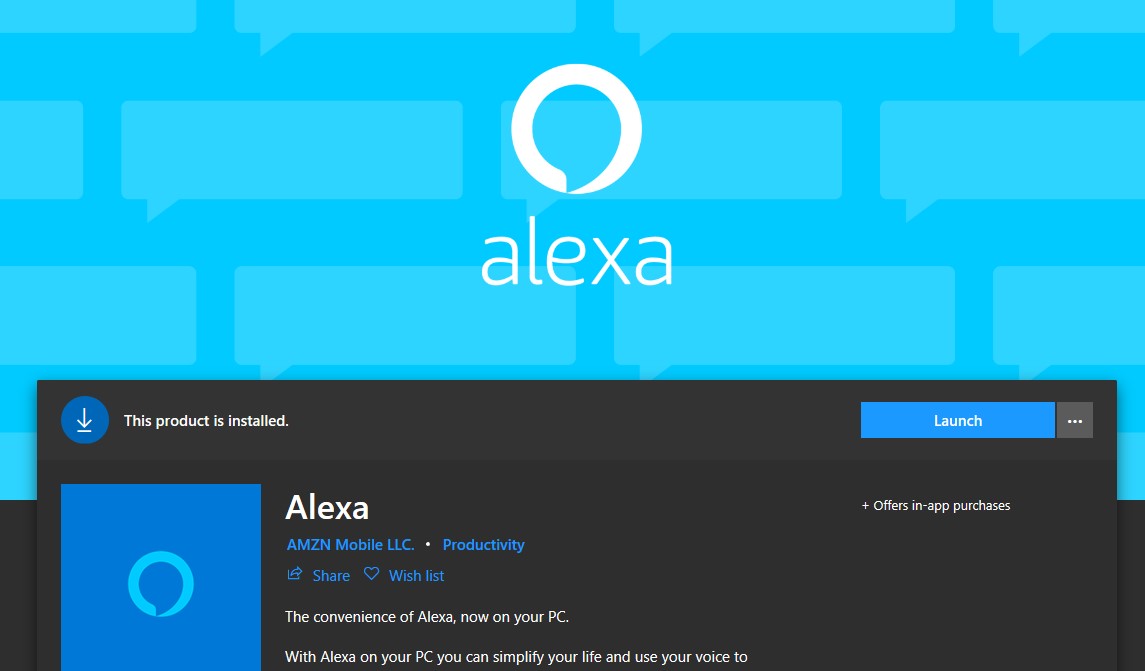Sorry, Cortana: Alexa Now Available in Windows 10 Store
Amazon's digital assistant, Alexa, is now available as an app for Windows 10 in the Microsoft Store. It's a bit of a blow to Cortana, Microsoft's own assistant that simply doesn't have the same recognition.
The app, which you can download here, requires an Amazon account to sign in. And, surprisingly, it uses Microsoft's Fluent Design elements, like acrylic panels, and also works with dark mode. Currently, it's only available in the U.S., UK and Germany. It will be available in more countries in 2019.
Alexa was preinstalled on some devices by the likes of Lenovo, Acer and HP, but now you can put it on any Windows 10 device. While it can do anything your smart speaker can, you won't be able to change the wake word. You can use Alexa to shop or control your smart home, but it has no specific control over PCs.
In the case of my work-issued Dell XPS 15, I found the laptop doesn't support wake on voice at all. I had to press a button to talk to Alexa.
"The Alexa for PC app available in the Windows store does not feature hands-free support," an Amazon representatiave told Tom's Hardware.
Earlier this year, we saw the preview of a budding romance between Cortana and Alexa, in which you can ask one to talk to the other to fill in some gaps. However, that had limited integration, and we don't know when that will be final.
Earlier this week, Cortana head Javier Soltero announced he is leaving Microsoft. This could mean a change of pace for Cortana, which has lagged behind the likes of Alexa and Google's Assistant.
Get Tom's Hardware's best news and in-depth reviews, straight to your inbox.

Andrew E. Freedman is a senior editor at Tom's Hardware focusing on laptops, desktops and gaming. He also keeps up with the latest news. A lover of all things gaming and tech, his previous work has shown up in Tom's Guide, Laptop Mag, Kotaku, PCMag and Complex, among others. Follow him on Threads @FreedmanAE and BlueSky @andrewfreedman.net. You can send him tips on Signal: andrewfreedman.01
-
eye4bear I too am not comfortable with everything in my house listening to everything I say 24/7. Talk about creepy.Reply -
spdragoo Agreed. Even if it would be cool to ask Alexa to provide a random line from a horror movie, just the fact that it's listening 24/7 bothers me...Reply -
DookieDraws Oh man! Cortana isn't going to like being kicked to the curb! I bet these two will constantly be arguing with one another. I can hear them now...Reply
"Hey, Alexa, Windows 10 is my home, b**ch! You just a squirrel trying to get a nut!"
"Hey Cortana, I am the fresh, new, Pixel Princess! And I am much smarter than you! Now run alone and delete some more user files or something!"
Yeah, Windows 10 is about to get real crazy, y'all!:P -
mihen You can use both. Cortana has a lot of features for integration and productivity in the Microsoft Ecosystem. For instance you can use it's bots to automate certain things that you really can't do with other digital assistants. I imagine if you don't scoff at it because it's Microsoft or it alters how you work with Windows then it can be quite powerful. I don't actually use either Cortana or Alexa much outside of putting stuff in my calendar.Reply -
Phillip Corcoran Reply21469002 said:Sorry. I have no use for Alexa, Google, Siri, Cortana, Bixby... none of that ****
I agree wholeheartedly, they are all an utter waste of time, strictly for tech-heads who like to pretend they're captain Kirk on Starship Enterprise - lol
-
mihen Alexa can be handy, but a lot of the "Alexa-compatible" devices require an android or iOS device to pair with. For instance you can create a command for "Play VR" that turns on all your sensors.Reply