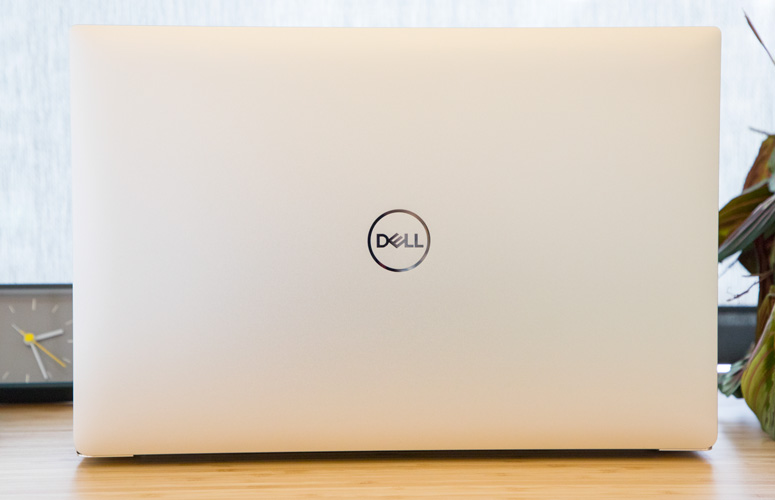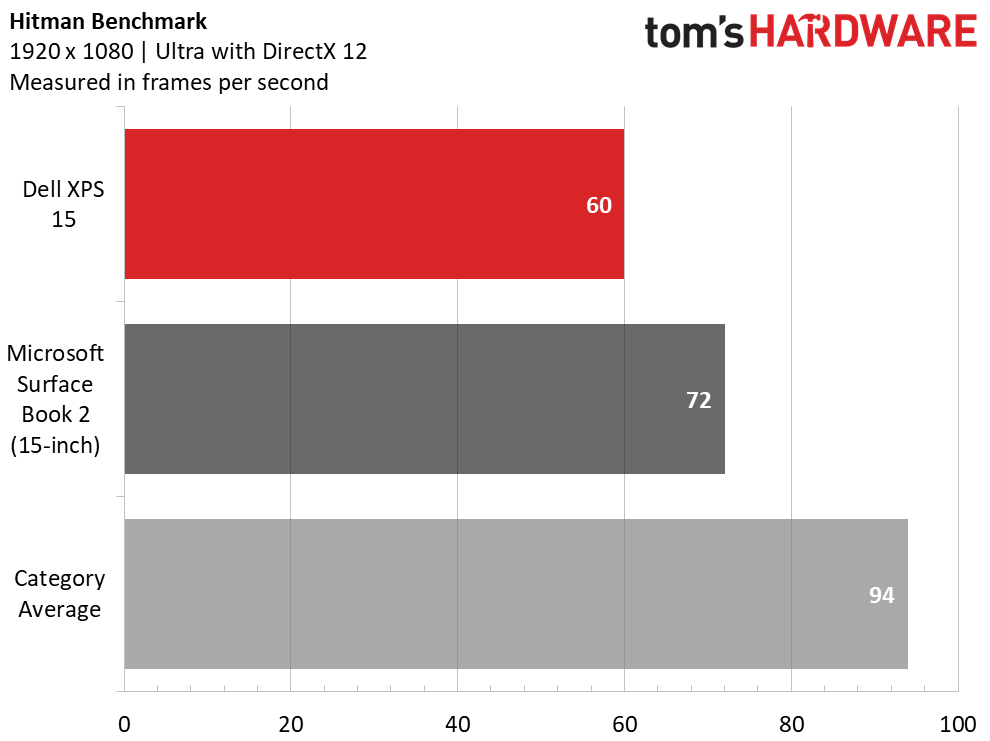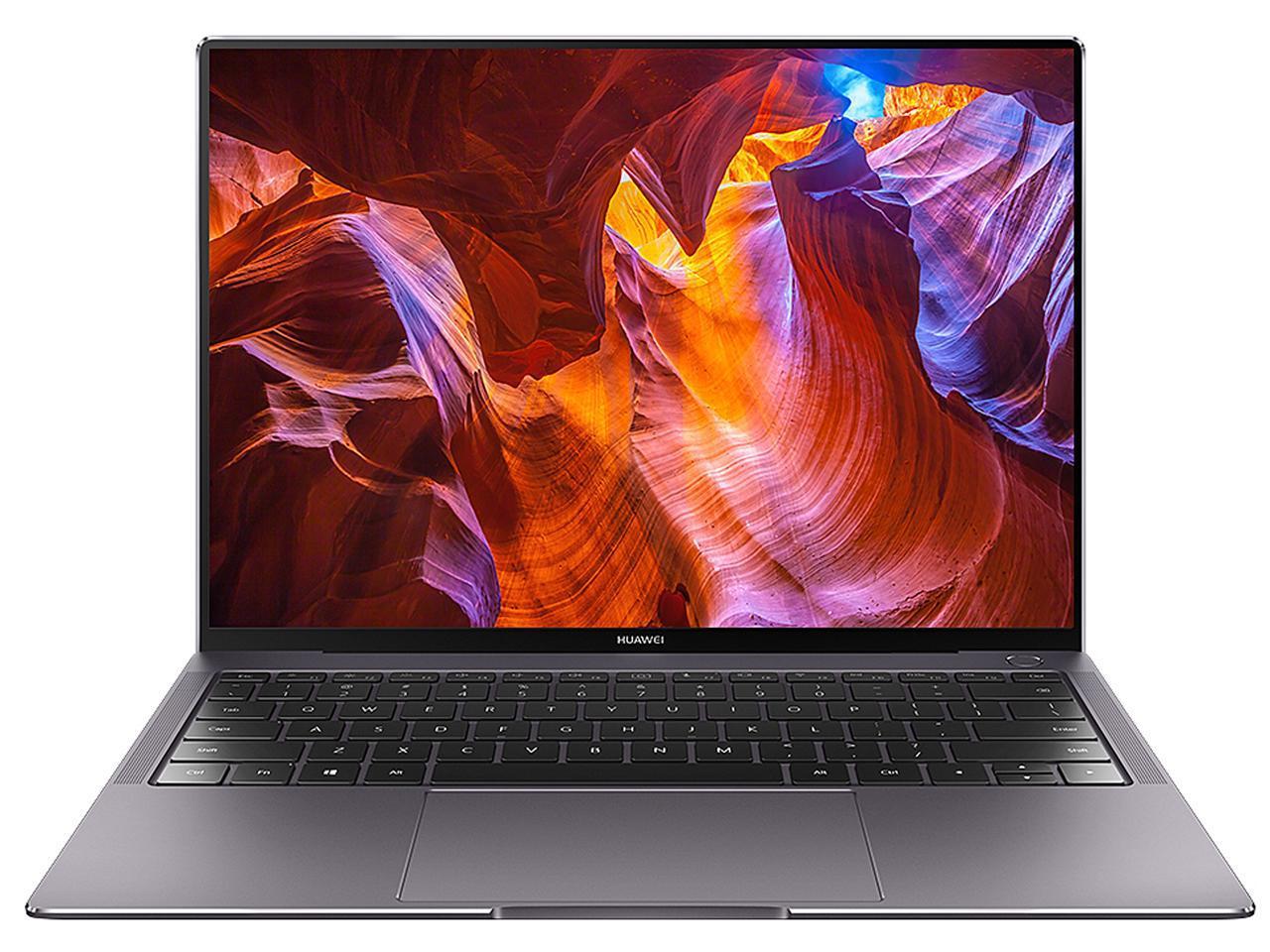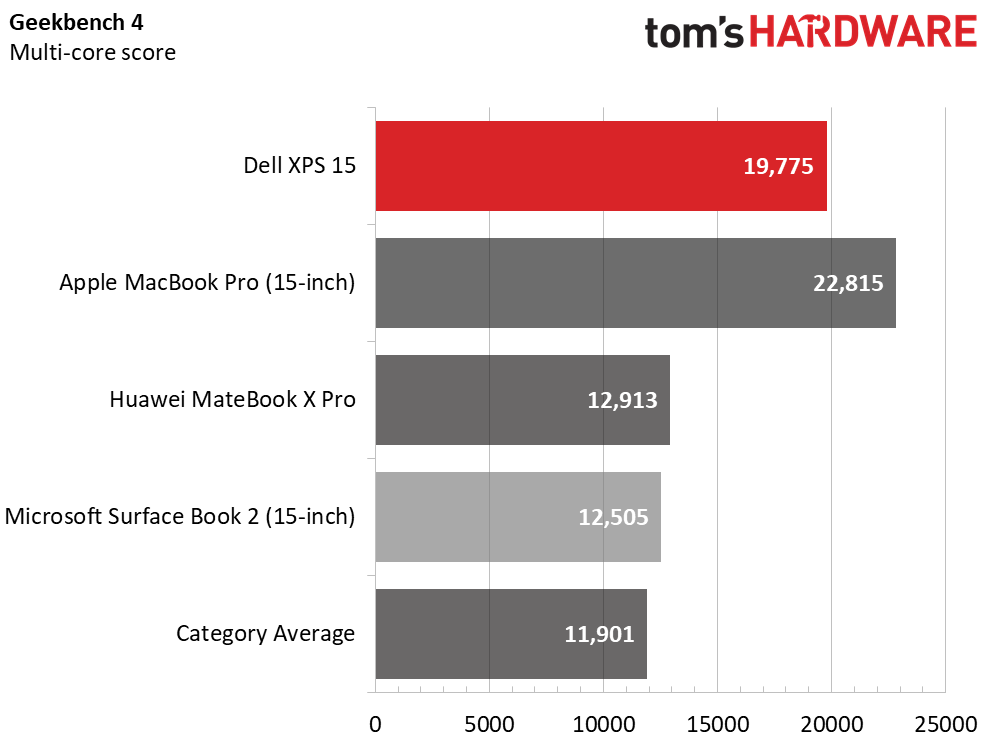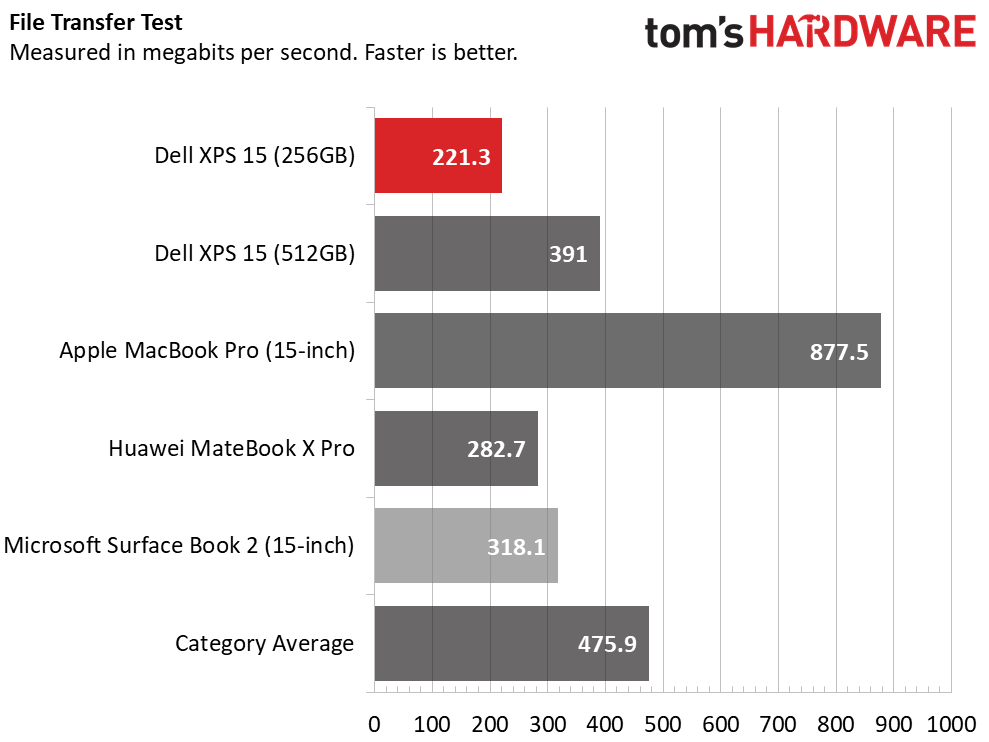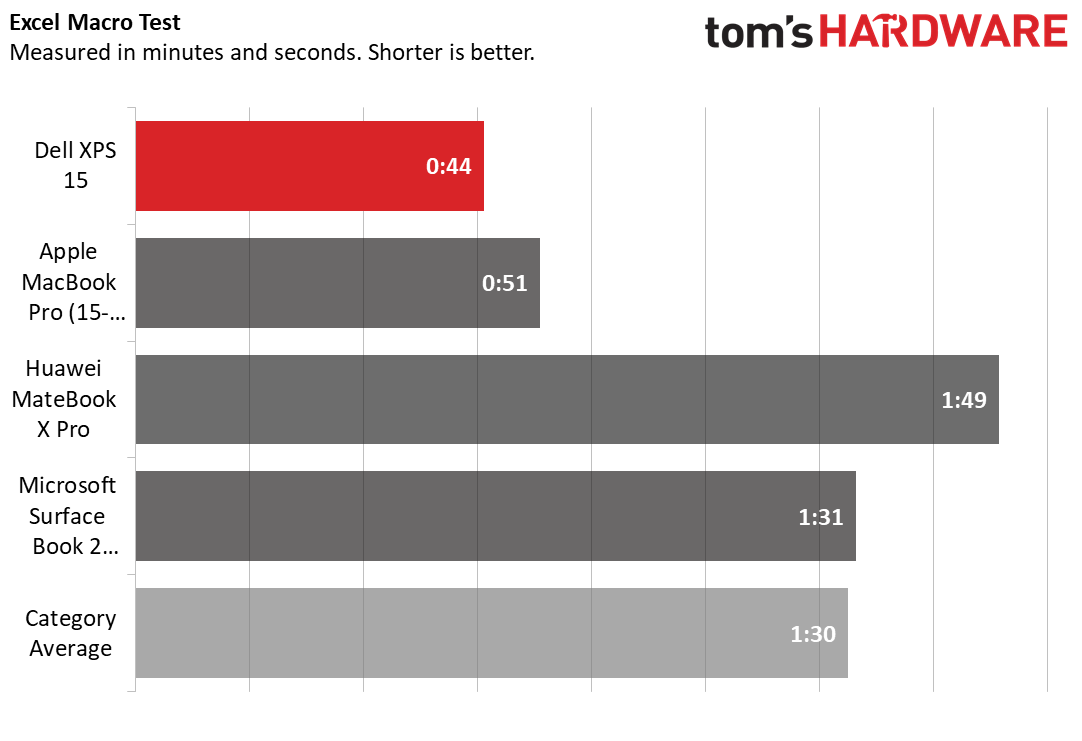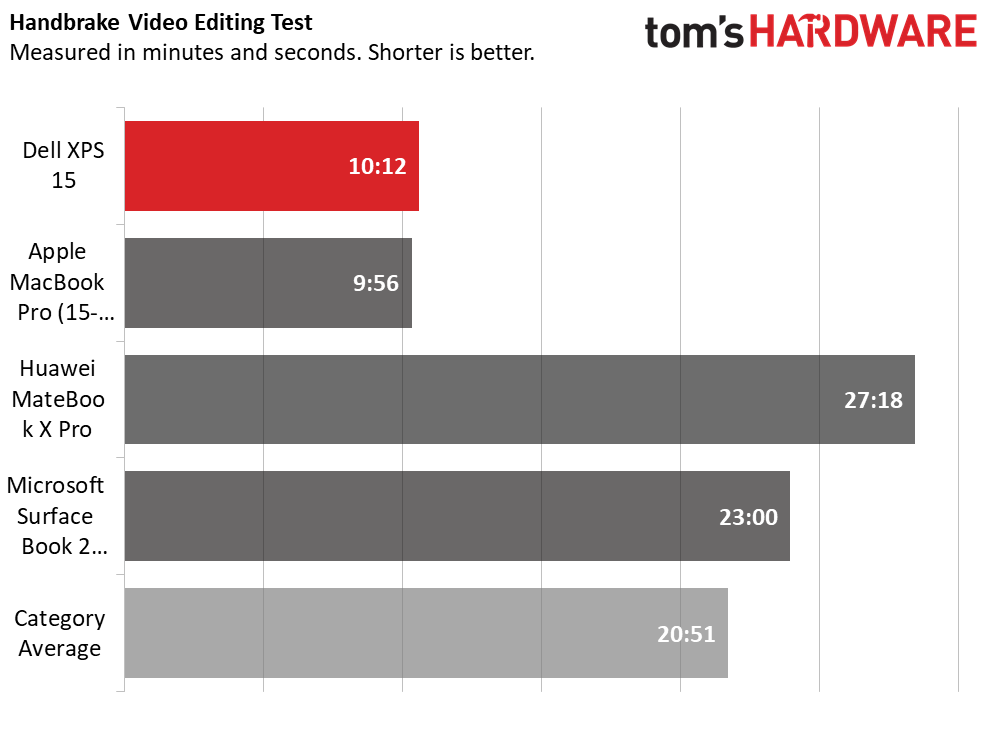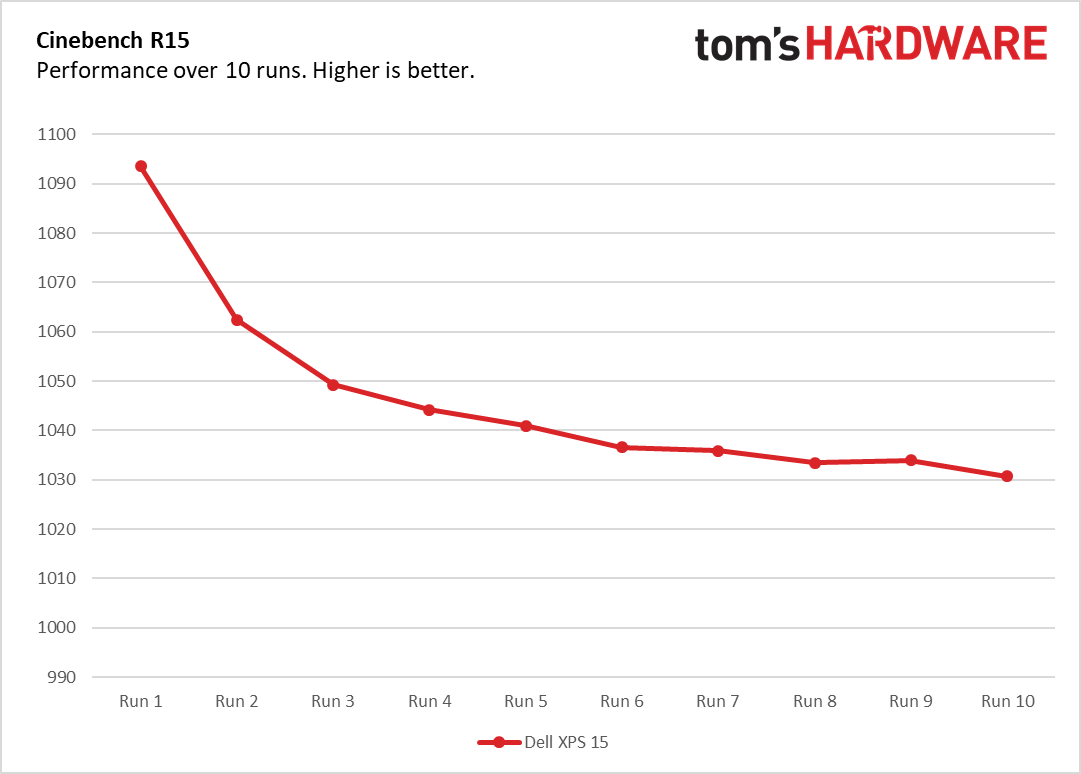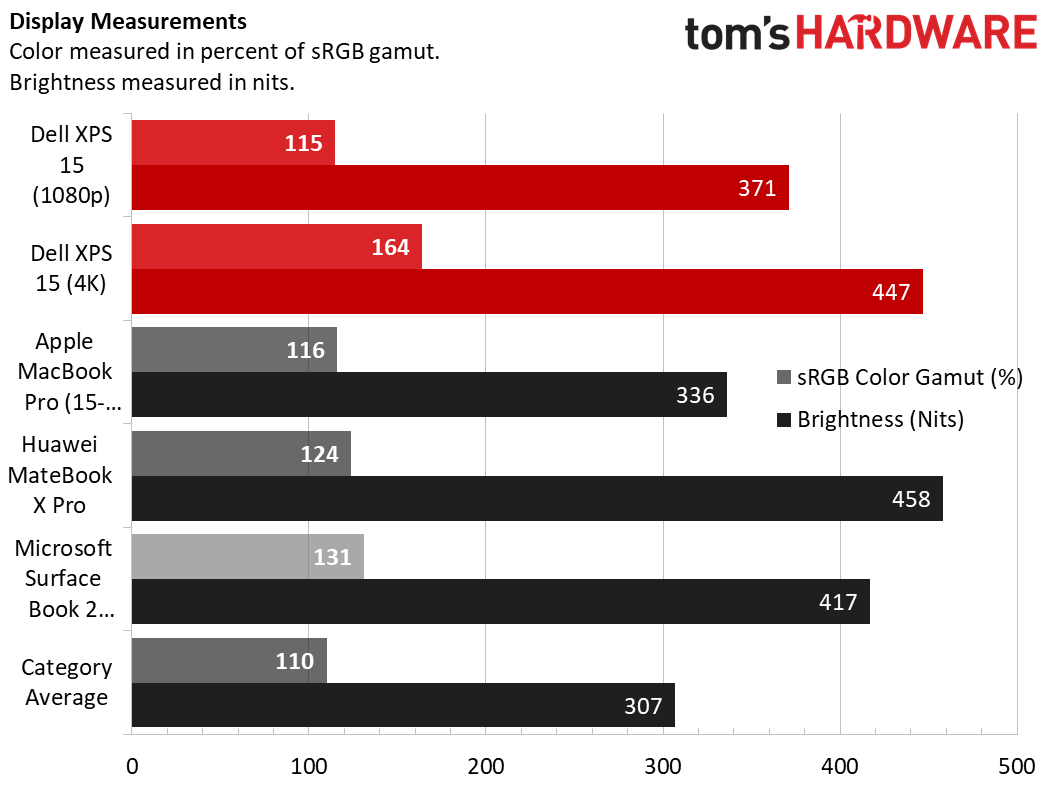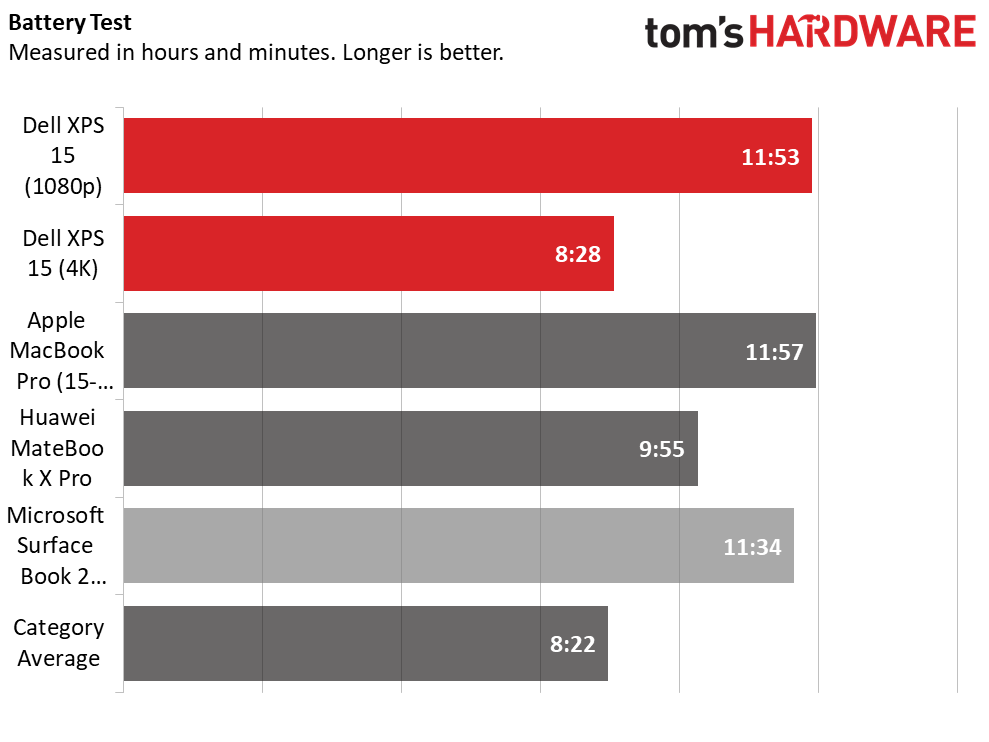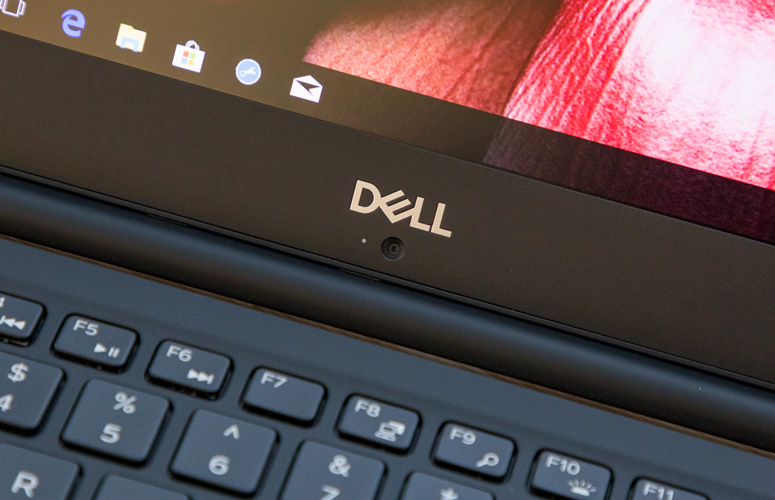Tom's Hardware Verdict
The Dell XPS 15 is a powerful, well-built machine with long-lasting battery life and a vibrant 4K display option.
Pros
- +
Vivid display
- +
Long battery life
- +
Strong performance
- +
Premium design
Cons
- -
Webcam looks up your nose
Why you can trust Tom's Hardware
Update (7/12/2019): We tested the Dell XPS 15 7590 which included a new OLED display (for top models) and finally moving the webcam to the top of the screen. Check out our review.
Power. Class. Endurance. The Dell XPS 15 ($999.99 to start, $1,499.99 and $1,999.99 as tested) offers them all. Dell’s premium mainstream notebook is a reliable, solid choice with its attractive design, vivid display options and long-lasting battery life. Toss in an 8th Gen Intel Core i7 processor and Nvidia GeForce GTX 1050 Ti Max-Q GPU, and you get really solid performance for creative professionals and those who want power in their portable notebook. But if you rely on the built-in webcam, everyone will have a great look at your nostrils.
Design
It ain’t broke, so Dell hasn’t fixed it. The XPS line hasn’t really changed in the last few years, and this year’s XPS 15, with its clean aluminum chassis and soft-touch deck still feels premium, even if it’s not necessarily innovative anymore. The aluminum lid is silver and entirely spartan except for Dell’s reflective logo. Lifting the lid reveals a familiar sight: the incredibly thin InfinityEdge bezel around a 15.6-inch display, with the webcam placed unflatteringly below the screen. The deck is a handsome black soft-touch material that felt nice against my wrists.


There’s a fair number of ports on the sides of the notebook. On the left are a USB 3.0 port, HDMI output, Thunderbolt 3 and headphone jack, while the right side is home to an SD card slot, USB 3.0 and a lock slot.
At 4.2 pounds and 14.1 x 9.3 x 0.7 inches, the XPS 15 is a pretty standard size for a performance notebook. The 15-inch MacBook Pro is smaller, at 4 pounds and 13.8 x 9.5 x 0.6 inches and the Microsoft Surface Book 2, at the same weight, is thicker at 13.6 x 9.9 x 0.9 inches. Huawei’s MateBook X Pro is the lightest of the bunch at 2.9 pounds and 12 x 8.5 x 0.6 inches.
Specifications
| Display | 15.6-inch, 1920 x 1080 IPS / 15.6-inch 3840 x 2160 IPS Touch |
| CPU | Intel Core i7-8750H |
| Graphics | Nvidia GeForce GTX 1050 Ti Max-Q (4GB GDDR5) |
| Memory | 16GB LPDDR3 |
| SSD | 256GB M.2 PCIe / 512GB M.2 PCIe |
| Optical | ✗ |
| Networking | Intel Dual Band Wireless-AC 802.11, Bluetooth 4.1, LTE |
| Video Ports | HDMI 2.0 |
| USB Ports | (2x) USB 3.1 Type-A, Thunderbolt 3 |
| Audio | Stereo speakers, Headphone/microphone combo jack |
| Camera | 720p webcam |
| Battery | 97Wh |
| Power Adapter | 130W |
| Operating System | Windows 10 Home |
| Dimensions (WxDxH) | 14.1 x 9.3 x 0.7 inches |
| Weight | 4.2 pounds |
| Other | Fingerprint reader, SD card reader, Noble lock slot |
| Price (as configured) | $1,499.99 / $1,999.99 |
Gaming and Graphics
The XPS 15 isn’t a gaming machine per se, but with an Nvidia GeForce GTX 1050 Ti Max-Q GPU, you can get some decent graphics performance out of it. I played Middle-earth: Shadow of War on 1920 x 1080 and medium settings, and the game ran between 57 and 61 fps as I duked it out with a bunch of orcs, though there was a bit of screen tearing. When I bumped it up to high settings, the game ran between 38 and 45 fps.
On the Hitman benchmark (1920 x 1080, Ultra), the XPS ran the game at 60 fps, which is serviceable but below the premium laptop average (94 fps) and the Surface Book 2, with its GTX 1060.
Get Tom's Hardware's best news and in-depth reviews, straight to your inbox.
However, the XPS 15’s graphics weren’t powerful enough to run our challenging Rise of the Tomb Raider, Grand Theft Auto V or Metro: Last Light benchmarks above 30 fps.
Performance
Sporting an Intel Core i7-8750H processor, 16GB of RAM and 512GB of PCIe NVMe SSD storage, our review configuration of the XPS 15 is a powerful productivity machine. I opened up 25 tabs in Chrome and had one stream a 1080p episode of Last Week Tonight with John Oliver, and the system didn’t come close to choking.
The XPS 15 exceled on the Geekbench 4 overall performance test, notching a score of 19,775, beating the average (11,901), MateBook X Pro (12,913, Core i7-8550U) and Surface Book 2 (12,505, Core i7-8650U). Only the MacBook Pro (22,815, Core i7-8850H) did better.
The 512GB PCIe NVMe SSD in Dell’s notebook took 13 seconds to transfer 4.97GB of mixed-media files, a rate of 391MBps. Our unit with a 256GB SSD reached a slower 221.3MBps. The MacBook Pro completed the task at a blazing 877.5MBps, proving speedier than the average, 475.9MBps and the rest of the field.
It took Dell’s laptop 44 seconds to pair 65,000 names and addresses in our Excel macro test, coming in well ahead of the average (1:30), MateBook X Pro and Surface Book 2. The MacBook Pro took 51 seconds, making it the closest competitor.
On our Handbrake video editing test, which has the laptops transcode a 4K video to 1080p, the XPS 15 completed the task in 10:12, coming in behind the MacBook Pro (9:56). The average is 20:41, and both the MateBook X Pro and Surface Book 2 took longer.
To stress test the laptop, I ran Cinebench ten times, during which performance declined during the first two runs and then hit a consistent steady state with scores between 1030 and 1040. It ran at an average of 2.2GHz, the processor’s base frequency, as measured by HWInfo, with an average CPU temperature of 64 degrees Celsius (147 degrees Fahrenheit).
Display
I had the chance to check out both versions of the 15.6-inch display on the XPS 15: A 1920 x 1080 matte non-touch display and a 3840 x 2160 glossy touchscreen. Both are really good, but when I watched Tears of Steel on the two, it was clear the 4K option was better. Both showed brightly-colored holograms popping in a lab, but the higher-res display was sharper and even more vivid. The trade off for the extra pixels, though, is battery life, as we’ll see below.
The 4K version is superior, covering 164 percent of the sRGB color gamut, compared to the 1080p option with 115 percent. Both outperformed the premium laptop average of 110 nits, though the MacBook Pro, MateBook X Pro and Surface Book 2 covered more of the gamut than the 1080p XPS 15.
Dell’s 4K panel is also brighter, at an average of 447 nits on our light meter compared to 371 nits for the 1080p version. Both are brighter than average (307 nits) and the MacBook Pro, though the MateBook X Pro and Surface Book 2 were more luminous.
Keyboard and Touchpad
The XPS 15 offers just 0.8 millimeters of travel with keys that require 70 grams of force to press. We prefer 1.5 millimeters or more of travel, but these are serviceable. On the 10fastfingers.com typing test, I hit 105 words per minute, slightly behind my 107-wpm average, but with my standard 2 percent error rate. But even though the keys are on the shallow side, I never felt as if I were bottoming out.
Dell’s 4 x 3.1-inch touchpad uses Microsoft’s precision drivers. It’s big enough to comfortably navigate Windows 10 and it accurately responded to all of my gestures.
Audio
The audio on the XPS 15 is surprisingly solid. I listened to Michael Jackson’s “Billie Jean” in a small conference room and was immediately surrounded by sound. The vocals, guitars and synths were all clear, though the bass, while discernable, was a little weak. I was able to turn it up in the preinstalled Waves MaxxAudio Pro software. That, however, turned down the vocals and the synths a little bit.
Upgradeability
You’ll need two screwdrivers to get inside, but there’s plenty of room to upgrade the XPS 15. To move the bottom cover, I removed 10 Torx T5 screws. But there’s two more that are easy to forget: a pair of Phillips-head screws beneath the XPS tag plate that lists the service code and regulatory information. Then, you just pry the base off. The PCIe NVMe SSD can be replaced with just a single screw, and there are two SODIMM slots (ours had 8GB in each).
Battery Life
You can be confident about carrying the 1080p XPS 15 around without a charger. It ran for an incredible 11 hours and 53 minutes on the Laptop Mag Battery test, which continuously browses the web over Wi-FI, streams video and runs graphics tests at 150 nits of brightness. That’s not only above the premium laptop average of (8:22), but it also surpassed the MateBook X Pro and Surface Book 2. The MacBook Pro ran a few minutes longer.
The 4K screen, however, does take a bite out of the battery life. That version endured for 8 hours and 28 minutes on a charge, still above the average, but much less than the non-touch, 1920 x 1080 panel.
Heat
The XPS 15 keeps its external temperature cool under load. After streaming 15 minutes of HD video from YouTube, the laptop measured 92 degrees Fahrenheit on the bottom, 90 degrees on the touchpad and 83 degrees between the G and H keys. While playing Middle-earth: Shadow of War, the laptop warmed up to 107 degrees Fahrenheit on the bottom, 102 degrees at the center of the keyboard and 81 degrees on the touchpad.
Webcam
Dell, my eyes are up here.
At this point, the XPS 15 (and its smaller sibling, the XPS 13) are immediately equated with webcams that look up your nose. The 720p camera on the XPS 15 is chest level and looks square up your nostrils and chin in a way that no one could make flattering if they tried. In a test shot I took at my desk, I appeared in focus and my blue shirt was color accurate, but some light coming in from nearby windows was completely blown out.
Software and Warranty
For the most part, Dell has included useful software on the XPS 15, including Mobile Connect for sending texts and, on Android, mirroring your phones’ display. Dell SupportAssist runs hardware scans and helps you get tech support. The Killer Control Center lets you prioritize which apps get access to your bandwidth. However, the company also added bloatware in the form of Netflix and McAfee Security.
Of course, you’ll also get a bunch of apps that come with Windows 10, including not one but two different versions of Candy Crush, Seekers Notes: Hidden Mystery and Hidden City: Hidden Object Adventure.
Dell sells the XPS 15 with a 1-year warranty.
Configurations
We tested two models of the Dell XPS 15: a $1,499.99 laptop with a 1080p display, Intel Core i7-8750H CPU, 16GB of RAM, 256GB of PCIe NVMe storage and an Nvidia GeForce GTX 1050 Ti Max-Q GPU, as well as a $1,999.99 version that upgraded the storage to 512GB and a 4K touchscreen display.
The base model is $999.99 with an 8th Gen Intel Core i5-8300H processor, 8GB of RAM, a 1 TB, 5,400-rpm SSHD, a 1080p touchscreen and integrated Intel UHD 630 graphics.
If you max out the laptop, you’ll pay a $3,149 notebook with an Intel Core i9-8950HK CPU, 32GB of RAM, a 2TB PCIe SSD, 4K touchscreen display and Nvidia GeForce GTX 1050 Ti with 4GB of VRAM.
Bottom Line
It’s hard to argue against the Dell XPS 15. It looks and feels premium, has a great display (both in 1080p and 4K flavors) and lasts all day on a charge. And with the discrete graphics, you can even do a bit of gaming on it, if you wanted to. The biggest flaw, even if it's nitpicking for some, is that it still puts the webcam in an unflattering location beneath the display.
If you require more graphics might, the 15-inch Surface Book 2 comes with an Nvidia GeForce GTX 1060, though that starts at $2,499, so you’re paying a serious premium over the XPS. The 15-inch MacBook Pro outperformed the XPS 15 in a few benchmarks, but it starts at $2,399, so again, you’ll pay a bunch more.
But if you want a strong, attractive 15-inch notebook with power for under $2,000, with all of the trappings you expect from a quality ultraportable, the XPS 15 is unquestionably for you--as long as you can live with the nose cam.
MORE: Best Gaming Laptops
MORE: Gaming Laptop Previews
MORE: All Laptop Content

Andrew E. Freedman is a senior editor at Tom's Hardware focusing on laptops, desktops and gaming. He also keeps up with the latest news. A lover of all things gaming and tech, his previous work has shown up in Tom's Guide, Laptop Mag, Kotaku, PCMag and Complex, among others. Follow him on Threads @FreedmanAE and BlueSky @andrewfreedman.net. You can send him tips on Signal: andrewfreedman.01
-
termy5678 "LPDDR3" -> DDR4 since it's UDIMM hence upgradableReply
"Both outperformed the premium laptop average of 110 nits" -> Think you meant sRGB?