ASRock Launches Alder Lake-N Mini-ITX, Micro ATX Motherboards
ASRock has revealed the N100M and N100DC-ITX motherboards for small-form-factor (SFF) systems. The two new motherboards leverage Intel's low-powered Alder Lake-N processors, specifically, the N100.
Alder Lake-N, a product of the Intel 7 node (previously known as the 10nm SuperFin process), is essentially Alder Lake without the P-cores that cater to entry-level mobile devices. However, the power-efficient chips, whose TDPs vary between 6W and 12W, are also popular for embedded applications. The N100M and N100DC-ITX employ the N100. The quad-core processor rocks four E-cores with a 3.4 GHz boost clock and 6MB of L3 cache.
The N100M adheres to the microATX form factor, whereas the N100DC-ITX arrives as a mini-ITX motherboard. Both models have a humble power delivery subsystem with a 2+1+1 design. It's a more than reasonable design since the N100 is a 6W chip. As a result, ASRock cools the N100 with a passive heatsink. As a result, the N100M and N100DC-ITX feature a fanless cooling design, emitting zero noise during operation. The N100M draws power from a standard 24-pin power connector. On the contrary, the N100DC-ITX is outfitted with a DC jack compatible with 19V power adapters.
The motherboards come with a single DDR4 memory slot. By default, the N100 only supports a single memory channel and memory modules up to DDR4-3200, DDR5-4800, or LPDDR5-4800. In ASRock's case, the vendor opted for DDR4 memory support, which helps lower the cost of investment for the consumer because DDR5 is still pretty pricey. The N100 officially accommodates up to 16GB; however, ASRock claims to support up to 32GB on the N100M and N100DC-ITX.
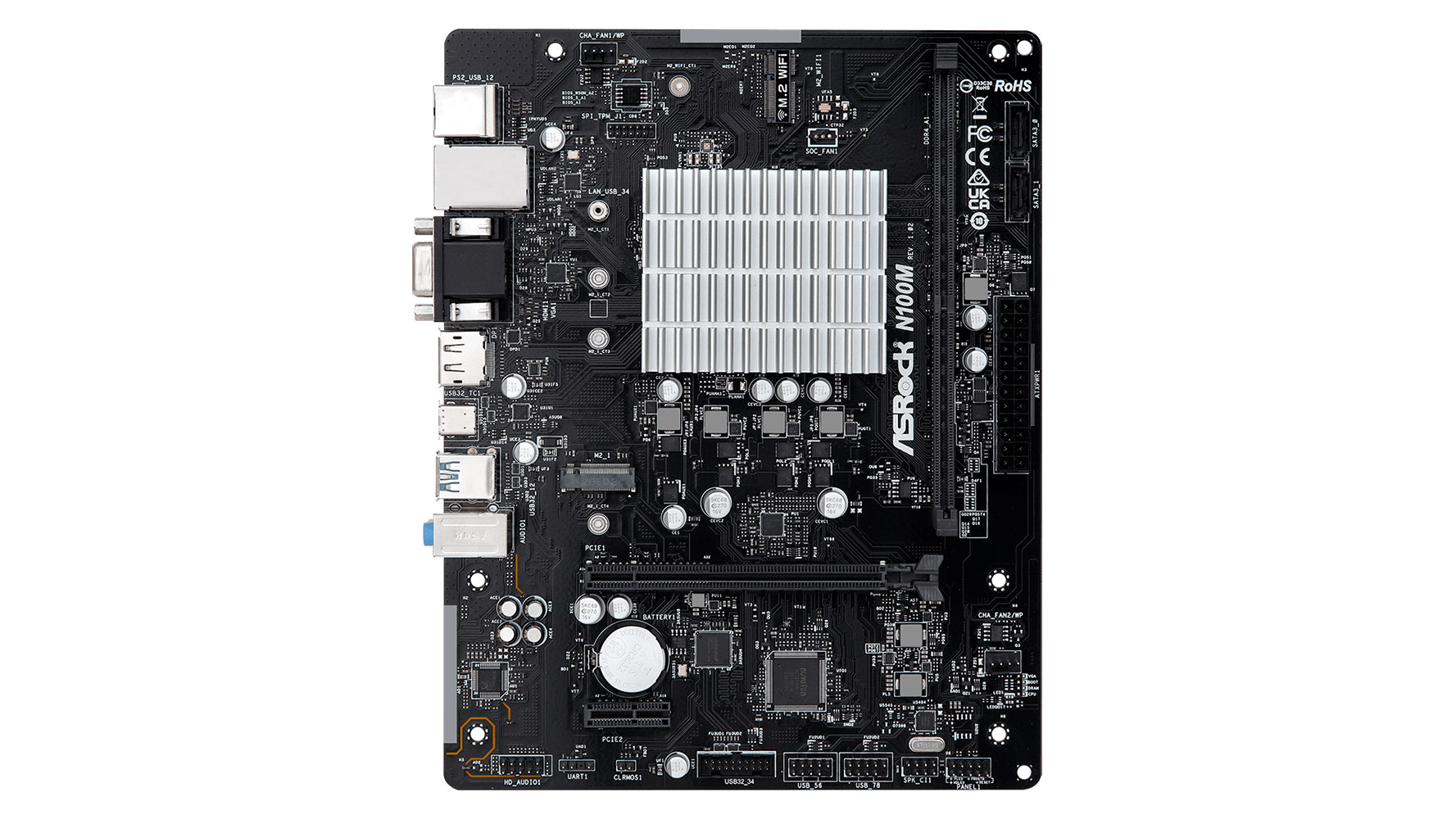
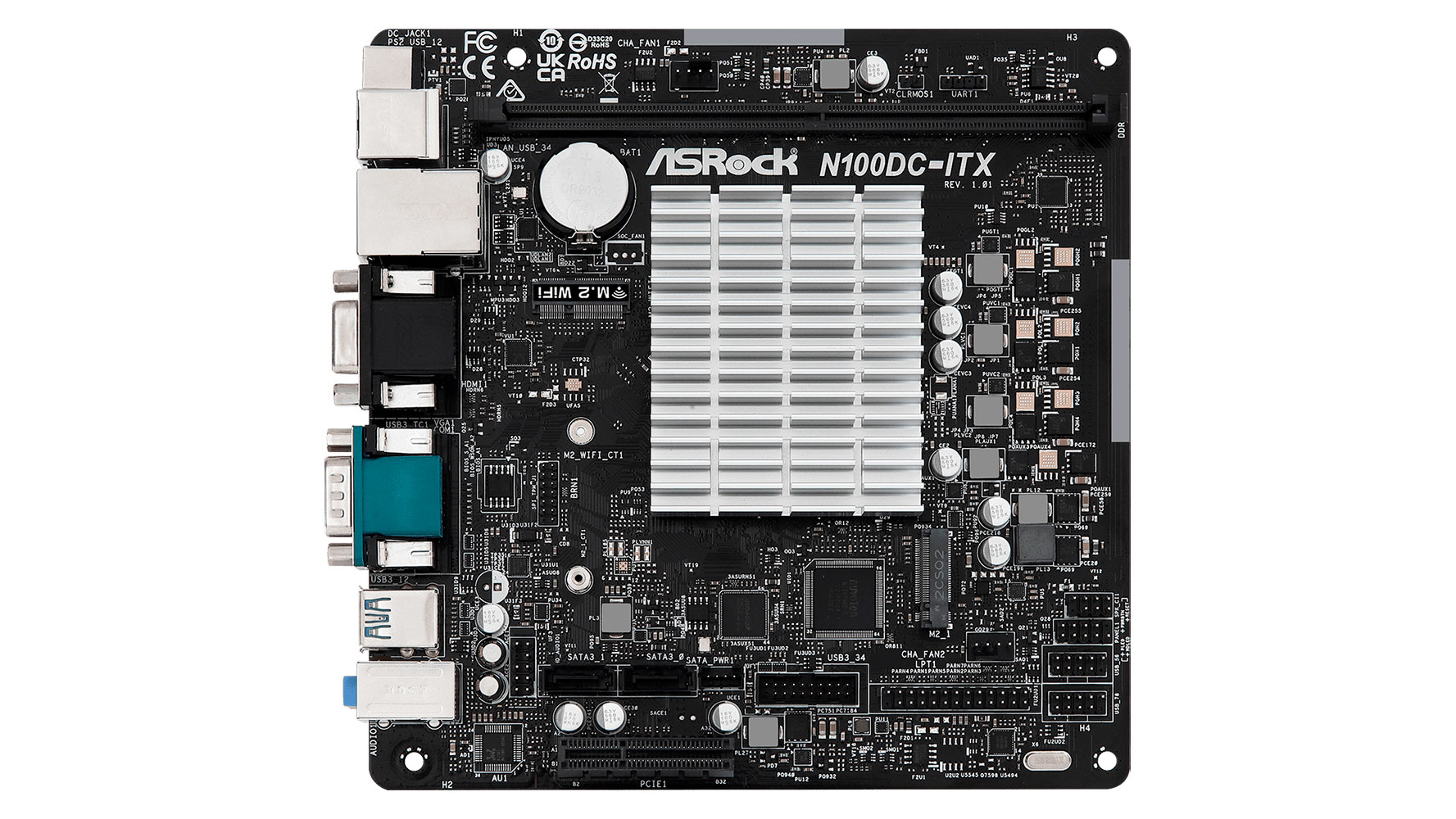
The N100 sports the Intel UHD Graphics Xe engine. In addition, it has 24 EUs that clock up to 750 MHz. The iGPU may be useless for gaming, but it's excellent for encoding and decoding workloads since it supports 10-bit HEVC and VP9 encoding, decoding, and AV1 decoding. The N100M offers one HDMI 2.1 port, DisplayPort 1.4 output, and a D-sub port. The N100DC-ITX, on the other hand, doesn't have the DisplayPort 1.4 output.
Both motherboards offer a single PCIe 3.0 x16 expansion slot electrically limited to x2. However, the N100M has an additional PCIe 3.0 x1 expansion slot for consumers that need more expandability. Unfortunately, there's no wireless connectivity on either motherboard. However, ASRock incorporated an M.2 socket (Key E) to allow users to install an M.2 2230 wireless module separately.
The motherboards' other features are nearly identical. They provide one M.2 slot that runs at PCIe 3.0 x2 for drives up to 80mm long and two SATA III connectors. A Realtek 8111H controller drives the single Gigabit Ethernet port; meanwhile, the Realtek ALC897 audio codec provides a 7.1-channel audio experience.
Get Tom's Hardware's best news and in-depth reviews, straight to your inbox.
The N100M's rear panel has one USB 3.2 Gen 2 Type-C port, two USB 3.2 Gen 1 ports, and four USB 2.0 ports. In addition, a PS/2 combo port is available for users that still use that interface. The N100DC-ITX presents a slightly different layout. ASRock swapped the USB 3.2 Gen 2 Type-C port for a regular serial port.
ASRock didn't share the pricing or availability for the new motherboards.

Zhiye Liu is a news editor, memory reviewer, and SSD tester at Tom’s Hardware. Although he loves everything that’s hardware, he has a soft spot for CPUs, GPUs, and RAM.
-
bit_user *sigh* I literally just bought one of their Gemini Lake Refresh boards, a week ago. At least I got it cheap and I already had a pair of DDR4 SO-DIMMs to use in it.Reply
The consolation is that these are still DDR4-based and I'd really be looking to go DDR5, since Alder-N is single-channel. With my Gemini-R board in hand, I'm now well-equipped to wait until they intro a DDR5 model. Perhaps they'll do that when they refresh for Raptor-N.
I was very uncertain they'd release Alder-N boards, given how they completely neglected Jasper Lake in this product line.
The quad-core processor rocks four E-cores with a 3.4 GHz boost clock and 6MB of L3 cache.
I'll bet this puts it well within the performance range of a desktop i5-6600, at less than 1/10th of the power.
the N100DC-ITX is outfitted with a DC jack compatible with 19V power adapters.
This should mean it's a Thin mini-ITX form factor, enabling one to use slim cases like Silverstone's PT13:
https://www.silverstonetek.com/en/product/info/computer-chassis/PT13/By default, the N100 only supports a single memory channel
There's no "default" about it. 1-channel is all you ever get, with Alder-N! Even on the 8-core models, presumably since they have the same pin-out. I'm guessing Intel noticed most Chromebooks only used one memory channel and decided to save a little $ by not supporting a second.
Both motherboards offer a single PCIe 3.0 x16 expansion slot electrically limited to x2.
Nice step up from the x1 slot in my Gemini-R board, but you'd wish they would go to at least x4. That would play nicely with a GPU like AMD's RX 6400. I assume the issue is that the CPU just doesn't have enough PCIe lanes, being limited to 9 (according to ark.intel.com).
They provide one M.2 slot that runs at PCIe 3.0 x2
This is also pretty sad. It'd be nice if they gave you the option of running it at x4, if the GPU slot is empty.
A Realtek 8111H controller drives the single Gigabit Ethernet port
I hope later or higher-end versions go up to 2.5 Gbps. I already bought a half-height 2.5 Gbps card, for mine. With this board supporting PCIe 3.0, you could even go up to 5 Gbps in a single lane.
meanwhile, the Realtek ALC897 audio codec provides a 7.1-channel audio experience.
It's a shame they dropped the Toslink output. I guess they figure most people using it for HTPC will use HDMI-embedded audio, but that's annoying if you want to use it for hi-fi. -
ctchewy I have a prebuilt system from BeeLink (Mini S-12) That is similar to this smaller board only I have the N95 SOC. The differences between the N100 and N95 are:Reply
1) It is a 15 watt SOC instead of 6W
2) It only has 16 graphic execution units running up to 1200Mhz instead of 24 GEU's running up to 750Mhz.
I use it as a light duty desktop PC (web, Libre Office, and old school computer emulation). It really is considerably faster than I was expecting from 4 'efficiency' cores. The setup screen (bios) allows changing the TDP up to 25 watts if desired. Great little machine for less than $200 including Win 11 pro. -
Zaphod Beeblebrox I hope there will be a DDR5 version of these boards -maybe when this memory type becomes a little cheaper! Pincount is identical to DDR4, but DDR5 is not just faster, it also allows TWO dedicated memory channels on ONE module! So even with only one memory slot dual channel would be possible. And maybe we will see a board using the Intel N200 instead of N100: higher CPU speed, better graphics (32 instead of 24 EUs) and still just 6 Watts power consumption!Reply -
bit_user Reply
I'm 100% with you, but keep your expectations realistic. According to the SoC specs, Gemini Lake-R supports up to dual DDR4-2400, which works out to the same bandwidth as Alder Lake-N's peak speed of single DDR5-4800. So, think of it as a lateral move, in terms of memory bandwidth.Zaphod Beeblebrox said:I hope there will be a DDR5 version of these boards -maybe when this memory type becomes a little cheaper! Pincount is identical to DDR4, but DDR5 is not just faster, it also allows TWO dedicated memory channels on ONE module! So even with only one memory slot dual channel would be possible.
I'm currently struggling to adequately cool this 10 W Gemini Lake board. I don't know how much power it's using, but I'm sure it's more than 10 W. According to this, it could be nearly 3x of that:Zaphod Beeblebrox said:And maybe we will see a board using the Intel N200 instead of N100: higher CPU speed, better graphics (32 instead of 24 EUs) and still just 6 Watts power consumption!
https://www.reddit.com/r/intel/comments/kjss42/question_about_turbo_boost_on_intel_pentium_j5040/
So, you'd do well to keep your expectations realistic. I would bet that N200 uses quite a bit more than 6 Watts, in its default configuration. -
TerryLaze Reply
Being 13 degrees below the Tjmax which itself is many degrees below shut off temp is not really struggling with the cooling, it's struggling with yourself not liking high temps.bit_user said:I'm currently struggling to adequately cool this 10 W Gemini Lake board. I don't know how much power it's using, but I'm sure it's more than 10 W. According to this, it could be nearly 3x of that:
Unless that was in idle or low load in that case you are struggling with cooling.
But yes, turbo will go way above TDP but only if and when there is any headroom to do so, if there isn't then turbo won't boost that high or at all so you dilemma in reality is, do you need the boost clocks to be running 24/7 or is the 10W performance good enough for you.
Just like the link you posted said, they reduced the clocks to the point that it always only draws the power they want. -
Zaphod Beeblebrox Replybit_user said:Well - this is not just expetations, this is what Intel themselves say in their database
https://ark.intel.com/content/www/us/en/ark/products/231804/intel-processor-n200-6m-cache-up-to-3-70-ghz.html
bit_user said:
So, you'd do well to keep your expectations realistic. I would bet that N200 uses quite a bit more than 6 Watts, in its default configuration. -
Zaphod Beeblebrox Replyctchewy said:I have a prebuilt system from BeeLink (Mini S-12) That is similar to this smaller board only I have the N95 SOC. The differences between the N100 and N95 are:
1) It is a 15 watt SOC instead of 6W
2) It only has 16 graphic execution units running up to 1200Mhz instead of 24 GEU's running up to 750Mhz.
I use it as a light duty desktop PC (web, Libre Office, and old school computer emulation). It really is considerably faster than I was expecting from 4 'efficiency' cores. The setup screen (bios) allows changing the TDP up to 25 watts if desired. Great little machine for less than $200 including Win 11 pro.
Strange - Intels current database doesn´t show a N95 CPU, only N50, N97, N100 and N200. Best matching for your description would be N97, but it is said to have 12W TDP, not 15:
https://ark.intel.com/content/www/us/en/ark/products/233090/intel-processor-n97-6m-cache-up-to-3-60-ghz.html -
bit_user Reply
Okay, I can't refute that the high temps won't cause any problems to the CPU or board, but what I can say is that it creates a problem for the SSD sharing the case with it. I've already relocated the SSD (which the case normally mounts practically right above the CPU!), and I'm still wondering if I should move it external.TerryLaze said:Being 13 degrees below the Tjmax which itself is many degrees below shut off temp is not really struggling with the cooling, it's struggling with yourself not liking high temps.
Also, I'm seeing the CPU clocks throttle, and I don't know how much of that is due to temperature vs. power. If I can keep the temps down, then I'll know it's due to power limits.
Not 24/7. But, for example, when I'm building a large software package, I don't want clocks to throttle too much or too soon.TerryLaze said:so you dilemma in reality is, do you need the boost clocks to be running 24/7 or is the 10W performance good enough for you.
I know I can reduce clocks to keep temps in check, but the idea behind optimizing the cooling solution is to limit how much I have to dial back clocks.TerryLaze said:Just like the link you posted said, they reduced the clocks to the point that it always only draws the power they want.
In another thread, I mentioned that it's hitting 92 C on an open bench, at comfortable ambient temps (<= 25 C). I can only imagine how much worse it'll be inside a case, mid-summer, with ambient upwards of 34 C. -
bit_user Reply
TDP doesn't mean what you think it does.Zaphod Beeblebrox said:Well - this is not just expetations, this is what Intel themselves say in their database
Again, you need only follow the Reddit link I posted to see what a "10 W" (according to the same database) Gemini Lake-R is pulling from the wall.
"With my current configuration, it is drawing about 12-15 watts idle/low usage and 28-31 watts from the wall."
Obviously, some of that is memory, USB mouse/keyboard, and display link power. But, those shouldn't add up to more than a few Watts. Accounting for power supply inefficiency would add a couple more. Still, the bulk is going to be used by the Intel chip and that easily puts it at 2x of its rated "10 W", during peak load.
Here's the Intel link, if you don't believe me about the specs:
https://ark.intel.com/content/www/us/en/ark/products/197304/intel-pentium-silver-j5040-processor-4m-cache-up-to-3-20-ghz.html
Here it is:Zaphod Beeblebrox said:Strange - Intels current database doesn´t show a N95 CPU, only N50, N97, N100 and N200.
https://www.intel.com/content/www/us/en/products/sku/231800/intel-processor-n95-6m-cache-up-to-3-40-ghz/specifications.html?wapkw=N95
Some models can't be found by browsing. You have to search for them, but they're there.