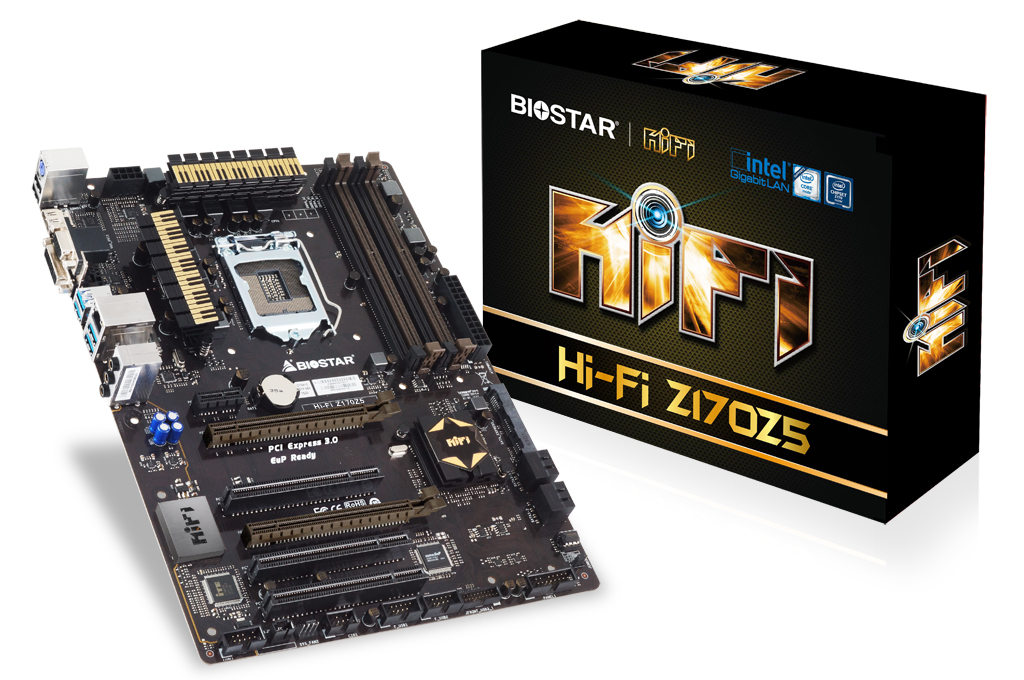Biostar's Hi-Fi Z170Z5 Offers Oddly Midrange Audio
Biostar announced a new motherboard based on the Z170 chipset, the Hi-Fi Z170Z5, and its audio capabilities are oddly limited.
Although this board is in Biostar's Hi-Fi series, it features only a mid-range audio codec with rather limited audio connectivity options. Biostar enclosed the Realtek ALC892 inside of a protective shell and placed it on a segmented piece of the motherboard to try to reduce noise from other components. Biostar also placed a series of four higher-quality capacitors on the board for use with the ALC892, and this, combined with the noise reduction, should offer reasonably clear audio, but it is still a mid-range solution and won't be able to achieve the SNR or clarity of other commonly used codecs.
Surprisingly, Biostar opted to place just three 3.5 mm connections on the board (mic, L/R Audio, Line-In), limiting speaker configurations to either 2.1 (Left, Right + Base) or 4.0 (Front left, front right, rear left, rear right, no subwoofer) setups. This is rather odd, as the ALC892 is fully capable of supporting a 7.1 surround sound configuration. Although many users today will want to use HDMI audio, or use a dedicated sound card if they have a surround sound system, it is rather peculiar to see a product branded as Hi-Fi with such limited audio features.
Another interesting aspect of the Biostar Z170Z5 is the RAM support. Unlike most Skylake motherboards that only support either DDR3 or DDR4, Biostar installed two DIMM slots for each standard. This doesn't allow you to use DDR3 and DDR4 in conjunction with each other, but it does make the board more versatile, and it gives users the option of relying on DDR3 for a time, and then later upgrading to DDR4. Users should remember, however, that Skylake's RAM support is limited to DDR3L at 1.35 V.
Outside of these aspects, the Z170Z5 is a fairly typical Z170 motherboard. It contains two PCI-E x16 slots, a single PCI-E x1 connection, and three legacy PCI ports. Thanks to the Z170 chipset, the motherboard is capable of supporting two graphics cards in an x8 + x8 multi-GPU configuration.
The Z1700Z5 contains a total of four SATA 3.0 ports, as well as an additional two SATA 3.0 ports configured to be used as a Sata Express connection. The board also has an Intel i219V gigabit Ethernet chipset.
There is currently no word yet as to when the board will be available, but it is priced at $129.
Get Tom's Hardware's best news and in-depth reviews, straight to your inbox.
______________________________________________________________________
Michael Justin Allen Sexton (or MJ) is a Contributing Writer for Tom's Hardware. As a tech enthusiast, MJ enjoys studying and writing about all areas of tech, but specializes in the study of chipsets and microprocessors. In his personal life, MJ spends most of his time gaming, practicing martial arts, studying history, and tinkering with electronics.
Follow Michael Justin Allen Sexton @EmperorSunLao. Follow us on Facebook, Google+, RSS, Twitter and YouTube.
-
tiagoluz8 This is beyond stupid! Piano keys, stupid audio setup, SATA Express (born dead) but no M.2, poop color, 3x old school PCI ports!!! GREAT JOB Biostar!Reply -
IInuyasha74 Yea, honestly, having three PCI ports seemed a bit much to me. I mean, there are still tons of PCI devices, but it seems kinda rare that someone would need more than one or two of them nowadays. An extra PCI-E port would have been better, and I debated whether or not I should mention it, but it didn't seem like a bad enough issue to warrant mentioning in the article.Reply -
Haravikk Really weird, the whole I/O section is a master-class in wasting space; the VGA and DVI ports should be swapped for a Displayport (or mini version), which frees up more space for audio ports. I'm also endlessly bewildered by the insistence in including a PS/2 port; how many people actually still need one of these and don't already have a half dozen USB to PS/2 adapters? I'd have moved the USB + Ethernet to that end, and swapped the other USB ports for one of the combined four or six port blocks.Reply
This would free up a ton of space for extra audio connectors, while still leaving plenty of room to separate them if you absolutely have to do-so. -
mck22mck I agree with most of the previous comments but I would add that this was a missed opportunity for a motherboard truly customized for the HiFi audio, DIY market. There has been a lot of interest in high end, computer audio for several years. The Z170Z5's mediocre on-board audio isn't a problem for this market because the preferred solution has become the USB port, and literally dozens of asynchronous USB DACs with internal, high quality clocks are available in price ranges from $100 to over $10,000. What is needed on a retail MB to take advantage of these high quality DACs are enhancements like those being built into dedicated music PCs, which I think are generally very overpriced, inflexible and typically not up-gradable. These would include better shielding of the USB port from RF noise inside the PC, ultra low noise regulator and 2nd stage filter for the USB signal, separate, highly filtered USB power supply, along with an on-off switch for self-powered DACs, etc., etc. Also there should be over current protection and ESD protection for the expensive equipment that will be attached to the USB port.Reply
PS. I don't care if someone here doesn't believe that they or anyone else can hear the difference between an on-board DAC and a $10,000 piece of high end audio jewellery. My point is there is a potential market niche that is not being supplied. The external DAC market segment is one of the fastest growing in high end audio, and a well designed HiFi motherboard could potentially sell in this market at a significantly higher profit margin than commodity motherboards.