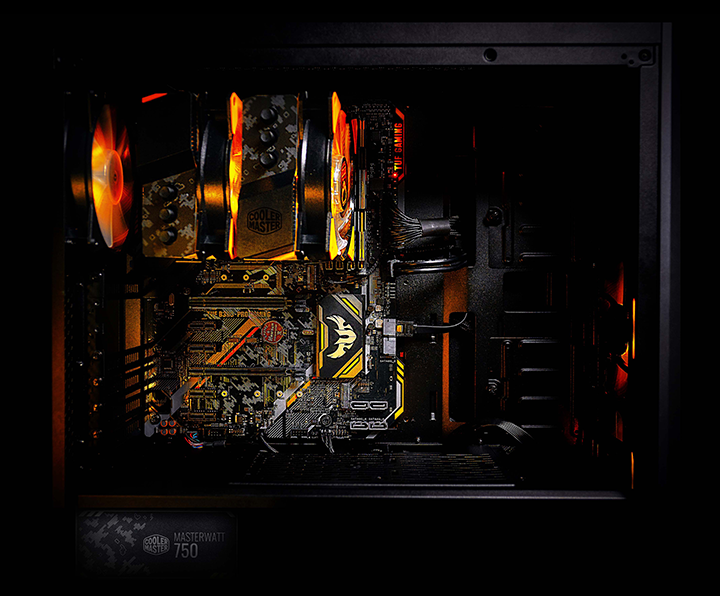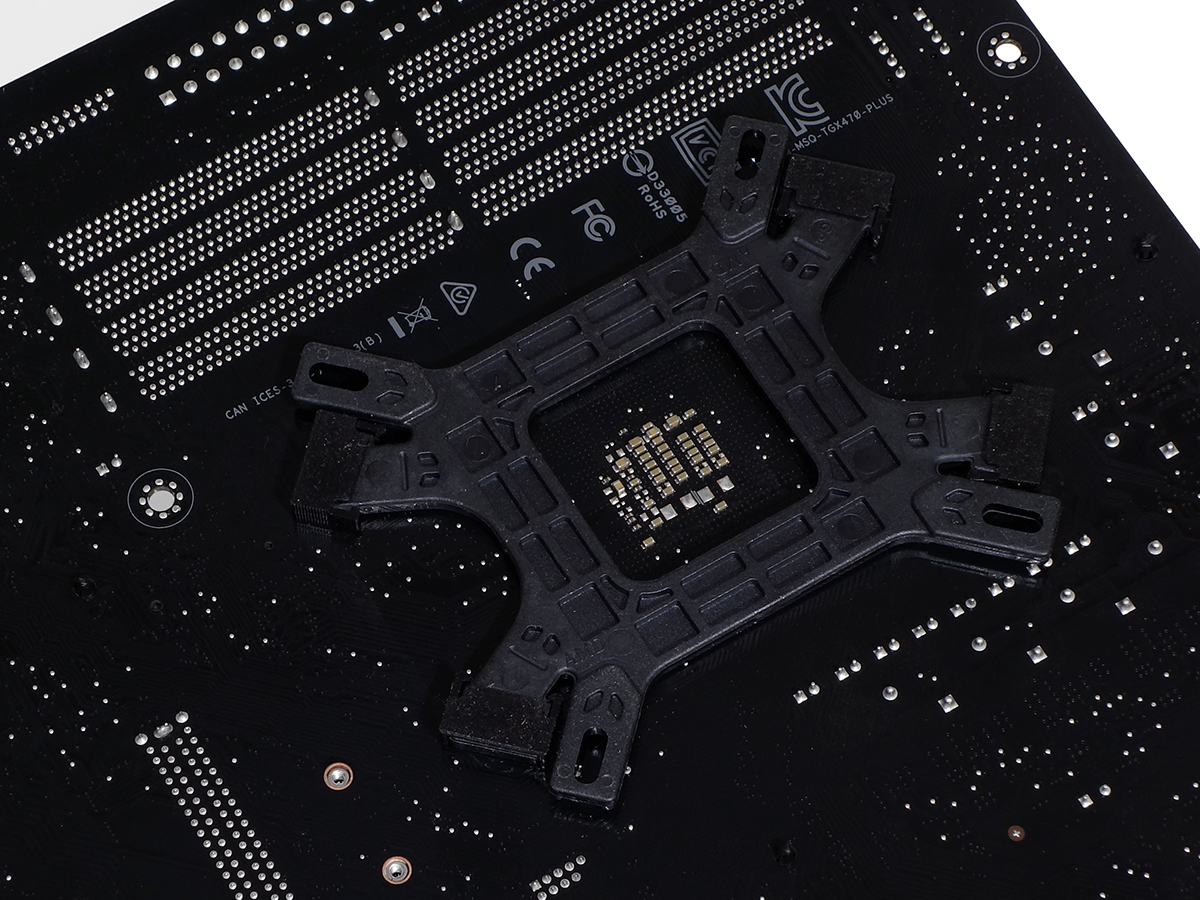Tested: Asus and Cooler Master’s “TUF Gaming Alliance” Components
Cooler Master stepped into Asus’ budget-focused TUF Gaming Alliance in a big way recently, with a gaming-value case and two coolers. The company worked with Asus to supply review sites with the requisite hardware. Before we treat each component to an individual review, we got a chance to see how these parts worked and looked together. Should they form the basis of your next budget gaming rig?
Supplied components include Asus's TUF X470-Plus Gaming socket AM4 motherboard, along with Cooler Master's MasterAir MA410M dual-fan single-tower CPU cooler, MA620P dual-tower CPU cooler, and MasterWatt 750 TUF Gaming Edition power supply.
We put most of the parts through our full spate of testing. You can find full reviews of the coolers, case, and motherboard below:
ATX case: Cooler Master MasterBox MB500
AMD X470 motherboard: Asus TUF X470-Plus Gaming
Air Cooler: Cooler Master MasterAir MA410M TUF Gaming Edition
Air Cooler: Cooler Master MasterAir MA620P TUF Gaming Edition
In all, we came away quite impressed with these parts, giving the case and one of the coolers an Editor's Choice awards.
Now that you know how these parts fared individually, let's take a quick look at how the TUF parts fit and work together.
We shot straight for budget gaming in our preview build, pairing the $150 X470-Plus Gaming with AMD’s value-awarded Ryzen 3 2200G ($100). We’ll unleash our more powerful parts upon the Asus motherboard in its full review. For now, using onboard graphics allowed us to not add a non-TUF
Get Tom's Hardware's best news and in-depth reviews, straight to your inbox.
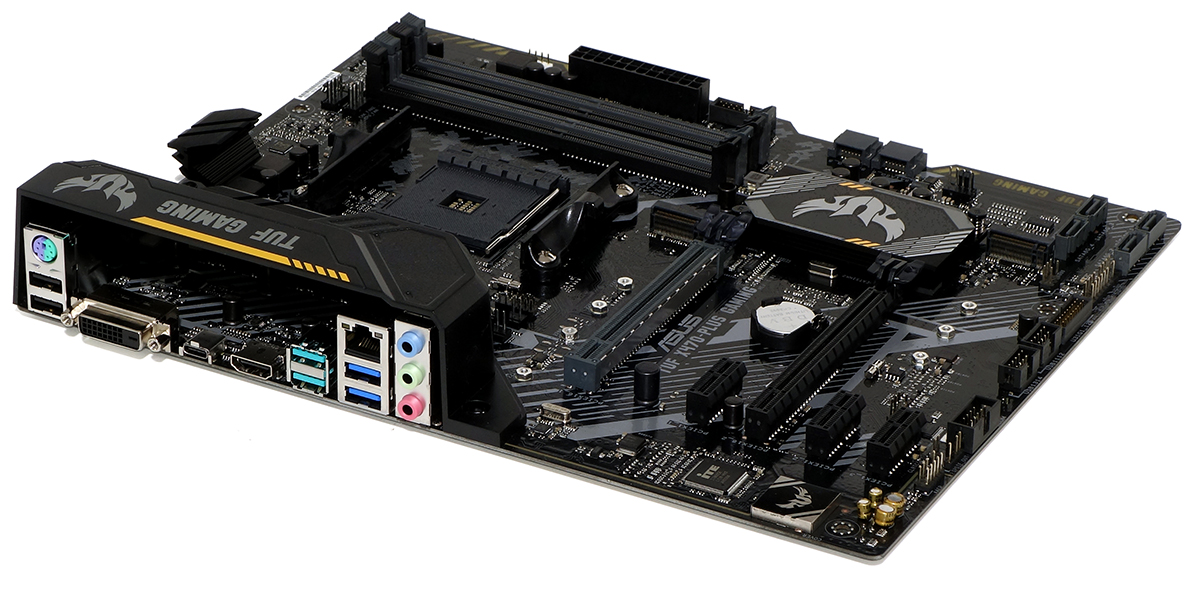
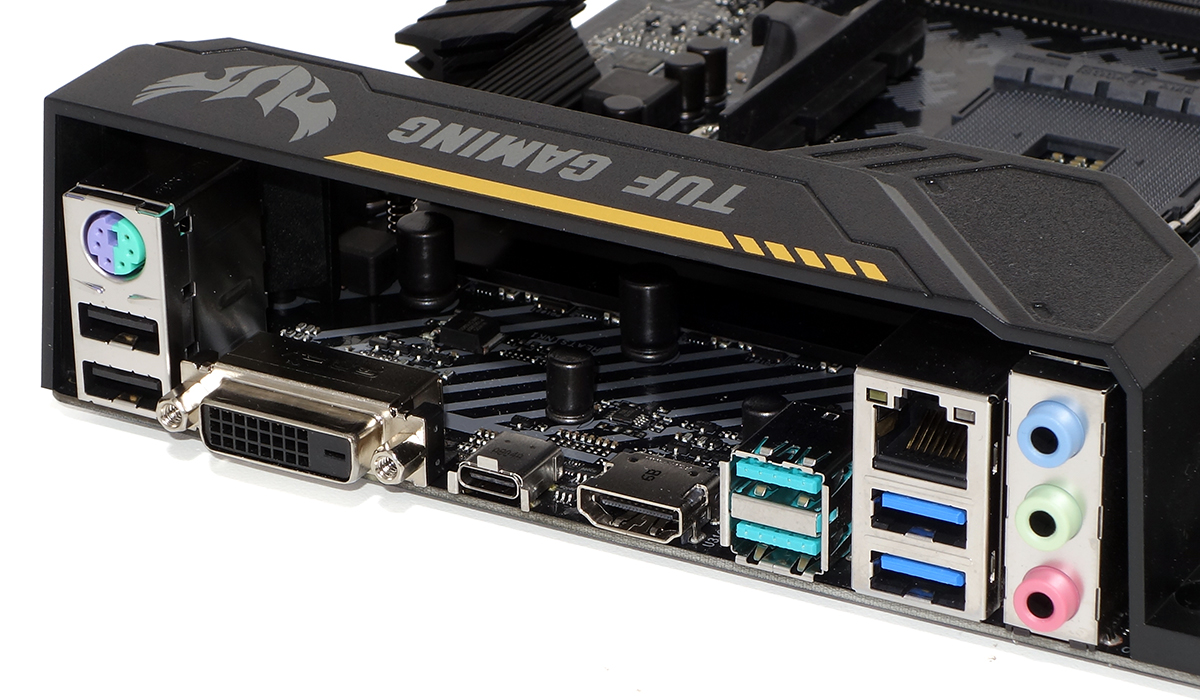
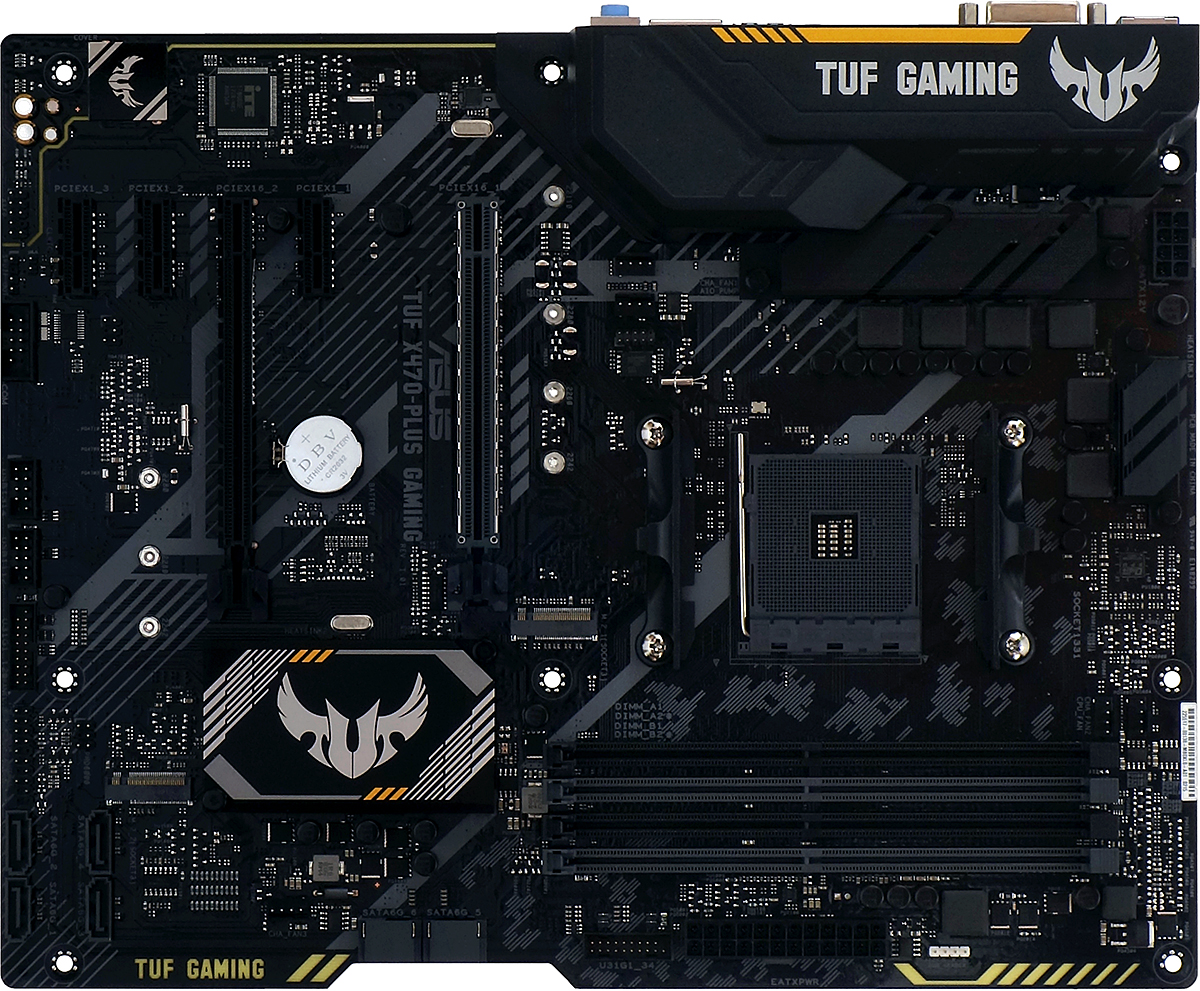

The MasterAir MA620P TUF Gaming Edition is identical in every way except coloration to the one from our previous review, but the MA410M gets an extra fan compared to the MA410P we reviewed. The fans of both coolers feature RGB lighting with four-pin input, allowing users to choose between a compatible motherboard’s RGB interface or the controller included with each cooler’s installation kit. Moreover, both coolers are currently available at the same $60 price, which should prompt keen readers to consider the smallest of details--from installation to performance--in our upcoming review.



The star of the show from Cooler Master’s viewpoint will certainly be its MasterBox MB500 case. The $70 mid-tower features three RGB fans (two front, one rear), support for a radiator up to 3x120mm or 2x140mm on the front panel, two top-panel fan mounts that lack vertical radiator clearance but might fit some radiator/motherboard/DRAM combinations thanks to an approximate 1.25” offset (away from the motherboard).




Cooler Master’s MasterWatt 750 TUF Gaming Edition fills our power bay. Capable of outputting its full power rating on the 12V rail if required by system demand, the special edition adds graphic detailing to the original black finish. The semi-modular design uses fixed cables for the 24-pin and 8/4-pin EPS12V/ATX12V leads.


We did have a couple concerns with component installation, beginning with the CPU’s AM4 mounting methods. We didn’t like that the steel support plate had to be removed and replaced with a plastic version, and would have preferred a special set of standoffs. Cooler Master included special standoffs for LGA 2011/2066, but not for AMD AM4 boards.
Builders should also be aware that while the AM3 mounting holes are made small to sit atop the shoulders of the CPU cooler kit’s mounting studs, the larger AM4 mounting holes are designed to slip over those shoulders. We had problems with the plate getting pinched between the shoulder and nut, but that’s not anything that a little wiggling didn’t solve.
Our next concern was RGB synchronization. The case has an RGB splitter that connects its three fans to a single header, and the CPU fans each have an RGB splitter that connect two special ends to one standard end. The case and cooler each needed their own RGB connection, yet Asus equipped the value-priced TUF X470-Plus Gaming with only one RGB header and no splitter cable. Stealing a cable from an MSI motherboard’s installation kit rescued our configuration.
The system worked flawlessly after we added the extra RGB splitter cable, producing a 52 °C core reading at 19 °C ambient under multi-threaded Prime95 small FFTs, with the CPU overclocked to 4.00 GHz at 1.375V, and its DDR4 set to a 3333MHz data rate at 1.35V. Our noise reading was only 39.1 decibels at ½ meter, which works out to approximately 33 decibels at one meter.
Aesthetics are always a matter of personal taste, but we think Cooler Master has done a fine job of tying these components together visually. From this point we need only confirm that each of these components is competitive in its own segment, and for that we look forward to putting these parts through their paces in upcoming reviews.
-
Crashman Reply
Excellent, thanks!21117447 said:"Corsair included special standoffs..." I think you meant Cooler master.
-
Karadjgne Did they at least go back and fix the MA620P? Last I heard it was barely any better than its smaller (and cheaper) brother, the MA420P.Reply
Really nice looking case, but adding less than an inch of height would open up top mount rads ability dramatically, and thats where ppl do like to put them, especially combined with some RGB fans.
Changing out a good, solid steel backer for a cheap pos piece of plastic, and then having to 'wiggle' the mount to seat it right? Really? Is Diy John Doe really going to read that in the mounting instructions and then wonder why temps are off the charts?
The only thing 'TUF' I see in this whole thing is what the salesman says ( followed by 'Luck') when you try and return everything. -
Crashman Reply
Remember that Tuf is Asus's low-cost alternative to its ROG line. So it would be nice if the case, power supply, and motherboard were also $60 each. But that kind of price alignment is just a dream.21117551 said:Did they at least go back and fix the MA620P? Last I heard it was barely any better than its smaller (and cheaper) brother, the MA420P.
Really nice looking case, but adding less than an inch of height would open up top mount rads ability dramatically, and thats where ppl do like to put them, especially combined with some RGB fans.
Changing out a good, solid steel backer for a cheap pos piece of plastic, and then having to 'wiggle' the mount to seat it right? Really? Is Diy John Doe really going to read that in the mounting instructions and then wonder why temps are off the charts?
The only thing 'TUF' I see in this whole thing is what the salesman says ( followed by 'Luck') when you try and return everything.
-
hdmark im not sure about others, but i realy like the orange/black theme they have going on in the 3rd pictureReply -
Calculatron Haven't the last batch of TUF products been rather lackluster?Reply
I remember when I bought my AM3+ Sabertooth 990FX motherboard, and it was one of the best motherboards for AMD on the market. -
Crashman Reply
We will have reviews to sort all of that out.21118901 said:Haven't the last batch of TUF products been rather lackluster?
I remember when I bought my AM3+ Sabertooth 990FX motherboard, and it was one of the best motherboards for AMD on the market.
-
rubix_1011 Reply21117551 said:Did they at least go back and fix the MA620P? Last I heard it was barely any better than its smaller (and cheaper) brother, the MA420P.
The reviews for both the MA620P TUF and MA410M TUF highlighted in this article will be available very soon and I'll be addressing these questions in each breakdown. But like it is mentioned in the article, the MA410M TUF and MA620P TUF are each (currently) priced at $60, which does allow for some interesting talking points and conclusions...