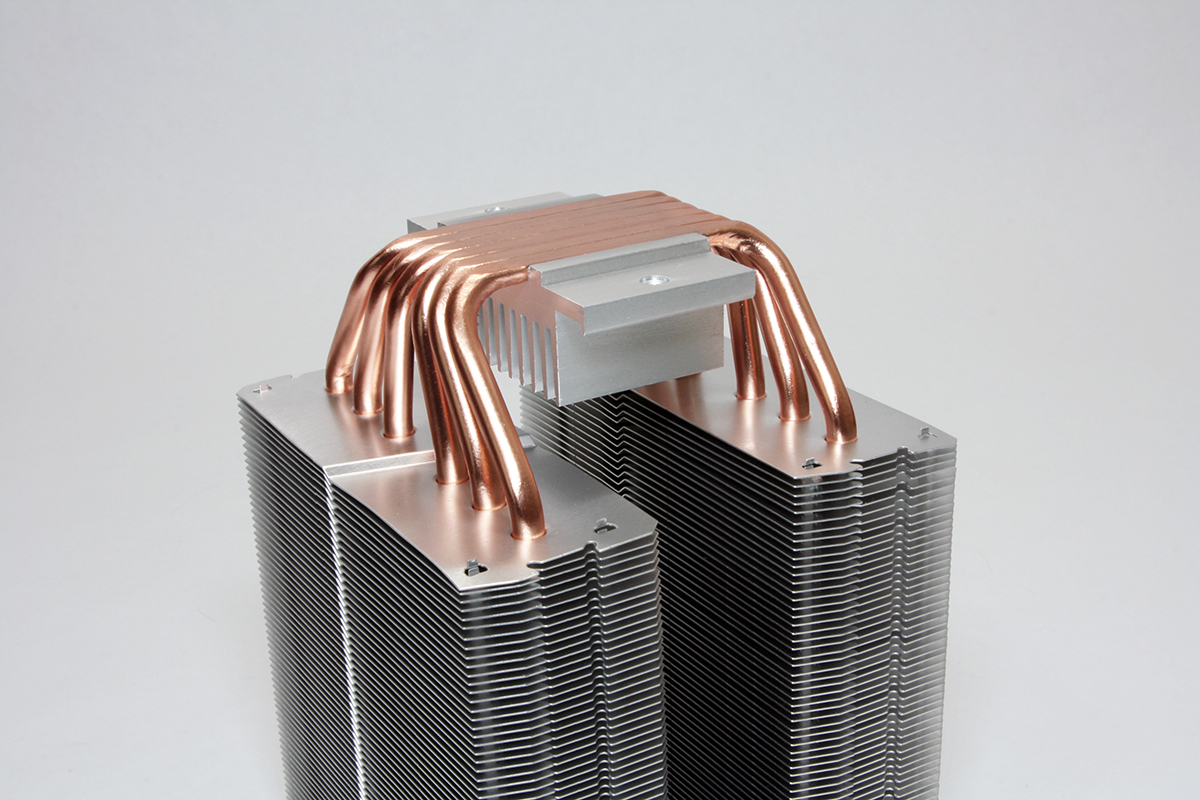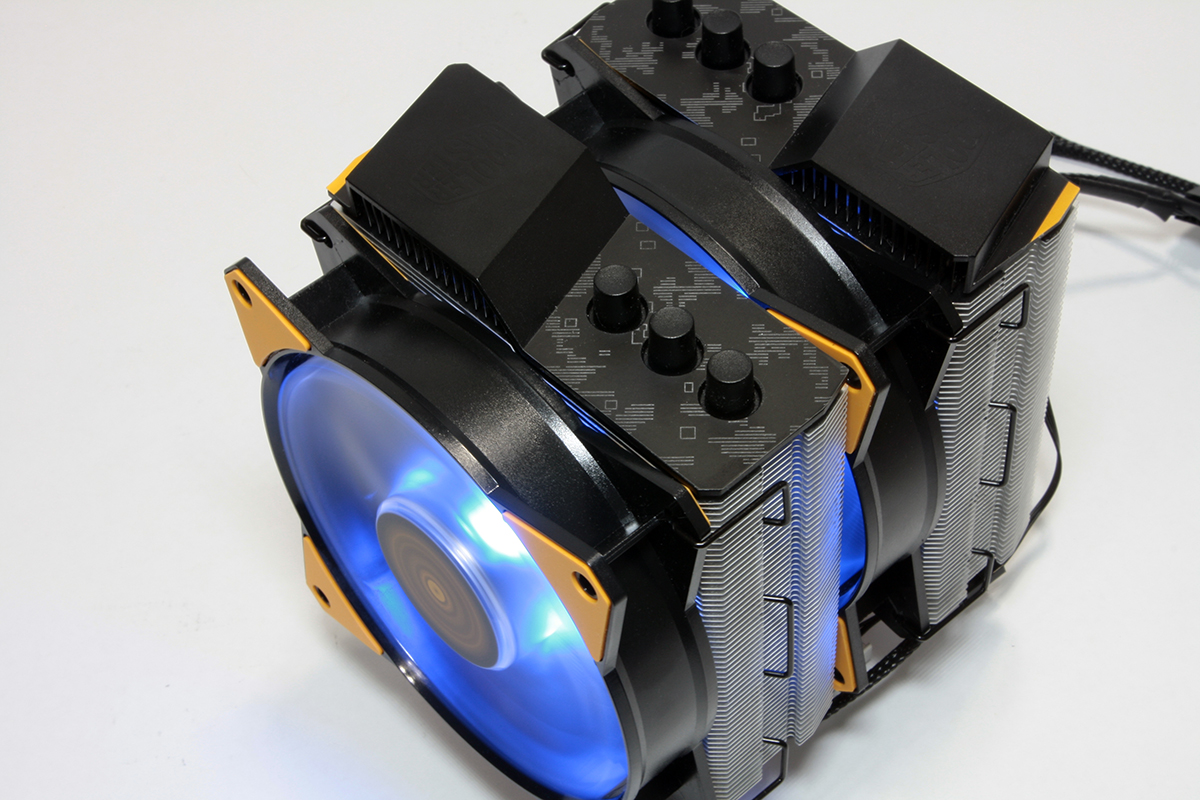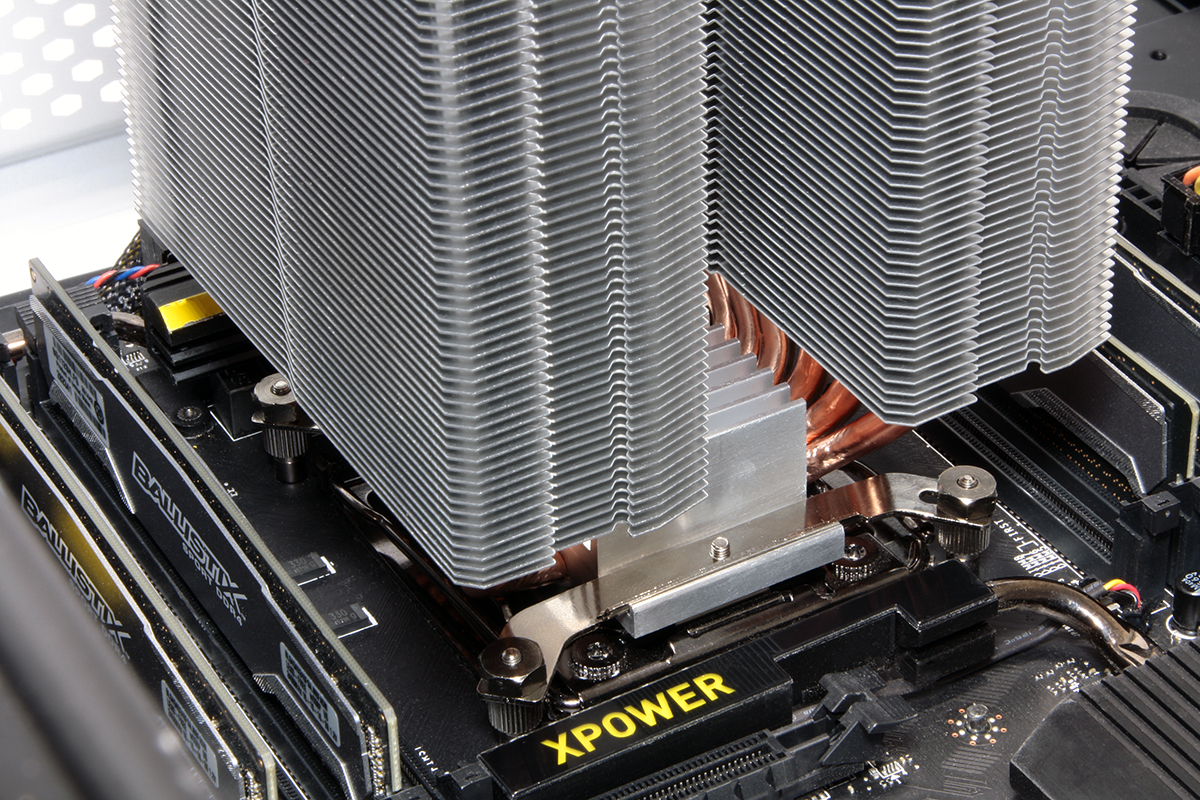Cooler Master MasterAir MA620P TUF Gaming Edition Review: TUF Enough?
Features & Specifications
At Computex 2018, Asus and several other companies announced the TUF Gaming Alliance, a collection of components (from motherboards and cases to coolers and power supplies) designed to work together--and look good doing it. We’ve already highlighted a collection of those components used in the Asus TUF Gaming Alliance component build, including two Cooler Master MasterAir heatpipe cooling towers: the MA410M, and the MA620P that we're looking at here.
Both coolers are priced at about $60, and both get the TUF Gaming Alliance armor and graphics treatment. But while we were impressed by the newly updated MA410M TUF Gaming Edition, the MA620P TUF Gaming Edition is effectively the same product as the current-SKU MasterAir MA620P. Cooler Master simply adorned it with camouflage stickers and color-accented rubber fan mounts.
We certainly like the aesthetic changes with the MA620P TUF Gaming Edition, but we desperately wanted to see steps taken to improve performance over the existing cooler. The reason we'd like an improvement in cooling performance is that the larger, six-heatpipe MasterAir MA620P TUF Gaming Edition is out-performed by the smaller, quad-heatpipe MasterAir MA410M TUF Gaming Edition. Seemingly, despite the fact that both coolers were released at the same time, the MA410M makes the MA620P obsolete. After all, why pay the same price for a bulkier cooler that performs worse than its same-priced sibling? Let's dig deeper and find out if there's a justification for for this dual-tower option.
The color splash and graphics of the MasterAir MA620P TUF Gaming Edition offers an upgrade in curb appeal over the non-TUF MA620P. But as we'll see, Cooler Master didn't deliver the cooling potential we'd expect from large-footprint heatpipe cooling tower. In fact, the only way the MA620P TUF Gaming Edition manages to beat its’ svelte, MA410M TUF sibling in is the ability to occupy more physical space.
The MasterAir MA620P TUF Gaming Edition ships with mounting hardware to cover almost every modern desktop Intel and AMD processor socket, save for the TDP-demanding Threadripper family.
In the event you’ve forgotten your favorite thermal compound, the included syringe of Master Gel Pro means you can get right to work installing the MA620P TUF. Both 4-pin PWM and RGB splitters accompany the common Molex-powered controller, for installers without integrated RGB motherboard headers.
Specifications
| Height | 6.5" / 165.1mm |
| Width | 4.86" / 123.4mm |
| Depth | 4.27" / 108.4mm (5.27" / 133.8mm w/fans) |
| Base Height | 1.625" / 41.3mm |
| Assy. Offset | [-0.25"] (top down)/(1.1" w/fans - front/rear) (27.94mm) |
| Cooling Fans | (2) 120 x 25mm RGB |
| Connectors | (2) 4-pin PWM, (2) 4-pin RGB |
| Weight | 54.25 oz / 1539g |
| Intel Sockets | 775, 115x, 1366, 2011x, 2066 |
| AMD Sockets | FM2(+), FM1, AM2(+), AM3(+), AM4 |
| Warranty | 5 years |
| Web Price | $60 |
The face of the MasterAir MA620P TUF Gaming Edition is almost identical to the non-TUF version, except for the inclusion of bright yellow, anti-vibration fan mounts. The same pair of MasterFan MF120R fans with RGB lighting control are included, both out front and sandwiched between the pair of cooling towers.
Get Tom's Hardware's best news and in-depth reviews, straight to your inbox.
Cooler Master uses the same six-heatpipe design on the MasterAir MA620P TUF Gaming Edition as seen on the non-TUF model. The 6mm diameter copper heatpipes gather under the center of the cooling towers and are milled to provide direct-contact with the CPU heat spreader in what Cooler Master calls its CDC 2.0 (Continuous Direct Contact) Technology. Also returning for the MA620P TUF sequel is the same aluminum mounting base and its aggressively milled cooling valleys.
Printed, digital camouflage graphics adorn the plastic top of each cooling stack, which are otherwise identical to those on the original MA620P. The design addition is welcome. Yet the graphics, which skip the angular top sections seems incomplete, even if the intent was to create visual contrast.
Once installed, the MasterAir MA620P TUF Gaming Edition is very secure. But the cooling tower’s larger size causes some problems during installation, due to obstruction to the mounting hardware. Getting the spanner wrench around other hardware and under the cooling fins can be rather difficult, depending on your motherboard.
Installation in cramped systems can prove to be problematic and great care should be taken by removing memory DIMMs and nearby components to prevent damage if the wrench slips off one of the nuts (which it will) during final torque-down. We strongly recommend installation of this cooler with the motherboard outside of small form-factor cases.
MORE: Best CPU Cooling
MORE: How To Choose A CPU Cooler
MORE: All Cooling Content

Garrett Carver is a contributor for Tom’s Hardware, primarily covering thermal compound comparisons and CPU cooling reviews; both air and liquid, including multiple variations of each.
-
pensive69 '...large-footprint heatpipe cooling tower....'Reply
I'm not a fan of these huge cooling towers or condominiums
on the CPU / MB's i put up. and then there is the
problem of how to access things on the MB with a
cramped layout. just not my thing.
too much added and elevated mass.
instead pop a little cooling pod on the chip and
liquid cool the chip. put the heat exchange gear in
another part of the case. -
Lutfij CoolerMaster's been doing it for quite some time. They make a slew of underwhelming products so that when they do something ground breaking, everyone's fallen off their chairs.Reply -
techy1966 So basically they add some really ugly fans that have bright colors and of coarse lots of LED lighting and it then deserve the name gaming edition..wow color me impressed.Reply -
rubix_1011 The MA410M TUF that I reviewed along with the MA620P TUF was the real gem. I'm not sure what purpose the larger, more difficult to install MA620P has, if I am being completely honest.Reply
MasterLiquid ML240R (not the 'L' version) is actually quite good, although just wait to see the results tomorrow on the new Corsair H100i Pro. :)
I should have a MasterLiquid ML360R here in a few days.