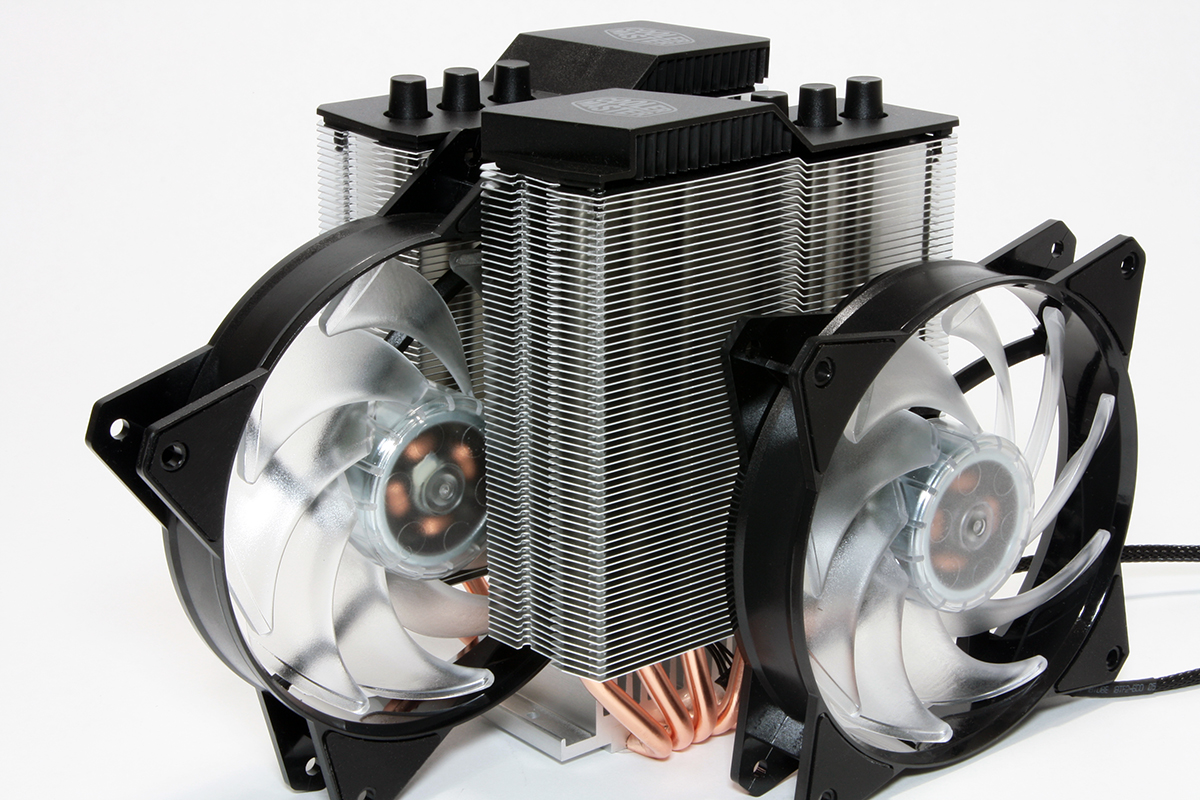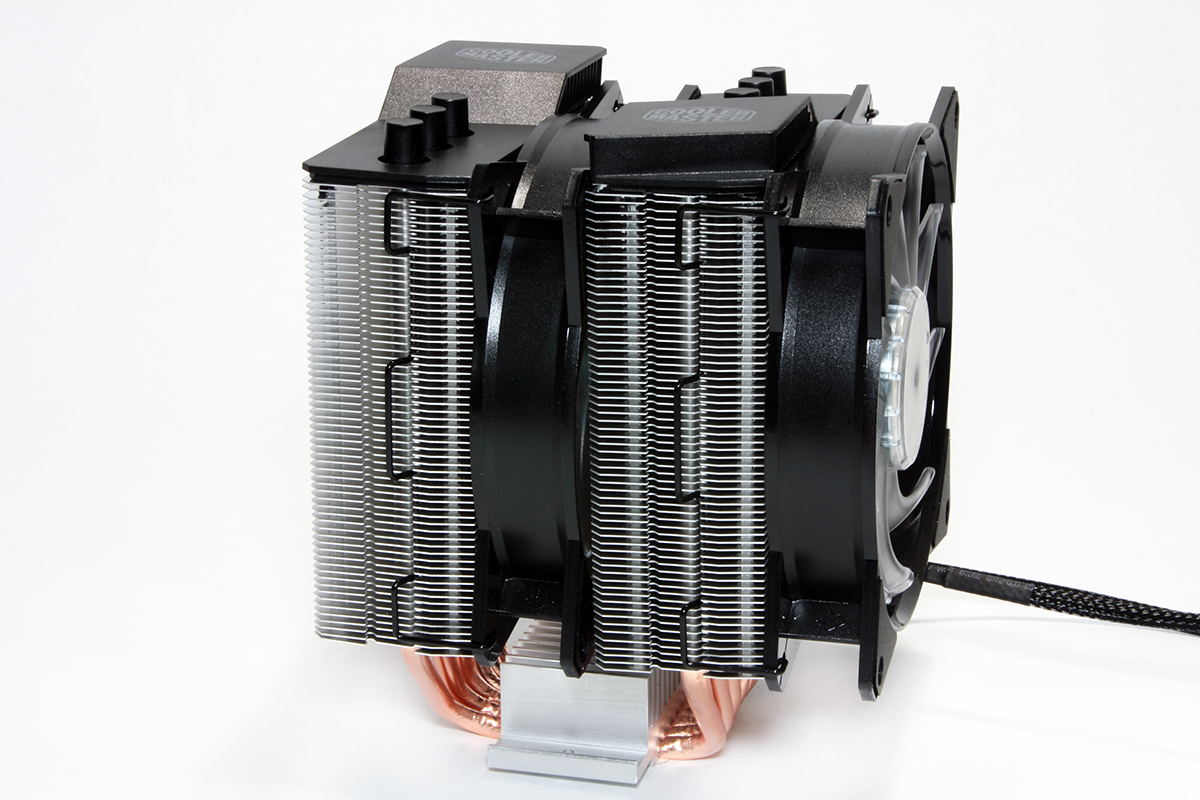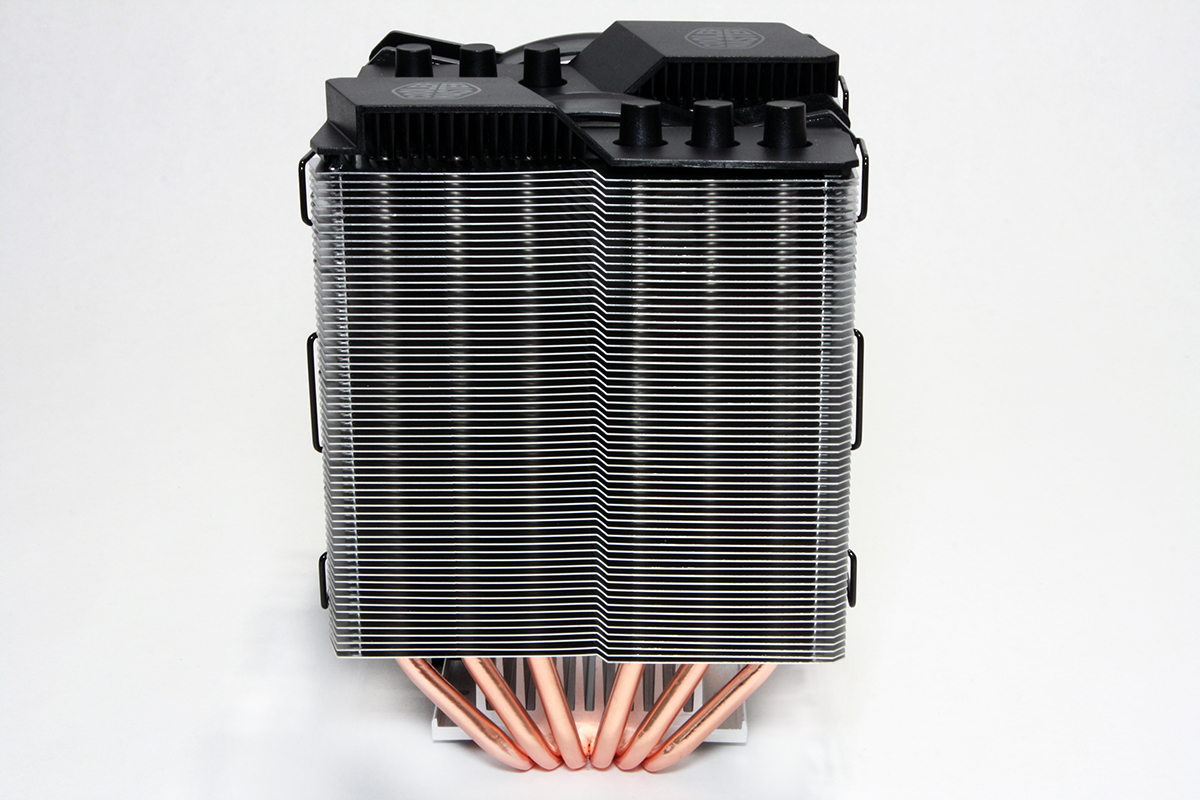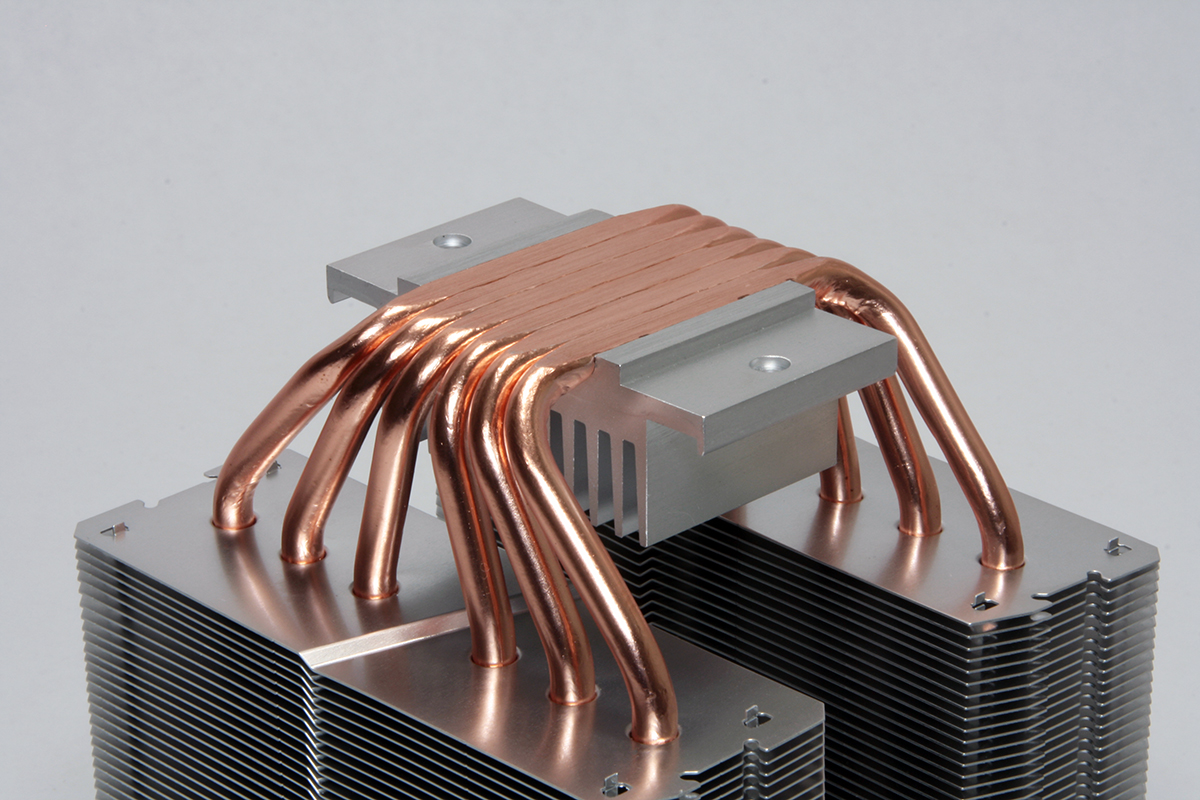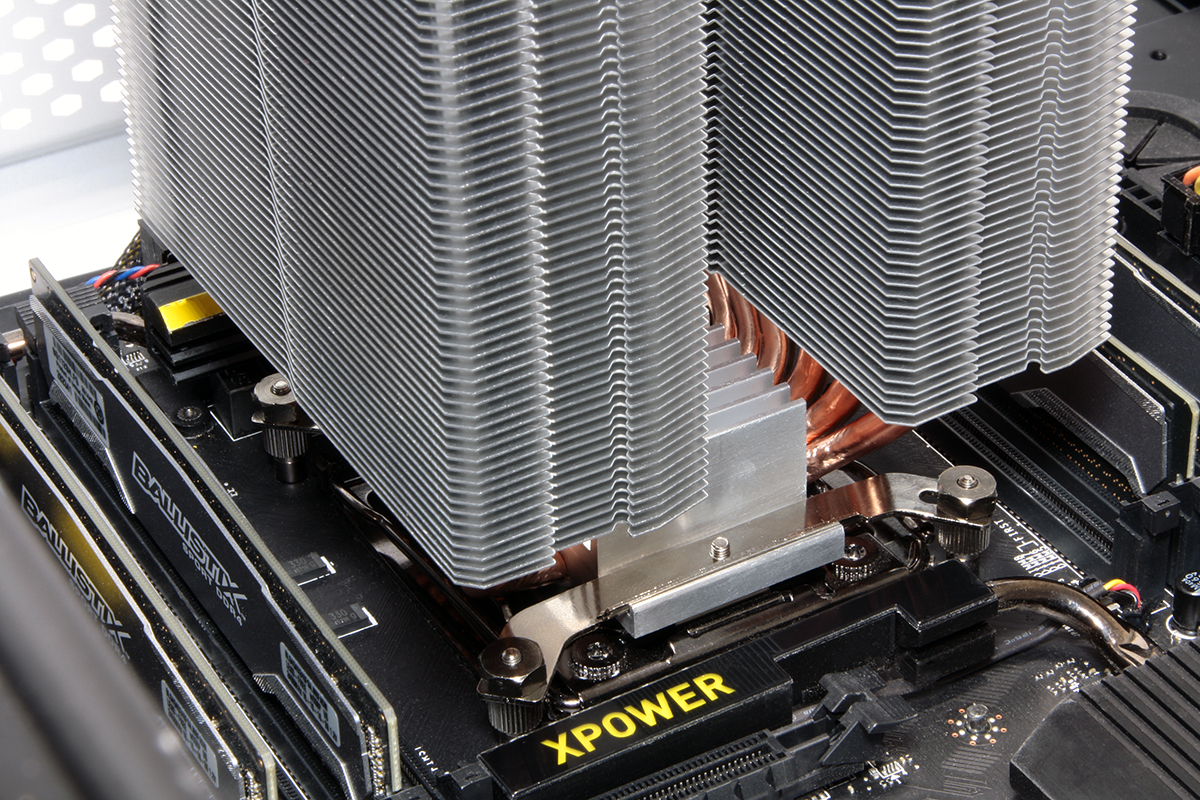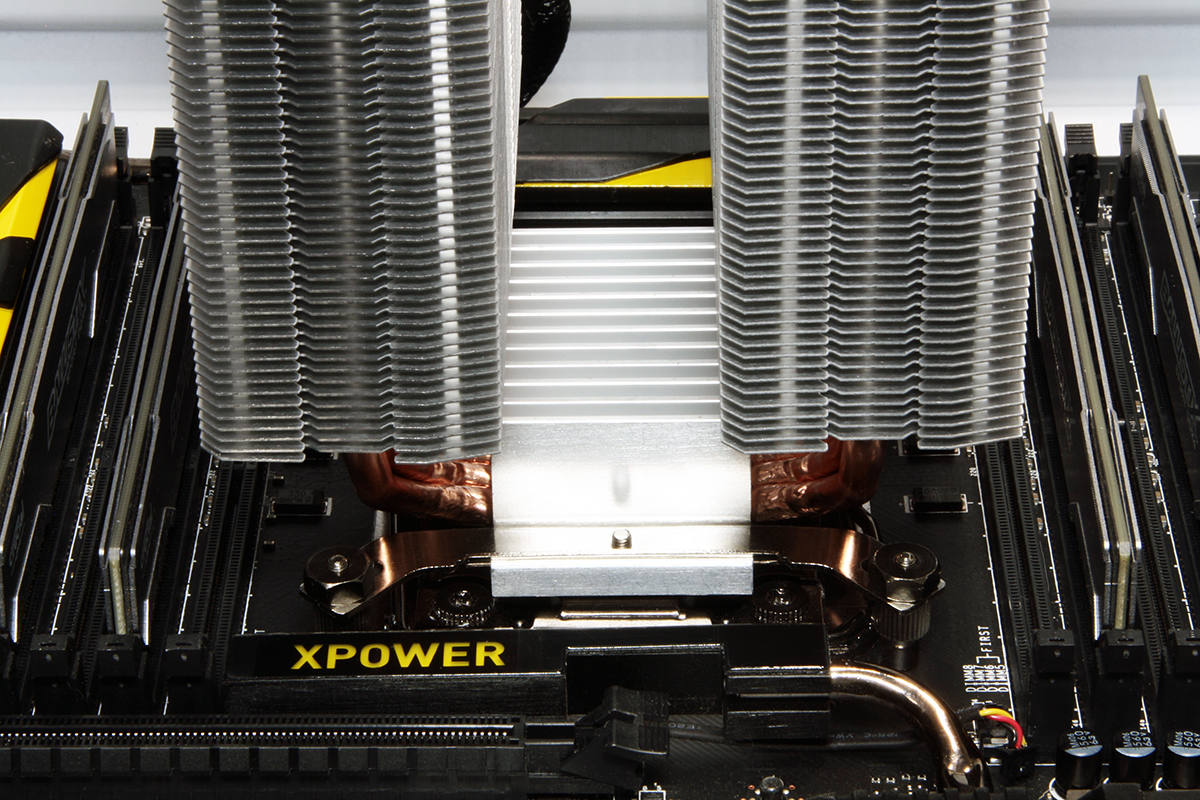Tom's Hardware Verdict
Striking looks and excellent RGB lighting will help the MasterAir find favor among those with case windows or tempered-glass sides. But while performance is adequate for modest overclocks of mainstream chips, there are alternatives that perform better.
Pros
- +
Not-quite-premium price for a large, heatpipe CPU cooler
- +
Attractive design
- +
4-pin RGB capable fans
Cons
- -
Better suited for mild-to-average overclocking
- -
Installation can be a bit troublesome inside an existing build
Why you can trust Tom's Hardware
Features and Specifications
Wtih two 120mm RGB fans and six heatpipes connecting dual cooling towers, Cooler Master's newest flagship MasterAir MA620 supersedes the MasterAir MA610P in both naming convention and cooling performance while being a bit easier on your wallet. With a $55 retail price hitting the upper range of the big-air CPU cooling value-market, the MA620P offers remarkably handsome looks. But, when we put the spurs to it in our CPU torture testing, it doesn’t quite keep its cool against others in the market segment.
Making use of dual 120mm fans and 4-pin RGB integration, we’re positioning the MA620P as a capable, quality cooler best suited for mild-to-moderate quad core CPU workloads and the user who absolutely must have RGB lighting support and contemporary visual appeal.
Specifications
| Height | 6.5" / 165.1mm |
| Width | 4.88" / 123.8mm |
| Depth | 4.25" / 107.8mm (5.3" / 134.3mm w/fans) |
| Base Height | 1.625" / 41.3mm |
| Assy. Offset | 0.0" (centered)/(1.1" w/fans) (27.94mm) |
| Cooling Fans | (2) 120 x 25mm RGB |
| Connectors | (2) 4-pin PWM, (2) 4-pin RGB |
| Weight | 40.7 oz / 1154g |
| Intel Sockets | 755, 115x, 1366, 2011x, 2066 |
| AMD Sockets | FM2(+), FM1, AM2(+), AM3(+), AM4 |
| Warranty | 2 Years |
Features
Like most Cooler Master products, the MasterAir MA620P comes equipped to perch atop most current AMD and Intel processors, excluding AMD’s monstrous Threadripper. As typically seen from Cooler Master are the RGB in-line controller, 4-pin RGB header/splitter cable, a small syringe of thermal compound and the typical assortment of mounting brackets and threaded offsets. Also making an appearance is the highly controversial Cooler Master offset spanner wrench (more on this in a bit).
Taking a divide and conquer approach, Cooler Master diverted from the single, unified tower approach taken with their MA610P to a twin-tower arrangement of cooling fins over six, 6mm diameter, direct-contact copper heatpipes. Aluminum cooling fins adorn the set of heatpipes and each is topped with a plastic fascia top cap for more aesthetic appeal.
Making use of a two-fan push/pull arrangement now means one of the 120mm MF120 RGB Masterfans is sandwiched between the cooler fin stacks, but also allows an optional third fan to be added for a push/pass/pull setup.
Wire retainers keep the 1800 RPM rated fans corralled with a simple, yet elegant retention solution. Simply pull out and back on the tabs, and the fans are easily sprung free.
A rear view of the cooler provides explicit view of the heatpipe arrangement within the fin stacks themselves. The copper heatpipes are aligned in both the leading and trailing cooling towers, although 2.6 inches (66.3mm) and one cooling fan separates them.
Get Tom's Hardware's best news and in-depth reviews, straight to your inbox.
The six heatpipes come together and are milled for direct CPU IHS contact at the base of the MasterAir MA620P. An aggressively-toothed aluminum mounting base integrates with the copper heatpipes, which allows you securely mount the relatively heavy cooler on your (supported) motherboard of choice.
Mounting the Cooler Master MasterAir MA620P is a bit more effort than we appreciate putting forth since installation requires securing the mounting base and brackets with small, 9mm hex nuts using the offset spanner wrench.
The placement of the cooling towers and location of the mounting brackets, calls for removal of memory DIMMs in order to properly tighten the hardware. While the closed end of the hex wrench rarely slips, it does bind if you attempt to remove it from the nut at an angle. The open side of the spanner helps with this issue, at least until the nut is threaded down and the mounting stud prevents the spanner from sitting securely on the nut due to a stamped flange over the tool’s open end.
Typical height memory DIMMs have no problems being added or removed once the MasterAir MA620P is installed. The leading cooling fan does protrude a bit over DIMM sockets and should only be a nuisance for very tall memory module thermal solution designs (see "Base Height" below).
MORE: Best CPU Cooling
MORE: How To Choose A CPU Cooler
MORE: All Cooling Content

Garrett Carver is a contributor for Tom’s Hardware, primarily covering thermal compound comparisons and CPU cooling reviews; both air and liquid, including multiple variations of each.
-
Co BIY Thanks for the thermal pictures.Reply
I wonder if a tunnel from the rear case fan to the back of the cooler tower would help system cooling. -
TheOtherOne I've been using "Thermalright SilverArrow SB-E Extreme CPU Cooler" for almost 5 years now. This looks VERY familiar :DReply
http://thermalright.com/product/silver-arrow-ib-e-extreme/