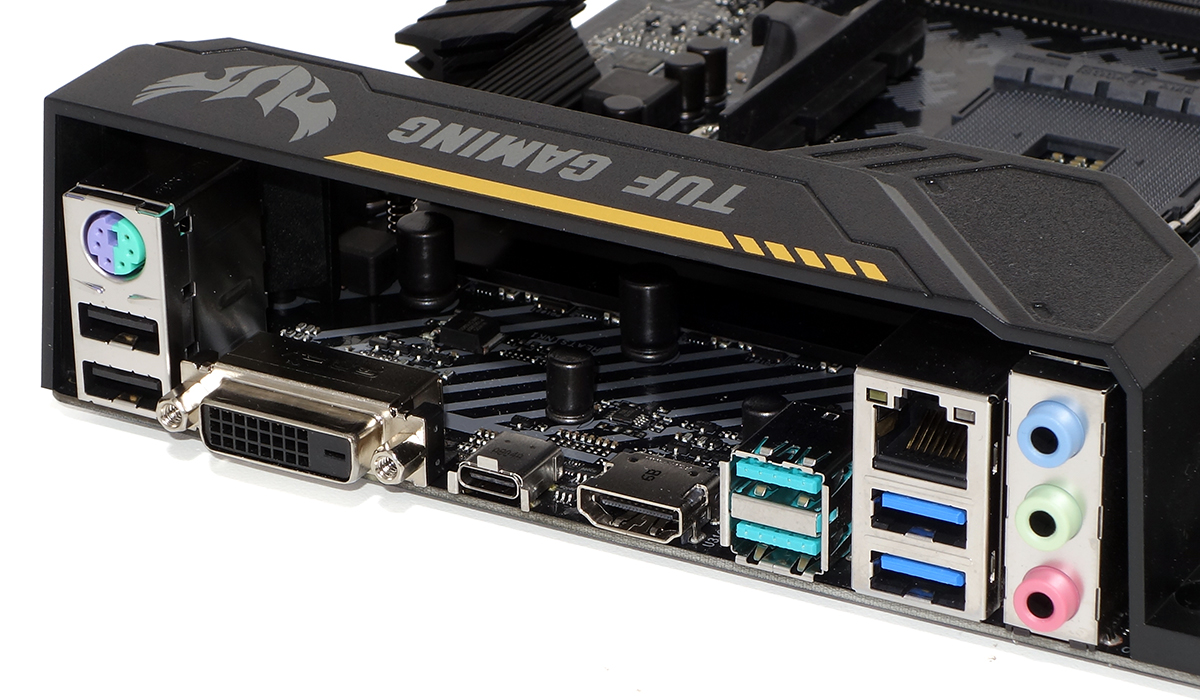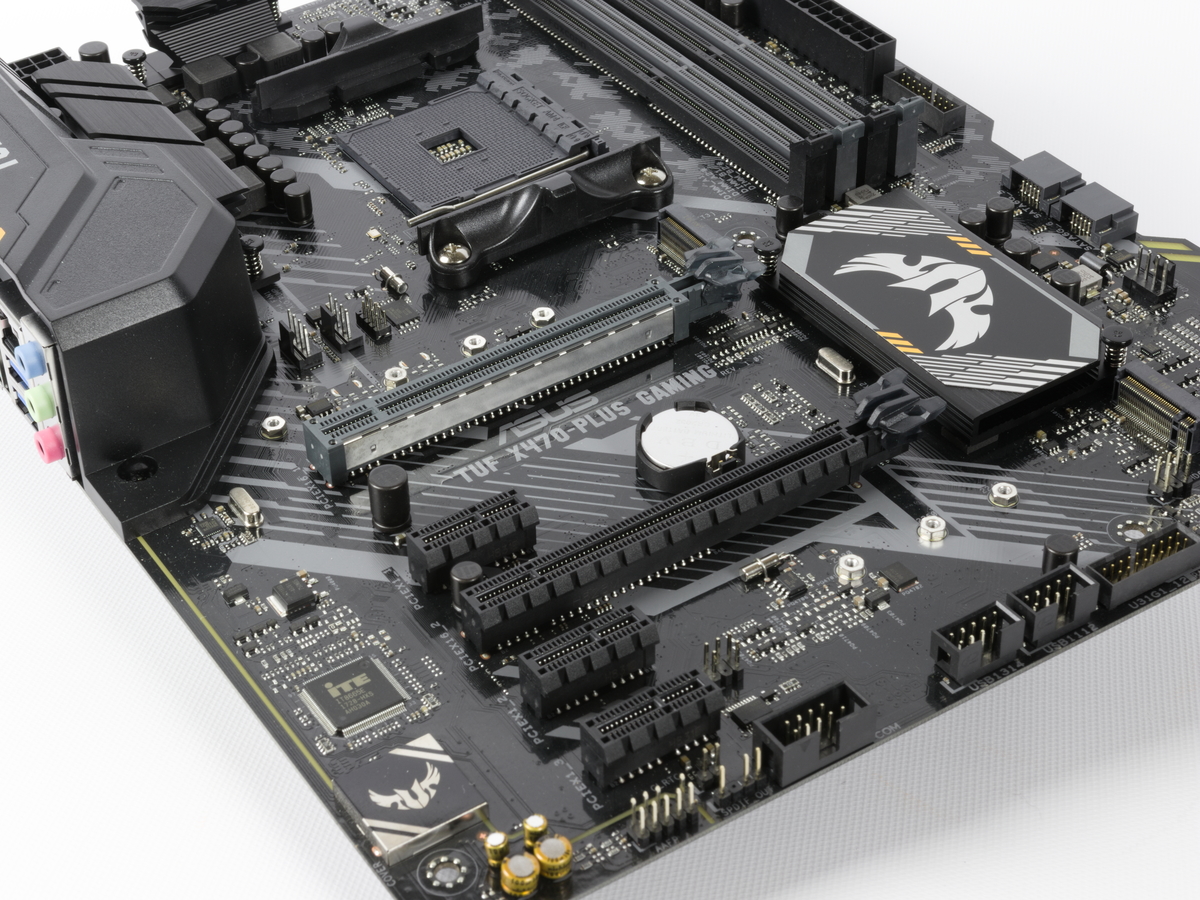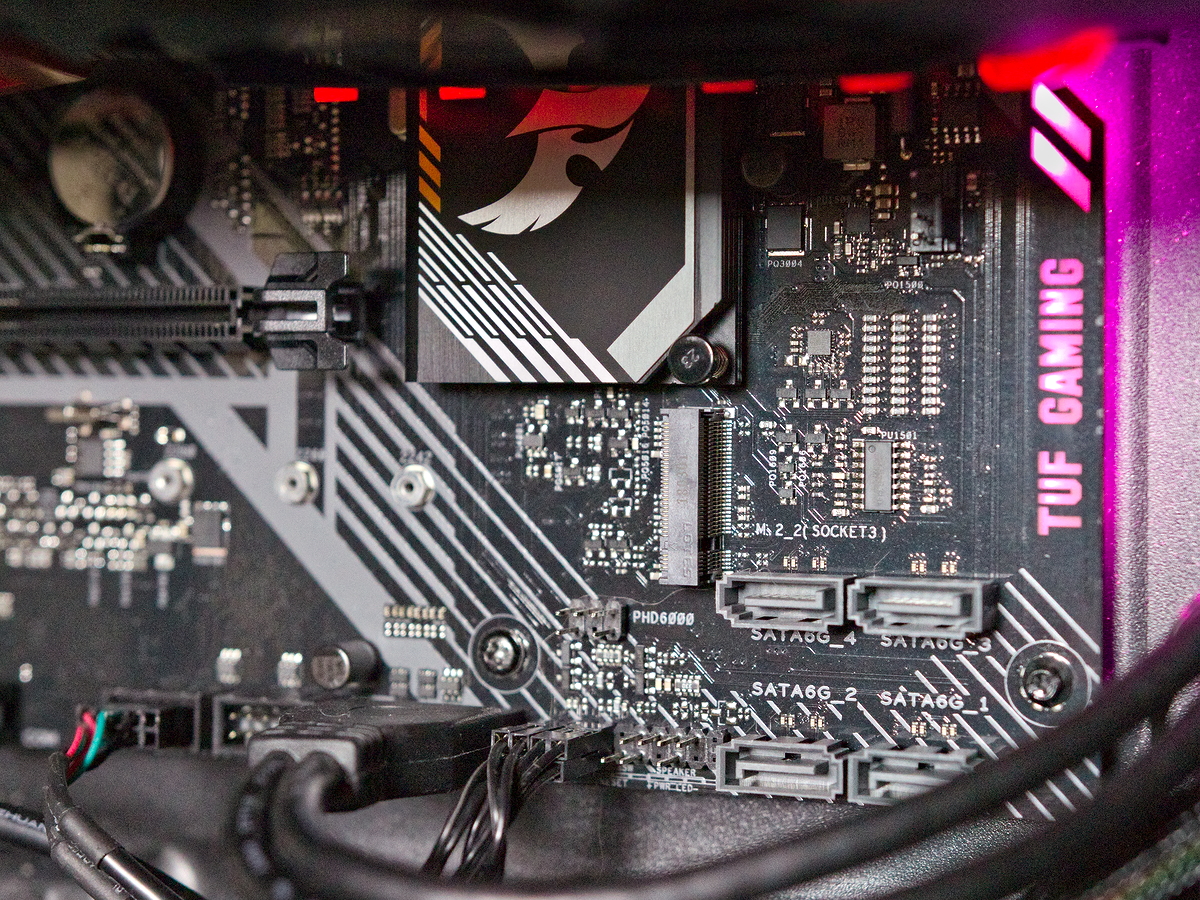Tom's Hardware Verdict
This board shines as a budget gamer, particularly when paired with other TUF Alliance parts for matching aesthetics. However, those looking to achieve fast memory clocks should look elsewhere.
Pros
- +
Good CPU Overclocking, despite low phase count
- +
Good value for features
Cons
- -
Atypical X470 wiring
- -
Abysmal memory overclock performance
Why you can trust Tom's Hardware
TL;DR and Product Description
On the surface, the Asus TUF X470-Plus Gaming looks to be a low-end board with Asus branding slapped onto it. Fortunately, the frugal facade is misleading, as this TUF motherboard performs quite well in all but one metric, making it a good overall product and a great foundation for an AMD-based TUF Alliance gaming build.
Specifications
| Socket | AM4 |
| Chipset | AMD X470 |
| Form Factor | ATX |
| Voltage Regulator | 4+2 Phases |
| Video Ports | (1) HDMI 1.4(1) DVI-D |
| USB Ports | 10Gbps: (2) Type A5Gbps: (2) Type A, (1) Type CGen2: (2) Type A |
| Network Jacks | (1) Gigabit Ethernet |
| Audio Jacks | (3) Analog |
| Legacy Ports/Jacks | (1) PS/2 |
| Other Ports/Jack | ✗ |
| PCIe x16 | (1) v3.0(1) v2.0 (x4) |
| PCIe x8 | ✗ |
| PCIe x4 | ✗ |
| PCIe x1 | (3) v2.0 |
| CrossFire/SLI | ✗ |
| DIMM slots | DIMM slots |
| M.2 slots | (1) PCIe v3 x4 / SATA3 42/60/80/110(1) PCIe v3 x2 / SATA3 42/60/80 |
| U.2 Ports | ✗ |
| SATA Ports | (6) 6Gb/s |
| USB Headers | (2) 5Gbps(2) USB2.0 |
| Fan Headers | (5) 4-pin |
| Interfaces | (1) COM |
| Other Interfaces | (1) RGB Header, (1) CLR CMOS |
| Diagnostics Panel | ✗ |
| Internal Button/Switch | ✗ |
| SATA Controllers | Integrated (0/1/10) |
| Ethernet Controllers | RTL8111H |
| Wi-Fi / Bluetooth | ✗ |
| USB Controllers | ✗ |
| HD Audio Codec | ALC887-VD2 |
| DDL/DTS Connect | ✗ / Yes |
| Warranty | 3 Years |
Features
It’s not every day you see companies joining together to make a combined brand. G-Sync is Nvidia’s baby; XMP is Intel’s specification; and let’s not even mention the case manufacturers’ attempt at unifying RGB software. However, several household technology brands have managed to create ecosystems and cross-company brands, and Asus hopes to do the same with the TUF Gamming Alliance, which the company officially unveiled at Computex 2018.
Being the focal point to the alliance (and the original home of the TUF branding), Asus is, in some ways, putting its reputation on the line with the TUF brand. But the company still has its better-known (and higher-end) PC enthusiast / gaming Strix and Republic of Gamers lineups held more tightly under its own umbrella. With TUF, Asus is hoping broaden brand recognition while stealing some thunder from other value-oriented component vendors on e-tailer shelves.
The TUF X470-Plus Gaming (referred to as TUF going forward) motherboard is a stark deviation from the red and black and/or aggressive style you might be used to from other Asus boards. Here, things shift to a more heads-up-display-like scheme, reminiscent of either Doom 3 or, ironically, recent Gigabyte UEFI screens. For the most part, the aesthetic of this board works but we think that the TUF badge could have been a little more angular to help blend with the other visual design choices.
Another element that helps fuse the board and other TUF Alliance components together is the use of digital camo graphics. In our initial build, that included graphics across the board itself, as well as the glass side panel of Cooler Master's MasterBox MB500 TUF Gaming case.
The Tom's Hardware fashion police will now shift our gaze from the graphics-emblazoned PCB itself to the board's lighting effects. The color scheme of choice for this brand is a mix of yellow and grey. So make sure to program Asus's Aura Sync software to flash colors that match. LEDs are focused across the underside of the board, on the right side, which helps provide an ambiance as well as a targeted emphasis on the “TUF Gaming” logo at the bottom right and the angled highlights by the memory slots.
As for lighting expandability, the TUF board only sports one additional RGB header, so use it wisely. This is a great opportunity to implement some of the other TUF Alliance components. Cooler Master's MasterAir MA410M TUF Gaming Edition air cooler includes an RGB splitter, helping to amplify the RGB experience.
Get Tom's Hardware's best news and in-depth reviews, straight to your inbox.
Now, back to our standard physical overview. The back panel of the TUF board is efficient--to put it nicely. Asus has gone out of its way to cut off excess connections, and includes only three analogue audio ports, two USB 2.0, three USB 3.1 Gen1, two USB3.1 Gen2, gigabit, and a PS/2 port.
Unfortunately, the USB 3.1 Gen1 ports consist of two Type-A and one Type-C. Ideally, since USB-C is a future-looking port, the Type-C port should be of the faster USB 3.1 Gen2 variety. Then again, there's very little that would take useful advantage of the faster port today. For builders with Ryzen APUs who won't be plugging in a graphics card, DVI-D and HDMI 1.4b connectors are available for plugging in displays. If your monitor is DisplayPort only, you'll need an adapter.
Asus introduces its own twist on the X470 chipset with this board, by changing up the PCIe wiring. The TUF board employs a single PCIe Gen3 slot running at a flat x16 mode, which is atypical. Beyond Gen3 PCIe, the second x16 slot is PCIe Gen2, and wired for x4 mode. The three x1 connectors enable lower-bandwidth devices. This helps eliminate any confusion as to what devices are enabled, and all ports can be used concurrently in this system. While this is less flexible than many other boards, it also simplifies the process of choosing parts and building.

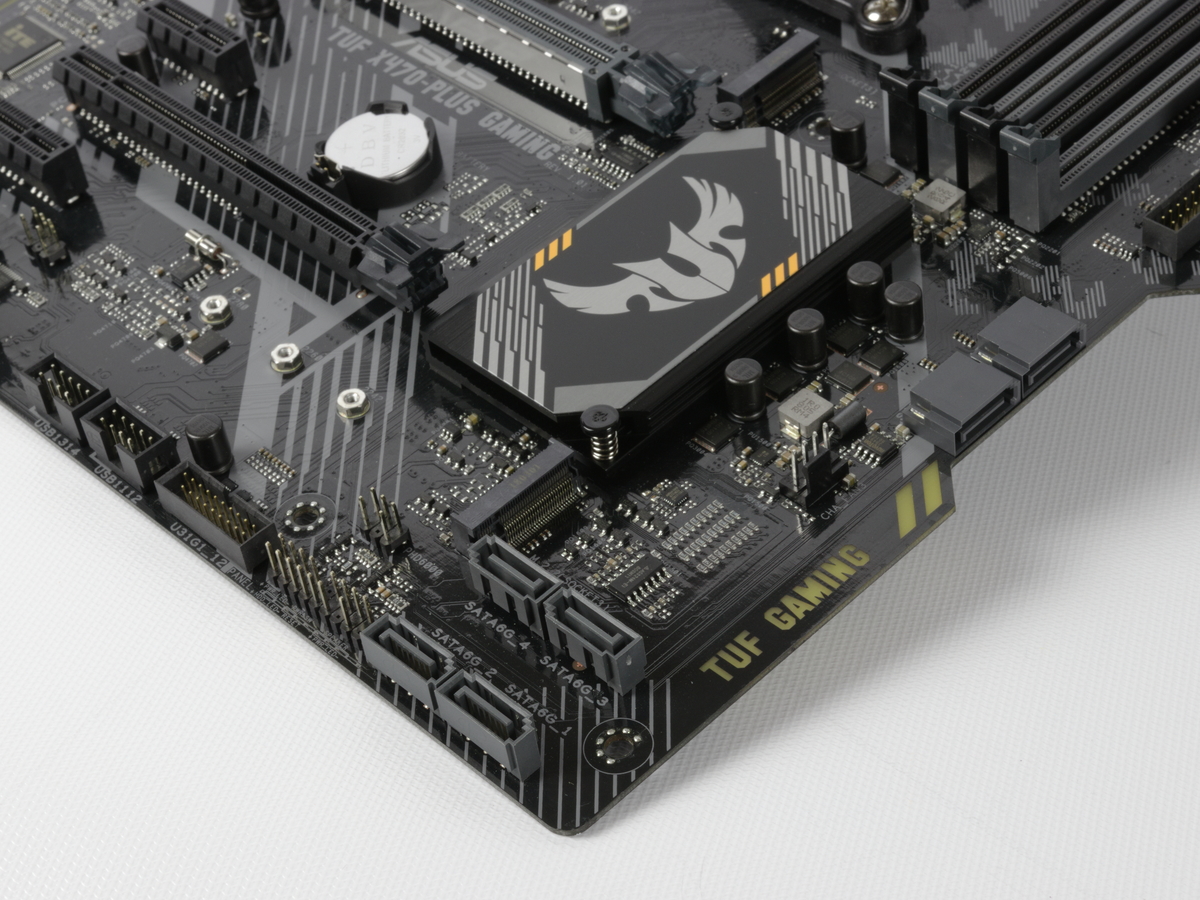
Storage wise, this X470 motherboard places a 42/60/80/110mm M.2 NVMe slot above the primary TUF PCIe connector and a secondary 42/60/80mm M.2 port wired for two lanes of PCIe 3.0 below the chipset. The standard six SATA3 ports are scattered across the bottom-right quadrant of the board. There are four vertical ports and two horizontal ports. The latter are routed out in the unique notch in the board, below the 24-pin ATX power connector.
Here’s our obligatory placement nitpick: six angled headers in the notched section of the board would have been stellar, and could have allowed for something else to be placed on the lower bottom-right section of the board. But we do like the idea of having angled, notched SATA connectors for the sake of hiding cables.
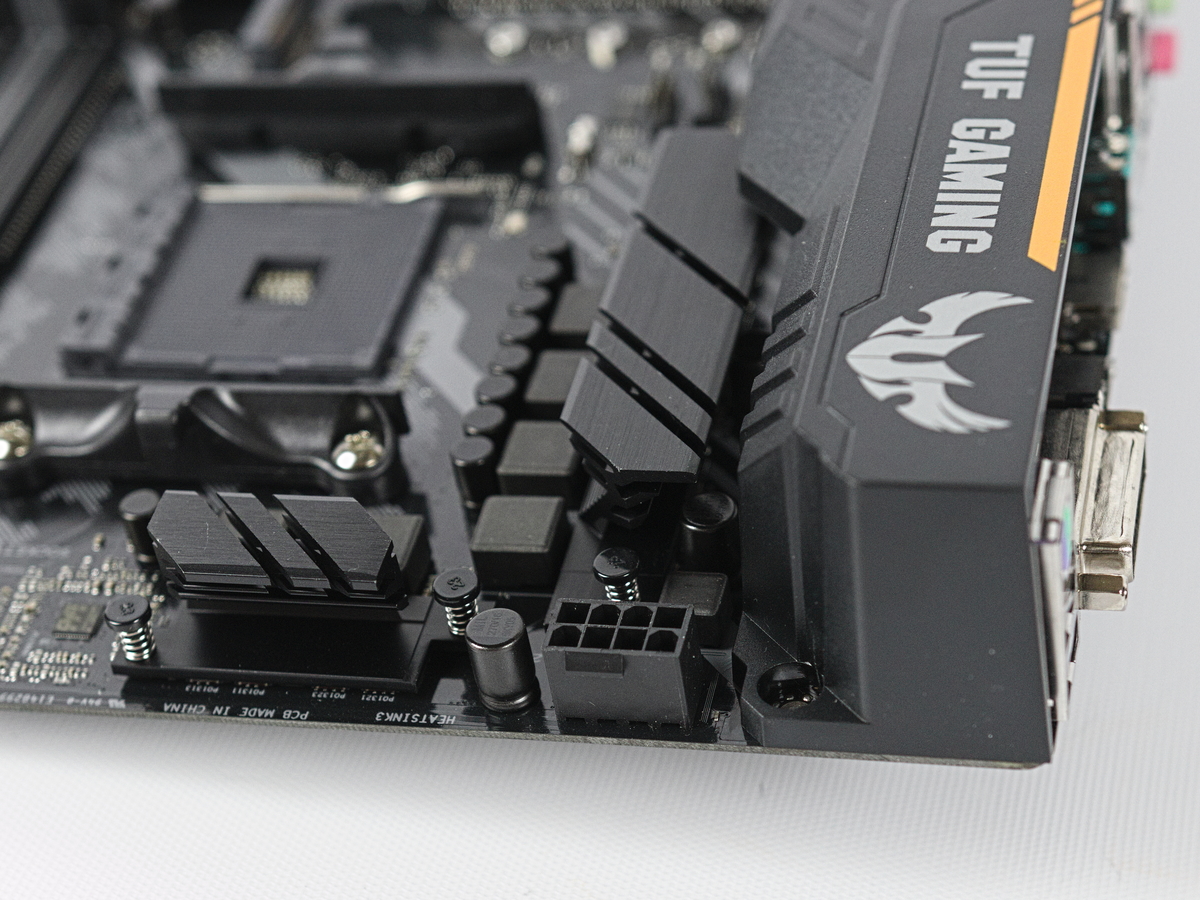
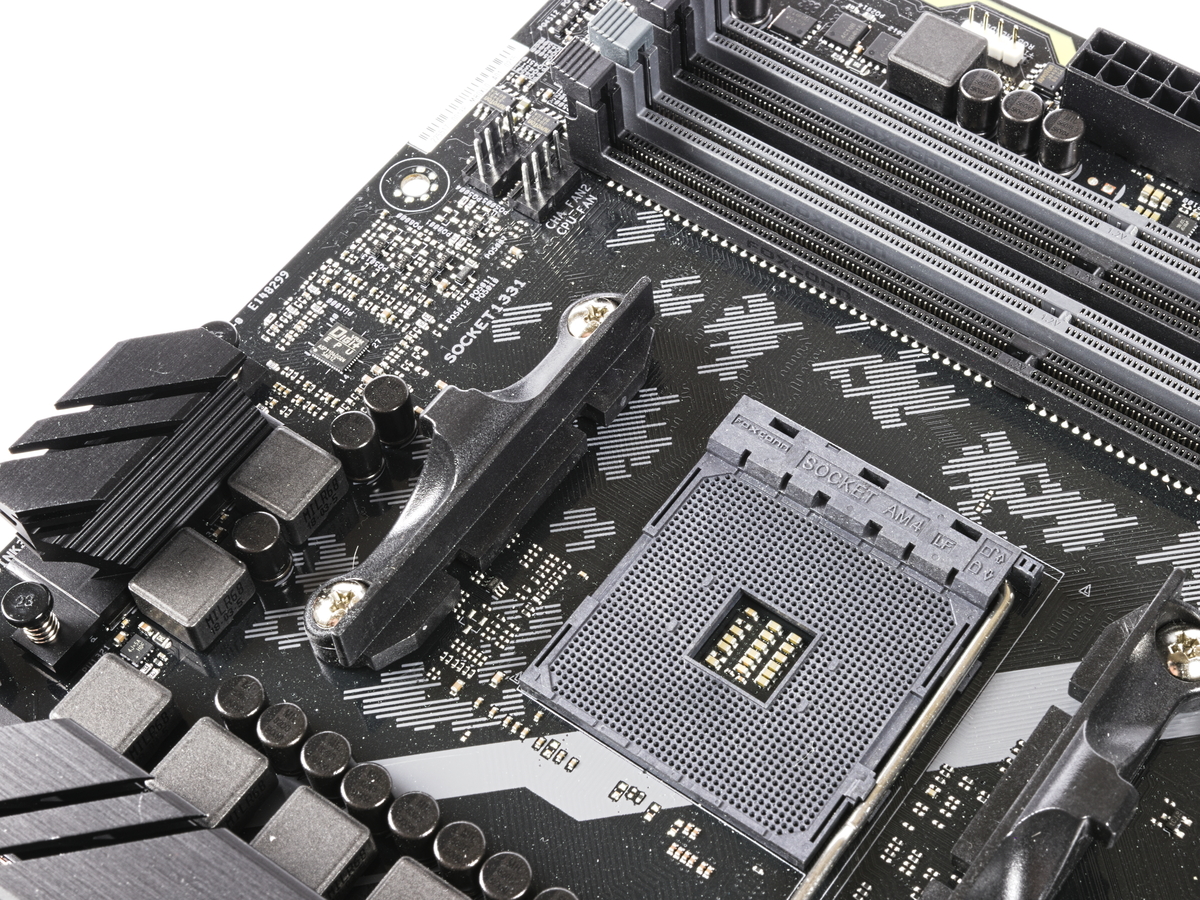

The TUF board's audio design implements a Realtek ALC 887 codec, with the inclusion of DTS Custom hardware for headphone/headset output, which is added beyond most other boards with this codec. Five four-pin fan headers are found in crucial spots of the board, which allows for AIOs and modest custom-loop builds when coupled with lower fan-count cases.
A fact we'll look at in more depth later is the support for DDR4 speeds of up to 2666 MT/s, which is a couple steps lower than many competing X470 products. But overall, the board's exterior delivers a well-rounded experience that cuts just enough corners to keep the cost down, without the TUF board feeling like a purely value-focused product.
MORE: Best Motherboards
MORE: How To Choose A Motherboard
MORE: All Motherboard Content
-
Soda-88 So you're telling me that a motherboard with far more inefficient VRM due to lack of phases (31W higher consumption than Gaming 7 in Prime/Furmark) is a good overclocking board? Have you measured the VRM temperatures at all?Reply
This motherboard is a ticking timebomb if you plan on running 8 core CPU at high utilization.
Another thing regarding this motherboard in particular is that it shares the same VRM design with $75 ASUS motherboards (with addition of better capacitors, which in no way redeems the inadequacy of VRM in general).
Prime X470 Pro VRM is quite significantly better (it's the same VRM as on Strix SKUs) and it comes at nearly the same price.
For more info watch this:
https://www.youtube.com/watch?v=pq0MLtjFS1A -
Calculatron I'm not sure how I feel about the TUF brand being re-purposed like this. I'm sure that it made sense to ASUS to use an existing, and popular, type of branding to cover a market segment. The marketing and accounting departments probably thought it was a win, and no doubt profits will reflect that. Let us hope that, in the future, there is room to create a class of no-nonsense overclocking boards.Reply -
TheTerk Reply
I don't know if you're trolling me, but I clearly state this in the overclocking section....21177573 said:So you're telling me that a motherboard with far more inefficient VRM due to lack of phases (31W higher consumption than Gaming 7 in Prime/Furmark) is a good overclocking board? Have you measured the VRM temperatures at all?
This motherboard is a ticking timebomb if you plan on running 8 core CPU at high utilization.
Another thing regarding this motherboard in particular is that it shares the same VRM design with $75 ASUS motherboards (with addition of better capacitors, which in no way redeems the inadequacy of VRM in general).
Prime X470 Pro VRM is quite significantly better (it's the same VRM as on Strix SKUs) and it comes at nearly the same price.
For more info watch this:
https://www.youtube.com/watch?v=pq0MLtjFS1A
At these settings our Vreg heatsinks were starting to reach 131 C, so you'll want to pick a board with higher phase counts and bigger heatsinks for prolonged overclocks.
-
Anheanz I purchased this mobo from my local Microcenter and it was DOA. It was promptly replaced with a Gigabyte x470 gaming 5Reply -
jpe1701 It seems like the vrms on the AMD boards are worse than Intel. At least the mid range and down anyways. I have the x370 taichi and the quality is fantastic though, the only thing lacking is the new agesa code bios update hasn't been released yet. All the other Asrock am4 motherboards have it.Reply