Tom's Hardware Verdict
Top-notch thermal performance, ASUS’ TUF Gaming Alliance styling, and reasonable pricing make this chassis a must have for gaming enthusiasts searching for a chassis with a custom look.
Pros
- +
Attractive price
- +
Great thermal performance
- +
Three fans included
- +
Built-in RGB controller
- +
Tempered glass panel
- +
Asus TUF Gaming Alliance styling
Cons
- -
No USB 3.1 Gen2 Type-C port
- -
Odd 2.5" hard drive placement
Why you can trust Tom's Hardware
Features & Specfications
Let's be honest: Every enthusiast wants a PC with a cool custom, coordinated look. The problem is, most of us don't have the time, tools or skills needed to mod our own computers. Sure you could pay someone to mod your rig, but where's the fun in that? That's where Cooler Master and Asus, in conjunction with G.Skill, Teamgroup, and Ballistix Gaming come into play. Billed as the TUF Gaming Alliance, these industry giants have joined forces to produce military themed components that, when combined, turn an ordinary system build into an impressive looking gaming system with a cool digital camouflage theme. The best part? There's no modding required on your part, because the work is already done.
The list of TUF Gaming-branded components includes motherboards, power supplies, coolers, memory and cases. We're taking a look at the latter category here. Priced at just ten dollars over the standard MB500 chassis, the $80 MB500 TUF Gaming Edition chassis is a great value for anyone after a cool, custom look with--or without--the addition of any of the other TUF Gaming-branded components.




Specifications
| Type | Compact Mid-Tower |
| Motherboard Support | ATX, mATX, Mini-ITX |
| Dimensions (HxWxD) | 18.1 x 8.3 x 16.9" (460 x 210 x 428mm) |
| Space Above Motherboard | 1.6” (40.5mm) |
| Card Length | 15" (381mm) |
| Power Supply Format | Standard ATX PS2-Style PSU |
| Weight | 15.5 lbs (7 kg) |
| External Bays | (0) 5.25" |
| Internal Bays | (2) 3.5", (2) 2.5" |
| Card Slots | 7 |
| Ports/Jacks | (2) USB 3.0, audio/mic jacks |
| Other | Tempered-glass side panel, included RGB / fan controller |
| Front Fans | ✗ |
| Rear Fans | 1x 120mm |
| Top Fans | 1x 120mm |
| Bottom Fans | ✗ |
| Side Fans | ✗ |
| Dampening | ✗ |
Exterior
As stated, this chassis is essentially a Cooler Master MasterBox MB500 with Asus' TUF Gaming digital military camouflage styling added to the top, front and both side panels. Constructed of steel, plastic, and tempered-glass, the MB500 TUF Gaming Edition weighs-in at exactly 14lbs. At 475 x 211 x 494mm (HWD), it's also bit smaller than the average mid-tower ATX case, while still making room for a solid collection of components.
Much of the top panel is covered by a metal-mesh magnetic filter, directly under which lives mounting locations for two 120mm fans or a radiator. The raised area in the front of the top panel is adorned with more TUF Gaming digital military camouflage. The area between the top and front panels is home to two USB 3.0 ports, headphone and microphone jacks, a hard drive activity LED, and reset and power buttons. Unfortunately, this chassis does not feature a USB Type-C port.

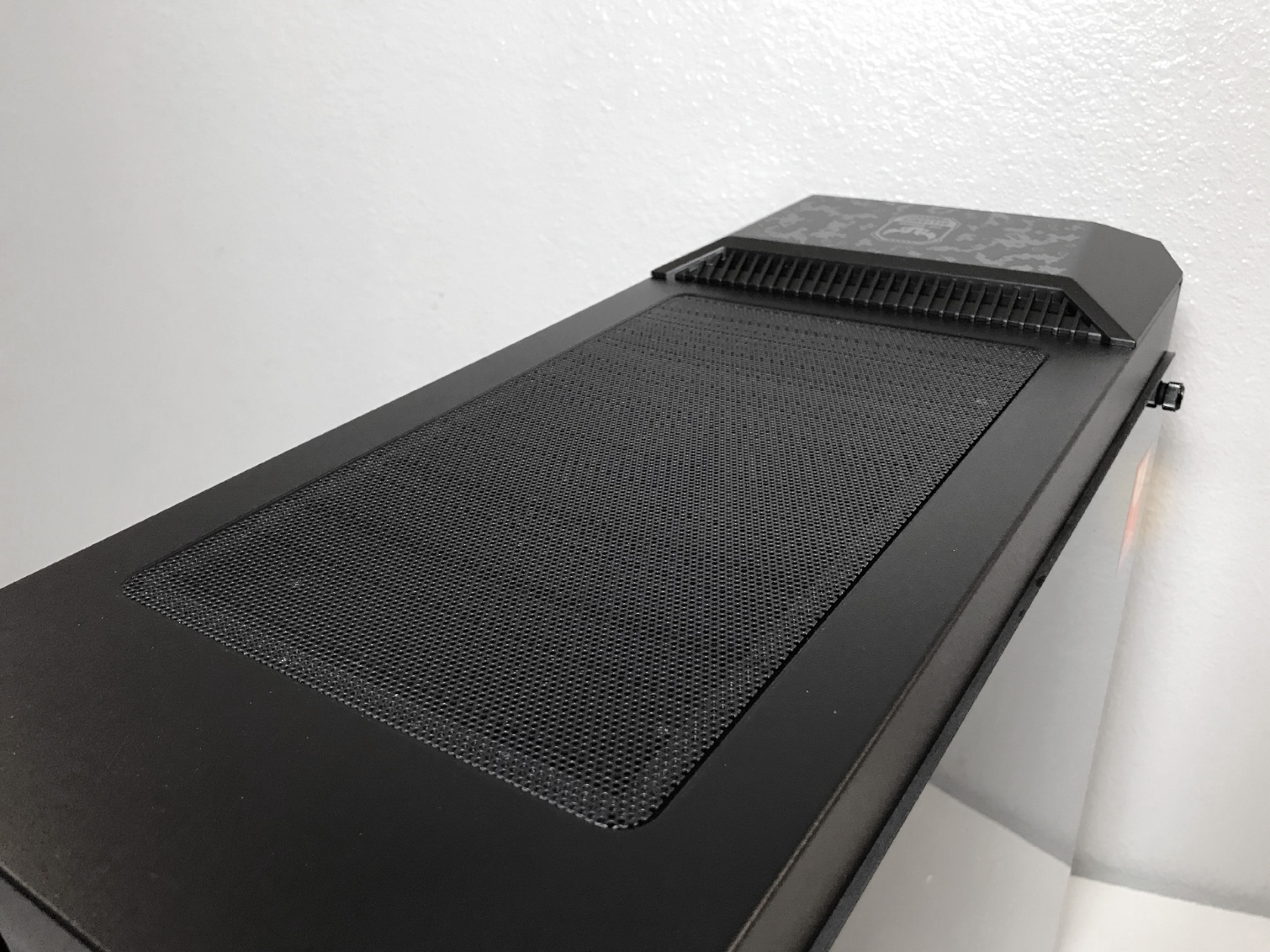

The TUF Gaming styling extends to the upper portion of the front panel. Directly behind the front fascia you will find mounting locations for three 120mm or two 140mm intake fans. The lower half of the front panel is made up of a dual-layer metal mesh (a coarse perforated metal, backed by fine metal screening material), embedded in the frame of the front face.

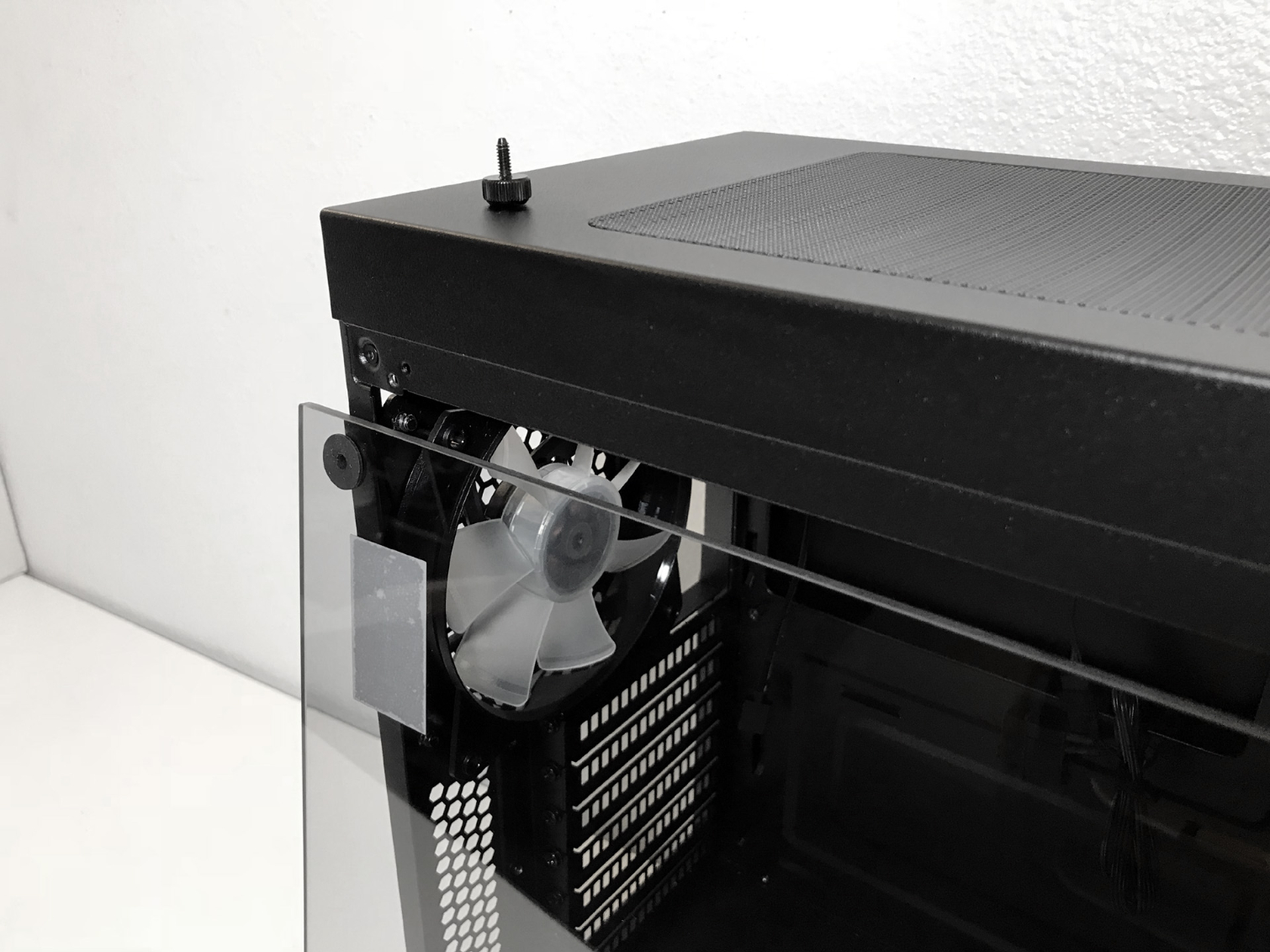
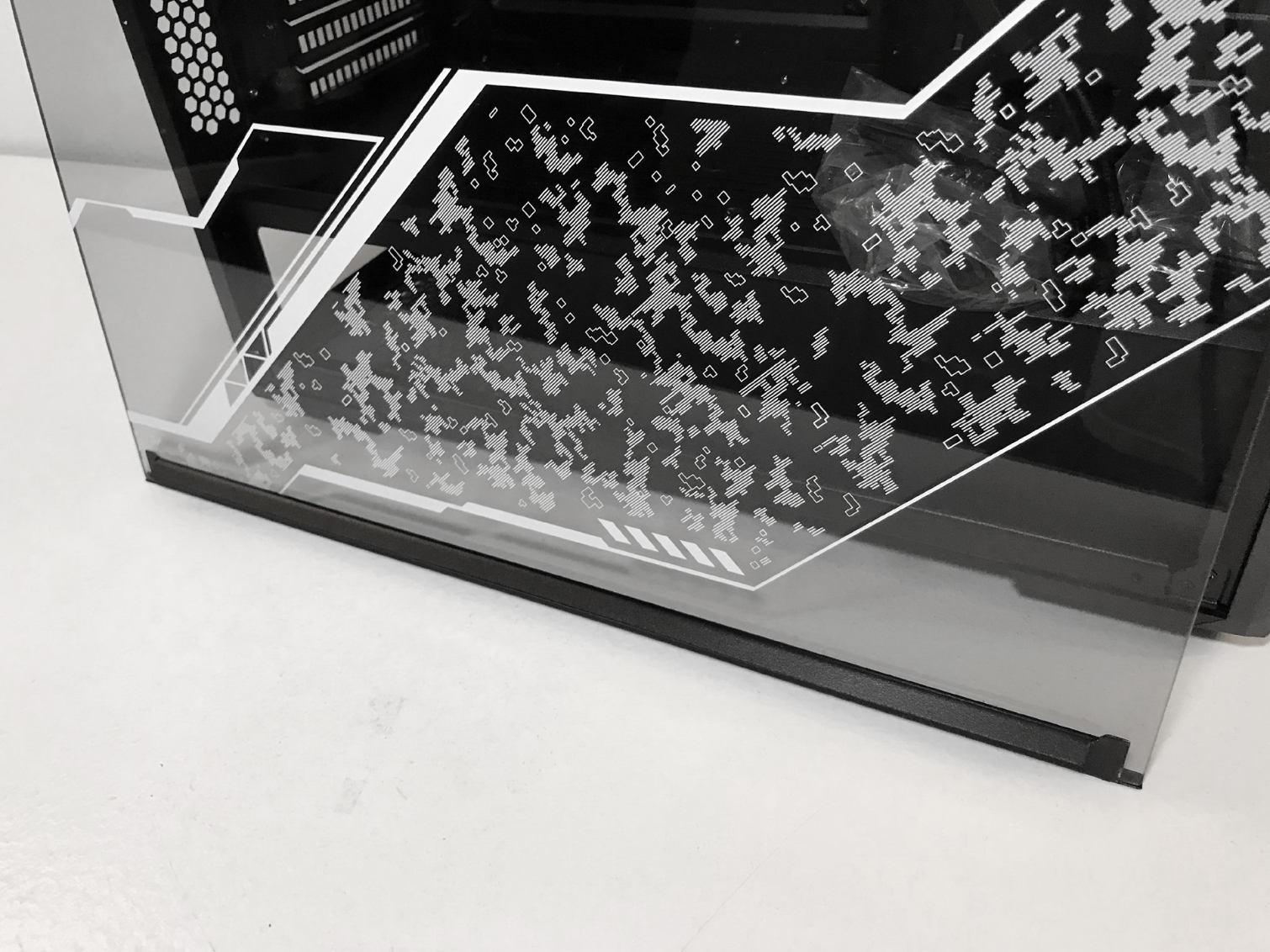
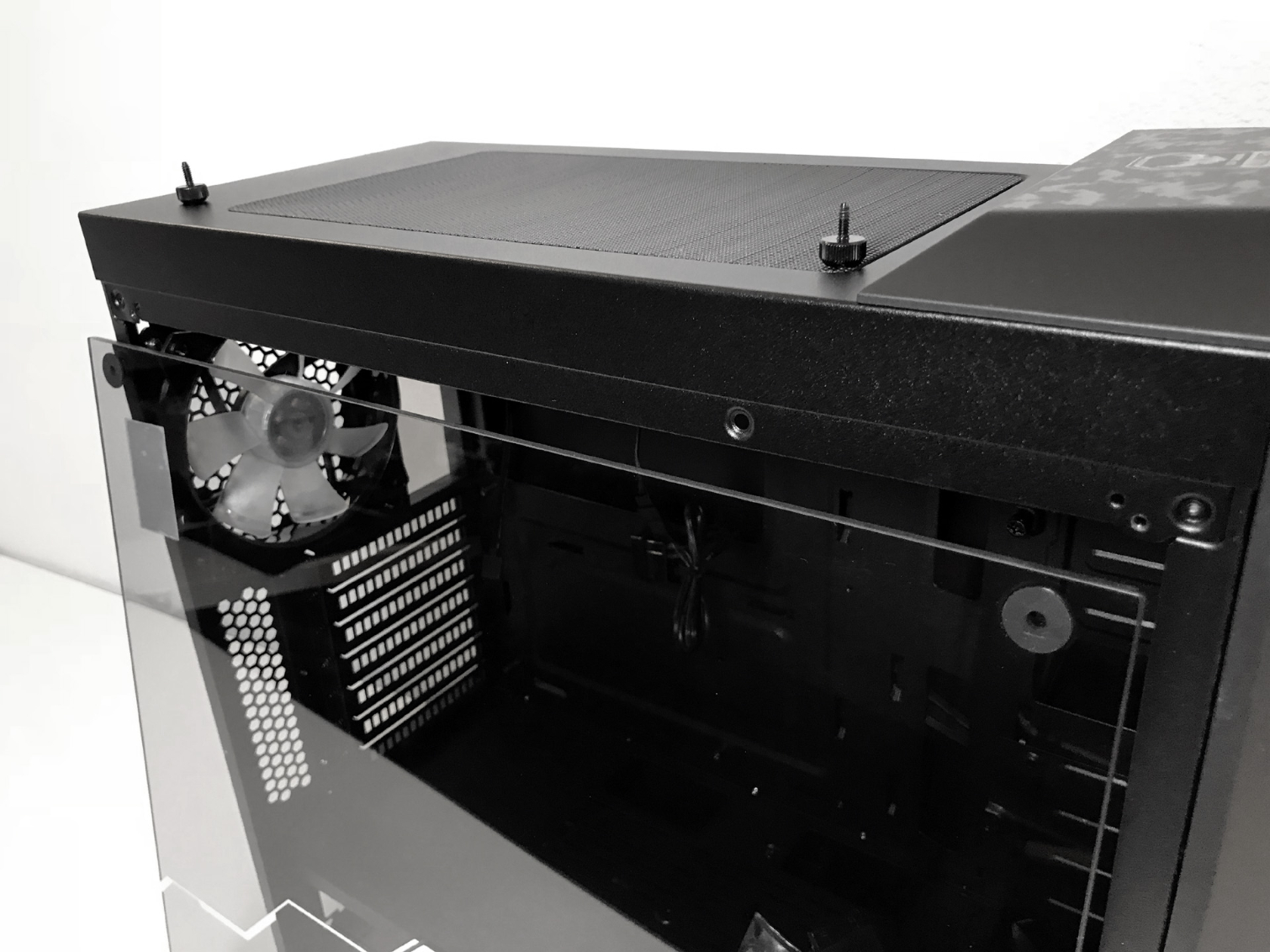
The full-coverage side panel, made of tinted tempered glass, is held in place by two metal thumb screws. This design differs from the traditional method of using rubber-coated locating pins, instead opting for rubber grommets inserted into the holes in the glass panel itself. A metal edge along the panel's base protects the glass against accidental drops. The TUF Gaming digital camouflage covers the majority of both the tempered glass and steel side panels.
The rear of the chassis is standard fare for an ATX mid-tower. The motherboard I/O area sits directly over the chassis' seven expansion slots. There is an opening for a bottom-mounted PSU, as well as an exhaust-fan mounting location outfitted with a 120mm fan. That location features slotted screw holes that let you adjust the position of the fan to fine-tune airflow or make room for additional system components.
Get Tom's Hardware's best news and in-depth reviews, straight to your inbox.
The bottom of the case has a filtered hole for power-supply ventilation and four rectangular rubber-coated plastic feet that keep the case approximately a half inch off the ground. The entire chassis has to be tilted on its side to remove and replace the removable power-supply intake filter. Pricier cases often have filters that slide more easily out the back, but unless you're the type who cleans your filters several times a year, this design should suffice.
The MB500 is also equipped with a basic fan-filtration system that, all things considered, does a decent job of keeping larger dirt and debris out of your system. The front filter is built into the base of the front fascia. Cleaning the filter in this location requires popping off the front panel and cleaning it as a unit. The magnetic filter on the top is easily removed. It would have been nice to see magnetic filters here, such those found on the Cougar Panzer G, or nylon filters like the ones used in SilverStone's RL06. But we understand that would add to the overall price of the chassis.


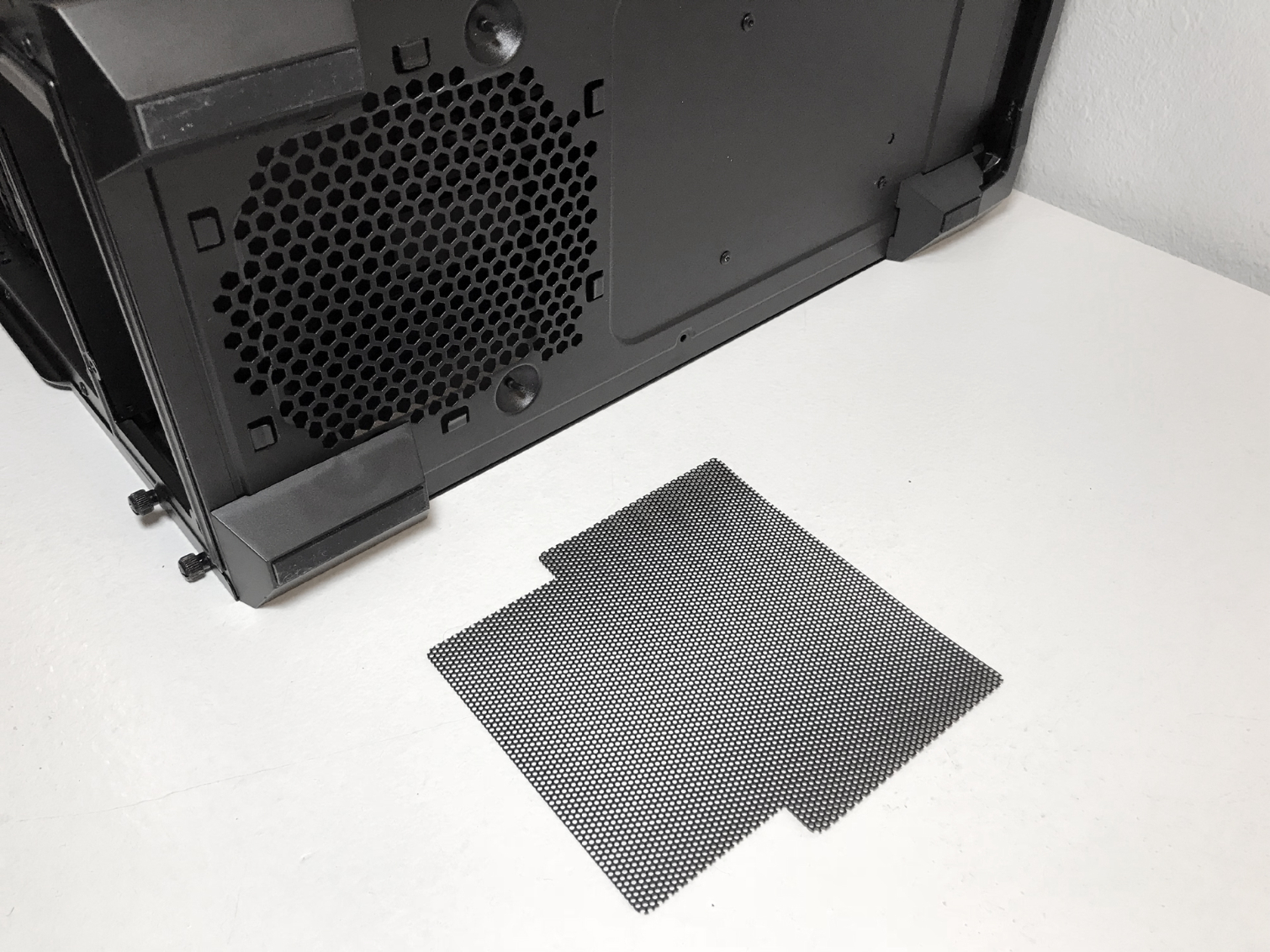
MORE: Best Cases
MORE: All Case Content
Steven Lynch is a contributor for Tom’s Hardware, primarily covering case reviews and news.
-
almarcy I am 71 and I want this new box. My friend's aunts are all dead. None ever got rich off their laptops. Sigh.Reply -
dennphill Well, I am 72 (almost 73) and I am still wondering where the optical drive goes. (And, no, I am not also looking for where I inset the floppy dives!) Current case is a nice white Corsair Air240 - truly love the case but it was my biggest mistake listening to all those saying you just don't need an optical drive anymore - and I still judge cases relative to the Corsair cube.Reply -
The Original Ralph take a look at the Aerocool DS Cube, for a mid-size case with an external ODD bay as well as a 3.5" external bay http://aerocool.us/ds/ds_white.html I've got one, and love it, excellent design and build executionReply -
techy1966 So now the trend is to have TUF and gaming in everything and of coarse lets get lots of lights. Yet another useless case only 2 3.5 bays for hard drives what a pity they got all that room and have no idea how to use it. What is wrong with designers these days? I"t seems like they have next to no clue what they are doing what a waste of college and university courses and time trying to teach them how to do it right I guess there is no creativity left anywhere now days.Reply




