Cooler Master MasterBox MB500 TUF Gaming Edition
Why you can trust Tom's Hardware
Hardware Installation & Test Configuration
The MasterBox MB500 TUF Gaming Edition's accessories come in a plastic bag zip-tied to the top of the PSU tunnel. Inside, you'll find various screws, motherboard standoffs, zip ties, a handy 3-way fan splitter, an RGB male-to-male splitter, and an RGB controller.
The interior of the chassis is painted black, and is the only area that does not employ Asus' TUF Gaming digital camouflage styling. The layout is very clean and spacious, given the smaller than average exterior. Two cable pass-through holes with rolled metal edges live to the right of the motherboard area, and two are found in the top of the power supply shroud. This chassis can be equipped with coolers as tall as 160mm, and can accommodate multiple graphics cards up to 400mm (15.7 incehs) in length.
A large hole in the motherboard mounting plate behind the CPU socket area allows CPU cooler changes without removing the motherboard. The cable pass-through hole at the upper edge of the motherboard tray is specifically designed to route fan cables and a 12V CPU power cable. At just under a half inch, the cable management area directly behind the motherboard tray is fairly shallow, so you'll want to carefully bundle your cables. The area to the side of the motherboard tray is a bit more accommodating, offering a full inch of depth. Overall, the cable management is sufficient for most system builds.
Like many cases on the market today, the MB500 TUF features a large non-removable PSU tunnel at the bottom of the main compartment; it covers the power supply and two drive bays. The PSU tunnel in this chassis differs from the standard MB500, as it has a window cut in the side that allows you to see your PSU. Presumably this cutout is to highlight the TUF Gaming Edition power supplies offered by Cooler Master. This area, including the hard drive mounting locations, receives direct airflow via the bottom-most 120mm intake fan.


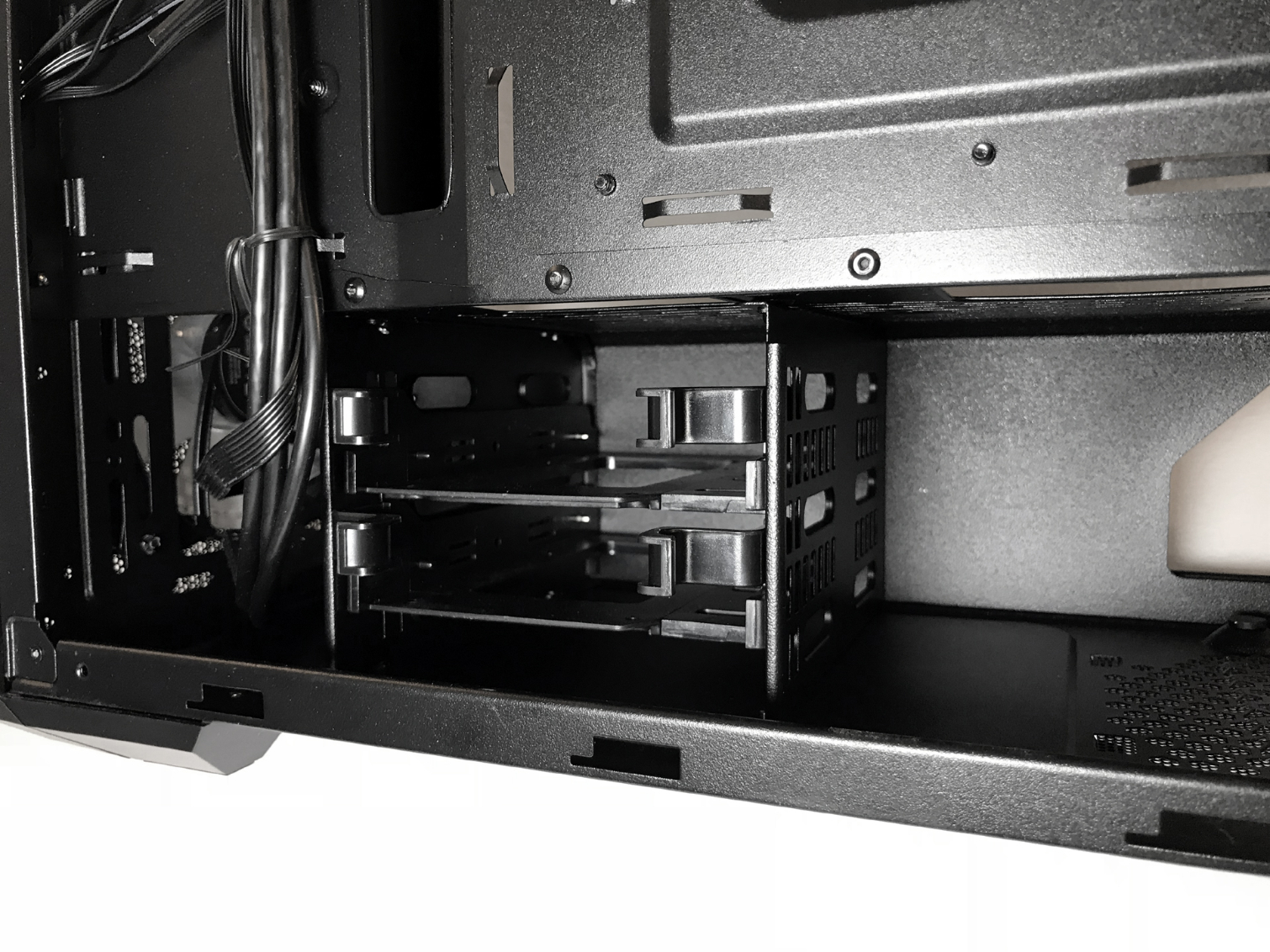


The case has mounting locations for a total of two 3.5” hard drives and four 2.5” drives, two of which are converted from the two 3.5" drive trays mounted under the PSU tunnel. Of the four dedicated mounting locations for 2.5" drive caddies, two are located on the motherboard tray and two are mounted to the outside of the PSU tunnel. The case only includes two 2.5” drive caddies, so not all locations can be populated at once.


Cooling duties are handled by dual 120mm front intake fans, feeding a 120mm exhaust fan behind the CPU socket area. All fans in this chassis are LED-lit RGB style fans that can be controlled via the included RGB controller. The sheer amount of airflow provided by the intake fans should provide more than enough cool outside air to keep even the most demanding system configurations cool. The intake fans can also be adjusted up or down to tailor the airflow to your particular components and placement.
The LED-lit RGB fans included with this chassis can be connected to a built-in RGB controller if your motherboard does not feature RGB functionality. For those with RGB-capable motherboards, the lighting is also compatible, via an included RGB fan / power cable, with MSI's Mystic Light, Asus' Aura Sync, Asrock Polycrome and Gigabyte's RGB Fusion lighting software.
Get Tom's Hardware's best news and in-depth reviews, straight to your inbox.





Radiators and all-in-one coolers can be mounted in the top, front, and rear of this chassis. The mounting locations in the front of the chassis support up to 360mm radiators. As with other mid-tower ATX chassis of similar design, like the Corsair Carbide 275R and NZXT H700i, installation of 360mm radiators and all-in-one coolers in the front mounting locations can be a bit tricky. We found it easiest to place the radiator in first, slide the bottom fan in place between the radiator and frame, and then run the bolts through the holes behind the front fascia, followed by the middle and uppermost fan. Top panel radiator installation can be even trickier, since there's only 1.6" of vertical clearance for both the radiator and fans.
Top panel mounting locations are spaced horizontally away from the motherboard, so that at least a few motherboard and memory configurations should fit behind a top-panel radiator and fan set.
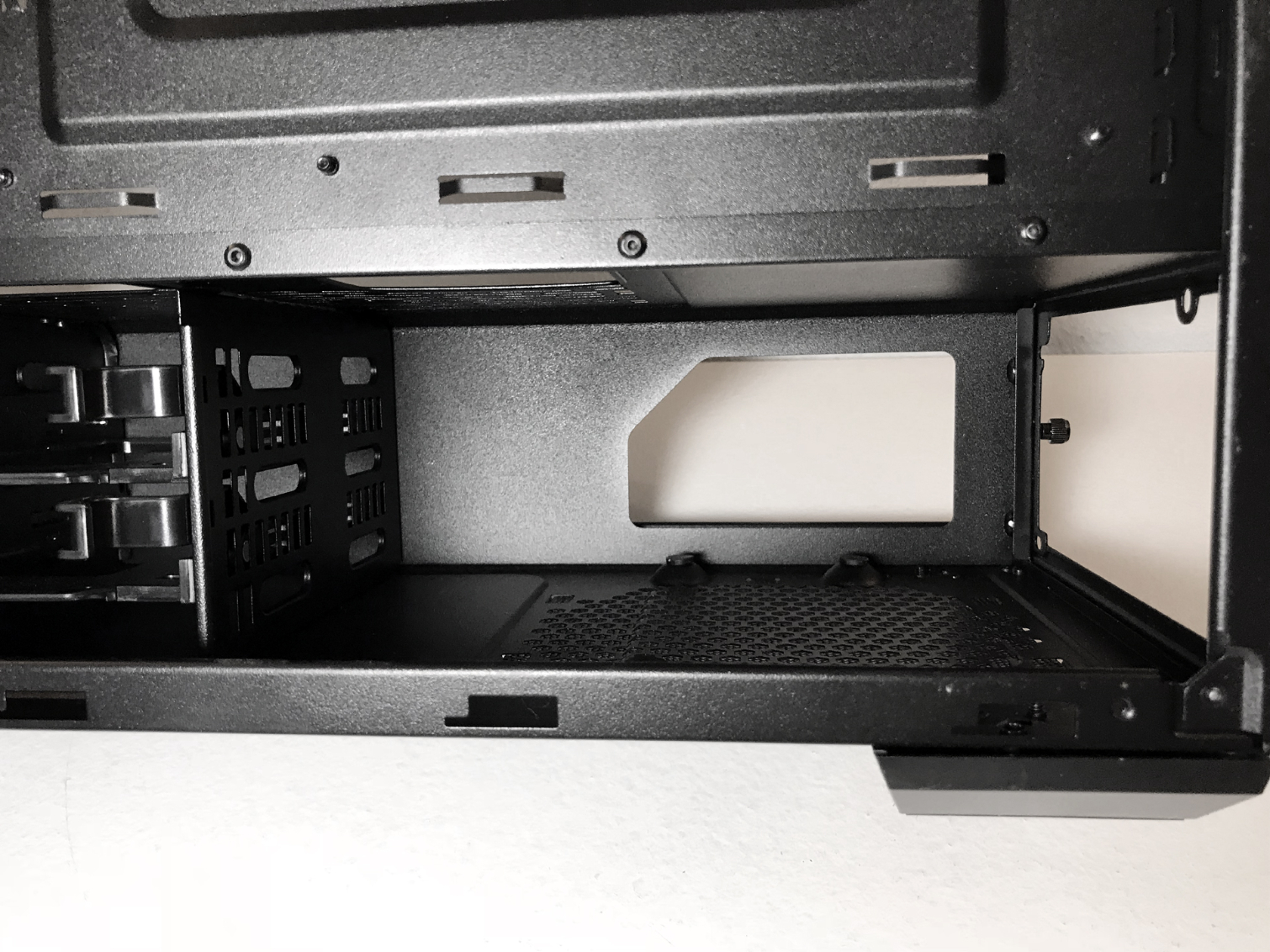

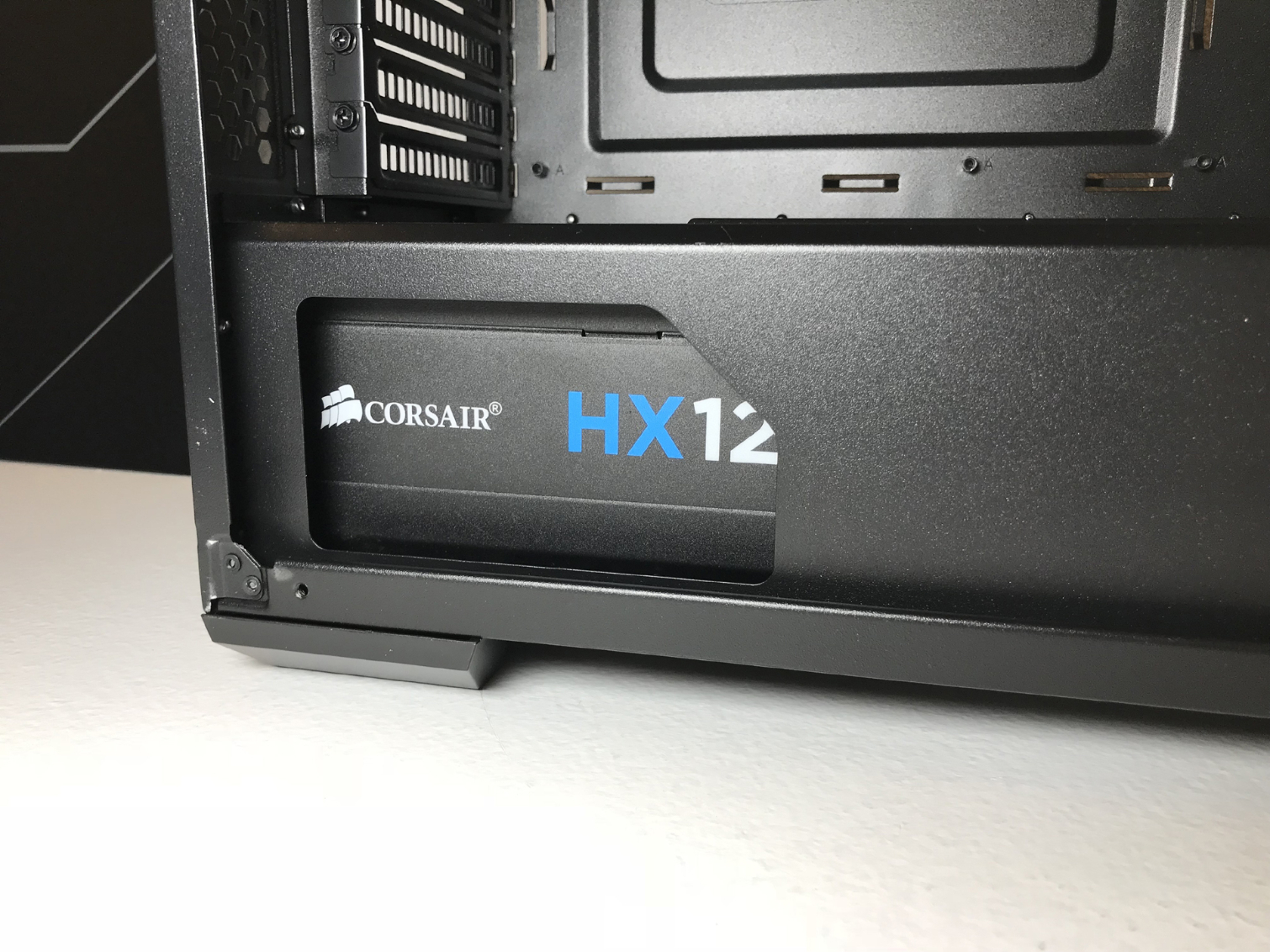

The specifications listed on Cooler Master's website state that this chassis can only accommodate power supplies up to 180mm in length. During testing, we were able to fit a 220mm PSU, though it was a tight fit. If you choose to install a long power supply, we highly recommend using a modular unit.
Test Configuration
| Drivers & Settings | |
| Chipset | Intel INF 10.1.1.42 |
| CPU | 3.8GHz (38x 100MHz) @ 1.2V Core |
| Motherboard | Firmware 7A78v17 (07/03/2017) |
| RAM | 16-17-17-36 |
| Graphics | Maximum Fan for Thermal Tests | AMD Radeon Crimson ReLive 17.9.1 |
MORE: Best Cases
MORE: All Case Content
Current page: Hardware Installation & Test Configuration
Prev Page Features & Specfications Next Page Benchmarks Results & ConclusionSteven Lynch is a contributor for Tom’s Hardware, primarily covering case reviews and news.
-
almarcy I am 71 and I want this new box. My friend's aunts are all dead. None ever got rich off their laptops. Sigh.Reply -
dennphill Well, I am 72 (almost 73) and I am still wondering where the optical drive goes. (And, no, I am not also looking for where I inset the floppy dives!) Current case is a nice white Corsair Air240 - truly love the case but it was my biggest mistake listening to all those saying you just don't need an optical drive anymore - and I still judge cases relative to the Corsair cube.Reply -
The Original Ralph take a look at the Aerocool DS Cube, for a mid-size case with an external ODD bay as well as a 3.5" external bay http://aerocool.us/ds/ds_white.html I've got one, and love it, excellent design and build executionReply -
techy1966 So now the trend is to have TUF and gaming in everything and of coarse lets get lots of lights. Yet another useless case only 2 3.5 bays for hard drives what a pity they got all that room and have no idea how to use it. What is wrong with designers these days? I"t seems like they have next to no clue what they are doing what a waste of college and university courses and time trying to teach them how to do it right I guess there is no creativity left anywhere now days.Reply




