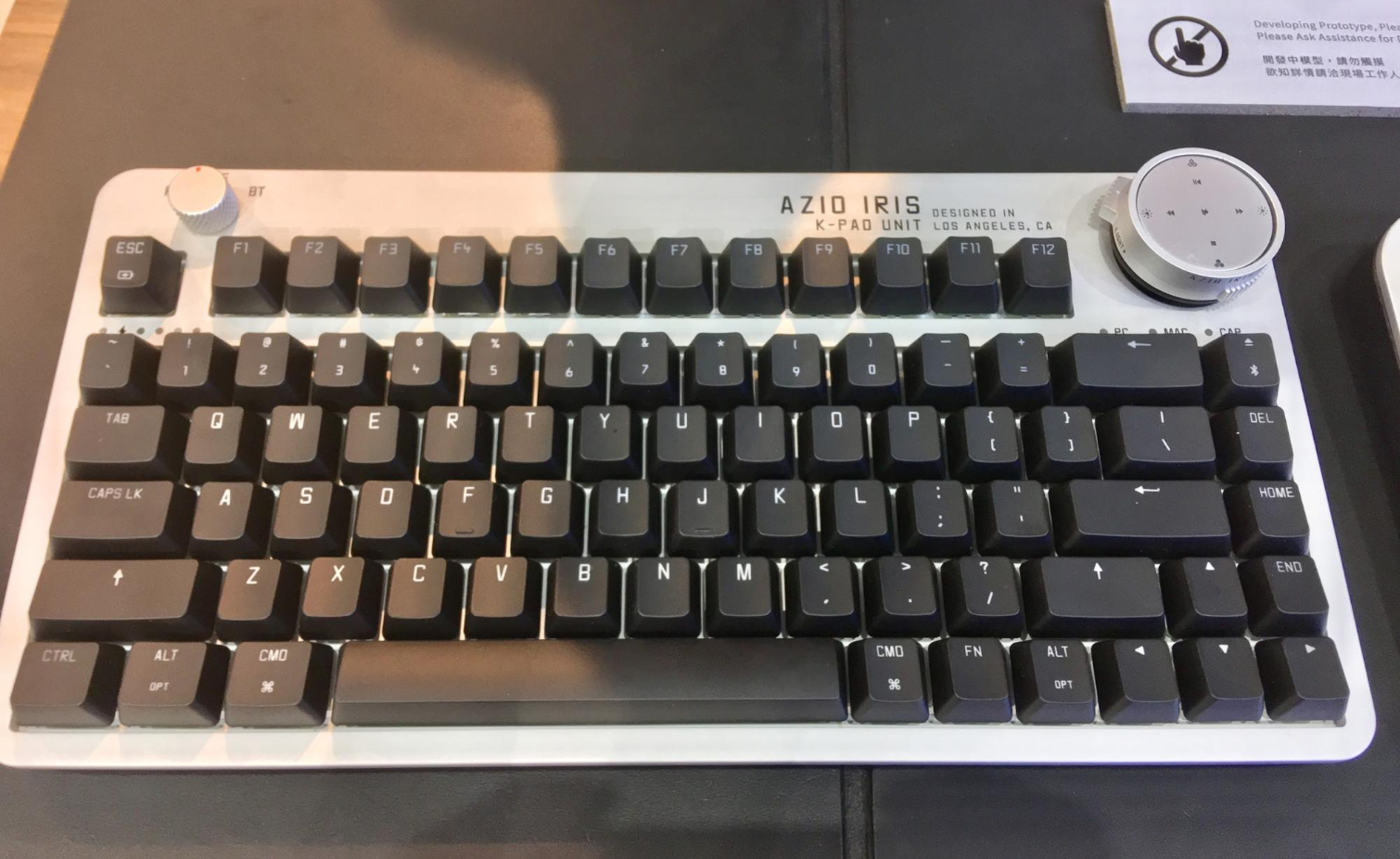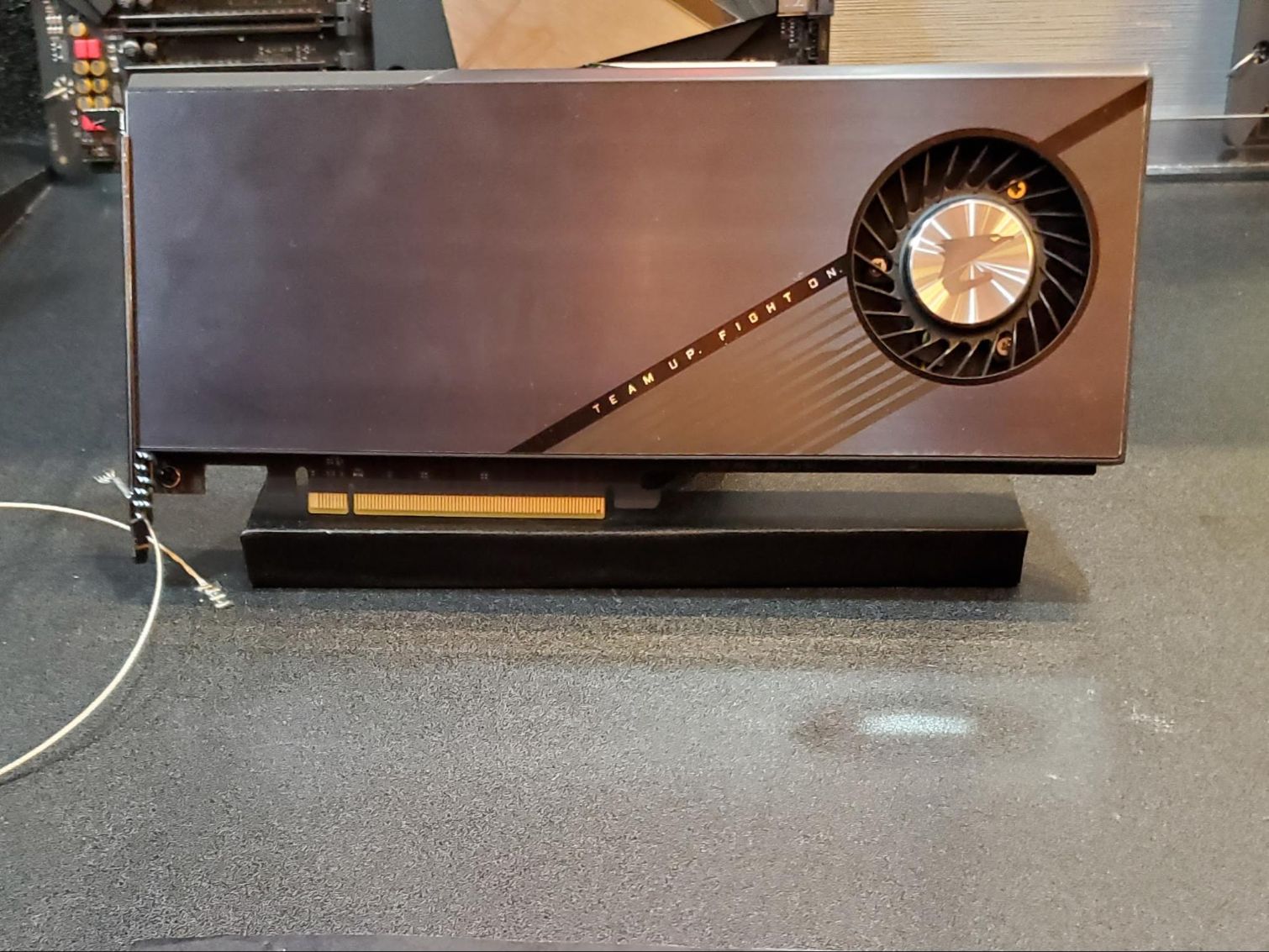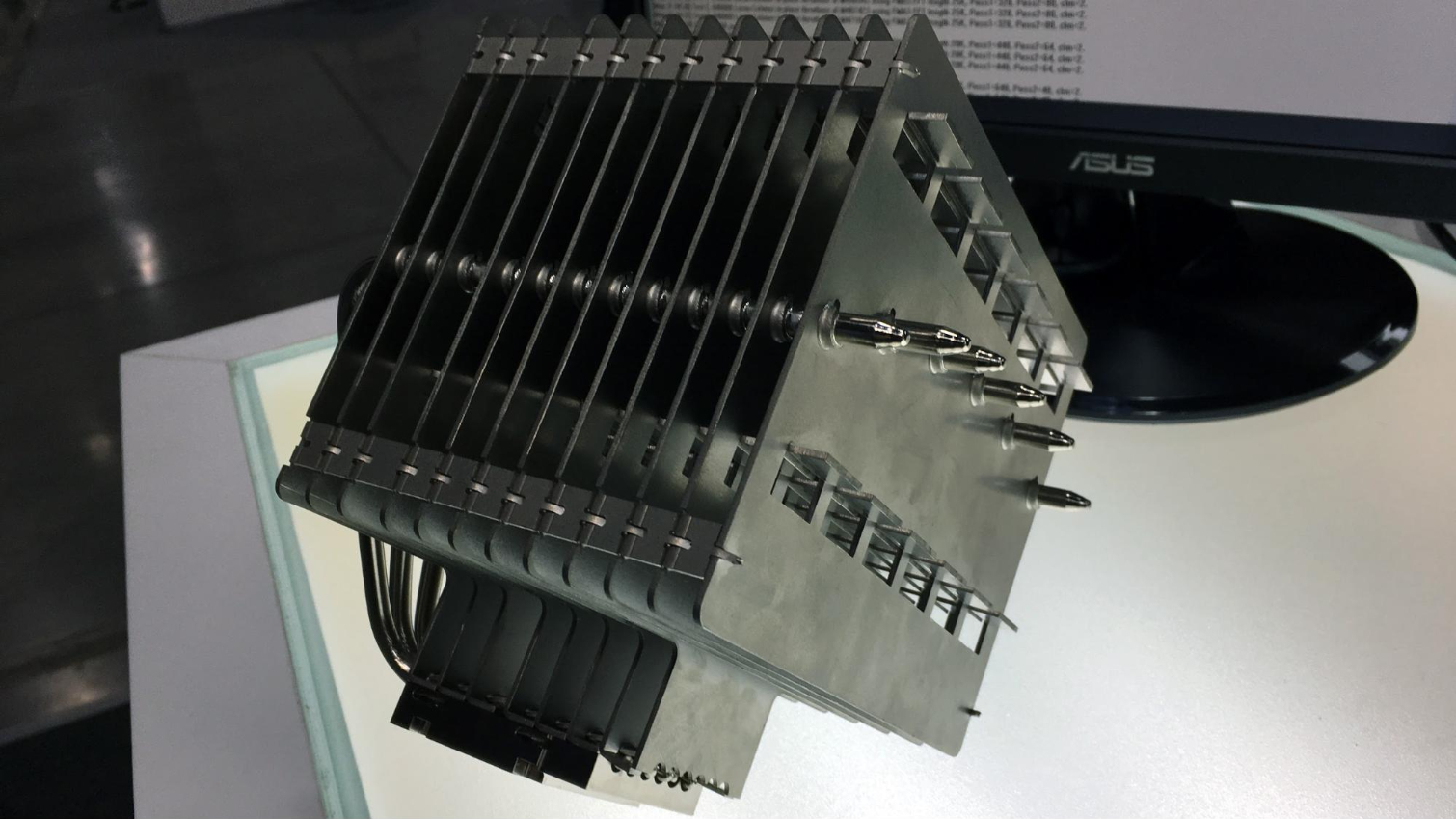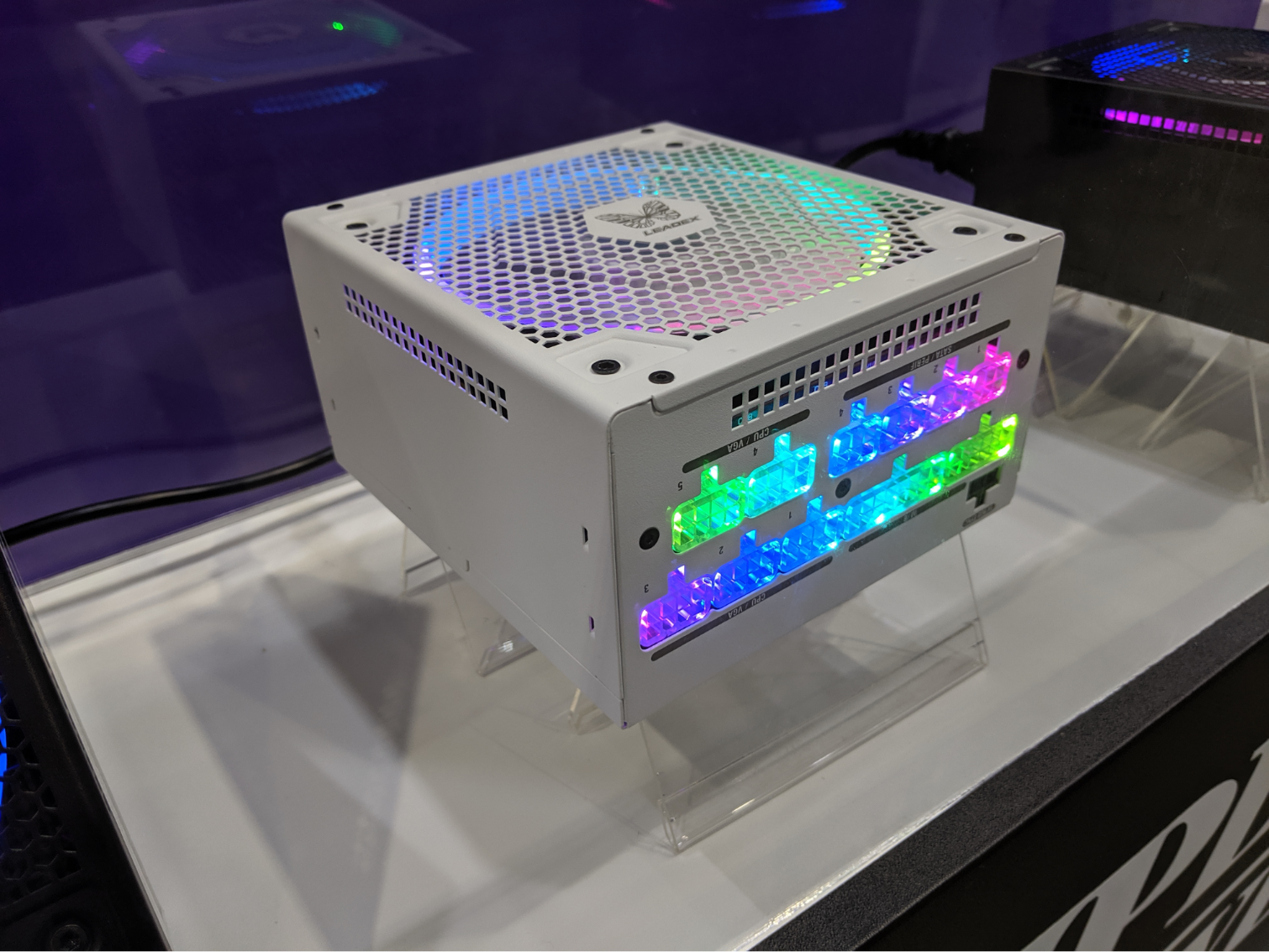The Coolest Stuff We Saw at Computex 2019
For hardware enthusiasts, Computex is the most important tech event of the year. Taiwan is the place where a lot of electronics research, development and manufacturing occurs so it only makes sense that many companies would use the opportunity to showcase their most interesting products. Every year, we pinch ourselves knowing that we get to walk through the exhibit halls and demo suites, seeing some really eye-catching mods, innovative components and powerful peripherals.
Though we published our Best of Computex 2019 awards earlier this week, there were a lot of other things we saw that either weren’t eligible for an award (likely because they were not debuted at the show) or just missed the cut. The 16 items below are the coolest ones we’ve seen at the show and, as such, they deserve to be recognized.
Asus Zenbo Junior
At Computex 2016, Asus unveiled the original Zenbo robot to much fanfare. This home companion was marketed as doing everything from reading to children to turning on smart appliances to helping elderly people remember their medicine. However, Zenbo never came out in the United States and it was quietly released in Taiwan to little fanfare.
Enter Zenbo Junior, a robot that can fit on a table with the same Wall-E-like design and key hardware features as its big sibling, but rather than being a home servant, the Junior is primarily a teaching tool. For several months now, children in some Asian schools have been using Zenbo Junior to learn about programming, because this rolling robot has a ton of motors and sensors that you can utilize for projects.
At Computex, we saw Zenbo Junior for the first time and learned that it will be coming to the U.S. and getting Alexa integration. However, in a head-scratching move, Asus plans to only sell the robot to schools or to businesses that want to use for tasks like greeting customers.
Read more: Zenbo Junior Robot Coming to America, Will Teach Coding
Intel Twin River
Single-screened aluminum laptops are trusty, but Intel’s River concept looked like the future. With a pair of 3:2 aspect ratio, 12.3-inch FHD displays powered by a U-series Whiskey Lake laptops, it opens up a ton of new uses, including a great comic book reader. And Intel went for a fabric chassis rather than aluminum, opening up different forms of self-expression with a device (though it raises some cleanliness questions). And it’s not without some neat engineering feats, including a motherboard split between the two sides with CPU, memory and storage up top and connectivity and I/O on the bottom.
Get Tom's Hardware's best news and in-depth reviews, straight to your inbox.
And if you don’t want to type on a touch screen, the concept also has a Bluetooth keyboard that can be placed on top of a screen or on a desk, and folds inside of the device when you’re on the go.
Read more: Twin River: Intel Made a Fabric Dual-Screen Laptop
Qualcomm and Lenovo’s Project Limitless
So the Project Limitless laptop from Lenovo using Qualcomm’s Snapdragon 8cx processor and X55 5G model looks like a standard 2-in-1. But for the first time, I saw a notebook using 5G data. Since there’s no 5G network here, Qualcomm demoed the device with a Sub-6 callbox. But it worked, and it’s a hint at a ton of potential for people who want to download lots of data from the cloud while not connected to a Wi-Fi or wired network. That is, once 5G rolls out and is actually, readily available.
Read more: Qualcomm and Lenovo’s Project Limitless Is the First 5G PC
Azza Pyramid Case
PC case and component maker Linkworld isn’t exactly well known in the US, but it and its gaming brand Azza make a lots of cases for boutique PC builders like Cyberpower and others. The Azza Pyramid case caught our eye on the Computex show floor, in part because, well, the ATX chassis is a moderately sized glass-and-aluminum pyramid designed to show off your components from any angle. But the Azza Pyramid is doubly cool because the company also built a stand/desk around the case that lets you mount the chassis upside down, with the pyramid tip pointed down. This not only still lets you show off your build, but also turns it into a modestly sized PC desk (much smaller than most huge PC desks made by Lian Li, Thermaltake and Azza itself.
We hope the smaller size will help keep shipping costs down so we’ll see the Azza Pyramid show up for sale at a reasonable price in the US later this year. But as of yet, there’s no word on pricing—on either side of the Pacific. So for now we’ll just have to keep our pyramid PC dreams alive as we go back to our boring rectangular RGB computing boxes, which don’t even have a pyramidion or a golden ratio designed to honor ancient Nubian gods.
“Mini TV” Mod, a Raven Ridge System Built Inside a First-Gen Threadripper Box
This is AMD PC mod inception, housed at Alphacool’s booth. It’s a Ryzen 5 2400G-based system on an ASRock A300M-STX board with a Plextor M9Pe SSD, chilled by an RGB Alphacool Eisblock XPX CPU block and accompanying pump and radiator, all housed in a modded version of AMD’s first-generation Ryzen Threadripper packaging. Hopefully the modder went the extra mile and made it so you need to use the Torx screwdriver included in the Threadripper packaging to get at the parts inside this tiny, slickly designed PC.
Giant Robot Dinosaurs at the Citylink Mall Near the Nangang Exhibition Center
One day at the show, I left the Nangang Exhibition Center (the main site for most component, case and peripheral makers at the show), I left early because I was out of cash and craving coffee. So I hit up Google Maps for the closest HSBC bank, and walked a half mile or so in the typical Taiwan humidity toward my reward of cash and iced coffee. When I arrived at what turned out to be a shopping mall, I was unexpected greeted by large sculptures of yellow robot dinosaurs (and a few non-reptilian metal pals) that greeted me with mixed LCD-lit emotions. Taipei is full of cute characters that you weren’t expecting. But this group was probably my favorite of this year’s show.
Team Group’s T-Force Xtreem ARGB Memory
I'm really happy to hear about how much you hate RGB, but first I have to tell you about Team Group’s new addressable kit, which sports some tasteful lighting when it’s turned on, and looks great. But when it’s powered down (or the lights are just switched off), the memory sticks sport a clean, glossy black finish that just looks stunning. Performance is of course key, but this is hands-down the nicest-looking memory I’ve ever seen, and the company also showed off a matching Delta Max RGB SSD at the show which similarly looks great regardless of whether it’s lights are on. If the performance turns out to be reasonably good (and the price is reasonable), this might be the kit I go for when I upgrade my home PC form 16 to 32GB later this year.
Read more: Team Group Impresses at Computex With Liquid-Cooled M.2 SSD, Slick RGB Devices
Azio Iris Keyboard
Azio loves making stylish, vintage-inspired peripherals. During the show it debuted Azio Iris, a mechanical keyboard with Cherry MX switches and RGB backlighting (this prototype didn’t have it yet). The Azio Iris is a celebration of ’60s era cameras with its metal crown media control knob meant to twist and serve as a control center like an old camera’s lens. Also available in all black with white print, it’s anodized aluminum chassis is said to have an “aircraft-grade” top plate, plus a leather strip running along the backside. Each Azio Iris will come with Windows and Mac-friendly keycaps, Bluetooth and RF 2.4GHz dual-mode connection (note the built-in toggle). Number crunchers will appreciate the optional matching numpad.
Aorus AIC Gen4 8TB SSD
It’s impractical and unnecessary for almost everyone, but it was hard not to ogle at Gigabyte’s add-in card PCIe 4.0 drive enclosure. It pairs four of the company’s 2TB, Gen 4 M.2 SSDs in a graphics-card-like enclosure for 8TB of bootable storage that’s capable of sequential reads and writes in excess of 15 gigabytes a second. You’ll need a new AMD X570 motherboard to achieve those speeds. And you probably won’t notice just how fast it is unless you’re a content creator working with massive files. But we saw a demo of the drive run CrystalDiskMark so fast that there almost wasn’t enough room for the results to fit on the screen--without showing any decimal places.
I don’t want to want one, and I my credit card would certainly buckle under the weight of the price tag, whatever it turns out to be (Gigabyte hasn’t announced that yet). But I’d love to drop one of these into a new 12-core Ryzen 3000 build and see what it feels like to work and game on a system capable of moving all my bits around at an insane 15,000MB per second.
Noctua Fanless CPU Cooler
Passive cooling might not be new, but Noctua’s Fanless CPU Cooler prototype (expected to be a final product sometime in 2020) is a custom design that has us excited about silent performance. It’s fins are thicker and further apart than on most heatsinks and can run up to 120W in a case with good natural convection. If you were to add two case fans or a single fan to the cooler itself, it could reach 180W.
The design is slightly asymmetrical in an attempt to allow PCIe clearance. And the fan will come with the company’s new NT-H2 thermal compound.
On a demo system, the Fanless CPU cooler was over an Intel Core i9-9900K on an Asus Prime Z390-A, along with Corsair Vengeance DDR4-3200 FAM, a Palit GeForce GTX 2050 Ti, Samsung SSD and Nofan-P500a, all in a Jonsbo UMX4 case. When I saw it, it has been running Prime 95 for two hours and the CPU was running at 94 degrees Celsius (201.2 degrees Fahrenheit).
Representatives for Noctua told me it is aiming to get this passive cooler under $100 or €100.
Read more: Noctua Shows Off Fanless CPU Cooler, 140mm A-Series Fan and More
Zalman TCX-570DA
This gunmetal gray, aluminum box is a dead ringer for one of Intel’s NUC mini PCs, but it’s the smallest eGPUs we’ve ever seen. Equipped with a built-in AMD RX570 card, this 6.1 x 5.2 x 2.1 inches (155 x 132 x 54.6 mm) device will turn your Thunderbolt 3-enabled ultrabook into a capable low-end gaming machine.
It also provides 45 watts of power delivery so your notebook can charge and output video at the same time. A pair of USB Type-A ports and an Ethernet port mean that you can use the TCX-570DA as a full-fledged docking station. No word yet on pricing.
Thermaltake P200 Water Cooler Case
If you like open-air cases and water cooling, the upcoming P200 is the chassis you’ve been waiting for. This unique case is a giant distribution plate that you attach your components to and mount vertically. You then pour your own thermal solution into the chassis and attach tubes and water blocks as necessary.
The P200 also has some built-in RGB lights. So, when you mount your components on it, it looks like your power supply, motherboard, SSD and radiator are all stuck on a block of colorful ice.
Read more: Thermaltake’s Case is a Giant Cooler
Team Group T-Force Delta Max RGB SSD
The original king of RGB SSDs has taken its vibrant storage to the next level. The upcoming T-Force Delta Max RGB uses a set of 20 LEDs to do all kinds of color animations that are so smooth you’ll think you’re starting at a screen. When the lights are off, the entire SSD looks silver, which is also unique and compelling.
This 2.5-inch SATA SSD will be available later this summer in capacities ranging from 250GB to 2TB. It promises sequential transfer rates of 560 MBps for reads and 510 MBps for writes.
Read more: Team Group Impresses at Computex With Liquid-Cooled M.2 SSD, Slick RGB Devices
G.Skill MD550 Travel Mouse
At Tom’s Hardware we’re all about hardcore gaming and high-end performance, but sometimes you just need a really convenient peripheral for the road. The upcoming G.Skill MD550 is a business-trip companion, because it has the ability to work on nearly any surface, including glass. This wireless mouse can also switch back and forth between two different devices, one with Bluetooth and one with 2.4GHz at the touch of a button.
So just imagine that you check into your hotel and you find out you have a glass desk, the kind that normally won’t work with a mouse. And then you also have multiple systems -- perhaps a tablet and a laptop -- that you want to control. The MD550 solves all of these problems and, when it ships in July, should cost only $29.99.
Super Flower SF-850F14RG
There are RGB power supplies on the market already, but we’ve never seen one that was oozing color quite like the Super Flower SF-850F14RG. There are literally lights coming out of every power connector. It will also be compatible with light systems from Asus and Gigabyte.
Read more: Super Flower Reveals a 2500W Power Supply
Royal Kludge RK825 Keyboard
This may not be the most practical device we’ve seen and I’m not sure I’d buy one, but doing unconventional things with a keyboard is always cool. Royal Kludge’s RK825 has 114 keys, but half of them are above the number row. So you’ll have to reach up high to get to the arrow keys, number pad and function keys.
But wait, there’s more. This keyboard is designed for optional use with a mobile device and there’s a big hole in the middle of it that you can use to prop up your phone. However, it seems extra awkward to reach over your device to hit the arrow keys. If you just want to carry the RK825 around, you can stick your hand through the hole to grip it.
The RK825 has clicky keys that actually felt pretty good when we tried them. And it connects via Bluetooth or USB so it probably would make a capable PC keyboard for those who want something that’s the width of a tenkeyless keyboard but still has dedicated number and arrow keys.
Tom's Hardware is the leading destination for hardcore computer enthusiasts. We cover everything from processors to 3D printers, single-board computers, SSDs and high-end gaming rigs, empowering readers to make the most of the tech they love, keep up on the latest developments and buy the right gear. Our staff has more than 100 years of combined experience covering news, solving tech problems and reviewing components and systems.