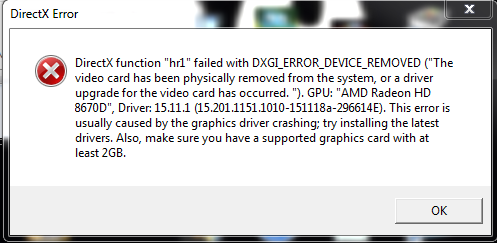'Fallout 4' And 'Star Wars Battlefront' Benchmarks On An AMD APU
Over the last few weeks, we have been testing games as they are released with numerous systems. As these are the personal computers of Tom's news team, many of our readers have commented that they would like to see more systems in these tests. The biggest problem we had with our series of test systems is that none of us owned an AMD system suitable for running the benchmarks. Although it is a low performance system, we now have an AMD APU-based build on hand and have run tests on Fallout 4 and Star Wars Battlefront.
The System
The AMD system we assembled for these tests uses the A10-6800K Richland APU. The APU uses four of AMD's CPU cores clocked at 4.1 GHz with a turbo frequency of 4.4 GHz. The APU also contains 384 stream processors clocked at 844 MHz. With a lower-end tower air cooler, we overclocked the CPU to 4.6 GHz.
The system uses an older SATA-II 500 GB Seagate HDD and contains 2 x 4 GB of Samsung DDR3 clocked at 1600 MHz with timings 9-9-9-28. The iGPU was able to access 768 MB of the system's memory as vRAM.
Our test settings were identical to the ones we used in the previous Fallout 4 and Star Wars Battlefront articles. We allowed the game to auto-detect what settings to use for the first test run, and as this is a lower-end system, we also ran the tests with the absolute lowest settings possible. FRAPS was used to measure FPS during the test.
Fallout 4
Fallout 4 automatically configured the game for low settings with the resolution set to 1680x1050. Although this is the low-preset, the game kept FXAA on low and SSAO on high, and the system struggled to run the game with these settings. Dropping the resolution down to 1280x800 and turning FXAA and SSAO completely off, performance increased quite a bit, and the game was much more pleasant to play at these settings.
| Fallout 4 | |||
|---|---|---|---|
| Settings | Minimum | Average | Max |
| 1680x1050, Low Settings + FXAA & SSAO On | 14 | 18.458 | 29 |
| 1280x800, Low Settings + FXAA & SSAO Off | 16 | 27.650 | 50 |
Star Wars Battlefront
For Star Wars Battlefront, the game automatically set the resolution to 1680x1050 with low graphics presets. After we finished the first test run, however, we were unable to test the game at lower resolutions. An error popped up and forced the game to close while we were trying to adjust the settings. The error stated it was usually caused by the graphics driver failing, but it also noted that we should ensure our graphics card has at least 2 GB of memory, which it did not. The motherboard we used in this system doesn't support giving more than 768 MB of RAM to the iGPU.
| Star Wars Battlefront | |||
|---|---|---|---|
| Settings | Minimum | Average | Max |
| 1680x1050, Low Settings | 15 | 22.071 | 29 |
If it wasn't for the memory issue, Battlefront would likely run well on this system at lower resolutions.
Get Tom's Hardware's best news and in-depth reviews, straight to your inbox.
______________________________________________________________________
Michael Justin Allen Sexton (or MJ) is a Contributing Writer for Tom's Hardware. As a tech enthusiast, MJ enjoys studying and writing about all areas of tech, but specializes in the study of chipsets and microprocessors. In his personal life, MJ spends most of his time gaming, practicing martial arts, studying history, and tinkering with electronics.
Follow Michael Justin Allen Sexton @EmperorSunLao. Follow us on Facebook, Google+, RSS, Twitter and YouTube.
-
Sam Bittermann No offense but you should learn which updated APU and motherboard to use. Also 1600MHz memory for an apu...common man?Reply
This article really wasn't worth the effort to write it. -
Corwin65 "If it wasn't for the memory issue, Battlefront would likely run well on this system at lower resolutions."Reply
Big assumption. -
Mitrovah Previous articles and previous benchmark tests proved that Mainstream PC APU's are complete waste of silicon.Reply -
Andrewst1021 This is utterly pointless, why not use the most updated APU with 2400 MHz RAM?? Richland is how old now? You could of compared it to Broadwell's iGPU to make it a reasonable article.Reply -
Rexolaboy I wish people would properly setup apu rigs. These benchmarks are worthless. My old toshiba laptop could perform this well. That has a a10 4600...Reply -
monsta PC's with APU's aren't for gaming , how many times does it need to be proved already? It's like flogging a dead horse....Reply -
firefoxx04 What the...Reply
I was expecting the baddest APU you could buy running memory over 2000mhz. Tom's knows that the APU requires fast ram to perform well.
I read the specs and laughed. No going to even read. -
c0rr0sive APU should honestly be ran with DDR3-2133 or DDR3-2400, not DDR3-1600. Even in Dual Channel mode, that's a MASSIVE difference in bandwidth for an APU, the graphics portion NEEDS that extra bandwidth, CPU not so much.Reply
As for the motherboard, get one that lets you set the amount of memory, not the most generic of generics. Hell, even my mothers HP Desktop dedicates 25% of total system RAM to the graphics chip on an APU, 2GB dedicated out of 8GB, makes for a fairly decent little machine. Granted I have never gamed on it or attempted to.
But please, for the love of god, even if AMD isn't all that great, at least give it a flipping fighting chance with a decent board and RAM.