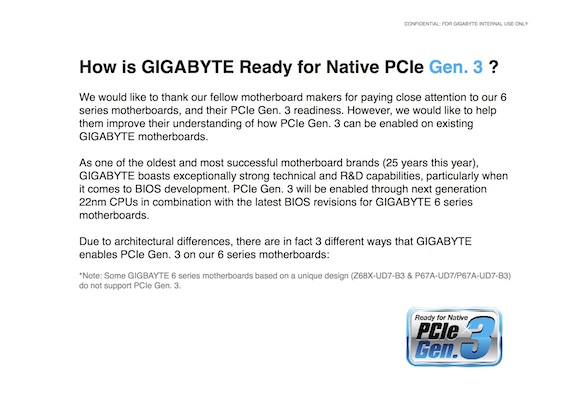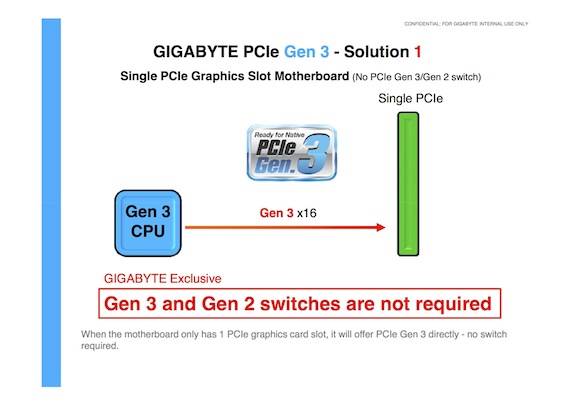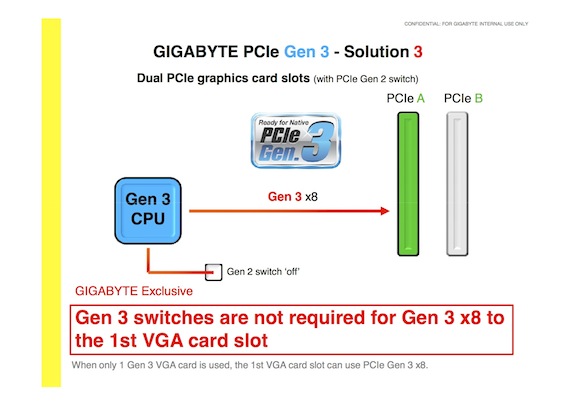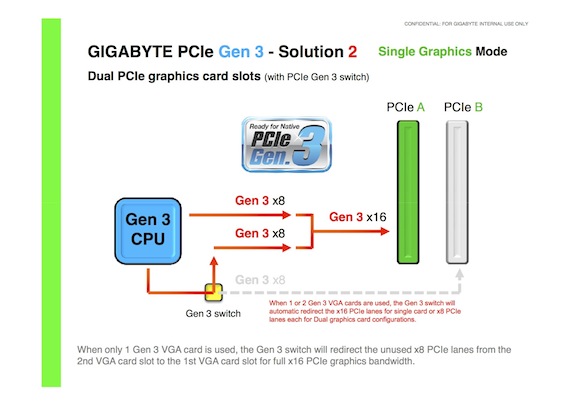Gigabyte Sets Record Straight on PCIe 3.0 Support
Gigabyte wants to clear the air surrounding its PCIe 3.0 support in its 6 series motherboards.
Earlier this month, MSI opened fire on Gigabyte over the company's support of PCI Express 3.0. MSI made its claim through a slide deck press release, where it boasted that its motherboards featured true PCIe 3.0 support and that Gigabyte's boards did not. We circled back with Gigabyte for its side of the story and now, having talked to both companies in depth about the issue, we're able to help set the record straight on PCI Express 3.0.
As with most things, the truth sits somewhere in between the two sides of the story.
Gigabyte says it can achieve some PCIe Gen 3 functionality via three different approaches:
One PCIe 3.0 Card, No Switches Required
Gigabyte's existing LGA 1155-based motherboards should, with a simple BIOS update, support upcoming Ivy Bridge processors. Drop in a processor, and, without any special switches, capacitors, or resistors, enable a single 16-lane PCI Express 3.0 link. That's connectivity for exactly one PCIe 3.0-capable graphics card.
Now here's the thing: although the slide below suggests that Gigabyte is the only vendor able to do this, it isn't. Any vendor claiming Ivy Bridge compatibility on a P67 or Z68 motherboard is expected to enable one 16-lane slot in the exact same manner. Again, because there aren't any special surface-mount components needed, the higher data rate just works.
Two PCIe 3.0 Cards With Gen 2 Switches
Get Tom's Hardware's best news and in-depth reviews, straight to your inbox.
The second situation is the catalyst for MSI's presentation. When you drop in two PCIe 3.0-capable graphics cards into certain Gigabyte P67- and Z68-based boards with an Ivy Bridge processor, 16 lanes of connectivity get split between two x16 slots. If the motherboard only has PCIe 2.0 switches, Gigabyte says the first slot will operate at PCIe 3.0 data rates, but drop to eight lanes. The second slot will only operate at PCIe 2.0 data rates (again, using eight lanes). Effectively, that halves bandwidth shifting from eight to 16 lanes and halves it again switching from third- to second-gen data rates. Of course, we don't have the cards to verify those claims. However, we will be double-checking once add-in boards become available.
Now, it remains questionable whether forthcoming graphics cards natively employing PCIe 3.0 will actually see a benefit from the third-gen technology. But it's a matter of principle; I get it. You buy a CPU with PCIe 3.0 and you want your motherboard to support it. Just keep our three-part series on PCI Express scaling in mind as you digest the facts.
Two PCIe 3.0 Cards With Gen 3 Switches
Gigabyte does sell a (one) motherboard with newer third-gen switches on it: the Z68-based G1.Sniper 2. That platform is expected to split up 16 lanes and yield two x8 slots operating at 8 GT/s. Everything else, the company claims, will operate in a mixed second- and third-gen environment.
In comparison, MSI's boards with third-gen switches should all split Ivy Bridge's PCI Express into one x16 or two x8 PCIe 3.0 slots.
Gigabyte adds, however, that all future Z68-based models will incorporate third-gen switches. Moreover, revised versions of existing platforms with those same third-gen systems should start surfacing in October, according to company representatives.
The NF200 Exceptions
Interestingly, with all of this back and forth about PCI Express 2.0 and 3.0, there's another implementation that deserves mention: motherboards with Nvidia's NF200 on-board.
In taking 16 lanes of second-gen PCIe from Sandy Bridge CPUs (and, in the future, Ivy Bridge CPUs), NF200 multiplexes that traffic into a pair of 16-lane PCIe 2.0 links. Two PCIe 2.0 16-lane links should deliver the same throughput as two PCIe 3.0 eight-lane links. You'll still run into a theoretical bottleneck on the CPU side, since NF200 is a second-gen switch. However, we again point to our three-part series, where we cover NF200 and find it wholly capable of outpacing solutions like X58 with a lot more connectivity.
Only the future can tell us whether the next generation of PCI Express 3.0-capable graphics cards will need third-gen slots. However, given the fact that eight- and 16-lane second-gen slots are still pretty much interchangeable four years after PCIe 2.0 was first productized, we're not anticipating notable benefits right off the bat.
Asus was also contacted for comment, but did not respond in time for publication.
-
tecmo34 Nice story to get both sides of the story & it would have been nice to hear from ASUS or ASRock on their thoughts.Reply
Good Job Marcus & Chris... -
hpglow I'm not sure why anyone would care other than people running top end cards in SLI/Crossfire. The average user running a single 560ti will never saturate the pcie bus even v2 at 8x lanes.Reply -
ikyung hpglowI'm not sure why anyone would care other than people running top end cards in SLI/Crossfire. The average user running a single 560ti will never saturate the pcie bus even v2 at 8x lanes.Well the 7000 series are said to release Q4 this year and the high end 7900 line coming in Q1 2012. Along with GTX 600 series. Both cards are said to be the first line of graphics card to use 22nm architecture and PCI 3.0. So I guess the motherboard companies are getting ready for it.Reply -
alyoshka Really? And I thought PCIe 3 Was supposed to be 32 GBps and not 16 as 16 we already have on our boards....Reply
I have a funny feeling that Gigabyte is beating around the bush.
PCIe architecture Total bandwidth for x16 link
PCIe 1.x ~8GB/s
PCIe 2.x ~16GB/s
PCIe 3.0 ~32GB/s
From their Presentations they are still running all configurations at 16X
So it really proves that MSI is correct. -
alyoshka When is (The Board) Has just a single PCIe 3.0 slot... it ought to be able to work at 32GB/sReply
When it has 2 PCIe Slots they ought to work at 16X each
When it has 3 PCIe Slots it ought to work at 8X 16X 8X or 8X 8X 16X or 16X 8X 8X ( That damn switch that they have shown in their slides should be here so that which ever way or what ever card requires more bandwidth gets it automatically without having to be open the case and shuffle the cards in various slots)
When it has 4 PCIe Slots it ought to work at 8X 8X 8X 8X
It's pretty simple math. -
Mark Heath Just personally, I think the MSI marketing guys drank a little bit too much red cordial or something that day :PReply