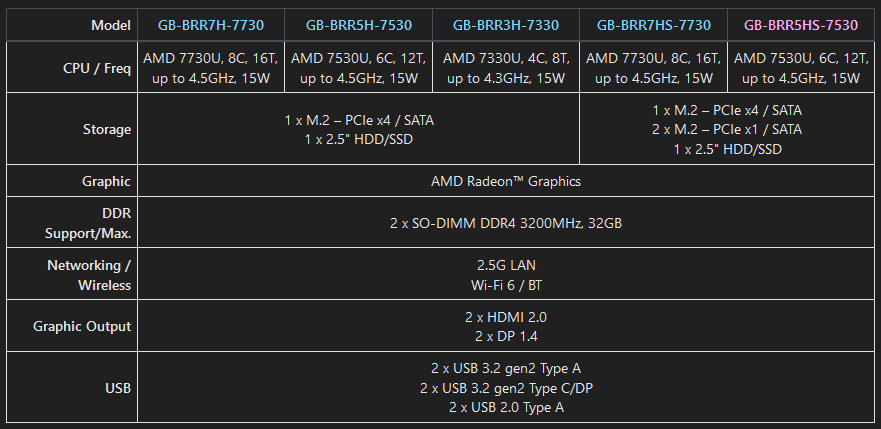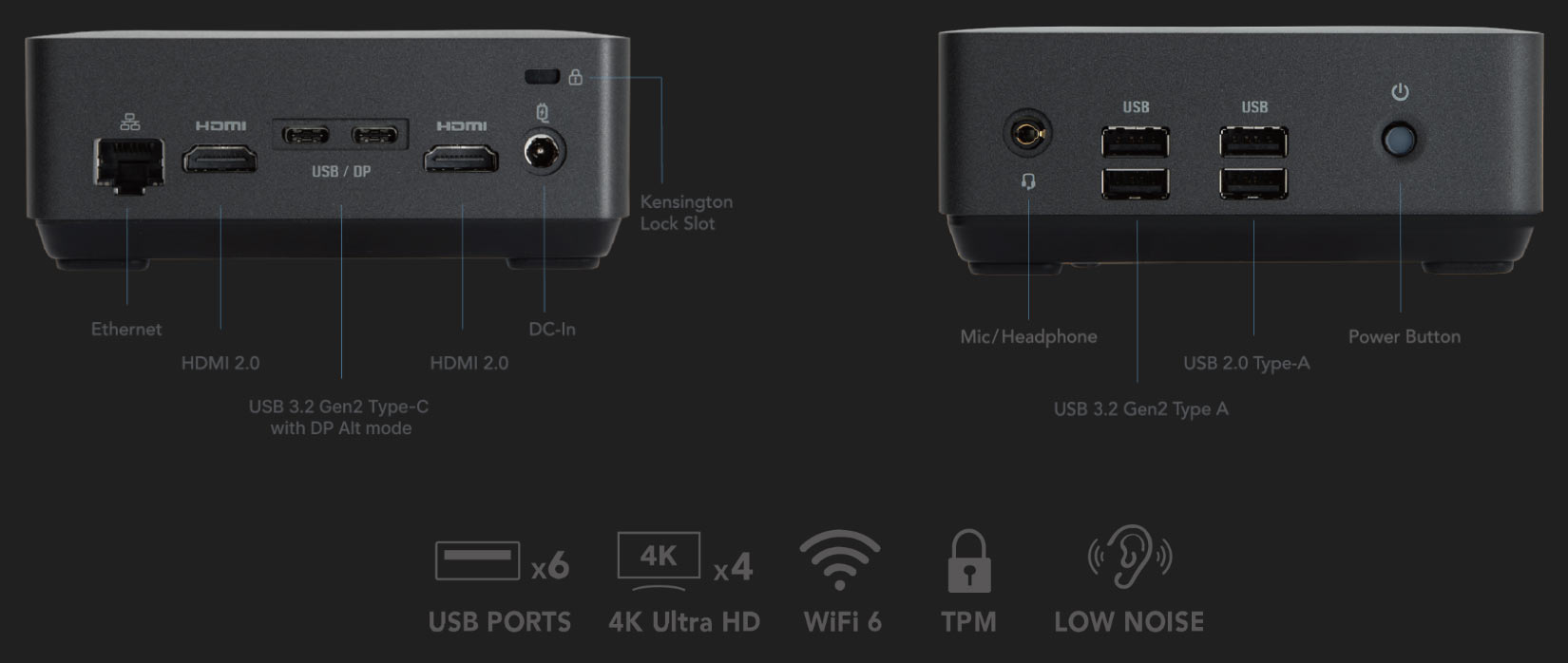Gigabyte's New Ryzen 7030 Brix Allegedly Up to 140% Faster Than Intel Predecessors
Users should see a healthy speed boost in both CPU and GPU tasks

Gigabyte has launched a new range of Brix mini PCs, which feature AMD's recently released Ryzen 7030 series processors. The Taiwanese PC and components maker highlights what users of Intel-based Brix systems have been missing, with charts demonstrating that the new systems are up to 140% faster than previous gen Brix PCs (with Intel CPUs).

Gigabyte says "minimalism meets power" with its new ultra-compact mainstream mini-PCs. Indeed, the design is about as simple as you can get (without doing away with useful ports and venting). These systems are small, too — measuring 124 x 120 x 49.7 mm, or 4.8 x 4.7 x 2 inches.
Inside the new Gigabyte Brix are AMD Ryzen 7030 series processors: from the AMD 7730U (8C / 16T) to the AMD 7530U (6C / 12T), to the AMD 7330U (4C / 8T). If you remember back to the launch of these 'Barcelo-R' chips at CES 2023, these mobile APUs are aimed at mainstream thin and light laptop designs. Their 15-28 W TDPs will also be a good fit for a mini-PC with modest active cooling. There are more advanced and exciting Ryzen 7000 APUs though, as these Ryzen 7030 chips mix older Zen 3 CPU cores and Vega graphics.
There are five new Brix models in all, as you can see from the product specs table above.
These aren't the best AMD Ryzen 7000 mobile chips in terms of technology, but Gigabyte is pleased with the uplift they provide compared to previous gen Intel devices. It conducted some Cinebench R23 CPU testing and 3DMark GPU testing to put the new AMD Ryzen 7030U Series Brix into context.
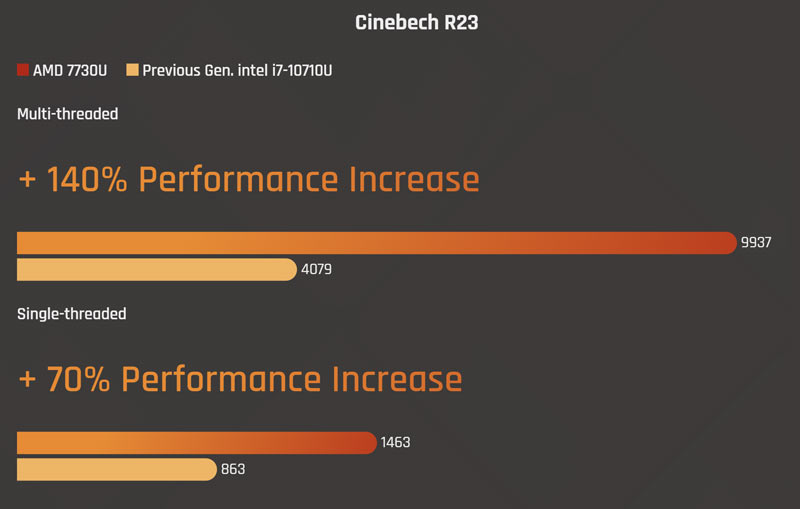
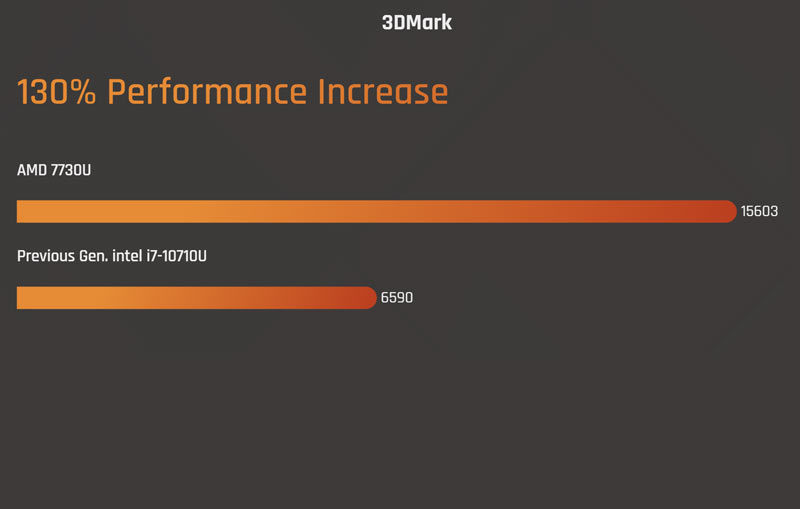
The new AMD-powered Brix pulled 140% ahead in Cinebench R23 multi-core tests. The Ryzen 7730U in these tests has an 8C / 16T CPU core configuration running at up to 4.5 GHz with benefit of a 20 MB cache. GPU performance tests by way of 3DMark also show the AMD-powered Brix in a good light, appearing to be 130% faster than the previous Intel generation. What was the previous best-case Intel generation Brix processor? Those were 10th gen parts, specifically the Core i7-10710U, with 6C / 12T, a max turbo of 4.7 GHz, 12 MB of cache, Intel UHD graphics, and TDP of 15 W.

The new devices can connect up to four 4K displays simultaneously, via a quartet of rear-mounted ports.
Get Tom's Hardware's best news and in-depth reviews, straight to your inbox.
Gigabyte has yet to release pricing or availability for the new Brix mini PCs.

Mark Tyson is a news editor at Tom's Hardware. He enjoys covering the full breadth of PC tech; from business and semiconductor design to products approaching the edge of reason.
-
Hooda Thunkett Part of me wants something like this, only designed so I can slot it into the back of my TV. Just slide it in until it locks. No cords, no trying to find space for it in my entertainment system, no looking for another electrical socket, just clean and invisible until I select it on my TV menu. And upgradeable by slotting in a new one when it's available. Might also be great for consoles, set top boxes, and DVRs (if those are still a thing.)Reply
And then part of me doesn't want to deal with the inherent design limitations of such a system. Power? Cooling? Getting everything you want in that tiny space? Eech. -
drtweak Reply
Have a client who is a middle man for electronic component sales, and they had a vendor trying to sell that. It was a 55 inch Touch screen TV with Android built in and then a PC. Was unbranded so no idea on that but the PC was removeable but not sure about upgradability. I would assume so. It seemed like a micro PC of some kind with some large interface that you would normally see on blade systems with their big black connector and 100's of pins. Think it was only 2-3 rows of pin and about 2-3 inches long. the connector was only for power and display output. Everything else connected to the PC directly. Was pretty cool.Hooda Thunkett said:Part of me wants something like this, only designed so I can slot it into the back of my TV. Just slide it in until it locks. No cords, no trying to find space for it in my entertainment system, no looking for another electrical socket, just clean and invisible until I select it on my TV menu. And upgradeable by slotting in a new one when it's available. Might also be great for consoles, set top boxes, and DVRs (if those are still a thing.)
And then part of me doesn't want to deal with the inherent design limitations of such a system. Power? Cooling? Getting everything you want in that tiny space? Eech. -
citral23 That's... one way to present it. Another way would be to remind that vega apus can barely sustain 30 fps at 720p on anything. There's little reason not to go for rdna2 today.Reply -
sarcophagus_macabre Reply
...comes with a VESA mount that allows you to do that very thing...Hooda Thunkett said:Part of me wants something like this, only designed so I can slot it into the back of my TV. Just slide it in until it locks. No cords, no trying to find space for it in my entertainment system, no looking for another electrical socket, just clean and invisible until I select it on my TV menu. And upgradeable by slotting in a new one when it's available. Might also be great for consoles, set top boxes, and DVRs (if those are still a thing.)
And then part of me doesn't want to deal with the inherent design limitations of such a system. Power? Cooling? Getting everything you want in that tiny space? Eech. -
usertests Reply
Yeah, Barcelo-R is a tough sell when there are cheap Rembrandt systems (7735HS) around.citral23 said:That's... one way to present it. Another way would be to remind that vega apus can barely sustain 30 fps at 720p on anything. There's little reason not to go for rdna2 today.
https://store.minisforum.com/products/minisforum-um773-lite -
citral23 Reply
I know right? Tom's hardware is having a questionable "twist" habit of late, especially on Nvidia but it seems to spill over other products lately...usertests said:Yeah, Barcelo-R is a tough sell when there are cheap Rembrandt systems (7735HS) around.
https://store.minisforum.com/products/minisforum-um773-lite -
purpleduggy Reply
would be great to have these minipcs have standardized connections and size that can slot in on rails. the amount of wallwarts on these devices is ridiculous if you consider how easy it would be create an elegant and clean solution. we can try though, by taking the most sold version of it, the Mac mini and making a 3d printed dock with built in connections. getting companies to form a standardization is difficult, they would prefer to make mountains of hyper specialized e-waste.Hooda Thunkett said:Part of me wants something like this, only designed so I can slot it into the back of my TV. Just slide it in until it locks. No cords, no trying to find space for it in my entertainment system, no looking for another electrical socket, just clean and invisible until I select it on my TV menu. And upgradeable by slotting in a new one when it's available. Might also be great for consoles, set top boxes, and DVRs (if those are still a thing.)
And then part of me doesn't want to deal with the inherent design limitations of such a system. Power? Cooling? Getting everything you want in that tiny space? Eech. -
purpleduggy I think these will eventually replace desktops. My only problem is that EVERYONE skimps out on adding Thunderbolt 4 ports. If it was up to me all X86 computers by law should have a minimum of 6x Thunderbolt 4 connections.Reply -
bit_user Reply
Maybe an Intel NUC Element?drtweak said:Was unbranded so no idea on that but the PC was removeable but not sure about upgradability. I would assume so. It seemed like a micro PC of some kind with some large interface that you would normally see on blade systems with their big black connector and 100's of pins. Think it was only 2-3 rows of pin and about 2-3 inches long. the connector was only for power and display output. Everything else connected to the PC directly. Was pretty cool.
https://www.intel.com/content/www/us/en/products/details/nuc/elements.html
Probably not, though. If I understand correctly, only the NUC Extreme Element has ports directly on the compute module. The standard NUC Element seems to have no external connectors on the compute module.