HP's New Spectre x360 13.5 Gets 12th Gen Intel U CPUs and Better Video Conferencing
HP Envy laptops for creators also get an update.
HP has refreshed its consumer and creative-focused laptops, the Spectre and Envy lineups, with new processors and graphics, but also with an increased focus on video conferencing. Sure, power is important, but with all the video calls I'm on these days, it's nice to see a focus on webcam technology.
The Spectre x360 will come in two sizes: 13.5 inches (replacing the 14-inch branding from last year, albeit with the same size display) and 16 inches. Both launch today, with the smaller model starting at $1,249.99 and the larger size at $1,649.99.
The two sizes will have some significant differences. The Spectre x360 13.5 will use 12th Gen Intel Core U series chips, while the larger Spectre x360 16 will use either a 12th Gen Intel Core i5-1260P, a higher power chip than the U series, or a Core i7-12700H. And while the smaller laptop uses integrated graphics, the 16-incher will have an option for Intel's Arc A370M GPU.
Both options go up to a 2TB PCIe Gen 4 SSD and 32GB of RAM.
The Spectre x360 13.5 has a 3:2 display that goes up to 3,000 x 2,000 with an OLED touchscreen. This is similar to last year's model, which spent a long time on top of our best ultrabooks list. But the 16-inch notebook has a 16:10 screen with options up to 3840 x 2400.
Both come in silver, black and a very fetching blue. They have largely similar designs to previous generations, though a bit more rounded at the front. The rear edges are still cut like gems and house the headphone jack and a USB Type-C port. Both laptops now have magnets on the right sides of their displays to store a stylus.

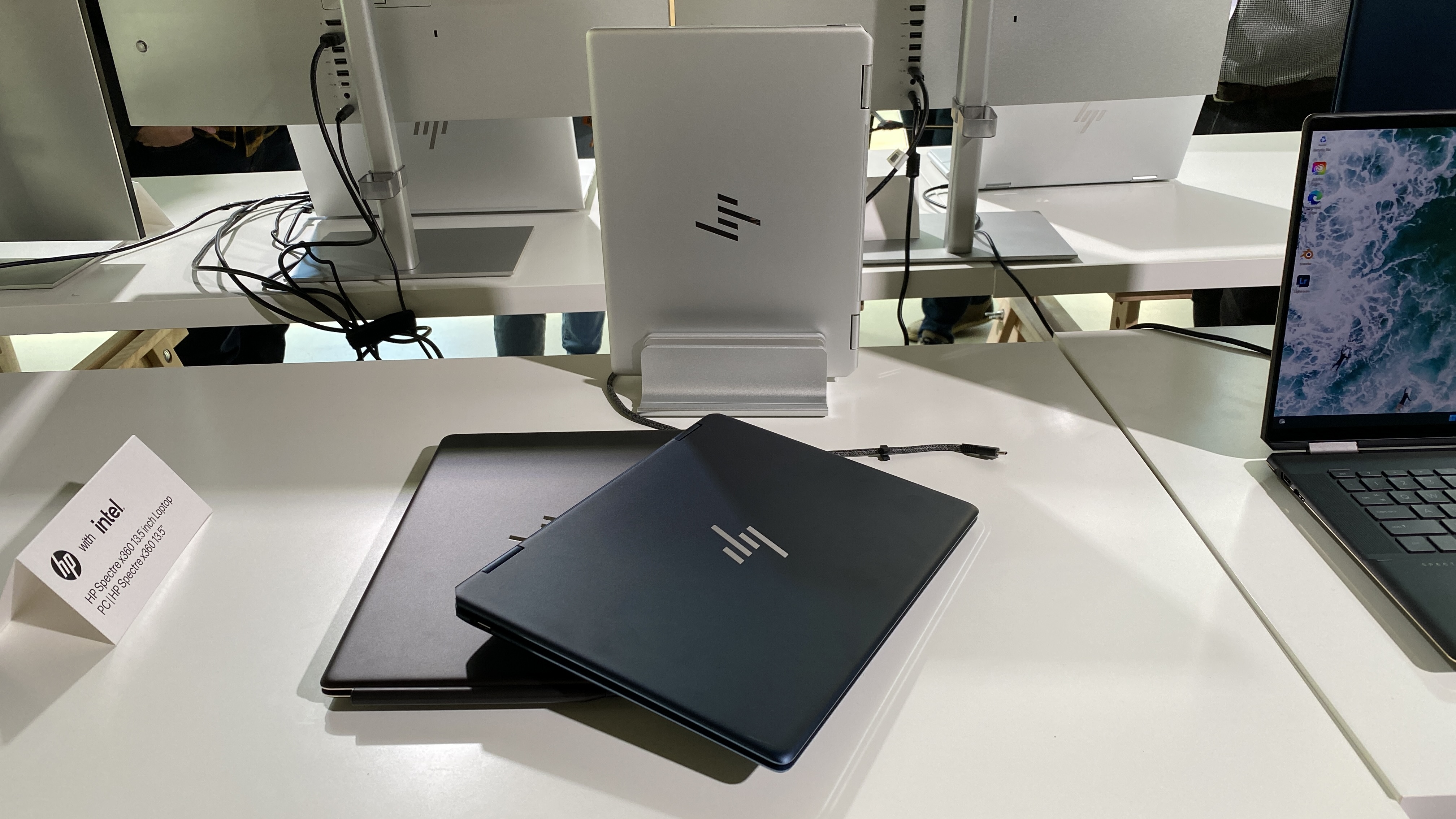
There's a renewed emphasis on webcams here. The front camera is 5MP now, and while that necessitates a slightly thicker top bezel, it's still less bulky than carrying around one of the best webcams in your bag. HP also has software with an autoframe feature (a bit like Center Stage on Apple devices). HP is also emphasizing backlight adjustment and an appearance filter, though I always hesitate with the latter. Why do I need to be made better looking, exactly? (Don't answer that.)
Meanwhile, the Envy series is seeing updates across the lineup, from the 13.3-inch and 15.6 Envy x360 2-in-1s to a 16-inch clamshell.
That 16-inch (starting at $1,399.99) can be specced to the gills with up to a 12th Gen Intel Core i9-12900H and RTX 3060 or Intel Arc A370M, as well as 32GB of RAM and 2TB of storage. It's got a ton of ports, including two Thunderbolt 4 ports, 2 USB Type-A ports, an SD card reader, a headphone jack, and an HDMI port.
HP has outfitted the Envy with a 16:10 screen that comes in either 2560 x 1600 or 3840 x 2400 resolutions.
The 15.6-inch convertibles are the only consumer laptops HP announced today that come with both Intel and Ryzen options. They go up to Ryzen 7 5825U or an Intel Core i7-1260P. AMD models start at $849.99, while Intel versions begin at $899.99. The 13.3-inch convertible laptop will begin at $899.99, while the 17.3-inch clamshell will start at $1,099.99.
Get Tom's Hardware's best news and in-depth reviews, straight to your inbox.

Andrew E. Freedman is a senior editor at Tom's Hardware focusing on laptops, desktops and gaming. He also keeps up with the latest news. A lover of all things gaming and tech, his previous work has shown up in Tom's Guide, Laptop Mag, Kotaku, PCMag and Complex, among others. Follow him on Threads @FreedmanAE and BlueSky @andrewfreedman.net. You can send him tips on Signal: andrewfreedman.01
-
sebastienbo Unfortunally the laptop suffers from the same defaults as the previous generation. they moved the fingerprint sensor and power button onto the keyboard, they had to remove keyboard characters like forward slash,greater then sign and less then signs. IOf you are a developer or want to type in a network path, it will be very difficult...On top of that, the keyboard back lightning doesn't activate anymore on keypress...you have to re-enable the backlight button after each reboot again...why did they do that? the backlight doesn't consume much and deactivates anyway after a fixed timeout. They made it almost impossible to work in the dark or low light environments now. And then there is the problem of the rubber feets always detaching after one year of usage, suddenly your laptop slides over every surface...poor design choices in these last generations of the x360 . I do not recommend this laptopReply
