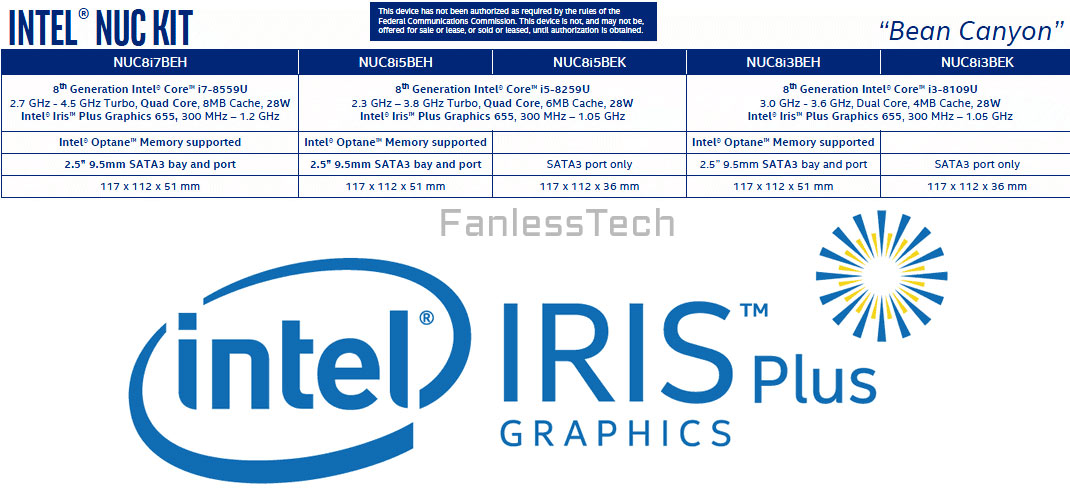Intel Readies New 'Bean Canyon' NUCs With Coffee Lake-U CPUs
Intel is putting the final touches on its new family of NUCs, codenamed "Bean Canyon," which will feature the chipmaker's 8th-generation Coffee Lake U-series processors with Iris Plus Graphics.
Truth be told, Intel currently has very few competitors in the ultra-mini PC market that can rival its line of NUC offerings. Nevertheless, the processor manufacturer is aiming to cater to different users' needs and requirements. Earlier this year, the company launched its Hades Canyon NUCs targeted at gamers. For consumers who don't plan to play games on their systems, Intel's upcoming Bean Canyon NUCs are exactly what the doctor ordered.
FanlessTech recently shared some information about the upcoming products. According to the site, the Bean Canyon NUC has a small footprint of 117mm x 112mm. The base model is 36mm tall, while the tall model measures 51mm in height. The extra height provides room for a 2.5-inch SATA III drive up to 9.6mm in thickness. It's important to note that only the tall models come with support for Intel Optane memory.
The entry-level model features an Intel Core i3-8109U processor with two cores, four threads and 4MB of L3 cache. It runs at 3 GHz with a max turbo in the range of 3.6 GHz. The next model in line utilizes a more powerful Intel Core i5-8259U processor featuring four cores, eight threads and 6MB of L3 cache. It's clocked at 2.3 GHz; however, the processor is capable of boosting up to 3.8 GHz. Lastly, the flagship model employs the Intel Core i7-8559U processor, which has a similar number of cores and threads as the Intel Core i5-8259U but comes with a more generous L3 cache of 8MB. The Core i7-8559U has a clock speed of 2.7 GHz with a max turbo of 4.5 GHz. All three processors support up to 32GB of DDR4-2400 memory.
Being birds of the same feather, the trio of processors share an identical TDP (thermal design power) of 28W. They also come with Intel Iris Plus Graphics 655 and 128MB of eDRAM. The IGP (integrated graphics processor) in the Core i3-8109U and Core i5-8259U processors has a burst frequency of 1.05 GHz, while the Core i7-8559U's IGP is maxed at 1.2 GHz.
At the time of this article, Intel hasn't revealed the official pricing or availability of the Bean Canyon NUCs.
Get Tom's Hardware's best news and in-depth reviews, straight to your inbox.

Zhiye Liu is a news editor, memory reviewer, and SSD tester at Tom’s Hardware. Although he loves everything that’s hardware, he has a soft spot for CPUs, GPUs, and RAM.
-
Giroro I still don't understand why somebody would buy a NUC over a less-expensive/more powerful laptop.Reply -
gggplaya Reply21107613 said:Does Ryzen family have anything that could compete with these?
AMD doesn't make a version themselves, but Zotac makes them using both Intel and AMD. The AMD Ryzen 2200G and 2400G will be in the ZOTAC ZBOX MA551, coming out soon. But make no mistake, these are power hungry processors compared to the intel U series. The ryzen models may make better light gaming rigs though.
21107614 said:I still don't understand why somebody would buy a NUC over a less-expensive/more powerful laptop.
People generally use these things for a HTPC or Plex server, a laptop just wouldn't work well for many living rooms. As a server, most NUC's you can set the power settings in the bios to "auto resume after power outage" which makes them really nice for that function. You don't have to manually restart the PC. I use mine as a plex server, and it's awesome, sucking down very little electricity at idle, and tucks in really nicely behind the TV.
-
stdragon Reply21107704 said:
21107614 said:I still don't understand why somebody would buy a NUC over a less-expensive/more powerful laptop.
People generally use these things for a HTPC or Plex server, a laptop just wouldn't work well for many living rooms. As a server, most NUC's you can set the power settings in the bios to "auto resume after power outage" which makes them really nice for that function. You don't have to manually restart the PC. I use mine as a plex server, and it's awesome, sucking down very little electricity at idle, and tucks in really nicely behind the TV.
I'll add that NUCs are great for conference room wall mounted displays (TVs) when needing to perform basic video conferencing, presentations, essentially anything that requires to run Windows. Sometimes the guest that brings a laptop doesn't have the means to connect the video for a presentation.
Also, NUCs are perfect for basic clerical work (Office 2016 apps, Outlook, and basic web access) -
Giroro Reply21107906 said:21107704 said:
21107614 said:I still don't understand why somebody would buy a NUC over a less-expensive/more powerful laptop.
People generally use these things for a HTPC or Plex server, a laptop just wouldn't work well for many living rooms. As a server, most NUC's you can set the power settings in the bios to "auto resume after power outage" which makes them really nice for that function. You don't have to manually restart the PC. I use mine as a plex server, and it's awesome, sucking down very little electricity at idle, and tucks in really nicely behind the TV.
I'll add that NUCs are great for conference room wall mounted displays (TVs) when needing to perform basic video conferencing, presentations, essentially anything that requires to run Windows. Sometimes the guest that brings a laptop doesn't have the means to connect the video for a presentation.
Also, NUCs are perfect for basic clerical work (Office 2016 apps, Outlook, and basic web access)
For a home server, I would think that a laptop's battery would come in pretty handy. No need to reboot at all if it never shut down during a power outage. As far as power usage and all that, I would think the laptop and NUC would be nearly identical since they use the same basic components.
As for using a NUC for basic office tasks, wouldn't you be better off with a ~$300 pre-built compact computer or something Atom-based instead of $1500+ for a NUC (or the laptop option is still totally viable for that).
Don't get me wrong, I think a NUC would be a good product if they were $200-$300 cheaper than an equivalently spec'd laptop... but they are usually $200-$300 more expensive, plus you still have to buy a keyboard and monitor, etc. It just doesn't seem worth paying so much extra for a slightly more compact device (until you plug in the keyboard and stuff, then it's bulkier). -
stdragon Reply21107972 said:As for using a NUC for basic office tasks, wouldn't you be better off with a ~$300 pre-built compact computer or something Atom-based instead of $1500+ for a NUC (or the laptop option is still totally viable for that).
Don't get me wrong, I think a NUC would be a good product if they were $200-$300 cheaper than an equivalently spec'd laptop... but they are usually $200-$300 more expensive, plus you still have to buy a keyboard and monitor, etc. It just doesn't seem worth paying so much extra for a slightly more compact device (until you plug in the keyboard and stuff, then it's bulkier).
NUCs are cheap. They range from $300 - $900 with Windows 10 depending on CPU and storage options. Though IMHO, it starts to make sense to purchase the Dell equivalent of a NUC for a little extra in an office setting. Check out the OptiPlex 3060 Micro for example. But if you've already got a license of Windows along with extra RAM and storage, a NUC bare-bones might start to make sense too.
As for the Intel Atom CPU, just not worth it IMHO. Too slow. If the price is right "maybe". But at minimum I'd recommend an i3 once you factor in having managed AV solutions running in the background. I suppose you could get away with an Atom, but it might be painfully slow, and I doubt you would get much useful life out of it for the next 5 years as newer apps demand more performance. Essentially, to go with an Atom or Core is situational to your immediate needs and that of the future for the life of the machine.
-
derekullo A NUC is not meant for speed.Reply
It is meant to be small and mountable.
If you needed to provide a video feed to a monitor you could run a cable from the computer/laptop up the wall to the monitor or you could mount a NUC either to the wall behind the monitor or directly onto the back of the monitor for a no wire solution.
You could technically mount a laptop or even a desktop to the back of the monitor but this is much harder than simply mounting a NUC or similar small form factor device. -
gggplaya Reply21107972 said:21107906 said:21107704 said:
21107614 said:I still don't understand why somebody would buy a NUC over a less-expensive/more powerful laptop.
People generally use these things for a HTPC or Plex server, a laptop just wouldn't work well for many living rooms. As a server, most NUC's you can set the power settings in the bios to "auto resume after power outage" which makes them really nice for that function. You don't have to manually restart the PC. I use mine as a plex server, and it's awesome, sucking down very little electricity at idle, and tucks in really nicely behind the TV.
I'll add that NUCs are great for conference room wall mounted displays (TVs) when needing to perform basic video conferencing, presentations, essentially anything that requires to run Windows. Sometimes the guest that brings a laptop doesn't have the means to connect the video for a presentation.
Also, NUCs are perfect for basic clerical work (Office 2016 apps, Outlook, and basic web access)
For a home server, I would think that a laptop's battery would come in pretty handy. No need to reboot at all if it never shut down during a power outage. As far as power usage and all that, I would think the laptop and NUC would be nearly identical since they use the same basic components.
As for using a NUC for basic office tasks, wouldn't you be better off with a ~$300 pre-built compact computer or something Atom-based instead of $1500+ for a NUC (or the laptop option is still totally viable for that).
Don't get me wrong, I think a NUC would be a good product if they were $200-$300 cheaper than an equivalently spec'd laptop... but they are usually $200-$300 more expensive, plus you still have to buy a keyboard and monitor, etc. It just doesn't seem worth paying so much extra for a slightly more compact device (until you plug in the keyboard and stuff, then it's bulkier).
Most laptop's can't auto resume after power loss. Once the battery dies, they die and need to be manually turned on. I tried to use my laptop as a plex server, but since I travel for business sometimes 2-3 weeks at a time, this screwed me over on one trip so I switched to a NUC which only uses about 6 watts of power at idle. Now I also have a UPS power backup which is generally good for at least an hour with the NUC at idle, but if there's a storm and the power is out for whatever reason, my server will start back up and start plex back up.
-
Brian_R170 Reply21107614 said:I still don't understand why somebody would buy a NUC over a less-expensive/more powerful laptop.
NUCs actually make great office desktops where you want a full size keyboard, mouse, and monitor(s) with no clutter on the desk.
If you pair a NUC with a monitor that has built-in speakers, a USB Hub, and VESA mount that isn't used by the monitor stand, you can build a decent "all-in-one" that is relatively cheap and upgradable. You still can do that some Mini-ITX cases, but they're clunky. Same goes for digital signage and video conferencing PCs.
I read an article a couple years ago that said NUCs were popular with corporations and government offices that don't issue laptops to their employees for various reasons. -
honkuimushi Reply21107614 said:I still don't understand why somebody would buy a NUC over a less-expensive/more powerful laptop.
21107704 said:21107613 said:Does Ryzen family have anything that could compete with these?
AMD doesn't make a version themselves, but Zotac makes them using both Intel and AMD. The AMD Ryzen 2200G and 2400G will be in the ZOTAC ZBOX MA551, coming out soon. But make no mistake, these are power hungry processors compared to the intel U series. The ryzen models may make better light gaming rigs though.
I want the MA551 as a portable computer. I live in Japan, but I spend several weeks visiting my family in the US most years. I want something that can play some older games and I can do some work on. I could also use it at work. It's easier to put in my backpack and go-- and wherever I go, I know I can find a TV to use as a display. The Ryzen has the added benefit of using a socketed CPU, so I could replace it when the next generations are released (assuming they don't solder them.) The storage and memory are also customizable and replaceable. With laptops, choices are limited and often overpriced. I prefer a full size screen and keyboard as well, and in that case, the mini-pc has a smaller footprint than a laptop.
I just hope Zotac gets things in gear. They first showed it at Computex 2017. If it's not out by the end of this month, I'll have to look at Bean Canyon, the lower end Hades Canyon, or the new HP mini and Chuwi HiGame. I hope it's just that they used the B450 chipset in the final version and they have to wait for that release. But the APUs are already almost 6 months old. Their window is shrinking.