Jedi: Survivor Receives Yet Another Performance-Enhancing Update
The game is in a much better state compared to launch
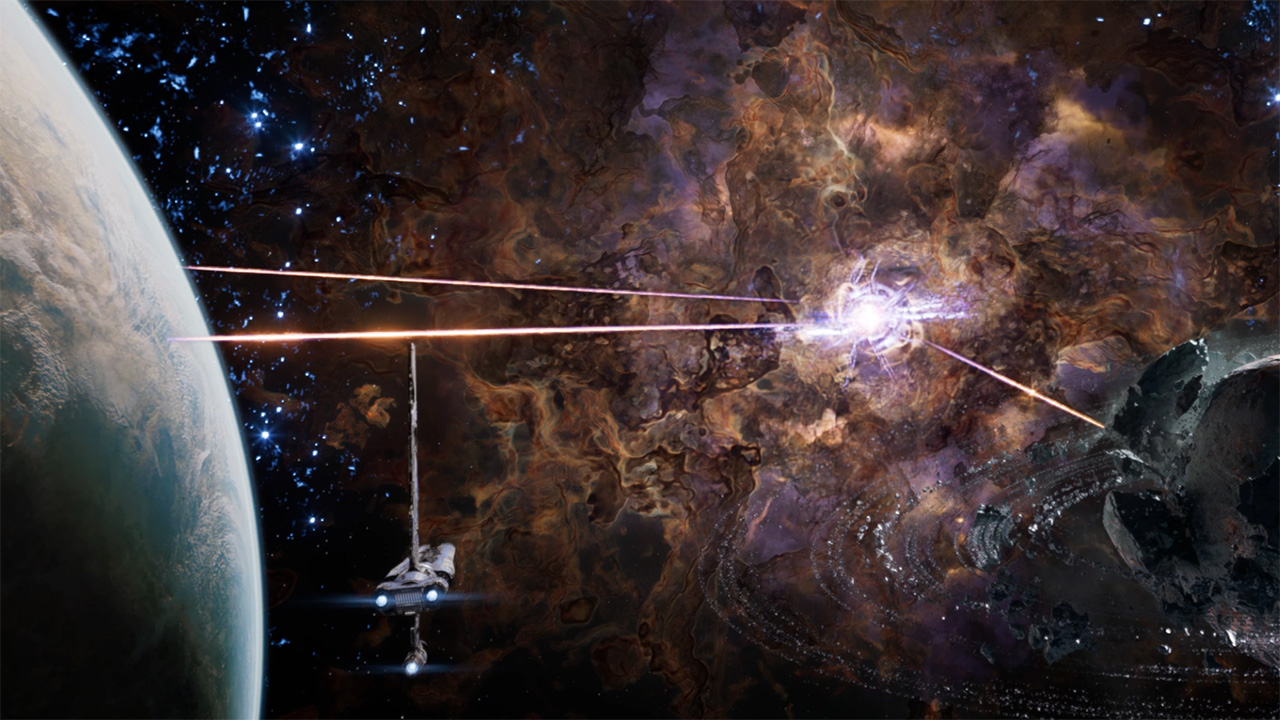
Jedi: Survivor has received yet another update on PC, featuring a plethora of bug fixes and performance enhancements. The majority of the performance improvements include further reductions to traversal hitching, improved CPU thread scheduling, and bug fixes with FSR. The update is available now for PC and will be coming later for consoles.
To refresh your memory, Jedi: Survivor launched in a terrible state last month. it was plagued by serious performance issues that made the game difficult to run on the Best GPUs, and made the game barely playable on lower-end machines according to gamers and reviewers. The performance problems were so bad that some of the press called Jedi: Survivor "The Worst Triple-A PC Port of 2023 So Far".
Several hours after launch, EA promised gamers that it would publish several patches to fix the game's horrendous performance issues. Since then, it has fulfilled that promise, providing five patches so far that have improved the game's performance on PC and consoles, including this latest patch.
Patch 5 for #StarWarsJediSurvivor arrives today (5/17) on PC. These improvements will be part of an upcoming console update, and we'll share that timing later once it's confirmed.🛠️Full details here: https://t.co/LdyqGh0Azr pic.twitter.com/s3ixrMtabCMay 17, 2023
The new patch notes for Jedi: Survivors latest patch (patch 5), is quite large featuring a plethora of bug fixes and performance updates for the game. The four updates tied to PC specifically, include improved content caching, improved thread handling when ray tracing is turned off, an FSR resolution fix that addresses resolution issues when FSR is turned off in conjunction with lowering PC visual quality settings, and a reset button fix when it is not responding on controller or keyboard. The Jedi: Survivor team also announced additional performance fixes and stability improvements to the game, but didn't name them specifically.
The first two improvements, in particular, should be the most noticeable on PC and provide better frame rates in general when the game is CPU-bound, and reduce the amount of frame dips the Jedi: Survivor might encounter. But sadly, the promised CPU optimizations for Intel Alder Lake and Raptor Lake processors are still not here, so expect continued performance issues with the game on these newer chips (specifically the models with P cores and E cores).
After playing the game personally for a few minutes, I can safely say the game performs noticeably better with the new patch, even with ray tracing enabled. The game is much smoother when traversing large areas in the game (particularly Koboh), with fewer frame dips overall.
Even though the game is performing quite well at this stage, the development team at Respawn is far from done polishing this game. The patch notes affirm that gamers should be on the lookout for future patches with even more optimizations.
Get Tom's Hardware's best news and in-depth reviews, straight to your inbox.
For the full list of details, check out EA's patch notes here. To re-iterate, the update is available now on PC and will be available at a future date for PS5 and Xbox Series consoles.

Aaron Klotz is a contributing writer for Tom’s Hardware, covering news related to computer hardware such as CPUs, and graphics cards.
-
emike09 I know it's an AMD optimized game, but I'm not buying it until they implement DLSS. Either DLSS 2 or 3. FSR makes the game look like crap and I'm not a fan.Reply -
-Fran- Well, better late than never I guess. At this point people buying this on pre-release or even day1 without waiting for reviews deserve a dose of "I told you so" and "fool me once, shame on you; fool me twice, shame on me". It's not like there's precedence of this with the first Jedi game, right? Yes, I'm being sarcastic.Reply
You think people would learn, but alas...
Regards. -
namtrooper81 Reply
Nothing but native should be standard. Promoting any form of rendering performance improvement indulges developers to be lazy andeventually rely on these features to fix their QC. I apologize if my sentencing isn't up to snuff but I've had too much wine. Xemike09 said:I know it's an AMD optimized game, but I'm not buying it until they implement DLSS. Either DLSS 2 or 3. FSR makes the game look like crap and I'm not a fan. -
brandonjclark Reply
You're "sentencing", while atrocious, is irrelevant and ignored because you are 100% correct. Native rendering performance is the end-all performance mark. Crappy upscaling or fake frames can GTFO.namtrooper81 said:Nothing but native should be standard. Promoting any form of rendering performance improvement indulges developers to be lazy andeventually rely on these features to fix their QC. I apologize if my sentencing isn't up to snuff but I've had too much wine. X -
kiniku I'm on an Intel 12700K and a 4090. I installed the patch and it crashed just like usual in 5 seconds after launch. For me, disabling Ray Tracing stops the crashes. So at least it's stable, but it was before this patch as well.Reply
It's comical that an "AMD featured" game has this degree of stability problems. LOL -
A Stoner Got the game with AMD purchase, still have not downloaded it. I will eventually, I think I have until sometime in June to get it. Let other people do the beta testing it seems.Reply -
PlaneInTheSky I got Age of Wonders 4 this month since it is in a great state at launch. I'll probably get Zelda: Tears of the Kingdom as my next game.Reply
I won't buy broken games, even if they are fixed later on. I give games 1 chance at launch. -
Blacksad999 Reply
Seriously. I wondered why the game looked so mediocre, and then realized FSR was on. lol After I turned it off it looked significantly better, albeit with a slightly lower frame rate. Still, worth the trade off. Shame AMD forces this issue, because Nvidia sponsored titles don't block other upscaling methods.emike09 said:I know it's an AMD optimized game, but I'm not buying it until they implement DLSS. Either DLSS 2 or 3. FSR makes the game look like crap and I'm not a fan. -
Amdlova Trying using fsr on 1650 image looking shift on rdr I will lower resolution and remove fsr 2.0Reply -
Dr3ams I've gotten use to waiting a month or two before I buy a newly released game. It seems the developers are more concerned with profits than pushing out a finished product.Reply