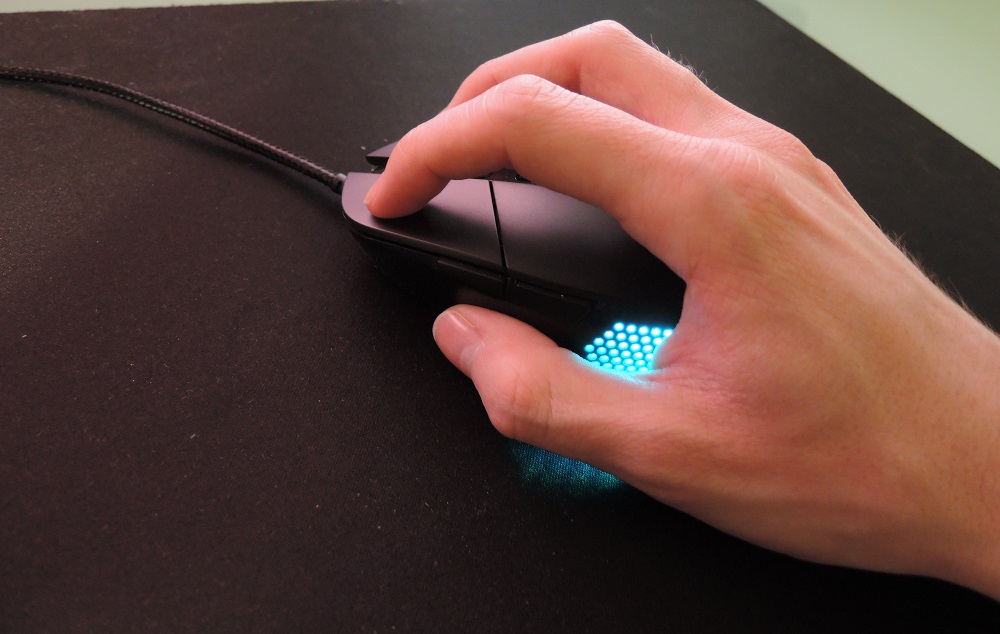Logitech's Deadalus Apex G303 RGB-Lit Gaming Mouse, Hands On
Logitech gave its G302 Daedalus Prime a couple of upgrades and gave birth to the G303 Daedalus Apex. There may be a little more than just a "+1" going on here, though.
Over the course of the last few months, Logitech has been revamping its "Gaming" lineup of peripherals, among which it released three new mice – the G302 Daedalus Prime, the G402 Hyperion Fury, and the G502 Proteus Core. Each of these mice had their own points that made them great, but there was a specific combination that gamers were still craving. This combination is the shape and switches of the G302, the sensor of the G502, and RGB lighting, or so claims Logitech. To answer the call, Logitech built the G303 Daedalus Apex. We had a chance to spend some time with a unit before launch.
Meet the G303 Daedalus Apex
The G303 Daedalus Apex is essentially a G302, with the aforementioned upgrades. It comes with the same PMW3366 sensor that we found in the G502 Proteus Core "Tunable Gaming Mouse," as well as dual-zone RGB lighting.
Having played with all three mice before, I can see where the demand comes from. The shape of the G302 is very comfortable, and I'm happy to see that Logitech hasn't altered it with this mouse. The basic design of the G303 is very simple. It's an ambidextrous mouse (except for the backwards and forwards buttons, which are only on the left side) with only six buttons on it. These include the left and right buttons, backwards and forwards, middle mouse on the scroll wheel, and a DPI switcher.
This gives the mouse a very simple, almost elegant appearance. Of course, the RGB lighting immediately takes away from that elegance, but it still leaves the mouse with its beautiful elementally simple design, which personally, I quite like, partially because I don't typically use any more buttons than that.
As far as hardcore specifications go, Logitech has tested the mouse to operate between 200 and 12,000 DPI and maintain accurate tracking with acceleration of up to 40 Gs and at speeds of up to 300 inches per second. The data format for the telemetry is 16 bits per axis, and the mouse polls over USB at 1000 Hz, giving it a 1 ms response time.
All of the internal work is done by a 32-bit ARM processor. At its widest points, the mouse measures 115 x 65 x 37 mm, and its body weighs 87 grams. Add the cable to the weight and you get 133 grams, but that's not really the right number to go by. The cable comes with a braided cover, and it's surprisingly flexible, so it doesn't pull on the mouse.
Performance
As mentioned, the mouse comes with the same sensor as the G502 that Logitech released a few months ago. This is a PMW3366 sensor, which is regarded by the community as the best optical sensor available on the market. The reason for this is simple; it's built entirely with the needs of gamers in mind, and what do gamers need? A sensor that tracks perfectly, under all conditions.
Get Tom's Hardware's best news and in-depth reviews, straight to your inbox.
Logitech also calls this sensor its "Delta Zero" optical sensor, simply because it tracks the surface in a very true-to-nature way. It has no smoothing or acceleration, zero filtering, no pixel rounding or pixel doubling, and it can be tuned to work ideally on various surfaces. The idea behind this tracking is that it ensures that the mouse is extremely responsive and accurate. Algorithms such as smoothing, for example, would introduce a delay between your hand movements and what happens on-screen, and things like angle snapping and acceleration would obviously strongly impede accuracy.
Of course, without the proper equipment, it's rather difficult to test whether this is actually true. What I can say is that, coming from a Logitech Performance Mouse MX, I did immediately notice improved responsiveness and felt as if I could operate my mouse faster and more accurately.
One thing to consider, however, is that it's not difficult to believe Logitech's claims, having visited Logitech's G-Labs in Switzerland. There, with the help of the Polytechnic University of Lausanne (EPFL), the company tests its products to ensure they meet the performance needs in the most scientific ways possible, with many hundreds of thousands of dollars' worth of test equipment. If there's one thing that's safe to say, it's that nobody tests Logitech's mice as well as Logitech does.
The front left and right buttons on the mouse are made using Logitech's metal spring button tensioning system. According to the manufacturer, this leads to a very comfortable and satisfying click. They should also last for around 20 million clicks, which by Logitech's calculations makes the mouse good for gaming 10 hours a day for two years straight.
RGB Lighting
The RGB lighting on the mouse is also superb. It has two zones, and the colors are incredibly vibrant and bright. There are three lighting effects that the mouse has: a fixed color, color cycling, and breathing of a single color. You can adjust the brightness of the lighting and the rate of the effects. The color of the two zones, however, cannot be controlled individually.
You can enable and disable the lighting on the sides or on the logo, but that's it. The accompanying Logitech Gaming Software doesn't actually give you the option of having two different colors on the mouse, although this may change after the release, and we are using a pre-release version of the LGS.
Additionally, the software also has a lighting sleep timer, which allows you to set the lighting to turn off after a certain period of inactivity, which can be useful if you leave your PC on overnight and you sleep in the same room.
Of course, you can question the need for RGB lighting, but on the G302 there was only one color option. Logitech, unlike many other vendors, hasn't opted for a "safe" lighting color like plain red, white, green or blue. Instead, the company used its Logitech G Blue, which is a lighter shade of blue that doesn't appeal to everyone. With RGB lighting, you can be sure that there is a color you like, because the choice is yours, and you've got 16.8 million of them.
Verdict
By this point, you may be thinking the same thing I am. Right now, my biggest gripe with this mouse is that I'm finding it very difficult to find flaws in it. Of course, I could complain about it being too light, and the feeling that I would prefer a palm grip on the mouse over the claw grip that it's forcing me to use, but that's incredibly personal, and not everyone will see that the same way.
Mind you, being someone who adores mice with a good palm grip, I'm actually finding the claw-grip on this mouse quite satisfying. I could also complain about not having the heavy unlockable scroll wheel of the Performance Mouse MX, but that would also be a silly complaint; the G303 Daedalus Apex is built for gamers, and the light scroll wheel with the distinct clicks is exactly what gamers need.
I'm someone who's used to a high-end office mouse, and while I do miss some of its qualities, I'm actually quite liking Logitech's G303.
Logitech's G303 Daedalus Apex will be coming to store shelves over the course of this month, and it can be yours for $69.99. With this, you're paying a $20 premium over the G302 Daedalus Prime, and this buys you an improved sensor, a braided cable, and RGB lighting. Whether that's worth it is up to you, but what I can tell you is that this is a very solidly-built product that clearly shows the engineering that has gone into it.
Follow Niels Broekhuijsen @NBroekhuijsen. Follow us @tomshardware, on Facebook and on Google+.
Niels Broekhuijsen is a Contributing Writer for Tom's Hardware US. He reviews cases, water cooling and pc builds.
-
dikfitzwell I'm left handed i lost my right hand so why don't you care about the rest of your potential customers?Reply -
Avus Reply15422836 said:I'm left handed i lost my right hand so why don't you care about the rest of your potential customers?
Logitech actually renewed the G300. This mouse is a symmetrical design that good for both left and right handed user
http://gaming.logitech.com/en-ca/product/g300s-gaming-mouse
-
Ludovic Gauthier This mouse is perfect except for two big problems.Reply
First one was the cable.. Wayyy too stiff and it seems better on the G303!
The other problem was the stability of the mouse because of his shape creating some random friction. Again looks better on the G303 because they add 2 new mouse feets on the side!
-
dwatterworth It would be nice of them to offer some of these high end options in a rebuild of the Performance MX mouse (especially without all the scroll rate / dust issues). These ambidextrous claw grip mice are very problematic for people with larger hands/longer fingers.Reply -
f-14 again another mouse made for preschoolers. unzipping my pants my $!@% is bigger than that & i have nothing to brag about.Reply -
VraiChevalier Reply15424724 said:again another mouse made for preschoolers. unzipping my pants my $!@% is bigger than that & i have nothing to brag about.
Yes, but do you prefer the "palm grip" or the "claw grip"?
-
thekyle64 I don't see why it cost so much, for a few bucks more you can get the g502 which has adjustable weight and the same sensorReply -
jasonp31 Wow Dikfitzwell, self-centered/absorbed much? Not every article is going to be made for you. Fact is, the majority of people are right-handed. People today are so easy to take offense because they only think of themselves all day long, absolutely amazing.Reply
Good article, good details about this new mouse, thanks!