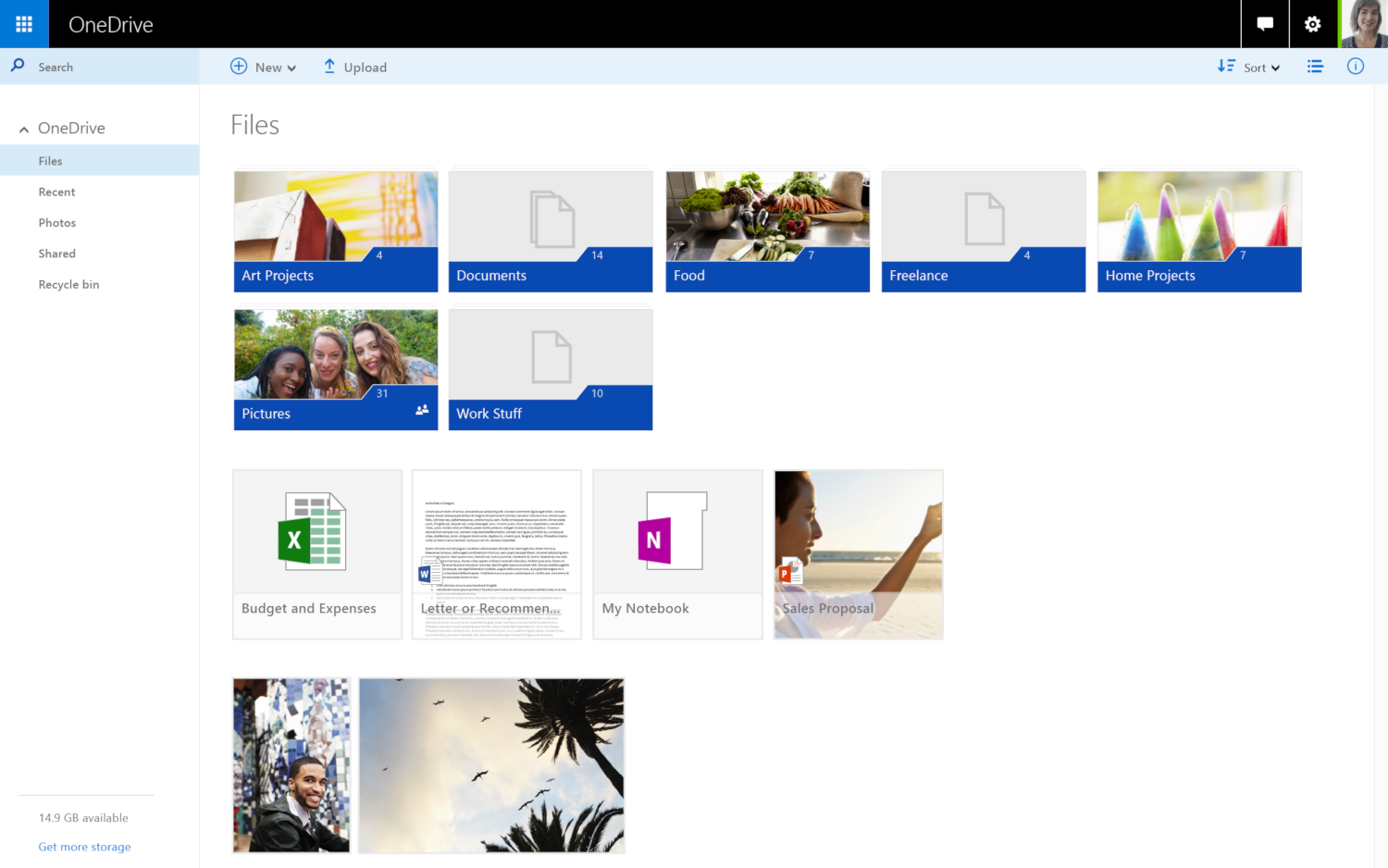OneDrive Can Now Sync Your Documents, Photos and Desktop Folders
Nobody likes backing up all of their important files. It's tedious work that only really pays off when there's a disaster, and who really expects something disastrous to happen to them? But anyone who's lost files--or been forced to keep old devices because they can't be bothered to move them over to a new one--knows how important backing up and syncing files can be. Good thing Microsoft is making that easier, right?
Microsoft has started rolling out a "folder protection" feature to all OneDrive users. The feature debuted in June for the service's business customers, but according to The Verge, now it's going to be available to anyone who uses Microsoft's cloud storage tool. Just don't get too excited; the feature has some limitations that mean you still have to set a few things up before your files are automatically sent up to OneDrive.
Right now the feature is limited to your Desktop, Pictures, and Documents folders. Some people will be fine with that. (Who doesn't have that one relative who keeps every file they've ever made, downloaded, or otherwise interacted with on the desktop?) But anyone with more elaborate file organization systems will likely find themselves wishing the feature would just work for any folder on their PC instead of just those three.
Microsoft said in a support article that people with access to the folder protection feature will receive a prompt asking them if they want to enable it. That prompt asks you to confirm which folders you want to protect, and once you've selected them, you just have to hit "Start protection." OneDrive will handle the rest, and from that point on your files should remain in sync across your devices and be easily accessible via OneDrive.
The primary benefit of folder protection appears to be the automatic syncing. But the feature also lives up to its name by making sure your Desktop, Pictures, and Documents folders are stored in OneDrive with ransomware protection enabled. Given how popular ransomware attacks have become, and how ill-prepared many people are for them, setting up folder protection might be the easiest way to mitigate that risk.
Get Tom's Hardware's best news and in-depth reviews, straight to your inbox.

Nathaniel Mott is a freelance news and features writer for Tom's Hardware US, covering breaking news, security, and the silliest aspects of the tech industry.
-
TJ Hooker I've been doing this since I first got Windows 10. You just move the location of My Documents (or whatever folder) to a subdirectory within your Onedrive directory.Reply -
weilin When will OneDrive support a file based ignore list that's located in the root of the backup folder? Certain games like to store random settings/junk in "My Documents". I don't want that synced to all my computers. When I use the UI to exclude that folder, it deletes the local copy. I just want the local copy to exist and never be synced.Reply -
cbsewell What if the contents of those folders are different over every device i have? If I enable desktop/documents/pictures on each device, will they all be mashed together? What about shortcuts to device specific files? What happens if there are duplicates?Reply -
mihen I think it's a trick to get us to buy OneDrive service plan. I only have 1 TB of OneDrive space.Reply -
weilin Reply21234502 said:What if the contents of those folders are different over every device i have? If I enable desktop/documents/pictures on each device, will they all be mashed together? What about shortcuts to device specific files? What happens if there are duplicates?
It will very very likely merge each respective folder. Anything/Everything under the folder "desktop" on all your machines will appear on all your machines.
If a file with the same name exists on more than one machine, a hash is usually compared. If the hash matches, then great they're the same file and nothing needs to be done. If they're different. The tool will do what any file syncing tool does (dropbox, drive, etc), it will keep both copies by either appending "from machine XYZ" to each file or "(1)" and "(2)" to each file to differentiate. -
Co BIY Will they be data-mining all the documents or are they making some promise of privacy in your document content ?Reply
Or have they already seen my data and are now just giving me the payout for the sale of the data?
FYI - I understand the NSA already took a look but I'm somewhat confident they'll make an attempt not to sell that info to the highest bidder. -
Rosanjin You should definitely encrypt all of your data housed in these clouds services.Reply
Boxcryptor does the job and works well enough for my needs.