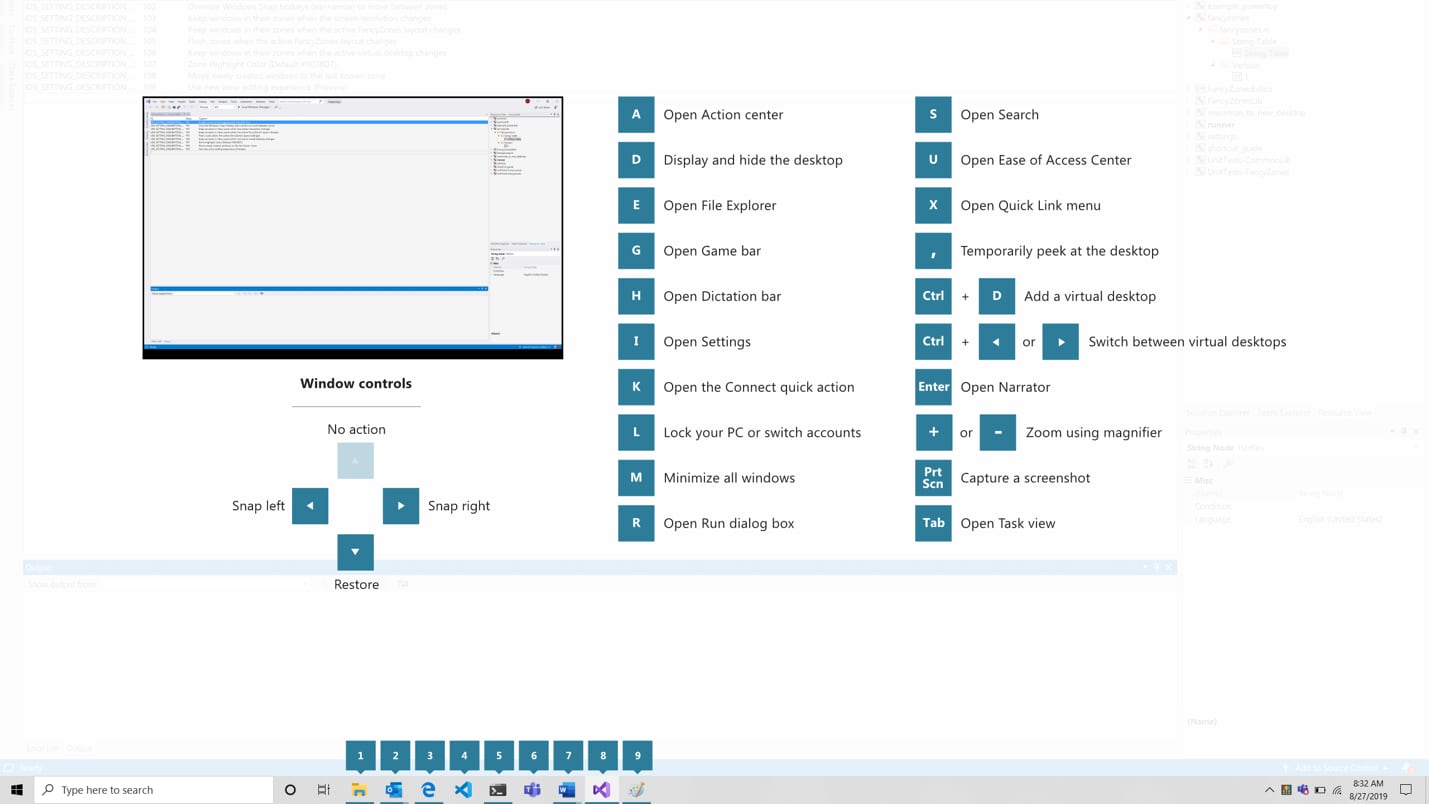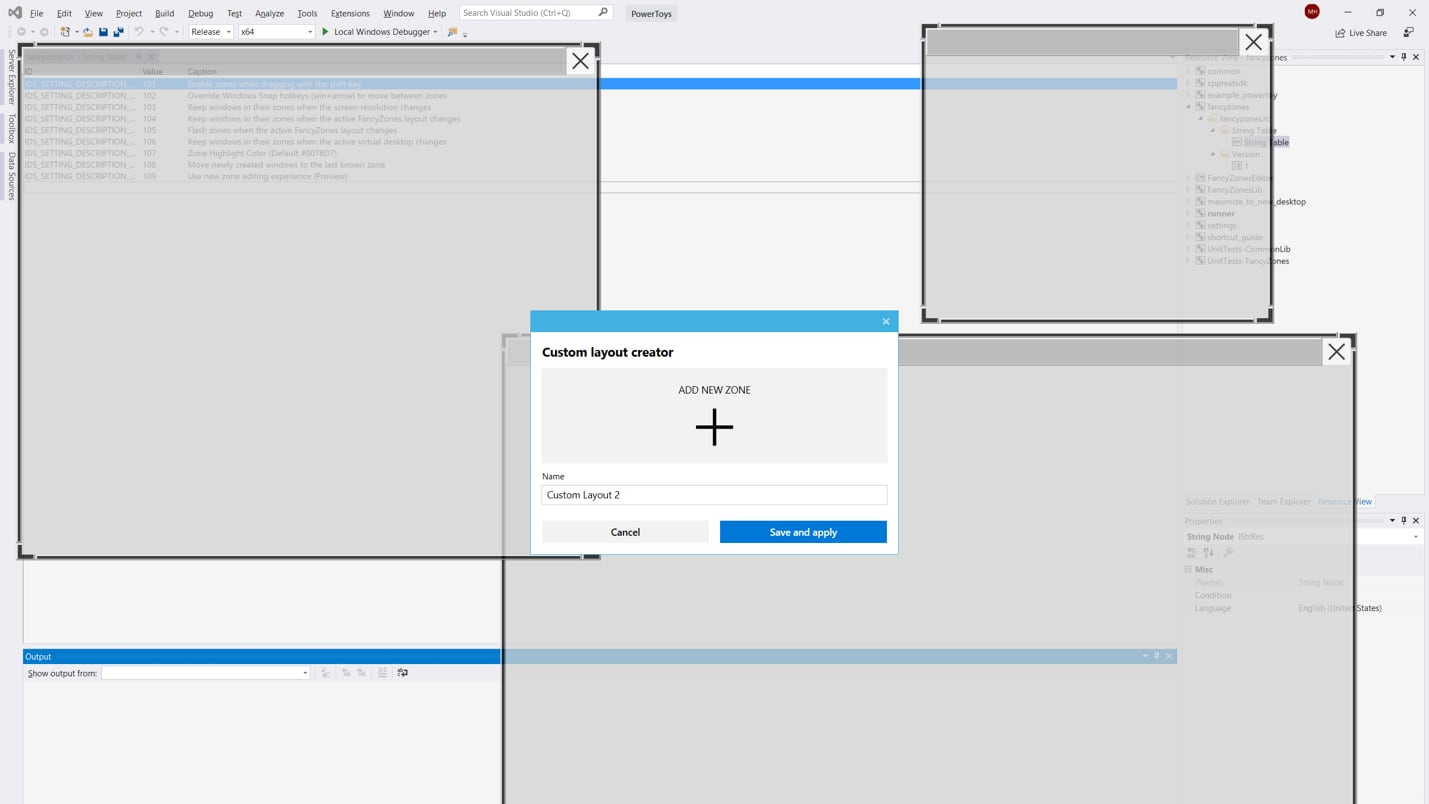Microsoft Revives PowerToys for Windows 10
Microsoft announced yesterday that it's reliving the '90s by introducing new PowerToys utilities for Windows 10's advanced users to play around with. The company has already released the first of these power user tools, the Windows Key Shortcut Guide and FancyZones window manager, on GitHub.
Both of the PowerToys utilities released yesterday do what you'd expect. The Windows Key Shortcut Guide offers a full-screen overlay that shows keyboard shortcuts for the window that's currently in focus. This could prove useful for people learning how to use a new program, for example, or those who can't remember for the life of them how they could perform a specific task without having to click their way through a bunch of menu options.
Microsoft said the Windows key shortcut guide can be invoked by holding down the Windows key for one second. Holding down the key while entering a keyboard shortcut, (which might require flexible fingers) will keep the overlay on-screen while showing the shortcut's effect in the current window. That way someone could experiment with a sequence of tasks intead of having to find a keyboard shortcut, enter it and then re-invoke the overlay.
FancyZones extends Windows 10's window management tools. Windows 10 can already do some basic window management by resizing windows dragged to a specific area on the display. FancyZones allows people to choose different layouts based on their preferences. If none of the default options are just right, the utility can also be used to make custom layouts, allowing the truly finicky among us to create our own bespoke window layout.
Both of these utilities are currently available via GitHub. The platform will serve as the main point of communication between developers, power users and Microsoft as PowerToys continues to grow. All of the PowerToys utilities are open source; GitHub also hosts their source code. We suspect that would've been true even if Microsoft hadn't just spent $7.5 billion to acquire GitHub, but hey, now it has an easy way to market the platform to new people.
Using the PowerToys utilities starts with downloading the installer. Once that's done, the PowerToys service will launch when Windows 10 boots, but it can be disabled via the System Tray in the Taskbar. Microsoft said that some utilities will require elevated privileges to function; PowerToys requests those privileges on launch.
More information about PowerToys, from specs to filing bug reports, can be found by poking around the GitHub repo.
Get Tom's Hardware's best news and in-depth reviews, straight to your inbox.

Nathaniel Mott is a freelance news and features writer for Tom's Hardware US, covering breaking news, security, and the silliest aspects of the tech industry.