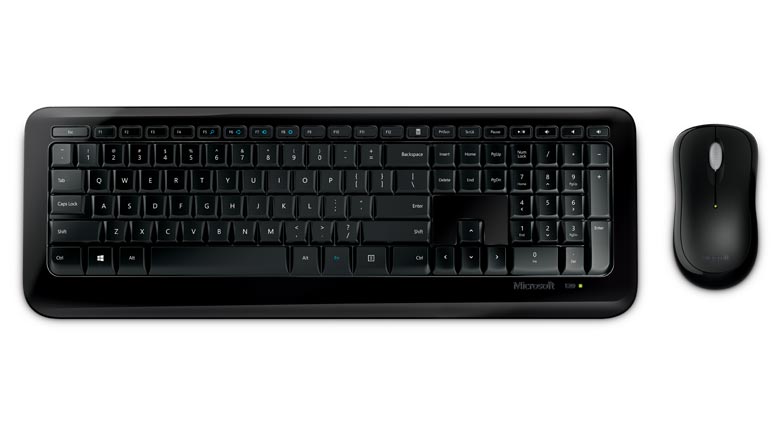Microsoft Announces New And Updated Peripherals For Windows 10 Users
With Windows 10 now launched, Microsoft has announced that several of its keyboards and mice will be updated to take advantage of new Windows features. The company also introduced a pair of fresh new products to add to the lineup.
Microsoft will be releasing a brand new wireless keyboard and mouse kit later this year. The Wireless Desktop 900 features a full-sized wireless ambidextrous mouse with a customizable scroll wheel button. The keyboard is also full size and features quiet-touch keys, along with one-touch Windows 10 buttons to launch Cortana, OneNote and swap virtual desktops. Communication between the receiver and the peripherals is secured by AES encryption, with up to a 30-foot range.
Microsoft has also announced the Bluetooth Mobile Mouse 3600, which replaces the outgoing Wireless Mobile Mouse 3500. The updated mouse now includes Bluetooth 4.0 SMART technology, which doesn't need a USB dongle. The mouse includes a 4-way scroll wheel, allowing for navigation in all four directions. It also uses BlueTrack technology, which Microsoft said combines the best properties of optical and laser sensors. The company also said the battery life can be up to 6 months between charges.
In addition to the all-new products, Microsoft has updated several of its existing peripherals, as well. The Sculpt Comfort Desktop update was released on July 29 and sells for $79.95. The mouse in the set has been updated to include a customizable Windows touch tab. Microsoft said this can be set to launch a number of Windows 10 features including the start menu, virtual desktops and a handful of other options.
The Wireless Desktop 850 (and keyboard 850) were renamed from the Wireless Desktop and Keyboard 800 models. Wireless Desktop 3050 and Wireless Comfort Desktop 5050 replace the 3000 and 5000 models, respectively. All of these updated peripherals now include AES encryption for enterprise use. Microsoft said these new devices include Windows 10 features, but made no mention as to what those features are. The customizable touch tab is not listed for either of these sets.
The Wireless Desktop 900 will be available October 1 from Microsoft stores and online for $49.95. The mouse can be purchased separately on October 15 for $29.95. The Bluetooth Mobile Mouse 3600 will be available on October 8 for $29.95, and will come in your choice of black, blue or red.
The Wireless Desktop 850 is priced at $39.95, and the Keyboard 850 will be $29.95. They will both be available on September 23. The Wireless Desktop 3050 and 5050 models will be released on October 7, and they will both be available for $69.95.
Get Tom's Hardware's best news and in-depth reviews, straight to your inbox.
Follow Kevin Carbotte @pumcypuhoy. Follow us @tomshardware, on Facebook and on Google+.
Kevin Carbotte is a contributing writer for Tom's Hardware who primarily covers VR and AR hardware. He has been writing for us for more than four years.
-
FlayerSlayer My old MS Intellimouse (first gen) lasted years and years and never, ever died. The rubber wore off and the gray had faded, but it still worked. I've had three Logitech M705 mice die on me in various ways in the last three years. (If they weren't so cheap, I wouldn't have used any after the first, but I sure won't use a fourth.) I'm not sold on the design of these, and I don't know how MS hardware has changed over the last decade, but I think I'd sooner give them another shot than Logitech after my personal (and therefore anecdotal) experience.Reply -
Larry Litmanen ReplyMy answer: Don't buy. Better peripherals can be had elsewhere.
I am a big Logitech fan but over the years i used MS stuff, they actually do good very good peripherals.
-
thundervore Im sorry to say but rehashing the same products and placing a "Windows 10" sticker on them don't mean much. The only thing I loved about Microsoft Keyboards and mice was the Intilipoint and intilitype software integration! It was flawless when I had my Wireless Intellimouse Explorer with tilt wheel. The range wasn't great but I loved it until the thumbwheel turned into the sticky gum feeling. I miss it, but moved on.Reply
Best bang for the buck mouse ive ever come across was the Logitech Marathon Mouse 705. Ive had mine for 4 years and its still going strong on the original batteries! I use it for work constantly and its also my laptop mouse wen I travel.
-3 Year warranty
- Wireless
- 4 way scroll wheel
- 6+2 buttons (1 buttons is left scroll 1 button is right scroll)
- 3 year battery life with 2 AA batteries, can be used with 1 AA battery to reduce weight but you wont get 3 years out of it.
buttons can be mapped to use the builtin Windows features like TaskView
Its not Bluetooth and requires a nano dongle (included) but its awesome!!!
Did I mention its only $25 :) -
jaber2 I never had a good experience with wireless either mouse or keyboard, I am in need of a wireless mouse and keyboard since I do watch shows and movies on my big screen from my computer, so I am in the market and hope they have fixed all the issues they've had with wireless devices from years past, I prefer MS since its made to last unlike others, I will be buying one from staples or office max/office depot, they seem to have the best prices on those devices.Reply -
2Be_or_Not2Be Would it be too much to ask that these pictures have a caption that identifies each picture with the model #?Reply -
Wamphryi Replysomeone, somewhere honestly believes that their old keyboard will stop working
Mine did. I always meant to keep my very first keyboard but for some reason it failed at BIOS level and caused the system to hang on boot. Spilled drinks and sticky keys and children do the rest.