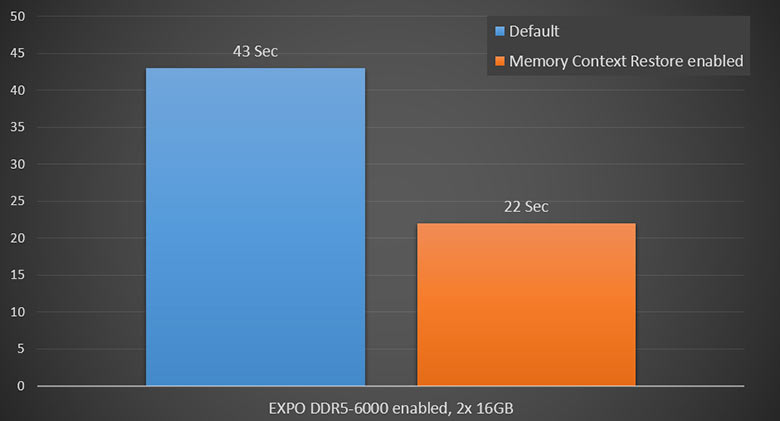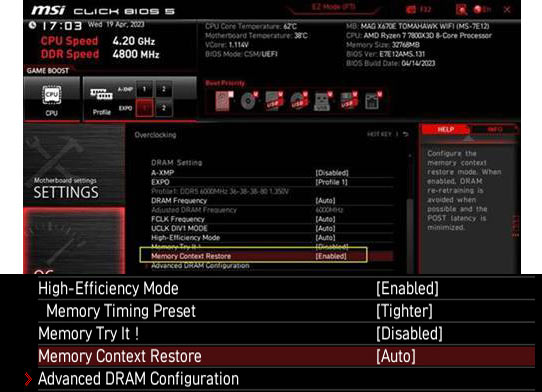MSI Updates Its AMD X670 and B650 Mobos to Cut Boot Times in Half
On some sample configurations using the new BIOS, the time to boot to Windows 11 was reduced from 43 to 22 seconds.
Get Tom's Hardware's best news and in-depth reviews, straight to your inbox.
You are now subscribed
Your newsletter sign-up was successful
MSI boasts an update for its AMD X670 and B650 motherboards that will “reduce boot times by 50%.” Unfortunately, the PCs and components maker hasn't gone into the technicalities of its new “Memory Context Restore” BIOS option, but it was gracious enough to provide a chart and system configuration details.
No one likes waiting around, so shaving several seconds off a PC’s cold boot time will be a change welcomed by many PC users. MSI’s test system was pretty powerful, featuring an AMD Ryzen 7 7800X3D processor, MSI MAG X670E Tomahawk WIFI motherboard, and the Kingston 2x16GB EXPO DDR5-6000 kit.
In the chart above, you can see MSI’s “Memory Context Restore,” A / B testing results. Remember, this was exactly the same system, outlined in the above paragraph, before and after a simple BIOS setting toggle. To be clear, MSI has inserted this option in the OC settings of its Click BIOS interface. The time measured is the period between pushing the power button and the appearance of the Windows 11 desktop.
MSI has blogged about this new “Memory Context Restore” now, but this isn’t the debut of this boot-speeding feature on MSI motherboards. According to MSI’s blurb the same feature has been present in previous BIOS revisions, but it is implied it was “not stable” enough for practical use.
Other Motherboard Brands
Looking at information regarding other motherboard brands, we see AMD users with Asus and Gigabyte/Aorus motherboards are also using “Memory Context Restore” with varying degrees of success. Last month an Asus ROG Crosshair X670E Hero user complained that this feature was oddly toggleable in two separate areas of the BIOS (one “hidden”), and when it was turned on it would cause Windows 11 blue screens.
There is quite a lengthy thread about Gigabyte X670 Aorus Elite AX boot times, which started on TechPowerUp late last year. One of the TPU staff members noted that Gigabyte’s Memory Context Restore option could halve boot times compared to ‘auto everything.’ Gigabyte also keeps this particular setting buried very deep within the BIOS options, and at the time of writing it was here: Advanced BIOS (F2) > Settings Tab > AMD CBS > UMC Common Options > DDR Options > DDR Memory Features > Memory Context Restore. Perhaps it isn’t truly ready for prime time, but users seem to be satisfied.
Though we haven’t got technical documents explaining the precise functions behind Memory Context Restore, we assume it is reusing EXPO memory configuration testing / training / verification data on subsequent boots when the option is on. Thus it wouldn’t cut a new system’s first boot time, nor cut the boot time for a first boot after adding new EXPO overclocked memory or completing a BIOS reset.
Get Tom's Hardware's best news and in-depth reviews, straight to your inbox.
To sum up, if you have the latest AMD X670 or B650 BIOS for any brand, it may be worth digging through the menus and turning on Memory Context Restore to see if it works stably for you.

Mark Tyson is a news editor at Tom's Hardware. He enjoys covering the full breadth of PC tech; from business and semiconductor design to products approaching the edge of reason.
-
Alvar "Miles" Udell My X570s boots to the login screen, with Fast Boot off, in far less than 22 seconds...what did AMD do to make it take so long ?Reply -
drtweak I have some old legacy P4 PC's on IDE drives from that time that can boot XP in 45 seconds on a clean install. We going backwards here?Reply -
greenreaper You missed "and be prepared to reset your BIOS if it doesn't boot" which happened in my case on an ASUS B650E-I. In fairness the RAM is about at the limit of what it can handle on my system.Reply
P4s weren't running 64GB RAM. DDR5's denser than ever and it is very easy to get settings that don't work in some circumstances, hence the need for training to tweak parameters for read preamble and chip select - it's not just your standard trace skew (adding a delay to certain lines based on the measured length of the board traces) or pattern reading.
Intel gives the impression of being more solid due to its higher bandwidth support, however I have heard some overclockers report random errors popping up in extended testing. AMD may be playing catch up with DDR5, and this is one symptom of it, but if it boots all the way it's probably good.