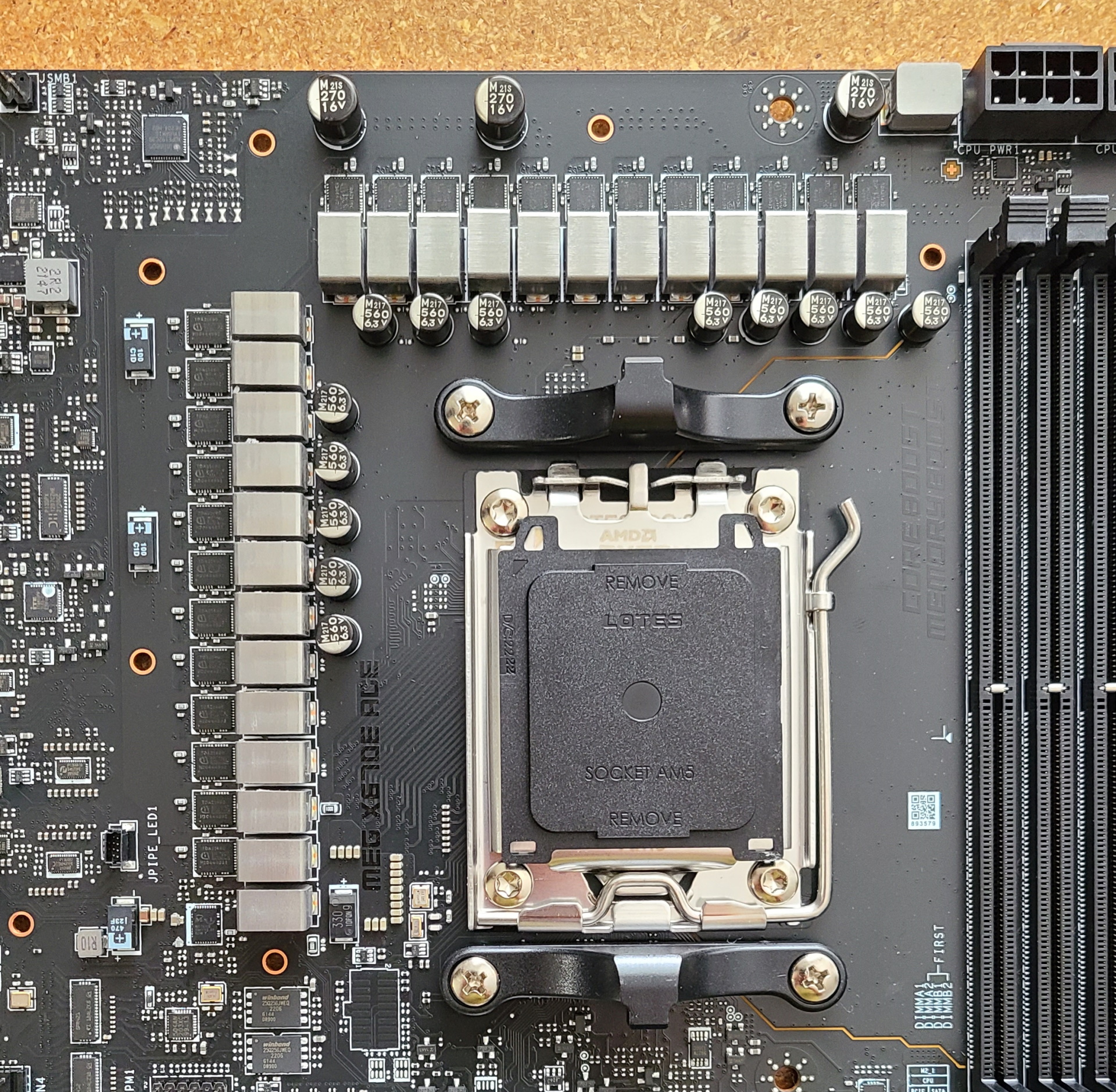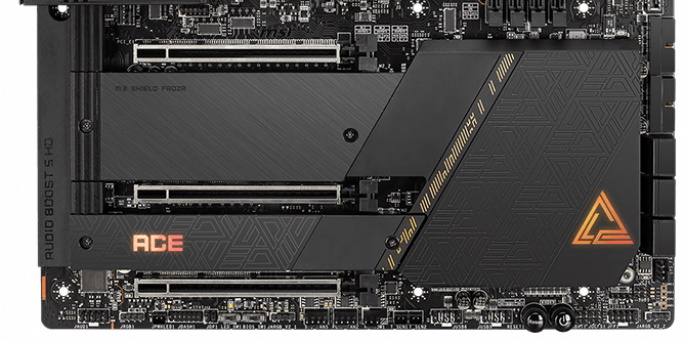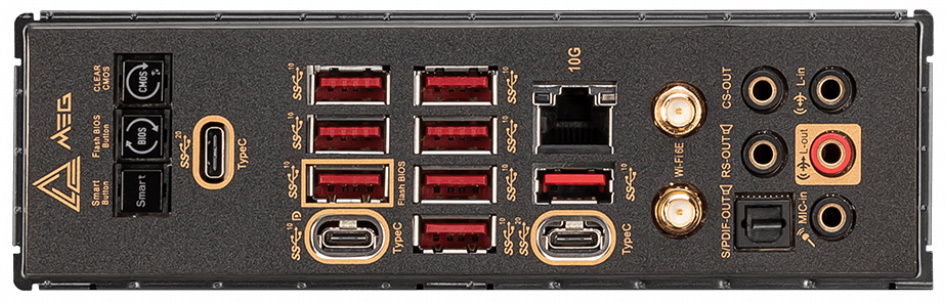Tom's Hardware Verdict
MSI’s X670E Ace is a full-featured, well-rounded Ryzen 7000 board priced at $699.99. It’s expensive, but if your build requires three PCIe 5.0 x4 M.2 sockets (six total), a 10 GbE port, and flagship-class audio, there is only one other option available around this price point.
Pros
- +
Six M.2 sockets (three PCIe 5.0)
- +
10 GbE port
- +
11 USB ports
- +
Flagship-class audio
Cons
- -
Lacks USB4 (40 Gbps) ports
- -
Expensive
Why you can trust Tom's Hardware
At $699, MSI’s MEG X670E Ace hails from the same class as the Asus X670E Hero (which we recently reviewed) came from, an odd spot that’s undoubtedly very expensive, but a far shot from the $1,000-plus Ryzen 7000 flagship boards. We’ll get a better idea of how this board and its competition fared in our benchmarking suite, but both face stiff competition from several boards that sell for around $500. As such, it will be tough for this board to find a spot on our Best Motherboards list.
The Ace is certainly well appointed, supporting up to six M.2 modules (three of them at PCIe 5.0 x4 speeds) when you use the included M.2 Xpander-Z Gen5 Dual expansion card. Although it doesn’t come with USB 4, there are 11 USB ports on the rear IO, including two 20 Gbps Type-C ports. Power delivery isn’t the best we’ve seen in this class of motherboards, but it’s more than enough to support the flagship Ryzen 9 7950X. and the board looks good, with the familiar all-black appearance and gold accents. In all, it’s a solid board for under around $700.
When we wrote this, MSI had four X670 boards on its website. Starting from the top, there’s the flagship MEG X670E Godlike ($1,299.99), our MEG Ace ($699.99), the MPG X670E Carbon WIFI ($479.99), and the Pro X670-P WIFI ($289.99). There isn’t much to choose from now, but the company does offer four B650 boards, two of which use the Micro ATX form factor. Hopefully we’ll see the Unify line sooner rather than later, including a Mini–ITX option. We expect MSI will fill out its product stack as time goes on, offering more options down the road.
The X670E Ace comes with everything you’d expect from the new AM5 platform. This includes three PCIe 5.0 expansion slots and three 5.0 M.2 sockets. It also comes with a top-notch audio implementation, including the flagship-class Realtek ALC4082 codec and an ESS DAC/HPA, along with a 10 GbE port and integrated Wi-Fi 6E. There are plenty of SATA ports (six), PCIe 4.0 M.2 sockets (four), and 90A MOSFETs to support the VRMs. Performance on this full-featured board was average among our early results, with nothing egregiously slow or fast when testing with our AMD Ryzen 9 7950X processor.
We’ll take a detailed look at the board’s features and performance below to better understand how this motherboard stacks up against the competition. For details about platform differences, please refer to the X670 Motherboard Overview article. Before we get into all the details, here is a complete list of the MEG X670E Ace’s specifications, direct from MSI.
Specifications: MSI MEG X670E Ace
| Socket | LGA1718 |
| Chipset | X670E |
| Form Factor | E-ATX |
| Voltage Regulator | 25 Phase (22x 90A SPS MOSFETs for Vcore) |
| Video Ports | (1) USB Type-C (DisplayPort v1.4) |
| USB Ports | (2) USB 3.2 Gen 2x2 (20 Gbps) Type-C |
| Row 6 - Cell 0 | (1) USB 3.2 Gen 2 (10 Gbps) Type-C |
| Row 7 - Cell 0 | (8) USB 3.2 Gen 2 (10 Gbps) |
| Network Jacks | (1) 10 GbE |
| Audio Jacks | (5) Analog + SPDIF |
| Legacy Ports/Jacks | Row 10 - Cell 1 |
| Other Ports/Jack | Row 11 - Cell 1 |
| PCIe x16 | (3) v5.0 (x16/x0/x4, x8/x8/x4) |
| PCIe x8 | Row 13 - Cell 1 |
| PCIe x4 | Row 14 - Cell 1 |
| PCIe x1 | Row 15 - Cell 1 |
| CrossFire/SLI | AMD Multi-GPU |
| DIMM Slots | (4) DDR5 6600+(OC), 128GB Capacity |
| M.2 Sockets | (1) PCIe 5.0 x4 (128 Gbps) / PCIe (up to 80mm) |
| Row 19 - Cell 0 | (2) PCIe 4.0 x4 (64 Gbps) / PCIe (up to 80mm) |
| Row 20 - Cell 0 | (1) PCIe 4.0 x4 (64 Gbps) / PCIe (up to 110mm) |
| Row 21 - Cell 0 | Supports RAID 0/1/10 |
| U.2 Ports | ✗ |
| SATA Ports | (6) SATA3 6 Gbps (Supports RAID 0/1/10) |
| USB Headers | (1) USB v3.2 Gen 2x2, Type-C (20 Gbps) |
| Row 25 - Cell 0 | (1) USB v3.2 Gen 2 (10 Gbps) |
| Row 26 - Cell 0 | (2) USB v3.2 Gen 1 (5 Gbps) |
| Row 27 - Cell 0 | (2) USB v2.0 (480 Mbps) |
| Fan/Pump Headers | (8) 4-Pin (CPU, Pump, System) |
| RGB Headers | (3) aRGB (3-pin) |
| Row 30 - Cell 0 | (1) RGB (4-pin) |
| Diagnostics Panel | (1) EX Debug LED (4) |
| Row 32 - Cell 0 | (1) 2-digit Debug LED |
| Internal Button/Switch | Power and Reset buttons |
| SATA Controllers | (1) ASMedia ASM1061 |
| Ethernet Controller(s) | (1) Marvel AQC113-B-C (10 GbE) |
| Wi-Fi / Bluetooth | AMD Wi-Fi 6E (2x2 ax, MU-MIMO, 2.4/5/6 GHz, 160 MHz, BT 5.2) |
| USB Controllers | ✗ |
| HD Audio Codec | Realtek ALC4082 (ESS SABRE9280AQ DAC/HPA) |
| DDL/DTS | ✗ / ✗ |
| Warranty | 3 Years |
Inside the Box of the MSI MEG X670E Ace
Inside the box along with the motherboard, MSI throws in a fair number of accessories designed to get your system up and running without an additional trip to the store. In addition to the usual selection of SATA cables, Wi-Fi antennas, guides and drivers, MSI also includes the M.2 Xpander-Z Gen5 Dual expansion card, which adds two additional PCIe 5.0-capable M.2 sockets. Below is a complete list of the included accessories.
- M.2 Xpander-Z Gen5 Dual AIC
- Wi-Fi antenna
- USB drive
- M.2 plate screw/EZ M.2 clips
- (4) SATA cables
- (2) Thermistor cables
- 1 to 2 RGB LED extension cable
- aRGB extension cable
- EZ Front panel cable
- Stickers
- Installation guide
- EU Regulatory notice
Design of the MSI MEG X670E Ace



Underneath the Ace’s attractive gold-accented black exterior is an 8-layer board with 2-ounce copper traces to help with power and cooling. The VRM heatsinks are large, heavy and use fins (MSI calls it a Stacked Fin Array design) to help remove heat from the power delivery bits. On top of the heatsink is the MSI dragon, backlit by RGB LEDs, along with the Ace branding on an M.2 heatsink and the symbol on the chipset heatsink. This is nice accent lighting that won’t take over the inside of your chassis. Overall, I like how the board looks, and the mostly black appearance fits in well with most build themes.
Get Tom's Hardware's best news and in-depth reviews, straight to your inbox.
I feel compelled to mention MSI’s liberal use of plastic film to protect its hardware. While this ensures it reaches the user without a scratch, to get the protective plastic off the heatsinks and shrouds, I needed to remove some of the heatsinks to get all of it. For a reviewer, that isn’t an issue as these come off anyway, but a regular user may find that time-consuming at best.
Focusing on the top half of the board, we get a better look at the oversized VRM heatsinks used to cool the power bits. The finned solution has a lot of surface area to get the heat away from the 90A MOSFETs it’s cooling below. The heatsinks connect via a heatpipe as well to share the load between both.
Moving right, past the socket, we run into four DRAM slots which, surprisingly, don’t have reinforcement. Not that it’s needed, but many boards that cost less have metal-wrapped slots. The Ace supports up to 128GB of RAM at speeds listed up to DDR5-6600(OC). Per usual, your mileage may vary as reaching those speeds requires the right memory kit (see the memory QVL for details). We didn’t run into any issues with our two kits up to DDR5-6000, AMD’s self-proclaimed sweet spot.
Above the DRAM slots are two 8-pin EPS connectors that send power to the CPU. One of these is required, the other is optional. If you’re overclocking, you should the second one in. We run into the first four (of eight) fan headers in the upper-right corner. In this area are the CPU, Pump and System Fan 1/2 headers. All headers support PWM- and DC-controlled fans/pumps. The CPU header defaults to auto mode, pump headers PWM mode, and system fans DC mode. You can update the control method from the BIOS and MSI Center software. The System Fan headers output up to 2A/24W while the CPU and PUMP fan headers support up to 3A/36W.
Between the right edge and the RAM slots, MSI stuffed the first of four (onboard) M.2 sockets. This socket sources its lanes from the CPU and runs at PCIe 5.0 x4 (128 Gbps) speeds, supporting up to 80mm PCIe modules. This socket also uses MSI’s Screwless M.2 Shield Frozr heatsink, which makes for easy attachment and release of the heatsink via a button at the end. This is incredibly convenient for someone who changes M.2 modules around for reviews, but it’s also nice not to have to fiddle with a small screw even if you’re just installing a drive once.
Starting down the right edge, we run into MSI’s EZ Debug LEDs, consisting of four different color status LEDs for each phase of the POST (CPU/red, DRAM/yellow, VGA/white, BOOT/green). If the board gets stuck in one of these phases, the LED remains lit giving you a general idea of where the problem is. Below that is the POST code LED that gives more detailed information during POST and displays CPU temperature when in Windows. Next, we run into the 24-pin ATX connector to power the board and a supplemental 6-pin PCIe connector to enable USB Power Delivery for 60W fast charging through the front USB 3.2 Gen2x2 Type-C port. Last, we run into two front-panel USB Type-C connections. The top runs Gen 2 (10 Gbps), while the bottom runs 3.2 Gen2x2 (20 Gbps).
Power delivery on the X670E Ace is well-built and easily handles the flagship 7950X we use for testing. Starting from the EPS connector(s), power heads onto an Infineon XDPE192C39 PWM controller. From there, the signal splits (duet-rail configuration, doubling without using phase doublers) and heads off to 22x 90A Infineon OptiMOS TDA21490 SPS MOSFETs for Vcore. The 1,980A current capability is up there with the best consumer boards we’ve seen.
On the bottom half of the board, the audio section on the left hides under a metal shroud. Below it, we find the flagship-class Realtek ALC4082 codec and an ESS Sabre ES9280AQ USB DAC with a built-in headphone amplifier. Also hidden below are several Nippon Chemicon audio capacitors. Most users should find this high-quality audio implementation more than sufficient.
In the middle of the board are three full-length PCIe slots and three M.2 sockets. All three PCIe slots are reinforced and source their lanes through the CPU which means they all run PCIe 5.0. The slots break down to a x16/x0/x4 or x8/x8/x4 configuration. If you’re still holding onto multi-GPU setups, the Ace lists support for AMD Crossfire implementations.
The M.2 sockets in this area source their lanes from the chipset and run up to PCIe 4.0 x4 (64 Gbps) modules. M2_2 and M2_3 support up to 80mm devices, while M2_4 (bottom socket) supports up to 110mm modules. The Ace supports RAID0/1/10 modes on NVMe storage devices. With all of the available lanes on this new generation, you can run all six SATA ports and all five M.2 sockets (with the Expander M.2 AIC) concurrently.
Moving right past the chipset heatsink along the right edge are two 19-pin USB 3.2 Gen1 (5 Gbps) front panel connectors. Last in this area are six SATA ports (support RAID0/1/10) and another 4-pin System Fan header. Across the bottom of the board are several more exposed headers. You’ll find the usual, including additional USB ports, RGB headers, as well as temperature and water flow headers for information about your water loop fed from through the board instead of third-party software or devices. Below is a complete list, from left to right.
- Front panel audio
- 4-pin RGB header
- JDASH tuning controller module
- LED switch
- BIOS switch
- 3-pin ARGB header
- (2) 4 pin fan headers
- 3-pin Water flow header
- (2) Temperature sensors
- (2) USB 2.0 headers
- Power and Reset buttons
- Slow mode/battery/LN2/OC jumpers
- Front Panel
MSI’s rear IO plate on the Ace comes preinstalled and matches the black and gold theme of the board. Each port has labels written in gold, making them easy to read against the dark background. Starting on the left are three buttons (Clear CMOS, BIOS Flashback, and Smart button). The Smart button is new and offers four unique functions (Reset, Mystic Light on/off, Safe Boot, and Turbo Fan). You can select what the button does from the BIOS. You’ll find 11 USB ports on the rear IO, three USB Type-C (2x 20 Gbps, 1x 10 Gbps) and eight USB 3.2 Gen 2 (10 Gbps) ports. Last but not least are the Marvell 10 GbE port, Wi-Fi 6E antenna and a 5-plug plus SPDIF audio stack.
MORE: Best Motherboards
MORE: How To Choose A Motherboard
MORE: All Motherboard Content

Joe Shields is a staff writer at Tom’s Hardware. He reviews motherboards and PC components.
-
gand-alf Is is possible to also cover maximum RAM extension concerning the RAM slots? I own this board and have massive stabilitity issues with four RAM bars. I read that this may be a common issue.Reply