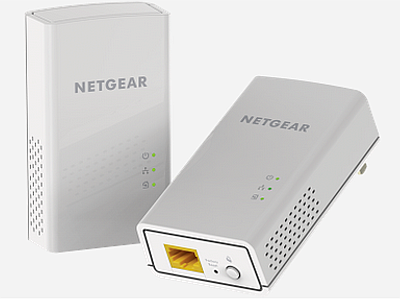Netgear Launching Two PL1200 Powerline Networking Kits
Looking to expand your networking coverage but plain ole Wi-Fi just isn't cutting it? Netgear may have the solution you need with the launch of its Powerline 1200 Adapter Kit (PL1200). The company also plans to launch a second Powerline 1200 kit (PLP1200) next month that includes built-in electrical sockets.
Unlike Wi-Fi and Ethernet cable setups, the PL1200 kit establishes a network by using the existing electrical wiring in a home or office. Users simply plug one adapter into a wall outlet and connect it to a router or modem via an Ethernet cable. The second adapter can be plugged in anywhere on the same electrical system, providing a wired device such as a computer, gaming console or an HDTV access to the Internet without the hassles of long cords and spotty Wi-Fi connections.
The specifications of the PL1200 kit show that the adapters provide speeds of up to 1200 Mbps across the electrical system. The adapters are also HomePlug AV2 compliant, IEEE 802.3 compliant, and compatible with HomePlug AV and HomePlug Green PHY. Users can install up to 16 adapters on one electrical system.
However, the drawback to these adapters is that they don't provide built-in electrical outlets; thus, you'll lose an outlet when the adapters are plugged into the wall. That's where the PLP1200 comes into play.
The adapters in the PLP1200 kit provide a built-in noise-filtered pass-through electrical outlet, allowing users to plug in their PC, game console or other device without the adapter hogging up an electrical outlet. And like the previous kit, the PLP1200 provides speeds of up to 1200 Mbps. There's also a "pick-a-plug" LED that visually indicates the best possible connection to the network.
Unfortunately, these two kits can't serve as wireless access points. Instead, they each have a one gigabit Ethernet port. Netgear indicated that setup can be completed in mere minutes, and there's no software to install. All adapters power down when they're not in use, saving energy.
If you're looking for a Powerline solution that comes packed with Wi-Fi connectivity, check out Netgear’s Powerline 500 + WiFi series instead. These two kits provide 500 Mbps across the electrical line and up to 300 Mbps over the air (Wireless N). These adapters also have the pick-a-plug LED, a push-and-secure button and a gigabit Ethernet port. One kit provides a pass-through electrical socket (XWNB5602), while the other (XWNB5201) does not.
Get Tom's Hardware's best news and in-depth reviews, straight to your inbox.
As for pricing of the two kits, the PL1200 will set you back $79.99, whereas the PLP1200 will cost $89.99 when it launches next month. Each kit contains two adapters along with two Ethernet cables.
Follow Kevin Parrish @exfileme. Follow us @tomshardware, on Facebook and on Google+.

Kevin Parrish has over a decade of experience as a writer, editor, and product tester. His work focused on computer hardware, networking equipment, smartphones, tablets, gaming consoles, and other internet-connected devices. His work has appeared in Tom's Hardware, Tom's Guide, Maximum PC, Digital Trends, Android Authority, How-To Geek, Lifewire, and others.
-
C 64 Hope they make an European stile plug/outlet soon!Reply
I only wonder about consistency of transfer rates in a bigger house with old and long electrical wires. Does it fall of (like the higher Ghz wifi signal going through thick walls) or is it much more robust and is not so easily disturbed?
-
John McKown One thing I noticed which is not mentioned is that the ethernet port itself is only 100 Mb, not 1 Gb. So I wonder why the speed is said to be 1200 Mbps (1.2 Gb). I guess that is the maximum if you have multiple adapters on a single electrical circuit all going at once.Reply -
Haravikk It's worth noting that these aren't unique; I just noticed that TP-Link already has a PL1200 model with pass-through available for UK mains sockets. I was very tempted, as one of my older 200mbps units has failed, but the price is a bit too prohibitive (as I'd need at least four before I would benefit from the faster speed). Maybe I'll replace the next failed unit with a PL1200 model.Reply
Also, all modern Powerline adaptors should be compatible (as they use the same HomePlugAV standard), so it doesn't matter if you mix and match TP-Link, Netgear etc. In fact, I use Netgear's Powerline Utility to manage my TP-Link adaptors, since TP-Link are too lazy to make a Mac utility. -
John McKown ReplyOne thing I noticed which is not mentioned is that the ethernet port itself is only 100 Mb, not 1 Gb. So I wonder why the speed is said to be 1200 Mbps (1.2 Gb). I guess that is the maximum if you have multiple adapters on a single electrical circuit all going at once.
Well, I guess I should have gone to the Netgear site instead of reading it on Amazon. Netgear does say the port can is 10/100/1000. It might be nice to eliminate that 100 foot ethernet cable that I have snaking from a router on one side of the house to another router on the other. I wonder if I can connect it to my outlet using a "pig tail" extension cord. Question, questions.
-
pixelpusher220 ReplyAlso, all modern Powerline adaptors should be compatible (as they use the same HomePlugAV standard), so it doesn't matter if you mix and match TP-Link, Netgear etc. In fact, I use Netgear's Powerline Utility to manage my TP-Link adaptors, since TP-Link are too lazy to make a Mac utility.
My question would different speed adapters reduce the fast available? If I have a 1200 mb adapter that connects router to electric and then have 2 adapters elsewhere for usage. If one of those is only 100 mb and the other is 1200mb, does my the 1200 mb get limited to just the 100mb speed as well? -
norseman4 ReplyMy question would different speed adapters reduce the fast available? If I have a 1200 mb adapter that connects router to electric and then have 2 adapters elsewhere for usage. If one of those is only 100 mb and the other is 1200mb, does my the 1200 mb get limited to just the 100mb speed as well?
My understanding is that the slower port would not affect the speed of the faster port. The caveat here is that the source from your router is only so fast and has to feed both the data for both from the 1Gbps source.
Now for a nostalgic moment: Remember the good ol' days where 10Mbps networks were fast and the 100Mbps connections were just an interesting potential in networking?
-
ron baker desz tings are good but they do tend to hog the sockets .. most often they are too fat for anyting 2 fit nex 2 dem. But thats like yanks on planes ...LOL (Fattest in EU).Reply -
Anon02840278 John McKown: BS! The tech specs on Netgear's website list One (1) 10/100/1000Mbps† Gigabit Ethernet port on each adapter! This is gigabit.Reply