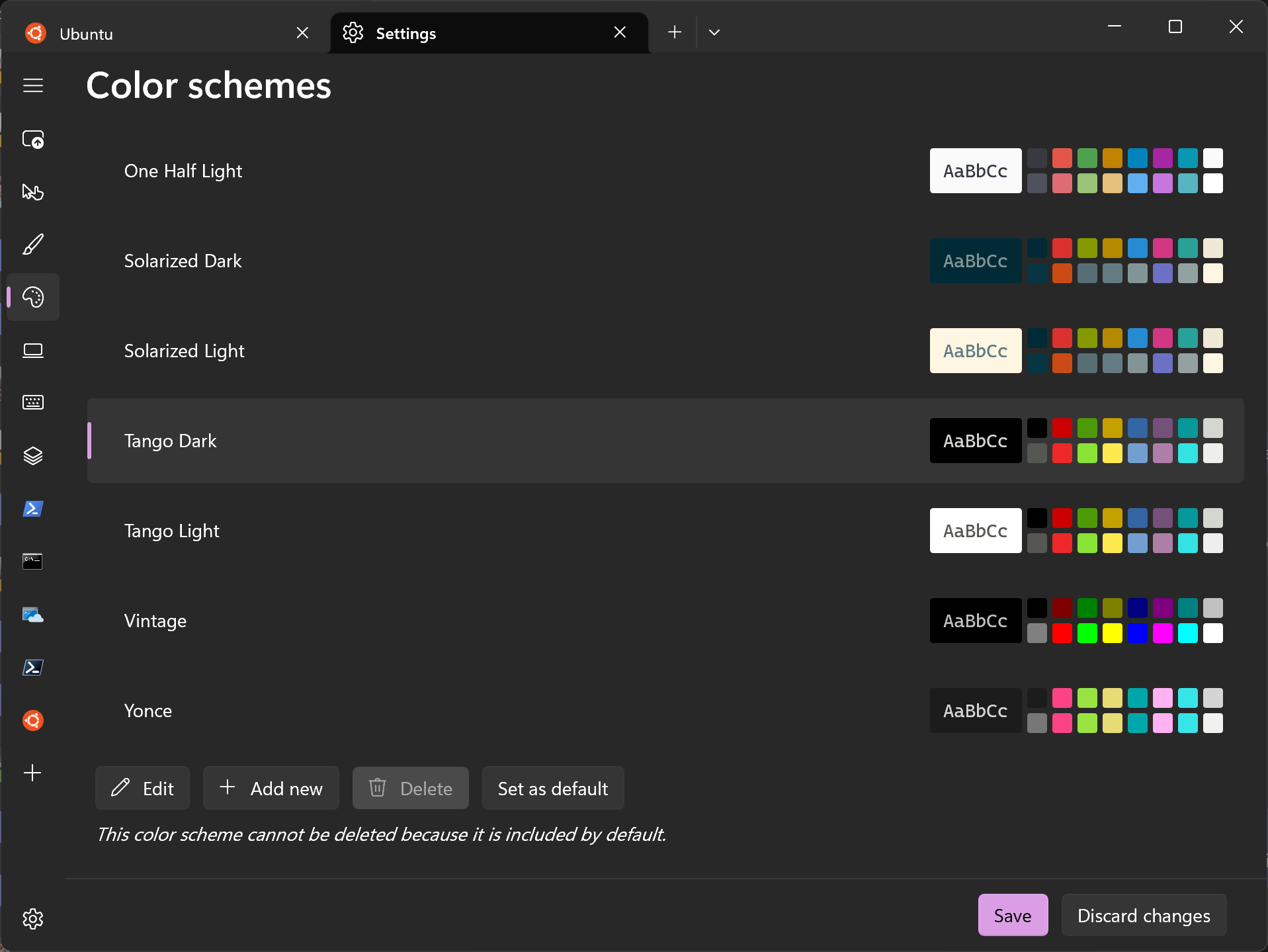New Windows Terminal Preview Boasts Themes and Colors Galore
Version 1.16 is all about the customization.
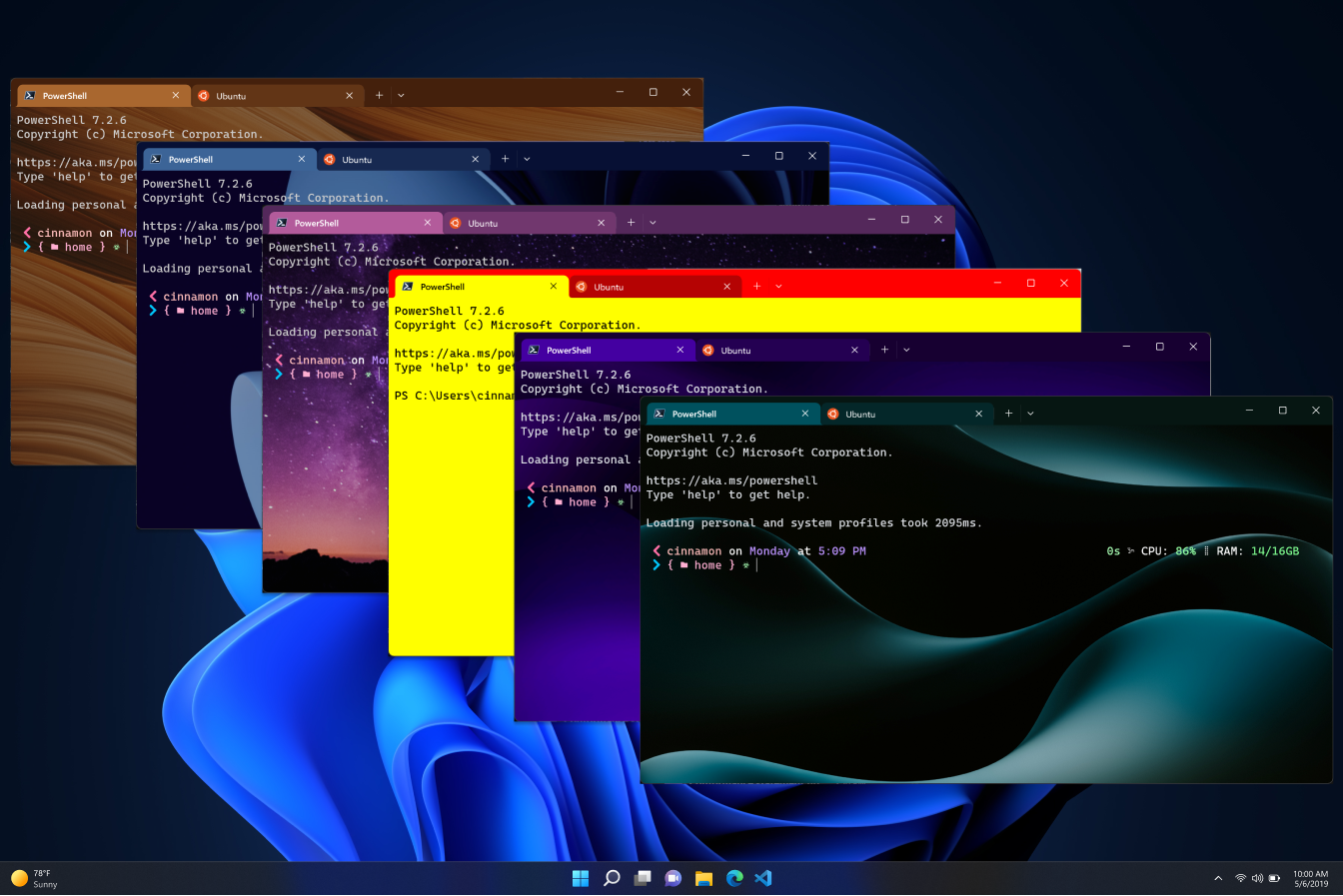
Get Tom's Hardware's best news and in-depth reviews, straight to your inbox.
You are now subscribed
Your newsletter sign-up was successful
A new preview version of Windows Terminal will make your code more personalized. Version 1.16 has a new theme property to customize your developer tools.
The themes global property is the most significant change. Themes can only be made by editing JSON, though they will end up in the settings UI under "Theme" afterward. Here's some sample JSON that Windows Terminal Program Manager Kayla Cinnamon provided in a blog post announcing the feature:
"themes":
[
{
"name": "Grace Kelly",
"tab":
{
"background": "#00515EFF",
"showCloseButton": "always",
"unfocusedBackground": null
},
"tabRow":
{
"background": "#061612FF",
"unfocusedBackground": "#061612FF"
},
"window":
{
"applicationTheme": "dark"
}
}
]There are new tab, tabRow, and window objects. Microsoft has documentation on how to set up themes here.
Outside of themes, there are new default colors in Terminal. It will also default to using dark mode rather than your system theme.
A few other customization options are floating around, including the newTabPosition setting (also on the appearance page if you prefer to point and click in settings) to decide whether new tabs will open next to your currently selected tab or at the end of your open tabs. The color selection tool in the settings UI is also getting a refresh with better styling and the ability to set any theme as your new default.
Lastly, there are some bug fixes detailed in the blog post. Developers can install the latest from Terminal or Terminal Preview from the Microsoft Store, GitHub, or with winget.
Microsoft has been focusing on making the Command Line a bit prettier since Windows Terminal was announced at Build in 2019. The new updates have been arriving at a clip (Version 1.15 is receiving its updates today) since.
Get Tom's Hardware's best news and in-depth reviews, straight to your inbox.
Default Rendering Engine and Other Changes
Microsoft is taking the experimental rendering engine released in version 1.13 of Terminal and making it the new default. Cinnamon writes that it is "more performant and now supports additional pixel shaders (including the retro effect), bold text, and underline/overline/hyperlink lines." However, it requires GPU hardware support, so if your machine (or a virtual machine that you remote into) doesn't have a graphics card, the Terminal will turn to a different renderer that doesn't need the GPU.
There is a new action called expandSelectionToWord, which takes a text selection and surrounds the words the selection is already part of.

Andrew E. Freedman is a senior editor at Tom's Hardware focusing on laptops, desktops and gaming. He also keeps up with the latest news. A lover of all things gaming and tech, his previous work has shown up in Tom's Guide, Laptop Mag, Kotaku, PCMag and Complex, among others. Follow him on Threads @FreedmanAE and BlueSky @andrewfreedman.net. You can send him tips on Signal: andrewfreedman.01
-
Giroro Who asked for this?Reply
Why is Microsoft wasting money and effort forcing unnecessary art and bloat into a text box, when their OS is still lacking essential functionality and customization options? How hard is it to copy/paste features from Windows XP/Vista/7/8/10?
People aren't avoiding and uninstalling Windows 11 because it looks like garbage, runs like garbage, slow animations, terrible information density, and you can't even do something as basic as move the task bar into landscape mode. Windows 11 has an awful GUI which provides a User Experience that is blatantly inferior to every Windows and Mac Product since 2001, with the possible exception of Windows 8. How is it even possible to change so little, yet ruin so much?
Who is the manager that approved a team to waste so much effort on a GPU accelerated command prompt, and why does that manager's boss still have a job? Because that is a person who has fundamentally no idea what a functional GUI looks like, or what an Operating System is supposed to do. Windows 11 is a product that demonstrates a complete failure of leadership and product ownership at every level. Basically, the operating system sucks, and no .jpeg on earth is pretty enough to improve it. So, Microsoft, please stop trying to replace engineers with first-year art students. It's clearly not working.
I know it's a hard concept to understand, but Windows should be designed by people who actually use it. -
coromonadalix Who said it was productive to do more clicks than necessary to select or do things in windows, crappy control panel, crappy start menu, who decided to remove context menusReply
and that crappy file mananger .... suggestions when i don't need them, publicity .....
hey i have paid for that @#^#^ of Windows Entreprise, can i get a refund ??? -
brandonjclark Windows Terminal has it's own team, and they can choose to add features outside of the OS as it's just an appx package.Reply
With that said, I really hope this doesn't slow down the launching of the app. I mean, it's not like anyone is using WT as an IDE, spending large amounts of time in it. But still, as a REPLACEMENT for CMD.exe, it needs to be fast as possible.
Bloat in a terminal application is totally unnecessary. -
Kamen Rider Blade Why does Terminal need pretty pictures?Reply
Seriously?
Windows needs functional people / experienced power users to run it's entire GUI side. -
Matt_ogu812 ReplyAdmin said:Windows Terminal Preview version 1.16 has plenty of color and theme options, alongside other customization options.
New Windows Terminal Preview Boasts Themes and Colors Galore : Read more
MS has been throwing hints out there for its users to get used to the 'Terminal Mode' because 'Windows' will eventually go the way of a Linux base OS(distro).
It's going to be a 'Necessary Evil' for MS because 'they' can only do so much to keep Windows OS safe. -
Matt_ogu812 ReplyKamen Rider Blade said:Why does Terminal need pretty pictures?
Seriously?
Windows needs functional people / experienced power users to run it's entire GUI side.
Oh, what a tangled web they(MS)weave in order to deceive.
Restaurants do the same thing in order to advertise 'Specials'......... leftovers. -
jp7189 A hardware GPU is needed to render a terminal window?!?! I think the Windows Terminal team has lost their way.Reply