NZXT Updates Its CAM Software To Version 3.5
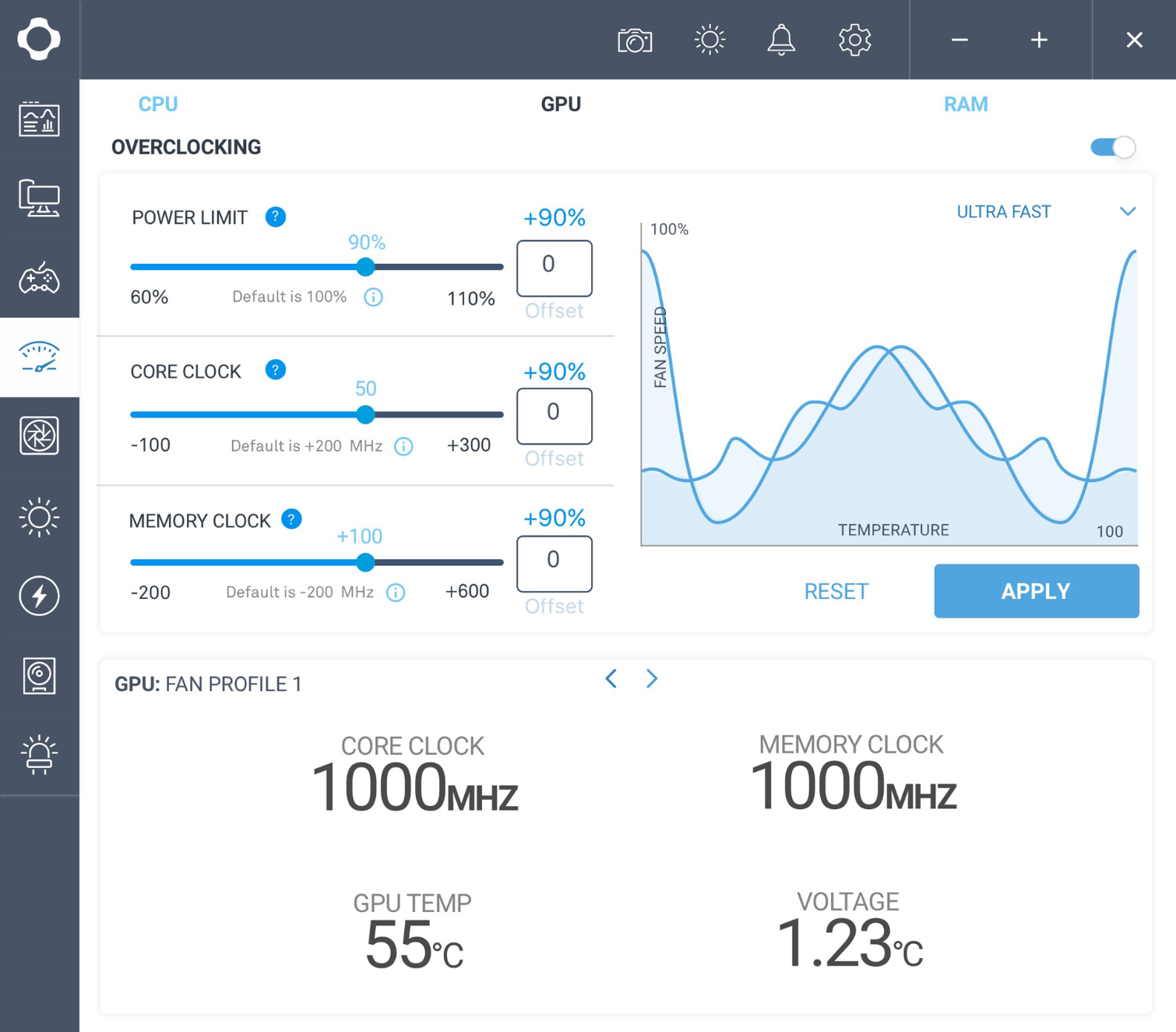
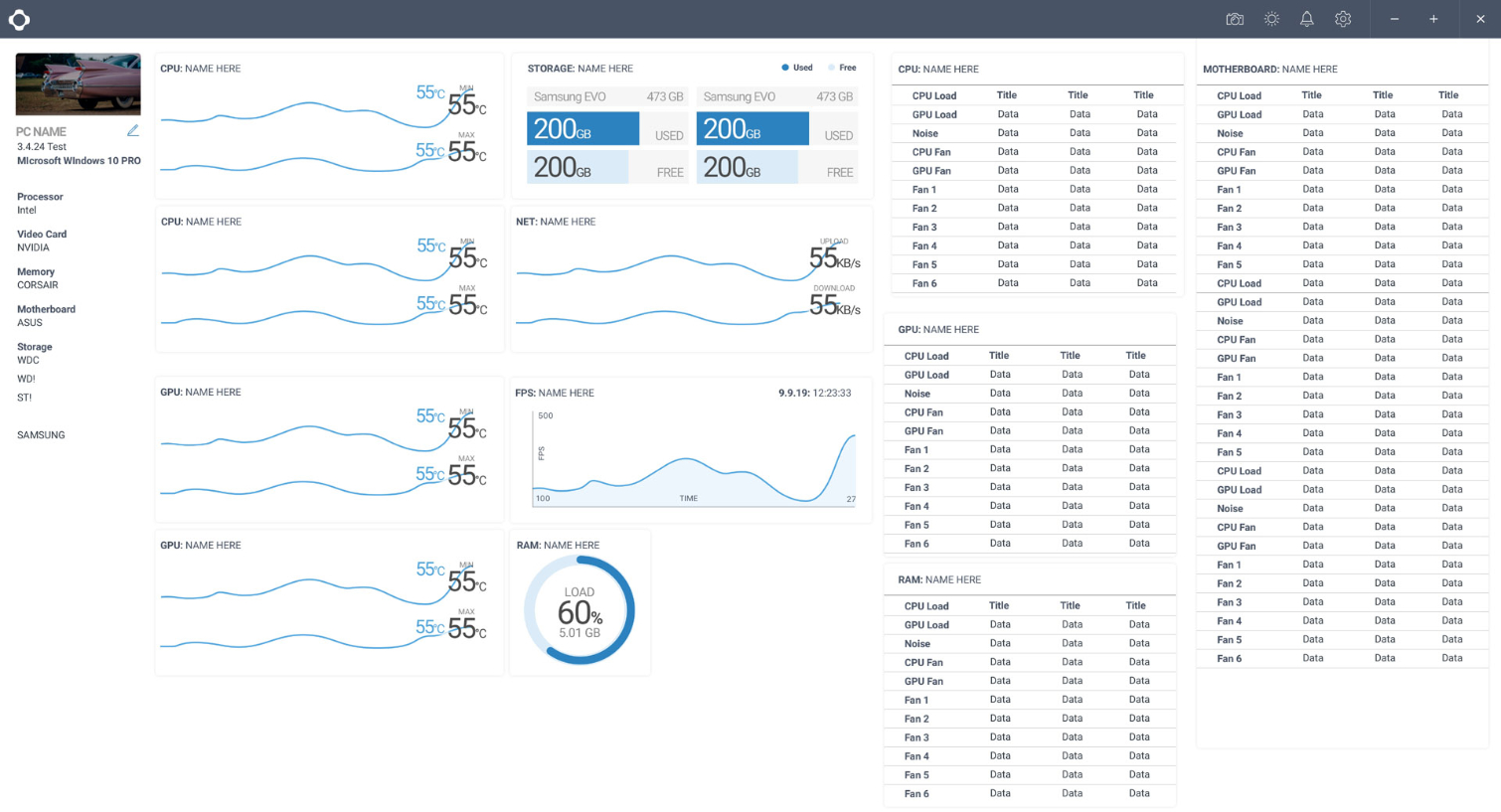

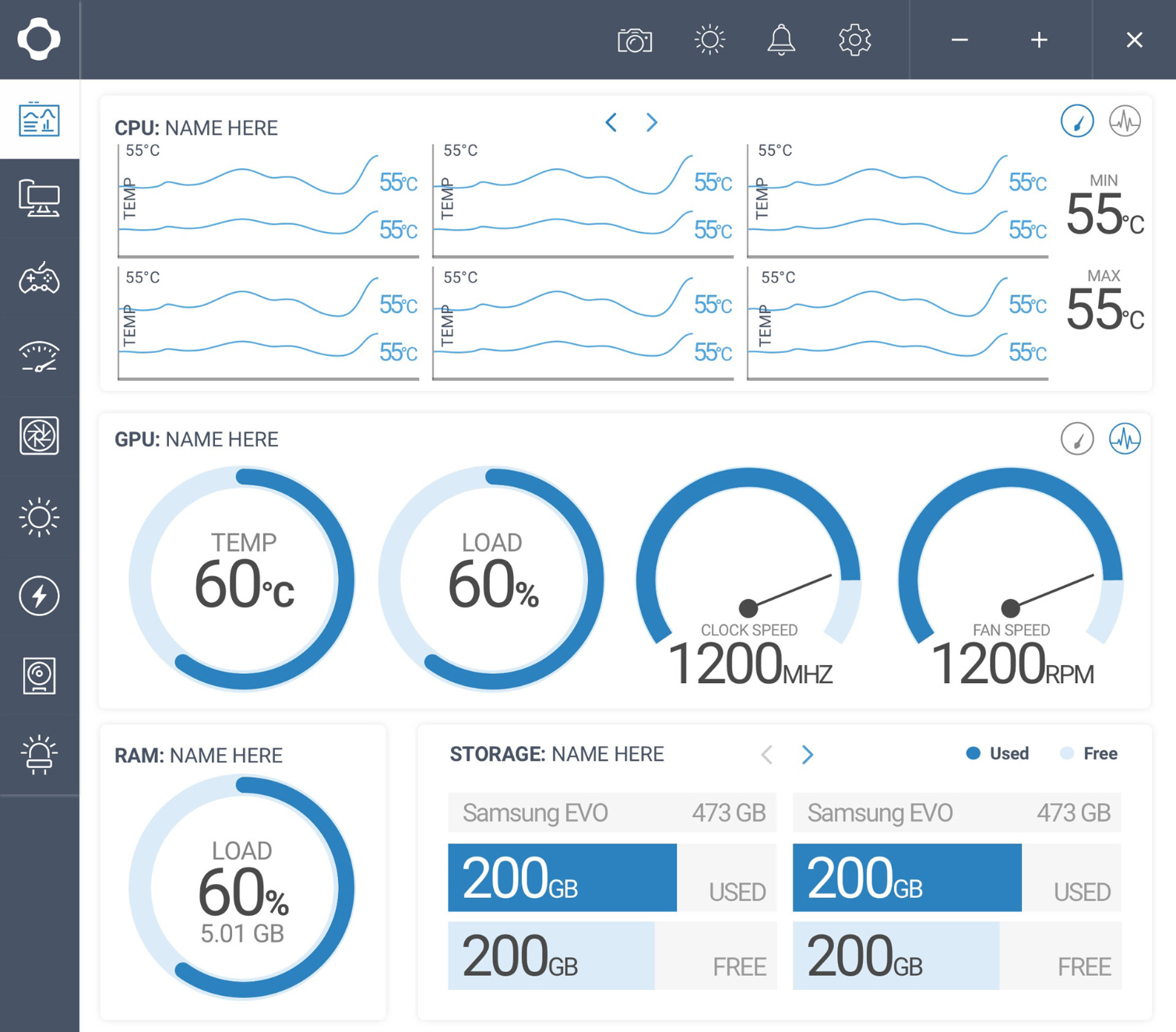
NZXT announced a new version of its CAM PC monitoring software. This latest update brings the software up to version 3.5 and promises performance enhancements and a variety of new features.
Chief among them are a new UI design, easier to read graphs, an improved Games page, and a new drivers page. The upgraded CAM software can show information on CPUs with a maximum of 8 cores, up from 4 in the previous version of the software.
Although the overall footprint of the interface is smaller, NZXT stated that its CAM 3.5 software maintains the same information as earlier versions, all while being easier to read and use. The new dashboard highlights essential system information grouped into tabs to enhance functionality. The software's sync control has been updated to allow end users to change colors on the fly in Sync mode for certain Preset modes.
The updated Games page now tracks up to 30 games (up from 8) and allows users to see GPU and CPU temperatures simultaneously alongside an FPS counter. NZXT raised the power limit from 110% to 120% to support more Nvidia graphics cards and increase GPU overclocking potential.
Responding to user feedback, NZXT made changes to the software's Guest Mode that allows users to access basic features without having to sign in to an account. This new version of CAM also significantly reduces the amount of data uploaded by the software.
Additional features, slated for a late October release, include improved Game Overlay coverage for popular games that use EasyAntiCheat and Battleye, including PUBG, DayZ, H1Z1, Ark: Survival, Rainbow Six Siege, and Arma III, to name a few. The company also plans to add CPU overclocking functionality to the software at that time.
It should be noted that the company, in an attempt to improve transparency and avoid potential misunderstandings, has also updated its Terms of Service and Privacy Policy regarding CAM.
Get Tom's Hardware's best news and in-depth reviews, straight to your inbox.
CAM 3.5 is available now from the company website.
Steven Lynch is a contributor for Tom’s Hardware, primarily covering case reviews and news.
-
Tanyac For Kraken users is there any other choice for monitoring motherboard and CPU temps and fan speeds? If there is please let me know what it is.Reply
CAM is bloatware that is slow, unstable and even with the alleged reduced data collection, still tries to send way too much data out.
I've blocked the program in my firewall, and had to delete several DLLs to stop some of the rampant data collection. This causes the program to hang for up to 1 minute at start up, but I'd rather that than the data collected.
In my testing of several versions the app creates files and folders all over the place, often in the root of C:\ drive. Lazy programming IMHO.
It also creates a unique ID so your machine can be individually tracked.
Each new update introduces more bugs. Those bugs can take many months to be addressed. Some bugs still exist from as far back as v3.1 (Such as launch at startup). -
poochiepiano Are they just more transparent about their data collection or did they actually stop?Reply -
RomeoReject I don't even care about the spying (I don't do anything worth hiding). What I hate about CAM is how god-damned unstable it is. It conflicts with tons of things, routinely forgets settings after reboots and occasionally just changes things while running without being told to.Reply -
junglist724 I don't know if it's just me but the fan curves are no longer curves, more like stepping points 5C apart. For example, my fan just sits at the PWM% that is set at 30C until it hits 35C, no granularity at all.Reply -
blazeaglory Yeah. When mine runs it usually runs ok but lately it wont start so I have to reinstall it. The game settings never work but as long as it controls the fan and pump on my kraken and can control my HUE+ without screwing my system up, Im ok with it.Reply
So far its been running fine. Starts up super fast but still most settings other than lights or kraken never hold. -
blazeaglory Oh to add NZXT customer service is virtually non existent. Good luck trying to get any help with warranty informationReply -
Darkbreeze Yes, this version is mostly no improvement to the majority of core issues, like autostarting when windows starts or reboots. If you can get a copy of the 3.3.21 installer, most the current problems don't exist and autostart works.Reply
For me, I've found that if I install CAM, manually log into it the first time, adjust all my settings the way I like including fan curves/speeds, color settings, etc., reboot and then uninstall CAM, the hardware retains all my required settings but I have none of the issues with the invasive reporting or software conflicts that are so clearly present due to poor dev investment.
The only problem with that though is that anytime there is a complete loss of power to the system for any reason, as in pulling the cord, switching off the power supply or a power outage, the hardware loses it's settings and you have to reinstall and reconfigure all over again. Since that rarely happens, it's not a major inconvenience. -
Tanyac Reply20247610 said:Oh to add NZXT customer service is virtually non existent. Good luck trying to get any help with warranty information
You're so right about that. I Have a Phantom 820 case. One of the USB 2.0 headers wires broke. In the end, I had to spend another $299 on a new case as NZXT refused to help out. -
RomeoReject Reply
They're carrying on tradition then, because the last one turned my deep red in to a bright pink.20254780 said:This update is garbage. Now setting red color makes it purple on the LED.