AMD RX 6500 XT PCIe 3.0 vs. 4.0 Tested
Up to 40% lower performance on PCIe 3.0.
AMD's new Radeon RX 6500 XT graphics card is proving to be rather divisive. On the one hand, some people herald it as a great win for gamers who have been unable to acquire any of the best graphics cards due to miners and scalpers snapping them all up. However, others point to the major cuts to the hardware specs and the resulting poor performance, coupled with a relatively high launch price, as being a far cry from what we'd normally see in a supposedly "budget" GPU. But there's another area of concern: a budget GPU is more likely to be used as an upgrade in an older PC, which means the x4 PCIe 4.0 connection might become even more of a problem.
We already had test results from our updated GPU test PC, which has a Core i9-12900K CPU, MSI Pro Z690-A WiFi DDR4 motherboard, and 32GB of DDR4-3600 memory. We also have our previous generation GPU test PC, with a Core i9-9900K, MSI MEG Z390 Ace motherboard, and the same 32GB DDR4 memory kit. The key difference is that the Z390 platform only supports PCIe 3.0 while the Z690 supports up to PCIe 5.0 hardware (and is backward compatible with 4.0).
To verify that the CPU itself wasn't a major contributing factor, we ran both the RX 6500 XT and GTX 1650 Super through our new gaming test suite on both PCs. We tested at 1080p medium, where the 4GB VRAM should be sufficient on both GPUs, and also at 1080p ultra, which will push gaming beyond 4GB. Here are the results.
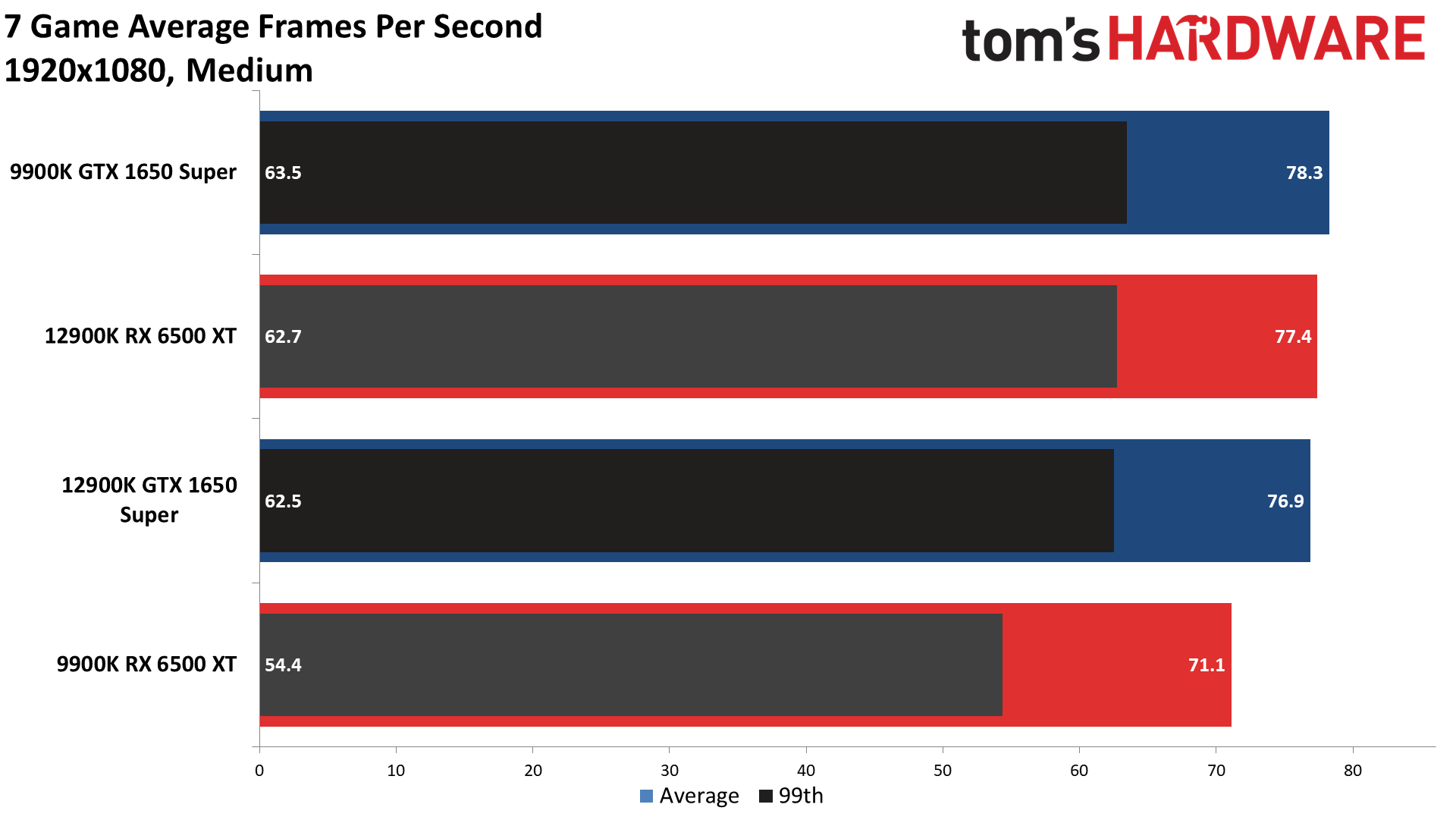
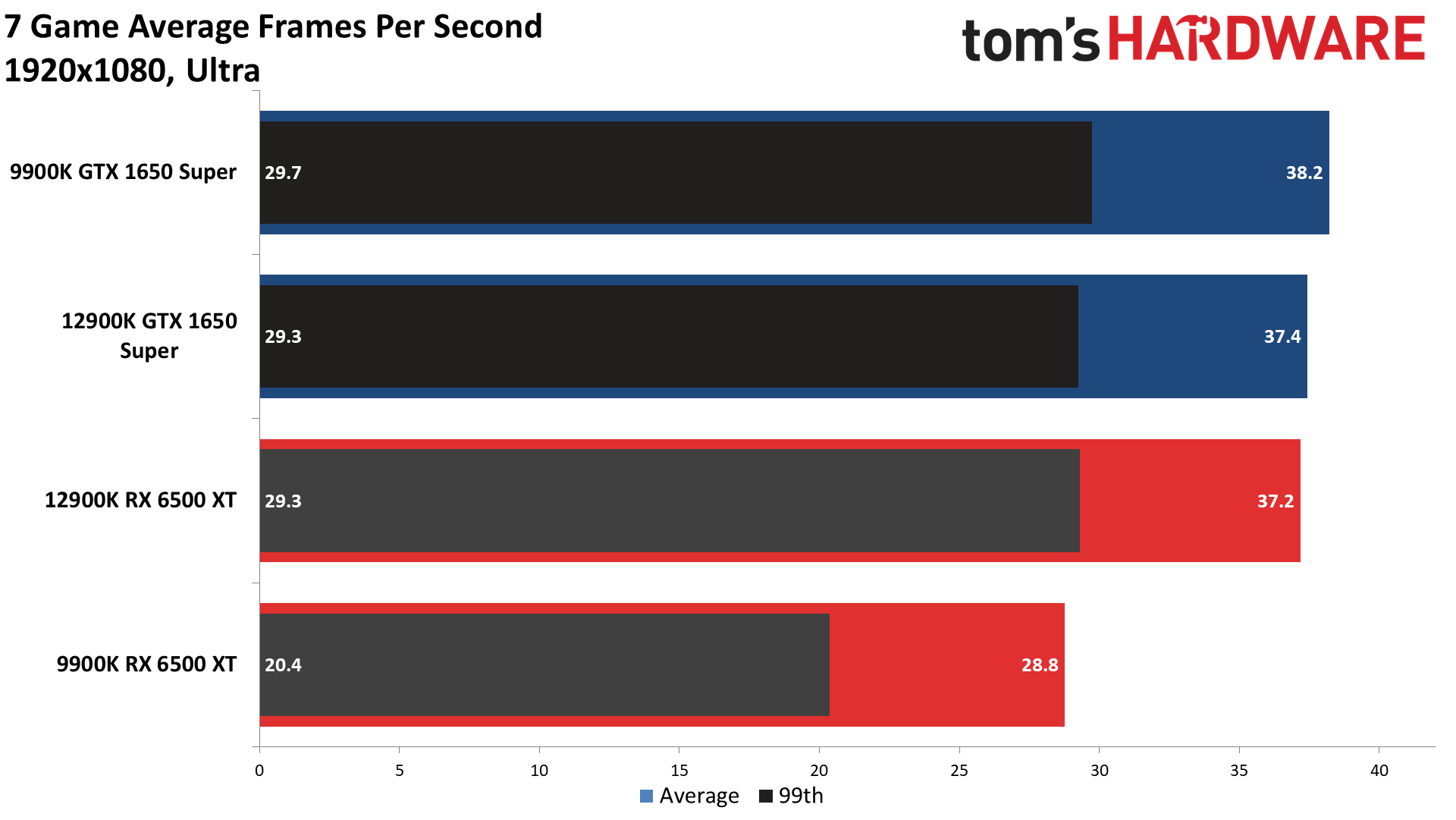
The GTX 1650 Super, which doesn't support PCIe 4.0 but does have a full x16 interface, shows relatively similar performance. Interestingly, the 9900K system actually outperformed the 12900K just slightly overall, with individual gaming results showing a +/-8% spread (but typically falling closer to 1–2%). So far so good, then, as the CPU and motherboard differences don't seem to impact things too much.
Now let's talk about the RX 6500 XT. On average, performance dropped around 8% at 1080p medium. We'll include the individual gaming results below, but we saw everything from a 26% drop (Borderlands 3) to an 8% increase (Horizon Zero Dawn). We were a bit time-constrained and the differences in testbed hardware can potentially skew results, but it certainly looks like the slower PCIe link speed had a noticeable impact.
That impact was felt a lot more at 1080p ultra settings, which exceeded the 4GB VRAM. That's to be expected because going beyond your card's VRAM means pulling data over the PCIe bus, and a slower link there becomes much more painful. This time, the 9900K was on average 23% slower, with individual game results ranging from 4% slower (Horizon Zero Dawn) to as much as 35–40% slower (Borderlands 3 and Forza Horizon 5).
| Game | Setting | 9900K | 12900K | 9900K vs. 12900K |
|---|---|---|---|---|
| 7 Game Average | 1080p Medium | 78.3 | 76.9 | +1.8% |
| 1080p Ultra | 38.2 | 37.4 | +2.1% | |
| Borderlands 3 | 1080p Medium | 78.1 | 77.5 | +0.8% |
| 1080p Ultra | 39.2 | 38.4 | +2.1% | |
| Far Cry 6 | 1080p Medium | 80.4 | 81.0 | -0.7% |
| 1080p Ultra | 45.9 | 42.5 | +8.1% | |
| Flight Simulator | 1080p Medium | 61.8 | 61.1 | +1.2% |
| 1080p Ultra | 37.2 | 37.6 | -1.1% | |
| Forza Horizon 5 | 1080p Medium | 85.1 | 82.9 | +2.5% |
| 1080p Ultra | 31.3 | 30.0 | +4.3% | |
| Horizon Zero Dawn | 1080p Medium | 79.3 | 73.8 | +7.5% |
| 1080p Ultra | 55.4 | 53.3 | +4.0% | |
| Red Dead Redemption 2 | 1080p Medium | 83.2 | 82.4 | +0.9% |
| 1080p Ultra | 37.7 | 38.3 | -1.7% | |
| Watch Dogs Legion | 1080p Medium | 80.0 | 79.4 | +0.8% |
| 1080p Ultra | 20.8 | 21.9 | -5.3% |
| Game | Setting | 9900K | 12900K | 9900K vs. 12900K |
|---|---|---|---|---|
| 7 Game Average | 1080p Medium | 71.1 | 77.4 | -8.1% |
| 1080p Ultra | 28.8 | 37.2 | -22.7% | |
| Borderlands 3 | 1080p Medium | 60.1 | 81.0 | -25.8% |
| 1080p Ultra | 23.9 | 37.1 | -35.6% | |
| Far Cry 6 | 1080p Medium | 74.7 | 83.1 | -10.1% |
| 1080p Ultra | 30.7 | 43.7 | -29.7% | |
| Flight Simulator | 1080p Medium | 64.5 | 65.5 | -1.5% |
| 1080p Ultra | 32.5 | 39.1 | -16.7% | |
| Forza Horizon 5 | 1080p Medium | 68.0 | 80.2 | -15.3% |
| 1080p Ultra | 17.7 | 28.0 | -36.8% | |
| Horizon Zero Dawn | 1080p Medium | 77.2 | 71.4 | +8.1% |
| 1080p Ultra | 53.7 | 56.2 | -4.4% | |
| Red Dead Redemption 2 | 1080p Medium | 83.9 | 86.5 | -3.0% |
| 1080p Ultra | 23.3 | 30.2 | -22.7% | |
| Watch Dogs Legion | 1080p Medium | 69.6 | 74.3 | -6.2% |
| 1080p Ultra | 19.4 | 26.1 | -25.5% |
These results aren't particularly surprising. We saw with AMD's RX 5500 XT that dropping to an x8 PCIe link could potentially impact performance a bit, but we weren't overly concerned. Cutting that in half again to just an x4 link width is a different matter.
Considering Navi 24 is a budget GPU, the Radeon RX 6500 XT (and OEM-only RX 6400) is far more likely to get paired with lower-end hardware. Whether that's an existing PC that only supports PCIe 3.0, or a prebuilt that cuts every corner possible and uses an H410/H510 or similar chipset, the result will the be same. The PCIe connection will become more of a bottleneck, and performance will suffer. That's especially true if you happen to exceed the 4GB VRAM, though you really should try to use settings that won't do that.
Of course, some people might even have older PCs that only support a PCIe 2.0 interface — CPUs from the Sandy Bridge 2nd Gen Intel Core era, for example. If you have such a PC, it's probably time for a complete system upgrade before you bother with a new graphics card. But if you do just want to upgrade your GPU, we'd suggest sticking with something that supports an x16 link width, like the GTX 1650 Super that performed roughly on par with the RX 6500 XT.
Get Tom's Hardware's best news and in-depth reviews, straight to your inbox.

Jarred Walton is a senior editor at Tom's Hardware focusing on everything GPU. He has been working as a tech journalist since 2004, writing for AnandTech, Maximum PC, and PC Gamer. From the first S3 Virge '3D decelerators' to today's GPUs, Jarred keeps up with all the latest graphics trends and is the one to ask about game performance.
-
Neilbob I've often thought a lot of people are unfairly and excessively critical of AMD's graphics hardware and software, but in this case, well … what the hell were they thinking when they concocted this?Reply
Does the limitation of a x4 PCIe link really save that much space on the chip, and is it worth the sacrifice to performance in the present time, not to mention the complete lack of any kind of future-proofing? -
InvalidError Emphasizing the need to keep VRAM usage under 4GB is kind of unfair to all of the other 4GB GPUs that are doing fine under the same higher quality settings thanks to their faster PCIe interface.Reply
"We have a tiny mobile GPU not worth a damn for mining and half a damn for gaming, the desktop market is completely screwed up, lets see if we can make a buck off of desperate gamers' backs by slapping those on add-in boards and asking $200 a pop while we still can!"Neilbob said:what the hell were they thinking when they concocted this?
The next phase of ETH 2.0 may only be 3-4 months away. That isn't much time to saturate the entry-level market with whatever GPUs AMD and Nvidia can spare before it gets flooded by ETH farms ditching their least profitable GPUs in bulk. -
salgado18 This is an entry level card that would make sense only in a couple of years, when most people may be using a PCIe 4.0+ motherboard. I guess AMD thinks everyone is buying their 5xx platforms :LOL:Reply -
VforV Those desperate enough to "need" this little failure of GPU, better not go past Medium settings in old games and past Low settings in new ones.Reply
It's the only way it won't crash and burn hard.