SteelSeries Rethinks MMO/MOBA Button Layout On Rival 500 Gaming Mouse
Why not an MMO/MOBA-focused, many-buttoned mouse? SteelSeries fleshed out its “Rival” line with the Rival 500, a 15-button mouse that slots into the stack behind the recently-released Rival 700 and ahead of the Rival 300 and Rival 100.
The Rival 500 shares some key features with the Rival 700, most notably the haptic feedback and PixArt PMW3360 optical sensor, which we’re seeing all over the place these days. However, whereas several mouse makers (Corsair excluded) have built relatively inexpensive, less full-featured mice around the 3360, SteelSeries has gone the other way.
Fits Like A Glove?
We doff our caps to anyone who can keep track of all 15 buttons, not to mention deploy their functions on the fly in the middle of a game. But whereas some mice with more buttons than humans have fingers have a tight grid on the left side, SteelSeries went back to the drawing board to try and create a layout that more ergonomically suits the thumb.
The Rival 500’s design puts several buttons around the thumb rest area. The middle of this ring is no button at all, which means you can grip the mouse more easily without accidentally clicking a button. Below that are what SteelSeries calls “flickdown switches.”
The company stated in a press release that each flickdown switch, “...responds to your thumbs [sic] natural flick motion.” We have not had the chance to test this out ourselves yet, but although in theory that makes lots of sense, in practice we worry that the downstroke motion may cause inadvertent mouse movement even as it allows for a faster switch actuation.
In any case, the overall layout looks superb. There are three more buttons in the “ring,” and they’re designed such that you can hit them just by rolling your thumb forward, back or up.
This design, though, means that SteelSeries had to find somewhere to put more buttons, so it stuck extra buttons adjacent to the standard left and right buttons; there are two long, thin buttons to the left of the left click button and one to the right of the right click button.
Get Tom's Hardware's best news and in-depth reviews, straight to your inbox.




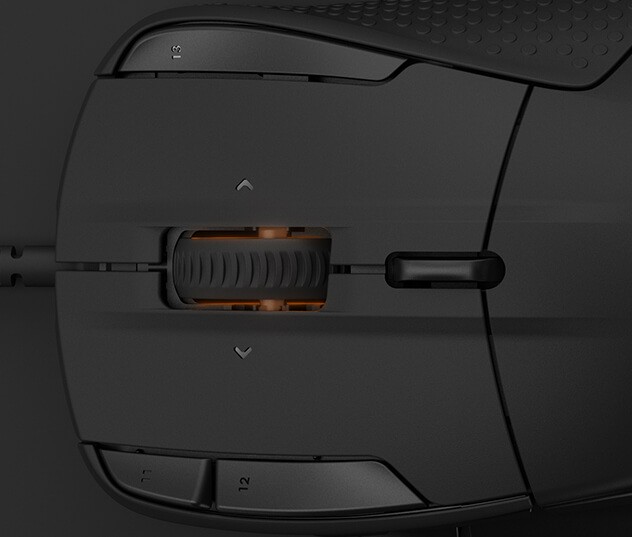


Configurate
As you might expect, with many buttons comes many options for configuration. For that, SteelSeries has its SteelSeries Engine 3 (SSE3).
In addition to configuring RGB lighting--the mouse wheel and palm rest logo have LEDs--SSE3 lets you tweak the DPI, polling rate, and lift-off distance. You can create, edit, and assign macros, and there are 17 button actions you can program. (It’s unclear if the left click button is configurable or not. Often, mouse makers leave that one unprogrammable. If it is not programmable on the Rival 500, there are 16 button actions.) These include mouse wheel functions: scroll up, scroll down, tilt left, and tilt right.
One feature that does not rely on software is a switch on the underside of the Rival 500 that can lock the side buttons so they don’t do anything, in case you don’t want or need to use them.
As did the Rival 700, the Rival 500 got SteelSeries’ haptic feedback feature. The company designed the “buzzer” so that it’s in the palm rest and therefore shouldn’t affect your aim when it goes off. You can use these “Tactile Alerts” to let you know about health, ammo and more.
You can also 3D print a nameplate for the Rival 500 if you want further customization.
The Rival 500 is $80 and available now from SteelSeries. That puts it $20 below the tricked-out Rival 700 and $20 above the Rival 300.
| Header Cell - Column 0 | SteelSeries Rival 500 |
|---|---|
| Sensor | PixArt PWM3360 |
| Resolution | 100-16,000 CPI |
| IPS | 300 |
| Acceleration | 50g |
| Switches | SteelSeries Switches, 30 million clicks |
| Ambidextrous | No |
| Polling Rate | 1ms (1,000Hz) |
| Onboard Memory | Yes |
| Programmable Buttons | 16-17 effective |
| RGB Lighting | Yes, two zones |
| Interface | USB |
| Cable | 2m (6.5ft.) |
| Dimensions | 118.75 x 78.34 x 43.34mm / 4.68 x 3.08 x 1.71inc (HxWxD) |
| Weight | 129.7g / 0.286lbs |
| Software | SteelSeries Engine 3 |
| Misc. | -Swappable 3D printed nameplate -Haptic feedback |
| OS Support | PC and Mac |
| Price | $80 |
Seth Colaner previously served as News Director at Tom's Hardware. He covered technology news, focusing on keyboards, virtual reality, and wearables.
-
nikolajj Shave off 20g and make it wireless (Logitech managed to), and I would buy it instantly (provided the wireless is on pair with the Logitech G900)!Reply
The Logitech G900 looks amazing, but I would be missing a button or two. -
Design1stcode2nd I was thinking of picking up a Naga Chroma but this one is similar to my Logitech but better.Reply -
Onus Hmmm, I think I might like this one. I suspect the street price will be (or come down to) $70 or so, which is still a lot for a mouse, but the features on this one look great.Reply

