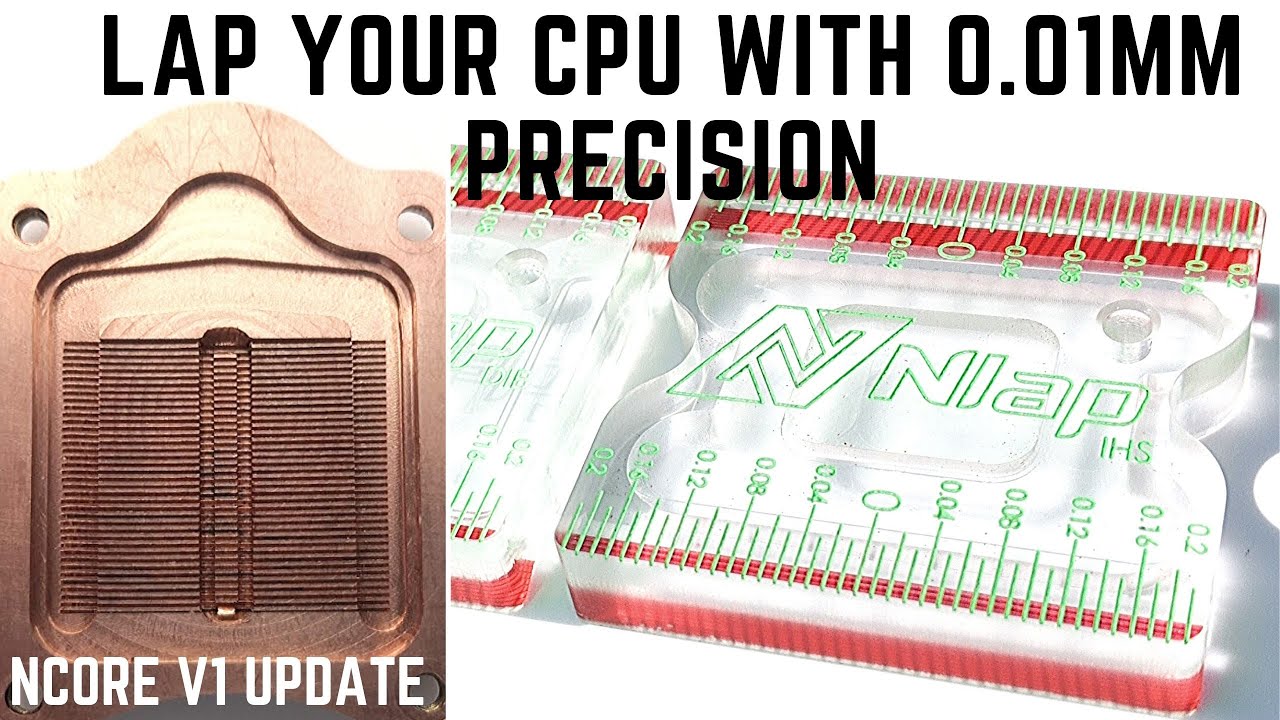This UK Company Built Dirt-Cheap Intel LGA115X CPU Delid and Die Lapping Tools
If you're looking to improve your CPU's performance through overclocking, the key is to manage your CPU's temperatures. You can make huge strides by simply installing a chunky CPU cooler, but die-hards often want to take things a step further. A UK company called NUDEcnc has released tools for helping you with just that, and they're dirt cheap.
However, it must be noted that these are not for the faint of heart. The next step after a big CPU cooler is to delid your processor, which involves removal of the metal IHS (integrated heat spreader), so that the cooler can make direct contact with the CPU die. For this, NUDEcnc has the NLAP IHS tool.
If you've completely lost your mind and decided that even delidding (which we already advise against unless you know what you're getting yourself into) is not enough, NUDEcnc also has the Nlap Die, which you can use to very precisely lap your CPU's die. Lapping involves skimming the top layer off your CPU, improving thermal transfer. Typically, the CPU's IHS get lapped as a safer alternative to delidding, so you can imagine that lapping your CPUs die below that is quite... next level. Thankfully, the tool is also good for lapping the IHS if that's the most you're comfortable with.
Of course, we have to give the obvious disclaimer that any of these activities will void your warranty on the CPU, and are entirely at your own risk. While you can get a warranty from Intel on damage from overclocking your CPU, you're on your own if you take things this far.
Nevertheless, NUDEcnc assures us that both tools are built with such precision that they're safe to use if handled with care—they can measure your progress down to 0.01mm accuracy. If by this point you're still interested, you'll be happy to know that risk is the biggest price you'll be paying. The NUDEcnc Nlap Die and Nlap IHS tools cost $20, or $32 for the set.
Get Tom's Hardware's best news and in-depth reviews, straight to your inbox.
Niels Broekhuijsen is a Contributing Writer for Tom's Hardware US. He reviews cases, water cooling and pc builds.
-
Deicidium369 Reply
If done carefully should be no issue. I use a glass countertop and tape a sheet of 3000 grit sandpaper to it - and use a motion similar to a DA sander - after 10 or 15 strokes, check it - keep doing this until the surface of the IHS is uniformly abraded - then wipe clean with IPA - I only lap for flatness, not for thinness. CPUs from both AMD and Intel benefit from lapping for flatness - 2 t0 6 degress usually.hotaru251 said:ihs lapping sure, but i'd never lap my cpu's die as you risk SO much destroying it. -
timmllnsw ReplyDeicidium369 said:If done carefully should be no issue. I use a glass countertop and tape a sheet of 3000 grit sandpaper to it - and use a motion similar to a DA sander - after 10 or 15 strokes, check it - keep doing this until the surface of the IHS is uniformly abraded - then wipe clean with IPA - I only lap for flatness, not for thinness. CPUs from both AMD and Intel benefit from lapping for flatness - 2 t0 6 degress usually.
Wouldn't it be better to actually use a DA? With polishing compound instead pf sandpaper?
This sounds insane, but I can see where it might be useful to make the Silicone on the CPU's match up when you're setting up a dually. It can be tough synchronizing the processors sometimes. -
hotaru251 ReplyDeicidium369 said:If done carefully should be no issue. I use a glass countertop and tape a sheet of 3000 grit sandpaper to it - and use a motion similar to a DA sander - after 10 or 15 strokes, check it - keep doing this until the surface of the IHS is uniformly abraded - then wipe clean with IPA - I only lap for flatness, not for thinness. CPUs from both AMD and Intel benefit from lapping for flatness - 2 t0 6 degress usually.
i think you misread my post.
i dont have an issue doing it to the ihs.
its the actual DIE I would not risk lapping. -
bit_user Reply
I think you misread his post. 10 or 15 strokes with 3000 grit sandpaper would do nothing for your IHS. He's obviously talking about die lapping.hotaru251 said:i think you misread my post.
i dont have an issue doing it to the ihs.
its the actual DIE I would not risk lapping.
FWIW, I've lapped 2 CPUs (IHS-only) and 3 heatsinks. I have some clue about lapping.
I sort of attempted a de-lid, once (razor blade method), but chickened out before I really got into it. It just seemed way too easy to cut into the CPU's PCB. -
bit_user Reply
It just comes down to what you're willing to spend on your PC, for the utmost performance. For those cost-insensitive individuals who want to squeeze out every last MHz, it does make some sense. You cannot beat direct-die water cooling, and lapping the die is needed to do that optimally.hotaru251 said:ihs lapping sure, but i'd never lap my cpu's die as you risk SO much destroying it.
However, as you point out, you must be willing to write off the CPU. I wouldn't do it, but I can certainly understand why some would. -
hennes Or just ask your laptop supplier to do it for you (and add a rockit heatspeader as well)Reply
bit_user said:It just comes down to what you're willing to spend on your PC, for the utmost performance.
Performance is one thing. But low idle temperatures, and more importantly also low fan speeds even in a laptop is a good enough reason for me to ask my supplier to do it for me. -
hotaru251 Reply
read it again. they literally stated "ihs" not die.bit_user said:I think you misread his post. 10 or 15 strokes with 3000 grit sandpaper would do nothing for your IHS. He's obviously talking about die lapping. -
bit_user Reply
Yeah, that was clearly a typo.hotaru251 said:read it again. they literally stated "ihs" not die.
Context (i.e. the part of your post he quoted + what he said) and talk of 10 - 15 strokes of 3000 grit make it abundantly clear the he was talking about die lapping. That much sanding won't even begin to take the logo off of an IHS, much less do anything about flatness. -
bit_user Reply
Uh, which laptop suppliers will do this?hennes said:Or just ask your laptop supplier to do it for you (and add a rockit heatspeader as well)
I'm not saying they don't, but I hadn't heard of it.