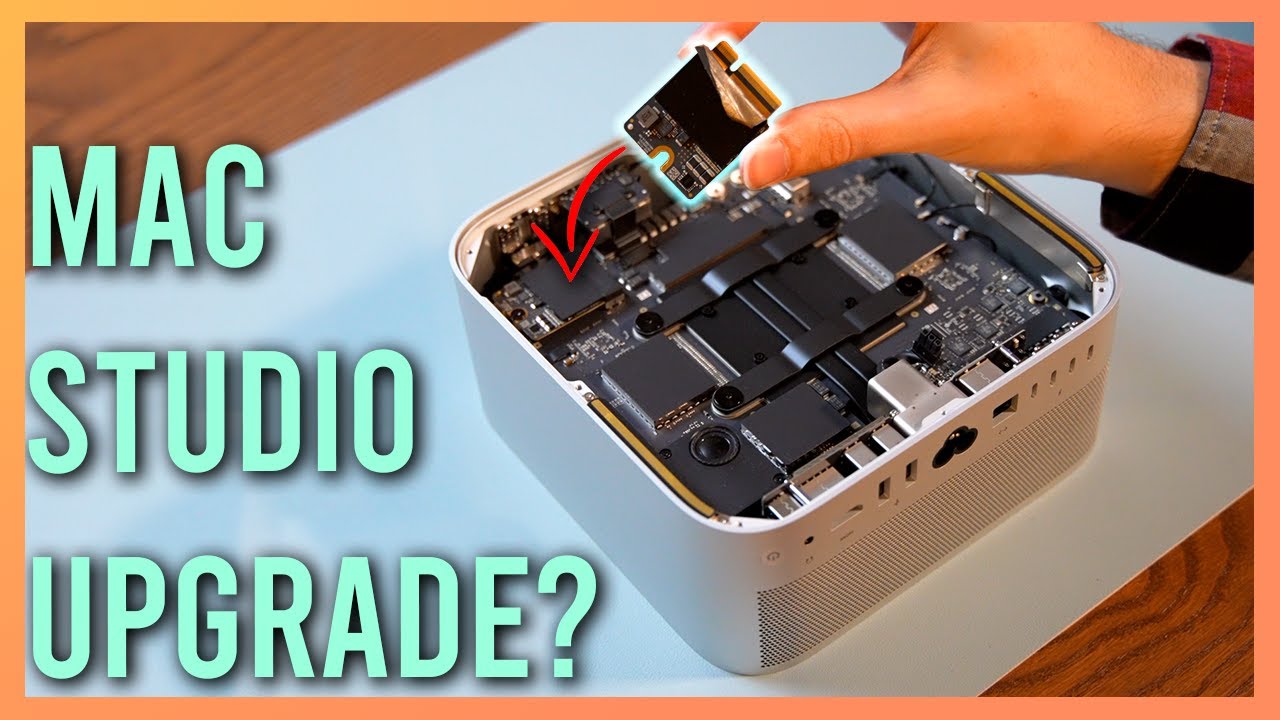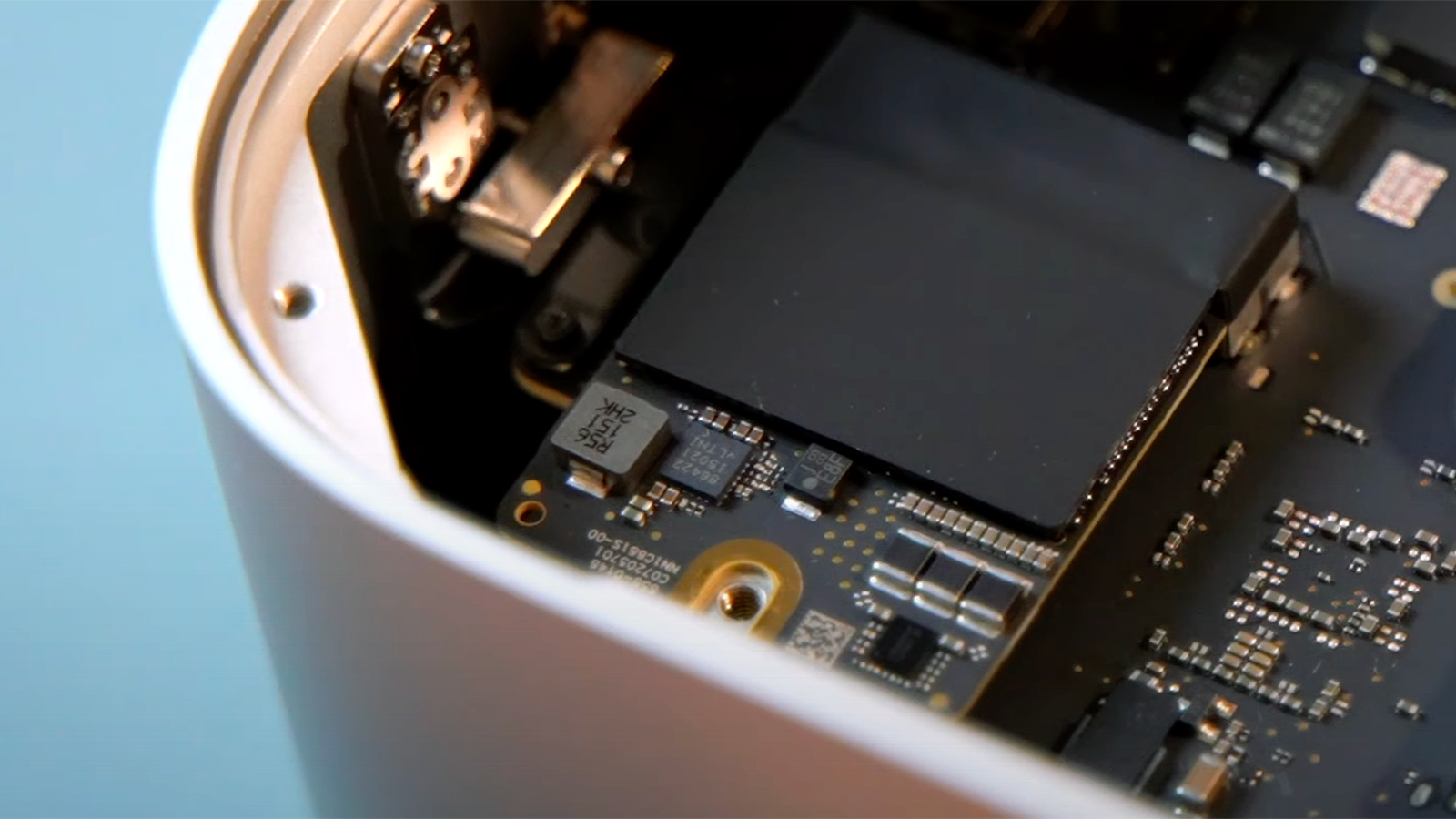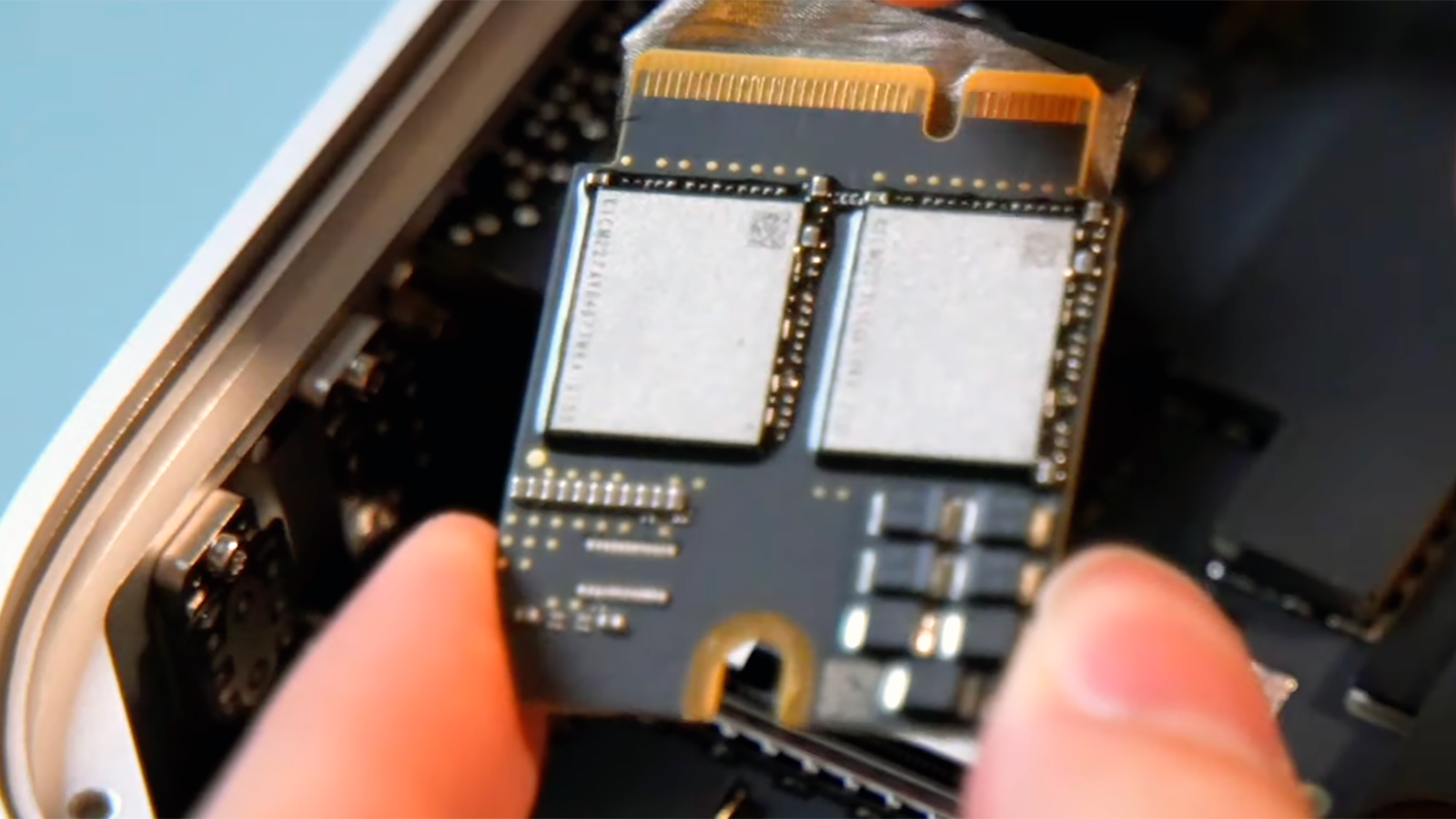Want to Upgrade a Mac Studio SSD? Not So Fast
Apple ties drives to systems, prevents data stealing, but limits upgrades.
Although Apple's Mac Studio desktop uses proprietary solid-state drives (SSDs) modules that allow Apple to be more flexible with its manufacturing and can potentially be replaced or upgraded. However, users who tried to add a drive to a Mac Studio failed to do so as it seems that these modules are 'tied' to a particular system and cannot be used elsewhere. Apparently, for now it is impossible to upgrade a Mac Studio.
Luke Miami, a YouTube journalist specializing on Apple products, obtained two Mac Studio desktops and tried to install an SSD module from one system to another in a bid to find out how easy it is to upgrade such a PC. So far, he failed. Over the course of his experiment, he did the following:
- Tried installing an SSD from one Mac Studio into another Mac Studio's secondary SSD slot. Mac Studio failed to boot and its LED started to blink SOS with a morse code. This might not be particularly surprising as he used a boot drive with MacOS on it. While you typically expect a PC to at least recognize such drive, but may not be able to properly use since it is encrypted, the system did not actually boot at all.
- Miami also tried booting one Mac Studio from its own SSD inserted into the secondary slot. This did not work, which is strange, but perhaps Apple's firmware does not allow booting from the secondary slot for security or other reasons.
- Then, Miami took a boot drive from one Mac Studio and installed it into primary SSD slot of another one. The system neither turned on nor started blinking SOS.
- What Miami did not try was to install the secondary SSD from one Mac Studio into secondary SSD slot of another one as he did not have a Mac Studio with both slots populated.
For now, Miami has failed to upgrade one of his Mac Studio desktops with an SSD module from another one, but his experiment does not really prove that Apple's Mac Studio cannot be upgraded at all. Let us try to explain why.
First up, Apple's SSD modules are not really SSDs. These modules do not carry their own controller, but carry 3D NAND flash chips, power management IC (PMIC), coils, and some additional logic. Apple's SoCs feature internal SSD controllers that communicate with the modules over a proprietary interface.
Secondly, Apple has encrypted data on its solid-state storage subsystems using its T2 security SoC and then built-in security capabilities of Apple Silicon SoCs for a while. The same security processor also handles things like safeguarding booting process and storing encryption keys, just to name a few.
Apple's SSD controller (3D NAND flash controller) encrypts data on-the-fly, stores encryption keys and ties the SSD module (or 3D NAND chips in case of soldered-down storage) to itself creating a hardware root-of-trust. This is why it is impossible to use a boot drive from one Mac Studio to boot up another Mac Studio. Furthermore, it looks like Apple's security mechanism is so sophisticated that it does not allow a system with an unfamiliar drive in its secondary SSD slot to boot. While this is done in a bid to prevent stealing data from a drive, this looks like an overkill since it is easier to steal the fairly compact system and brute-force its password rather than trying to break an AES-256 encryption.
For now, it is evident that it is impossible to upgrade a Mac Studio using a boot drive from another Mac Studio. Furthermore, it looks like it will not be possible to take secondary SSD from one Mac Studio and install it into another one since it is encrypted using another Apple security processor. Finally, it we presume it is impossible to clone a boot drive unless Apple adds appropriate feature to MacOS.
Get Tom's Hardware's best news and in-depth reviews, straight to your inbox.
What remains to be seen is whether Apple or one of its partners (all usual suspects like OWC) are going to offer empty Mac Studio upgrade SSD modules that will have to be installed by Apple's authorized partners. For example, Apple sells SSD modules for Mac Pro, whereas OWC has SSDs for previous-generation (pre-2015) MacBook Pros. Until this happens, it does not look like it will be possible to upgrade Mac Studio SSD even if you manage to get an appropriate module from a scrapyard.

Anton Shilov is a contributing writer at Tom’s Hardware. Over the past couple of decades, he has covered everything from CPUs and GPUs to supercomputers and from modern process technologies and latest fab tools to high-tech industry trends.