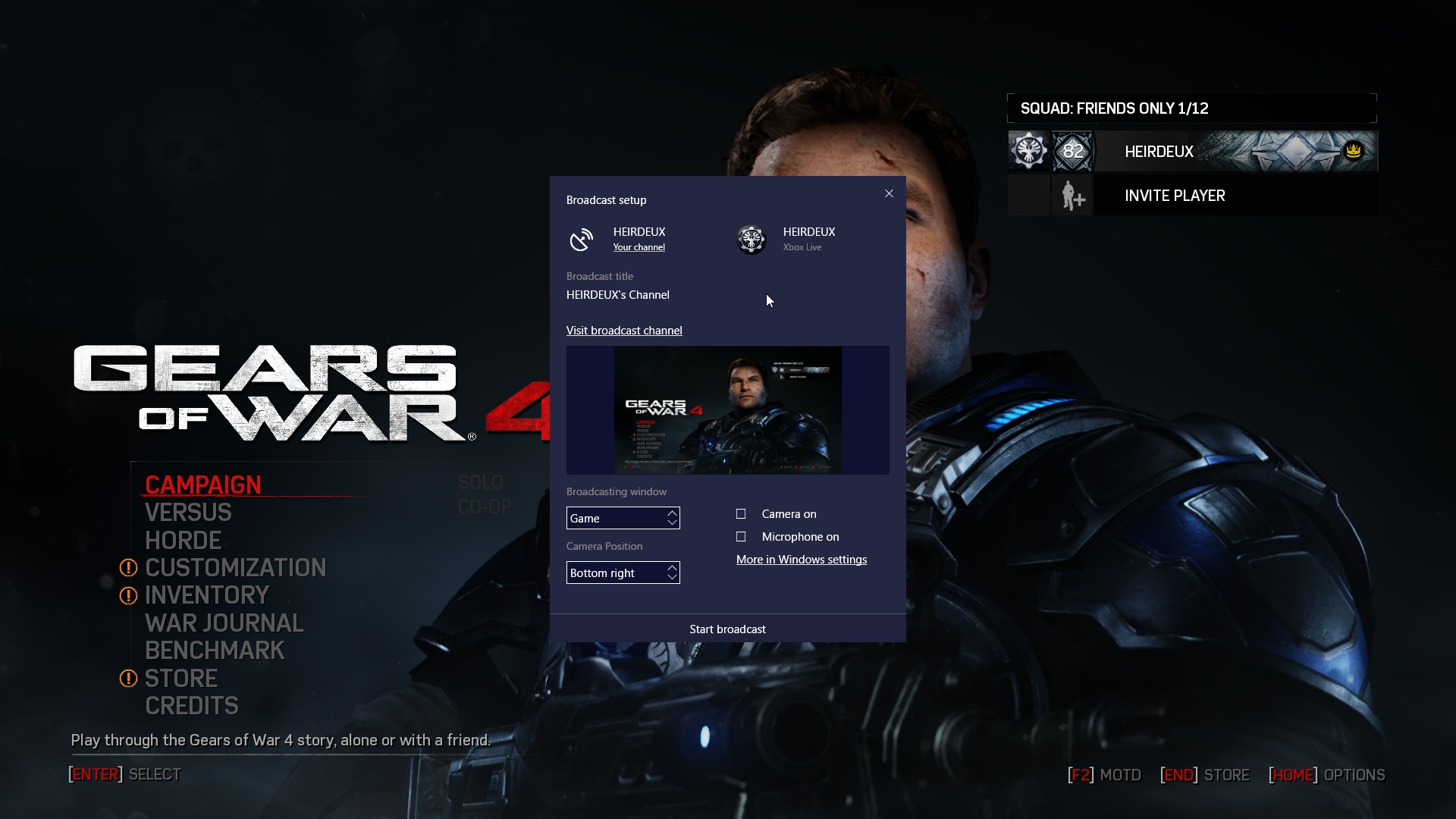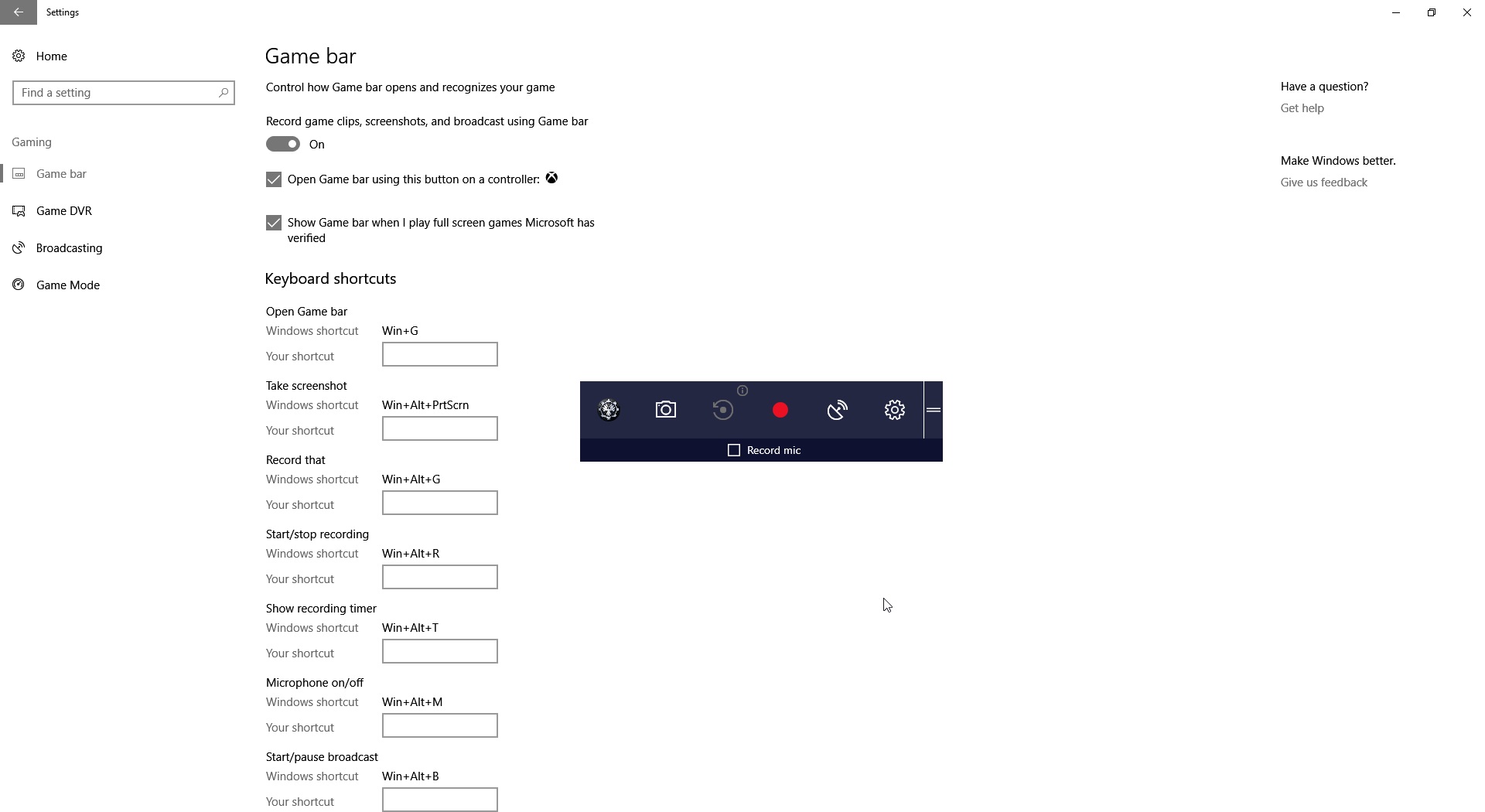Here Are The New Gaming Features In The Windows 10 Creators Update
The Creators Update for Windows 10 is out today. The update brings some new features to your PC, including some new changes for gamers. In addition to the highly anticipated Game Mode, you’ll be able to use a new streaming platform, find a new section for game-specific settings, and expanded support for the Game Bar.
At the top of the list is Game Mode, which, according to our interview with Xbox partner group program manager Kevin Gammill, is supposed to provide increased performance as well “overall gaming consistency” when you play games. When you bring up the Game Bar (Windows key and G), you can click the gear-shaped icon and check a box to activate the feature for the current game. Gammill told us that Microsoft plans to put “two years of continued investment” into Game Mode in an effort to make it an even better feature than what you’re using on launch day.
The company also introduced a new streaming service called Beam, which is supposed to be an alternative to Twitch or YouTube Gaming. Just like Game Mode, you can easily access the broadcasting settings through the Game Bar (the icon for broadcasting is shaped like a satellite dish). Before you go live, you can change multiple settings such as where to place your camera window while playing, activating the microphone, and dictating if the system will capture a specific game or the entire desktop. You can start streaming right away even if you don’t have a Beam account. When you initially use Beam, the system will create a temporary account for you, which you can finalize to make it your permanent account.
The Game Bar isn’t new to the Creators Update, but Microsoft updated the feature to support more titles. A full list wasn’t provided, but the company said that it’s now compatible with over “80 of the most popular PC games.” In addition, you can now change the settings so that the Game Bar will automatically pop-up on games that support it.
All of these new features and improvements can be manipulated in the new Gaming section within the main Settings tool. In addition to Beam and Game Mode settings, you can use the section to customize keyboard shortcuts for the Game Bar’s numerous functions. If you want to record gameplay, you can adjust your Game DVR settings which include the overall audio quality, maximum recording length, and the quality and frame rate of your video.
Some of these features, most notably Beam, made their way to Xbox One consoles nearly two weeks ago, which further solidifies Microsoft’s goal of uniting its console and PC gaming platforms. More updates to existing features, as well as new functions, are undoubtedly in the works. We’ll likely find out more about Microsoft’s gaming plans in the summer when the gaming industry heads to Los Angeles for E3.
Get Tom's Hardware's best news and in-depth reviews, straight to your inbox.
Rexly Peñaflorida is a freelance writer for Tom's Hardware covering topics such as computer hardware, video games, and general technology news.
-
ahnilated Ok, they added gaming mode. From what I have read it actually does nothing to improve gaming feel or FPS. Can you test that Rexley?Reply -
Giroro What kind of additional personalized data is set to Microsoft when game mode is enabled?Reply -
bollwerk I was hoping this update would add the ability to play PC games through my Xbox One, but it doesn't look like it. =(Reply
I do like being able to do the reverse though. -
boju Gamers or enthusiasts in general serious about performance will try to keep their os in pretty good condition and recouses used to a minimum anyway so the difference in game mode probably wont be a great deal. Id imagine it will be a boost for grub users.Reply -
Karadjgne Finally. Some place my kid can keep all her minecraft, roblox and Sims icons without filling up my desktop.Reply -
therogerwilco Played Bf4 last night with gaming mode on, initial impressions are pretty awesome. It's about time MS made a similar mode to some of the attempts over the passed few years.Reply -
photonboy FPS and Game Mode: This CAN and WILL improve FPS in some circumstances but it's all about improving how the CPU works. If the CPU isn't a bottleneck already for your game then there is NOTHING they can do to improve FPS.Reply
But... they could force CORE#0 to run the game thread ONLY (nothing else) and disable hyperthreading (CORE#1). Sometimes a game has a CPU bottleneck because the main game thread is running on a core that is in turn running OTHER game threads or Windows applications.
So for performance with GAME MODE it's all about looking at how the CPU is used and asking what can be done to fix that.
OTHER things they may do is look at CPU architecture such as RYZEN such as CCX thread jumping though not sure if that is something Game Mode would address or whether the game developer (or Windows thread management) would be involved in. Perhaps ALL of the above for optimal usage.
WEAKER CPU's would see the most benefit because they are most likely to have a CPU bottleneck. For example, an FX-4300 for a particular game you might want to use CORE0 only for the main game thread and NOT use CORE1 (if that's the other part of the module) for maximum usage.
For the above that assumes that the other module (CORE2 and CORE3) can handle the rest of the game threads, or at least do so BETTER than the previous method.
Confused? -
Karadjgne Not me. Got it clear. Core lockouts. Going to be interesting to see exactly if that idea works, and it'll work best on cpus that have not only the room (i7's, Xeons, R5's and R7's) but on quad core pc's it might actually be a detriment. Win10 especially is rather thread invasive, there's always crap goin on in the background, which is using threads. When you take a game like BF1 which uses as many threads as it can get its paws on, my guess that locking up dedicated threads (say 3) would mean that the game would actually loose access to 1 thread, as that's now relegated to Windows etc by default. So instead of running with access to all 4 threads, now it's stuck with a max of 3. Of course the biggest winner in all this would have to be the FX 6300 and the R5's. With 6 threads possible, dedicating 1 to Windows and leaving 5 dedicated to game mode would sure speed things up since Windows background tasks no longer get any sort of multiple thread priorities.Reply
Confused? Heh.