Tom's Hardware Verdict
The Xbox Series X is a powerful console with good looks, quiet operation, and backwards compatibility for both games and accessories, launching Xbox into a new era and offering gamers a ton of choices in how they play.
Pros
- +
Great industrial design
- +
Runs very quietly
- +
Quick Resume lets you switch between active games
- +
Backwards compatibility for most games and accessories
- +
Comfortable, familiar controller
Cons
- -
No USB Type-C port
- -
Proprietary external SSD is expensive
Why you can trust Tom's Hardware
Next-gen console gaming is about power, but the Xbox Series X ($499.99) is also seemingly about empowerment.
The system, with its 8-core/16-thread CPU and AMD RDNA 2-based GPU is, on paper, the most powerful console ever. It stands tall in a surprisingly inviting design, and yes, it plays almost every Xbox game ever with backwards compatibility.
It also lets you play games however you want, whether through a subscription service, buying them digitally, owning a disc or even streaming them to your phone. It even has a smaller controller to fit more hands than ever before.
But only in testing the system could we get an idea of how it performs, the power it draws, the heat and noise it produces, and whether or not it's worth it.
Let's just say the Xbox Series X makes a powerful first impression, even if you don't need one right away.
Editor's Note: This story was originally published on November 5, 2020. It was updated on November 12, 2020 to include more comparisons to the PlayStation 5.
Design of the Xbox Series X



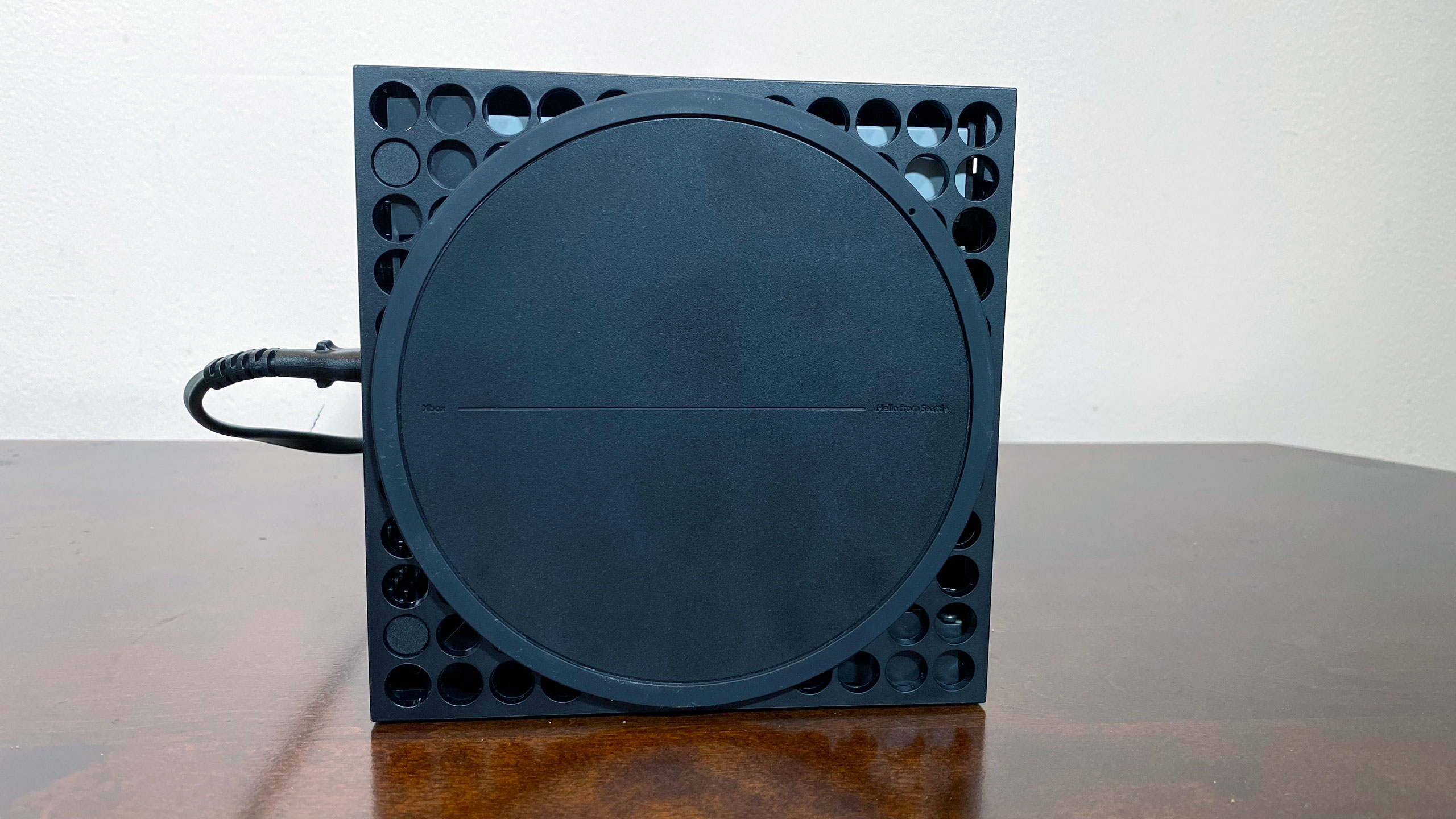
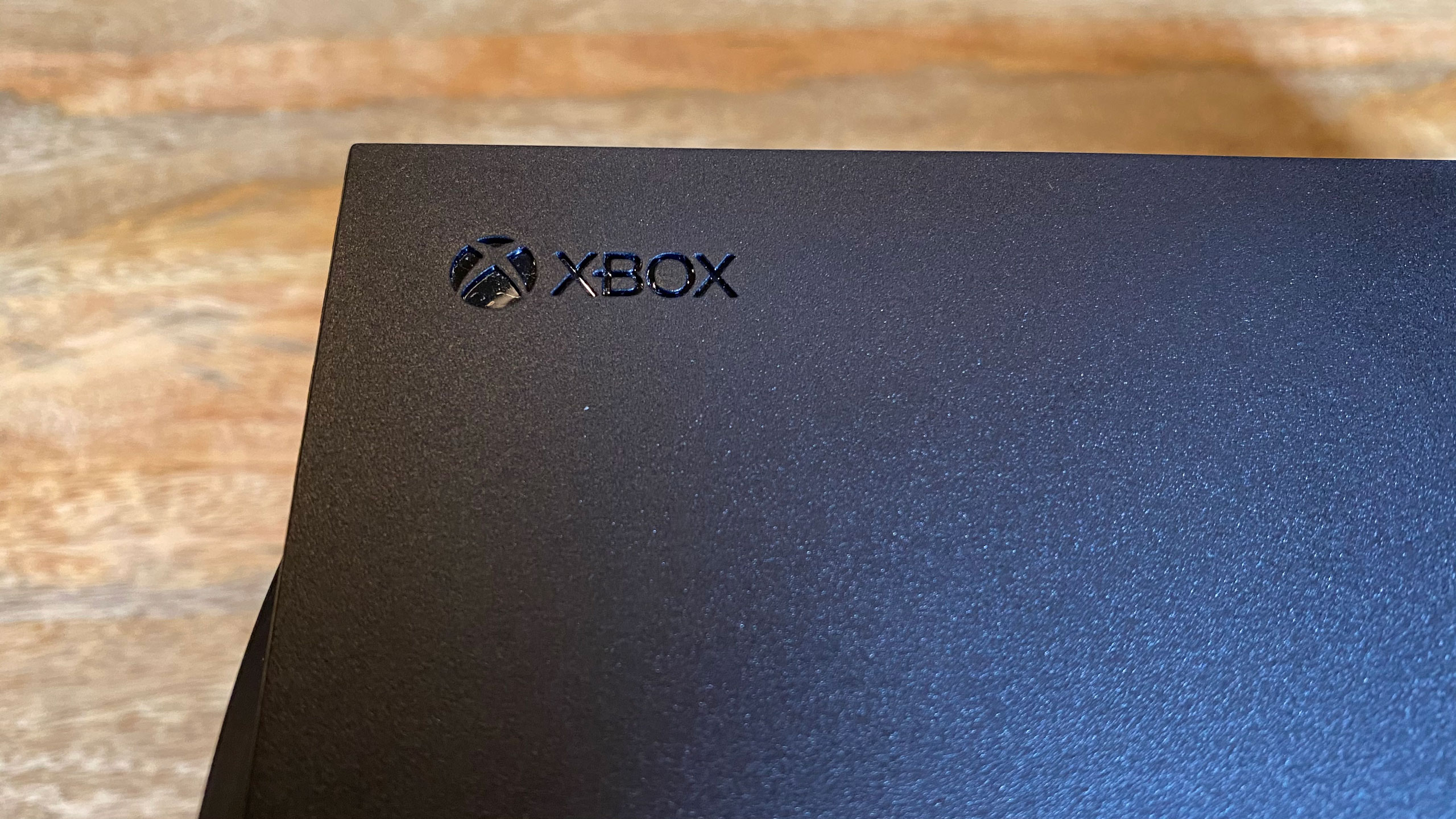


The Xbox Series X is a black monolith, standing tall (or lying on its side), in your entertainment center. From first glance, it's rather plain, putting attention on your monitor or TV. But there are some cool little accents that pay dues to Xboxes past. This is industrial design I can get behind, and it only grew on me as I spent more time with it.
At 5.9 x 5.9 x 11.8 inches (151 x 151 x 301 mm) it's quite a different shape than the Xbox One X (11.8 in x 9.5 x 2.4 inches). At its longest point, it's roughly the same height, but otherwise it has more of a cuboid design that sits taller than the last gen system. The original Xbox One was 13.1 x 10.8 x 3.1 inches, and this doesn't seem so big in comparison. That being said, the Series X seems small when compared to the PlayStation 5, which is 15.4 x 4.1 x 10.2 inches (390 x 104 x 260 mm). There's no question: The Xbox is the better console when it comes to looks.
On the PC comparison side, the Corsair One, which we last reviewed last year, is 7.9 x 7 x 15 inches, making it both taller and thicker than the new Xbox. Of course, that did house a discrete GPU.
Get Tom's Hardware's best news and in-depth reviews, straight to your inbox.

On the front of the Xbox Series X, there's a 4K Blu-ray drive and a single USB 3.1 Gen 1 Type-A port. The rest of the ports are relegated to the back, and include two more USB 3.1 Gen 1 Type-A ports, an Ethernet jack, a connector for the power cable, the HDMI output and a slot for Xbox's new custom external SSDs. With the exception of the lock slot, each of these ports have some dots printed above them in the chassis, which should make it easier to get around by feel in an entertainment center. It's a nice, subtle touch.
Notably, the HDMI input is gone from the Xbox One. Microsoft and the Xbox team have positioned the Series X as being all about gaming here. You'll see below, though, that there is no lack of entertainment options if you want them.
You can lay the Xbox Series X down sideways on four small feet on the right side. The bottom-mounted stand is permanently attached to the system, even when you lay it down. It's small, though, and not all that distracting.
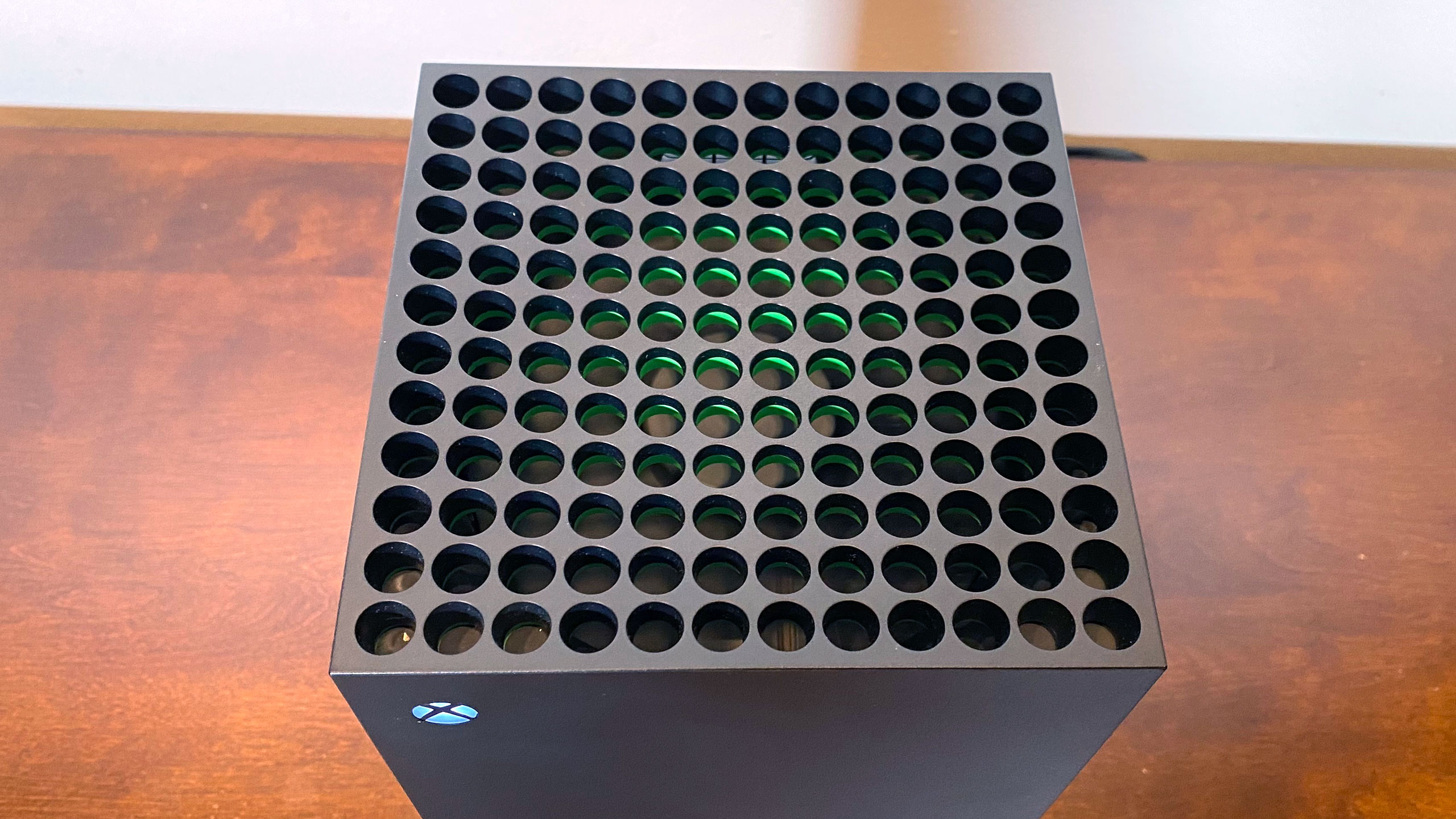
My favorite part of the design are the air holes on the top. There's a 12 x 12 grid of holes cut into the top of the chassis to release the air, and it's slightly convex, uniqueness to the monolithic design. These holes are painted green on the inside, so that when you approach the Xbox, you start to see a green circle reminiscent of the original Xbox, even if the system is off. It's a cool effect that makes the Series X feel like a living room centerpiece.
Xbox Series X Specifications
| CPU | AMD Zen 2 custom CPU: 8 cores, 16 threads @ 3.8 GHz | Row 0 - Cell 2 |
| GPU | AMD RDNA 2 custom GPU: 12 Teraflops, 52 CUs @ 1.825 GHz | Row 1 - Cell 2 |
| Die Size | 360.45mm² | Row 2 - Cell 2 |
| RAM | 16GB GDDR6 | Row 3 - Cell 2 |
| RAM Bandwidth | 10GB @ 560 GBps, 6GB @ 336 GBps | Row 4 - Cell 2 |
| Storage | 1TB NVMe SSD | Row 5 - Cell 2 |
| Expandable Storage | 1TB expansion card, external USB 3.2 hard drive support | Row 6 - Cell 2 |
| PSU | 315 W | Row 7 - Cell 2 |
| Optical Drive | 4K Blu-ray | Row 8 - Cell 2 |
| Display Out | HDMI 2.1 | Row 9 - Cell 2 |
| Wireless | 802.11ac Dual Band | Row 10 - Cell 2 |
| Sound | Dolby Digital 5.1, Dolby TrueHD with Atmos, DTS 4.1, Up to 7.1 L-PCM | Row 11 - Cell 2 |
| Dimensions | 5.9 x 5.9 x 11.8 inches / 151 x 151 x 301 mm | Row 12 - Cell 2 |
| Warranty | One year | Row 13 - Cell 2 |
| Price | $499.99 or $34.99 for 24 months on Xbox All Access | Row 14 - Cell 2 |
CPU and GPU and the Velocity Architecture in the Xbox Series X
On a 360.45mm² die, the Xbox Series X boasts both an 8-core/16-thread CPU based on AMD's Zen 2 architecture at 7nm, as well as a GPU baked with AMD's RDNA2 silicon, with 52 compute units.
The whole chip has 15.3 billion transistors in total, with slightly less than half of the die going to the GPU. Transistor counts here have more than doubled compared to the Xbox One X (6.6 billion to 15.4 billion). Microsoft has stated that the Xbox Series X and Series S will be the only consoles with full RDNA 2 capabilities. The DRAM is also on the SOC, with 16GB of GDDR6 memory.
The GPU allows for hardware ray tracing support, though we haven't seen software in time for this review that truly makes use for it. Like traditional PC gaming, it's still used with a mix of traditional rasterization.
In theory, the system on a chip supports 4K / 120 Hz output, though that will depend on the monitor you use and the game itself.
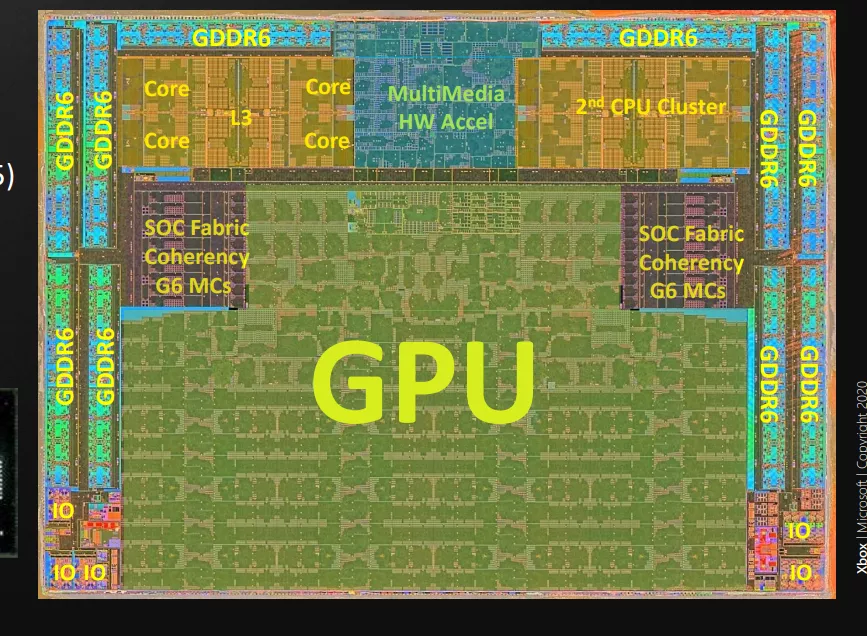
Elsewhere on the Xbox Series X's split motherboard is the SSD storage, a part of what Microsoft calls the Velocity architecture, with 2.4GB/s of I/O throughput. The Xbox also has a custom texture data decompression algorithm. This is what allows for faster load speeds that finally get on the level PC gaming has been on for years, as well as allowing features like Quick Resume to suspend and resume multiple games at once.
One interesting spec to note is that the Xbox Series X is using 802.11ac wireless, or Wi-Fi 5. It's not upgrading to Wi-Fi 6, although it's chief competition, the PlayStation 5, is. As a device that’s likely to live in millions of people’s homes for years to come, that’s unfortunate.
Gaming and Graphics on the Xbox Series X
Microsoft claims that the Xbox Series X can game up to 4K at 120 Hz, though that is dependent on two factors: the game you're playing and the monitor that you're using.
Over the course of our time reviewing the Xbox Series X, we played portions of a series of games. Some, like Gears 5, The Touryst, Forza Horizon 4 and Gears Tactics already had been optimized. Others, like Marvel's The Avengers and Madden NFL 2K21 were the Xbox One versions of the game, but will have optimizations soon.
Some games, like the Versus mode in Gears 5 support 4K120, in theory. The Xbox Series X uses HDMI 2.1, which is largely relegated, as of this writing, to a few TVs and even fewer monitors. For us, 4K60 was still the limit, and I imagine that will be the case for most people for the immediate future.
Still, games look and play great on the Xbox Series X. It doesn't take much of a trained eye to tell the difference between 30 and 60 fps, and any game that could take advantage of that did. Some games, like Dirt 5 will have modes to prioritize performance or visuals, letting you choose how to use the system's power (this game also had it on some last gen systems). Those games are the closest we've seen on consoles to the experience PC gamers get when customizing settings. It's not much, but it's a choice.
Knowing that games can run at 60 fps both in 1080p and 4K is a big step. As recently as last-gen, many games were prioritized at 30 fps. The power of the Series X brings Xbox into the same realm as PCs in that regard, though we'll have to wait until the right content and monitors are more prevalent to see if it can match PCs in high-end gaming.
Even some older titles I pulled up, like in Halo: The Master Chief Collection, ran smoother than I expected (of course, for the oldest games, there's only so much that can be added).
And because backwards compatibility is almost entirely there, minus some Kinect games, I was even able to go and download a freebie from the Xbox 360 days, Aegis Wing, to my library, and it worked just as I remembered it.
Of course, the performance of the Series X will likely be pushed more to its max in time. As we've seen with just about every console generation, developers tend to get better at optimizing for these platforms. Still, if you're an Xbox fan who plays current and previous-gen games, they will run best here.
Heat, Power and Noise on the Xbox Series X
It's quite difficult to run something like a traditional benchmark on a console, but three metrics give you a pretty good idea of how powerful a system is: heat, power and noise.
This is the first time we've taken these numbers for consoles, so we don't have competitors to compare to yet. But when we do, we'll update this review with the comparison.
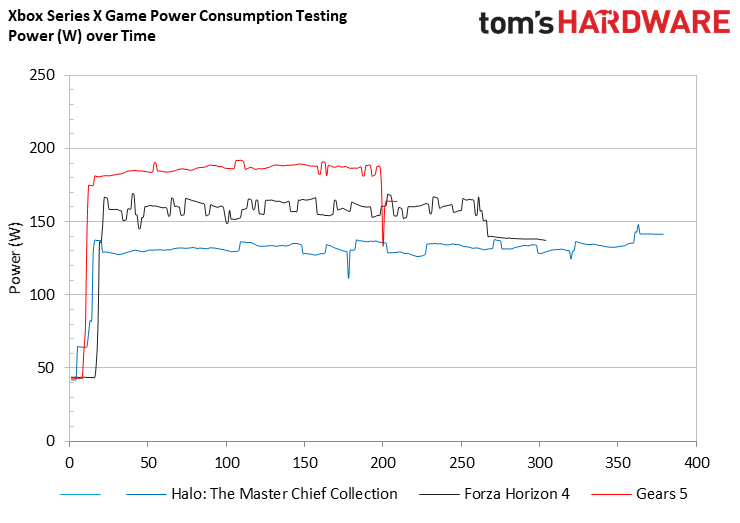
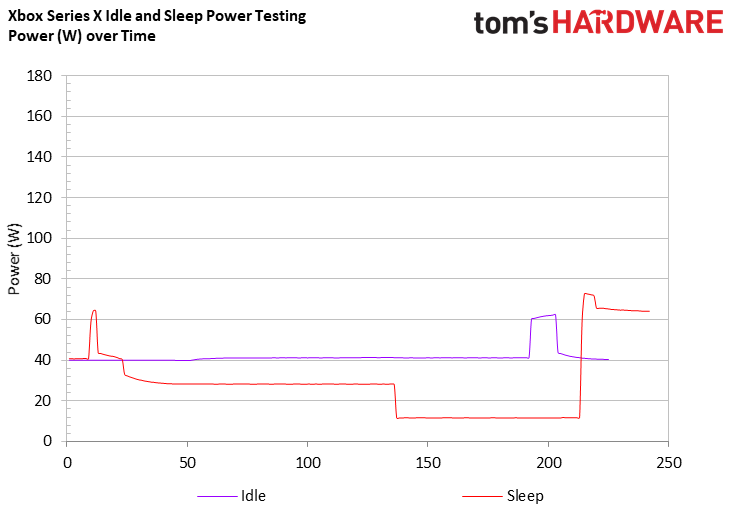
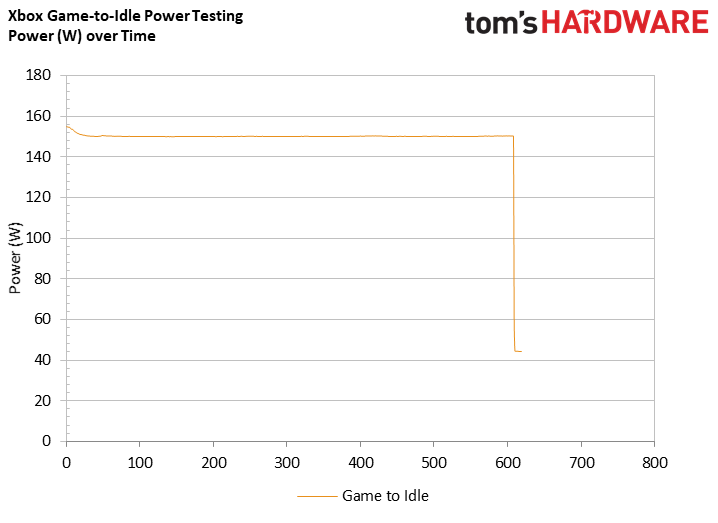
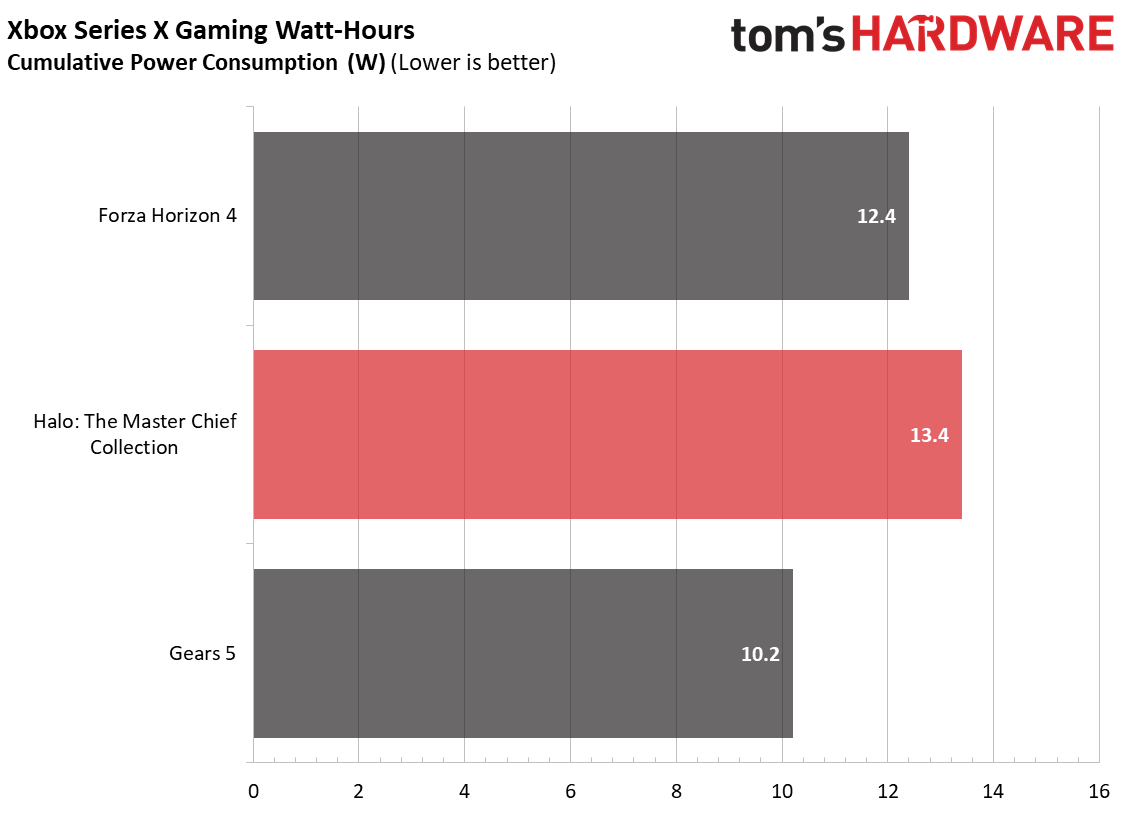
During a race in the version of Forza Horizon 4 optimized for the Series X, we saw a peak of 169.2 watts. In Gears 5, another optimized game, it peaked at 192 watts, though was largely in the high 180's.
In a backwards compatible game, Halo: The Master Chief Collection, the system pulled a peak of 148.1 watts.
Those are all lower numbers than what we saw with PS5 launch titles. Marvel's Spider-Man: Miles Morales, pulled a peak of 225.5 watts in both fidelity mode (4K, ray tracing, 30 fps) and performance mode (4K upscaling, 60 fps). Astro's Playroom peaked at 224.2 watts. At the time of testing, we didn't have access to any of the same games on the two platforms, but these numbers suggest that the Xbox Series X will be the cheaper system to run.
We also counted cumulative power use measured in watt hours, though those are adjusted to the slightly different lengths of the samples. Run long enough, Gears 5 would clearly cause the system to use the most power.
When the Xbox Series X is at idle, it typically pulls around 41.3 watts, while the PS5 is around 49.6 watts . With the system asleep, it runs around 11.7 watts, which is more than the PS5 falling between 3 - 4 watts in rest mode. (Note that we reviewed the Series X in the "Instant On" power mode, which turns the system on from sleep almost immediately and allows for game downloads to be started remotely from your phone. Another setting, "energy-saving," is more environmentally friendly but doesn't offer all of those features.)
Unsurprisingly, idle uses more power than putting the system in sleep mode (you can see in our charts where we turned the system on). With default, out of the box settings, it takes the system almost 10 minutes to go from a game to a fully idle state.
The Xbox Series X uses a single 129 mm fan at the top of the system to bring air in through the bottom of the system. This is a part of what Microsoft calls its "parallel cooling architecture," with three air flow channels, a sizable heatsink over the chip, a vapor chamber and a split motherboard (the RAM, CPU and GPU are on one side, with the I/O on the reverse).
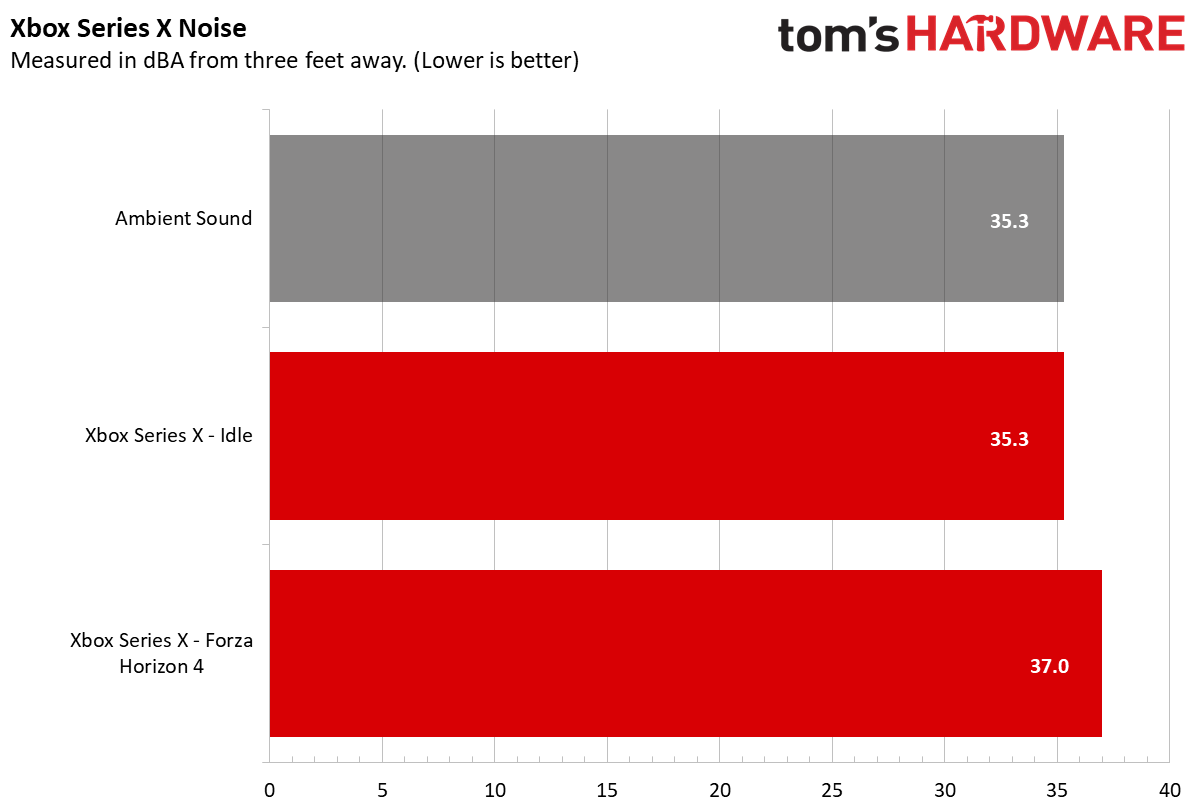
In any case, the system was effectively silent. We measured ambient sound in our test at 35.3 dBA (a measure of decibels as heard by the human ear). With the system idle, our sound meter measured 35.3 dbA, and while racing in Forza Horizon 4, it ranged from 35.4 to 37.0. For what it's worth, with it on my desk next to my monitor, I couldn't make out the difference (the measurements were taken from approximately three feet from the system). With it further from me, underneath my television, I doubt I would notice it at all. (Our sound tests were performed with digital games, rather than utilizing the disc drive.) I'm extremely impressed with what Microsoft has done with the cooling system to keep it this quiet.
The PS5 is only slightly louder. It measured 37.1 dBA at idle, ranged from 37.1 to 38.3 dBA with Spider-Man: Miles Morales in fidelity mode and 37.3 to 40.0 dBA in performance mode. It did occasionally make a high pitched whirring when in idle or rest mode, but not under load.
We took images of the Xbox Series X through a Flir thermal imaging camera. The hottest point on the system was 39.7 degrees Celsius (103.5 degrees Fahrenheit). In the image, you can see the sort of vortex shape that Microsoft has promoted in its advertising.
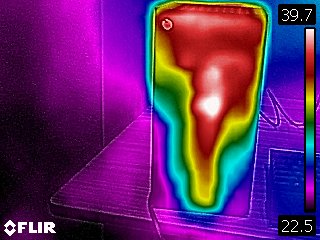
From a top-down view, the hottest point is 49.1 degrees Celsius (120.4 degrees Fahrenheit), which includes the hot air being ejected from the multiple holes at the top of the system. Microsoft has incorporated cooling into the overall design, and to great effect.
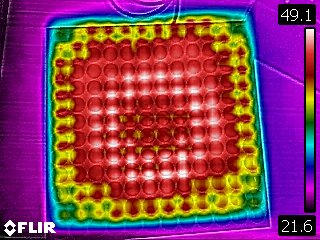
The one big question I have about this design in the long term is what it means for dust.
"There is not a user accessible way to open/clean the system, which was designed to be very open for air flow, and blowing compressed air through the intake vents will help loosen any dust that has accumulated," a Microsoft spokesperson told Tom's Hardware. In comparison, Sony's PlayStation 5 has dust catchers for users to clean out every so often.
Upgrading Storage on the Xbox Series X
The Xbox Series X has 1TB of built-in storage as part of its Xbox Velocity Architecture, but that may not be enough for those who have lots of games downloaded. Of that 1TB, only 802GB is available after the Xbox software and OS is applied.
As of this writing, Xbox's major offering for this is a 1TB Storage Expansion Card from Seagate, which costs $219.99. That plugs into the back of the system, which brings a sort of nostalgia for the days when we had memory cards for games. This is one of the big differences from Microsoft’s competitor, Sony's PlayStation 5, which lets you install compatible PCIe NVMe SSDs like those you would install in your PC.
The Seagate Expansion Card will let you play games directly from the card, including games optimized for the Series X as well as backwards compatible games.
You can also use an external USB 3.1 hard drive to play Xbox games from previous generations, like the Xbox One, Xbox 360 and original Xbox. An external will not, however, play games for the Series X.
Xbox Series X Controller




Microsoft has opted not to make major changes over the Xbox One controller. The version released for the Xbox Series X (and its less powerful sibling, the Xbox Series S) is very similar. It's a bit smaller, with a textured back and triggers for a better grip. The D-Pad is the biggest change, as it more closely resembles the disc on the Xbox Elite Controller. It's very clicky, and I love it. It is far superior to any other D-Pad on an Xbox controller, and I sometimes even chose to use it for menus as opposed to the D-stick.
This controller borrows one of the DualShock 4's (the PS4 controller) biggest innovations, the share button, for easier sharing to social media.
Additionally, if you connect over a wire or buy a rechargeable battery, Microsoft has switched to USB Type-C. However, the controller comes with two AA batteries, which seems a bit archaic in 2020.
The smaller controller is a bit more comfortable to hold, but it's not a huge change. I do suspect that it will be far better for people with small hands. But everything is still largely in the same place despite the change in shape, so if you've developed muscle memory with the Xbox One controller, you'll still feel at home.
In fact, the change is so slight that Microsoft says many accessories, like chat pads, will still fit on the new controller.
Additionally, the new controller uses Dynamic Latency Input (DLI) to reduce latency and uses the latest in Bluetooth Low Energy protocol.
User Interface on the Xbox Series X
If you've used an Xbox One in the last few weeks, the Xbox Series X (and S, for that matter) user interface will look plenty familiar to you. It uses the same design as the October 2020 Xbox One Update, which maintains continuity across the platform.
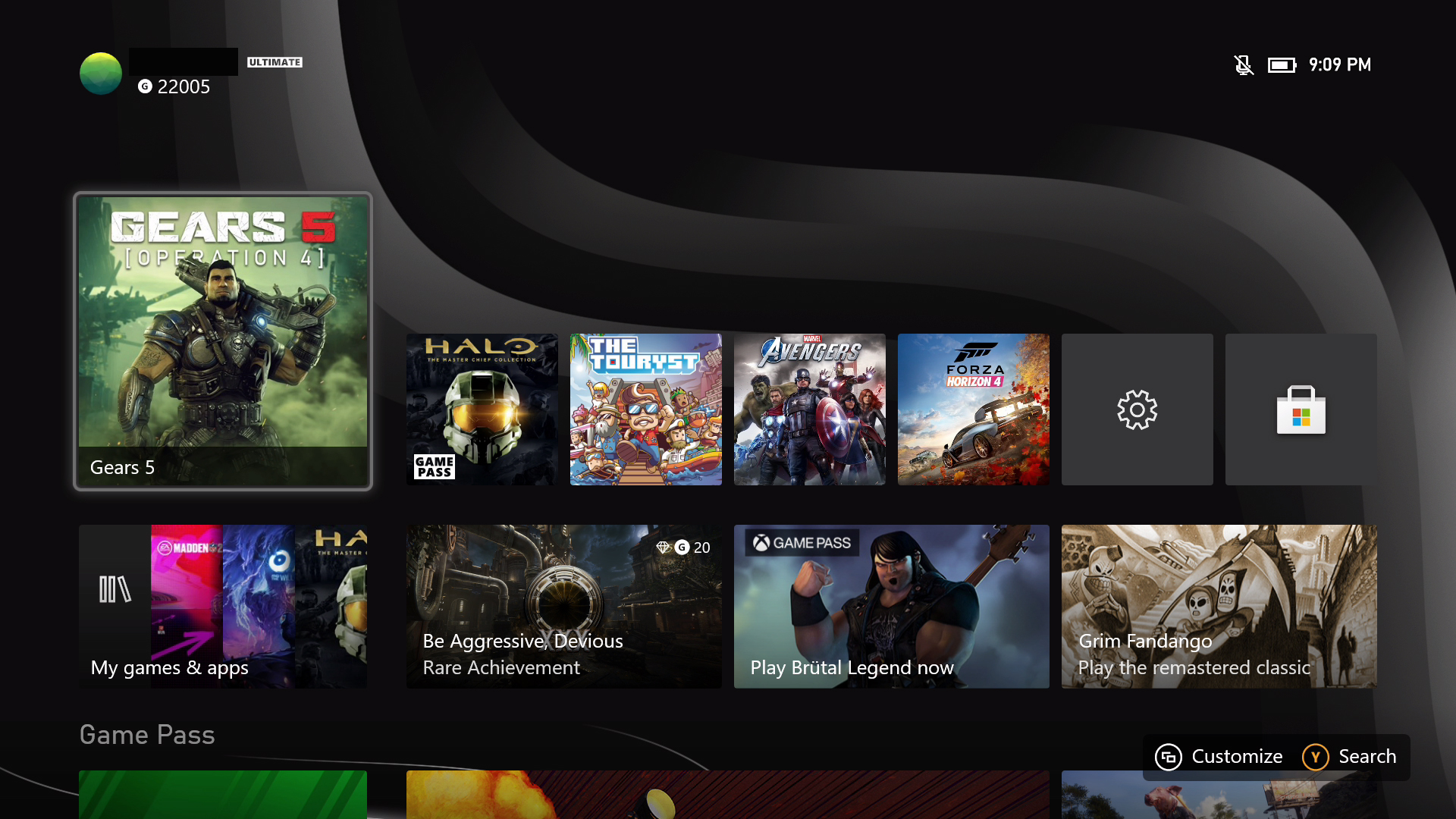
The home screen has a list of games and apps that you've most recently used, so it's easy to get back into the games you play or the software you use most often. A sidebar leads you to highlights from Xbox Game Pass, the Microsoft Store, entertainment apps, Xbox events and suggested apps.
You can customize the order parts of the home screen appear in, and you can also make changes to whether you want a dark or light mode, theme by color and even custom photos.
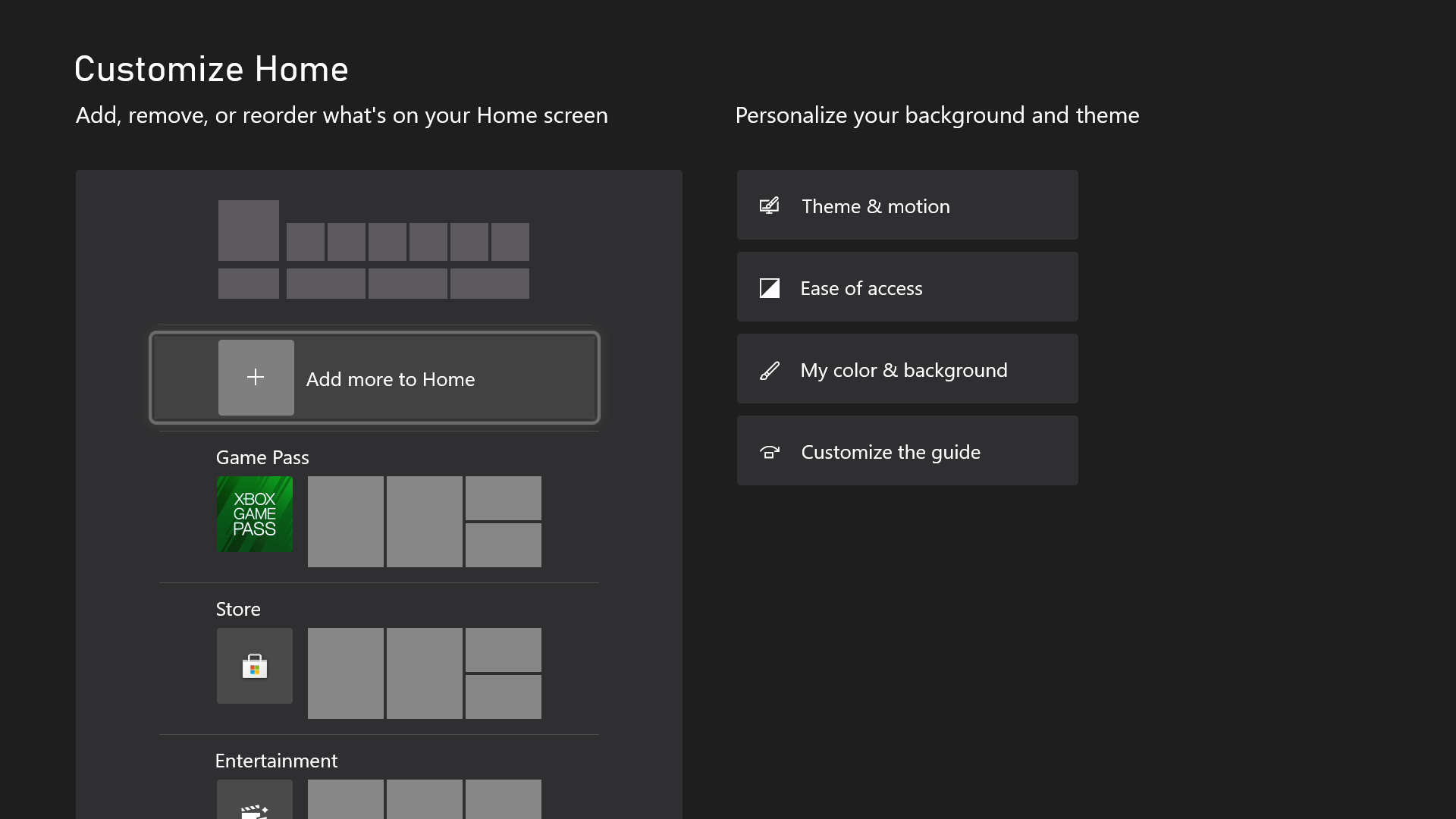
Pressing the Xbox button, or "Guide" button, on the controller brings in the Guide side panel over whatever else you're doing, which can easily get you home, to your game library, show what your friends are up to, switch apps, join parties and chats, and see your achievements.
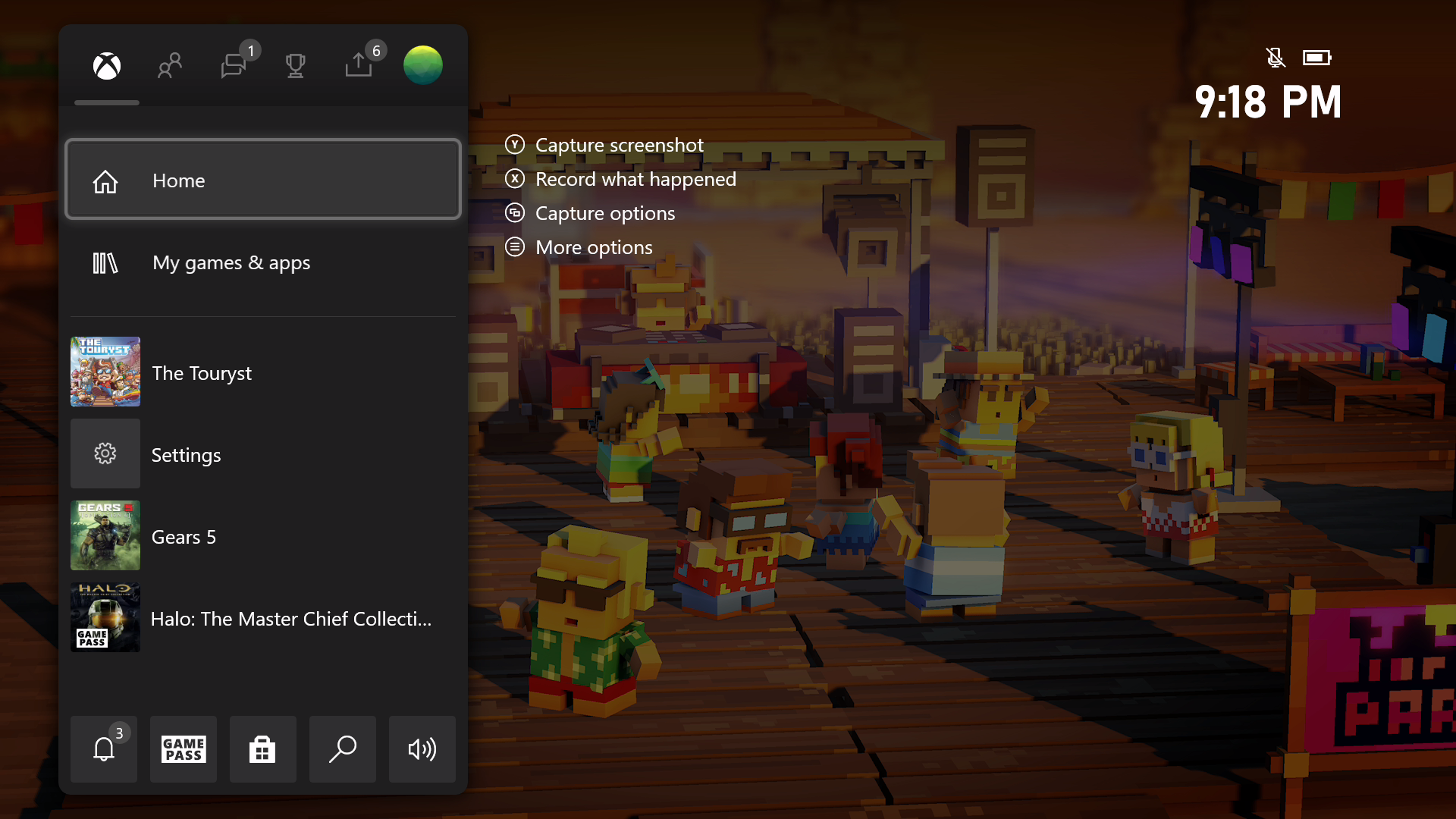
The Xbox Store looks very similar to the other changes in the home screen. It's snappy, has big images and a sidebar that gets you to different areas of the store (games, movies, your wish list, the shopping cart) quickly.

None of this is a big change. But it's tried, true, tested and fast. Fans of Xbox will feel right at home. And for those who are making the move from the PC, it's somewhat reminiscent of the Windows 10 Start Menu.
Xbox Series X Quick Resume and Smart Delivery
I didn't know how much I would love Quick Resume until I tried it. This feature lets you swap between games that are in suspended states. These games are stored directly in storage, and you only have to wait a few seconds to swap back to exactly where you were. Sure, you should always save your progress, but this can keep you from having to go through start menus and load data just to switch between games.
Not every game supports Quick Resume, so I did sometimes find myself back at the start screen of a game when I didn't expect it. But knowing most games going forward will likely support this feature is exciting. I was able to switch between several games at a time - The Touryst, Halo: The Master Chief Collection, Marvel's The Avengers and Gears 5, and had to wait just around 30 seconds (give or take) to be in the exact spot I was in, no menus or further loading required.
There's another benefit that's not exclusive to the Series X this generation called "Smart Delivery." It's Microsoft's buy-once-play-anywhere system. If you purchase a game that's compatible with Series X, Series S and/or Xbox One, it will work on all of them and download the right version of the game to each system you choose to use.
Sharing and Social on the Xbox Series X
The share button is the biggest change to the Xbox Series X, but sharing isn't the most robust feature. When you press the button, it automatically takes a screen grab if you're in a game, while holding it down creates a video clip. (You can't use the share button outside of a game, however. For screenshots of the user interface, we used an Elgato 4K60 Pro capture card.)
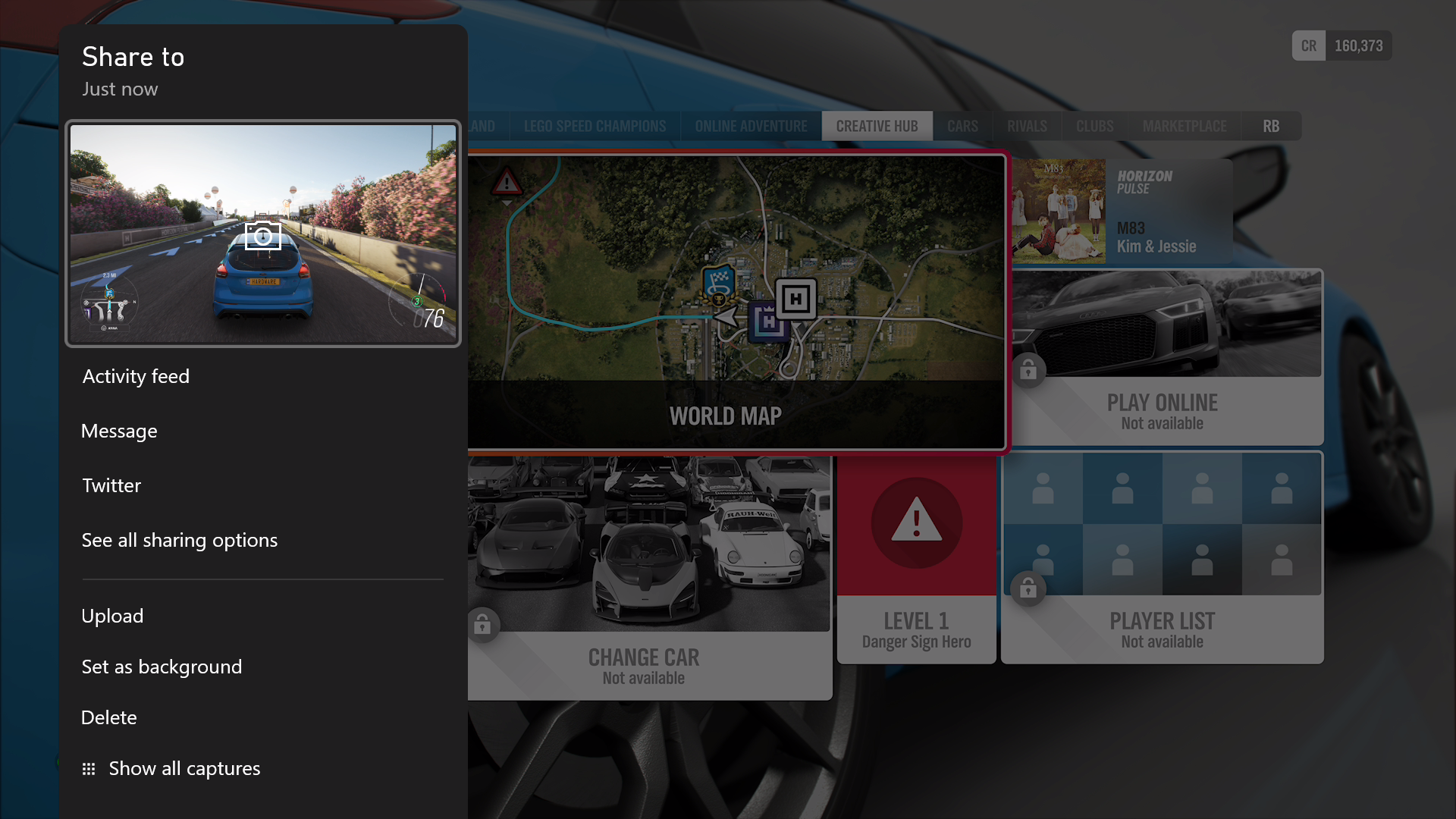
Images are uploaded to your Xbox Live storage (you can turn this off) where they can be edited. Or you can store them on your console. As soon as you take a screen capture, you can share it on your profile, on Twitter, in direct messages, to a game's club or to be stored on OneDrive. You can also make it your background on the home screen.
Videos have the same options, but with the immediate choice to trim it.
In this way, it's really the capturing of the content that has become easier on the Series X. But beyond Twitter, there are few ways to share it on to broader social media directly from the Xbox, and I would like to see more integration there.
Entertainment on the Xbox Series X
If there's a streaming service you subscribe to, it's likely on Xbox Series X. Netflix, Hulu, Prime Video, Disney Plus, Vudu, Showtime, YouTube and YouTube TV, Peacock, CBS All Access, Major League Baseball, and Funimation are just some of the options. Apple TV will also be joining, marking a significant new entry. Some, like HBO Max, were a bit buried, but are there.
For music, Spotify and Prime Music are both available, as are Deezer and Pandora. Tidal isn't in the Microsoft Store.
The PlayStation 5 has many of these, but the offering isn't as comprehensive. HBO Max, CBX All Access, MLB, Prime Music, and Pandora aren't there just yet.
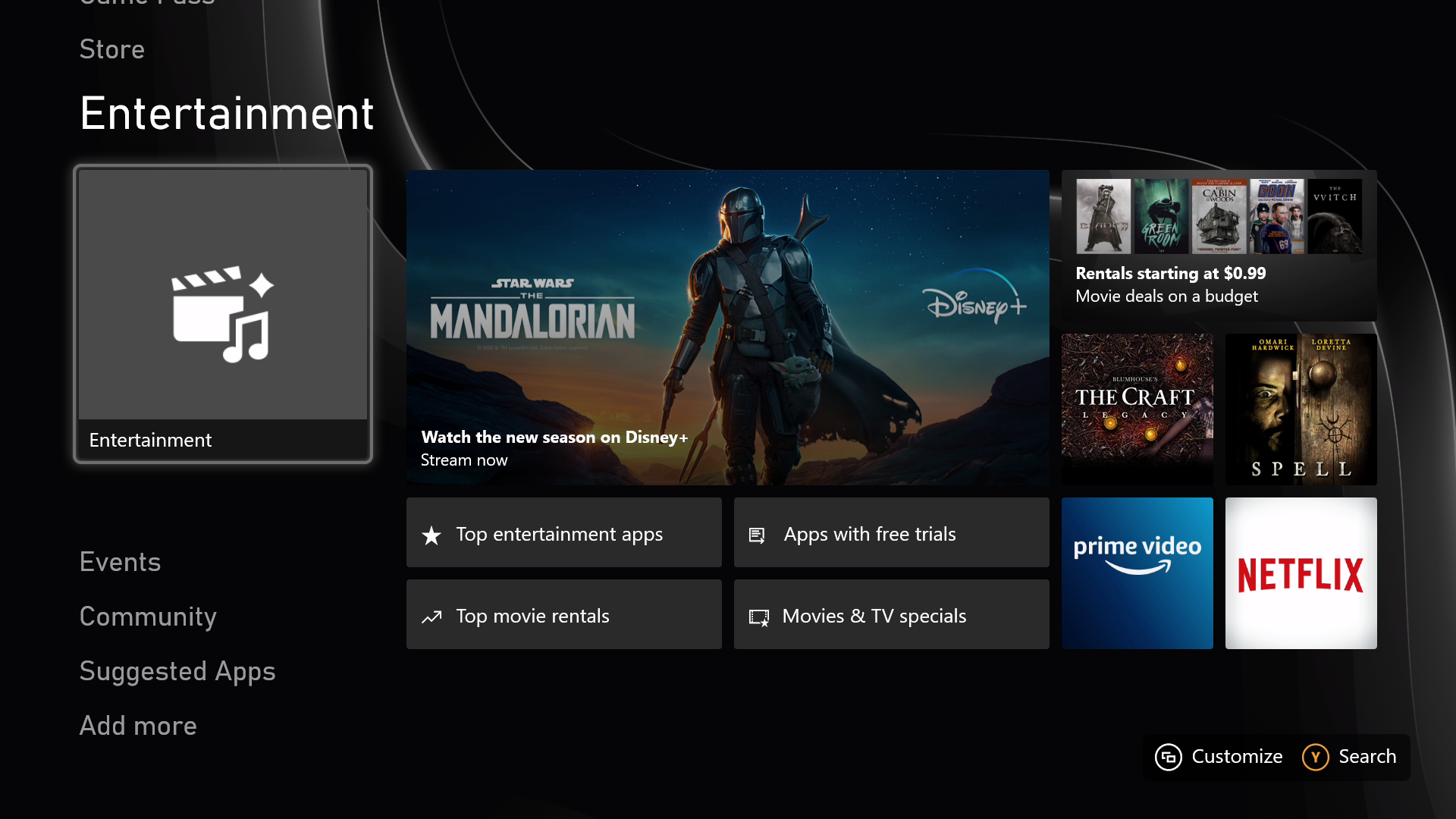
For watching streams, Twitch is in the store, though the Microsoft store does have some off-brand viewers that sometimes surfaced ahead of it.
Of course, Microsoft also sells a variety of TV shows and movies on its own, should that be the place you want to own them.
Microsoft has abandoned the HDMI input function from the Xbox One. You can use an app like Fubo to watch live TV, but you won't be plugging your cable box into the Series X.
Xbox Series X Game Library
The games that run best on the Xbox Series X (or Series S). These games use the latest technology, like variable rate shading, DirectX ray tracing, up to 120 fps and faster load times. Those with Xbox Smart Delivery let you purchase a game once and then download the appropriate version for other Xbox consoles, like the Xbox One.
To start on launch day, Microsoft is listing 30 games that are optimized for the Series X. Those include Assassin's Creed Valhalla, Sea of Thieves, Watch Dogs: Legion, Dirt 5, Forza Horizon 4 and NBA 2K21. You can see a full list here. Of those, the majority support Smart Delivery and will let you buy a game on Xbox One and play it across generations with the Xbox Series X. And since none of these are exclusives, it also means you could hold off if you don't need the latest and greatest right now.
More are coming soon, like versions of Borderlands 3 and Call of Duty: Black Ops Cold War. You can see a full list here. Some of those are actually coming soon, while others are only now in development.
There are exclusives coming, with the first notable one being the psychological horror game The Medium (it will also be on PC) in December. Halo Infinite, arguably the real system seller, has been delayed until 2021. Meanwhile, you can still play hundreds of games another way...
Xbox Game Pass and Xbox Live
It's rare for a console to launch with a killer app that's not a single game. No, Microsoft's has over 100. Xbox Game Pass is a subscription service that costs $9.99 per month for just the console, or $14.99 per month for Game Pass Ultimate, which also serves the PC and includes xCloud streaming to Android phones.
Games from Xbox Game Studio launch day and date with retail copies, so expect to see a bunch of first-party titles. You'll also get access to EA Play games.
Game Pass is the future of Xbox. You may not buy the Series S or Series X. But it also works on PC. This subscription is what Microsoft wants you to subscribe to, more so than buying the hardware.
Xbox Game Pass Ultimate comes with Xbox Live Gold, which lets you participate in online multiplayer and get you some deals. This is $9.99 per month or $24.99 per 3 months, so if you're online gaming, Game Pass Ultimate is the better deal.
A Note on Xbox Series S
Microsoft is also releasing the Xbox Series S, a smaller, less powerful system priced at $299.99 aimed at 1080p and 1440p gaming, rather than 4K. We haven't had the opportunity to test the Series S, though much of this review could apply. It has the same controller, UI, entertainment options and supports both Quick Resume and Smart Delivery. It has a less powerful processor and GPU, however, and while it will have the same games, developers will have to create slightly different versions for each console. In a way, that's more like the PC than ever, as games will run differently based on specs.
Xbox Series X and PC
The Xbox Series X definitely brings Xbox closer to a computer than ever before. It's not upgradeable, but it's part of a "series" of machines, one that also includes the Xbox Series S.
If you're a PC gamer looking for a console alongside it (which we suspect many of our readers are), the Series X makes a strong argument. It has a common user interface with Windows, and you can use the same peripherals across both devices. With Xbox Game Pass Ultimate, you can get a library of hundreds of games to play for a monthly fee on both systems (unfortunately, there isn't Smart Delivery for both Xbox and PC).
With Xbox Game Bar and Xbox Console Companion on Windows 10, you can see achievements and your friends list across the platforms.
Microsoft's studios will treat the Series X and PC equally, so console exclusives will still come to both at the same time — and both through Game Pass.
Where the Series X will beat the PC, for a while at least, is price. The $499.99 price tag is aggressive, bringing Zen 2 and RDNA 2 for less than most of the best graphics cards.
Bottom Line
The Xbox Series X is a strong opening argument for a future filled with gamer choice. It's the most powerful option in a lineup with two price points and levels of power. It utilizes a service that lets you play over 100 games on the hardware, your PC or even streamed to an Android phone. Or you can keep buying your own games, on disc or digitally, and run them on a quiet, powerful gaming platform.
It also gives you the choice to play almost any game from four different generations of gaming and with almost any peripheral from the last one.
Microsoft has the looks to compete in power and in the entertainment center with a mature, understated design, even if it's a different shape than you might expect. If only it had a USB Type-C port and Wi-Fi 6.
Out of the gate, it's biggest weakness may be a lack of console exclusives. Sony will be launching the PlayStation 4 with Spider-Man: Miles Morales, Demon's Souls, Sackboy: A Big Adventure, Bugsnax and more as exclusives, which may entice. Halo Infinite has been delayed to 2021, and we're also waiting on exclusives like Senua's Saga: Hellblade 2 and Forza Motorsport. But a wide array of third-party titles should provide plenty to play in the coming months. It also means you likely don't need to spring for it immediately, as those games are also coming to last-gen consoles, the Xbox One and PlayStation 4.
But the Xbox Series X delivers more raw power, at least on paper. And while we'll have to wait to see how developers take full advantage of it, the Xbox is clearly modernized.
As it stands, the Series X’s engineering is impressive, the offerings provide plenty of choice, and the games look and play well. This is Xbox, refined.

Andrew E. Freedman is a senior editor at Tom's Hardware focusing on laptops, desktops and gaming. He also keeps up with the latest news. A lover of all things gaming and tech, his previous work has shown up in Tom's Guide, Laptop Mag, Kotaku, PCMag and Complex, among others. Follow him on Threads @FreedmanAE and BlueSky @andrewfreedman.net. You can send him tips on Signal: andrewfreedman.01
-
80-watt Hamster I find myself rather impressed, particularly after my (admittedly limited) experiences with the Xbox One, which seemed like it was engineered by the B team. Of course, even if I were in the market, a PS5 would end up in my living room. Because ecosystems. :-/ However, I can definitely see myself picking up one of the new controllers. Agreed on the batteries, though. WTH?Reply
Re: share button as innovation, I'd argue the touch features on the DS4 were more clever. Too bad implementation was sporadic at best. -
nofanneeded USB-C is not that important ... it is the lack of Gen 2 USB3 ... Actually USB-C can break faster when used by kids.Reply
But looking at the NVME slot , I dont think GEN2 USB3 is needed at all ... the only use of 10GB/s speed is the storage. so it is not a minus IMO -
MorganPike "If you're a PC gamer looking for a console alongside it (which we suspect many of our readers are), the Series X makes a strong argument."Reply
Considering how first party xbox games are all coming to PC as well as xbox in the future (as per MS) I don't see how the Series X makes a 'strong argument' for PC gamers. If you really are a PC gamer then you already have a capable rig and no need whatsoever for a Series X, and certainly not an S.
I'm actually pretty pleased over this because it means I -don't- need an xbox to play new exclusives. My PC and a PS5 and I'll be fully covered.
PC gamers should be thinking about putting that Series X money toward a 6800XT! :) -
nofanneeded ReplyMorganPike said:"If you're a PC gamer looking for a console alongside it (which we suspect many of our readers are), the Series X makes a strong argument."
Considering how first party xbox games are all coming to PC as well as xbox in the future (as per MS) I don't see how the Series X makes a 'strong argument' for PC gamers. If you really are a PC gamer then you already have a capable rig and no need whatsoever for a Series X, and certainly not an S.
I'm actually pretty pleased over this because it means I -don't- need an xbox to play new exclusives. My PC and a PS5 and I'll be fully covered.
PC gamers should be thinking about putting that Series X money toward a 6800XT! :)
Consoles today are gaming PCs ... Gone are the days where consoles were much inferior .
If you budget for a gaming PC is less than $1500 , Xbox Series X is the way to go. cheaper and easier and more optimized gaming.
it is just not worth all the money one puts on a gaming PC anymore. unless you are enthusiast who pay something like $2000 or $3000 for a gaming PC .. then yes you will see huge difference.