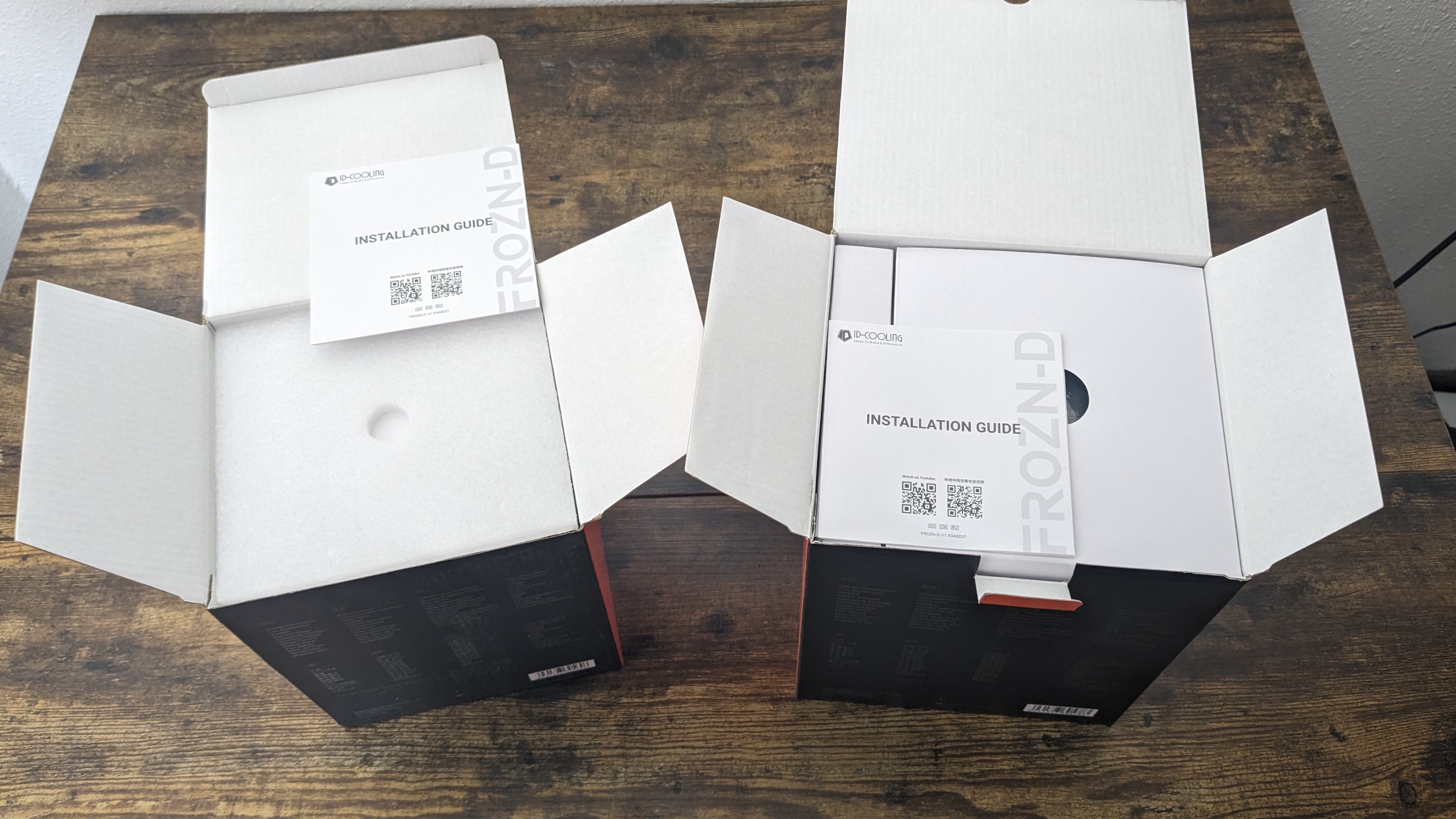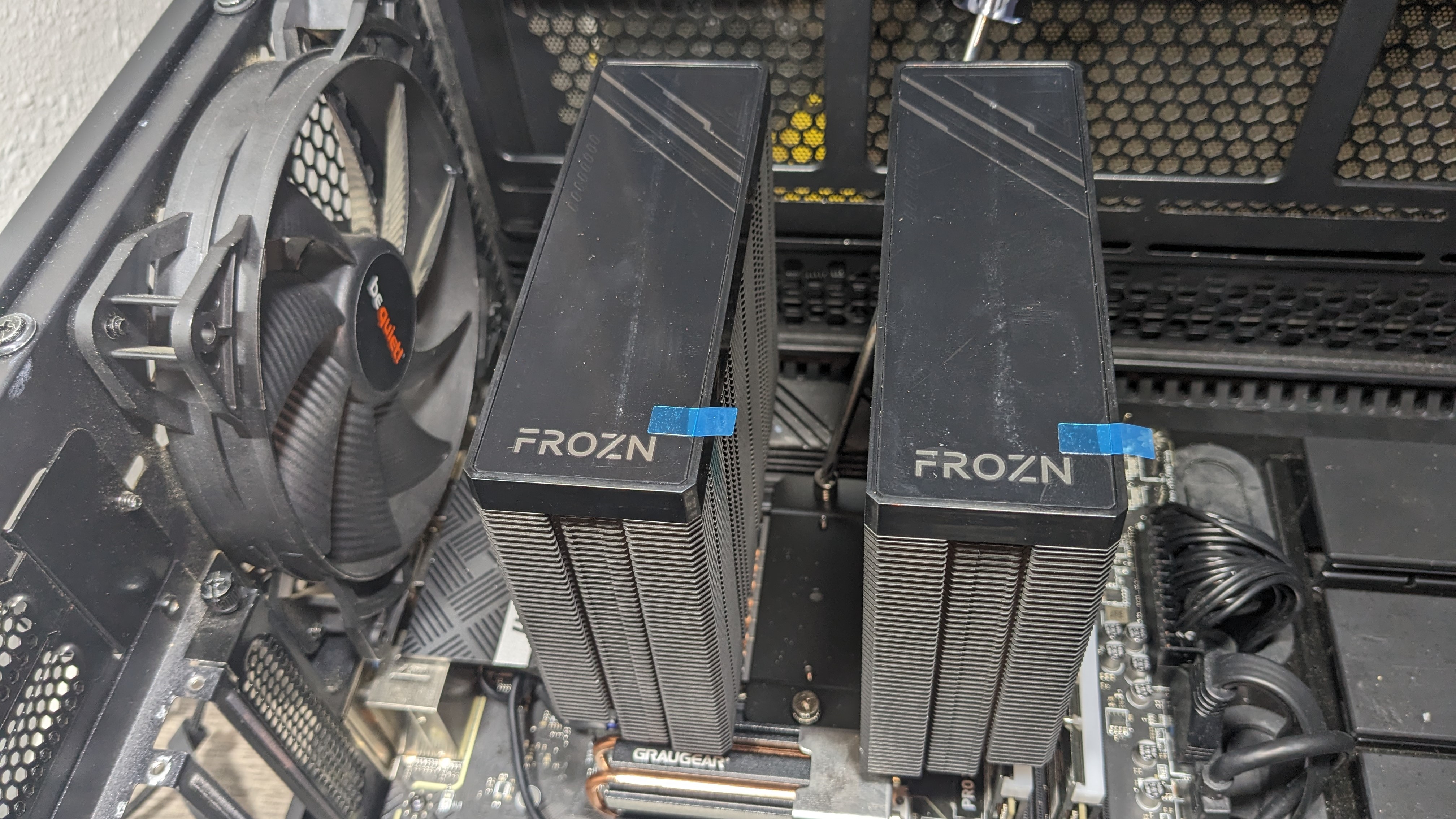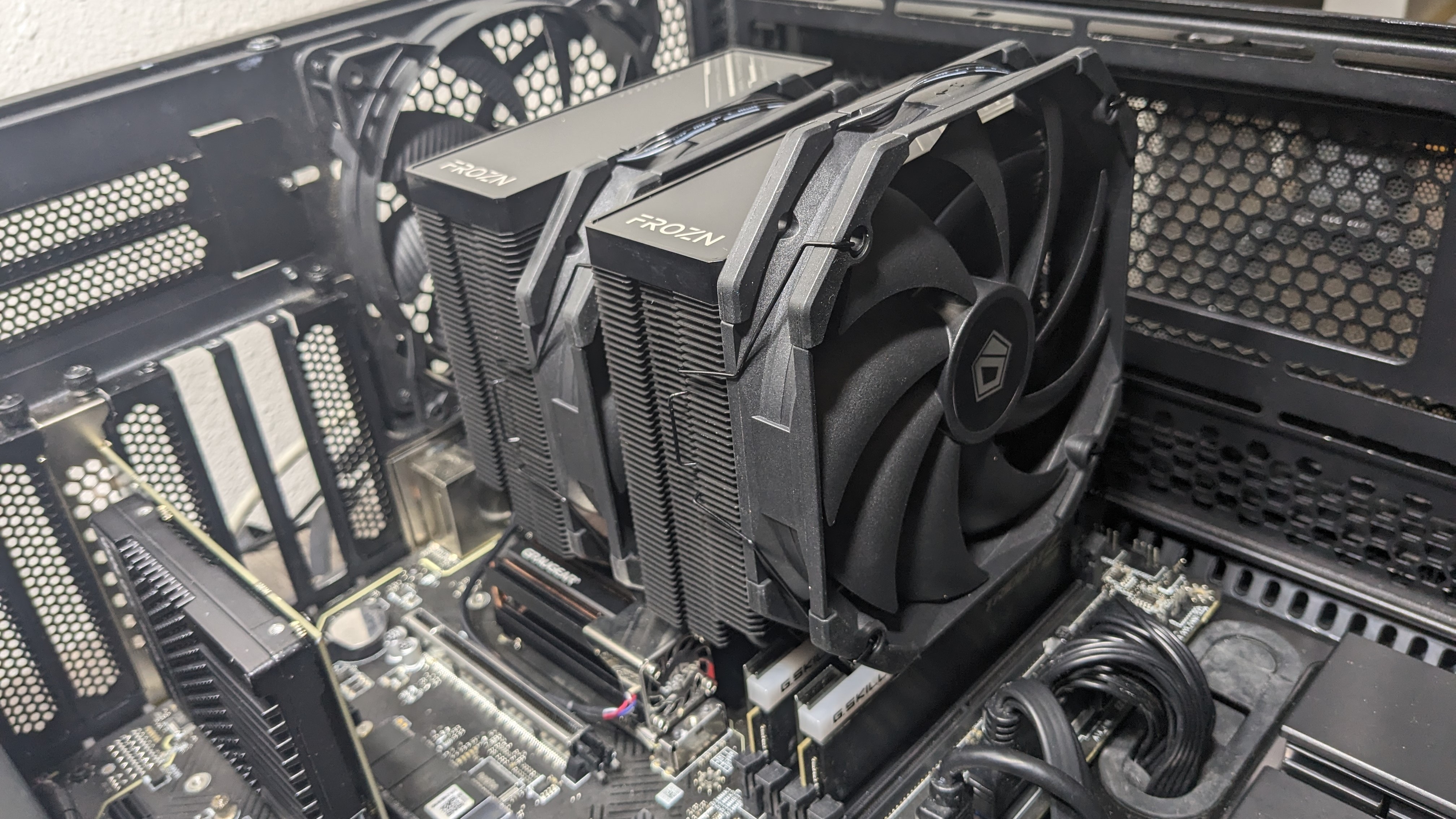Tom's Hardware Verdict
ID-Cooling’s A720 raises the bar of air cooling performance, topping our testing charts and keeping Intel’s i7-13700K from throttling in most scenarios.
Pros
- +
Chart-topping thermal performance
- +
Competitive price
Cons
- -
Loud noise levels at maximum fan speeds
Why you can trust Tom's Hardware
ID-Cooling was founded just over 10 years ago, and specializes in affordable air and liquid cooling, as well as selling thermal pastes and SSD heatsinks. Its parent company, Shenzhen Wan Jing Hua Technology, has been around for another decade and supplies OEM cooling solutions. ID-Cooling initially targeted the European market, but has expanded in recent years to offer products in North America and other markets worldwide.
Today’s review will examine ID-Cooling’s latest high-end air coolers, the FROZN A620 and A720 CPU coolers. Do these new models from ID-Cooling have what it takes to earn a spot on our best air coolers list? We’ll have to put it through testing to find out. But first, here are the specifications for these two coolers from ID-Cooling.
Cooler specifications
| Cooler | ID-Cooling FROZN A620/A720 |
| SKU | 6931393305646/6931393305783 |
| MSRP | $49.99/$69.99 |
| Heatsink Material | Aluminum |
| Rated Lifespan | Unlisted |
| Socket Compatibility | Intel Socket LGA 115x/1200/1700/20xx AMD AM5 / AM4 |
| Base | Nickel-Plated Copper |
| Max TDP with Intel’s i7-13700K (Our Testing) | 234W for A620 240W+ for A720 |
| Dimensions | A720: 140mm (L) x 153 mm (W) x 163mm (D) A620: 120mm (L) x 140 mm (W) x 154mm (D) |
Packing and included contents
The coolers arrives in standard-size boxes, with the contents protected by cardboard, molded foam, and plastic.
Included in with each cooler are the following:
- Dual-Tower heatsink
- 2x fans – 120mm for A620, 140mm for A720
- Mounting for modern AMD and Intel Platforms
- Frost X25 Thermal Paste
- PWM splitter cord
- Fan clips
- Long Screwdriver (A720 only)
LGA 1700 installation
The installation of the FROZN air coolers is straightforward, assuming you’ve installed an aftermarket air cooler before.
1. Press the backplate against the rear of the motherboard, and then secure it using the included rubber standoffs.
2. Next, you’ll want to take the 2nd set of standoffs and place them on top.
Get Tom's Hardware's best news and in-depth reviews, straight to your inbox.
Observant readers will see that I accidently used the parts intended for an AMD system here. I didn’t realize this mistake until after I had completed testing. I compared the height of the Intel and AMD versions, and the AMD version is a literal hair taller than the Intel version. Normally, this sort of mistake would be cause for retesting – but as you’ll see in our benchmarks below, it didn’t impact our results and these coolers performed generally quite well. To be fully certain it wouldn’t cause a problem, we checked in with ID-Cooling and they considered our results to be performing as expected.
3. Next, place the mounting bars on top of the standoffs and secure them.
4. Next you’ll need to apply thermal paste to the CPU – and if you're unsure how to do that, see our How to Apply Thermal Paste primer.
5. Place the heatsink on top of the mounting bars and secure it to the bars with a screwdriver.
6. Secure both of the included fans against the radiator towers by using the included fan clips, then connect them to the PWM splitter cord. Connect the PWM splitter to your motherboard’s fan header, and installation is complete.
Features of ID-Cooling’s A620 and A720 Air Coolers
Six copper heatpipes, pre-applied thermal paste
Both coolers feature 6mm copper heatpipes coated black. The number of pipes included heatpipes matches the model name: The A720 features seven heatpipes, while the A620 features six heatpipes.
Dual tower heatsink
Both units include dual radiator towers to dissipate heat. The main difference between the two is that the A720’s heatsinks are both longer and wider than the A620’s. Otherwise, the design of both heatsinks is essentially the same.


Recessed Fins for maximum RAM compatibility
You can choose to install fans on either the front or back of the cooler, and when the fans are installed in the back it reveals a recessed fin – which allows for maximum RAM compatibility. If you choose to install a fan near your DRAM, you’ll be limited to 40mm or will have to lift the fan up leave space for your tall RAM. I simply lift the fans in these scenarios, but that can cause some minor cooling performance loss. However, as you’ll see in the benchmarks below – these coolers performed well despite this potential deficit.
Black FDB fans
There’s more to a cooler than just the heatsink or radiator. The bundled fans significantly impact cooling and noise levels, as well as how the cooler looks in your case. Included with the A620 and A720 are FDB fans with anti-vibration pads on each corner. The A720 features 140mm models, whereas the A620 uses smaller 120mm fans.
While in our testing these fans performed well enough, one concern I have about them is that the housing is not very rigid, and bends easily. This, combined with a lack of a rated MTTF and FDB bearings can be a sign of a lower-quality fan with a shorter lifespan. I find that most PC cooling enthusiasts don’t really care about fan longevity. But you should be aware of these things if this is something that concerns you.


| Model | ID14025M12F (A720), ID12025M12F (A620) |
| Dimensions | 140 x 140 x 25mm/120 x 120 x 25mm |
| Fan Speed | 500-2000 RPM ± 10% |
| Air Flow | Up to 98.6/78.25 CFM |
| Air Pressure | Up to 2.26/2.68mmH2O |
| Bearing Type | Fluid Dynamic Bearing |
| Lighting | None |
| MFFT | Unlisted |
LGA1700 Socket Bending
There are many factors other than the CPU cooler that can influence your cooling performance, including the case you use and the fans installed in it. A system's motherboard can also influence this, especially if it suffers from bending, which results in poor cooler contact with the CPU.
To prevent bending from impacting our cooling results, we’ve installed Thermalright’s LGA 1700 contact frame into our testing rig. If your motherboard is affected by bending, your thermal results will be worse than those shown below. Not all motherboards are affected equally by this issue. I tested Raptor Lake CPUs in two motherboards. And while one of them showed significant thermal improvements after installing Thermalright’s LGA1700 contact frame, the other motherboard showed no difference in temperatures whatsoever! Check out our review of the contact frame for more information.
Testing methodology
Today's highest-end CPUs, whether Intel or AMD, are difficult to cool in intensive workloads. In the past. reaching 95 degrees Celsius or more on a desktop CPU might have been a cause for concern. But with today’s top-end CPUs, this is considered normal operation. Similar behavior has been present in laptops for years due to cooling limitations in tight spaces.
All testing is performed with a 23C ambient room temperature. Multiple thermal tests are run on each CPU to test the cooler in a variety of conditions, and acoustic measurements are taken with each result. These tests include:
1. Noise normalized testing at low noise levels
2. “Out of the box” / default configuration thermal & acoustics testing
a. No power limits enforced
b. Because CPUs hit Tjmax in this scenario, the best way to compare cooling strength is by recording the total CPU package power consumption.
3. Thermal & Acoustics testing in Power Limited Scenarios
a. Power limited to 175W to emulate a medium intensity workload
b. Power limited to 125W to emulate a low-intensity workload
The thermal results included are for 10-minute testing runs. To be sure that was sufficiently long to tax the cooler, we tested both Thermalright’s Assassin X 120 R SE and DeepCool’s LT720 with a 30-minute Cinebench test with Intel’s i9-13900K for both 10 minutes and 30 minutes. The results didn’t change much at all with the longer test: The average clock speeds maintained dropped by 29 MHz on DeepCool’s LT720 and 31 MHz on Thermalright’s Assassin X 120 R SE. That’s an incredibly small 0.6% difference in clock speeds maintained, a margin of error difference that tells us that the 10-minute tests are indeed long enough to properly test the coolers.
Testing configuration – Intel LGA1700 platform
| CPU | Intel Core i7-13700K |
| Motherboard | MSI Z690 A Pro DDR4 |
| Case | Be Quiet! Silent Base 802, system fans set to speed 1 setting. |
| Monitor | LG 45GR95QE |
| PSU | Cooler Master XG Plus 850 Platinum PSU |

Albert Thomas is a contributor for Tom’s Hardware, primarily covering CPU cooling reviews.
-
hotaru251 Any warranty/long term support mentioned for the cooler?Reply
(as many ppl do like knowing that type of stuff) -
thestryker Their prior air coolers are 2 year and they only have one fan type that went over that so I'd assume it is probably 2 years (I could find no warranty information for this one at all).Reply -
helper800 I am so happy that air coolers are getting so good. I hope that the best air coolers become even better than the best AIOs so we don't have to deal with their pumps dying or the risk of leaks.Reply -
Phaaze88 There needs to be more reviews with both Intel and AMD test builds. TechPowerUp and Hardware Canucks are ahead in this regard.Reply
Understandably, it would take longer to produce said content. -
helper800 Reply
I agree, you cannot assume cooling from a HSF will perform similarly on an AMD CPU even if Intel CPUs run warmer because of the various differences between them like IHS design, mounting hardware, and boosting behavior among others.Phaaze88 said:There needs to be more reviews with both Intel and AMD test builds. TechPowerUp and Hardware Canucks are ahead in this regard.
Understandably, it would take longer to produce said content. -
dim0n Hey @Admin, @tom's Hardware, , can you add AMD Ryzen results too, coz many coolers do good job on Intel LGA 1700, but bad one on AM5 LGA 1718 and opposite... And today, nobody buy Intel ;-)Reply