Intel Core Ultra 9 285K cooling testing: How much does it take to keep Arrow Lake cool in MSI's MPG Gungnir 300R Airflow PC Case?
Intel’s Core Ultra 9 285K is easier to cool than previous-generation i9s, similar to an i7-13700K in cooling difficulty.
Observations when testing Intel’s Arrow Lake Ultra 9 285K CPU
Gaming Power Consumption
While the Ultra 9 285K can be difficult to cool when all cores are fully loaded, in more common scenarios like gaming it is much more energy efficient than its predecessors - and as such, is easier to cool. A great example of this is Far Cry V, where the peak power consumption of the Ultra 7/9 CPUs is roughly 60% that of Intel’s 13th Gen i7 and i9 CPUs.
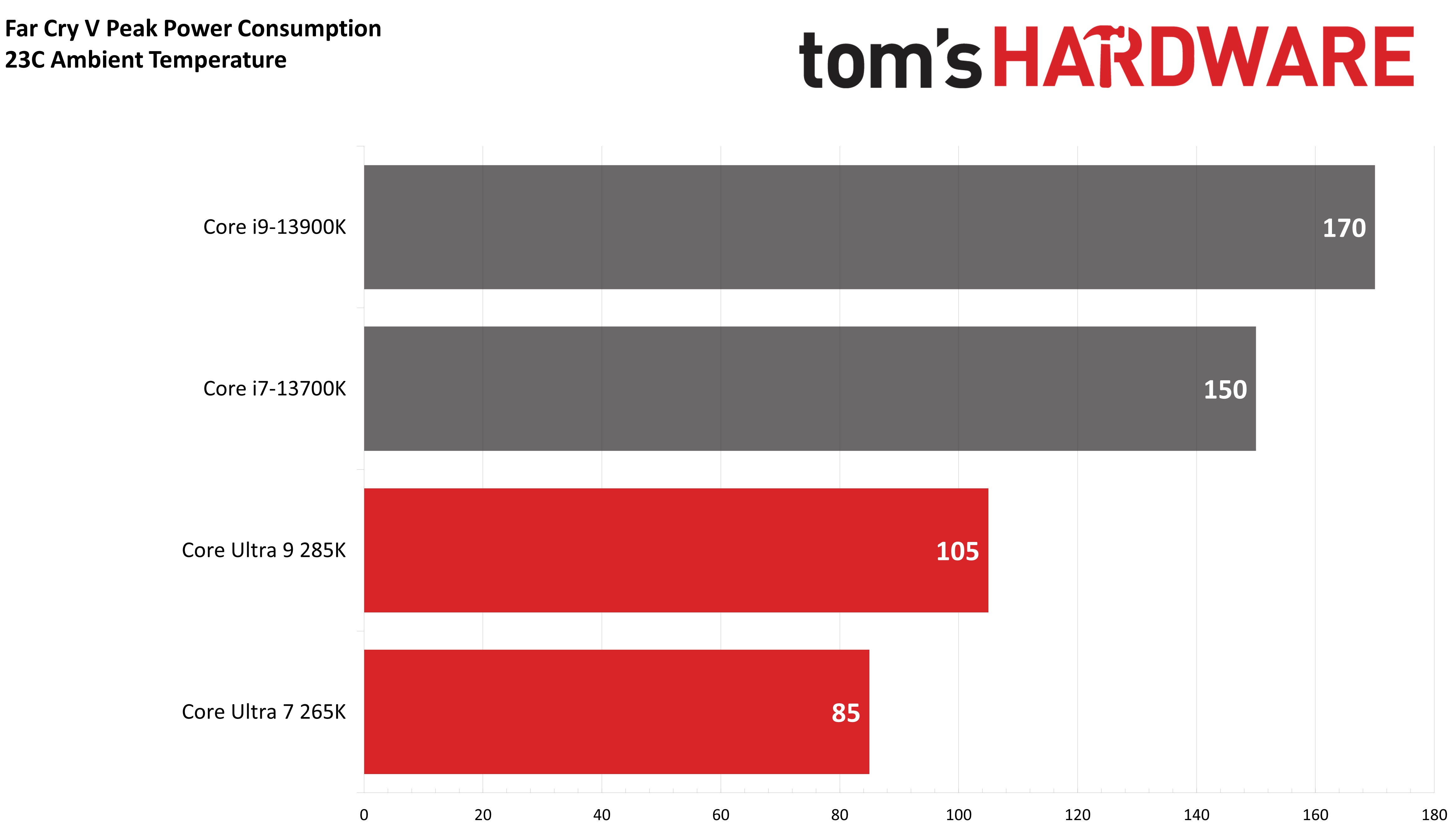
Offset mounting can improve thermal performance

Arrow Lake’s hotspot has shifted north compared to the previous-generation Raptor Lake CPUs, which may impact the performance of some coolers. MSI is offering a mounting offset kit at no charge for users of their AIOs, which the company claims can improve performance by up to 3 degrees Celsius with their CoreLiquid I360 AIO. I tested it with the smaller 240mm AIO, and found an improvement of up to 5 degrees C!
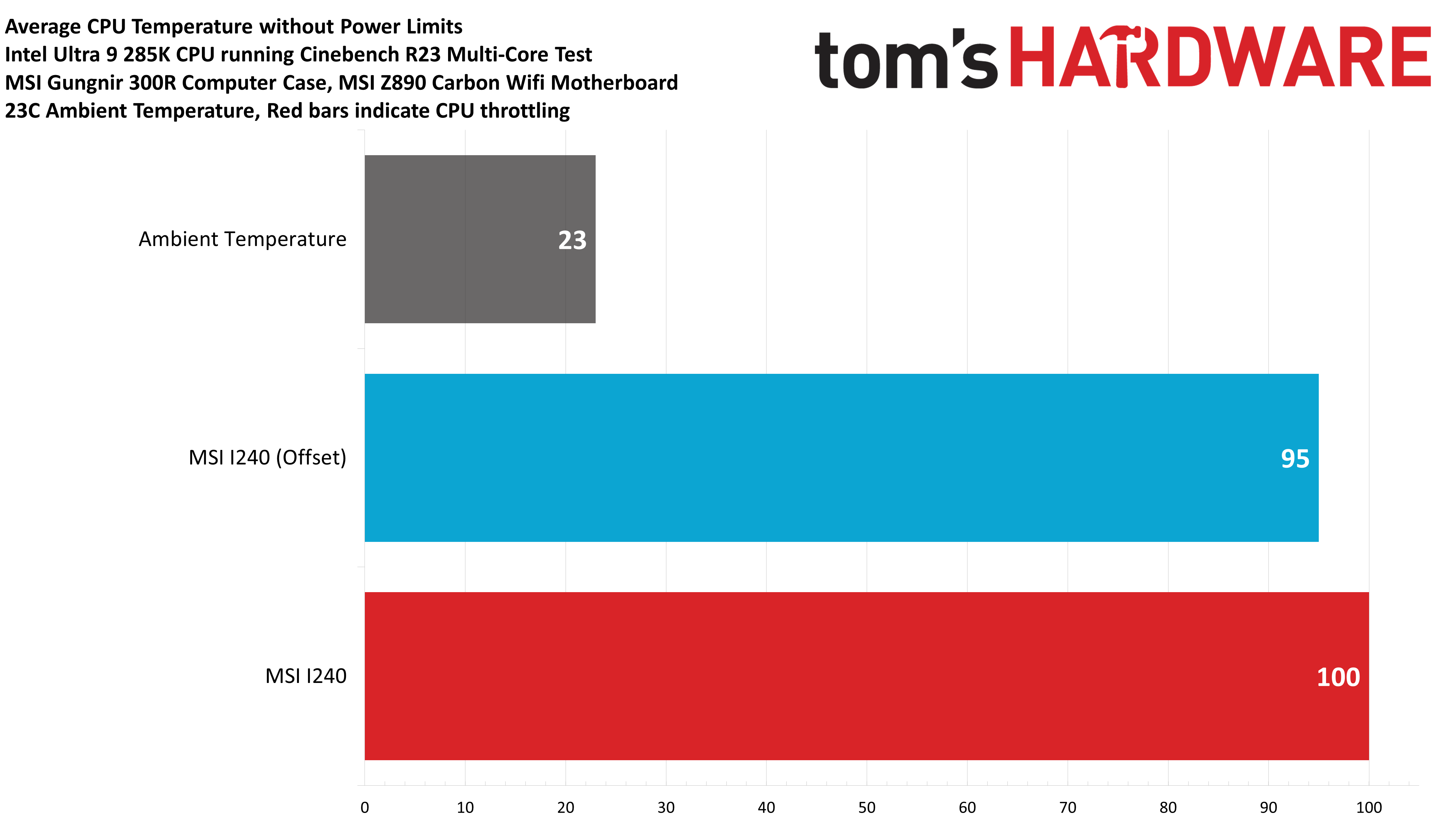
CPU Thermal results without power limits
Without power limits enforced on Intel’s Core Ultra 9 285K, the CPU will hit its peak temperature (TJ Max) and thermally throttle with even the strongest of air coolers and many liquid coolers on the market. The overall cooling difficulty is similar to Intel’s i7-13700K, and so only the best liquid coolers will be able to pass this test.
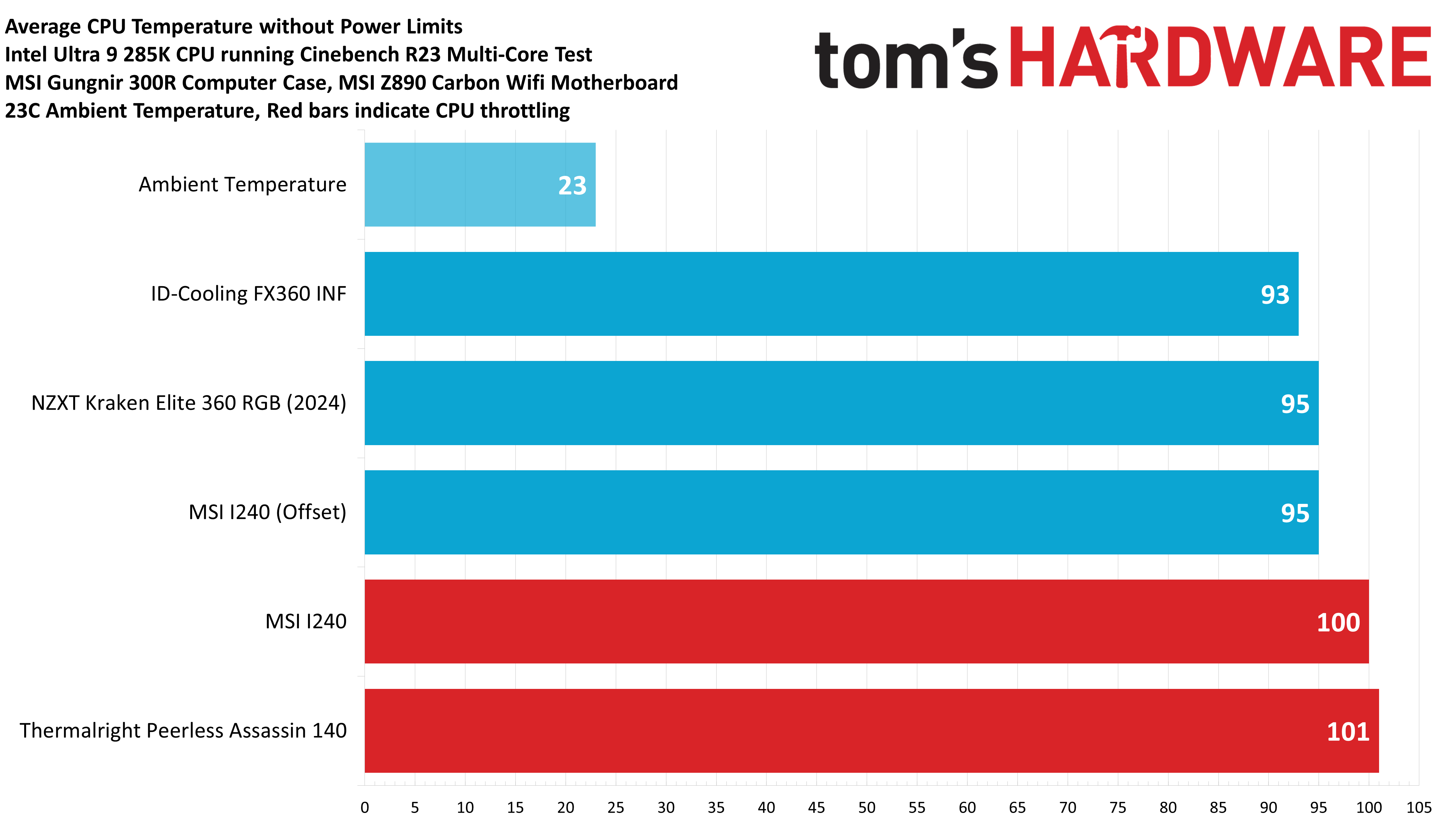
The above metrics are the average temperature of the CPU, with red bars indicating coolers where the peak temperature of the CPU reached the maximum temperature (TJ Max) of 105C. It’s worth noting, however, that even the coolers that pass this test reach peak temperatures of 104C – only a single degree from the throttling point.
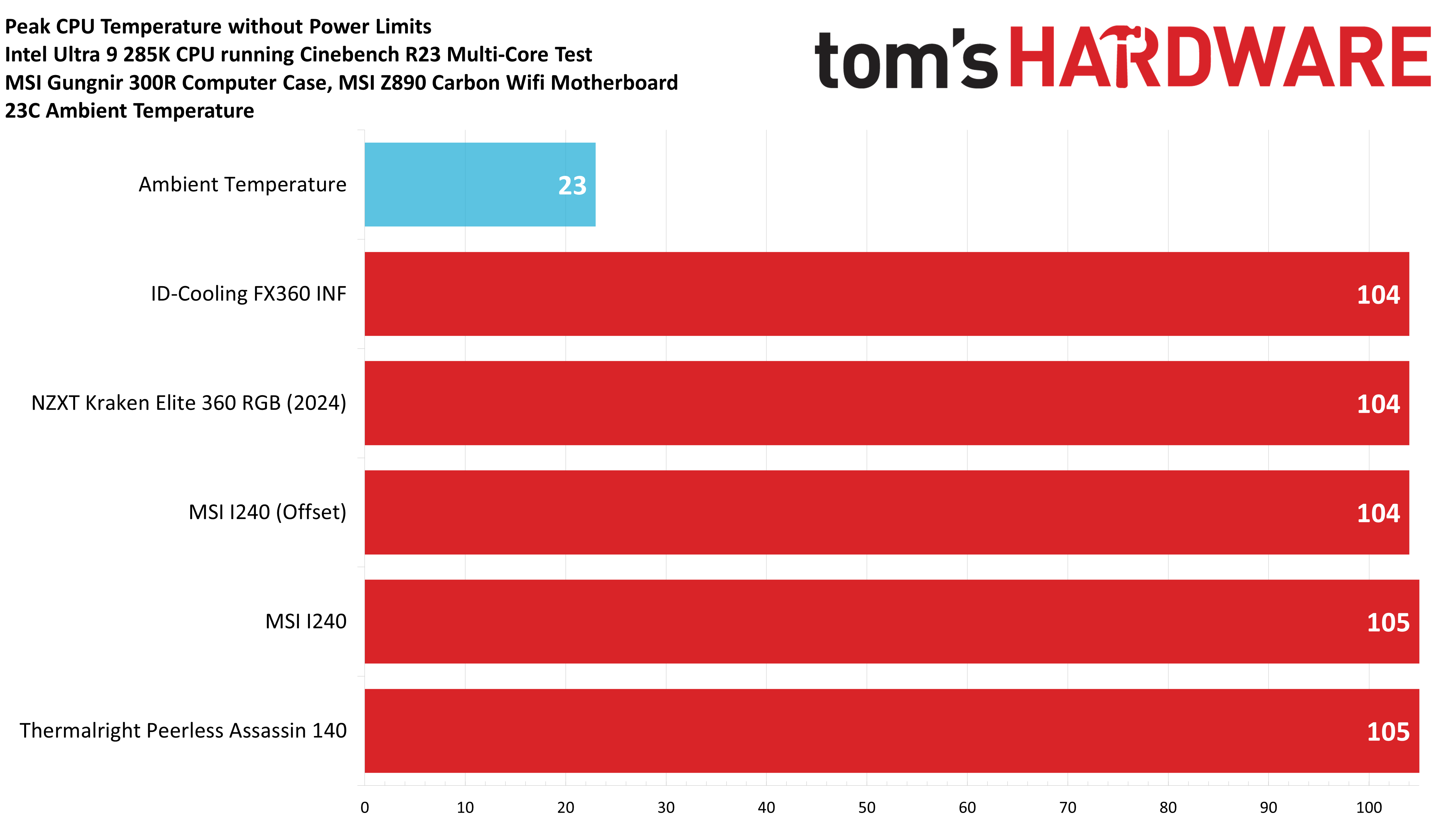
Where the CPU reaches the peak temperature and throttles, we’ll also look at the CPU package power to determine the effectiveness of a cooler.
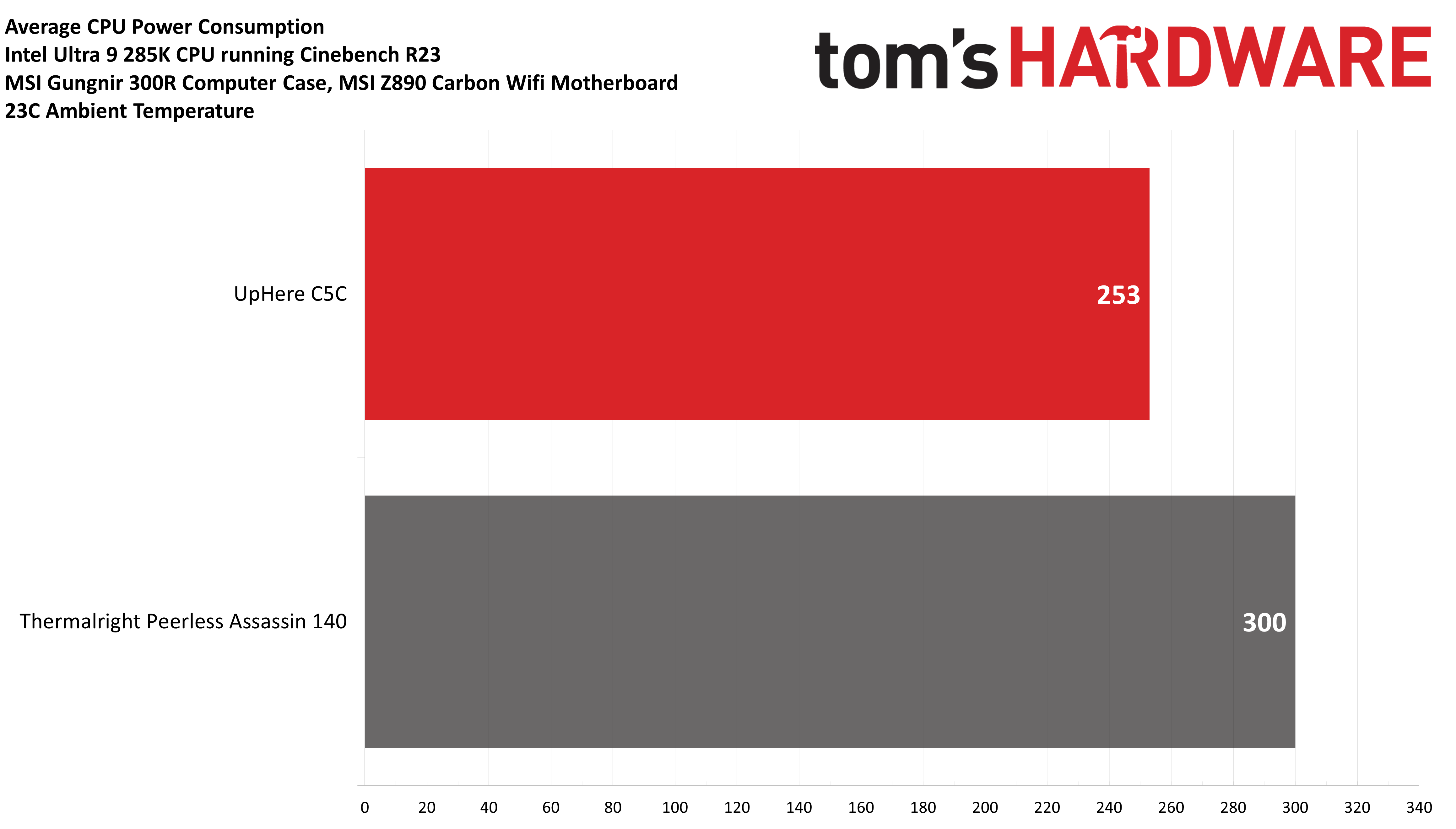
And of course, we’ll also look at noise levels.
Get Tom's Hardware's best news and in-depth reviews, straight to your inbox.
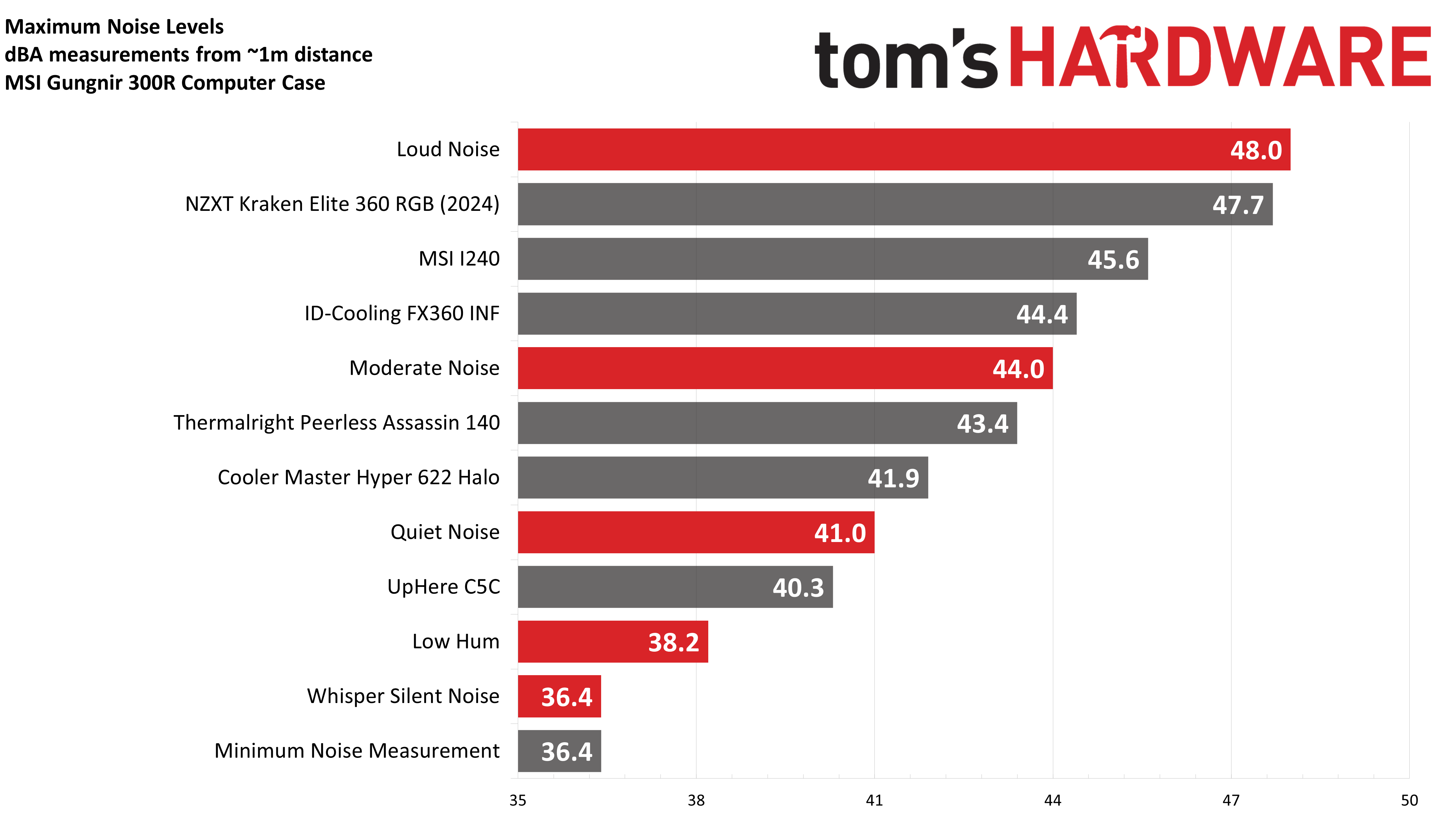
Observant readers will notice that the chart starts at 35 dBA. This is in part because 35 dBA is the lowest level my noise meter can accurately measure. But also, noise level measurements are logarithmic. A person with typical hearing will perceive a doubling of noise for every 10 dBA increase, but the impact can vary from person to person.
Loud fans are pointless
I will be much more critical of coolers that run needlessly loud if I test them with Arrow Lake, because it doesn’t make a lick of difference. To demonstrate this point, I’ve compared coolers running a 135W load on the CPU and a full load on the GPU. I chose this power limit based on the peak power consumption I observed in Shadow of the Tomb Raider. It should be noted, however, that the average power consumption is lower. In most games, the Core Ultra 9 285K will average ~80W of power consumption in my testing.
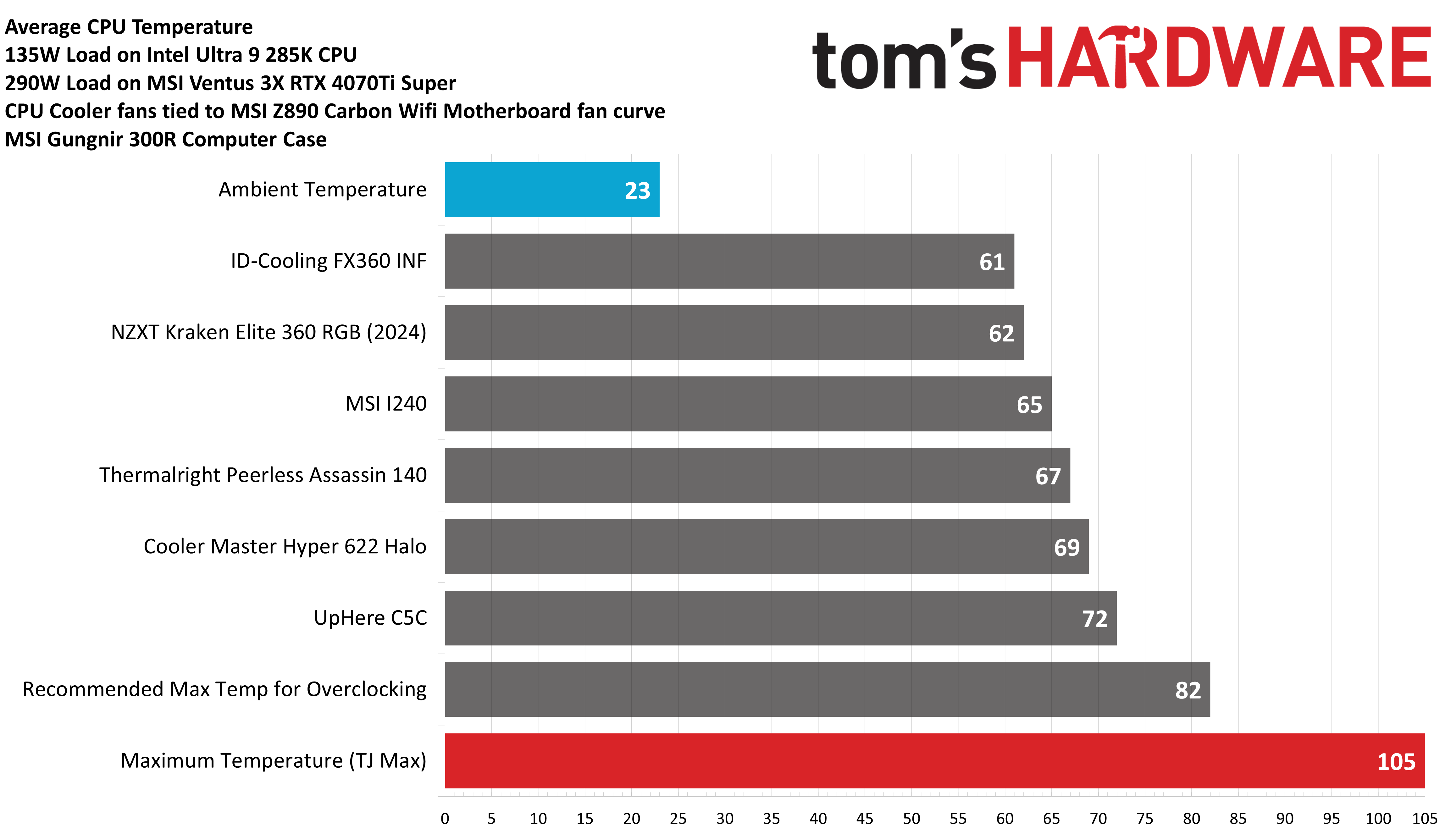
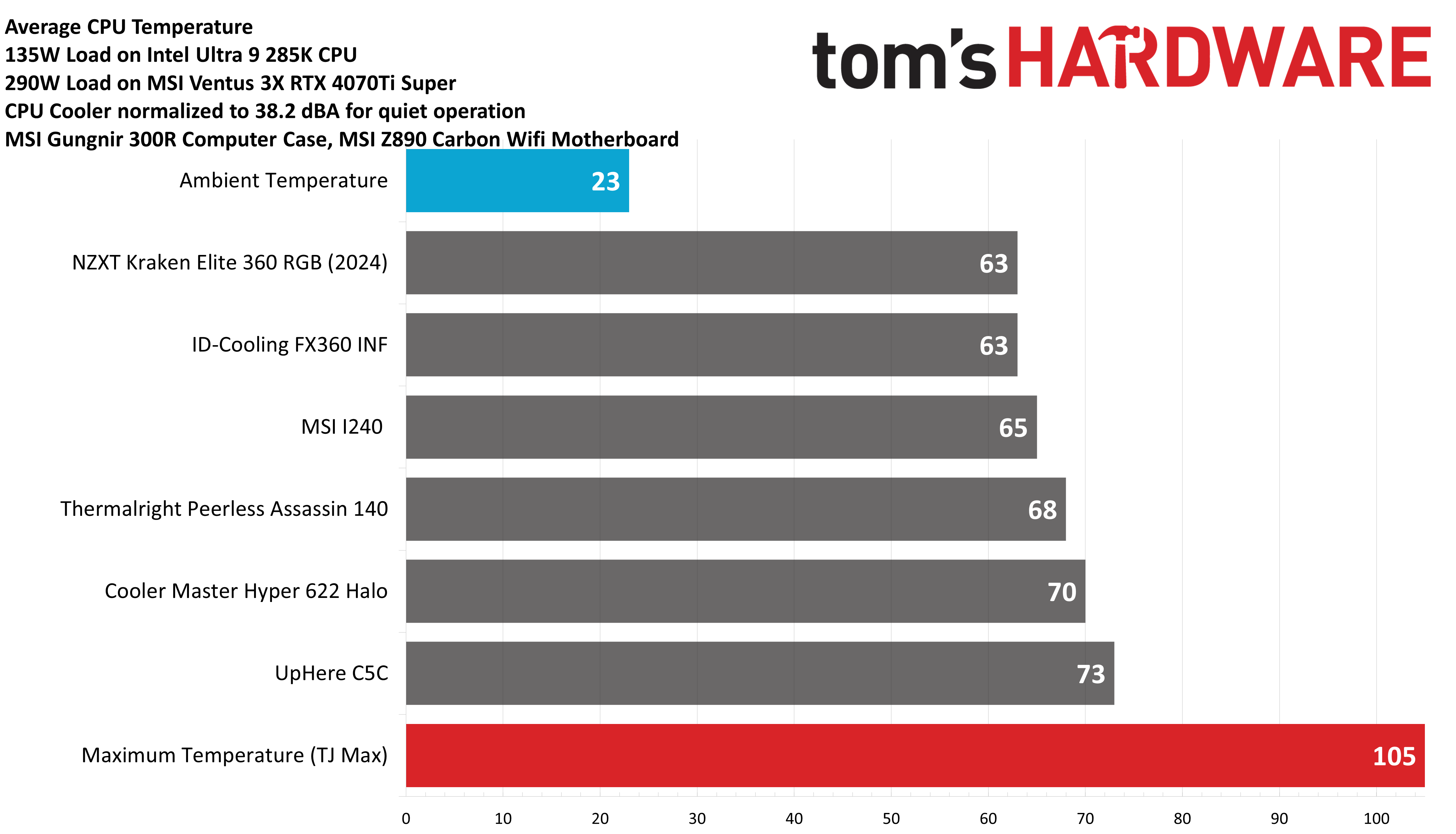
If you look at both of the charts above, you’ll see that the cooling performance gained by letting the fans run loudly is minimal – we’re talking only 1-2C of difference. So unless you’re trying to earn top scores in HWBot overclocking competitions, there’s really no point in letting fans run loudly.
How much does performance improve with better cooling?
It is technically true that you’ll need one of the strongest AIOs on the market to keep Intel’s Core Ultra 9 285K to prevent thermal throttling in the most stressful situations. But at the same time, you aren’t going to gain much performance this way, unless you’re overclocking the CPU.
To demonstrate this, I tested one of the strongest AIOs on the market and one of the weakest air coolers on the market while running Cinebench R23. During this test, all power limits were removed. What I found is that in short-term workloads, there’s literally no loss in benchmark performance with a basic air cooler. However, this changes if the workload is extended to a duration of ten or twenty minutes – showing a performance loss of 5% versus a high-end liquid cooler.
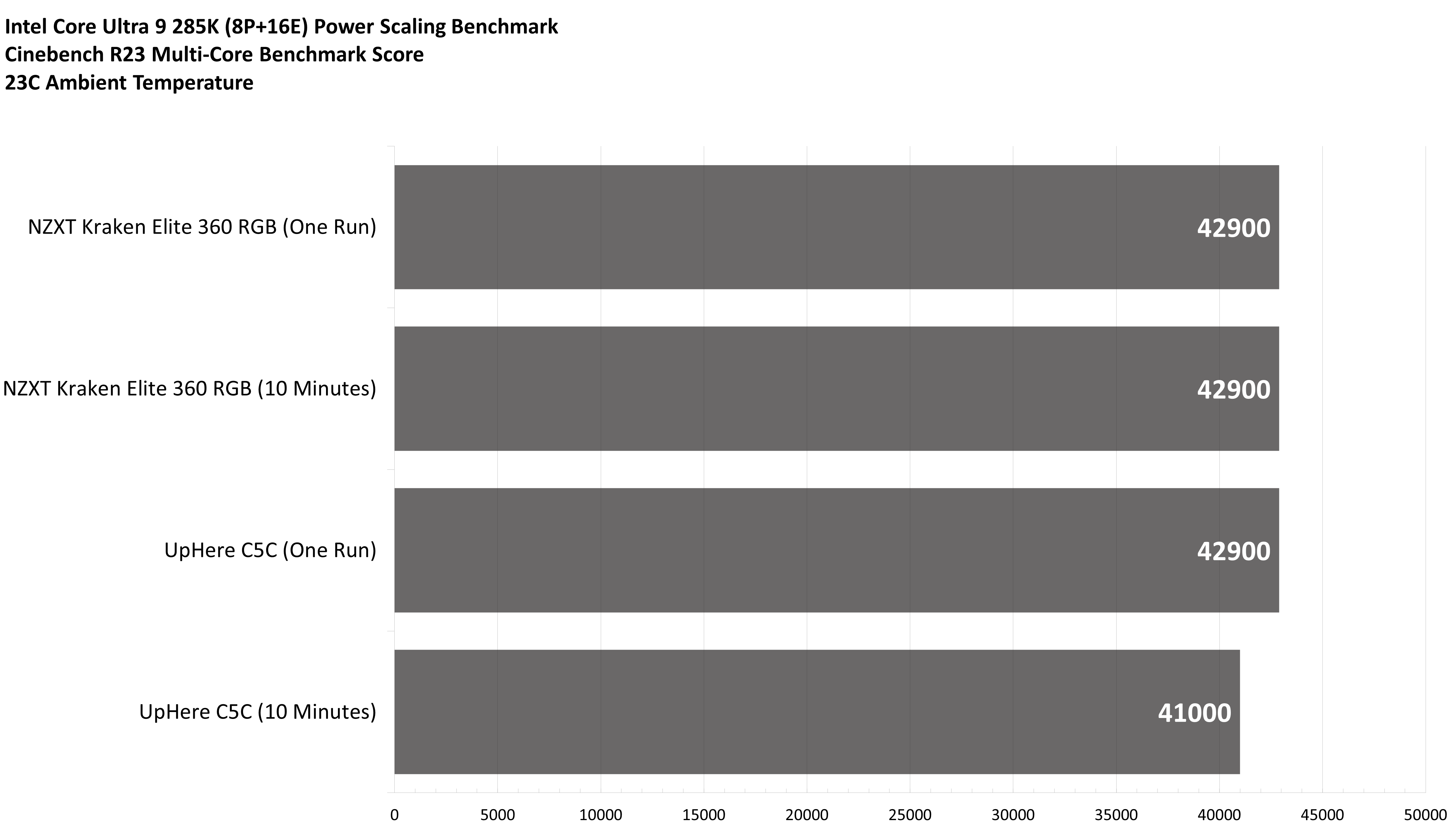
Conclusion
Intel’s Core Ultra 9 285K is much easier to cool than prior-generation Core i9 CPUs, similar in overall cooling difficulty to Intel’s past i7-13700K. If you want the absolute best performance, you’ll need one of the strongest AIOs on the market. However, our testing shows that lower-end coolers only result in minor performance losses that most users won’t notice.

Albert Thomas is a contributor for Tom’s Hardware, primarily covering CPU cooling reviews.
-
thestryker Really appreciating the looks at varied coolers for ADL, but still hoping for Arctic LFIII thoughts given the mounting solution!Reply