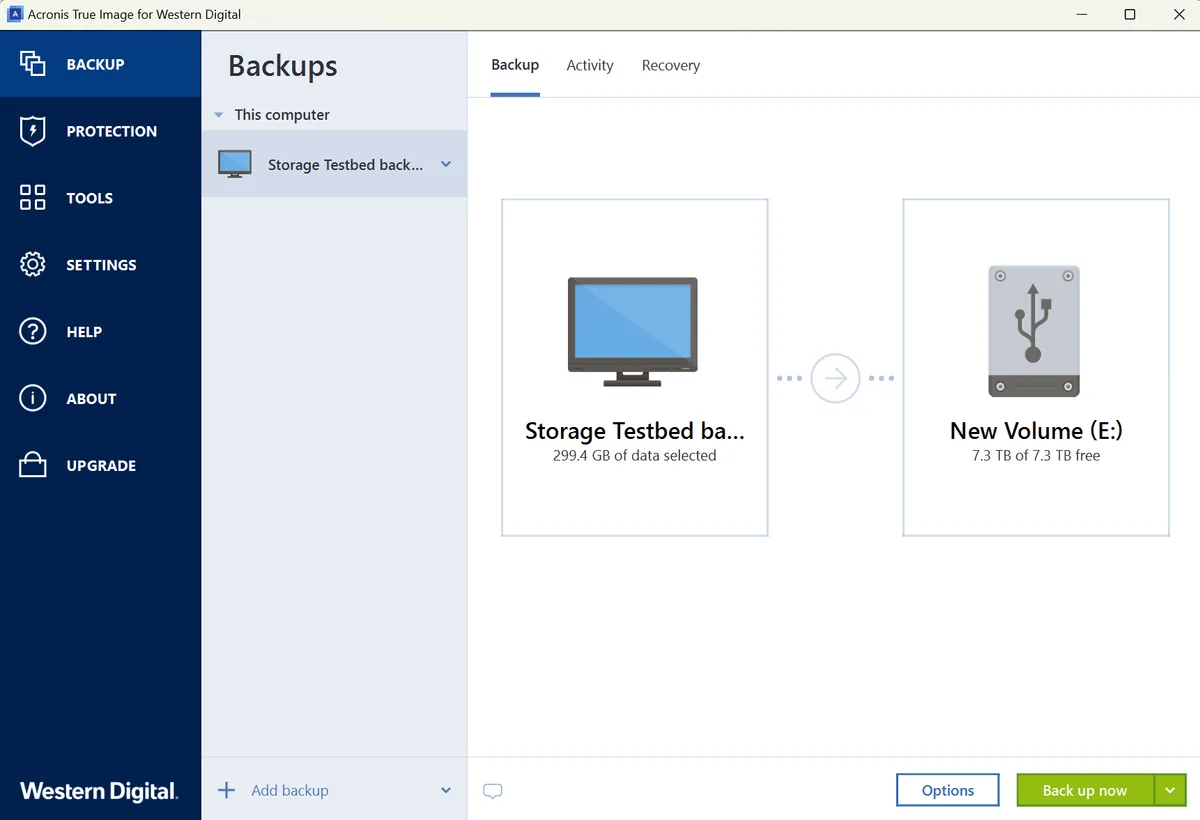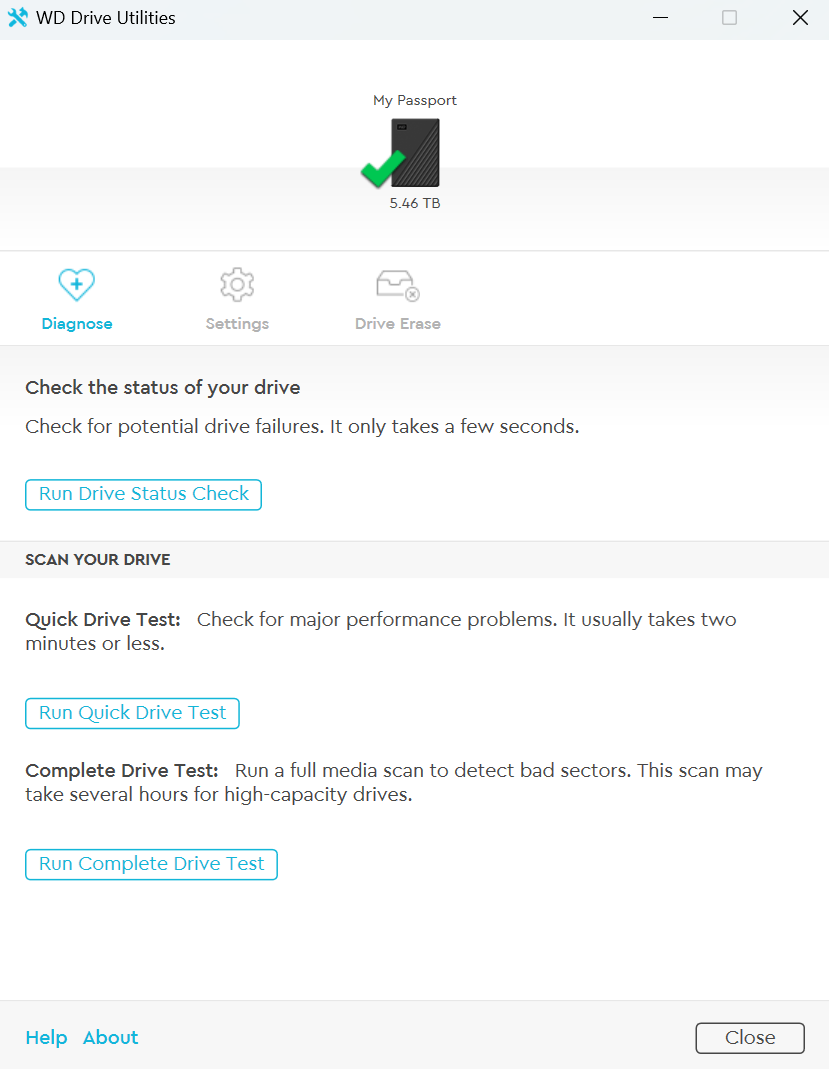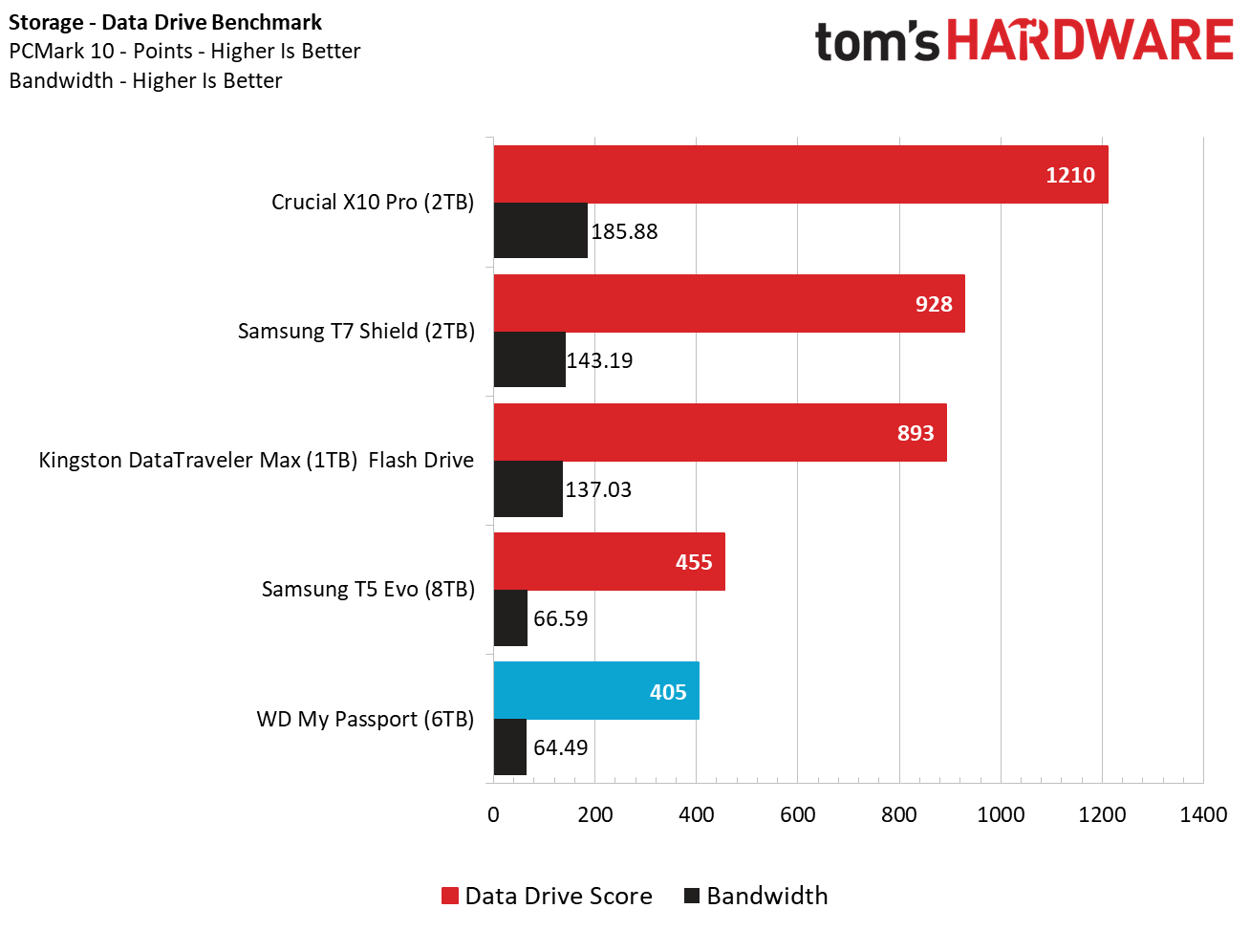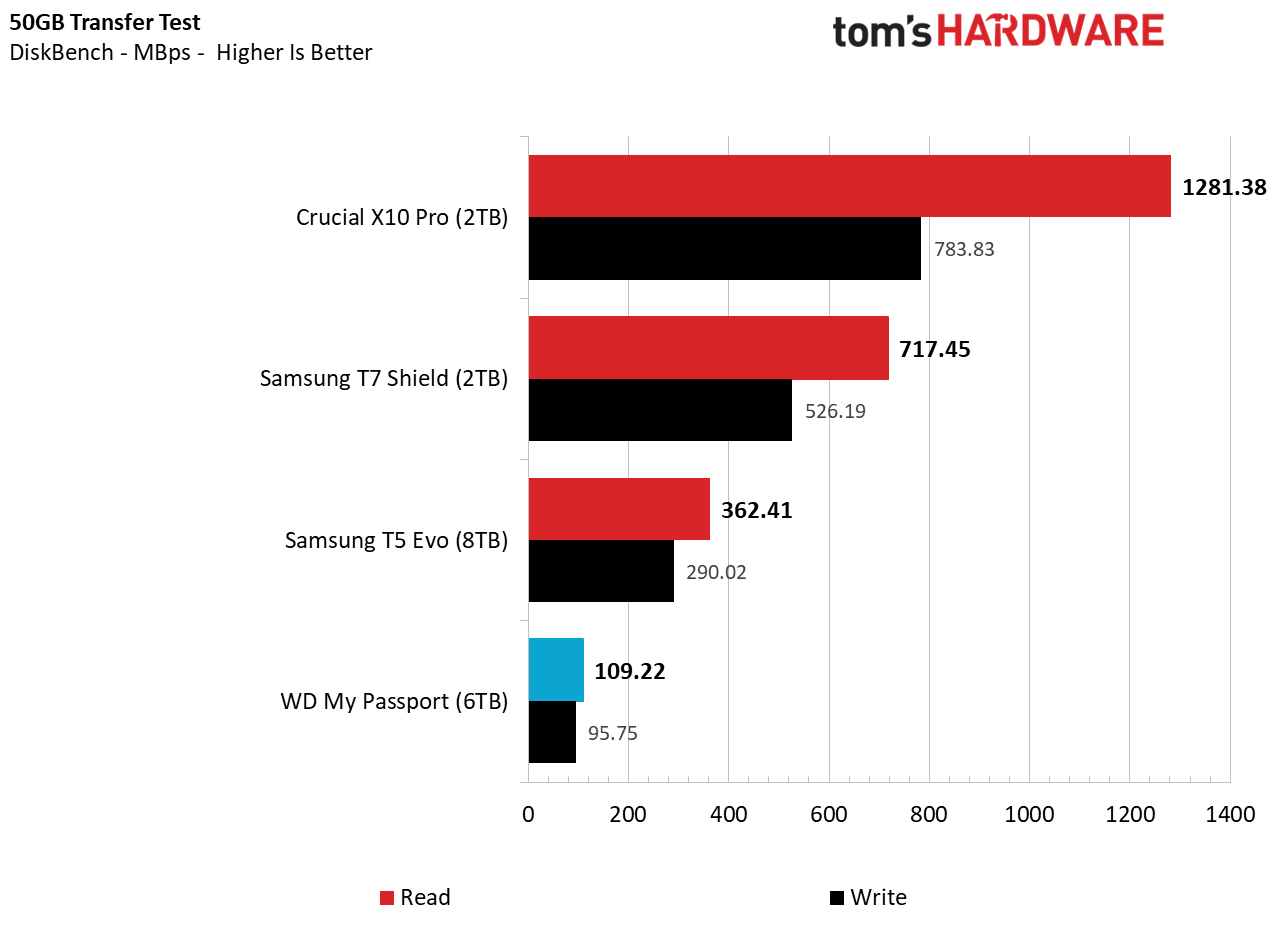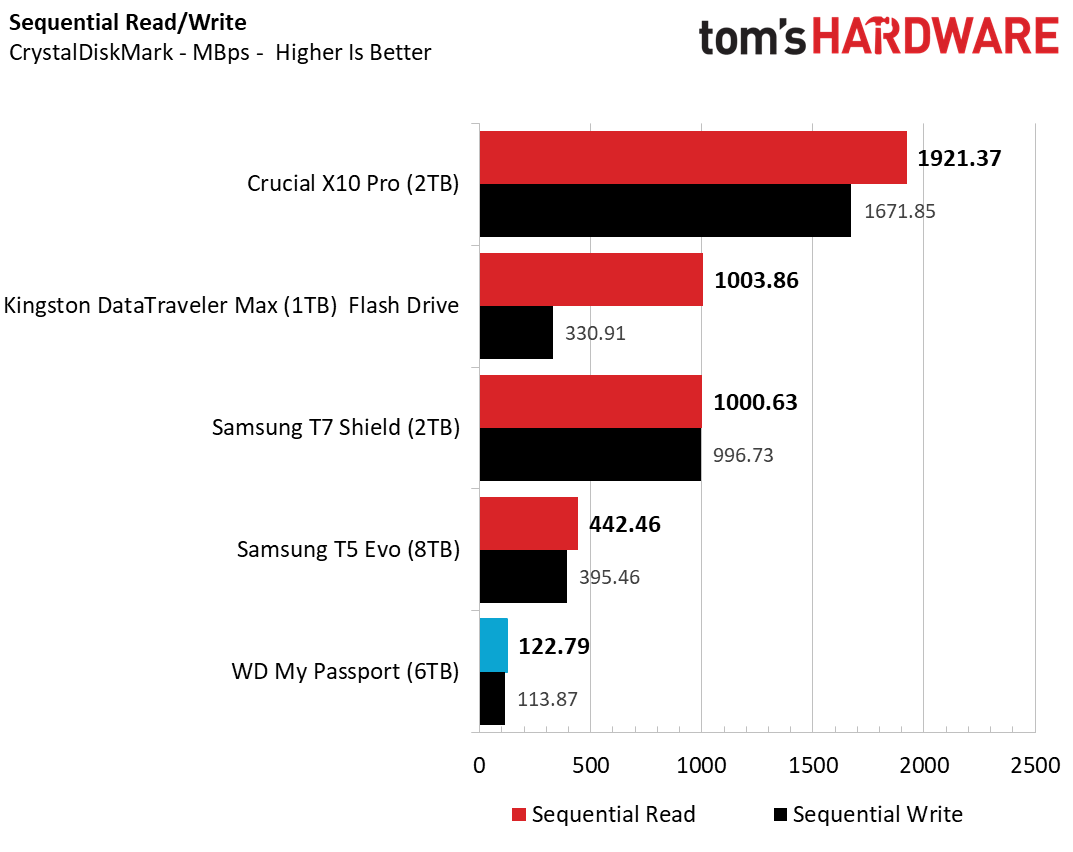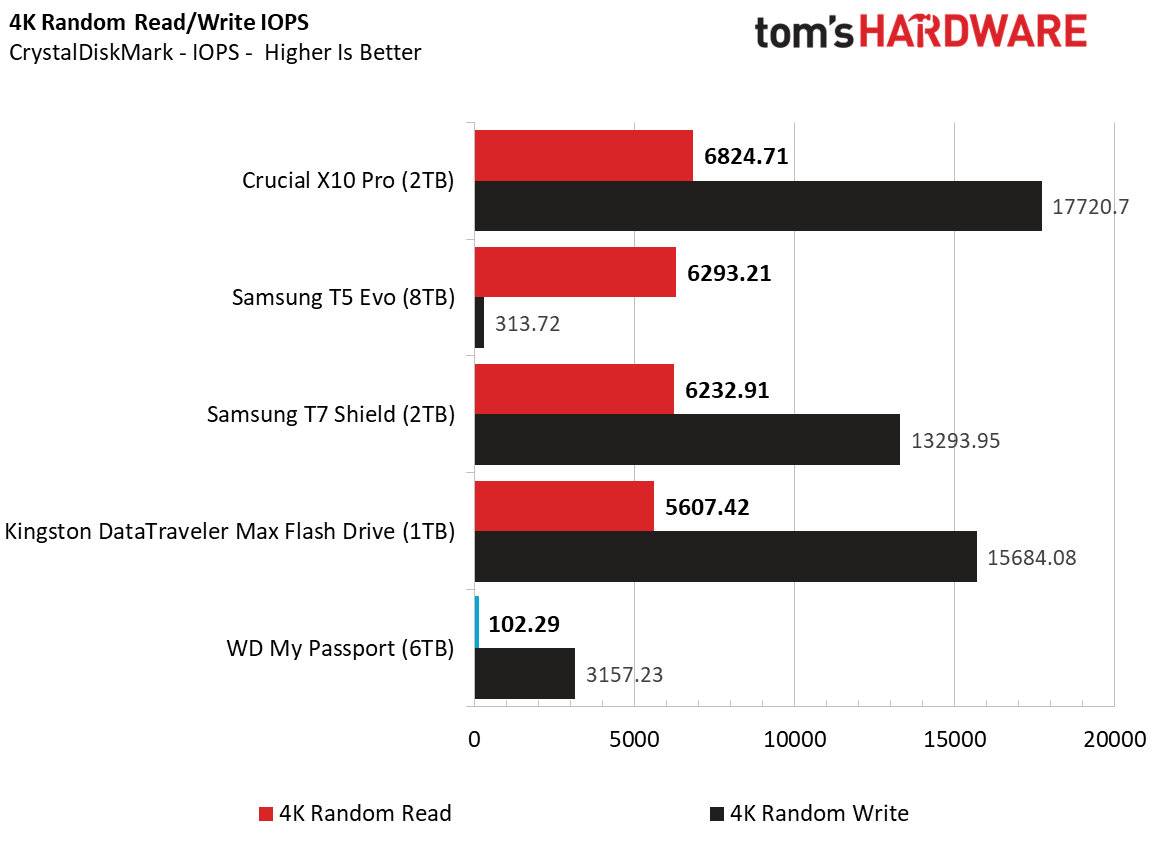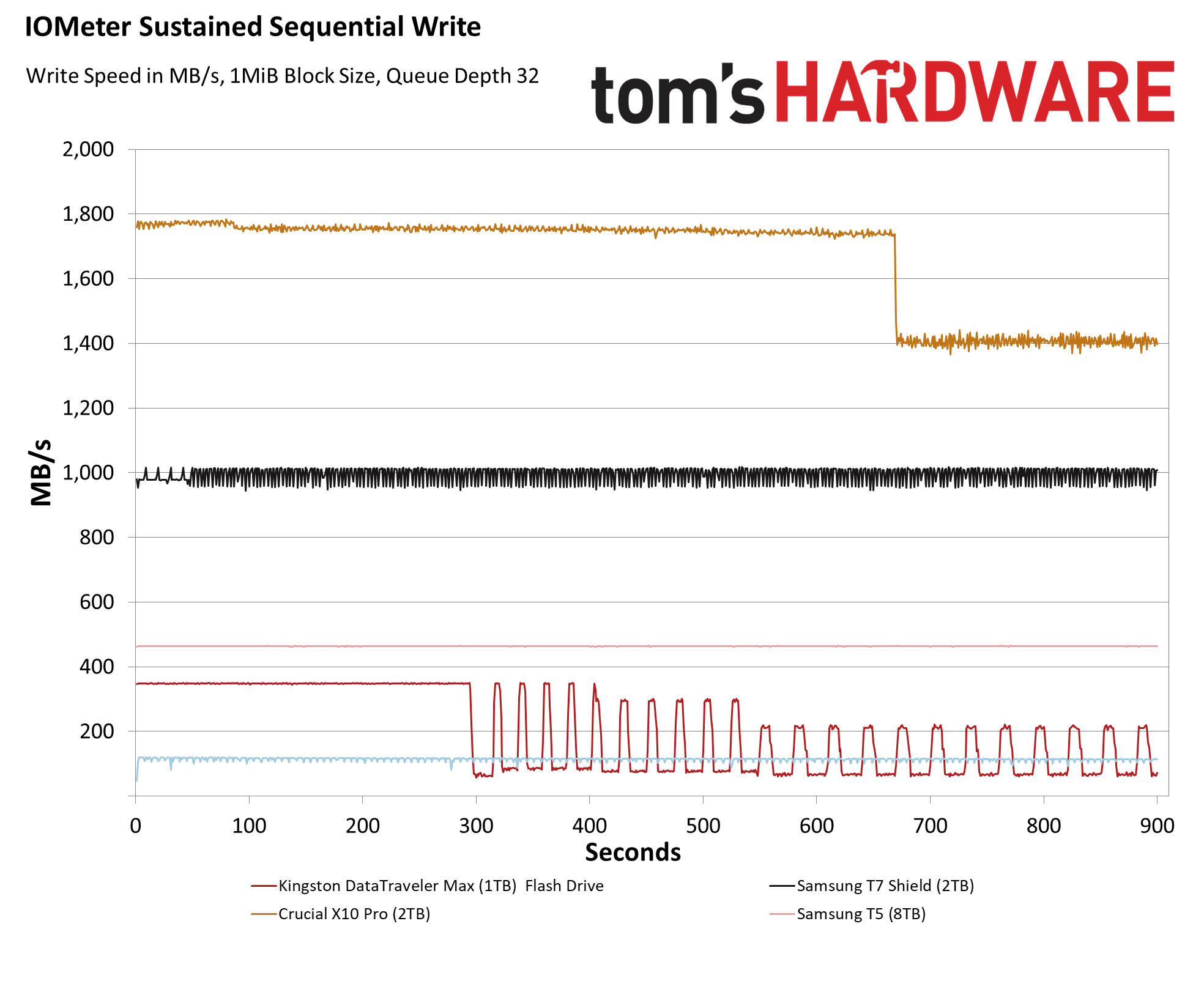Tom's Hardware Verdict
WD's latest portable hard drive lets you carry around 6TB of hardware-encrypted data for less than $200. Just don't expect a svelte drive or fast speeds.
Pros
- +
6TB for less than $200
- +
256-bit AES hardware encryption
Cons
- -
Big, even for an external hard drive
- -
Why does Micro-B USB still exist?
Why you can trust Tom's Hardware
After years of capacity stagnation at 5TB, Western Digital recently upped its top-capacity portable hard drives to 6TB. Today we're testing the 6TB My Passport specifically, though the gaming-focused WD Black and the more basic Essential line will also be getting the same capacity bump.
The capacity jump comes with an increase in z-height, with the 6TB model being 0.81 inches thick to the 5TB's 0.75 inches. So it's likely that the company simply added an extra platter over the 5TB model we looked at back in 2020. And given the thickness of the internal drive, it's unlikely these 2.5-inch drives will land in applications other than external storage.
But how does the 6TB My Passport perform, and how does it stack up in a world of faster, more durable, high-capacity external SSDs? We'll have to test the drive to find out, but one thing's for certain: You aren't going to find one of the best external SSDs with even 4TB of capacity for close to the WD My Passport 6TB's $180 asking price.
Western Digital My Passport Specs
| Product | 1TB 2TB, 4TB, 5TB, 6TB |
| Pricing | $66(1TB), $85(2TB), $116 (4TB), $127 (5TB), $179.99 (6TB) |
| Interface / Protocol | USB 3.2 Gen 1 (5Gbps) |
| Included cable | USB Type-C to Micro-B |
| Dimensions | 4.22 x 2.95 |
| Weight | 0.27-0.46 pounds |
| Warranty | 3 years |
Design and Accessories for the WD My Passport (6TB)
As you can see from the specs table above, the thickness of WD's My Passport drives increases at every capacity pump — starting at 0.44 inches for 1TB, and nearly doubling that (0.81 inches) for the 6TB model. The drives come with a plastic shell that's gray on the bottom, but with a top lid that's available in white, red, blue, or black (the model we were shipped). The color options are nice, but the fact that those colors are only a part of the top lid (making the blue and red models look particularly odd) shows just how much WD has cut costs with these drives.
Another way the company cuts costs is with the connector and cable. The cable is a convenient 18-inch length and has USB-A on one end but USB Micro-B on the other. Yes, USB Micro-B: the two-pronged 5Gbps connector that I would have expected on a drive in, say, 2014 — not in 2024.
To be fair to WD, you can buy a version of this drive with a USB-C cable on the drive side, but it costs $5 more and only comes in gray. It seems strange that the company is bothering to make two versions of its portable hard drives with two different connectors at all, especially when the more mainstream / lower-priced version uses a cable type that's more than a decade old and was never very popular outside of external storage drives anyway.
Overall, the 6TB WD drive feels a bit chunky and hefty (it weighs nearly half a pound) for an external hard drive, and it's positively massive compared to most modern external SSDs. Crucial's X9 and X10 drives are about 1/6th the size, though they do top out at 4TB. Samsung's T5 Evo SSD is about half the size and houses up to 8TB of storage. But the Samsung drive is in another price league (at around $600) — as is SanDisk's recently released Desk Drive, which is bigger than all three of those drives combined, but requires external power and is meant, as its name implies, to remain semi-permanently on your desk.
Security and Software
WD ships its My Passport drives with a utility for both PC and Mac that integrates a few different programs for drive maintenance, security, and backups. Oddly, the Windows installer that shipped on our review unit would not install on one PC, hanging at 18%. The front-end installed on a second PC, but when I clicked on the individual apps, the install button would briefly turn into what looked like a loading bar — and after several seconds, the install button would just reappear, not allowing me to install WD's programs (though I did eventually get one of the three to install using this method).
I hope this isn't a widespread issue with the company's software installer. But the programs can be grabbed individually here, and I had no issues installing and running them when downloading them individually (rather than through the company's installer front-end).
WD Security is what you'll use to set up and manage the drive's 256-bit AES hardware encryption / password. It's very straightforward since it doesn't do a whole lot.
On the backup front for Windows users, there's Acronis True Image, a venerable program for backing up and cloning drives. You can use it to make full system backups or to back up specific folders. The software also includes other tools, for tasks such as drive cleaning and making rescue media.
Get Tom's Hardware's best news and in-depth reviews, straight to your inbox.
Lastly, WD Drive Utilities lets you test the drive for failure issues, set how soon the drive sleeps when not in use, and even turn off the tiny activity LED. You can also format and name the drive from this app, with options for NTFS and exFAT. These features are of course built into Windows, but for those not so familiar with Microsoft's OS (or unwilling to search through menus), it's an easy-to-find, easy-to-use alternative to the Disk Management window.
Comparison Products
We don't regularly review portable hard drives. In fact, the last model we tested was the 5TB WD My Passport drive over four years ago. And while we'll occasionally reference the results of that drive, our storage testbed has changed multiple times since 2020, so we won't be charting that drive in or test results below.
Instead, we'll be comparing the 6TB WD My Passport to Samsung's T5 Evo, an 8TB portable SSD that, while roomy, is quite slow for a solid-state drive. Also on our charts will be one of the best flash drives we've tested, Kingston's DataTraveler Max (1TB); as well as Samsung's mainstream T7 Shield (2TB); and our current pick for a fast 20Gbps external SSD, Crucial's X10 Pro.
Obviously, as a hard drive, the My Passport is going to trail the SSDs in most (if not all) of our tests. But keep in mind that, at around $180, the 6TB hard drive is priced less than even a 2TB Samsung T7 Shield — and the 8TB Samsung T5 Evo usually sells for close to $600. So if you need a lot of capacity and not a lot of speed, a portable hard drive can still be a compelling value.
Trace Testing - PCMark 10 Storage Benchmark
PCMark 10 is a trace-based benchmark that uses a wide-ranging set of real-world traces from popular applications and everyday tasks to measure the performance of storage devices.
WD's My Passport takes the last-place spot here — again, as we'd expect for a hard drive. But it's actually not far off from the T5 Evo SSD results on this test, both in its score and bandwidth.
Transfer Rates – DiskBench
We use the DiskBench storage benchmarking tool to test real-world file transfer performance with a custom 50GB dataset. We copy 4,617 files (images, videos, and software ISO files) to a folder on the test drive (write). Then, after leaving the system idle for five minutes, we run the same test in reverse, moving the test folder to a different location on our PCIe 4.0 testing drive.
Again, the WD drive lands in last place, behind even the "slow' Samsung T5 SSD. Having said that, the drive's 109 MB/s read speed does match what we saw on the 5TB version of this drive back in 2020. The nearly 96 MB/s write speed is also faster than the 85 MB/s we saw on the 5TB drive in 2020, but that test was performed using different files (and a smaller test size of 25GB), so the two aren't strictly comparable.
Synthetic Testing CrystalDiskMark
CrystalDiskMark (CDM) is a free and easy-to-run storage benchmarking tool that SSD companies commonly use to assign product performance specifications. It gives us insight into how each device handles different file sizes. We run this test at its default settings.
In this synthetic test, the WD drive was a bit faster than our previous real-world scenario. But 123 MB/s reads and 114 MB/s writes are still more than three times slower than the slowest SSD we've tested lately, Samsung's T5 Evo.
When it comes to IOPS, the SSDs are in another league, again as we'd expect.
Sustained Write Performance
A drive's rated write specifications are only a piece of the performance picture. Most external SSDs (just like their internal counterparts) implement a write cache — or a fast area of flash, programmed to perform like faster SLC — that absorbs incoming data. Sustained write speeds often suffer tremendously when the workload saturates the cache and slips into the "native" TLC or QLC flash. We use Iometer to hammer the SSD (or hard drive, in this case) with sequential writes for 15 minutes to measure its sustained performance.
The pale blue line of the WD My Passport drive may be way down at the bottom, but, outside of a few random dips, its performance was steady in our testing, with the drive writing predominantly between 107 and 120 MB/s. While, like its predecessor, the drive is almost certainly an SMR (Shingled Magnetic Recording) drive (which overlaps data tracks to increase density) its write performance was consistent across our 15-minute test and beyond. We let our test run for a full 30 mins, and while we did notice more instances of writes falling just below 100 MB/s in the last 10 minutes or so, write speed averaged 112.5 MB/s for the full 30-minute test.
Conclusion
For many enthusiasts and those who need faster speed and more durability than spinning platters can offer, hard drives can almost feel like retro tech these days. I personally stated that I'd never buy a hard drive again back in 2018 (and I haven't since then). But while SSD capacities have risen (and will soon rise even more), the cost of SSDs has also increased dramatically in the last year.
So for those who need lots of space but not a lot of speed for media libraries, backups, or on-the-go project files, a high-capacity portable hard drive can still be a compelling alternative – especially when you can get a 6TB drive for about $180, when most 4TB portable SSDs have climbed back up close to $300.
WD's updated My Passport drive (as well as other external hard drive lines from WD) offers the highest capacity of any available portable hard drive, as well as built-in hardware-based security, at a reasonable price (especially compared to SSDs). I just wish the company would ditch the clunky, dated Micro-B USB interface. And just like with SSDs, you'll pay extra for the highest possible capacity. As of this writing, the 6TB model sells for $180, while the 5TB model sells for $127. So if you don't need that last terabyte, you can save yourself fifty bucks by opting for a slightly smaller capacity.
After a rough start with the Mattel Aquarius as a child, Matt built his first PC in the late 1990s and ventured into mild PC modding in the early 2000s. He’s spent the last 15 years covering emerging technology for Smithsonian, Popular Science, and Consumer Reports, while testing components and PCs for Computer Shopper, PCMag and Digital Trends.
-
PEnns $66(1TB), $85(2TB), $116 (4TB), $127 (5TB), $179.99 (6TB)Reply
Funny how the jump from 1 to 2GB is $19. From 4GB to 5 GB is $11.....but from 5 to 6 is $52!!
Ah yes, the law of "new" and its obscene markup is alive and kicking. -
Notton I wonder if they are reusing the PCB from 1/2/3/4/5TB model. It would explain why it still uses a micro-B connector.Reply
It would also mean the drive can't be shucked, as there is no bridge chip and no SATA connector inside. -
8086 ReplyPEnns said:$66(1TB), $85(2TB), $116 (4TB), $127 (5TB), $179.99 (6TB)
Funny how the jump from 1 to 2GB is $19. From 4GB to 5 GB is $11.....but from 5 to 6 is $52!!
Ah yes, the law of "new" and its obscene markup is alive and kicking.
Considering that 1tb flash drives can be had for $80, the only reason to buy the 1tb hard drive is because data recovery on a HDD is much easier to do than on a failed Flash Drive or SSD. And as long as manufacturers can keep the cost per unit of storage at a better price than flash based devices, the HDD will soldier on for many years to come as they are still some of the most effective back up devices available; everyone should have at least 1 jumbo HDD in their system for that very purpose.
If you've priced 8tb Sata SSDs lately, they are close to $1,000. For half that these days, I can buy a hard drive in the 30tb range. -
CmdrShepard Reply
Very likely.Notton said:I wonder if they are reusing the PCB from 1/2/3/4/5TB model. It would explain why it still uses a micro-B connector.
Old Passport drives didn't have a SATA connector at all, probably the same here.Notton said:It would also mean the drive can't be shucked, as there is no bridge chip and no SATA connector inside.
If this was 2014 I'd advise people to get a 2.5" USB 3.0 enclosure and stick a 2.5" HDD in it.
Nowadays, just get Samsung 990 Pro 4 TB and stick it in M.2 enclosure, don't waste money and time on spinning rust and crappy slow products like this. -
jlake3 Reply
Really easy advice when you're spending other people's money.CmdrShepard said:Nowadays, just get Samsung 990 Pro 4 TB and stick it in M.2 enclosure, don't waste money and time on spinning rust and crappy slow products like this.
I've got a need for portable external storage greater than the 3.6TB of formatted capacity that yields, which doesn't require high-end performance. Replacing a 5TB external HDD with 990 PROs comes out to $520 for 4TB + 1TB + a two-drive enclosure that allows spanning, or $590 to replace a 6TB drive.
It might not be your niche, but there's certainly a niche for cheap, portable capacity. -
NedSmelly Agree with @jlake3 , the 5TB portables have worked well for my freelance work as on-the-go backup and mobile file sync in terms of dollar per byte. Not sure if it makes sense for the 6TB though, with how it’s been priced. 8TB would be more convincing, given current SSD pricing (and lack of QLC performance and endurance) at that capacity.Reply -
lemongrassgarlic I have several of these passport drives (up to 4 TB). What irritates me is that as soon as their 1 GB buffer is filled (at very high speed), the speed drops to mere MB/sec to slowly get back to around 100MB/sec.Reply
I suppose here that WD has a 1 GB buffer , or is that w11 that absorbs this first GB and then has to wait untill the drive has recorded this ?
On my old computer the speed is a constant 20 MB/sec with USB2 of course. -
NedSmelly Reply
I get around 85-90MB/s sustained on video file transfers with Seagate Expansion Portable 5TBs. I guess we can’t expect much more from low power SMR spinning glass drives.lemongrassgarlic said:the speed drops to mere MB/sec to slowly get back to around 100MB/sec. -
lemongrassgarlic Reply
I expect more constant speeds when writing a big video file , like a constant 90 to 110 MB/sec , not 500-600 MB for the first GB , then dropping to 0 to 20 MB and then the normal 90 to 110 MB/sec. Reading from passport is constant 100-110 MB/sec. This is for both the 2TB and 4 TB passport drives.NedSmelly said:I get around 85-90MB/s sustained on video file transfers with Seagate Expansion Portable 5TBs. I guess we can’t expect much more from low power SMR spinning glass drives. -
t3t4 This is not a good deal, at all!Reply
It's god awful slow and just way too expensive per TB. I bought their 16 TB 'Elements' drive just last year for $215.00 and they go on sale frequently. Prime day is right around the corner, again, so expect the same or similar deal, again.